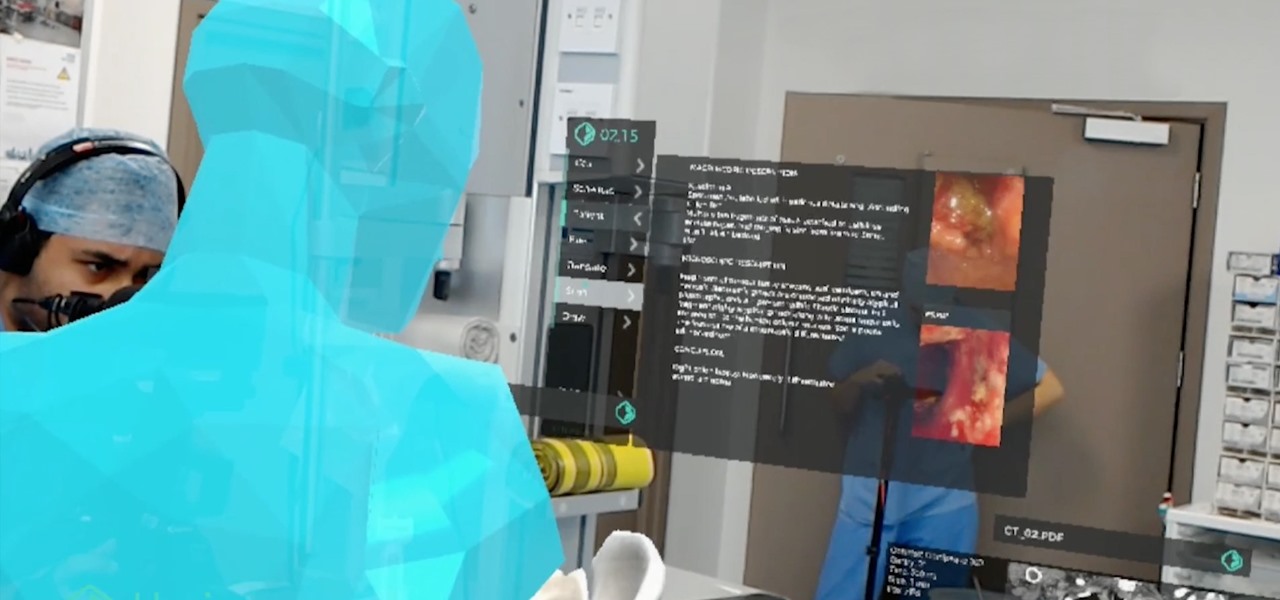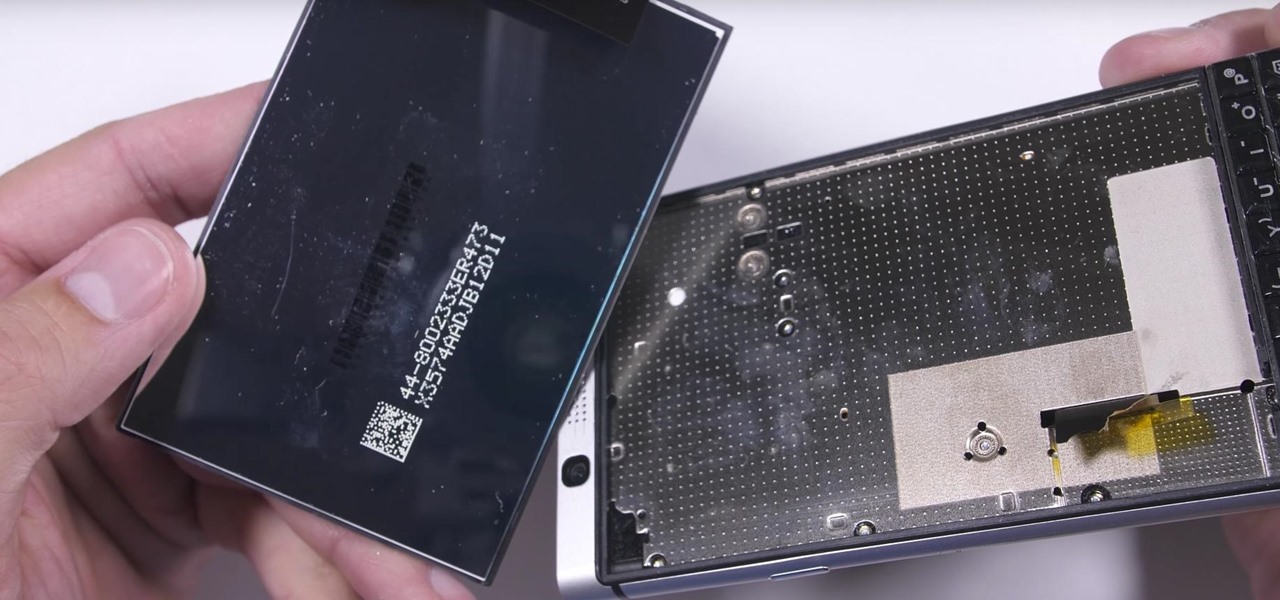Software issues occur more frequently on jailbroken iPhones, though, they're usually minor bugs that can be fixed easily with a respring. But if your device freezes up, restarting is the only way to get back to normal, which also means having to re-enable your jailbreak. There is one way, however, to respring without interacting with the touchscreen and having to re-jailbreak.

Apple seeded the official version of iOS 13 to compatible iPhones on Sept. 19. Since then, we've seen two major updates — iOS 13.1, which, by our count, introduced 22 new features, and iOS 13.2, which also added 22 new features. Today, Dec. 10, Apple introduced the third major update: iOS 13.3.

Tuning into a favorite station on Pandora has become part of a routine for many, and it's easy to see why. The app automatically plays songs tailored to your tastes to ensure a relatively hands-free experience. And if you're a subscriber, Pandora even has you covered in moments where there's poor cellular service by letting you keep listening to your go-to tracks uninterrupted.

Just months after we previewed the augmented reality, volumetric video conferencing powers of Mimesys, the company has undergone a major change — it's now a part of Magic Leap.

Face ID does an excellent job with keeping your iPhone safe, boasting a million-to-one odds against unauthorized access when compared to Touch ID, which is 20 times less secure. However, it's far from being truly hands-free, as you still need to swipe up the lock screen once it detects your face to access apps. But if you have a jailbroken iPhone X, this issue can easily be remedied.

Bloatware remains one of the biggest problems with Android, especially when tied to a carrier. Removing bloatware usually requires you to take extreme measures like rooting. Unfortunately, the Galaxy S10 falls under this annoying umbrella, but there's an easy workaround.

Apple just released the sixth beta release for iOS 12.2 today, Monday, March 18. Just as expected, the update to the developer version dropped just past 1 p.m. EDT (10 a.m. PDT), and comes with new changes and features from iOS 12.2 beta 5 and beyond, including a new warranty status in the "About" page in Settings.

Seven days ago, Apple released the first public beta for iOS 12.2. Now, public testers have access to the latest beta update since Apple released 12.2 public beta 2 on Tuesday, Feb. 5. The company released the developer beta one day earlier, which includes bug fixes, new Animoji, and more.

On Monday, Feb. 4, Apple released the second developer beta for iOS 12.2. The update features bug fixes to users running iOS 12.2 beta 1, as well as four new Animoji for Face ID devices. Developers are strongly encouraged to update their iPhones. It's unclear at this time whether the update includes a fix for the Group FaceTime bug discovered last week.

Public beta testers are no longer stuck on iOS 12.1.3. Apple just released the first public beta for iOS 12.2 today, Jan. 28. The company released the first developer beta for the software Thursday, Jan. 24, which includes new features for HealthKit and News, as well as a slew of hints for upcoming developments.

One day after the official release of iOS 12.1.3, Apple released the first beta for iOS 12.2 to developers. The software appears to be the first in some time to be a major update. Apple's last beta cycles included 12.1.2 and 12.1.3, incremental updates to iOS 12.1. Now, we've entered a new version of iOS 12 entirely, hopeful for new features.

The new iPhone XS and XS Max have more issues than just their hefty price tags. Customers have only had the phones for a handful of days, but some are already complaining of cellular and Wi-Fi connectivity issues on both models. If your experience is the same on your XS or XS Max, there are steps you can take to get your iPhone reliably back online.

While iOS 11 was famous for its instability, performance issues weren't the only factor holding it back. The OS overhauled the notification system on iPhone, but not necessarily for the better. iOS 12, however, improves upon these changes, bringing critical features that make viewing and interacting with notifications on your iPhone on par with Android.

We've seen all the Magic Leap One glamour shots, and we've even shown you a bit of what it looks like to view augmented reality on the device. But there's something else us super geeks appreciate more than anyone else: the grand unboxing!

Setting up Face ID is simple, but getting it to work correctly every time is a different story. While there are numerous tips for getting Face ID to work every time you need it on your iPhone X, XS, XS Max, or XR, Apple has added a better option in iOS 12 that lets you add an "alternative appearance."

Predictive text is a common feature in most mobile keyboards these days. However, many times, its guesses are way off, sometimes hilariously so. As absurd as it can be, predictive text can also continuously suggest the same wrong word over and over. Thankfully, Gboard offers users a way to quickly remove these suggestions for good on both iOS and Android.

We watched the first piece of public-facing content Magic Leap has released so you don't have to, and, well, you didn't miss much.

Carrier-branded Galaxy S9 models come with a ton of bloatware that you usually can't get rid of without rooting. With a little digital elbow grease, however, there is a way to disable bloatware on your S9 or S9+, and it's a lot safer that attempting to root and modify you precious device.

This month, the power of artificial intelligence will be coming to more augmented reality developers as a leader in the game and 3D software development space and a major force behind the current school of cloud-based AI have officially announced a new partnership.

We regret to inform you the former king of third-party keyboards, Swype, has officially retired on both Android and iOS. A few weeks ago, we noticed Swype's mysterious disappearance from the iOS App Store but had hoped it was just pulled temporarily, not gone forever. Unfortunately, Swype is no more, but there's something that's ready to take its place for you on your phone.

The internet is full of fun, cool, and interesting websites. Bookmarks and favorites can help keep your favorite pages on hand, but they aren't the most convenient method. In iOS, Apple lets you save whatever webpages that you want to the home screen, so you'll have as easy access to them just as you do apps on your iPhone.

The nemesis of music streamers is data caps, cell phone or otherwise. Restricting monthly data and forcing users to decide between quantity and quality of music has had audiophiles tearing their hair out since streaming toppled the iPod. While the problem regarding music quality seems difficult to tackle, it's far from impossible.

Whether you've stumbled upon an interesting location you want to bookmark for later, need to remember where you park your bicycle or vehicle, or want to keep track of your favorite food truck locations, Apple Maps makes it easy.

The HoloLens has become a frequent sight in medical facilities around the world, but a new demonstration shows just how seamlessly it can be integrated into traditional medical procedures to improve the experience for physicians and patients alike.

So cute, so furry, and so chock full of parasites. While raccoons are fun to watch, they are neither friendly nor clean — and they can make you sick in more ways than one.

I thought eventually that my ex's Instagram account would magically clear from my "Suggested" search history. It's been six months now, and I'm sorry, babe, but enough is enough. It's time to clear out your very cute face. (On Instagram, of course.)

Food is both a necessity and a joy. Many people enjoy exploring, cooking, eating, and learning about foods from around the world. But the picture isn't always rosy. A new report from the Centers for Disease Control and Prevention (CDC), highlights the ways and whereabouts of food that make us sick.

We were really rooting for you this time, BlackBerry! With the phone company having minimal success in the past with smartphones, the BlackBerry KEYone was extremely promising. That is until YouTube Reviewer JerryRigEverything discovered a fatal flaw, the phone's screen popped off with just a bit of pressure and then stopped working. So...there's that.

Mitochondria are known as the powerhouses of our cells because they generate energy to power them. But they also play a key role in the death of cells when they're damaged, infected, stressed, no longer needed, or at the end of their life.

Rumor has it that a gang of hackers—or possibly, one lonesome individual—holds the power to remotely wipe millions of iPhones and iCloud accounts, unless Apple coughs up some ransom money by April 7.

Most people know atopic dermatitis by its common name, eczema—that dry, flaky skin that itches incessantly. Along with the scratching comes frequent skin infections, often with Staphylococcus aureus.

Being able to take screenshots on Android isn't something we were always able to do. It was added to stock Android in Ice Cream Sandwich 4.0 (Gingerbread 2.3, if you were a Samsung TouchWiz user) as a simple full screen screenshot, and that's the way it's remained ever since—until now.

Selecting text on a touchscreen device has always been a major pain point. Those tiny little arrows that let you adjust the selection area are always too hard to actually adjust, making precision all but impossible. Then there's the issue of some apps not even allowing text selection in the first place, so the entire experience is basically a big mess.

This morning, Google opened a pop-up showroom where anybody can visit to get a hands-on look at the new Made by Google hardware lineup. At 10 am the line at 96 Spring st, in the SoHo neighborhood of New York City, was growing but still manageable. As we waited to be ushered in, Google representatives came by to offer us coffee drinks prepared by a pair of baristas in the Peddler Coffee cart parked on the curb. "Now that's latte art," said the guy in line next to me when he saw that the foam-t...

When you think about consumer VR headsets, you either imagine a computer-tethered powerhouse like the Oculus Rift and HTC Vive, or something portable yet limited that utilizes your smartphone like Google Cardboard. Somehow, we haven't seen much in-between, but the Idealens aims to fill that gap.

You probably don't give much thought to buying yogurt in the store. You have your favorite brand, or maybe you like trying new varieties each week; either way, you just grab it and go.

If you find yourself switching between Android devices frequently—for instance, your Nexus 6P and a Samsung tablet—you've probably noticed how the button placement can be different. Normally, it's back, then home, then the recent apps button, from left to right. But Samsung devices have this backwards, which can lead to frustration when muscle memory kicks in and the back button isn't where you expect it to be.

Samsung has been on a tear with its flagship devices since the release of the Galaxy S6; The S6 edge, the Note 5, and this year's Galaxy S7 models have all been met with universal acclaim, and even the staunchest of critics have almost nothing negative to say. Almost.

There's a good chance that your iOS device has become unresponsive at least once. It's usually at this point that you start thinking your device can no longer pass muster. You could upgrade to a newer model, but that's not always feasible, and often times, unnecessary.

Because of Apple's iron grip over iOS, hiding stock applications is a topic we frequently like to cover. While not everyone may think that Apple's preinstalled iOS apps are bloatware, that's exactly what some of them are. For instance, the Apple Watch app; it's basically just an advertisement on your home screen unless you actually have an Apple Watch.