
How To: Replace a single guitar string
Are you only having trouble with one, single guitar string? No problem! No need to change the entire set.


Are you only having trouble with one, single guitar string? No problem! No need to change the entire set.

In this video tutorial, viewers learn how to use chroma key in iMovie '09. This video teaches users how to use chroma key to replace the background of videos. Begin by opening the program. Now drag or image or video background into the time line. Now click on iMovie and select Preferences. In the General tab, check the Show Advanced Tools option. Then simply drag the video that you want over the background image/video in the time line. This video will benefit those viewers who enjoy creating ...
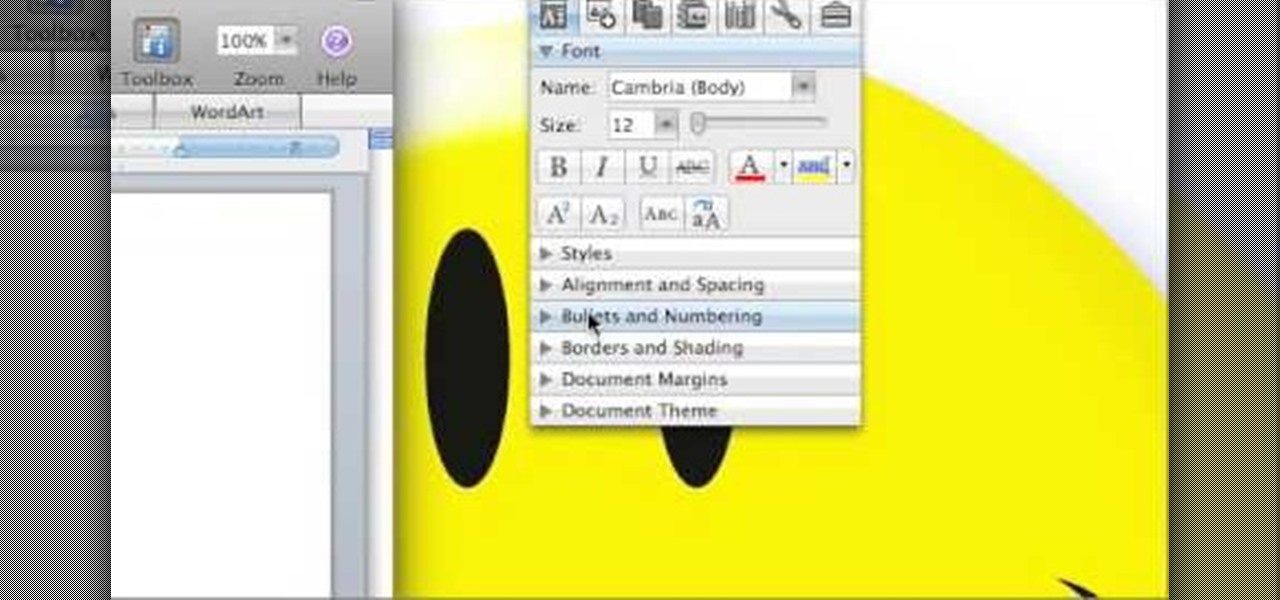
This video will show you how to make your essay appear longer then it actually is with just a few quick changes to your Microsoft word settings. First, you want to go to the "Edit" tab and click "Replace", from there in the replace with box put a period. Then click on format and click on font and change the size of the period from 12 pt font to 14 or 16 pt font and click replace all. The next change you want to make is with your margins and in the left and right margins change it from 1. 25 t...

We've all been there - that moment of slow motion horror you experience as your beloved iPhone tumbles into the toilet. Both AT&T and AppleCare won't cover water damage to your iPhone, so you may think you are out of luck, but.. This tutorial will show you how to fool the Apple store's Genius Bar into replacing your phone. This is not one of those videos that tells you to stick your phone in a bucket of rice or sand and wait for days in the hopes it dries out. This two part tutorial will show...

Learn how to fix or recover a corrupt windows registry following the steps outlined in this video tutorial. To begin, take the hard drive out of the computer with the corrupted registry and connect to another computer. To find the files you need to replace go to Start and My Computer. Look for the hard drive that you just added and double click on it. Go to Tools and Folder Options. On the View tab under Advanced Settings click Show Hidden Files and Folders, and unclick Hide Protected Operati...

This video in the Education category will show you how to make any school paper look longer. Open the normal word document. Go to ‘edit’ and select ‘find’ and then to ‘replace’ tab. In the find what box type in ‘.’ (a full stop). Then, in ‘replace with’ box type in ‘.’. Now go to ‘format’ and click on ‘font’. In the box for font size select size 16 or 18 and click ‘replace all’. There you go, you have just made your paper longer without adding any text. In the video, a one and a half pages lo...

Mark the Shark demonstrates how to replace fishing line on a reel for deep sea fishing. First make sure to thread the fishing line into the guide ends and that you don't miss any. Put the rod in the rod holder so that you have two free hands to work with the line. Thread the line twice in the spool and make a knot to hold the line in place. Pull the line tight so it's snug against the reel and snip off the loose ends. Turn the crank and make sure that the line feeds into the spool very evenly...

In this video, Richpin demonstrates how to replace the camshaft sensor in a Nissan Altima. The cam sensor is located by the cylinder box. First, remove the electrical connector off of the sensor. Push up on the lock on the bottom of the sensor to pull back and remove the connector. The sensor is held in by a bolt so remove the bolt with a ratchet wrench. Next, pull out the sensor. Wiggle it to remove the seal of the o-ring. Rub the residual oil on the new sensor's o-ring. Then, slide the new ...

Richpin's Auto Repair takes you through the steps of replacing the front oxygen sensor on a Saturn s-series vehicle. To begin replacing this sensor, you are shown how to remove the resonator box. Once the resonator box is removed you'll be shown a quick tip on how to make the removal of the oxygen sensor a little easier using PB Blaster spray. Next you'll be shown how to remove the electrical connector to the sensor and be given a suggestion on which tools are necessary to remove the sensor f...
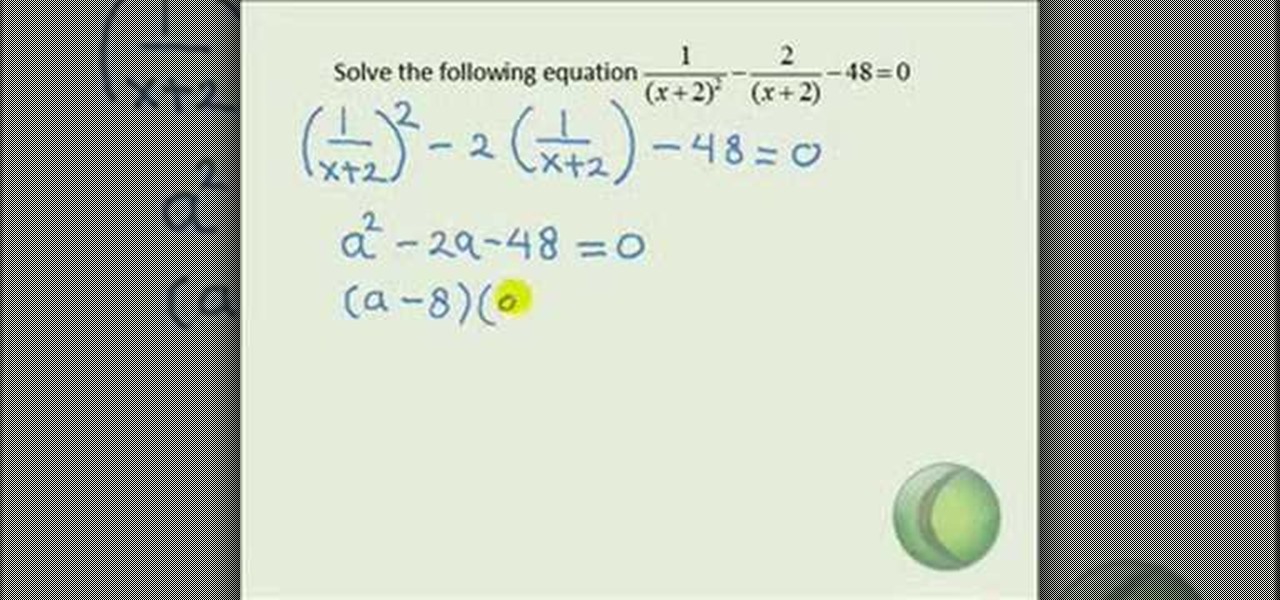
In this video the instructor shows how to solve a quadratic equation. If you have a quadratic equation with complex fractional terms and you find that a particular term is repeating then equate that term to a new variable and replace the variable in the given equation. Now try to get the equation a*x*x + b*x + c = 0, and solve for the roots of the equation which gives the values of the intermediate variable. But this variable was replaced instead of another term. So equate that term to the va...

Learn how to troubleshoot a toilet that won't flush at your home in simple steps. First lift the lid and check whether the float ball is broken or touching the sides. Bend it a little if its touching the sides or replace it if its leaking or broken. Now check condition of the flapper valve and replace it if needed. Now check the handle, if its loose tighten the screw inside to fix it. Finally check the chain and replace it if broken or correct it to the right tension to lift the valve.

Richpin shows the proper way to replace an engine coolant temperature sensor on a Saturn S series. Before he explains the steps of replacing the sensor, Richpin covers the tools to use. Also, Richpin illustrates the types of tools to avoid before beginning the replacement process. First, remove the cap from the expansion tank and then tighten it the way it was before. Next, Richpin shows the procedure for locating the temp sensor. Then, remove the connector from the sensor. Afterwards, Richpi...

Need to replace or repair a single hardwood floor board? Don't want to pay people hundreds of dollars to do it? Well, if you have a circular saw and a straightedge. Then you can do-it-yourself by following this video. First of all, remove the old board by cutting a section of it using the saw and prying it out with the straightedge. Then, get your new floor board, which should be retrofitted, then apply some adhesive and fit the board back into the spot where the old board was. Hammer the new...

The drum support rollers are usually in the same spot on every dryer, no matter the brand. They will be below the drum. In order to remove the rollers, you need to open the dryer's cabinet and remove the drum. Perhaps you will notice that the left roller is more worn out than the right one. This is a common occurrence, but you need to replace both at the same time. Be sure to remove the nut before you remove the roller. Don't use more than one drop of oil on the hub as too much oil will aid t...

Change the sound on your PC in Windows Vista with this video tutorial. In Windows Vista, left click on desktop. Go to "Personal Modes" and select "Sounds". Click "Test" button in the Sound's tab window to hear sounds for different actions. To replace a sound: place the sounds, in a .WAV format only, in a folder on your C: Drive. Select sound to be replaced in Sound's tab and click “Browse” to find the file you are replacing the current one with. Click "Ok" when done to complete change.

If your old outlet has become so loose that a cord barely stays in place, it's time to change it. It's not just an annoyance—it's a hazard. Learn how to replace an electrical outlet with this instructional video from Howcast.

One day, your car may break down and you won't be able to afford to hire a mechanic, so what do you do... you look on the web for some how-to vehicle repair videos and become your own car mechanic, that's what. You don't need any advanced training to perform repairs and simple maintenance on your automobile, but you may need a few tools. Invest in the basic tools and you'll be prepared for just about any car malfunction you can think of. These tutorials will help get you on your way, as long ...

In this automotive repair tutorial you will learn how to replace the coolant lines on a Honda 919/Hornet 900 motorcycle. Learn how to drain the coolant, replace the existing hoses with new ones (in this case braided stainless steels ones) and refill the coolant. If you want to upgrade the coolant hoses or just need to replace the existing ones on your Honda 919 motorcycle, this video shows you how it's done.

This automotive repair video series shows you how to replace the water pump, water pump gasket, timing chain gasket, and oil seal on a 1998 Dodge Dakota Sport 4X4. If you have any or all of these problems in your Dodge Dakota truck, watch this video and learn how to fix the timing chain, water pump or oil seal.

Take a look at this instructional video and learn how to replace your bumper guard/grommet strips. This should be done for a number of reasons. One reason is if the bumper guard has worn through and you are now hitting graphite when you scrape it on the ground. Another is if the grommets are coming apart and the string has a chance at touching the frame. Or if you wish to add lead tape in a more conspicuous manner, replacing the strips and guards will help.

This video is all about removing and replacing steel brake lines and includes tips and techniques for doing so. Learn what tools you need, how to remove brake lines, how to mount brake hoses, the differences in brake line fittings, retaining clips, replacing brake lines, and different types of brake fluids.

Once in awhile, however, you will run into the issue of having to replace the belt on a Kirby or any other type of vacuum cleaner. Even the most experienced repairmen will admit that replacing the belt on the Kirby is one of the most difficult repairs they face. However this how to video will show you how to do make this vacuum belt repair yourself. Go through the step by step process of dismantling the powerhead and swapping out the belts on the roller brush.

Learn how to change the brake pads on your cruiser style motorcycle Honda Rebel 250 or Honda CMX250C with this mechanics tutorial. Cruise the streets safer with this step by step motorcycle repair video.
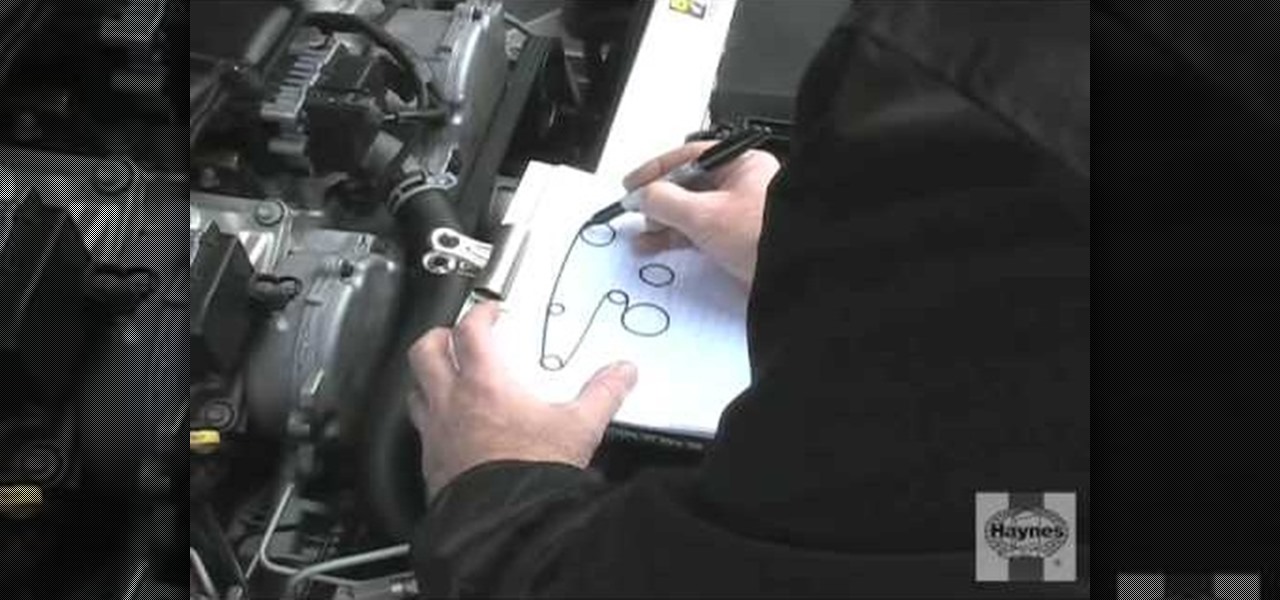
Many of your cars engines critical components are driven by belts. Belts operate in tough conditions, such as high heat, high speed, and are under considerable tension. Since rubber is an unpredictable material, even under ideal conditions, belt failure is one of the most common causes of auto breakdowns on the road. Vehicle belts are easy to check, like serpentine, drive, and multi rib belts, and to replace them at home is relatively easy and inexpensive. This is the best way to take care of...

Tim Carter demonstrates how to remove insulated glass panels from either side of a front door. Replacing the sidelights on the front door is possible. Just follow these steps for glass replacement.

Apple has locked down the iPhone battery, which means that once it can’t hold a charge, you need to send it in. If you’d rather just buy your own battery and replace it yourself, we’ve got your hookup. Nate and I got together to film this this tutorial, which shows how to replace your iPhone battery. Heck, even if you have decided that you will never open up your iPhone on your own, we think it’s still pretty cool to see the process - so just hit play, okay?

Your vehicle's power steering pump is integral to your car functioning at all. That's because the power steering pump is what provides the hydraulic power for steering. Without it, your car would pretty much go nowhere. Inside the pump, retractable vanes spin, pulling hydraulic fluid in with low pressure and spitting it out at high pressure. Every pump has a pressure relief valve to make sure the pressure is never too high, but still your steering pump may wear out over time.

Safari has a helpful feature that shows your most frequently visited webpages whenever you open a new tab or window, but it's not for everyone. If you never use it, would rather have a minimalist start page, or want to prevent other people with access to Safari on your iPhone, iPad, or Mac from seeing the websites you frequent the most, you can get rid of it.

Laminate floor planks look beautiful and add elegance to a home. However, if a plank gets damaged, it detracts from the beauty of the flooring. Do you call in a professional and pay tons of money to replace the plank? Thankfully, no. There actually is an easy way to replace a damaged laminate plank if you are ready to spend some time and have a little bit of patience.

Sit back grad some popcorn and learn how to remove the drain stopper, or plunger from your bathtub, so that you can replace it, or remove a hair clog.

The video gives you a step by step instruction how to replace the rear shock absorbers on your Audi 100/A6. The replacement is necessary when the absorbers loose their hydraulic fluid, you have problems driving the car, or you find places on the tire where the profile has vanished. Such a tire you'll see in the video.
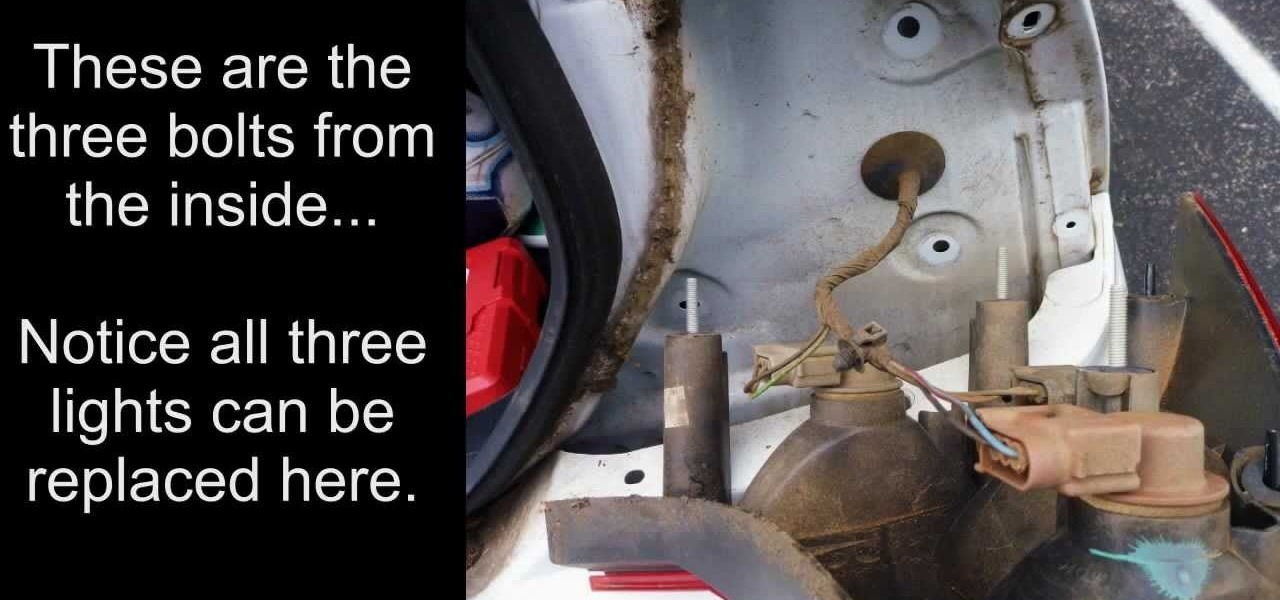
Give me a break! Better yet, give me a working brake light on my 2003 Ford Focus! OK, if that's what you want, this video is going to show you how to get it. Follow the steps and see how to take that burned out bulb out of the car and replace it with a new, working one. This tutorial shows you how to replace a rear light on a 2003 Ford Focus. Specifically, the video shows fixing the rear brake light, but this tutorial shows how to fix any rear light (including brake/tail, reverse, and turn si...

When replacing your brake pads on your Ford Explorer, you first need to jack up the vehicle and remove the tire. This will give you access to the brakes. Locate the caliper, remove the two bolts and slide the caliper off. Inside the calipers are the brake pads. Pry out the outside brake pad off first, then the inside pad. Then it's time to reverse the process!

In this video we learn how to change your engine oil and filter. First, make sure you can go underneath your vehicle. If not place it up on jacks so you can go underneath. After this, find the oil can and then remove the drain plug from it. Let the oil drain into an oil pan until it no longer drains from the car. Next, replace the plug on the bottom of the oil tank and then pop the hood on your vehicle. Remove the cap for the oil tank and then pour your new oil into it. After this, you will r...

Your "check gauges" light comes on inside your vehicle, which prompts you to notice your oil pressure gauge, which is reading pretty low. What do you do to resolve this car problem? In this video, Scotty Kilmer shows you what you can do to shut that low engine oil light off for good!

In this tutorial, we learn how to replace bathtub caulk. First, fill your bathtub halfway full with water, then grab your caulk and caulking removal tool. After you have done these steps, apply your caulk remover. Next, scrape it with the remover tool. After this, use bleach and a toothbrush to remove any excess. Now, use rubbing alcohol on a towel to clean the edges of the bathtub. After this, apply mold resistant caulk, then smooth it evenly. Next, wipe the excess caulk with a clean washrag...
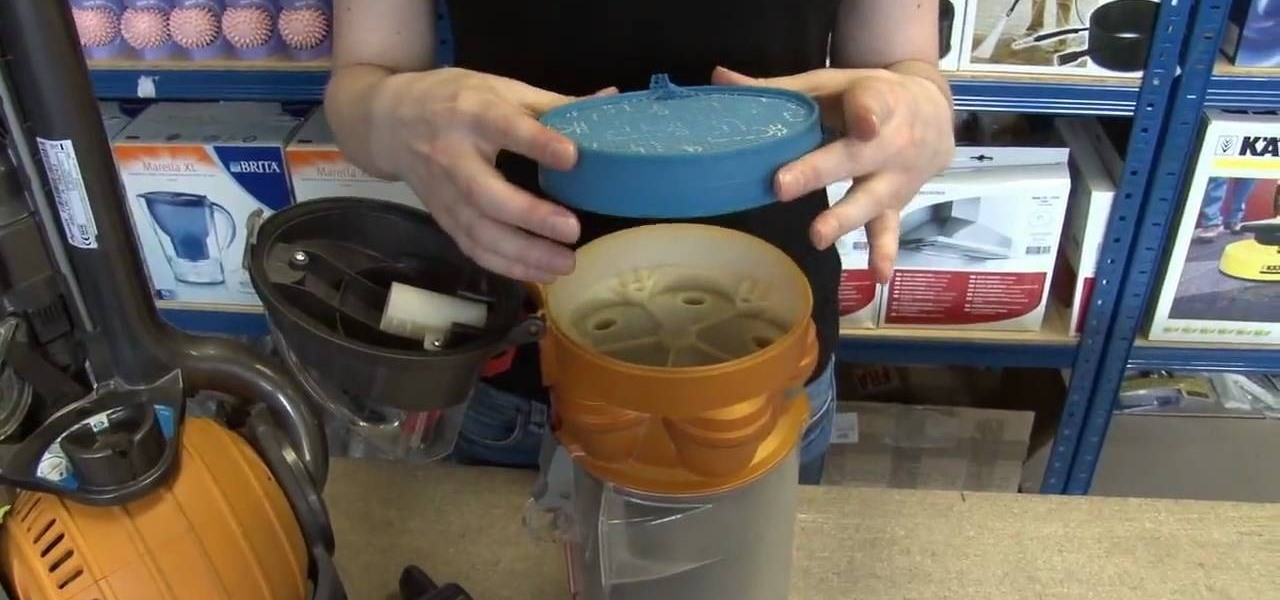
If you own a Dyson DC25 and haven't replaced or cleaned the filters, then check out this video. It's important to clean the filter on your vacuum cleaner because not only does it help to keep dust and other particles out of your motor, it also makes sure that none of that stuff is spwed back out onto your floor.

If you still own and use an original XBox console, good for you! You've got a little piece of history right there that most people just tossed or sold to a game store for $10. This video will show you how to replace the paltry 8gb hard drive that the console came with with a big honking 120gb drive. This will allow you to store more data, and since hacking the original XBox is the best reason to keep it around at this point, you should probably make sure that you can do that.

You thought that modding your XBox 360 was such a good idea didn't you? Well now look what you've done. You've screwed up the process of flashing your Hitachi disc drive at a crucial point and bricked it. Fear not! The ruined board within the drive can be replaced at home. This video will show you how to just that quickly and easily, giving your console new life and keeping your activities away from the prying eyes of Microsoft.

In this video tutorial, viewers learn how to replace caulk on a bathtub. Begin by placing a fresh blade into a utility knife. Then use the knife to cut out the old caulk. You want to make 2 cuts. The first cut with the knife plying flat on the edge of the tub. The second cut with the knife tip up at about a 45 degree angle. This will allow most of the caulk to come out in one piece. For any remaining caulk, take a razor blade and scrape it off. To remove any remaining mildew, apply 6 ounces o...