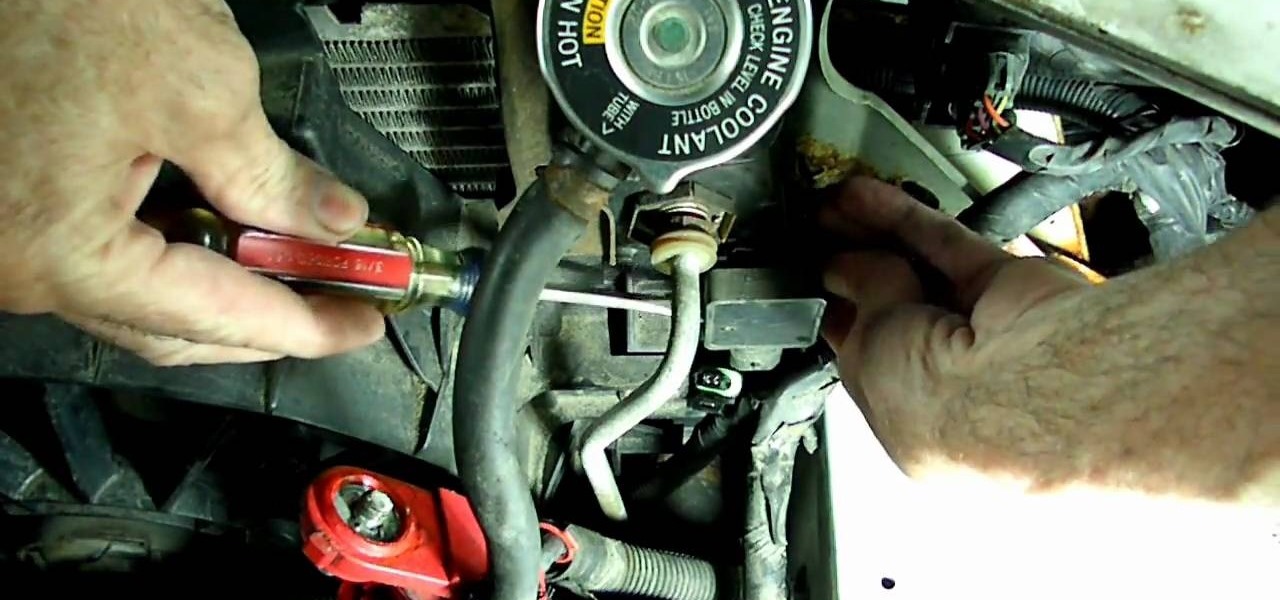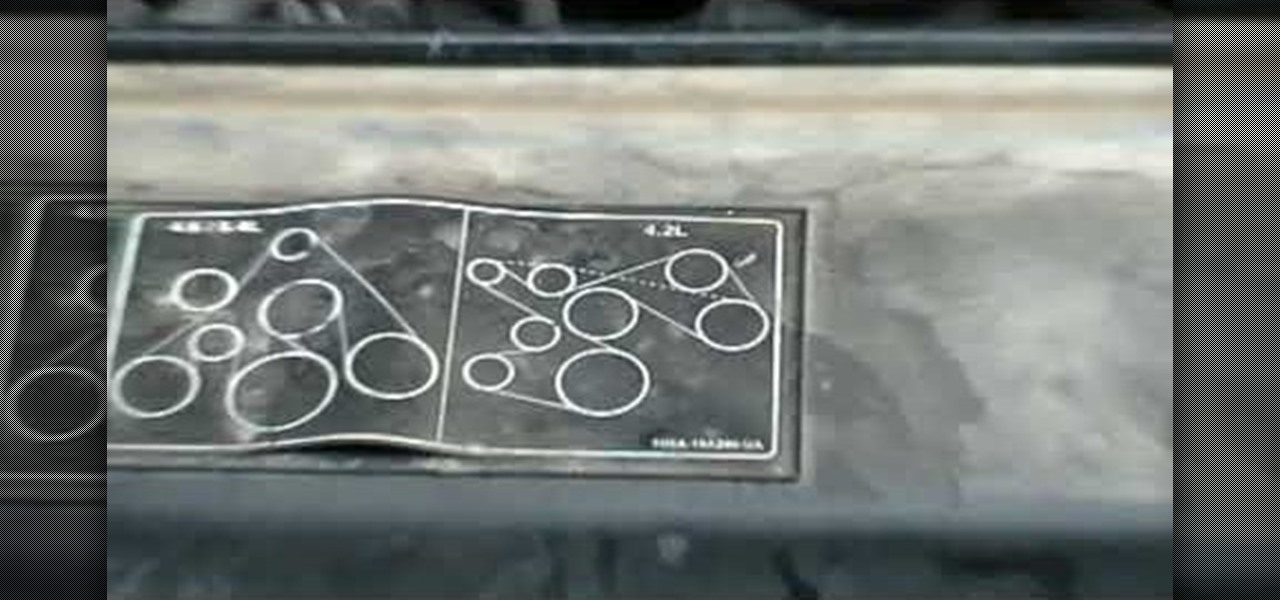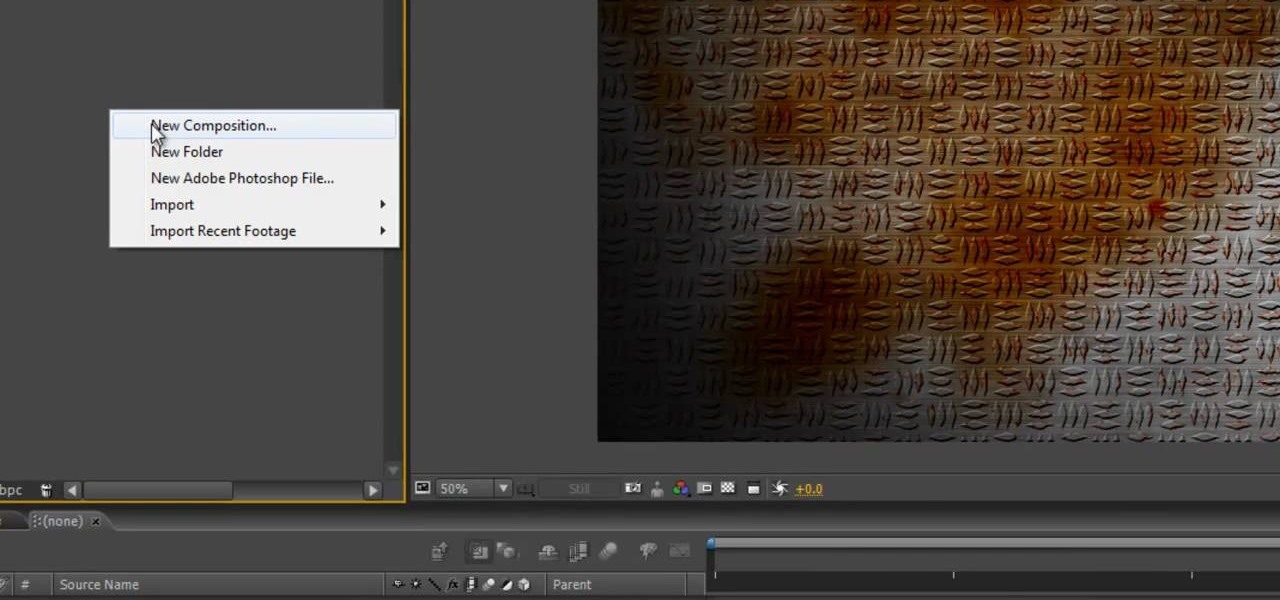In this home improvement video segment, the Janes help Jane-in-training Jeryl replace the carpet of her family room with easy-to-install carpet tiles. Wall-to-wall carpet can be very difficult to install and is usually left to professionals. Carpet tiles are a more manageable option to do-it-yourself. Check out this home repair video and learn a relatively quick and painless way to replace your carpet.

This video will show you how to remove your old LCD from your 4th generation iPod or iPod Photo and replace it with a new one. If the Apple warranty no longer covers your iPod, it may be more inexpensive to do this simple repair yourself, instead of purchasing a new iPod. Watch this video iPod tutorial and learn how to replace a the LCD screen in a 4th generation iPod or an iPod Photo.

When your iPod is no longer holding a charge, the battery is most likely dead. If your iPod is past Apple's warranty time, you might want to try replacing the battery yourself. You will need a prying tool and a new battery. Watch this video iPod tutorial and learn how to replace a 2nd generation iPod battery.

Check out this demonstrational video that illustrates how to replace a third generation slim iPod battery. Check out how this iPod battery was replaced for a customer. The slim ipod battery replacement can be replaced rather easily, so watch how and learn!

This violin video tutorial provides a brief guide on how to replace a broken violin string. Follow these steps to repair your violin and start playing again: remove the broken string, replace it with a matching string (the beaded end fits into the adjustor), turn the peg in a clockwise direction, make sure the string is on the groove, and tighten. You are now ready to tune your violin.

Painting a color on an image might be a painstaking task for a Photoshop beginner. The good news is you don't have to rely on the brush tool to do the job. In this video tutorial you will learn to replace one color with another using the Replace Color dialogue within Photoshop.

How to replace take apart your iPod Nano and repair or replace the screen. A helpful voiceover guides you through the process.

This is a great tutorial for commercial photographers because it will show you the steps needed to replace a monitor display within an image. Basically, lcd computer screens when photographed, often dont show their screen image, and this tutorial will show you how to replace it!

Has your KitchenAid stand mixer completely given out and won't even turn anymore? We know this can be extremely frustrating, especially when you're in the middle of mixing a pie filling, but don't just give up and get a new one.

A 1965 Mustang is a beautiful piece of machinery, but like most classic cars they require constant maintenance. Watch this two-part video to learn how to replace the axel seals and shoes and the wheel cylinders on your own classic beauty.

If you own a Saturn S-series and have found out that you need to replace the radiator and/or fan motor, this next tutorial is right up your alley. In this video you'll find out how to replace both parts to your vehicle. They're pretty important for helping a car run, so replacing them as soon as possible is a pretty big deal.

If you've ever had a check engine light or check oil light stick around, even after you've completed any maintenance, then you might have a problem with a sensor. It can become damaged and will need to be replaced, especially if you want to get rid of any annoying lights.

In this Computers & Programming video tutorial you will learn how to replace a keyboard for Acer Aspire One 10.1 netbook. Disconnect the netbook from the power supply and remove the battery. You can use a small flat screw driver or a razor blade for replacing the keyboard. You don't have to remove any screws. You need to unlatch three tabs; one located above the f8 key and two on either side of the keyboard. With the razor blade unlatch the tab above f8, and then the two side tabs as shown in...

There are so many pieces that make up a car nowadays and it's important to know how it works and how to replace it. In this tutorial, you'll find out how to replace a distributor in an Acura Integra. If you don't know, a distributor is a device in the ignition system that routes voltage from the ignition to the spark plugs that help start the vehicle.

Whether it is damaged in a storm or you're just replace an old one with a new model, replacing an exterior light fixture can help the overall look of your home. It's an easy job that can be done in less than an hour, but it's very dangerous.

In this how-to video, you will learn how to replace a broken axle on a Volcano SV. First, take off the wheel. Next, remove the axle piece out with a hex wrench. To get it entirely out, use your hex wrench to move out the long screws. Make sure you take them out at about the same time, or you will break one of the screws. You can remove the screw to free the upper suspension arm. This will make it easier to remove the broken axle. Next, replace it with a new axle. Clean the axle before making ...

The replace color command is a nifty tool in Photoshop that enables you to change a color in an imagine very quickly and effectively. The tool requires that you make a copy of the original layer, as the replace color command is a destructive function. It requires parts that you want replacing to be selected first, to change the color of the desired areas. The result is a very realistically edited image, that is extremely fast and easy to accomplish.

In this quick yet informational video, Ron Hazelton shows us how to replace an old or malfunctioning door latch in your home. After removing the doorknob itself, use a screwdriver to remove the ring around the base of the knob and then unscrew the backing that is holding the other side of the doorknob in place. Remove the old door latch and then replace it with the new one, putting in first the latch itself and one side of the doorknob. Use the screwdriver to hold this in place and then add t...

Keep your house safe! Learn how to replace door locks in this free home security video from our professional handyman.

Replace those broken fog lights and accessory lights on your car to avoid wrecks and tickets with expert automotive tips in this free online car maintenance and repair video series.

This tutorial will also work on Pontiac Montanas, as well. If the rear window washer pump for your car has gone out of whack, here is how you can replace it with a new one. Its surprisngly easy, and will save you quite a bit at the mechanic!

The HTC Touch HD is a nice handset, and like most smarphones devastatingly expensive to fix if something goes wrong and you don't have the knowledge from this video. It will teach you how to disassemble your Touch HD (or Blackstone) for the purpose of replacing the screen and digitizer, two things you too are likely to have to do in the lifespan of your phone.

If the intake manifold on your car is leaking, you probably have a gasket problem. In this video Emmy-winning auto mechanic Scotty Kilmer will teach you how to replace the intake manifold gasket on your car, including prepping the new one with brake cleaner, of all things.

If your car doesn't run very well and sometimes belches black smoke from the tailpipe, you may well have a problem with your air flow sensor. In this video you'll learn how to determine what's wrong with the sensor and then clean or replace it accordingly.

The days of the fan belt in cars are no more. Most modern cars have a very similar drive belt, but changing them is a bit of a different process. In this video you will learn how to inspect a drive / fan belt and replace it if it's worn or broken.

If you own a Chrysler van and find yourself with a broken horn and an air bag light on, those are probably caused by the same problem: a broken clock spring. Watch this video to learn how to replace your own clock spring and get your horn back.

Learn how to use Adobe After Effects CS5 to replace do basic sky replacement. Whether you're new to Adobe's popular motion graphics and compositing software or a seasoned video professional just looking to better acquaint yourself with the program and its various features and filters, you're sure to be well served by this video tutorial. For more information, including detailed, step-by-step instructions, watch this free video guide.

If you're having a problem with your vacuum cleaner's motor, don't bother taking it to a repairman. This can be a very costly repair and can take some time to repair.

If you own a Dyson DC25 vacuum cleaner and are having a problem with collecting dust, debris, and other junk check out this tutorial.

If your iPod is broken, don't worry! In this tutorial, learn how to remove and replace the screen on your iPod Touch so that it looks brand new again. This fix will not destroy your iPod if you do it properly and will still function as a heat sensitive touchscreen. Follow along and be careful!

If your iPad's battery is malfunctioning or not performing properly for any reason, check out this clip. In this tutorial, you will learn how to very carefully disassemble and remove the battery from the back of your device so that you can replace it with a new one. Perform surgery on your beloved iPad with help from this video. Good luck!

While the iPhone 4G claims to have vastly improved battery life, some are still not impressed. If you are not convinced of your battery's longevity and wish to replace it, check out this clip. Apple won't do this for you and a repair shop will be pricey, but if you follow these instructions you can do it yourself. So, get ready to operate on your smartphone with this helpful tutorial.

In this tutorial, learn how to remove and replace the screen on your Nintendo DS Lite handheld game. If you have busted your screen and can't get it fixed under warranty, check out this clip. In it, you will learn how to take apart the device on your own and save a ton of money. Get your games up and running again with this fix.

How to take off the iPhone earbuds and replace them with whichever ones fit your ears and sound best. This can help because you keep the button and the 1/8" jack that slips into your iPhone. You need a soldering iron to remove the earbuds.

s it time to repair a busted wall outlet or replace an old one? Watch how to perform this simple task quickly and safely. You will need an outlet and an outlet cover.

This video will show you how to replace a wick in a standard Zippo lighter. This method can also be used in many other similar style lighters. As you will see in the video, you might not even need to change it, but rather just use what's left. There's a lot hidden in there!

This tutorial shows you how to replace a rear light on a 2003 Ford Focus. Specifically, the video shows fixing the rear brake light, but this tutorial shows how to fix any rear light (including brake/tail, reverse, and turn signal lights). It is very simple and does not necessarily require any tools at all, though a pair of pliers comes in hand. Give me a break! Better yet, give me a working brake light on my 2003 Ford Focus! OK, if that's what you want, this video is going to show you how to...

You may not recognize the term "checker plate", but you've more than likely encountered it many times before. It's more commonly referred to as "diamond plate" and is the hardwearing, lightweight, non-slip metal stock with raised diamonds (or lines) that frequently adorn flight cases, stage decking and metal stair treads. This video will show you how to recreate that grungy look in After Effects.

In this video, we learn how to replace a laptop CMOS battery. First, turn the laptop upside down and remove the screws around the panel you need inside. Set these aside and then pry the top up with a flat screwdriver. Now you will see the CMOS battery, remove this with the tab that is on top of it. Remove the battery from the area it's at and then replace it with the new one. Make sure you place it in just how it was before. After this, replace the panel on the top and screw the screws back i...

Before you begin, take note that this Mitsubishi engine is an interference engine, so damage will occur if this procedure is not done correctly. In this two-part tutorial, you'll see the process for replacing the timing belt on a 1991 Mitsubishi 3000GT with a 3.0L quad cam engine. This will show you the way to do it without expensive tools to hold the cams in place.