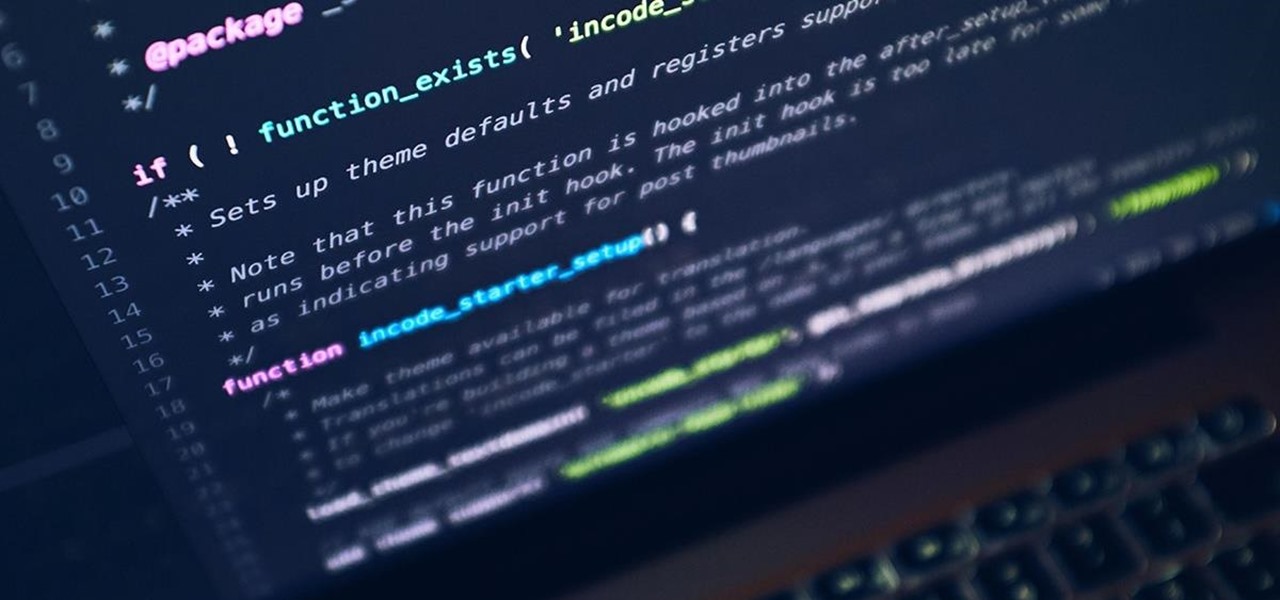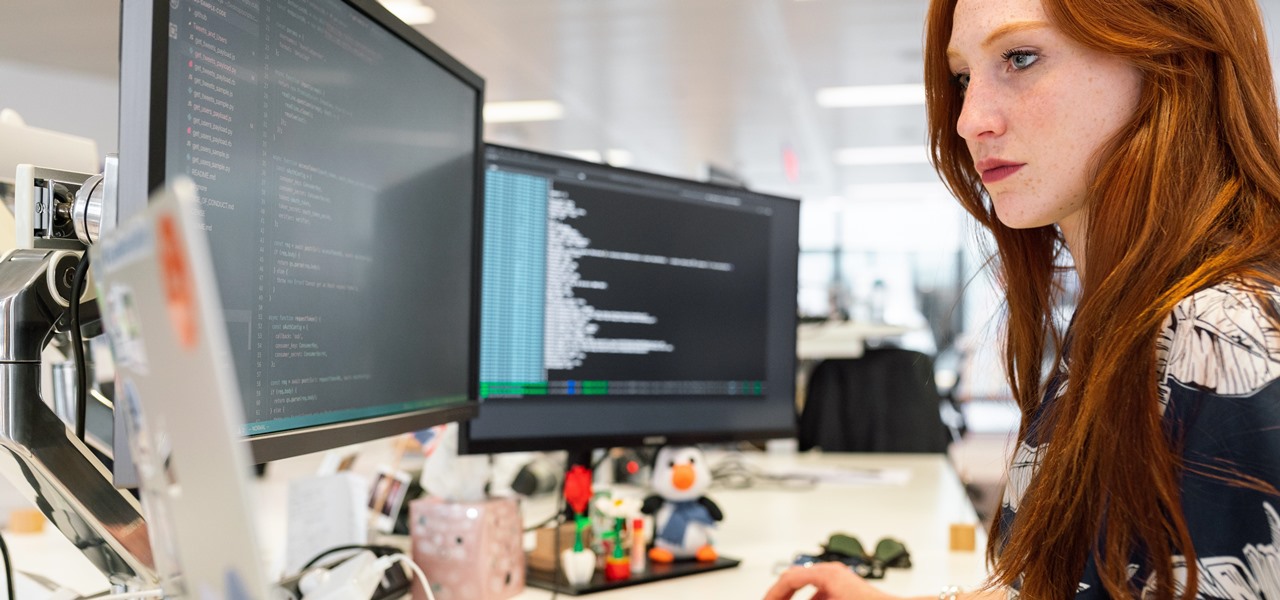Repetitive use of apps over time will eat up your storage space with by caching data on your device. This can be useful at first, speeding up your apps by not requiring them to re-download frequently used data, but as a cache grows, even the initial performance improvements can be outweighed by the unwelcomed loss of storage space. And if a cache grows too large, the time it takes an app to access the cached data can be even slower than the time it would've taken to re-download the data in th...

Sometimes, it's very useful to be able to use more than one app on Android phone or tablet. For example, if you want to watch a movie while surfing or if you need calculator, find some contact, write a note, search web or wikipedia for some facts, etc.

I remember how fast my Nexus 7 was the first time I turned it on. Boy, do I miss it. Now my tablet is pretty buggy and crashes happen frequently, and I'm sure that goes for many of your Nexus 7s as well. Even if you upgrade to the new Nexus 7 next week, it will eventually develop similar issues.

My standard text greeting to friends is something along the lines of "Wazzup biznitch?"—but apparently the auto-correct function on my Samsung Galaxy S3 has a problem with that. Time after time I have to retype it or just add all my made-up words to the word list—and I use a lot of made-up words, because that's what bosses do. But texting isn't the only way I communicate. I also use email, chat, and social media on a daily basis—and I don't always use my phone. So, wouldn't it be awesome if m...

Dorothy had it right: "There's no place like home." This is especially true when it comes to using your Samsung Galaxy S3, or pretty much any other smartphone, whose most vital button is the Home key.

Android is constantly being refined, and the tools used to root and install custom recoveries are no exception. Earlier methods to root and install custom recoveries were very long and complicated. Any misstep along the way and you can end up with a bricked tablet.

We don't generally think of medicine as being very relevant to Steampunk, but it was a big part of Victorian science fiction. Notable examples that you may be familiar with would be Frankenstein and The Strange Case of Dr. Jekyll and Mr. Hyde.

We frequently associate plastics with the modern era, starting at around the 1950s with the prevalence of bakelite. However, for all of you "you can't use plastic in Steampunk" purists out there, I have bad news for you:

Apple has begun selling their new iPad mini at stores around the world starting today. The mini, a smaller and cheaper alternative to the larger iPad, has a starting price of $329 and is expected to sell around 1 to 1.5 million units in the first weekend, far below the 3 million iPad 3s sold last March (who all probably want their money back). Something that's sure to be brought up in the following days, as with most new devices, is the battery life. As we previously provided you tips on savi...

Tripwires are a new mechanic released in Minecraft 1.3, and people are still trying to figure out how best to use them. Minecart returns are a great idea, but what about traps?

If you're like me, you've already spent a ton of money on your costumes, your badge, and your hotel room, and now you're looking for ways to cut costs. There are all kinds of ways to save money at DragonCon, but many of them involve violating the rules in some way, such as not buying a badge, sleeping on the floor in a hallway somewhere, etc. However, the one thing you can do that is totally not against the rules is eat for free. It requires a little self-discipline and a willingness to eat w...

Spices are a necessary ingredient in any kitchen. It doesn't matter how good of chef you are—without proper spices, your food will always fall flat.

Everyone has a junk drawer in their kitchen. It's like an unspoken rule. The junk drawer is full of all the strange bits of what not that accumulates in your home over time. Everything in there is useful, and you never want to throw any of it away for fear that you might need something in there one rainy day.

Apple AirTags are super helpful for keeping track of your keys, backpack, and other frequently misplaced items, but there are some pretty clever things you can do with them beyond finding regularly used stuff.

There are some important new features in the Photos app on iOS 17 and iPadOS 17 that will streamline editing, give your pets more recognition, help you learn about the world you've captured, and even add a bit of fun to your day. There are even a few hidden tricks that may surprise you.

If you're trying to get your start in the web development and IT field, then one of the best places to begin is by building confidence with your coding by practicing Python and sharing your work on Git & Github. The Learn Python & Django Developer Bundle can help get you up to speed in Python, Django, Git & Github, and more, and right now it's on sale for $29.99.

FaceTime audio calling is a great alternative to regular phone calls on your iPhone because it usually has better audio quality and fewer dropped calls than regular calls over cellular or Wi-Fi calling. Plus, it's easier to start group chats, and you have the choice to turn on your camera. If you frequently use the "audio" button in Messages to start FaceTime audio calls, know that things work differently in iOS 15.

Learning to code is difficult, particularly if you're doing it alone. While coding may be among the most valued job skills in many markets, the education is sometimes inaccessible.

Learning to code is difficult, but the potential of a little expertise in a few programming languages grants you is worth the effort. Learning to code won't just put you on one career path; many fields, from game design to data science, use coding languages. The All-in-One Coding Skills Bundle can be your start toward mastery of some of the most useful coding languages around for $29.99.

In 2020, we had to learn that it's up to us to make ourselves stand out in our jobs or to future employers. Coding is a skill that won't just make you stand out — it'll make you indispensable. Due to the mass move to working online, there is more demand for strong, intuitive web design, and learning to code means you can be the person who makes that.

Netflix has offered its beta program officially through the Play Store for some time now. Still, the issue most of us face — the beta availability is always scarce. Without getting lucky and landing a beta spot early on when the gates were open, there wasn't much you could do about it. However, there's now a brand new method you can use to sideload the Netflix beta app and join in on the fun.

Congratulations, you've made it deep into the middle of flu season! If you're reading this, you're either a very smart preemptive sick day prepper, or already in the throes of fighting off a cold or flu situation.

As the year comes to a close, we've invited some of the leaders of the AR industry to take the time to look back at the progress the AR industry has made while looking forward to what's ahead in 2020. A report on the top apps of 2019 — and the decade — also offers some insights on the progress and direction of mobile AR.

Update (Fall 2020): Samsung's version of Android 11 is already in its testing phases! One UI 3.0 is expected to hit recent flagship Galaxy devices towards the end of this year, so check out the new list of features:

If we were to assign a theme for the 2019 edition of the Next Reality 30 (NR30), it might be something along the lines of, "What have you done for me lately?"

Apple's latest updates to its operating systems add another security feature to its Find My service, so you have an even better chance at locating your lost iPhone, iPad, or Mac should it ever happen. As long as you have the option enabled, you can leverage other Apple users' devices to find yours on the map.

There's no doubt that Microsoft Word is the go-to for businesses worldwide. As such, you might receive Word documents to open on your iPhone, whether or not you actually have Word for iOS installed. If you prefer editing text documents with Pages, Apple's own word processor, you can import and export Word docs easily.

When the Steam Link app was first introduced in 2018, I was impressed. As long as you were on the same network as your PC, you could play your Steam games on your phone. But now, it's even more impressive. By enabling a few extra settings, you can play your Steam library on mobile data anywhere in the world.

Apart from the flashlight, camera, and apps you access via notifications, widgets, location-based alerts, and the Control Center, there's no way to open other apps straight from the lock screen that you use frequently. If you have a jailbroken device, however, you can remedy this and add the home screen's Dock to the lock screen to get into your go-to apps even quicker.

You finally did it! You've combined all your knowledge about photography and angle to take the perfect selfie. It looks stunning, and you cannot wait to post that bad boy to Instagram. But wait, what's this? Your skin looks so uneven and — is that a zit!? I guess the selfie gods were not in favor of your skin when you snapped it. Luckily, you can fix all of those minor flaws with the help of Photoshop Express.

When it comes to customizing Android, there's no better way to make it your own than by installing a custom ROM. You gain new features that were not accessible on the stock firmware that came with the phone, and you get complete control over how your system looks and feels. But there's definitely a learning curve.

Making a purchase through PayPal is great because you have the option to pay using your account balance, a bank account, debit card, credit card, rewards balance, or even PayPal's own credit product. You need to pick one to be your preferred payment method for each in-stores and online but, unfortunately, changing these preferences can get a bit tricky on your iPhone or Android phone.

The era of AT&T and Magic Leap has quietly entered a new phase that ramps up the mainstreaming of the cutting edge augmented reality device.

They say home is where the heart is. So, the opportunity to view the inner sanctum of Magic Leap is like gaining access to what makes the company tick, just as the fruits of its labor make it into select AT&T stores.

When someone sends you a funny video, image, tweet, what have you, often the first thing you want to do is share it with someone else. Instead of copying the link and jumping over to another chat to do so, WhatsApp makes it easy to share content right from the thread you received it in, via the forward feature.

In recent months, the Magic Leap One has frequently tied promotions to groundbreaking entertainment properties, but the latest may be the startup's biggest coup yet.

Right after Apple released iOS 12.2 dev beta 6 on Monday, March 18, it seeded the public beta version. So far, from what we can tell, the sixth beta includes a patch for an Apple Pay issue and yet another update to the "About" page in Settings, this time with a new section for warranty and insurance information.

Public beta testers are in for a treat today. While Apple is extremely inconsistent with the release schedules for the developer and public betas, the company has once again released both versions of iOS 12.2 beta 5 today, March 11. If you're a public tester, you now get to experience all of iOS 12.2's new additions for yourself, instead of needing to read about them for up to 24 hours in advance.

If you're an iOS app developer, your Monday just got better; Apple just released iOS 12.2 developer beta 5 to your Software Updates today, March 11. This fifth beta includes a number of small UI changes and tweaks, and likely some degree of under-the-hood improvements and bug fixes.

Apple released iOS 12.2 beta 4 to developers on Monday, March 4, then shortly thereafter also pushed it out to everyone on the iOS 12.2 public beta program. All previous public beta updates for iOS 12.2 were released the following day, but this one changes course. In the iOS 12.2 public beta 4, there are new icons, an updated "About" page, and better Now Playing tile.