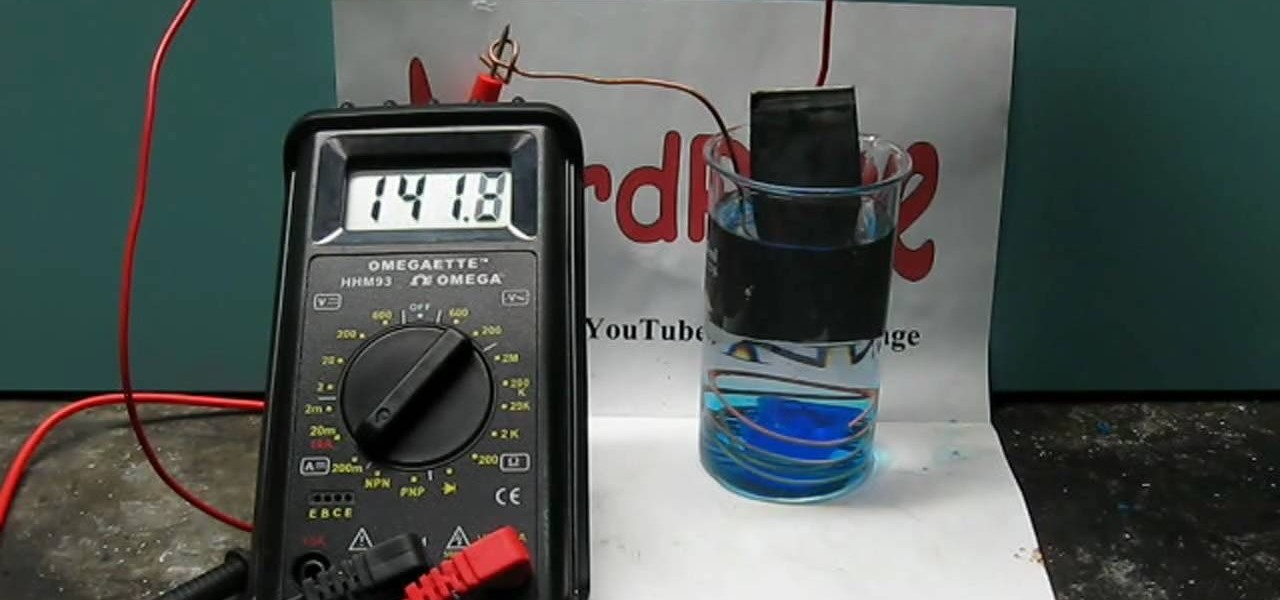Battery life is a precious thing on your BlackBerry. You use your phone for all types of tasks, so you need your battery to keep up with your pace. But how? Best Buy has answers. The Best Buy Mobile team explains how you can save battery life by closing applications that are running in the background of your BlackBerry device.

Good battery life is one of the most important things any phone or tablet should have, but iOS 7 isn't always that great at handling power consumption. That leads to tunnel vision on the status bar's battery meter. After all, you don't want to be stranded in the middle of nowhere with no juice left to make a call.

My least favorite aspect of the winter season is how my fingers always turn into stiff, numb digits, unfeeling and seemingly incapable of making even the slightest movement. Yes, that might sound overdramatic, but if you hate wearing gloves like I do, you probably know exactly what I mean.

Is the battery on your Motorola Droid 3 getting drained fast? If you're tired of running out of battery life when using the Verizon Wireless smartphone, try out the Battery Manager located in the settings menu on the Android device. The utility features several different profiles including "maximum battery saver" and "nighttime saver." By changing a few options on your smartphone, you can drastically increase and improve the battery life of the device.

The new Canon EOS 7D digital SLR camera uses a powerful lithium-ion battery called the Canon LP-E6. You can manage your battery's capabilities with the battery display in your camera. See how in this video.

Watch this science video tutorial from Nurd Rage on how to get lithium metal from an Energizer battery. They show you how to get Lithium Metal from an Energizer Ultimate Lithium battery.

Hurricanes can occur any time with out any warning. So it is prudent to prepare you self for disaster recovery in case of any hurricane. To protect your self from hurricane by staying at home or to flee from a hurricane you will need some items ready. The main thing is water. So arrange for one gallon of fresh water for one person per day. It is good to store water sufficient for one week. So store enough quantity of water for all the persons in the home sufficient for one week. Make sure tha...

If you're tired of replacing the batteries on your remote control and you would rather have the TV remote charge by itself, grab a few solar cells, rechargable batteries, and a few extra odds and ends. With this mod to your remote, you can let light charge your remote and never buy another battery for it again!

Find out how to use a six volt lantern battery to really save you money. This is no con, or prank, or joke that involves 32 AA batteries; this is the real deal. Just watch this money saving video tutorial to see how to hack a six volt battery. You can easily replace a few of this cells, which are equal to 3 D batteries, which can be used inside of your Maglite flashlight. Don't let that 6 volt battery go to waste after buying it for the other false hack, use them in any way you can, like this...

See how to make a guerilla battery pack for your camera! For this quick battery hack from ChappyShowcase, all you need is some gaffing tape and two batteries from your camcorder. Simply tape the two batteries together so that the contact terminals are facing away from each other. By combining two batteries into one, you'll have a guerilla battery brick setup. Now you're prepped for the most efficient battery swapping capabilities possible! This is a good trick for any assistant cameraman.

Check out this car maintenance video on how to change your car battery in the smartest and safest way. So, get out that socket wrench or crescent wrench and get to work. Take out the auto battery and clean the battery cable connectors for a nice connection to your vehicle's new battery. Then just install the battery.

Take apart a 9V battery and turn it in to Six AAA batteries. This way you save money. amazing science experiment trick. This is a simple battery deconstruction that results in a 9 volt battery's dissection into six AAAA batteries. They are not AA or AAA, but a kind you won't find at Radio Shack.

Millions of laptop batteries have been recalled because of the risk of FIRE. Get some tips from CNET to learn how to keep your laptop battery safe and secure. First, make sure your battery hasn't already been recalled. Second, don't leave the laptop constantly charging because it heats it up. One way to save your battery is to remove it completely when you plug in directly. Third, treat the battery as fragile. And finally, four, avoid buying knockoff batteries.

Battery life is a constant problem with cell phones today, and the Droid smartphones running Android software are no exception. If you want to learn how to get the most out of your Droid battery, then check out this helpful video that provides 8 tips on cutting battery-eating apps and features. If you want more battery life and are willing to sacrifice the cool features of the Droid cell phones, then you have to do these things. Don't let you Droid battery get drained!

Check out this how-to video to start a fire using an AA battery and a staple. You can do this while listening to the classical guitar piece, "Malaguena" if you feel like it. It could save your life! With your battery: start by cutting the plastic away from the negative terminal. Watch the video survival training tutorial for more tips on starting an emergency fire!

Want AAA batteries for cheap? Learn how to hack a 9-volt battery with this money-saving video tutorial from Make Magazine's Kip Kay. All you'll need to replicate this hack at home is a pair of needle-nosed pliers and one or more Energizer 9-volt batteries. For instructions on how to extract quadruple A batteries from an Energizer 9-volt, watch this how-to video.

Those old cell phone and laptop batteries staring you in the eye? Don’t worry, recycling them is easy.

Batteries are fairly expensive. There are a few tricks you can use, storing seeming depleted batteries in the fridge, etc. Take a look at this instructional video and learn how to use a battery from an old broken laptop for other things. The batteries in this video are 18650 batteries, the same kind in a tesla.

Change a normal 9v battery into a life saver. If you have ever run out of juice on your phone and could really use a quick charge, then you need a USB battery. Take a look at this instructional video and learn how to create a pocket USB battery. Materials you will need for this process are one 5.1v zener diode, one 330-ohm resistor, a 9v battery connector, a 9v battery, a solder, and soldering iron.

Battery life on all cell phones is a problem. There isn't a cell phone on the market today that can satisfy everyone's power needs, but there are a few tips and tricks to making sure you have total control of your battery's lifespan on Droid smartphones.

While the iPhone 4G claims to have vastly improved battery life, some are still not impressed. If you are not convinced of your battery's longevity and wish to replace it, check out this clip. Apple won't do this for you and a repair shop will be pricey, but if you follow these instructions you can do it yourself. So, get ready to operate on your smartphone with this helpful tutorial.

Watch this science video tutorial from Nurd Rage on how to get zinc, carbon rods and MnO2 from lantern batteries. They show you how to get zinc, carbon electrodes and manganese dioxide from a lantern battery.

Going, going... gone! Don't let your Windows 7 laptop battery go down on you. With this quick and helpful video, learn how to control your laptop's battery settings via Windows 7's power usage function to ensure you get every last drop of your battery's power.

Extend the life of your camera battery and keep yourself safe from a damaged battery by following these tips. Check the condition directly through your camera, monitor how long it will be until your battery needs replacement, and always charge your battery before it runs completely down.

This is a video games tutorial where you will learn how to make a fat PSP Pandora battery. First you will nee a battery, a pin and a knife. Put the knife blade along the joint of the battery and slide it up and down to crack open the battery cover. Then pry open the battery case and remove the battery carefully. Now you need to break of a pin on the top end of the battery. You have to be very careful while doing this. See how it is done in the video. then you put the battery back in the case ...

The guy in the video starts out explaining that, over time, his guitar has started to sound a little funny. He thought maybe it was a cord or wire shorting out, but it turned out to be the battery. He shows us how to change that battery. You are going to need a Philips head screwdriver and a new nine volt battery. Take off the tremolo plate on the back of the guitar. You'll be able to see the old battery in the body. Gently remove the old battery and replace it with the new. Slide the new bat...

When your iPod is no longer holding a charge, the battery is most likely dead. If your iPod is past Apple's warranty time, you might want to try replacing the battery yourself. You will need a prying tool and a new battery. Watch this video iPod tutorial and learn how to replace a 2nd generation iPod battery.

Check out this demonstrational video that illustrates how to replace a third generation slim iPod battery. Check out how this iPod battery was replaced for a customer. The slim ipod battery replacement can be replaced rather easily, so watch how and learn!

This video shows you how to use a Heavy Duty battery load tester to test and inspect the remaining voltage in a battery.

This two part video goes over the procedure for testing and inspecting lead acid batteries. A machine is required to test the battery itself. You can do the visual test at home, and then bring it to an auto parts store for the machine test part.

Fresh fruit milk shakes, so easy, so pleasing. Think fresh ingredients and fresh fruits. Watch this how to video to learn how to blend a fresh fruit milk shake. All you need for this recipe is milk, vanilla ice cream, and fresh fruit.

When your treasured watch no longer goes "tick tock," or does so now very slowly, you know it has one foot in the grave. Or does it?

The battery manager is a tool in the settings of the Droid Bionic Android smartphone. With it, you can create profiles that help you increase the battery life on your Droid Bionic with presets such as "Maximum battery saver", "Nighttime saver", and "Performance mode." Pick the option that best suits you so that you can take advantage of that 4G Verizon Wireless connection.

In this tutorial, we learn how to jump start a car using another car's battery. First, you will need to position the two cars in front of each other. Turn off both of the cars completely, then attach the jumper cables. You need to connect the positive post of the dead battery to the positive post of the live battery. After you do this, Then, wait for a couple of minutes while the cars are connected and the battery is receiving power. Now, start the car that has the bad battery and it should s...

Repairs Universe demonstrates how to replace the battery on a Microsoft Zune HD. First, use a tri-ring screwdriver to remove the four screws on the back of the Zune. Then, remove the back cover. Next, remove the bottom cover by using your fingers to gently push it off. Then, use a T-5 screwdriver to remove the four screws on the back of the Zune. Release three ribbon cables from their pop connections with a safe pry tool. Use the pry tool to also release the battery from the Zune. Lift the mo...

If your car has a dead battery, jumper cables can be used to connect to a car with a good battery to start your engine. Begin by positioning the two cars side-by-side, turn off the engines, and lift the hoods to access the batteries. First, attach the red cables to the positive terminals of each battery beginning with the dead battery. These terminals are usually marked with a plus sign or in red. Next, attach the black cable to the negative terminal of the good battery. The negative terminal...

CadNYC demonstrates how to open the Nike iPod sensor casing. Replacing the iPod Nike sensor battery is easy and low cost with a few simple steps. First, place the sensor in a vice clamp and saw off the casing using a very thin hacksaw blade. then, open up the sensor compartment to have access to the battery. You can now remove the battery and replace it with another battery which will cost about two dollars. After you replace the Nike iPod sensor battery, use a strong adhesive to glue the cov...

Have your battery tested. If your battery is at least 3 years old, take it to a certified automotive repair facility. You do not want your battery, whose power is reduced by 50 percent during the cold weather, to go dead while you're in the middle of a snowstorm. If they are younger than that, make sure that the battery's posts and connections are free of corrosion. Also, make sure that your battery has all the water it needs.

This video explains how to use jumper cables to jump start a car. First, determine that a dead battery is the reason your car is not starting. If the engine cranks when you turn the key, the problem is not the battery and jump-starting won't help. If the windshield wipers, lights and heater blower all work, the battery is probably fine and you may have a bad starter. A jump-start won't help if you have a bad starter. If you hear no sound at all when you turn the key or if the engine cranks ve...

Watch this science video tutorial from Nurd Rage on how to make copper sulfate and zinc batteries. They show you how to make the classic copper sulfate and zinc battery using the incredibly easy "gravity" battery design approach. Great for science fairs and similar projects this battery can be used to explore many basic concepts in batteries.