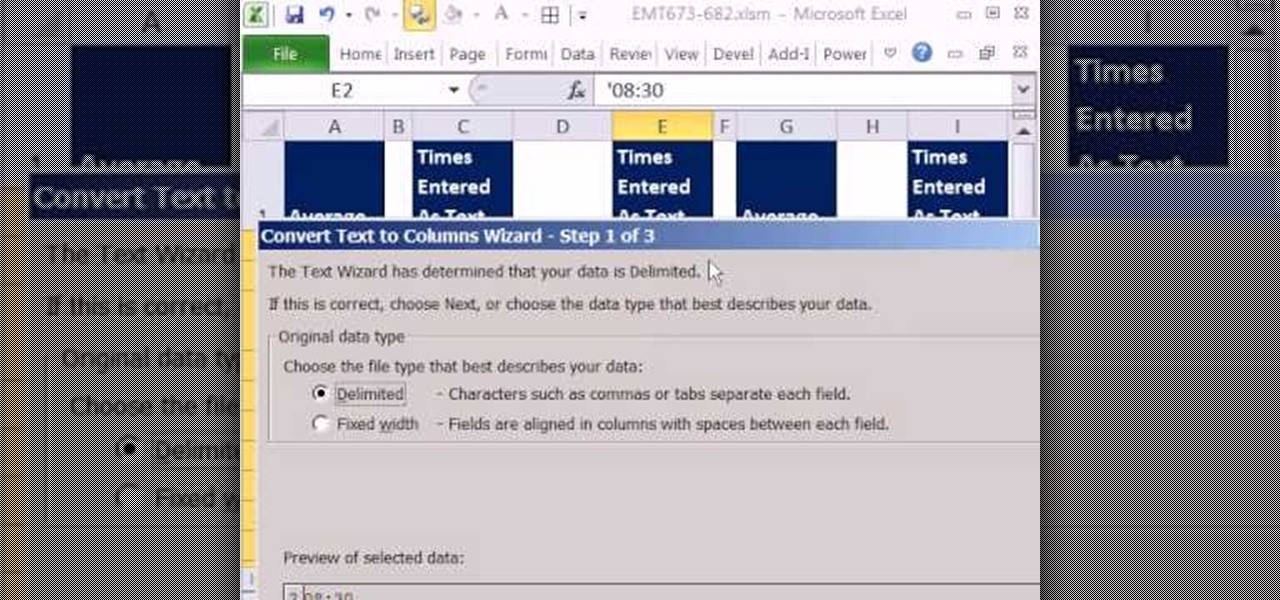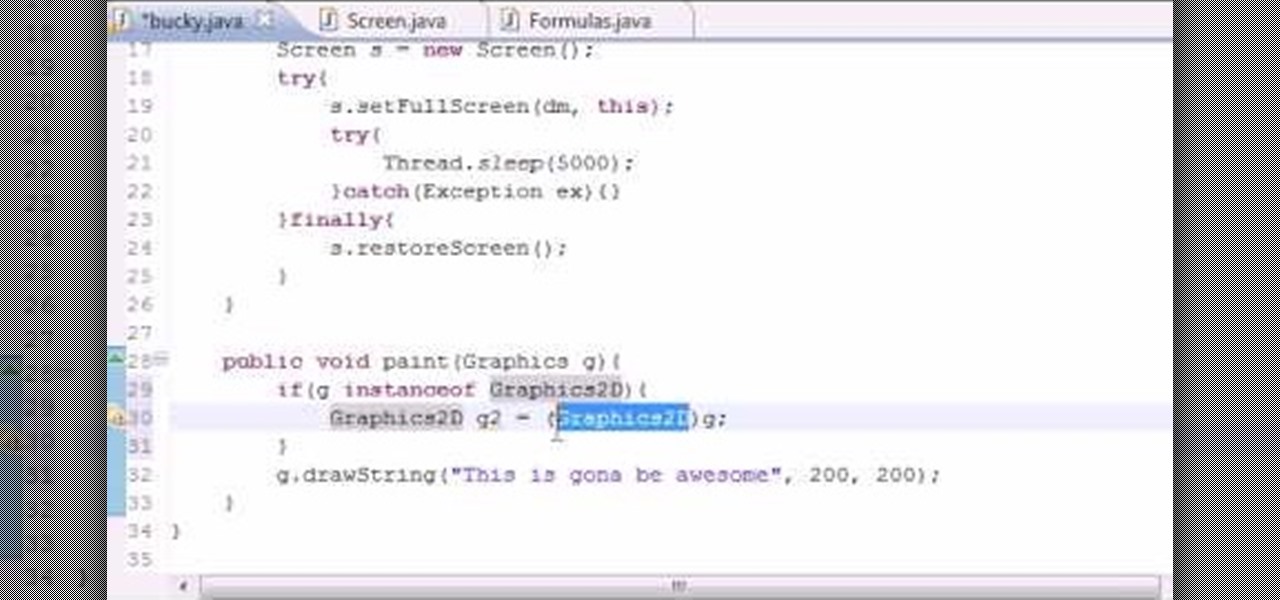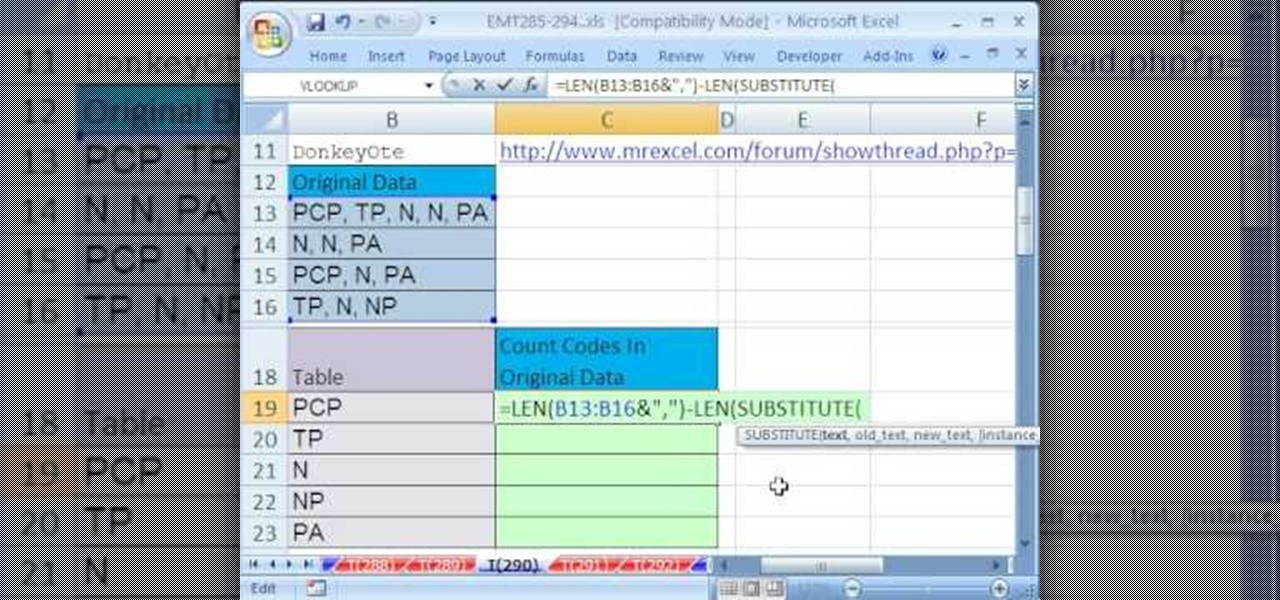ExcelIsFun will show you how to use indirect text and substitute in Excel. Select any date and product and create an intersession. Use Vlookup to look up your columns. Use the match function to find the value range. To do the same thing with dates, highlight the dates and names. You then let the name look for indirect. Your space operator tells you two ranges to find the intercept. Take the text and substitute for the dashes. Use the text function on the value and format it.

This Adobe Photoshop tutorial teaches you how to perform a multicolor text effect for use of logos and graphics. In this example, the graphic artist types each number in 2012 on separate layers. Then he turns down the opacity and overlaps the numbers. He takes the first number on its own layer and creates a red to pink gradient. Then he pastes the layer style on the rest of the numbers and changes the gradient colors so they are all different.

Vanae offers some very interesting dating advice for the sideline friend to someone who is already in a relationship. While you may care a lot for the girl, you may simply be stuck in the friend zone with her and if she does not feel the same way towards you, there is nothing that can be done except learn to deal with the lot you have been given. If you feel that the guy that your friend is with is not right for her, you have to allow her to learn her own lessons and determine whether or not ...

Melvin from QZPStudios takes you on a quick tutorial in which he creates an embedded text effect in Photoshop. This could be a useful trick for website designers who want to create banners containing text which have a shadow effect.

Who says you have to workout by yourself? Studies show that people who workout to socialize and have fun workout forty percent more. Grab a group of friends and start shedding the pounds. In this how to video SELF Magazine presents a simple fitness workout routine that can be used by multiple people. Slim down and tone up with your friends.

In this keyboard tutorial, you'll learn how to play Usher's "Lovers & Friends" on the piano. While this tutorial is best suited for intermediate and advanced piano players, players of all skill levels can play along. Watch this lesson to get started playing "Lovers & Friends"!

When you are editing your documents, it is sometimes a good idea to protect areas of text, so they cannot be edited, just in case you make a mistake and edit the wrong part.

This two-part video is designed for people who are very familiar with CINEMA 4D. When you're using CINEMA 4D, you can setup channels for export to compositing applications, but sometimes a material change is more efficient and easier. In this first part, you will learn how to set up a material tag on any shape that contains a CAP or a ROUNDING feature. In the second part you'll create some quick buffers (a trick which is especially useful when creating some alpha channels from animated MoGrap...

Looking for a fun trick this April Fools Day? Well, if you are in the mood to shake up your coworker or classmate, check out this tutorial.

This video takes us through the procedure of creating a transform effect in Illustrator. First, choose a rectangular box and fill color in it. Input some text inside the box. The font and the color of the text can also be changed. Then position the text properly. Make a group of the shape and text. Now go to effect and choose transform. Transform is a very powerful effect which lets us create duplicates. Now select the number of copies, for example, one copy. Select preview. Now set the point...

In this tutorial, we learn how to delete an old friend from Facebook. First, you need to log onto your Facebook account. After this, you will need to go to where it says 'friends' on the top of the screen. After you click on this, you will go to the left hand side of the page and find the list of your friends. This will come up on your screen and then you will see the list of all your friends. Next, you will find the friend that you want to delete and click the 'x' on the right side by their ...

Is there anyone on your list of Facebook friends that you no longer wish to have access to your profile? This concise video shows how to remove "friend" statuses from unwanted Facebook friends. First, you must log into your Facebook profile. Near the top of the opening page you will see a tab called "friends". Click on it, then click on "all connections". This page will list all of the people that you are currently friends with. On the left is each person's profile picture and name, and on th...

In this tutorial the author shows us how to make your own 'Subscribe' ASCII text for your channel. He says that almost every one has that text on their channels but they usually copy it from somewhere else. So in this video the author how to do this using a web application called ASCII Generator which is found at http://www.network-science.de/ascii. He goes on and shows how to generate that ASCII text using the different configurations and settings available in that web application. He shows ...

One of the coolest features on a Blackberry is BBM or Blackberry Messenger. BBM allows you to talk to anyone with a Blackberry, anywhere in the world, absolutely free! You can send messages back and forth and you phone will even keep a record of the conversation in case you need to reference something later.

It's a well-known, time-honored interior design rule that putting things under glass makes them look more precious and special. Just like adding a spotlight to feature the soloist in a choir, placing a glass cloche or dome on top of a group of ornaments or a floral arrangement instantly adds fashionable curiosity.

It took all the way until firmware version 4.2 for Apple to add a function to the iPhone that's been present on other phones for years: the ability to set custom ringtones / sounds for text messages from different contacts. This video will show you how quick and easy it is to set this up on the new firmware.

New to Microsoft Excel? Looking for a tip? How about a tip so mind-blowingly useful as to qualify as a magic trick? You're in luck. In this MS Excel tutorial from ExcelIsFun, the 699th installment in their series of digital spreadsheet magic tricks, you'll learn how to extract all the letters from a text string with a VLOOKUP function in Excel 2010.

In this amazing, live tutorial (recorded obviously) Nick goes into great detail creating fake 3D text through creating multiple layers (without a script), as well as other great methods! This was a great video and even goes through some minor problems that you'll face when doing this and what you can do to fix those problems.

Interested in CCing one or more people on a text message written on a BlackBerry phone? This clip will show you how it's done. Whether you're the proud owner of a BlackBerry smartphone or are merely considering picking one up, you're sure to be well served by this video guide. For detailed information, including step-by-step instructions, take a look.

New to Microsoft Excel? Looking for a tip? How about a tip so mind-blowingly useful as to qualify as a magic trick? You're in luck. In this MS Excel tutorial from ExcelIsFun, the 682nd installment in their series of digital spreadsheet magic tricks, you'll learn how to to average times values that were exported from a database as text values instead of number values.

Learn how to use Automator to convert selected text, or text from a file, to audio. You can listen to the result on your Mac, iPod or iPhone while on-the-go. It's easy! So easy, in fact, that this home-computing how-to from MacMost can present a full overview of the feature in exactly four minutes. For more information, including detailed, step-by-step instructions, watch this Apple lover's guide.

This video tutorial offers a lesson in creating mod-style title text and logos within MAXON C4D. Whether you're new to MAXON's popular 3D modeling application or are just looking to get better acquainted with Cinema 4D and its various features and functions, you're sure to enjoy this free video software tutorial. For more information, including complete instructions, watch this 3D modeler's guide.

This clip teaches you how to use a text spline object with a sweep NURBs. There is also a tip on using the sweep NURBs to animate your text. Whether you're new to MAXON's popular 3D modeling application or are just looking to get better acquainted with Cinema 4D and its various features and functions, you're sure to enjoy this free video software tutorial. For more information, and to get started using this trick in your own Cinema 4D projects, watch this 3D modeler's guide.

This guide presents an exhaustive look at how to generate eye-catching 3D text within Cinema 4D. Whether you're new to MAXON's popular 3D modeling application or are just looking to get better acquainted with Cinema 4D and its various features and functions, you're sure to enjoy this free video software tutorial. For more information, and to get started creating and rendering your own 3D mushrooms, watch this 3D modeler's guide.

See how to create text that is modifiable in realtime for the Blender Game Engine. Whether you're new to the Blender Foundation's popular 3D modeling program or a seasoned graphic artist just interested in better acquainting yourself with the application, you're sure to be well served by this free video tutorial. For more information, including detailed instructions, take a look.

Want to know how to send and receive SMS text messages from your Google Gmail account? It's easy. So easy, in fact, that this home computing how-to from the folks at CNET TV can present a complete (and somewhat talky) overview of the process in just over a minute's time. For the specifics, watch this handy how-to.

Needing to load website content with AS2 into Flash? You've come to the right place. In the following video, learn how to load text from a text file sitting on a web server and display it in Flash using dynamic text and Actionscript 2.0. Also taught? How to load a jpg, gif, png, and/or swf file using Actionscript 2.0. All files loaded into the flash movie within this video will be loaded from an external web server.

Want to program your own Java games and applications but don't know beans about object-oriented programming? Never you fear. This free video tutorial from TheNewBoston will have you coding your own Java apps in no time flat. Specifically, this lesson discusses how to anti-alias text when writing code in the Java programming language. For more information, including detailed, step-by-step instructions, watch this helpful programmer's guide.

Want to program your own Java games and applications but don't know beans about object-oriented programming? Never you fear. This free video tutorial from TheNewBostonian will have you coding your own Java apps in no time flat. Specifically, this lesson discusses how to easily generate a text (txt) file from within a Java application. For more information, including detailed, step-by-step instructions, watch this helpful programmer's guide.

Love Microsoft Excel? This clip contains a tip that just might induce you to. With this free video tutorial from ExcelIsFun, the 51st installment of his "YouTubers Love Excel" or YTLE series of free video MS Excel lessons, you'll learn how to use a VLOOKUP function inside a Text Formula to add a variable word (e.g., Annual, Semi-Annual, Quarterly, Monthly, or Weekly).

Want to create neon-tube style text in Photoshop? It's easier than you might think. Watch this graphic designer's guide, which presents a full, step-by-step guide to accomplishing just that. For more information on how to create your own custom neon-style logos and headers, watch this free video software tutorial.

New to Microsoft Excel? Looking for a tip? How about a tip so mind-blowingly useful as to qualify as a magic trick? You're in luck. In this MS Excel tutorial from ExcelIsFun, the 290th installment in their series of digital spreadsheet magic tricks, you'll learn how to count codes from a column of text strings that have multiple codes.

New to Microsoft Excel? Looking for a tip? How about a tip so mind-blowingly useful as to qualify as a magic trick? You're in luck. In this MS Excel tutorial from ExcelIsFun, the 217th installment in their series of digital spreadsheet magic tricks, you'll learn how to create a simple If function formula that uses a logical test that involves text (instead of a number).

New to Microsoft Excel? Looking for a tip? How about a tip so mind-blowingly useful as to qualify as a magic trick? You're in luck. In this MS Excel tutorial from ExcelIsFun, the 228th installment in their series of digital spreadsheet magic tricks, you'll learn how to use the CHAR (10) function to add hard line returns (forced wrapped text) to a text formula created with the ampersand (&) and concatenation tools.

The application the makes Apple's Final Cut Studio is the film editing app Final Cut Pro. With its ability to log and capture video onto your hard drive for editing, you can easily edit and process your indie film, or maybe even a professional movie. Final Cut Pro is a non-linear editing program that even the best editors use.

Learn how to use MapForce FlexText to analyze and parse arbitrary text files using an intuitive visual interface in this video. The resulting structured data can be used in any MapForce data mapping.

LiveType ships with many sophisticated design elements so that you can add movement to your static text. You can access them in the media browser. Choosing, editing, applying, and previewing an effect is easy using the media browser and canvas. Live fonts are as easily manipulated as effects. Explore textures as well to make your titles professional and sophisticated.

Use LiveType to create professional titles in your Final Cut Express project. Match the properties to those of your Final Cut Express project, add text, choose a font, and format your text using the inspector. The title shows up on the canvas and in the timeline. You can also add sophisticated backgrounds, effects, and animation.

Are you a vigorous notetaker? But are your notes disorganized and cluttered? Drop the paper and pen and pick up Word 2008 for Mac. Word contains a new feature that allows you to take notes, not to mention add audio notes and video notes. The Microsoft Office for Mac team shows you just how to create a text and audio notebook in this how-to video.

Sure, not everyone will want to create brochures, but for some of us, it's the best way to get around paying a design firm— making them yourself in Word 2008 for Mac. The tools and templates inside Word 2008 make it easy to create visually stunning brochures for any occasion. The Microsoft Office for Mac team shows you just how to design a professional brochure in this how-to video.