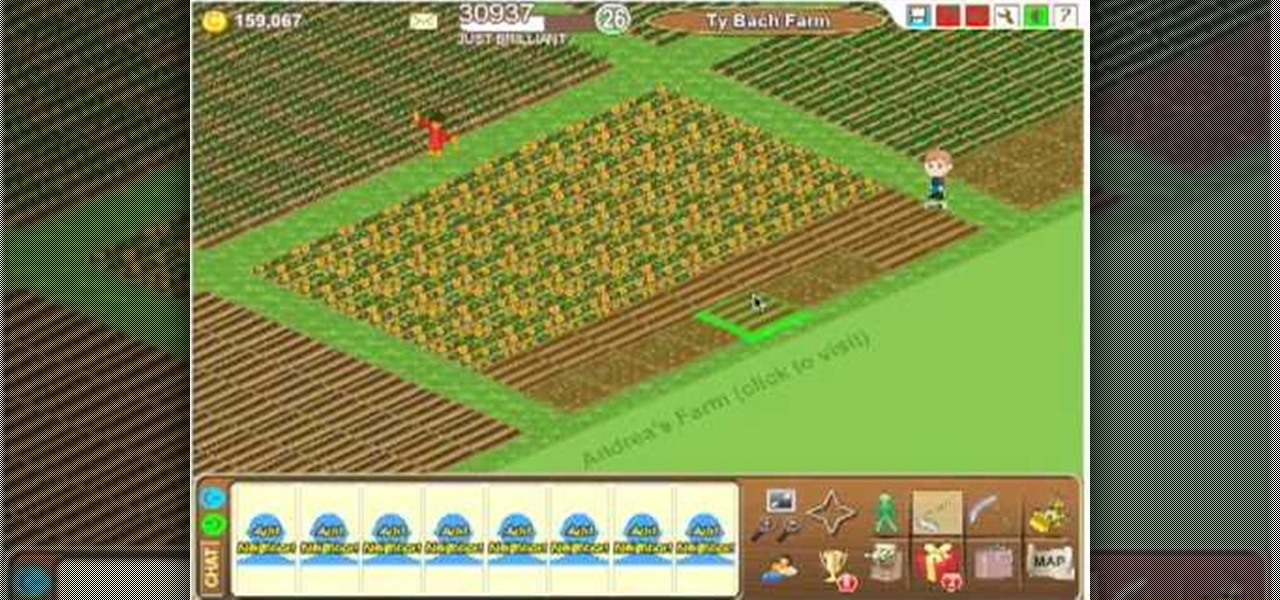With the Samsung Galaxy S III being a hot commodity, it's no surprise that your friends might try unlocking your fancy password-protected phone. While some friends have good intentions when using your phone, there are those certain friends who get into the phone to do this... The worst scenario might be that you leave the phone around a group of friends, come back and find that all of your social media accounts have been hacked. When you yell out to your friends asking who did it, no one make...

We all know the real reason why Facebook was created. No matter what Mark Zuckerberg says, or how many commercials about chairs the company makes, it all comes down to one thing—boobies.

Matthew Inman, who runs the popular web comic The Oatmeal, decided to test his new hand-held "Tesla Cannon" (which is essentially a small-scale Tesla coil) on one of his friends. His friend, Matt Harding, held a giant light bulb and allowed himself to be shot with the Tesla Cannon.

This is the RC Pointer Coin Hack for Restaurant City. You can keep getting coins and coins and coins… it just depends on how long and how far you are willing to go.

Restaurant City is a Facebook game that allows you to create and manage your own virtual restaurant. Watch this video tutorial to learn how to hack millions on Restaurant City (11/15/09).

Spread the word: It's easy to reduce energy consumption! By sharing these tips, you'll help friends and family use less energy and save money.

You can make and manage a YouTube group. So first thing you need to do that is to open up your web browser and go to YouTube. Now sign in and go to your account, choose groups in more section. Now to make a group you have to click on create a group. Now fill up the fields like group name, tags etc. and click on create group. Now click on groups under your modules tab and click save changes. Now you need to click on group in your channel to manage it. Now there you can manage your group like a...

If you haven't figured it out by now, a foundation that matches your skin tone and skin type perfectly may not work at all for your friend, and vice versa. When it comes to makeup, customization is your best friend.

This prank is great because it combines the digital and the analog to create a multimedia prank. All you have to do is load up this web page, which looks just like the Google front end. If you follow the instructions in this video, you will learn how to make the two O's in the title disappear from the page. Combined with a little storytelling and misdirection on your part, this can be turned into a trick where you make your friends think that you have magically erased the two O's from Google'...

If you have a friend who always leaves their valuable possession out in their car, where anyone can see them and only need break into the car to take them, you owe this prank to them to teach them a lesson. Get some broken glass and a key to their car, wait until they're out of the car and have left their stuff there, then take the stuff, roll their window down, and leave the glass around the window. When they return, they'll think someone broke into their car and robbed it. Really, it was yo...

You usually don't hear the words "skater" and "crochet" in the same sentence, but these two rather opposite realms collide within this crochet tutorial. You've probably already seen newsboy caps before: lots of skaters don it because it's cool and also very comfortable. But did you know these skater hats can be made with yarn?

It's easy braiding your friend's hair into a French braid (if you, well, know how to do a French braid), but doing it on yourself is another story. For many gals, not being able to see how the hair is coming together makes it that much more difficult to French braid your own hair.

Looking for a fun way to send secret messages to your friends? Check out this clip. If you need to hide a file from someone on a shared PC or are looking to secretly exchange information with a friend, this clip is for you. In this tutorial you will learn how to hide any file inside an image or JPEG on your Windows computer so that no one will be able to see it. Check it out!

Sometimes, in the course of playing virtual aquarium games, it becomes necessary to break the rules. Learn how with this cheater's guide, which demonstrates how to hack Happy Aquarium with the Charles Web Debugging Proxy tool.

You may be forever blowing bubbles but do you wish that you also had an eternity to pop them? Check out this video tutorial to learn how to hack PetVille to slow the PetVille bubble-popping game to ensure that you're able to pop each and every one (04/03/10). To follow along, you'll need the everpopular Cheat Engine 5.5.

This video shows how to use Google toolbar to share links with friends. Once you were in your desired website, click "Share" button located at the middle part of the Google toolbar. Options will appear. Click Gmail if you wish to send the link through Gmail. Compose mail (Gmail) window appears. Type email address in the "To:" textbox. Click Send button. A confirmation message will appear.

This video is an acoustic guitar lesson from scottious. In this video, he teaches you how to play the song "We're Gonna Be Friends" by White Stripes. He begins by showing you which chords you need to know to get started on learning the song, and demonstrates how to finger them. He then moves on to the progression of the chords through the song in the verse and the chorus. You will learn the G, C, D, and A chords in this lesson, as well as how to finger pick the notes.

Tetiana from Best Buy Tips and Tricks shows you how to upload a photo on your mobile phone to your Facebook account directly from your mobile phone. For this you need to select the photo from your media, choose the option "upload to Facebook" and insert a suitable caption as shown in the video. The photo will be uploaded to your Facebook account for all your friends to see. Now you can share photos with your friends via Facebook on the go, using your mobile phone.

This short origami video tutorial will teach you how to fold an origami birthday hat napkin design. Decorative origami napkins are perfect for any table and any occasion. Folding napkins into 3D objects is not only beautiful on the table, but fascinating. Origami napkin folding should be a trick up every table decorator's sleeve. Celina Table Linens shows you the simple steps involved in the napkin origami birthday hat.

Farm Town hacks, cheats, glitches. How to hack Farm Town. Watch this video tutorial to learn how to make a waterfall in Farm Town (09/03/09). This could also be made to make hills and such.

This video helps people make hills and elevation on their farm! Here is my spreadsheet, which might come in handy:

Farm Town hacks, cheats, glitches. How to hack Farm Town. Description of the app on Facebook: In the world of Farm Town you and your friends can have a great time! You can play games, design, grow and maintain your own farm and even send gifts to your friends. Play now and share the fun with everyone!

How to stop your avatar from walking around when ploughing and seeding in Farm Town Farm Town hacks, cheats, glitches. How to hack Farm Town. Description of the app on Facebook:

The spider boss known as Chaos Witch Quelaag can be a difficult boss to defeat. However, this IGN guide will help you out, especially if you are a magic user. Also, it helps to bring a friend or NPC to help you beat the Chaos Witch.

In this segment from Achievement Hunter, the hunters will walk you through the process of finding several hidden easter eggs within the zombie paradise of Dead Island, including where to find the parents from the original trailer, the location of a porn zombie, and our good friend Jason Voorhees.

Well, you've got your friends & family email account, your email account for buying junk and that little secret email you keep for all other reasons. If you've been looking for a way to get them all onto your AT&T BlackBerry, here's a clear & concise tutorial teaching you how to do just that.

Now here's a prank for the more sophisticated and technologically knowledgeable among you. This video will teach you how to rig up a TV remote and a simple DIY pressure sensor to a couch in such a way that whenever someone sits on it, it will turn the TV on or off depending on what it was before. It's really not that hard, hilarious, and a great way to learn about electronics while you prank you friends.

You need money to become King and then run a country, and in Fable 3 this is especially true. If you need more gold in Fable 3, you've come to the right place, because this video will show you how to get unlimited, infinite gold. Literally as much as you want. Cheat away, good friends, before this glitch is patched.

Sure you can go and make something cheap and unauthentic with a cardboard blade, or, you can REALLY live your dream of being Ezio, or Altair, by checking out this awesome video from IndyMogul on how to make a spring loaded hidden arm blade that will ALL of your friends squealing in jealousy!

Zombies aren't getting as much attention as vampires or werewolves these days, but they're just as darkly entertaining. Bring zombie love back this Halloween by dressing up as this really gross, rotting, bloody zombie.

Looking to put the finishing touches on that Haunted House? You, my friend, require the Ultimate Fog Chiller. In this clip from the folks at MAKE, you'll learn how to build one you can call your own in about an hour's time. For detailed, step-by-step instructions, and to get started building your own spooky fog machine, watch this video guide.

Getting a lightshow from one person at a rave is crazy, enough, but where they really start to get crazy is when people do duo lightshows. In a duo, one person stands over and behind the crouching main person giving the lightshow, complementing their show above them. Watch this video for tips on doing really great duo lighshows.

Demi Lovato has had a pretty interesting career for one so young. She's already been on Barney and Friends, in the Disney Camp Rock films, and has released two solo albums. This video will teach you how to play her song "Catch Me" on piano. If you want to see the notes written out, click here.

There is something to be said for the idea that every person needs to know one really awesome magic trick. If you don't know one yourself, and need something to impress your friends and fellow bar patrons, you're in luck. This video will show you how to do an easy sleight-of-hand trick disappearing trick with a cork that will fill that hole in your skills lineup.

The iPad is the reigning king of the tablet PC's (although it isn't one, strictly speaking) and allows users to do things that they never thought possible with a computer. One of it's coolest and most applicable Apps is the Photo app, which allow you to view high-fidelity photos in a fun and portable way. This video will show you how this App works and how to use it to impress your friends with your awesome photos.

The Contacts application on Android-powered cell phones provides a powerful way to manage your address books and keep in touch with friends and family. You can even add and manage multiple accounts from various sources. Watch these tips from Google to learn who to get the most of the Contacts Android app.

The browser on your Android-powered cell phone offers numerous features that enhance your overall web experience. Some of the great features include double-tapping to zoom in, searching for text on webpages, sharing websites with friends, and copying and pasting. There's a lot more, so watch this video tip from Google to see how to fully enjoy your web browser.

Gambit is one of the coolest X-Men, and his kinetic energy powers are awesomely powerful. If you want to depict them using special effects in a film, this video will show you how to do it using three free pieces of digital editing software:

This water bottle prank is really ingenious. You split two water bottles and recombine them to form a new, weaker frankenwwaterbottle. You fill this with water and superglue the cap on. Now, when your victim tries to open the water bottle they'll push so hard on the unopenable cap that the weak bottle will break in two, soaking them and their friends. Brilliant, devious, and hilarious.

Blow the heads off your friends when you serve them this amazing chili con carne. Learn how to make it the right way, in true TexMex style. This spicy, hearty dish will knock your socks off and please even the pickiest dinner guest. Yum!