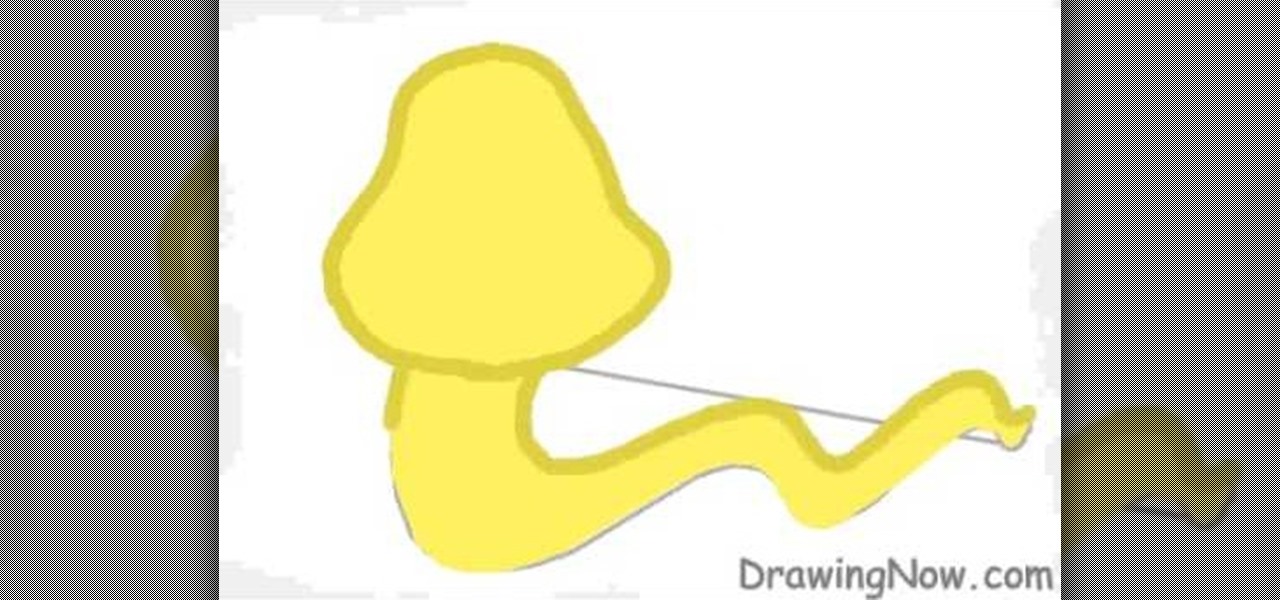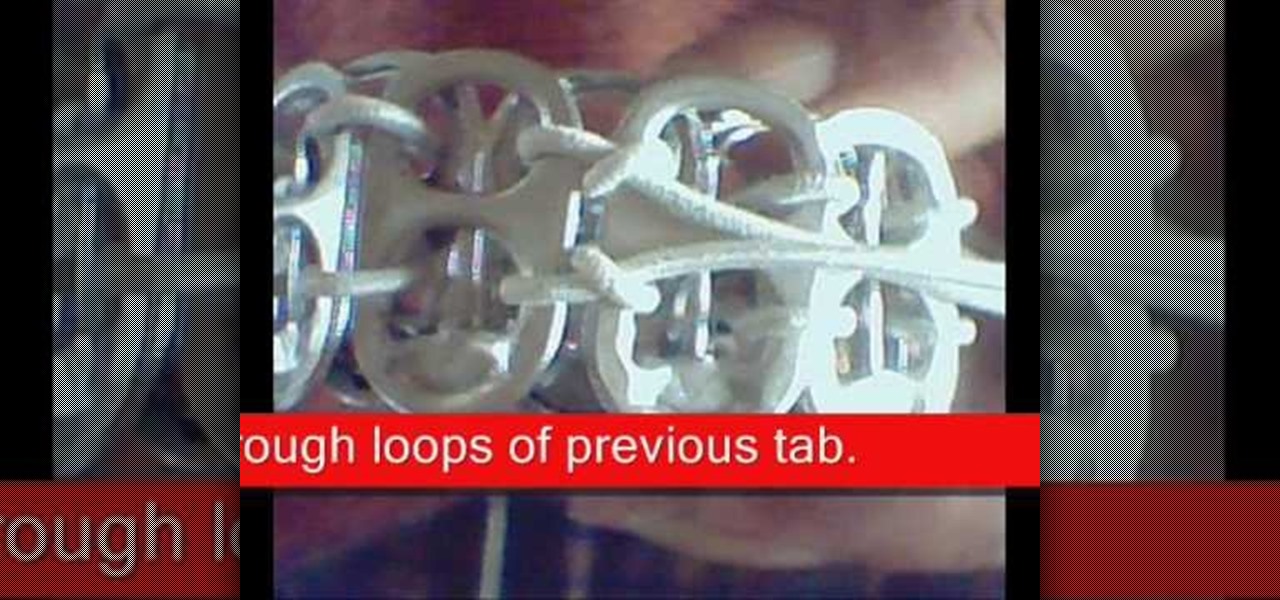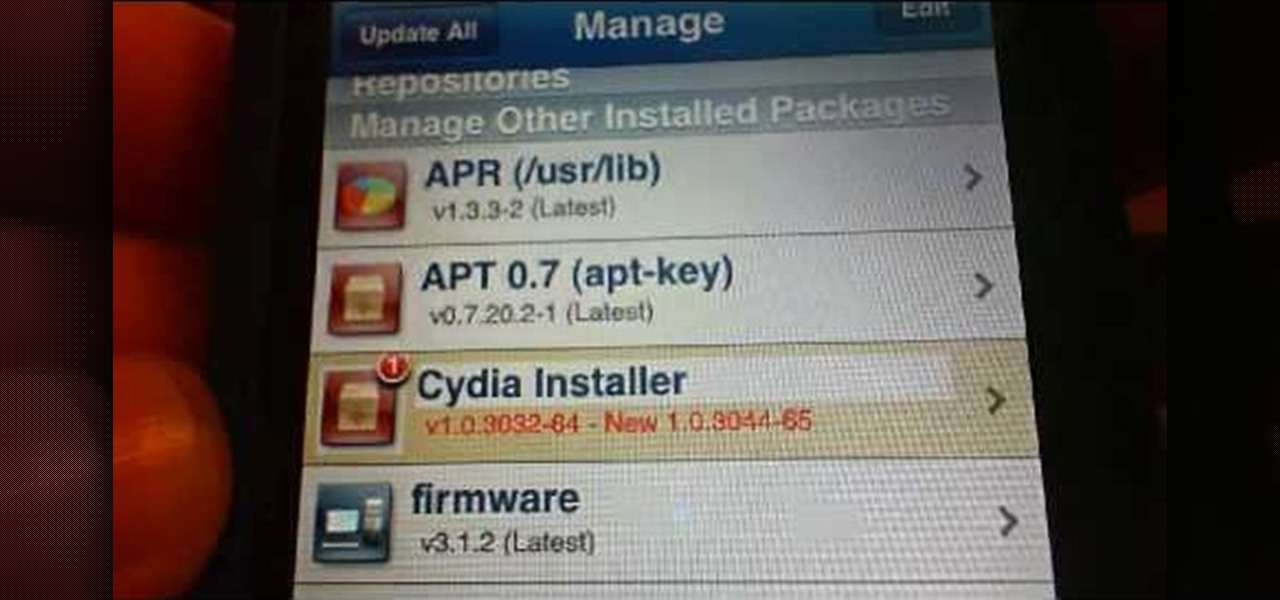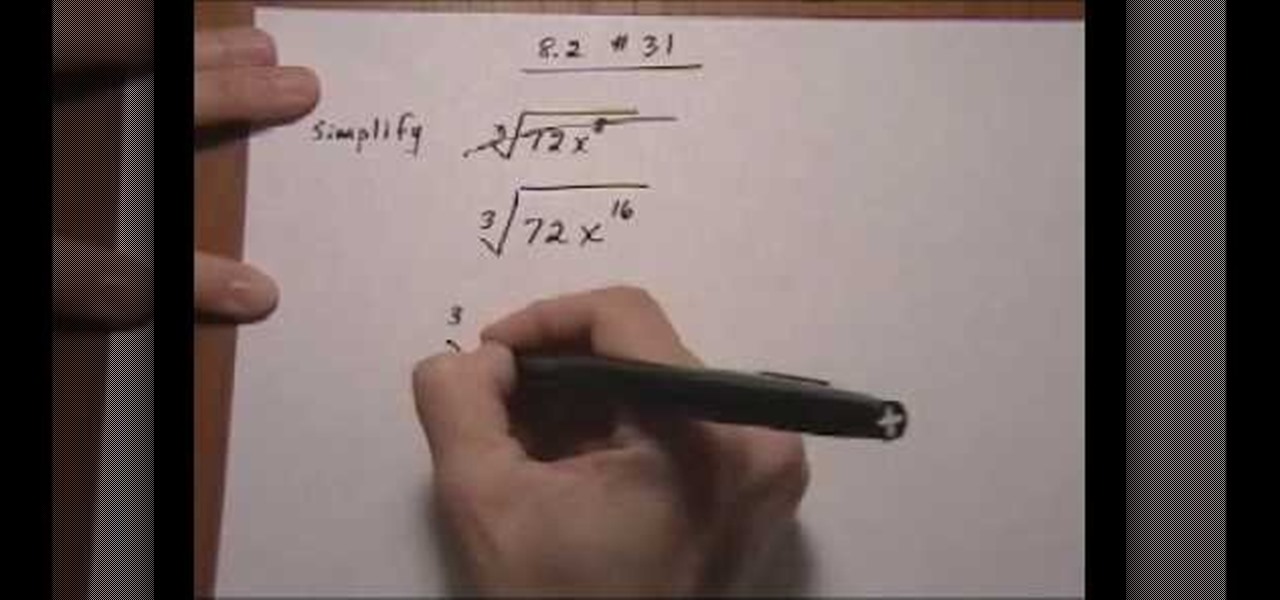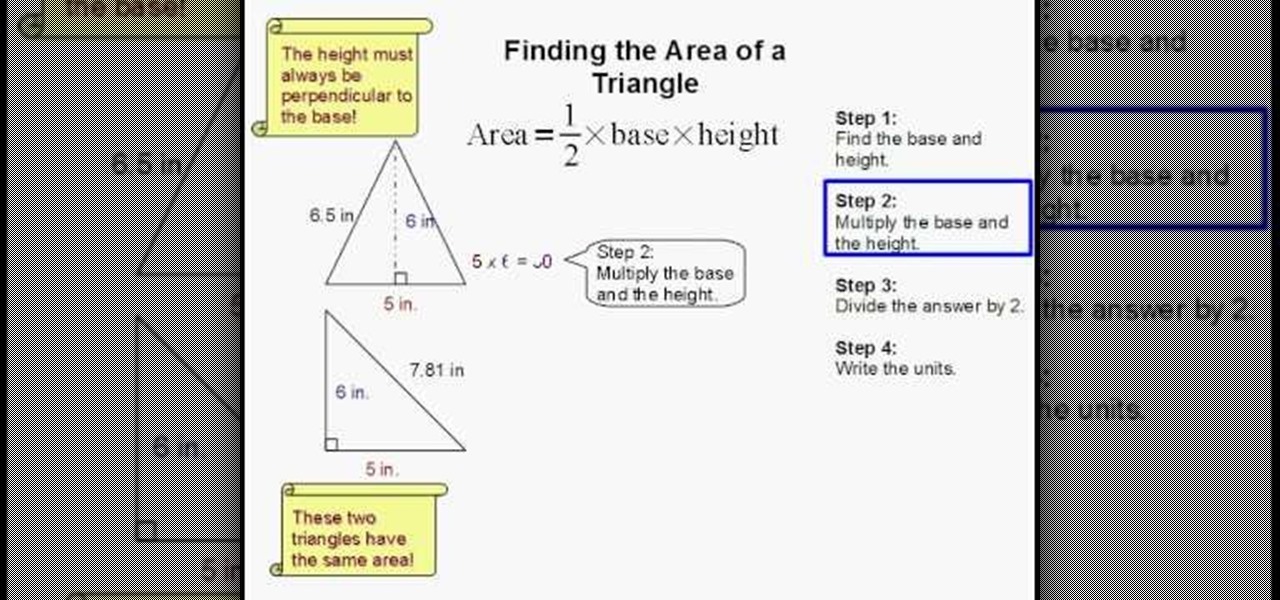If you surf the web on your iPhone, you no doubt run into this problem all the time: a website wants your location. It can happen when performing a location-based task, such as using a store locator, or whenever a web app just wants to deliver better ads or local recommendations. If you're tired of allowing or denying permission each time, there's an easy way to stop the annoying security pop-ups.

If you like the "Street View" feature in Google Maps, you'll love "Look Around" in iOS 13's Apple Maps. Overall, Look Around has more details than Street View and the animations are super smooth as you navigate down streets and pedestrian areas. While Look Around isn't available in every city yet, it'll work the same way no matter which iPhone you're using.

Location-based AR game Ghostbusters World is creeping closer to launch, and developer FourThirtyThree has released some new gameplay footage and a trailer to capture the interest of the living.

Augmented reality gaming developer Niantic has decided to give its players the opportunity to make their mark on Pokémon GO with a PokéStop nomination system.

Franchises left and right are releasing Pokémon Go-style augmented reality games, and Google is making it even easier to churn out the apps.
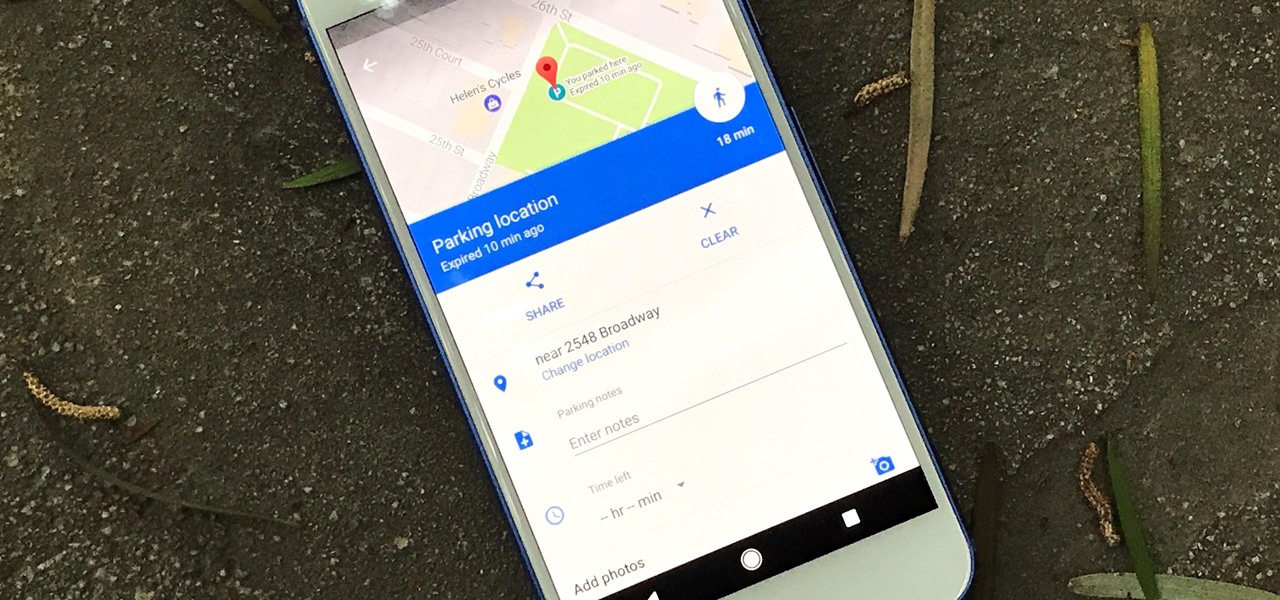
Google Maps beta version 9.49 now allows users to manually save their parking location, and includes weather forecasts in mass transit, according to Android Police. There's also a notification toggle for mass transit station notifications.

As we first reported here on Gadget Hacks, Google's new Pixel and Pixel XL smartphones come with an unlockable bootloader, with the exception of models sold by Verizon.

In case you didn't know, Google has an awesome app that gives you free money to spend on apps, games, movies, books, and virtually anything you can buy on the Google Play Store. The app is called Google Opinion Rewards, and all it asks in exchange for the Play Store credit is that you answer a few questions every now and then.

Who says you have to cook on Thanksgiving? If you need a break, have surprise guests in town, or simply don't want to be in the kitchen cooking all day long, never fear: you have options.

One of the biggest improvements in Mac OS X Yosemite came to the Spotlight search feature, allowing users to not only search through their applications, but also their emails, text messages, iCloud, and the web.

Google's Android Device Manager makes it extremely easy to track down your phone or tablet, but while it's simple to set up and use, it does require your device to have an active data connection, which can be an issue in some areas.

Understand the Problem of Couch Potatoes I have a lot of movies stored on my PC and when I have to finally have the time to watch something, I do not always remember which movie is which. So now I have to google for each movie with the keyboard or search in IMDB.

At some point in Fallout: New Vegas on the Xbox 360, you'll eventually find yourself in Hidden Valley, the secret location of the Brotherhood of Steel. After exploring their bunker, you may find yourself meeting with Knight Torres, the Quartermaster for the Brotherhood of Steel. She will tell you that she is missing a Laser Pistol from her last shipment and wants you to go look for it. Well, not just any old Laser Pistol will do, apparently— she wants something very specific. In this video, y...

This video is in the Language category where you will understand how the proposition "at" is used in English language. "At" is used to indicate either location or time. A few examples of using "at" for indicating location are; "I am at school", "You are at home", "She is at the store" and "They are at the park". To indicate exact time, the preposition "at" is used. A few examples are; "The movie starts at 6:15", "You have to be there at 1:30" and "Let's meet at noon". You can watch the video ...

In this video tutorial, viewers learn how to remember Windows Explorer positions. Users will need to download the Shell Folder Fix program provided in the video. Once downloaded and installed, the program will remember the position of every Windows Explorer window that is opened. Now whenever ever the user opens that folder in the future, it will be displayed in the same location as before. There are also some additional features to the program such as: displaying the windows title and saving...

Did your little boy or girl see "How To Train Your Dragon" and totally fall in love with the the cool graphics and awesome - and, as it turns out, friendly - dragons? Then what better cake to bake for them on their birthday than a "How to Train Your Dragon" cake? Take a look at this cake decorating video to see how to create the mountain portion of the cake.

In this tutorial we learn how to acclimate your new puppy to its crate. Your puppy may be scared of its crate at first, but there is a way to make it get used to it so it doesn't disturb you. To help you do this, you need to show your puppy a lot of attention while you are sitting next to the crate. Give it love and show it that the crate is not a bad thing. Give it treats leading into the crate and then continue to give it treats after it has walked inside. They will continue to eat the trea...

In this tutorial, we learn how to draw a cute snake. First, draw a bell shape for the head, then draw a thick squiggly line for the body of it. After this, color the snake yellow and then outline it with a dark green color. From here, add stripes to the snake in hot pink. Next, you will draw on the face to the snake. Make sure to give it a friendly smile and draw the stripes on the top of the head. Next, you will draw on the tongue, giving it a long one with two triangle edges. This will fini...

Spidey is after the next fragment in the distant future, 2099 to be exact. A new fragment has been discovered, and Scorpion is on the move to get it, and the only person qualified for the job to bring him down is your friendly neighborhood web head. In this video you'll get a full walkthrough of chapter 7 along with the final boss fight.

The gripe our vegetarian friends have most about eating out at restaurants is not that there aren't any vegetarian options, but that there are no good vegetarian options. You know what we're talking about - if you scan the menu at most restaurants, the best vegetarian option you'll find is a salad.

It's safe to say that not many people like hanging around bees. True, we've formed a sort of working relationship with them, raising them in batches and extracting their honey for our own personal uses, but with a sharp stinger primed and ready to go, they'd backstab us exploitative humans in the blink of an eye.

In this clip, see how to perform a senior-friendly Pilates arc routine. With pilates, as with any physical fitness system, a basic mastery of proper technique is essential for both maximizing the effectiveness of your workouts and avoiding accidental injury. Whether you're looking to slim down or merely tighten up your core, you're sure to be well served by this home fitness how-to from the folks at Balanced Body Pilates. For complete instructions, give this free exercise video a gander.

If you are looking to create something that will keep the cold air out and the warm air in, a draft stopper may be a good idea. It's a great alternative to buying weatherstripping and can be made from scratch in your home.

Nothing says chic like DIY. With spring and summer just around the corner, this breezy and elegant tube dress is all you need to stay cool. See how to make a DIY chic tube dress in this video from GiannyL.

In today's edition of the DIY Network, you will learn how to create an elegant backsplash for your kitchen. This backsplash looks lovely and is made from recycled glass tile - so it's eco-friendly! In this renovation tutorial, hosted by Fuad Reveiz and Paul Ryan, you will learn how to fix up that old kitchen and make it shiny and new!

Candles are classic. They add atmosphere and style to any space. In this tutorial, learn how to make a healthy, earth friendly candle at home.

Marie was asked by a viewer how to go about being more orally engaging with other people, as most attention he gets is attributed to the fact that he is very quiet, which doesn't sit well with him. Just like anyone else, he would like to get attention for the things he says, not for being quiet! He is under the impression that "cramming," or being knowledgeable on current events and other trivia will give him more to talk about and thus help him to be more talkative. Marie suggests, though, t...

Do you have frustrations to take out that can only be helped with magic? If you are in need of the power of a voodoo doll but don't know how to obtain one, check out this helpful tutorial from Planet Voodoo.

Do you think you need to spend a hundred bucks to have good cup of coffee? This is not the case! All over Europe, they have been using the French press forever, and now you, too, can take advantage of this energy saving method. This is one of the cheapest ways there is to make a fresh cup of coffee and it is extremely easy to use.

In this how to video, you will learn how to break up with your boyfriend or girlfriend. There are plenty of good and bad ways to do this. A bad way of doing this is breaking up with your partner over the phone. Breaking up over instant messages is also bad. Texting can also be considered a bad way of breaking up. Also, never fake your death in order to break up. The best way to do this includes doing this in person. Make sure to tell the truth when you are doing this. Make sure to be careful ...

It's time to be Earth friendly! This tutorial will show you how to save the tabs from old soda cans and make really cool jewelry out of it. Follow along with the video and learn how to make a bracelet from soda tabs. So, start recycling and raiding your neighbor's trash for tabs to make more fun designs. Just don't forget to recycle the rest of the can when you are done!

Cydia may crash when you first unlock your iPhone or when process speeds are rigurous. This video will demonstrate exactly how to reinstall Cydia if it continues to crash and remains unusable.

In this video, the narrator presents the viewer with a quick, painless way of simplifying cube roots. The narrator presents many methods to simplify square roots to appeal to different learning styles. By doing things like dividing the power by the root to figure out the power of a number x, the viewer is better able to tackle square-rooting numbers that may not have friendly roots. The video gets more complex as it goes on, eventually teaching the viewer to split the inside of a root up if t...

The Toyota 4Runner has a DVD based navigation system which features a touch screen display and is quite user-friendly. The system can provide voice guidance in English, French and Spanish. One can find an input destination quickly and easily using either voice commands or manually. You can even store your home address as well as five of your favorite destinations by clicking the map button on the right hand side of the panel. This system will help one reach their destination as quick as possi...

Laura and Charles are a thrifty couple to have around in this time of recession. Using old license plates, some rivets and lots of love, they will teach you how to make a license plate mailbox. A simple and easy craft project that could be fun for the whole family, imagine the look on the mailman's face when he sees your new creation sitting in the front of your house. Your mailbox will be the talk of the neighborhood and who knows you just might start a trend! A friendly video with simple in...

An introduction to a popular and delicious Filipino saucy pork and rice noodle dish demonstrated by a friendly authentic chef. For the more experienced and adventurous cook who is curious about Filipino cuisine. This video might be best viewed with a print out of the recipe at hand since it will help identify the exotic ingredients shown such as annatto and shrimp cake. At the beginning each ingredient is introduced so that the home chef may gather everything required and follow along. Clear,...

This user-friendly video shows you how to transfer media files via bluetooth to and from your Mac and cell phone. First you must pair your Mac to your phone. This video tells you exactly how to do this, even if you don't have bluetooth on. You must put both devices in discovery mode. To pair it, you have to put a set of numbers your Mac gives you for ur phone. Click continue. Now browse devices and pick your phone. Pick what you would like to transfer over to your Mac. Save it on Mac. Open th...

This is a tutorial on how to find the area of a triangle. To show the viewer how it is done, the video walks us through a simple example step by step. The first step is to find the base and the height (in this example 5 and 6). The next step is to multiply them together (making 30). Next, the answer is divided by two (to get 15). Finally, the units are written next to the answer (in this case inches squared). This is beneficial as it is a very easy and user friendly way of learning how to fin...

This is a very informative video on creating multiple layers and short cuts on how to edit the already made layers to match your preferences.

This video is about the use of PhotoKey. It is surely an excellent sales pitch. The video clearly depicts the benefits and advantages of PhotoKey. The easy and short ways to edit background, delete objects and also adjust light to make the photo look more real. PhotoKey is very user friendly and does magic to the project for which it is used. The video by itself makes the viewer feel that this is the best and easiest tool available to edit pictures to their own needs. It also gives informatio...