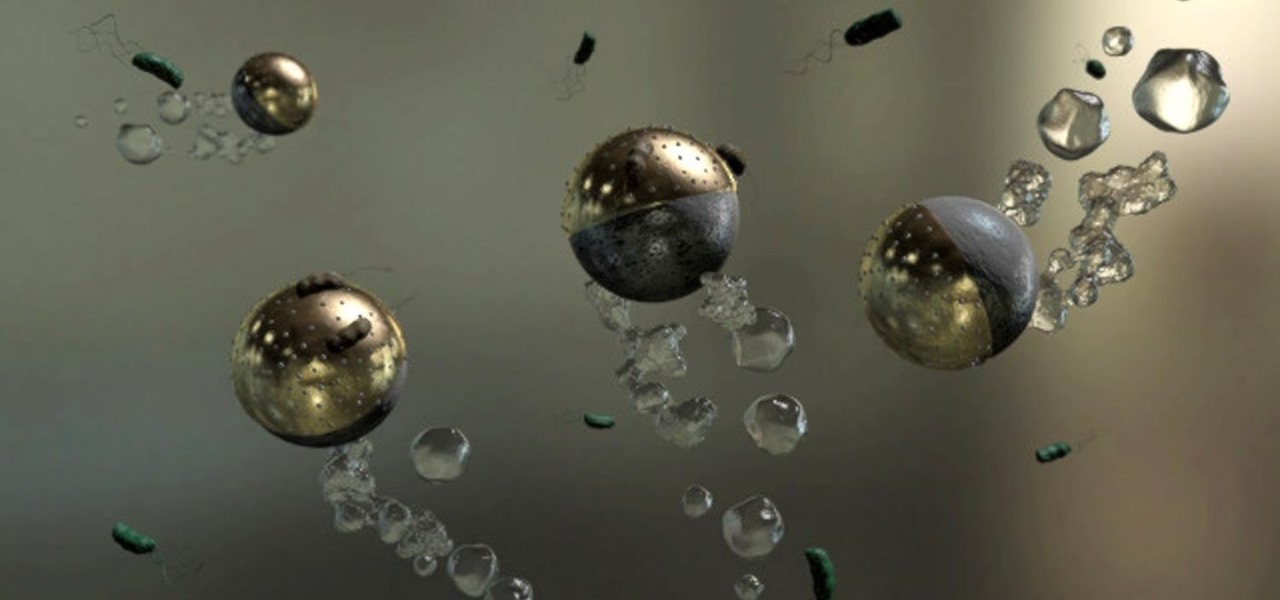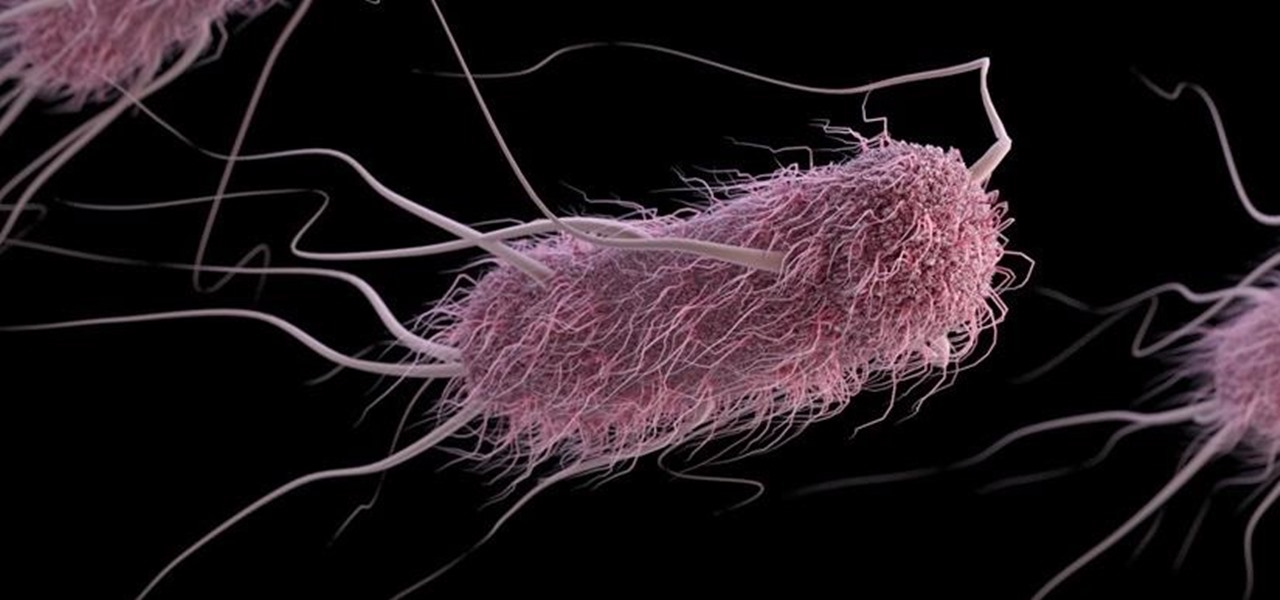The Pixel 4 isn't for everyone, but it does have its appeal in several specific use cases. Thanks to Instagram, YouTube, and other social media platforms, the fitness industry and smartphone world are now intertwined like never before, and it appears Google's aware of this.

Is the augmented reality magic fading down in Plantation, Florida? That's the first question some may be asking following a casual revelation over the weekend that Magic Leap, the maker of the Magic Leap One, has assigned much of its patent portfolio over to JP Morgan Chase as collateral.

If you have friends who aren't privacy-conscious, you've surely heard the old "What do I have to hide?" excuse. Despite the fact that billions of people are using the internet each day, many of them don't know the dangers that can find them. And many don't know the tools to combat them.

The OnePlus 7 Pro is an outright beast. From the highly rated display with minimal bezels to the 90 Hz refresh rate, there's no denying this phone is great for gaming. Although not explicitly marketed as a gaming phone, it seems OnePlus unintentionally created one by cramming in great specs and game-friendly software features like Fnatic Mode.

Apart from the flashlight, camera, and apps you access via notifications, widgets, location-based alerts, and the Control Center, there's no way to open other apps straight from the lock screen that you use frequently. If you have a jailbroken device, however, you can remedy this and add the home screen's Dock to the lock screen to get into your go-to apps even quicker.

While a viable version of consumer-grade smartglasses has yet to find mainstream success, two more contenders emerged this week, as Vuzix confirmed that a leak of a fashion-forward design is legitmate and Vivo introduced tethered smartglasses designed to pair with its new 5G smartphone.

In this era of smartphones, we all know very well how easily we can get addicted to our devices. Spending hours each day doing the endless scroll through Facebook and other social media sites just because we feel like we'll miss something if we don't. Both Google and Apple are aware of this and are trying to help control smartphone addition in their own way for Android and iOS.

In recent weeks we've talked about the growing trend of smartglasses makers moving the brains of their devices to smartphones, and now a veteran of the space has joined that movement.

After much anticipation, Disney finally revealed its plans for its exclusive streaming service. Disney+ launches Nov. 12, and with it, all of the Disney content you know and love. But do you really need another streaming app in your life? We asked the same thing, so we broke down what we know about Disney+ and compared it to the current competition.

The era of AT&T and Magic Leap has quietly entered a new phase that ramps up the mainstreaming of the cutting edge augmented reality device.

During Huawei's P30 smartphone launch event on Tuesday, the China-based company unveiled a surprise addition to its line-up: smartglasses.

Your social security number, credit card information, and medical history can fall into the wrong hands if you're not careful about how and where you share your data online. If you really care about your data, there are tools and techniques you can utilize to protect yourself from cyberstalkers, advertisers, and hackers in a time when digital lives are a high commodity.

Augmented reality and computer vision company Blippar has a new lease on life, as previous investor Candy Ventures has completed a successful bid to acquire the assets of the beleaguered company.

The emerging narrative as CES begins is that consumer-grade smartglasses require a heavy compromise in functionality in order to arrive at a form factor and price point that appeal to mainstream customers.

All of the the tech industry giants, including Apple, Facebook, and Google, are working on new smartglasses and/or AR headsets, but this week, Google took a major step forward with gesture recognition technology that could make its way into AR wearables, posing a threat to Leap Motion and its hand-tracking controllers.

Publicly, things have been pretty quiet over at Meta, the augmented reality headset and software startup based in Silicon Valley. But that doesn't mean that the company doesn't have a few strong opinions about the state of AR in 2018.

The recent announcement of a $480 million US Army contract awarded to Microsoft over Magic Leap for supplying 100,000 augmented reality headsets shows just a how lucrative the enterprise (and government) sector can be for AR.

Niantic's most successful app, Pokémon GO, has become the first app to integrate the company's Real World Platform, the developer's AR cloud technology that enables multiplayer AR, persistent content, and occlusion with physical objects.

In iOS, the Control Center is an easy way to toggle settings such as Wi-Fi, Do Not Disturb, and Low Power Mode. Its Android counterpart is called "Quick Settings," which provides much of the same functionality with a few bonuses. If you're curious about how this toggle menu works or miss having it before you made the switch from Android, you can test it out on your iPhone right now.

Starting Nov. 1, 2018, Google got a lot tougher with Android app developers. New apps being uploaded to the Play Store already had to target Android 8.0 Oreo or higher as of August, but now, every update to existing apps has to do the same. It may seem like a simple rule, but it will have some serious repercussions.

While there is a lot to be excited about when it comes to iOS 12 in general, iPhone X users will not just get the same new features and tweaks that all other iPhones will get — they'll get a few unique ones that will make the device even more desirable to those who don't have one yet. Also, iPhone XS, XS Max, and XR users will also see these benefits out of the box.

Chrome is the browser of choice for millions of iPhone and Android users, largely thanks to its user-friendly interface and native Google support. But with concerns over sharing private information with massive companies growing, many people are starting to want a little less Google integration in Chrome.

While it's easy enough to make yourself invisible on Snap Map, nothing is quite as private as not having a Snapchat account at all. Whether you're concerned about your privacy or you simply never signed up for the social media platform, Snapchat's web-based map is an easy way to check in on what's happening in your area and beyond.

Not many smartphones are announced at CES these days — instead, you'll mostly see other types of electronics like Energeous's WattUp and Li-Fi. However, ASUS decided to share some good news for their US customers, and it comes in the form of a new phone with some interesting specs and a budget-friendly price tag.

Apple's Mail app for iOS isn't a bad email client by any means. However, it just doesn't cut it for iPhone users that want a more intelligent and advanced email solution. If you're in the market for an app like that, Spark is absolutely your best bet.

IFTTT is a fantastic tool that lets you trigger actions on your smartphone that normally require more advanced hacking. With the help of its friendly user interface, turning your phone into a more personal device has never been easier. However, the app has some more intricate options under the surface, making advanced implementations of applets difficult for beginners.

No matter what your holiday preference, you're probably aware that Christmas is now just days away. By now, you've already decked your halls with boughs of holly (either physically or virtually), thanks to our last holiday app roundup.

Whenever you attend or remotely watch a major Apple event, you're likely to see Phil Schiller, the company's senior vice president of worldwide marketing, unveiling a brand new product on stage. Outside of an official event, Schiller is the second most likely person (after Apple's CEO Tim Cook) you'll find delivering a rare tidbit of new Apple info or perspective to the public.

There are over 3 million apps in the Google Play Store, all optimized for the small screen in your hands. While that number sounds staggering, there are still many online tools and websites that require you to use a mobile browser since app development is expensive. However, that's where Progressive Web Apps (PWAs) come into play, a cost-effective way to turn websites into mobile apps.

Unscheduled pit stops go hand in hand with road trips, no matter how well-planned they are. In the past, making a stop due to low fuel or an emergency bathroom break may have snowballed into massive delays when you went off course on your own, but thanks to a feature in Apple Maps, you can do this in the most efficient manner possible.

The world around us keeps getting smarter. Not only do we have advanced AI services like the Google Assistant, but now we've got the Internet of Things connecting physical objects to the digital world. It's amazing when you think about it, but the real sci-fi stuff starts to happen when these two technologies intersect.

Spotty cellular reception is a fact of life that we all have to deal with, especially when you're traveling. For those of us who rely on our smartphones for navigation, driving through areas with bad mobile data service can be a cause for major headaches.

Rising on the world stage, dengue fever is transmitted by mosquitoes — and apparently air travel too.

It's no secret that HBO has some ... mature content. Just watch the first five minutes of Game of Thrones. Yeah, I know. What a ride. But here's the thing — HBO has kids content, too, and it's good stuff!

Forget the rise of the machines. Tardigrades are set to outlive everything — even the bots. When the last echo of a whisper in a cell phone has long dissipated into space, the water bears will still be hanging out.

Look no further than Flint, Michigan, to discover the serious consequences of contaminated drinking water. Around the world, water polluted by pathogens and toxins sickens people or cuts them off from safe drinking water. Looking for a solution, researchers created tiny, swimming robots that pack a powerful punch against waterborne pathogens.

While you may not notice them at first, iOS 11 included some pretty significant improvements to the Photos app on your iPhone. These upgrades will help you make your Live Photos livelier, surprise you with photos you totally forgot about, keep your photos and videos organized, and more.

Stakeholders in the driverless industry are anxiously awaiting changes the US Department of Transportation (DOT) is making to self-driving vehicle guidelines.

A groundbreaking new Android feature called seamless updates was announced at Google I/O 2016. No longer would we have to wait for updates to download and install — instead, they'd be applied silently in the background, and the new Android version would be waiting on us the next time we restarted our phones.

A gold-medal winning entry into the iGEM synthetic biology competition could change the way we look at Esherichia coli, the bacteria better known as E. coli.