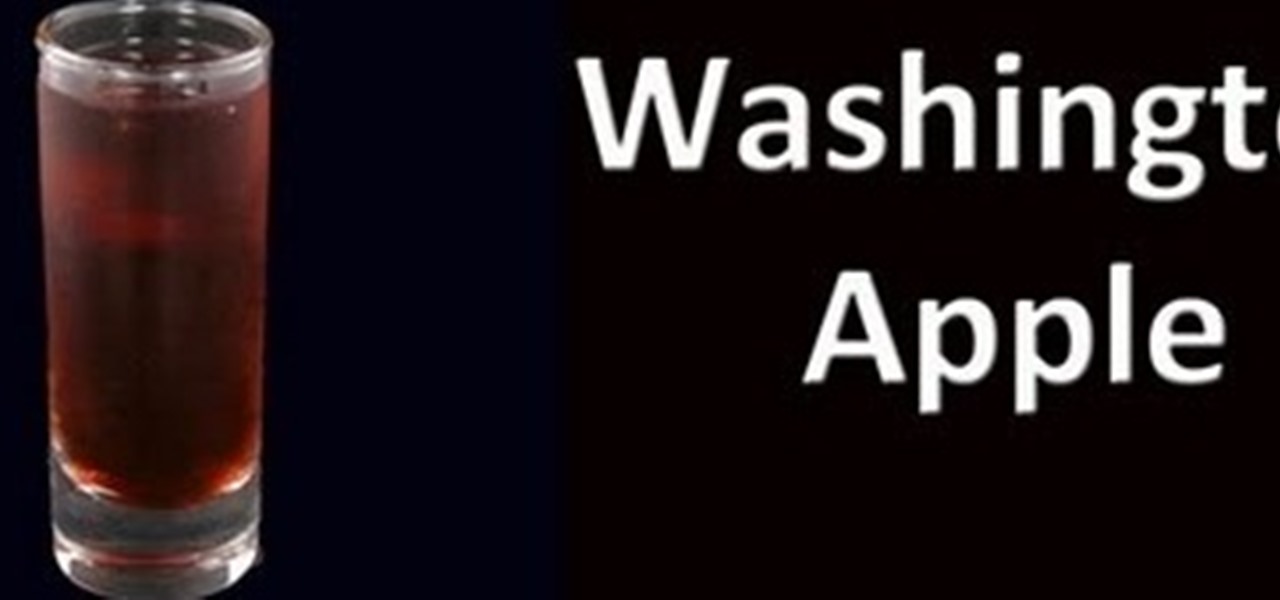
How To: Make a Washington Apple
American Bartenders School shows you to make the Washington Apple cocktail drink recipe.

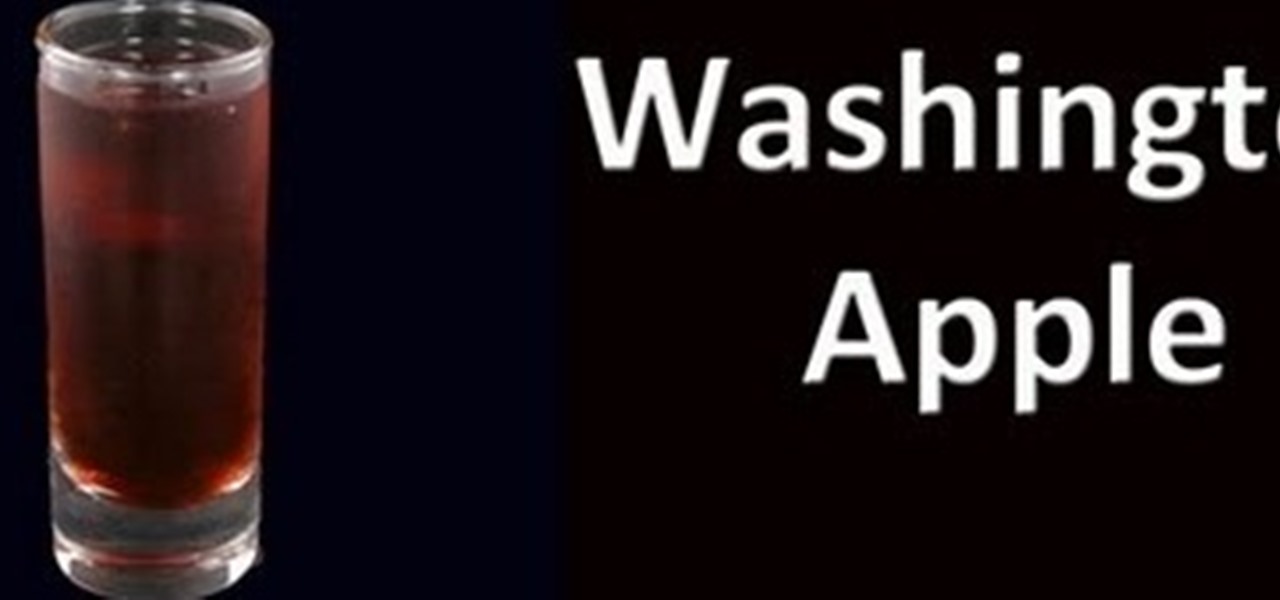
American Bartenders School shows you to make the Washington Apple cocktail drink recipe.

American Bartenders School shows you to make the Rum Punch cocktail drink recipe.
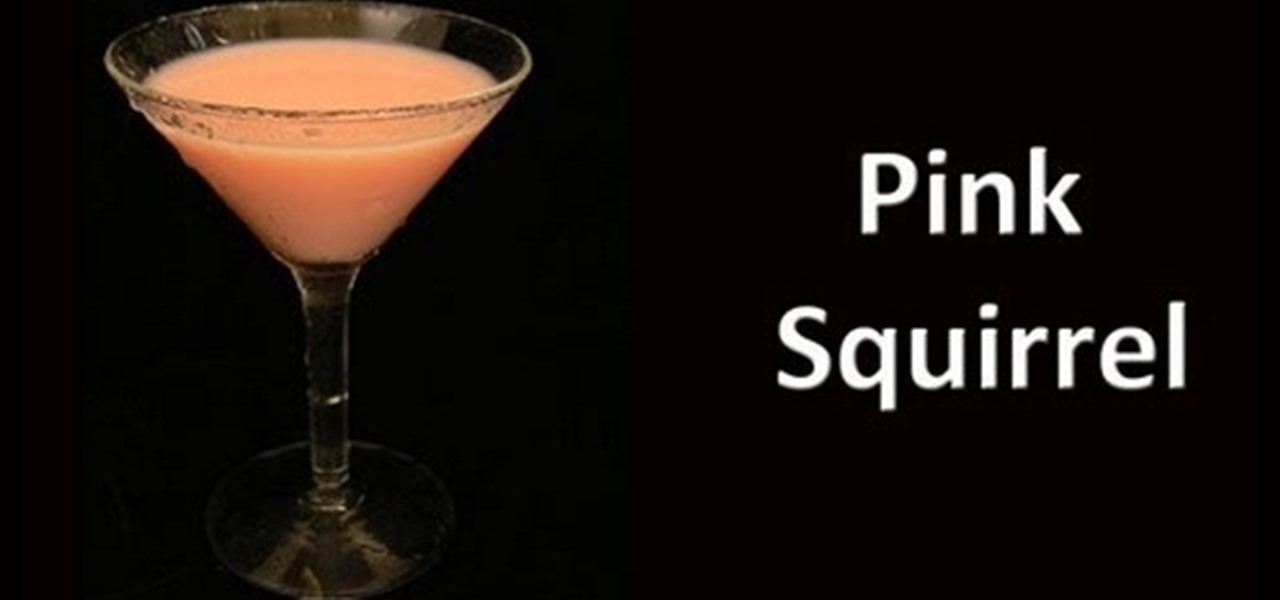
American Bartenders School shows you to make the Pink Squirrel. A great cream based amaretto cocktail drink for parties or entertaining friends

Learn how to expertly make this popular drink cocktail recipe the French Martini from American Bartending School. A great cocktail drink for parties and entertaining friends.
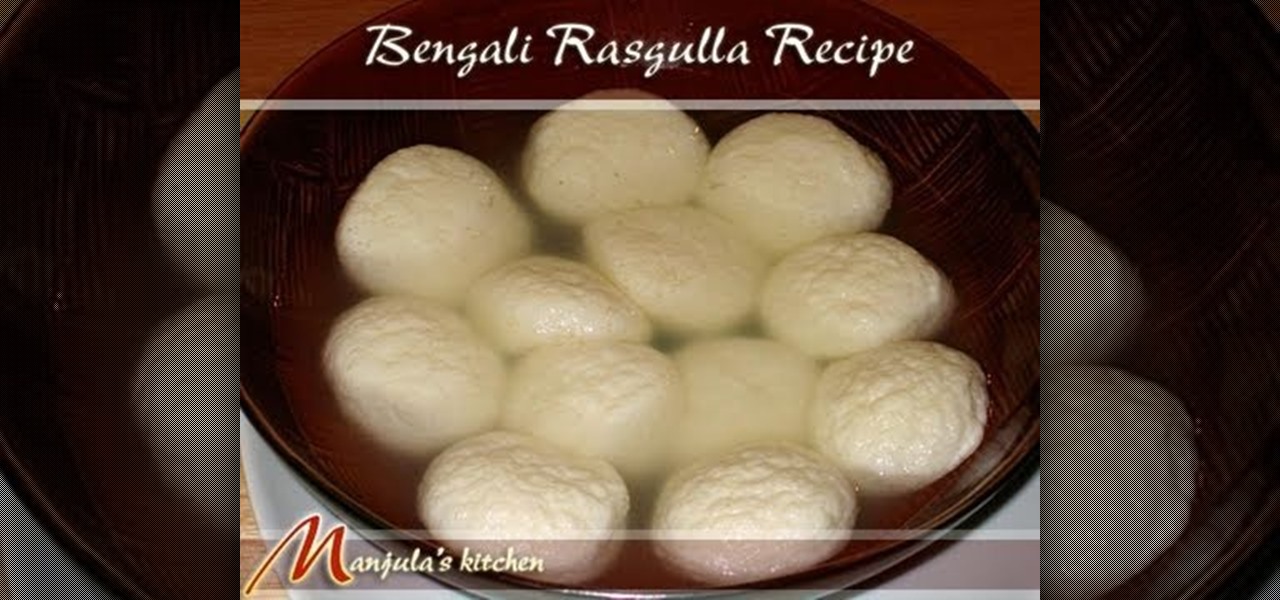
Watch as Manjula shows you how to make Bengali rasgulla. This is a delicate cheese dessert that will impress all your friends.

Watch this how to video and learn how to filet and grill a whole fish. Prepare the fish by stuffing it with herbs and serving it with a sauce provencal. This French inspired grilled fish recipe is sure to impress all you friends.
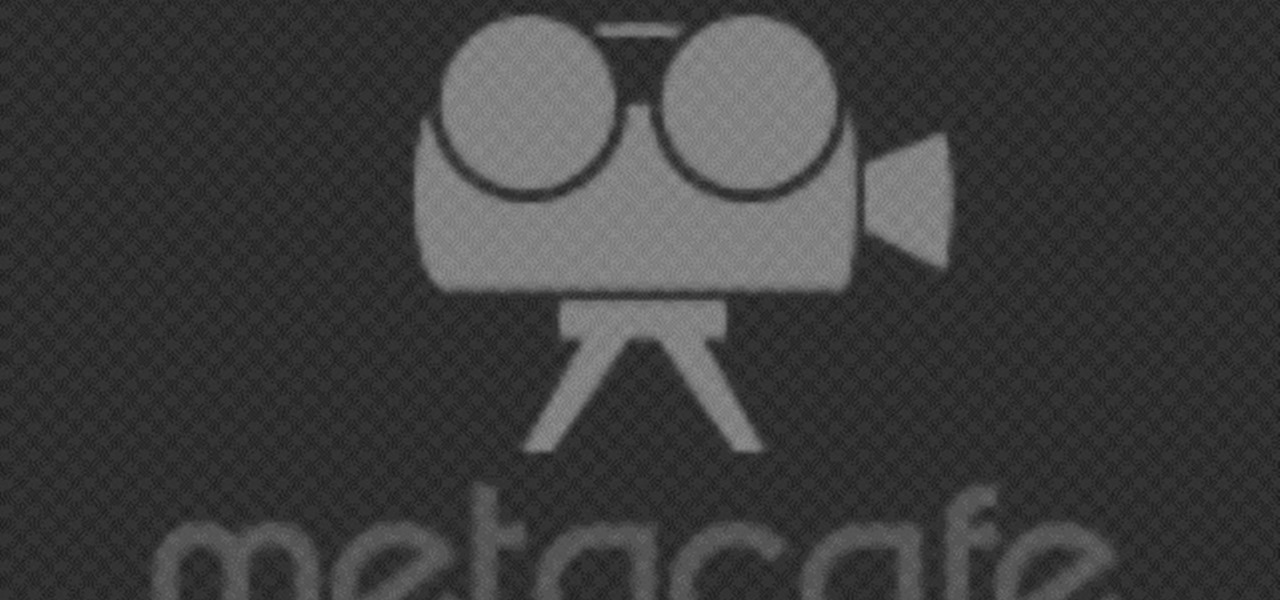
Learn how to con a vending Pepsi machine and access a secret (but benign) debug menu with this hack how-to video. While this hack won't get you any free soda, you might, at the very least, impress your friends with it. For complete instructions for this simple, pushbutton hack, take a look at this instructional video!

This video shows you how to recycle homemade knitwear jackets into vintage lace handbags. This is perfect for Christmas gift. You could make it your own gift and give it to your love one, family and friends. They will appreciate and remember you every time they see the gift that you have made.

Cardmaking is the perfect introduction to paper craft, it's quick, easy and great fun to create stunning results that will amaze your family and friends even with your first attempts!!

Learn how to create a stunning keepsake using bold patterned papers and striking die-cut shapes. Corinne Bradd shows how to get to grips with the simple technique for a professionally finished gift that will delight friends and family alike!

Got a friend who you want to help quit smoking? If you prank them with an exploding cigarette it might help. Use this as inspiration for one of your April Fools Day pranks!

Play the Chip and Catch soccer game drill with a friend in order to improve long passing and shooting accuracy.

Play this game (trifecta drill) with a friend in order to improve your soccer shooting accuracy. The second video explains how to play a solo version.

Learn how to perform shadow drills with a friend in order to increase ball control when playing soccer.

Perform the Small Explosive Steps Drill with a friend in order to improve movement and rhythm on the field. This drill is designed for soccer goalies.

Perform skip pass to partner drill with a friend in order to improve catching skills as a goalkeeper on the soccer field.

Work on this bending pass with a friend in order to work on your passing game in soccer.

Whether you're giving them to a friend, a hostess, or that mysterious blonde at the laundromat, a gift bouquet is easy to make and always appreciated.

Take a load off! Give your friend or lover or partner an enjoyable leg massage! These techniques will surely sooth sore muscles.

Learn how to flip a coin across your hand (between your knuckles!) and amaze your friends.

Impress your friends at the bar (if they don't laugh too hard at you for ordering wine) with this trick: sucking wine into an upside down glass. Oh yeah, make sure you get a cherry from the bartender.

Kipkay demonstrates how you can make five dollars by doing a bar trick and you bet your friend that you can lift a half full shot glass up with the palm of your hand. You have to use 100 percent liquor and when the flame goes out the glass will stick to your hand.

Learn how to make a simple but impressive magic trick. You can impress anyone with this card trick without setting up anything. Amaze your friends with this easy trick. Like a David Copperfield card trick.

iDVD '08 has the ability to create DVD slideshows of your photos. This is a great way to show family and friends your vacation photos or other events, without using the web. Just create your slideshow DVD and pop it in the DVD player. See how to make one in this tutorial.

Are you the next Michelle Phan? Or have an itching desire to outdo Rebecca Black with an even more awesomely horrible autotuned prepubescent anthem? Then you are the perfect candidate to upload stuff onto Google Video. Like YouTube, Google Video allows you to share your videos with everyone, no one, or a select group of friends and family.

What a wonderful alternative use for a Powerpoint presentation. If you've got a lot of history and ancestry to share with your friends, then making a Powerpoint that each person can view from his/her computer is a nice way to organize and show off your stuff.

Not only can the Adobe Bridge be used to browse and add metadata to your photos, but it can also be used to connect your photos to the online Photoshop Services. With Photoshop Services you can order prints, order books, cards and calendars as well as simply share your galleries online with your friends and colleagues. You can even sell your photos through the Adobe Photoshop Services partners.

Do you have a rubber band and nothing to do with it? Here is a neat little trick you can show to your friends. Learn how to manipulate a rubber band and impress your peers with your magic skills.

This video shows how to cut a hole in a 3x5 card large enough for a 6'3" to walk through. Surprise your friends or win a bet.

This simple technique to creating a bang when people open a door is sure to scare the daylights out of your friends. Using party poppers, you can take them apart and tie them across a door entry. When a person enters, the poppers explode. There are great reaction shots on this video as welll.

If you've ever used the Find My iPhone and Find My Friends apps in iOS 12 and below, you may be surprised to hear that those apps have joined forces in iOS 13. Now, instead of two separate apps, they're combined into one convenient package. But what does that mean for you and your privacy and security?

You're in constant communication with your friends and family. The only issue? Nobody uses the same app. Messenger, Instagram, WhatsApp — you have contacts spanning all three, and the resulting balancing-act to keep in touch can be overwhelming. That's why Facebook — who owns all three apps — is coming out with a way to call and message friends across all three platforms from one place.

When you don't want certain friends viewing your account or just need to take a break from social media, Instagram lets you do so. While you can completely delete your Instagram account, then start over when you're ready again, it makes much more sense to just disable your account temporarily. Doing so will hide your profile, photos, comments, and likes from everyone, including your friends.

Life is all about spending time together with loved ones, experiencing new places together to enjoy and create memorable moments. Luckily, Google has made it easier for us to rendezvous with friends and family at specific places by letting us broadcast our locations using Google Maps.

The latest update to iOS 10 brought with it a number of great new features. Of these, the one that will likely have the most impact on people's iOS experience in the long term are the new apps and stickers for iMessage.

The following are 5 simple household pranks you can set up on friends and family this upcoming april fools's day! Watch the video tutorial for further details and demos!
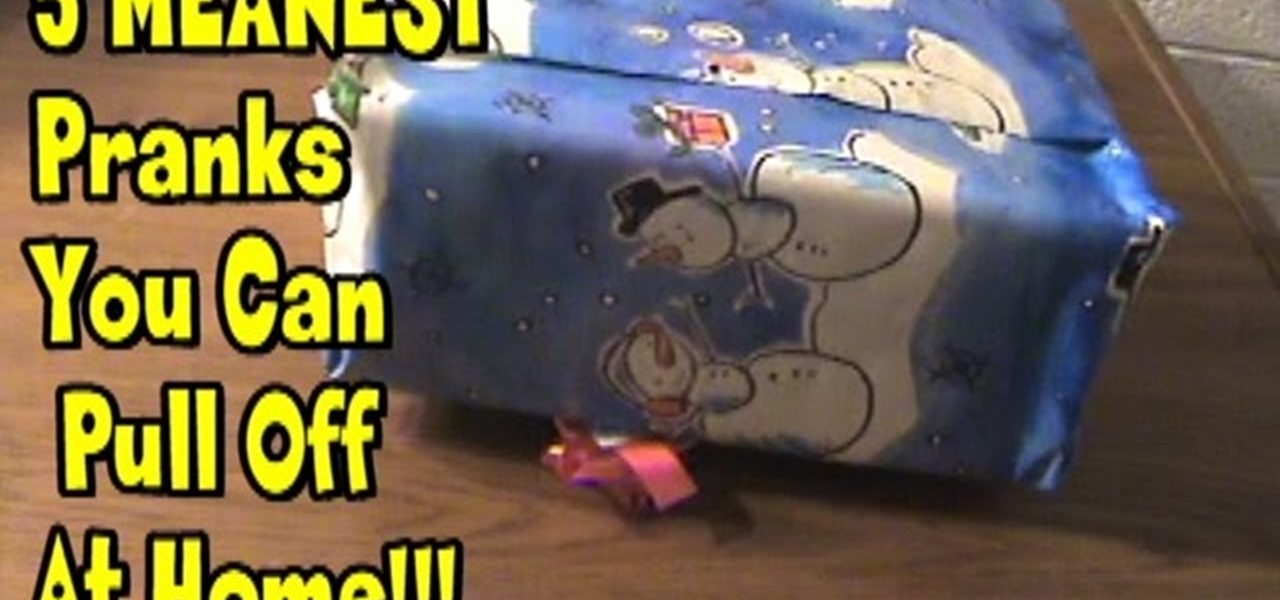
As the title states, the following are 5 simple household pranks you can set up on friends and family members. Not many supplies needed, just a few that you most likely already posses!

This is a compilation of homemade pranks you can pull off on friends and family members using simple everyday household items. They're very funny and make great April Fools Day Practical jokes!

If you're looking for Halloween ideas to scare your little trick or treaters or family and friends, here are a few! You'll only need simple household items and for a couple of these pranks you'll have to purchase some fake blood which is not expensive.

These videos are for female visitors and expats living in Amsterdam and the Netherlands. It shows how to dress like a Dutch girl, so that you won't stand out and might even make friends while being there.