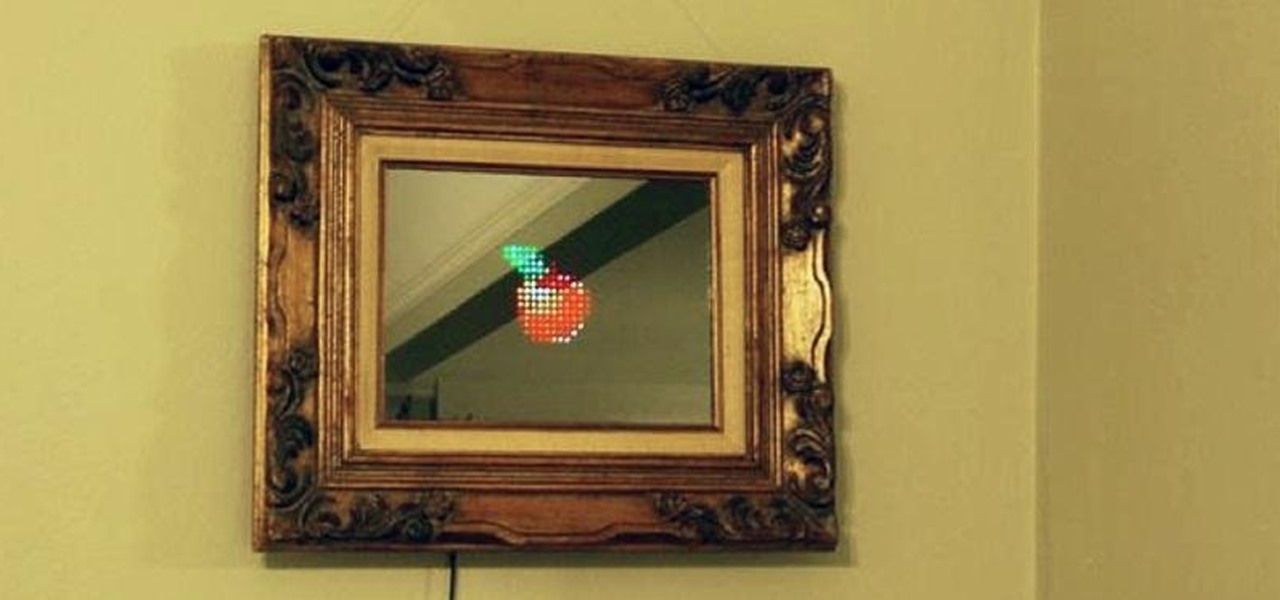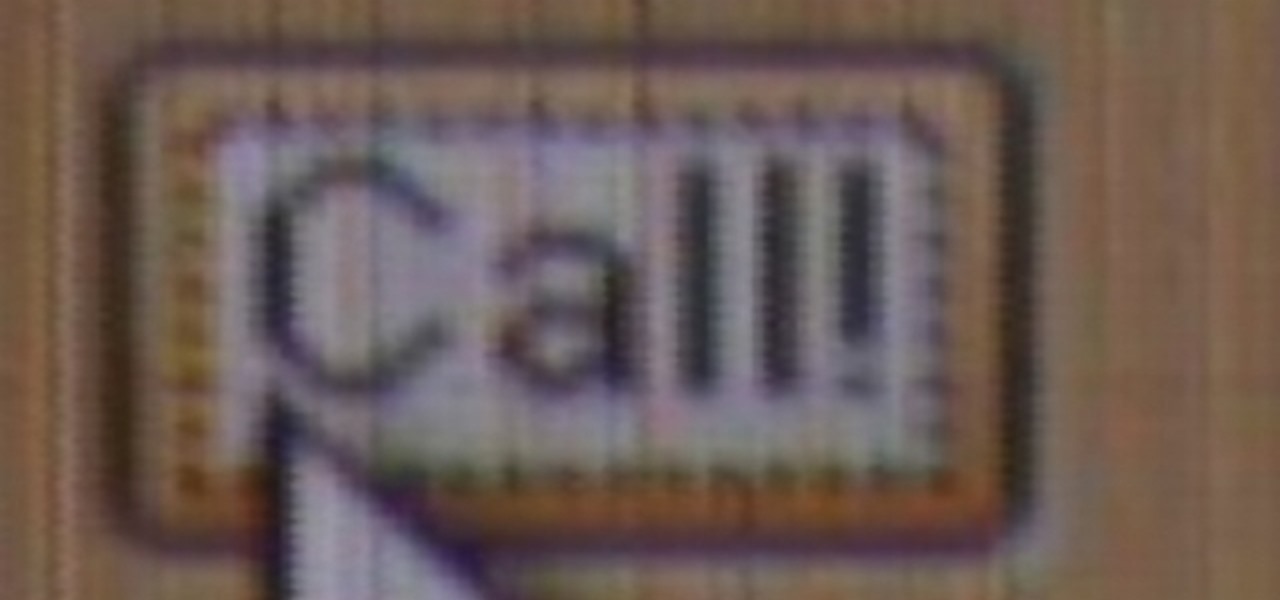One of the coolest features on the all-new Samsung Galaxy S4 Android smartphone is the Group Play feature that allows you to wirelessly connect multiple Galaxy S4 smartphones together to create an instant, surround-sound boombox or play multi-player games like Poker

They say imitation is the sincerest form of flattery. You have a Google Nexus 7 tablet, but you really wanted an iPad. What do you do? Skin it to make it look like an iPad, of course! Today, I’ll show you how to transform your Nexus 7 into an iPad and trick your friends into thinking it runs iOS! Let’s begin.

Offensive pictures, depressing tweets, political statuses, and just plain old dumb comments are only a few of the reasons why people unfriend or unfollow others on social media sites. Sometimes it's just social spring cleaning, other times there's no reason at all.

"Cheating is for losers" is only something that losers like to say. If you want to smash your friends and fly up the leaderboards, though, sometimes you have to go that extra mile.

Many social networks have become a part of our daily routine. Checking Facebook or sending out a Tweet are things millions of people do every single day. So, one would think that having a great app offering for Windows 8 would be a no-brainer. But, and this is a huge but, there are still no official Twitter or Facebook apps for Windows 8.

One of the greatest consoles ever to exist in the world of gaming is the PlayStation 3, which even lets you do a million different things unrelated to games. But no matter how big of PS3 fan you are, you have to admit that the internal browser is not the greatest. Far from it. While you can access most websites from the PS3, a lot of those site's functions are limited, including Facebook. After reaching over one billion users earlier this month, Facebook is undoubtedly one of the most popular...

If you want to convince your friends that money is not an issue, then you can just burn it for real like Walter White. But if you don't really want to destroy your hard-earned cash, this burn trick is perfect for you. It just takes some basic chemistry and a few materials, such as salt, water, alcohol, tongs, and a source of fire. And of course—money.

This is a cool little trap that me and some friends came up with while messing around with TNT and redstone on a big platform in the sky. The reason we called it the 'Roof Lever Trap' is because it utilizes the ability to place levers on the bottom side of blocks, which was introduced in Minecraft 1.3.1.

Fool your friends, scare your cat, play a game while also admiring your physique! This "magic" mirror lets you do all that and more by letting you display words, pictures, videos, and even some games—all controllable through a mobile phone.

What's better than having items in Terraria? How about having two of all your items in Terraria? This Terraria video guide will show you how you can duplicate items, from your own inventory or a friend's. Check out this Terraria guide.

Try This! Very funny phone trick for your friends! Learn how to use the website phonetrick.com to prank call your friends. Instructions are simple.

This absolutely Wonderful Pick of the Day could not be more conceptually different from yesterday's Pick. (Therein lies the fun of curating our site.)

So, you want to go a step further past the "Remove from Friends" option in Facebook? That would be blocking them, and it's one of the simplest things to do in Facebook. That's why this is such a short video— because it's easy to find and do. Simply go the bottom-left of your friend's profile until you see "Report/Block this Person". Click on that option and choose what you want to do and click "Submit". That's it. The perfect way to get rid of spammers and exes.

To do that just follow these simple and quick steps: Open your browser and go to Facebook. Now login with your details and click the Friends tab located on the top of the page. Now select All Friends and a list with all of your friends will appear. Now go to the person that you want to remove from the list and click on the X button located in the right of his name. Now just click Yes to the question that will pop-up and you're done.

Have you ever found something in your suitcase that wasn't yours? Maybe it was, but you're almost certain it wasn't. Maybe a friend slipped something in your baggage before your departure flight? Maybe the TSA was playing a joke on you, since they have all the master keys for your approved travel locks?

In these days of mobile technology, losing your iPhone or iPod Touch is almost worse than losing your car keys. It becomes one of the most frantic searches you've ever had to endure. But you can relax now, because you can use Apple's Find My iPhone, iPad or iPod Touch service to locate your lost device.

Miis are tiny versions of you that live inside your video games. On the Nintendo Wii you can personalize all of your games and add a little bit of your personality and appearance to the screen. Check out this video tutorial, and learn how to create a Mini Mii on your console for gameplay.

One sure fire way to add excitement to a summer day when you think it's just too scorching to go outside is by having a water balloon fight. This is a great way to stave off boredom and you'll be sure to feel like a kid again while getting some fun exercise.

No need to make a bad situation worse when running into an ex boyfriend or girlfriend. There is no need to be petty or spiteful when keeping to a nice yet vague conversation will ultimately leave you looking like a real class act.

Apple makes it simple to share your location with your family and friends using tools built into the "info" page for each conversation thread in Messages. With those tools, you can send your current location or share trackable real-time coordinates. But iOS always has a few hidden tricks to make things easier than they seem, and that's precisely the case if all you need to do is share your current location.

If you're quarantining with other people, consider yourself lucky — but it's not always easy. Staying in one space for so long with too many people can be challenging, so you need to find things to do to make the time go by (and to keep everyone sane). Our advice? Try out these seven free multiplayer games that only require one iPhone or Android device to play.

Sometimes, we get stuck on a song so good we want the world to know about it. Sure, you could take the time to save the album art to your iPhone, then upload it to your Instagram or Facebook story, but why bother doing that when you can simply share the song to your story right from Apple Music?

The bigger the group chat, the harder it is to follow. Messages start flying one after the other, and before you know it, you're hopelessly lost in the conversation. With most chat apps, there's nothing you can do, other than telling your friends to slow down a bit. But on Telegram, you can make them slow down.

Have you ever wondered how some people know you're online even though you swear you set the Messenger app to hide your active status? No, you're not crazy — it's an issue with two conflicting settings, and there's an easy fix.

You may have recently seen a plethora of Instagram users, including celebrities and politicians, sharing a screenshot declaring that the platform will implement a new "rule" where it would own and could use your photos and videos however it wishes. The screenshots are part of an internet hoax, one that's been around in one way or another since 2012, but what can Instagram actually do with your media?

Imagine sitting on your patio, scrolling through your phone's photos, reminiscing about the past. Now imagine being able to see those photos floating in the air, at the exact vantage point from where they were taken a year ago.

When you can't think of a way to respond in Messenger with words, emojis and stickers will do the trick. Since Facebook is all about the "likes," which use a thumbs-up icon, there's a shortcut to the symbol just to the right of the chat field. It's always there to send a quick like in response to something. But it doesn't have to be the standard Facebook thumbs-up sign — it can be any emoji you want.

Google Lens can perform many different tasks with your smartphone's camera thanks to advanced machine learning, such as foreign text translations, landmark identification, and business cards to contacts conversion, to name a few. With this year's Google I/O conference, we have another cool Lens feature to look forward to — receipt calculations.

For the release of John Wick: Chapter 3 - Parabellum, Snapchat and Lionsgate aren't just creating AR experiences to promote the movie, they are giving fans the opportunity to create and share their own AR experiences.

For me, there's nothing better than popping on a favorite show or new movie after a long day at the office — except when there's a friend or two I can talk to about that crazy ending. Netflix doesn't double as a social media app, so you can't chat about what you're watching there. What you can do is share your latest obsession to your Instagram story, to get the discussion going with all your followers.

The great thing about augmented reality is that so much is possible using the emerging tools and software, your only real limit is your imagination — that includes making real versions of imagined products.

Whether it's an ex you can't stand, that annoyingly political friend of a friend, or good old fashioned trolls, the block feature on Facebook can be a great way to de-stress your feed. It will keep people from contacting you, and it will also prevent them from viewing your profile altogether. It's not just a tool for the full desktop website — in fact, the blocked list is easy to manage right from your phone.

Electronic Arts is inviting players of The Sims Freeplay and their friends to visit the homes of their Sims in augmented reality with a new AR mode that supports multiplayer and persistent content using ARKit 2.0.

Have you ever browsed through Lenses on Snapchat and got bummed out when the app recommends that you "try this with a friend" and you're all alone? Well, now you can take AR snaps with your cat!

Not content to let NFL's official pizza sponsor corner the market for feeding football fans, 7-Eleven has taken a page out of Pizza Hut's playbook with a promotional augmented reality game.

Apple's own Photos app received some pretty amazing updates in iOS 11, but does iOS 12 have what it takes to one-up last year's Photos improvements? We think so.

Uber is one of the best ride sharing services out there, allowing you to travel without needing to be tethered to a car of your own. Still, if you're a frequent flyer, you may get tired of entering the same few locations into your app every time you use it. Fortunately, Uber lets you streamline this process.

We're starting to see more WhatsApp integration with apps that Facebook also owns. We got our first glimpse last year with the ability to share Instagram posts directly to WhatsApp contacts. Now, the same is being tested on the Facebook app itself, so users will be able to share statuses, videos, photos, and more to WhatsApp.

Incognito Mode is a privacy feature that was popularized by Google Chrome, and it recently made its way to GBoard. Now it's coming to the YouTube app to help make your video watching experience truly private.

Ever since JamCity dropped the first trailer for Harry Potter: Hogwarts Mystery, fans have been eager to get their hands on the game. What Harry Potter fanatic wouldn't want to live out their own Hogwarts adventure on their iPhone or Android device? Well, we now know when the game is officially coming, as well as who will step into the shoes of our favorite, iconic Potter characters.