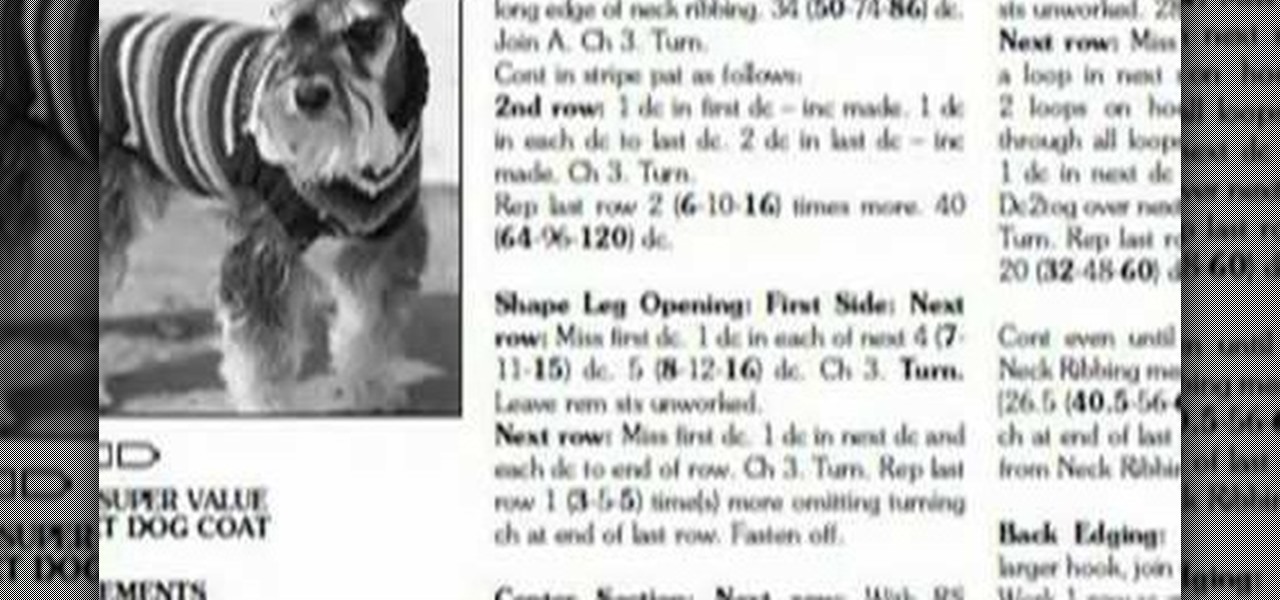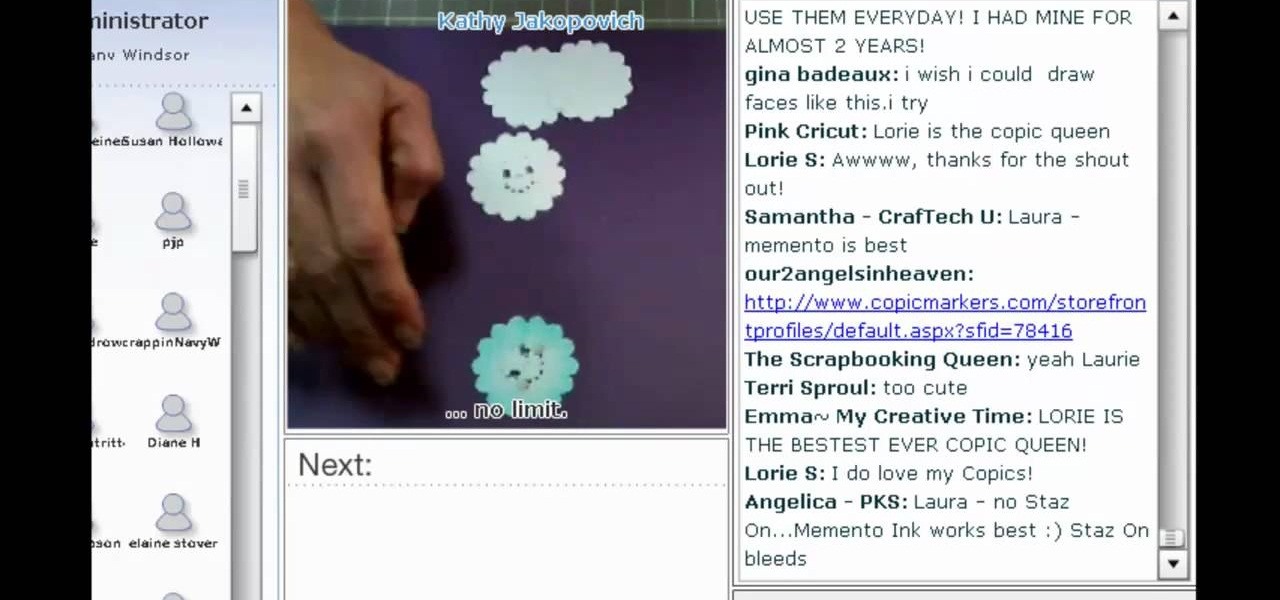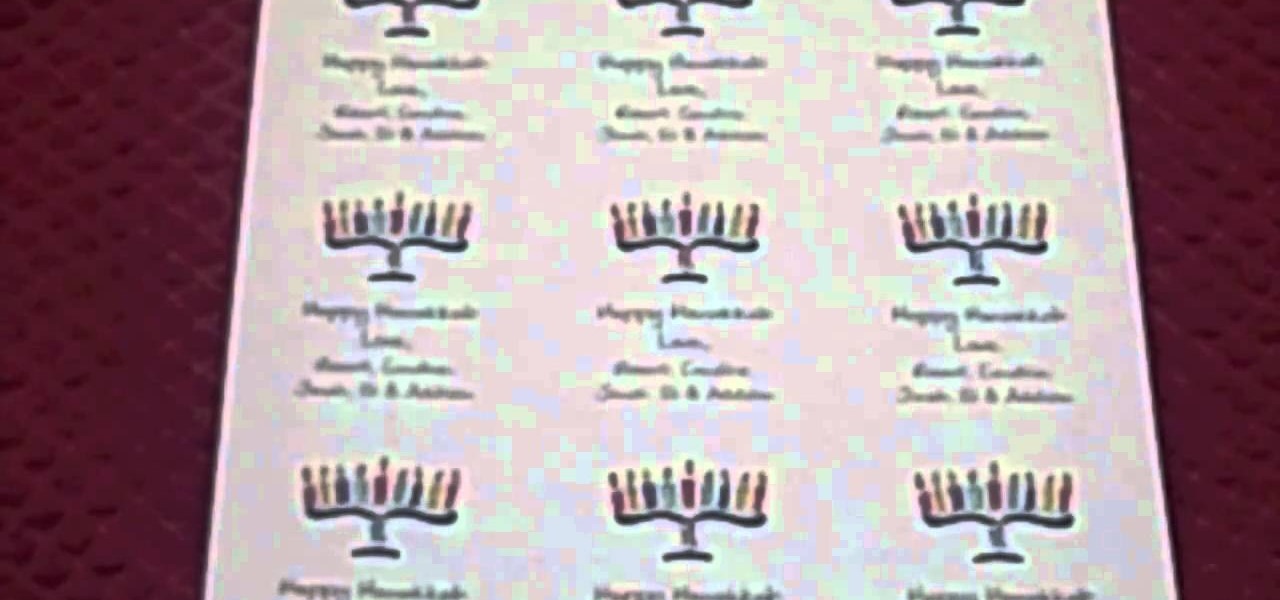Make a pop-up Christmas card this holiday season and impress your friends and family with your creative skills! For this project, you will need double-sided tape, craft scissors, decorative hole punch, decorative stickers and construction paper. Keltie Colleen from Mahalo gets in touch with her resourceful side and shows you how.

Make some fun Christmas tree ornaments for this holiday season and impress your friends and family with your creative skills! FOr this project, you will need styrofoam balls, pipe cleaners, scissors, glue gun and snowflake stickers. Keltie Colleen from Mahalo gets in touch with her resourceful side and shows you how.

Learn to play Elvis Presley's holiday classic (and one of the most popular songs on iTunes) "Blue Christmas" and show your guitar prowess to friends & family this season! This entertaining video shows you the chords and strumming method to play this popular holiday tune.

Learn to play "We Wish You A Merry Christmas" on guitar and entertain friends & family with your guitar skills this holiday season! Thomas Gilbert shows you how in this informative video, demonstrating the chords and strumming style to properly perform this timeless classic.

Make Christmas candy cane reindeer for this holiday season and impress your friends and family with your creative skills! For this project, you will need candy canes, rhinestones, googly eyes, pipe cleaners and a glue gun. Keltie Colleen from Mahalo gets in touch with her resourceful side and shows you how.

Spread some warm holiday cheer at parties and gatherings this Christmas season by playing this timeless classic on your acoustic guitar. Learn to play "O Holy Night" by following along with this informative and instructional video from Mahalo/Radius guitarist Thomas Gilbert.

Holiday cards are great, but their prices ($5.95 average for a nice one) are not as easy on the eyes. Save up your hard-earned cash this holiday season by making your own festive Christmas cards.

Haircuts rock - they get rid of unwanted split ends, trim up all of that dead, scragly hair that you've overdyed and overprocessed, and generally make your hair look healthier and bouncier. But they're also super expensive.

Chances are you will have a poinsettia plant in your house before the end of the holiday season, whether it's due to them being on sale at the local grocery store or you receiving them as a hostess gift.

More likely than not this holiday season you'll either be buying a poinsettia plant or will receive one as a hostess present. Rather than letting yours wither away and die as you forget repeatedly that it may need a little water to survive, check out this gardening tip video to learn how to take care of them year round.

Besides crushed velvet clothing and accessories and anything with a lot of sparkly sequins, tribal jewelry is very in this holiday season. While it isn't necessarily as festive or as glitzy as the other fashion trends, it's uniquely, naturally beautiful and really makes a statement.

This embossed, brass finish metal container is perfect for storing beautiful amaryllis or paperwhites during the holiday season, but they can be used year round to enhance flowers or even to act as a storage bin.

This is a budget friendly gift you can use to give out during the holiday season - make little candy people! They're easy to make - all you'll need is some lollipops, platic wrap, small assorted candies, and some decorative ribbon.

If you're baking cupcakes for Christmas, don't just take the easy route and spatula on some canned frosting from the store! Make your cupcakes truly spectacular this holiday season by decorating them with fondant.

Learn how to jailbreak ANY iOS 4.2.1 device with this five-minute how-to. Whether this is your first time jailbreaking an Apple mobile device or you're a seasoned pro merely unaquainted with Redsn0w 0.9.6b4, the process is dead simple. And this clip will teach you everything you'll need to know.

Don't spend a lot of money on gift wrapping this year! You can take a stack of plain brown paper bags and use inexpensive markers, paint and seasonal stencils to decorate them for the holiday season and turn them into decorative gift bags.

This video shows you a few quick ideas to create a stunning table setting for your Christmas hosting this season. Incorporate colored glassware, napkin rings, centerpieces and even small treats at each place setting to really get into the festive holiday spirit.

There's no better hairstyle to make you look instantly polished and elegant than an updo. So if you have more party invitations than you know what to do with this holiday season, cut some stress by creating this simple cute updo.

Keep your favorite pet cozy this winter season by making them a dog coat! This tutorial shows you how to follow a crochet pattern for a Bernat dog coat that will fit a medium sized dog (like a terrier or beagle).

This is a lovely idea that allows you to celebrate the whole year on your Christmas tree! These cute handmade paper ornaments feature a tiny calendar surrounded by flowers, beads, accents and symbols of the season the month falls in.

This tutorial features the Peachy Keen stamp line, and shows you how to punch out, color and use your own embellishments. These make great accents, decorations and gifts, especially for the holiday season. All you need besides the stamps are your favorite paper crafting supplies.

Learn how to color grade your Call of Duty: Black Ops videos with the latest version of Sony Vegas Pro! Whether you're new to Sony's popular non-linear editor or a seasoned video professional just looking to better acquaint yourself with the program and its various features and filters, you're sure to be well served by this video tutorial. For more information, including detailed, step-by-step instructions, watch this free video guide.

Learn how to use the snow filter in Sony Vegas 9 or 10! Whether you're new to Sony's popular non-linear editor or a seasoned video professional just looking to better acquaint yourself with the program and its various features and filters, you're sure to be well served by this video tutorial. For more information, including detailed, step-by-step instructions, watch this free video guide.

Learn how to create eye-catching metallic titles within Sony Vegas! Whether you're new to Sony's popular non-linear editor or a seasoned video professional just looking to better acquaint yourself with the program and its various features and filters, you're sure to be well served by this video tutorial. For more information, including detailed, step-by-step instructions, watch this free video guide.

Learn how to convert between monophonic and stereophonic audio in Sony Vegas! Whether you're new to Sony's popular non-linear editor or a seasoned video professional just looking to better acquaint yourself with the program and its various features and filters, you're sure to be well served by this video tutorial. For more information, including detailed, step-by-step instructions, watch this free video guide.

Learn how to create a simple, COPS-style face blur effect in Sony Vegas! Whether you're new to Sony's popular non-linear editor or a seasoned video professional just looking to better acquaint yourself with the program and its various features and filters, you're sure to be well served by this video tutorial. For more information, including detailed, step-by-step instructions, watch this free video guide.

You'll need to learn how to use the velocity envelope in Sony Vegas if you want to create a time freeze effect - this video shows you how. Whether you're new to Sony's popular non-linear editor or a seasoned video professional just looking to better acquaint yourself with the program and its various features and filters, you're sure to be well served by this video tutorial. For more information, including detailed, step-by-step instructions, watch this free video guide.

Fancify your next digital video project by creating a pro-looking intro sequence. With Sony Vegas, it's easy! Whether you're new to Sony's popular non-linear editor or a seasoned video professional just looking to better acquaint yourself with the program and its various features and filters, you're sure to be well served by this video tutorial. For more information, including detailed, step-by-step instructions, watch this free video guide.

Learn how to synchronize a song to a video sequence in Sony Vegas with MixMeister BPM Analyzer! Whether you're new to Sony's popular non-linear editor or a seasoned video professional just looking to better acquaint yourself with the program and its various features and filters, you're sure to be well served by this video tutorial. For more information, including detailed, step-by-step instructions, watch this free video guide.

Learn how to create a simple fly-by text title sequence Sony Vegas Pro! Whether you're new to Sony's popular non-linear editor or a seasoned video professional just looking to better acquaint yourself with the program and its various features and filters, you're sure to be well served by this video tutorial. For more information, including detailed, step-by-step instructions, watch this free video guide.

Learn how to create a simple, manual motion blur effect in Sony Vegas! Whether you're new to Sony's popular non-linear editor or a seasoned video professional just looking to better acquaint yourself with the program and its various features and filters, you're sure to be well served by this video tutorial. For more information, including detailed, step-by-step instructions, watch this free video guide.

With the holiday season in full swing, you're probably going to have LOTS of pictures taken of you. Assuming you already know how you're going to dress up for the event, the second (and very important) part of looking fabulous in pictures is knowing how to pose.

Want to convert your footage from 25 to 24 frames per second? In After Effects CS5, it's easy!

Looking to add some grit to your next digital video production? Try this grungy title effect on for size!

This cute no sew pattern for a vest takes about an hour and a half to make. Choose a relatively heavy and durable fabric for this project, especially if you want to keep warm during the cold winter and fall season.

If you're looking for some good ideas on what to get your friends, family and loved ones this Hanukkah season, check out this video that lists several creative and inexpensive ideas, such as a personalized dreidel platter or personalized menorah labels.

This process, called variously French milled, triple milled or rebatch, is a happy medium between the cold process and melt and pour soap making methods. It's easy, and you can do it at home to make clever and creative gifts this holiday season.

Make some candy Christmas trees as decorations this holiday season! All you need is some Styrofoam cups and a collection of your favorite Christmas candies, like gumdrops or peppermints. You can use hot glue to attach the candies, or toothpicks if you want to eat them later.

Want to dress up your holiday entertaining this Christmas season? You can create your own elegant napkin rings from gold, wire-edged ribbon, green felt, pipe cleaners and a ponytail holder. Add a little glitter yarn or sparkly ribbon for some extra pizazz!

This is a great gift idea for anyone on your gift list this holiday season who has an iPhone, iPod or Droid. Crochet a cell phone pouch for their smartphone! This tutorial is for someone who is already familiar with the basics of crochet.