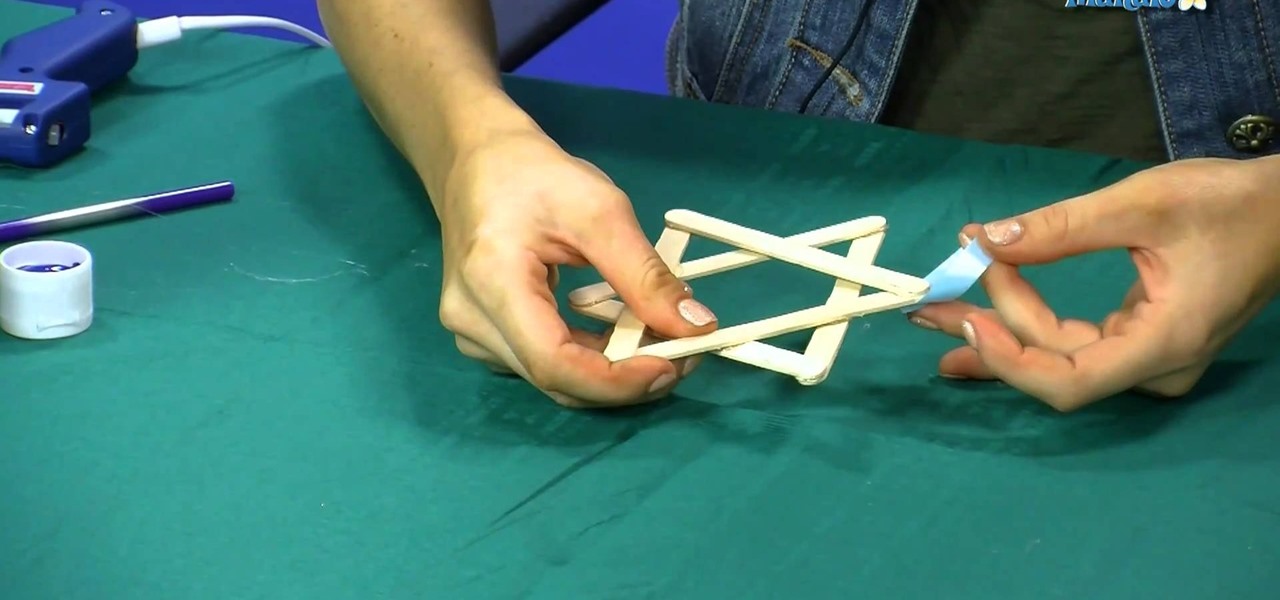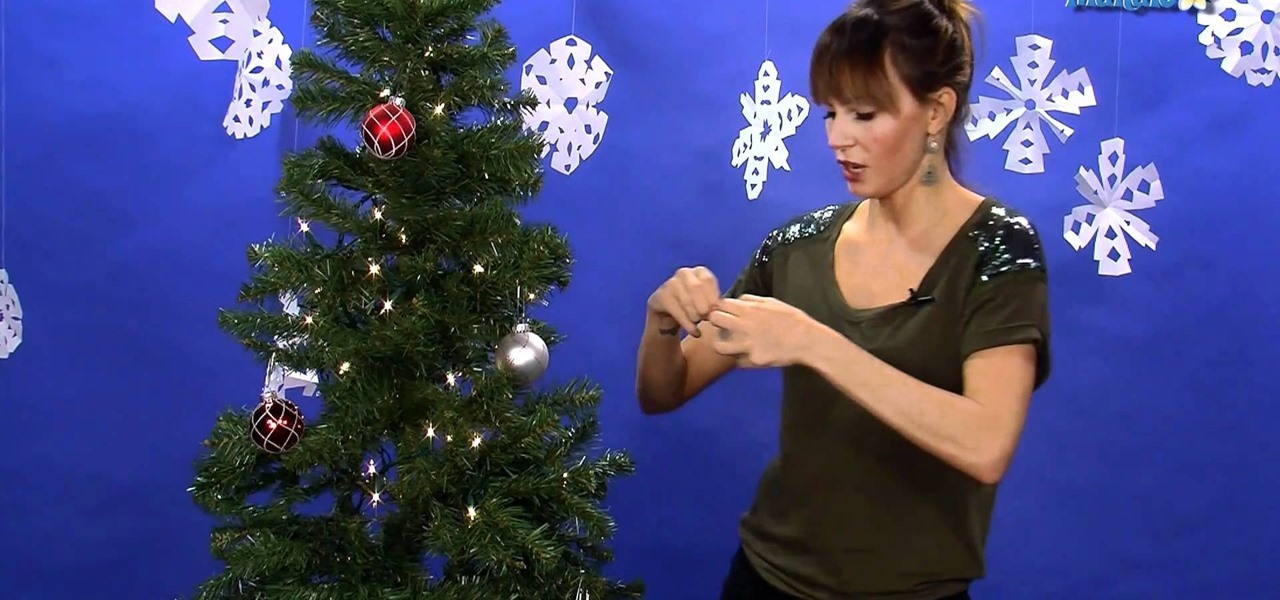Learn to create an erupting volcano with spewing and falling lava, smoke and highlights! This clip from PixelPerfect will show you how it's done. Whether you're new to computer graphics, new to Adobe Photoshop CS4 or a seasoned design professional just looking to pick up a few new tips and tricks, you're certain to like this free video software tutorial. For more information, including detailed, step-by-step instructions, and to get started making your own volcanic eruptions in Photoshop, wat...

Learn the techniques to create three different types of shiny bars and buttons in Adobe Illustrator. The classic button, the rounded "ball" button, and your basic shiny toolbar. Using gradients, transparency, and simple shape tools, in combination with the pathfinder. Whether you're new to Adobe's popular vector graphics editor program or a seasoned graphic arts professional looking to better acquaint yourself with the new features and functions of this particular iteration of the application...

Need help wrapping your head around how layer order effects visibility in After Effects when using 2D and 3D layers? This clip explains it all. With After Effects, it's easy. Whether you're new to Adobe's popular motion graphics and compositing software or a seasoned video professional just looking to better acquaint yourself with the program and its various features and filters, you're sure to be well served by this video tutorial. For more information, including detailed, step-by-step instr...

Support and improve your stereo work by using Stereoscopic Scripts in Adobe After Effects. With After Effects, it's easy. Whether you're new to Adobe's popular motion graphics and compositing software or a seasoned video professional just looking to better acquaint yourself with the program and its various features and filters, you're sure to be well served by this video tutorial. For more information, including detailed, step-by-step instructions, watch this free video guide.

This clip presents a brief look at some of the basics of working with Flash Video in Adobe Flash CS4. See how to convert to the FLV format, how to transform the video using, for example, the new 3d Rotate tool, and how to build a simple stop and play button setup. Whether you're new to Adobe's popular Flash-development platform or a seasoned web developer looking to better acquaint yourself with the new features and functions of this particular iteration of the application, you're sure to ben...

In this video, you will see how to create a complete, simple XML gallery using Adobe Illustrator CS4. This tutorial is somewhere between intermediate and advanced level, so if you know a little bit about ActionScript you should be just fine. Whether you're new to Adobe's popular Flash-development platform or a seasoned web developer looking to better acquaint yourself with the new features and functions of this particular iteration of the application, you're sure to benefit from this free sof...

Learn how to create flowing glass rollover buttons. This clips takes a look at tweening in the timeline to create a seamless loop, using the pen tool a little, masking, and reversing frames. Whether you're new to Adobe's popular Flash-development platform or a seasoned web developer looking to better acquaint yourself with the new features and functions of this particular iteration of the application, you're sure to benefit from this free software tutorial. For more information, watch this Fl...

See how to build and animate a business card in Flash. The idea is that, when the user clicks the business card, it flips over and diplays information on the back and, when it is clicked again, it flips back over and displays the front again. This clip covers how to use the Motion Editor to tween using the 3D rotation tools in Flash CS4 as well as scripting the button to react to a click only when in a certain position. See how to create a simple nav bar when working in Adobe Flash CS4. Wheth...

This video demonstrates how to make a tomato sauce with fresh tomatoes that you can use on things like pasta or pizza. The ingredients needed to make the sauce are diced onions, minced garlic, some olive oil, dried mixed herbs, chopped fresh tomatoes (you can use canned tomatoes if you like), and some salt and pepper for seasoning.

In this tutorial, we learn how to make crispy golden roasted turkey. For this recipe you will need: 13 lb turkey, butter, olive oil, salt and pepper. To cook the turkey you will need: 1 roasting rack, 1 roasting pan and aluminum foil. First, preheat your oven to 400 degrees. Then, pat dry your turkey after rinsing thoroughly, making sure to fully dry everything. Now, rub butter all over the turkey, inside and out. You can now brush the turkey with a generous amount of olive oil and then seaso...

This video shows you how to prepare a classic Pot Roast. You will need a boneless, blade-cut roast. You will need a crock pot, because this is a crock pot recipe. Season the roast with ground salt and pepper. Add your roast to the crock pot. Toss in garlic: 3-4 cloves of garlic, pressed in a garlic press. Add red potatoes, cut in half. Add in 3 onions, cut in chunks. You can add in your favorite additional vegetables. For this recipe, add in carrots and mushrooms. Add one can of cream of mush...

John White, a Doña Ana County Extension Agent, highlights a new section on the show - a monthly checklist for the garden. This time, he talks about what to do in your garden in the month of February. The checklist includes planting dormant plants, pruning with a purpose and applying herbicides and pesticides. He shows us various types of dormant plants that can be purchased from nurseries in February for planting such as potted, bare-root or root-balled plants wrapped in burlap. As for prunin...

Cajun Cooking TV shows viewers how to make a Cajun pot roast in your crock pot. First chop up turnip roots, baby carrots, shallots and garlic. First, cut several holes into your steak and stick garlic into each hole. Now season the meat with all purpose season on all sides! Now, place your meat in the slow cooker with 1 tablespoon of olive oil. Now on top and on the side of the meat add in all of your vegetables! Put in about 1 cup of water into the slow cooker, you don't want to put too much...

Whether you're new to Adobe Photoshop or a seasoned graphic arts professional after a general overview of CS5's most vital new features, you're sure to be well served by this official video tutorial from the folks at Adobe TV. In it, you'll learn how to create 3D logos and artwork from any text layer, selection, or layer mask with new Adobe Repoussé technology. Twist, rotate, extrude, bevel, and inflate these designs, and then easily apply rich materials like chrome, glass, and cork to explor...

Whether you're new to Adobe Photoshop or a seasoned graphic arts professional after a general overview of CS5's most vital new features, you're sure to be well served by this official video tutorial from the folks at Adobe TV. In it, you'll learn how to use the creative suite's new content-aware fill tool. With Photoshop CS5 and Photoshop CS5 Extended, when you remove an image element, Content-Aware Fill replaces the missing pixels almost magically. This revolutionary new tool matches lightin...

Every sailor will tell you, there's nothing tastier than fresh crab legs. They're easy to make and only take a few minutes. All you need to do is boil the legs and add a little flavor and the rest takes care of itself. So, get a bib because it's about to get messy and check out this tutorial for making delicious garlic crab legs!

Want the beautifying, bag-reducing benefits of green tea eye mask but, you know, without all the green tea? You're in luck! With prepared tea bags, you'll never have to taste a drop of delicious, salubrious tea ever again.

Much easier and cleaner than carving a jack-o-lantern from a real pumpkin, this video shows how to create an origami pumpkin and decorate it as a jack-o-lantern. Each step is clearly showing as it is orally articulated. The pace of the instructions is slow so views will have the ability to watch and do at the same time. When all the folds are completed, an origami pumpkin is the final result. Some ideas are given about how to decorate it so the origami pumpkin can be used as a jack-o-lantern ...

Cooking With Dog shows you how to make hamburg steak that's delicious. - Finely dice an onion

This video tutorial shows you how to cook braised beef shanks. Ingredients:

You've got the basic recipe. Now learn all the different ways you can decorate those holiday sugar cookies like a pro.

This holiday season, become a wrap artist! Learn how to make every Christmas present look festive, no matter what shape or size. Wrapping Christmas gifts can be quite the bore, but when you add a little artfulness, it could be more fun than ripping it off and finding your present.

Are you an archer, or hunter or bowman in need of a D-knot on the bowstring? Well, this video tutorial will show you how to tie a D-loop for archery bowstrings. You might not be doing this for a precision sport like archery, you may just want to get the next big deer out there this hunting season, but this D-loop knot will help you either way.

What’s the holiday season without a glass of creamy eggnog? Can you even remember a Christmas when everybody wasn't drunk off eggnog? Well, this year, instead of buying eggnog from a carton and simply spiking it with a little alcohol, learn to make your own.

What's the perfect Christmas drink for this holiday season... a candy cane martini. This festive winter drink is perfect for all of your holiday parties, even if it's Christmas in July that you're celebrating, or even Hanukkah. Watch as Art of the Drink's Anthony Caporale as he teaches you how to make this Candy Cane Christmas Martini.

Celebrate your Jewish heritage this holiday season by creating a Star of David with this easy instructional video. Make a Star of David by following along with this easy instructional video. Materials needed to complete this project include blue paint, a paint brush, ribbon, popsicle sticks and a glue gun.

This season, teach your kids all about the fun side of Hanukkah with a homemade dreidel. In this video, you'll be shown how to make a dreidel with some simple art supplies. All you need is polymer clay, glue, scissors and some posterboard.

Looking for a fun, simple project to do with your kids this winter season? This cheap and simple art project won't cost you a dime. Learn to make Christmas snowflakes with paper, and pretty soon you'll have great decorations to hang up on the windows.

The infinity scarf is the hottest accessory this season. It'll keep you warm and toasty all through winter. In this video, you'll be shown a variety of ways you can wear this scarf. It's versatile, and goes with just about anything in your closet.

Stuck for entertainment ideas for your kids this holiday season? Why not help them out with a Christmas-themed scavenger hunt? In this video, you'll be shown how you can get your kids in the holiday spirit with a few art supplies and the promise of an exciting scavenger hunt.

The treetop isn't the only place where you should place a Christmas star. Make your entire Christmas tree shine bright this holiday season by crafting this dual-colored woven origami star.

During the holiday season most of us have a Christmas tree up in our living rooms, filled to the brim with sparkly ornaments and twinkly lights. But the Christmas spirit tends to be a bit damper at work, where the most jolly it gets is making a makeshift post-it note Christmas tree on our cubicle wall.

Want to spread the festiveness of the Christmas season to your pet dog? Break out the glitter and glue, and get started on crafting an angel halo for your dog. You'll be surprised at how easy this project will be.

'Tis the season to get out the guitar and start practicing some Christmas classics! For this holiday, make it a goal to master some great carols for the holiday. Watch this video to learn how to play "The Little Drummer Boy" on your guitar.

Tis the season to learn a few Christmas carols on the guitar. In this video, you'll be shown how to strum the chords for this Christmas classic "Silent Night" on your guitar. It's one of the easiest and most widely accessible songs to learn, so get started!

Want to get your pet dog into the holiday spirit? Make your dog even cuter for the Christmas season with these reindeer antlers. They're a fun and easy art project for you to make. Just make sure your dog doesn't hide from you when you're done!

What better time to play syrupy love songs than Christmas? This season, master the holiday classic "Last Christmas (I Gave You My Heart)" and play it for your sweetheart on the guitar. You'll make your love's heart melt with these chords.

If you're not sure where to start with the Christmas decorating, just watch this video! Remember to check your Christmas lights to make sure they work properly, and pull out all the Christmas ornaments. Use paper clips as a cheap alternative for decorative hangers, and get more great tips from this video.

Want to be on top of the trends this winter season? Circle scarfs are in now, and they are super easy to make! All you need is two yards of your favorite fabric, then sew it into a tube to create your own scarf.

In this video tutorial, we learn how to use the Quicksilver Hardware renderer in Autodesk 3ds Max 2011. Whether you're new to the Autodesk's popular 3D modeling program or a seasoned graphic artist just interested in better acquainting yourself with the application, you're sure to be well served by this free video tutorial. For more information, including detailed instructions, take a look.