
How To: You've Been Eating Cupcakes Wrong Your Entire Life
There's a better way to do just about anything, and it's even more apparent when it comes to shoving food down your throat.


There's a better way to do just about anything, and it's even more apparent when it comes to shoving food down your throat.

So, you want to cause a little mischief, do you? Here are six super-easy pranks to help you make the most out of April Fool's Day (or pretty much any other day of the year). There's something here for everyone—TV fiends, magic trick lovers, fruitoholics, and even spam companies.

It feels like someone just overheard me talking shit about my iPhone. I really hate when I need to edit an email, text, iMessage, or whatever because of the way you have to select words and phrases. You either hold down on the screen where you want to bring up the menu, or double-tap to highlight a word. It's crap.

Newsstand was the most hated Apple app when it was first introduced, mainly because you could not delete or hide it inside of a junk folder. That's because it acted like a folder itself, with magazine and newspaper apps contained within.

For someone used to the old-style HTC Sense, upgrading to an HTC One with Sense 5 is a pretty intuitive experience, but there's one thing that some users find obtrusively different. Blinkfeed, an app which aggregates newsworthy articles from various sources and pins them in a scrolling feed on your home screen. If you don't like staying current on news, or don't like how much RAM it eats up, you probably want to get rid of it. There's been some questions about removing Blinkfeed in our forum,...

How to Concrete in a Post: Step 1:

Apps sure do run great on Android tablets! If you caught that little whiff of sarcasm, you probably already figured out I was lying. There is a definite lack of good, high-quality apps specifically made for Android tablets. If you've ever tried Facebook or Twitter on a tablet, you know exactly what I mean.

This tutorial is for those who are new to Windows 8.

While Siri's integration with the iPhone is becoming increasingly substantial, restrictions with the intelligent personal assistant are apparent when it comes to third-party apps like Google Maps, Netflix, and Spotify (unless your iPhone is jailbroken, of course). As an avid Spotify user, it's distressing that I can't use Siri to navigate through the music streaming service's extensive library. In the car, I use Spotify about 90% of the time and it can become increasingly frustrating to chang...
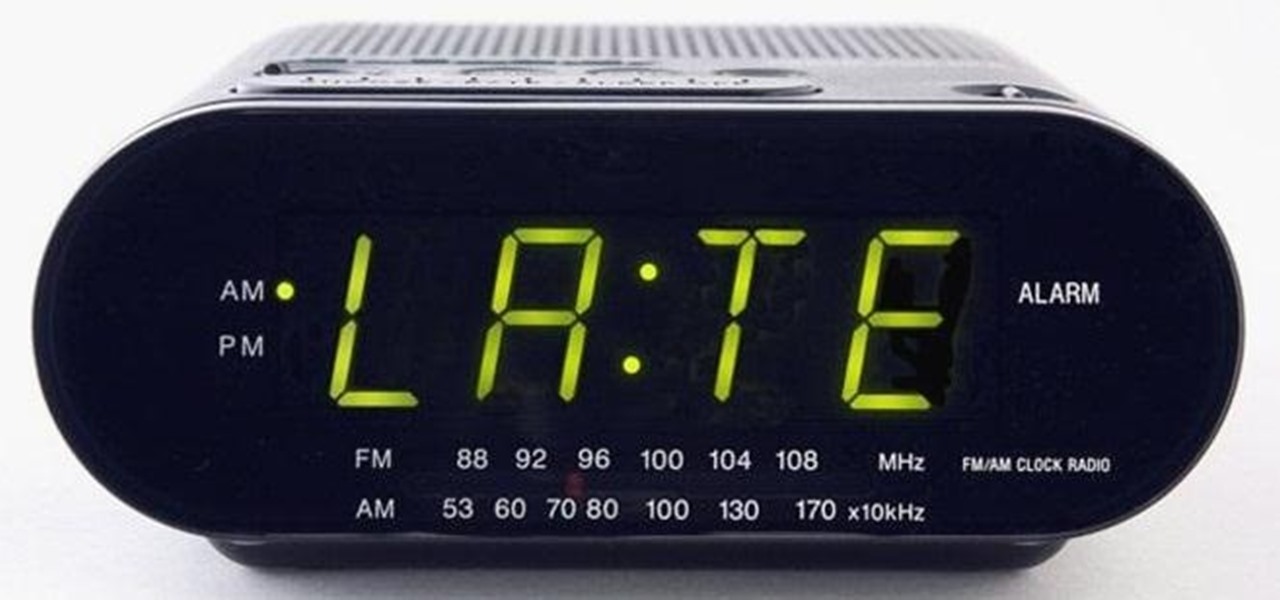
Every group of friends has that one person who's always late. Luckily, I've never had to deal with that issue because all of my friends are always late. Never fashionably, either. I'm talking hours late. Oh, we're having lunch at noon? Nah, it's at 3 p.m. now.

One of the coolest things for readers using the Samsung Galaxy Note 2 is the stock Smart Rotation feature. While most smartphones use the accelerometer to adjust the screen orientation, Smart Rotation actually uses the camera to detect your face-to-screen angle and adjusts accordingly. Now, if only there was a way that all Android users can continue reading an article or text without sporadic and unexpected 90-degree turns of their screen. Wait, there is!

Last month, Google changed the placement of search options from the left side of the page to the top, right above the first result. In theory, this shouldn't be such a bad thing—it's just looks, right? Well, not quite. Turns out, it actually got rid of a few of the options as well, and a lot of people were not too happy about it. The problem is that the change gives you less functionality, and makes the options that are still there harder to get to. One of the most frustrating changes was how...

It's good to password-protect your PC to make sure that your personal files, folders, and important documents are safe and can't be modified without your permission. Though, entering the password all of the time before using your computer might frustrate you.

Playing advanced games on your phone can be pretty frustrating sometimes. Touchscreen devices are great for everyday apps and games designed solely for them, but when it comes to games that require multiple actions in conjunction with directional movement, it gets ugly.

Sitting in the Powell Library at UCLA was a constant thing for me. Directly after class, I would streamline my way there to study all night until my eyes shuttered to sleep. For the most part, my classes and professors managed to keep my studying online via PDFs, emails, long essays and journal entries.

One of the most disappointing experiences ever is when you save all your money for a really expensive gadget—and then break it. Whether it happens the day you buy it, or years later, it's always frustrating.

If you're at all like me, you constantly get frustrated that repeaters only boost redstone signals in one direction. It's annoying!

Tuna is said to be bad for cats, but it also has toxins that affect humans, too. If eaten in large quantities, you could contract mercury poisoning or worse. But why subject yourself to that when you wouldn't even feed tuna to your kittens? Because it tastes good? Well, you can get that same great taste without any fish! Watch this recipe to learn how to make a tuna salad, full of vegetables and the secret ingredient— hijiki— a delicious fresh-from-the-sea flavor sold in dried black strips.

Shank is littered with all sorts of chaos and fun, but sometimes, even the easiest bosses, and minibosses for that matter, can be frustrating at first if you don't have their pattern down. In this video you'll learn what strategies you can use to beat the APV miniboss from the game, part of which involves heading to the top left corner of the train every time he fires missiles and grenades.

Learn how to get authentic Roland sounds from their classic synths with the Roland Groove Synth, included in SONAR Home Studio 6, Producer Edition, Studio Edition, Power Studio, & Project5. If you have been frustrated at the inability to get genuine sounding Roland Sounds, you'll want to watch this tutorial on how to use GrooveSynth in SONAR 6.

James Williamson for Lynda demonstrates designing for multiple browsers. The most frustrating aspects of web design is constantly dealing with the settle and some times not so settle differences in browser rendering. While they moved to a standard spaced, CSS control presentations has made life infinitely easier for web designs. Dealing with bad browser behavior is one of most unfortunate side effects. All browsers render our pages same because each browser reads and renders the HTML and CSS ...

Decorating a space can be a time consuming and frustrating experience for any homeowner or decorator. But once everything comes together, it makes all the pain worth it. In this tutorial, you'll find out some helpful tips for decorating the outside of your home using outdoor urns. So check it out and good luck!

There are few sartorial dilemmas so frustrating as a stuck coat zipper. This guide, however, will sort both you and your problem out: it presents a method for unsticking even the trickiest of stuck zippers. For a complete overview of how to unstick your zippers, watch this free video guide.

It’s frustrating trying to cut with a pair of dull scissors. Make sure you have a good time in the kitchen by sharpening your shears. Just stack several pieces of aluminum foil and cut through them with your scissors to get those blades sharp.

Running colors in the wash is always frustrating. This how to video is a quick tip to stop running colors once and for all.Doing your laundry is much easier than people think, and by taking these extra steps you'll be much happier with your laundry.

One of the most frustrating things is to lose the event bar when you are working in Sony Vegas. It's never really gone but because of the way it can be minimized it can cause you hours of needless pain to find so this quick tutorial is here to help you out.

It's frustrating to go and listen to music just to find that your wired earbuds more closely resemble a tumbleweed you can't easily unknot. Cords tangle, are vulnerable, and make it hard to do so many of the things music makes easier — like working out, commuting, and cleaning. The Raycon E50 Wireless Bluetooth 5.0 Earbuds are completely wireless earbuds that are on sale now for $64.99 — a full 45% off their regular listed price of $119.

While there is a lot to love about Apple's latest suite of iPhone models, the real draw comes down to the cameras. The iPhone 11, 11 Pro, and 11 Pro Max all have killer rear camera systems, but the front camera was also improved. Apple claims Face ID works at more angles than before in these models, which begs the question: can you unlock your iPhone when it's flat on a table?

Apple added "Announce Messages with Siri" with the release of iOS 13.2, and it came as a welcome surprise for me; I missed the feature from its initial run during iOS 13 beta testing. However, while users online gleefully showed off their newfound Announce Messages with Siri capabilities, I was frustrated to see that I didn't have the setting, even though I just updated my iPhone to 13.2. So, what's the fix?

Apple Arcade actually looks like a refreshing change of pace for subscription services. The platform costs just $4.99 a month and includes access to over 100 unique and exclusive games. That's not to mention the one-month free trial each new user can claim. But know this: you shouldn't cancel that free trial until you're ready to give up Apple Arcade.

Random vibrations, ghost buzzing — whatever you call it, when your phone goes off for seemingly no reason, it's pretty frustrating. Finding the source of a phantom vibration can be almost impossible if there's no associated notification, especially given the myriad apps and system processes that run on your Galaxy device.

OnePlus is known for pushing the boundaries of what we thought was possible for a mid-range price. One of the best things about OnePlus phones is that their battery life is fantastic in general, but to achieve this, Oxygen OS will disable or delay notifications by default once your phone goes into deep sleep mode. You will not be notified until you wake the phone up — this could be an issue for some.

Apple's stock Podcasts app in iOS remains my go-to for all of my podcast-listening needs, but skipping around during an episode can be frustrating. Scrubbing audio along the timeline is often an imprecise maneuver, which is why the skip buttons can be so useful and efficient. Without customizing skip lengths, however, you may find yourself tapping far more than you need to.

Our national month-long celebration of all things creepy and crawly comes to a climax on Wednesday with Halloween and will end with Día de Muertos on Friday, so now is the ideal time for the The New York Times to publish a mildly chilling augmented reality story for children.

Have you ever browsed through Lenses on Snapchat and got bummed out when the app recommends that you "try this with a friend" and you're all alone? Well, now you can take AR snaps with your cat!

While there are many awesome features in iOS 12, there's one that has got the best of me and my patience. Sending photos and videos in a text or iMessage. Yes, there are a few ways the process remains the same, but if you select pics and vids right from within the Message app, be prepared to be annoyed ... highly annoyed.

Scavenging for weapons and supplies in PUBG adds to the element of excitement and dread of the unknown. But this feeling can quickly turn into annoyance as you attempt to swap your weapon for a better one on the ground, only to automatically pick up the gun you just dropped again.

Apple released the second beta for iOS 11.4 on Monday, April 16. Its release comes eighteen days after the company pushed the first 11.4 beta to iPhones, as well as the official build of iOS 11.3. This beta fixes issues with AirPlay, Music, and Keychain, and it also adds a new wallpaper.

It's always a pleasure when your activity syncs across all of your devices. Herein lies another reason to use Samsung Internet — the app natively syncs with your open tabs on desktop Firefox. Anything you do on your computer can be easily accessible from your smartphone.

While certainly faster than writing by hand, manually typing passages from a book or document can be slow and frustrating. But thanks to Google Assistant, this is no longer the case. Whether you need to quote text for an essay or need to win an online argument, all you need to do is point your phone's camera at the paper and tap a few times.