
How To: Use Kodak EasyShare to manage your photos
This photography software tutorial shows you how to use Kodak EasyShare free software from Kodak to organize your photos, make small fixes and access online services, from a UK perspective.


This photography software tutorial shows you how to use Kodak EasyShare free software from Kodak to organize your photos, make small fixes and access online services, from a UK perspective.
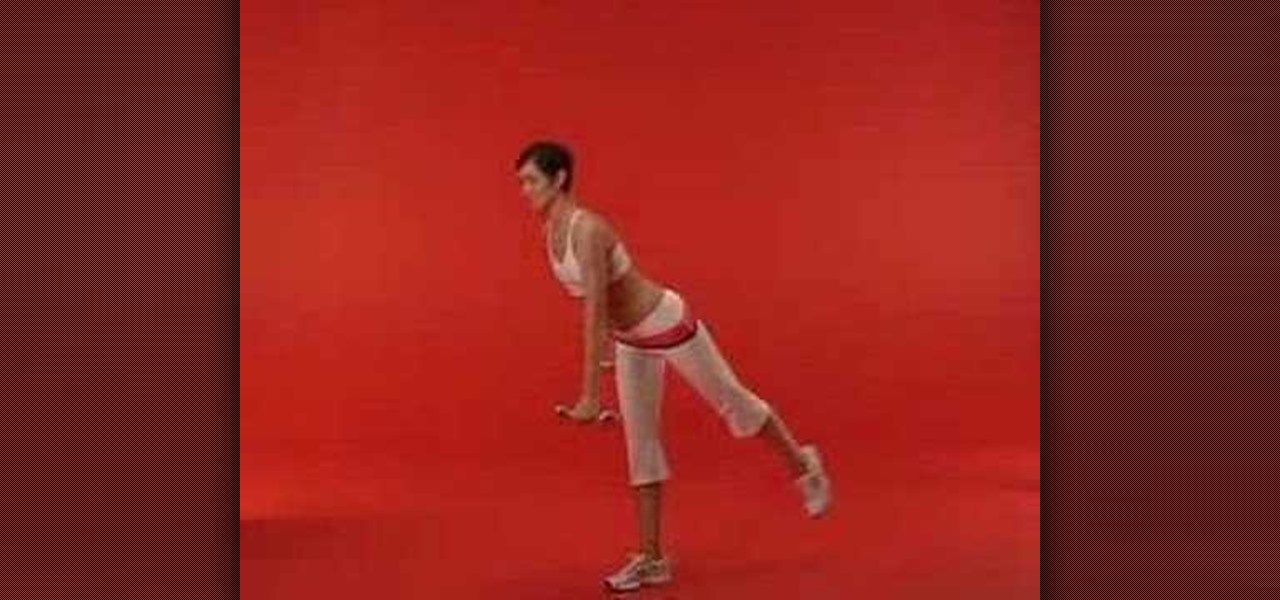
Getting in shape doesn't have to mean applying lots of pressure on your body. In this fitness how-to video SELF Magazine demonstrates a low-intensity full body workout. Watch and learn how to do the following exercises: lawn mower, booty lift, Russian set up, single leg squat, swing low, pike walk, supa fly and crouching tiger. Tone your arms, core and legs with these low-intensity moves.

In this tutorial, Gary Rosenzweig of MacMost.com takes a look at two tiny, but nevertheless very useful, Web services. The first, tinyurl.com, will take a long Web address and shorten it to make it easier to send in email. The second, http://tinymail.me, will hide your email address. For more information consult this great how-to.

When you link your calendar from a Microsoft Windows SharePoint Services 3.0 site to Microsoft Office Outlook 2007, you can view and work with the SharePoint calendar right alongside your Outlook calendar. When you make changes in one calendar, the two calendars are synchronized automatically. Take a look at this tutorial and learn how to overlay the calendars to make viewing your complete schedule even easier.

Do you have a Sciphone? With its internet capabilities, you can check your email or surf the web. Take a look at this instructional video and learn how to set up your internet on the Sciphone 168. In order to set it up you need to contact your service provider for information such as an IP address, etc.

Check out this video tutorial for building a Bart PE CD with Part PE Builder made by Runtime Software. Make sure that you have Internet access, a blank CD, and a copy of your Windows XP compact disk with at least Service Pack 1 on it. This will help you creat a bootable CD-ROM for your computer.

See how to conduct the Minha daily afternoon Jewish service, because you want to be an awesome rabbi, right?

Skin Cancer Expert Dr. Coyle Connolly, D.O., does a full body check up on patient to detect if there are any new or existing moles or suspicious lesions that could be precancerous or cancerous.

Microsoft Visual Studio 2008 is an integrated development environment that lets you develop websites, web applications, and web services. It requires a bit of computer coding to run (C#, Visual Basic, ASP, C++) and will work on any web server that supports Microsoft.

This is a suped up version of the champagne and peach puree classic. Anthony Caporale starts with lemon rum and peach schnapps. Shake with ice to chill, but strain back into the service glass.

Stopping Windows Messenger Alerts Windows Messenger Service is able to send messages to people. This was meant for the Systems Administrator to send alerts to users.

How to set up an account with Flickr, online photo hosting service, and upload your photos to share online.

How to set up a new account with MyPAYE an online payroll management service.

The advice from this video by the National Park Service is: 1. Make loud noises so you don't sneak up on them

So what exactly is ISA Server? ISA Server, which stands for Internet Security and Acceleration Server, is Microsoft's software-based firewall, proxy, and web caching service/product. Now what does all of that mean? This video helps explain it!

Learn how to improve your players' dribbling skills with the help of this full court dribbling drill for your basketball team.

This old service announcement video shows you what to do in the case of a kitchen fire (and what NOT to do)!

In this segment you learn how to get a great full body workout using an exercise (resistance) band with handles.

In this video tutorial you will learn to use Photoshop to create a shiny reflective logo in a web 2.0 style. Not sure what Web 2.0 is? It generally refers to a perceived second generation of web-based communities and hosted services — such as social-networking sites, wikis and folksonomies — which facilitate collaboration and sharing between users.

Kipkay explains how to trace any email and then see a map of where it came from. Go to your mail service, click on options, look for received from, and copy what is listed.

Ryan and Thomas aged 13 and 9 demonstrate how easy it is to install an E85 ethanol FlexFuel conversion kit in to a vehicle. This converter kit is a Full Flex Gold and will allow the car to run on E85, Gas, or any mixture of the two. Full Flex Gold is the only EPA compliant kit available and makes your car more fuel efficient and environment friendly.

Sometimes you may want to send files larger than the file size limit that your email program will allow. Learn how to send larger files by email by using either free services on the Internet or free compression software like 7Zip.

Learn to disable services and startup items you don't need and enhance system performance in Windows XP.

Learn how to do speed full sit ups. Presented by Real Jock Gay Fitness Health & Life. Benefits

mIQ? What is it exactly? It's a handy web service that helps you manage your mobile life, with free and easy online access to all of the content and information stored on your mobile device. How does it work? Best Buy has answers. The Best Buy Mobile team explains how simple it is to use mIQ to backup all the data on your cell phone, including messages, photos and contacts.

Cell phones companies are constantly claiming to have the best service in town; but more often than not your service will be patchy. Check out this tutorial for information on how to boost your phone's signal and get the best reception.

Do you love a good mystery? Were you a huge fan of "The X Files" or any other freaky movie or TV show? If you are daring and not afraid of the unexplained, Paranormal Investigator may be the job for you. Check out this video to see if you qualify and exactly how you can get into this spooky field.

In 2009, 4G LTE networks rolled out in Stockholm and Oslo, replacing 3G as a better upgrade to the mobile data technology that gives us the broadband speeds we have on our mobile devices. Over a decade later, and we have the latest, next-generation wireless network technology among us, 5G, but can you even use it?

With shows like "The Mandalorian" and movies like "Frozen 2," Disney+ has quickly become a must-have streaming service. However, with Netflix, Amazon Prime Video, and Hulu, adding another subscription-based service can become expensive — but there are ways to trim down the cost.

While we haven't covered Amazon Web Services, or AWS, on Null Byte before, Amazon's cloud computing platform is ripe for attack by hackers, pentesters, and cybersecurity researchers. It's also an excellent cloud hosting service to build or use vulnerable-by-design AWS setups and frameworks.

With No Time to Die, the 25th installment in the James Bond saga, arriving in April and Black Widow, the first solo film for the Marvel Cinematic Universe's own secret agent, following a month later, what better way to get in the espionage mood than some augmented reality spy gaming?

If you're a beta tester, you know Apple released iOS 13.3 this week, bringing with it stability for multitasking as well as minor changes throughout the OS. It seems Apple doesn't want the rest of us to go without this critical patch, as the company releases iOS 13.2.2 today, Thursday, Nov. 7.

By default, videos in the Photos app auto-play in several instances on iOS 13, making it a great way to get a quick, extended glimpse when you're browsing. But this isn't always ideal — especially when you're flipping through private or embarrassing videos and other eyes are on your screen. Fortunately, Apple has an easy way to disable this feature.
Your phone is loaded with contacts you've collected over the years. They're an asset, and you should use your library of connections outside the confines of your mobile device. Luckily, your Pixel uses a standardized medium to store contacts that can be used by the likes of LinkedIn, Outlook, Hubspot, iCloud, and more.

By default, Slack optimizes the images you upload and send to other users in your workspace. Although optimization lowers the resolution of the image, it does send quicker, which is better if your internet service is poor. However, you may want to send the highest-resolution image possible, so how do you stop Slack from sending only optimized and lower-quality photos?

If you have friends who aren't privacy-conscious, you've surely heard the old "What do I have to hide?" excuse. Despite the fact that billions of people are using the internet each day, many of them don't know the dangers that can find them. And many don't know the tools to combat them.

Businesses that have adopted enterprise-grade wearables for their workforces now have a new option among the multitude of AR productivity apps that can help their team members communicate in AR.
After improving hand-tracking and adding multi-user sharing features in the last Lumin OS update, Magic Leap has upped the ante yet again.

Arthur van Hoff, former CTO and co-founder of Jaunt, is taking his immersive content talents to Cupertino.

Smartphones are now indispensable when traveling. Domestic and overseas travel alike require food, navigation, translation, and so much more to make work or vacation successful. Gone are the days of lugging multiple tourist books around with you everywhere you go — you need to let your smartphone handle the dirty work.