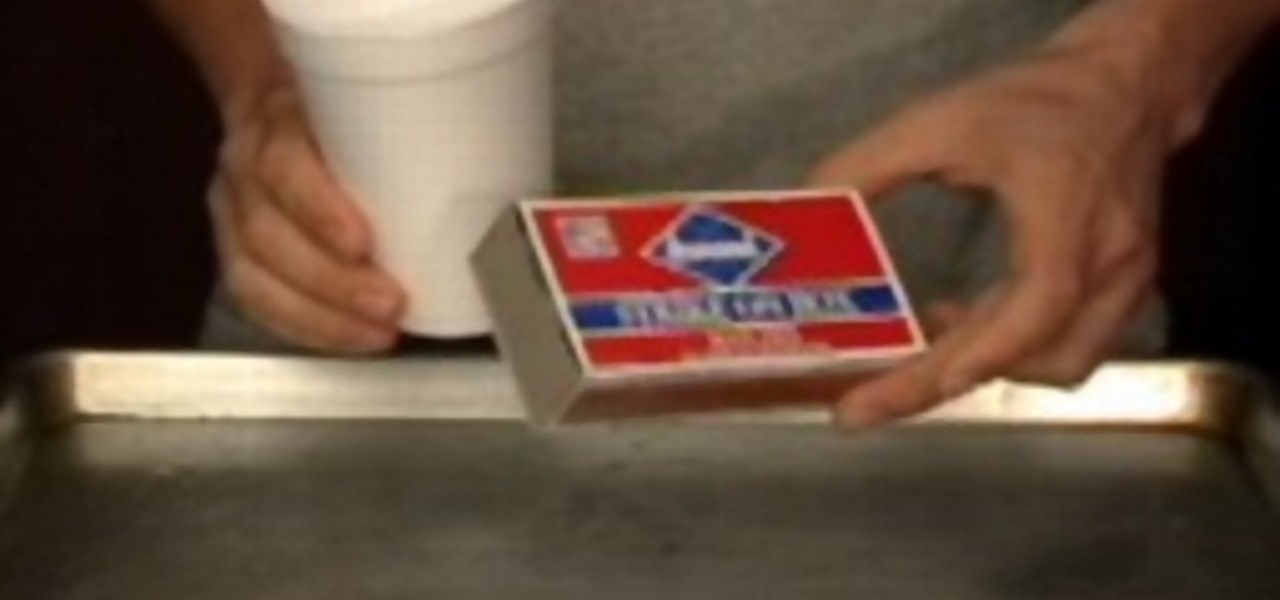
How To: Do a burnless foam cup trick
This is a fun easy trick that you can do. I will show you how you can put a flame to a foam cup and it wont burn a hole in it.

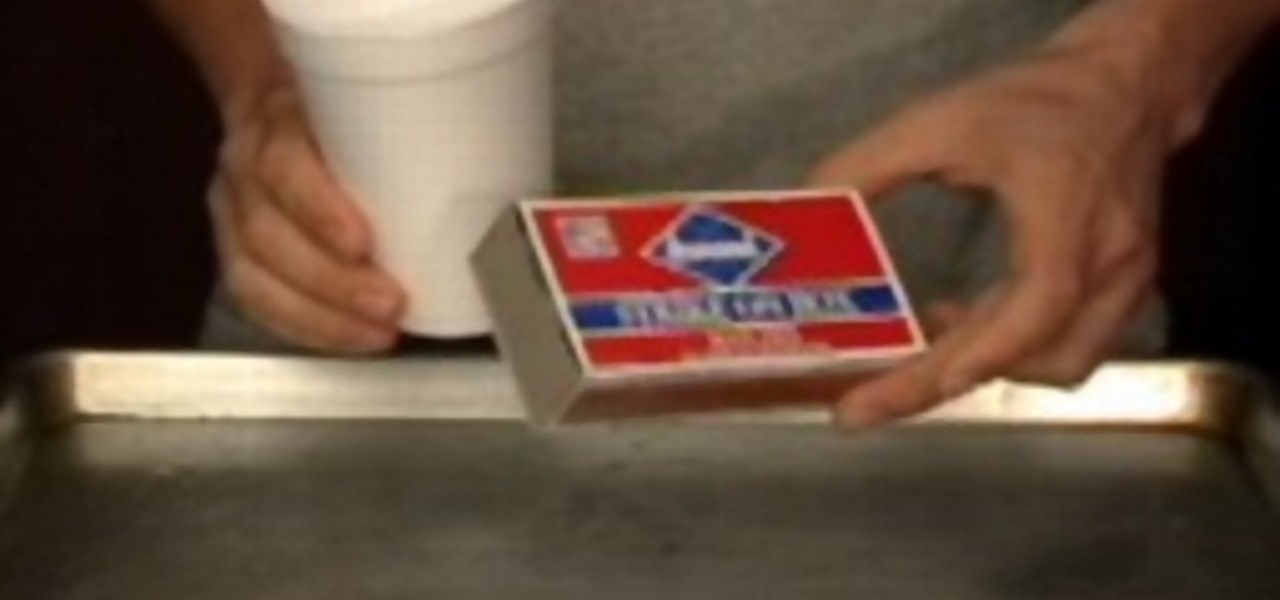
This is a fun easy trick that you can do. I will show you how you can put a flame to a foam cup and it wont burn a hole in it.

Love chicken? Learn how to quarter a whole chicken with Outpost Natural Foods. It's a thrifty, fun and delicious way to enjoy your bird.

Here are just a bunch of random combos that might help your aresenal of TUTS. Their pretty ez, just practice when watching TV. I also added a little hand trick i learned from Mr. Wiggles Tape from back in the day. Wish i still had it, well enjoy and have fun learning.

Creating a safe and appropriate environment for your bearded dragon requires knowledge of the animal's place of origin, as well as elements of an artificial habitat that enrich the lizard's daily living. Host Israel Dupont and herpetologist Hillary Dupont take you through step by step in what turns out to be a fun experience of science mixed with reptile interior decorating.

This is actually a really easy and fun prank to pull off. What it does is simply switch the right click on your mouse, to the left click, and switch the left click, to the right click. Confused yet? Follow these simple instructions to test it out yourself, and enjoy your victims reactions when they get this prank pulled on them, trust me, it's funny!

Studding and spiking leather can be fun and exciting. But what about non-leather materials? This video shows you how to make a leather free wristband out of flannel, with studs and spikes.

Doodles are fun, but turn them into a flipbook and they spring to life on the page—your flower blooms, your rocketship blasts off, or, if your doodles are a little on the primitive side, sure: your stick figure walks.

This is a fast and fun way to make hair templates for game content, used in virtual worlds like Second Life and IMVU.

Folding one of these little critters is just half the fun—once you're done, see how far and how high your frog can go, and challenge your friends to a jumpathon.

Shaving Cream Man teaches us how to create a Pong-o-nator. This chindogu invention is the best way to re-ignite your passion for ping pong for you and your family. Another great video from the Shaving Cream Man Solution Show.

A fantastic "do it yourself" project, the folks at Progressive Farmer magazine show you how to build a fire pit in just one day. Clear step-by-step instructions and material lists help make this project both fun and easy.

Sonnet with thecheapmoms.com gives a step by step demonstration in making Spicy Applesauce Ornaments. Fun for the kids and great gifts for the holidays. Spice up your Christmas tree!

Heidi demonstrates how to make a great holiday gift with your childs handprint. Great fun for the kids and a great gift idea. Easy way to add a personal touch to your Christmas tree.

Here are 5 great little tips for anyone who has a camcorder. Cheap too, less than $10 for all 5! Have fun making videos!

A ten minute film on how to make your own iPhone belt buckle. This entire idea and design and construction and package creation and the manufacture of 6-8 buckles was done within 24 hours of the iPhone launch, for fun.

Once you've arranged your clips on the Final Cut Pro timeline you may want to add transitions between them. Adding dissolves and other effects to clips helps to create a smooth transition in your videos. They can also be fun and creative.

Fold up a piece of paper in a certain way so that you can inflate it. Kids will love it and they can even color it and use their imagination to make it into anything they desire. Have Fun!!!

Half the fun in flying any round engine airplane is in the starting. Here's how to start a DC-3.

This "glow swirl" effect is doable via drawing a flashlight really fast at night and then taking snapshots of its path (we used to draw fun doodles and write our names in "glow" lighting with our roommates in college). However, since such night snapshots are hard to capture on camera, Photoshop can do you for you instead in far less time.

Terry White likes a lot of things in Illustrator however, the tool that he's having the most fun with in Illustrator CS3 is the new Eraser Tool. In this video we'll take a closer look at it and learn about some of its hidden capabilities.
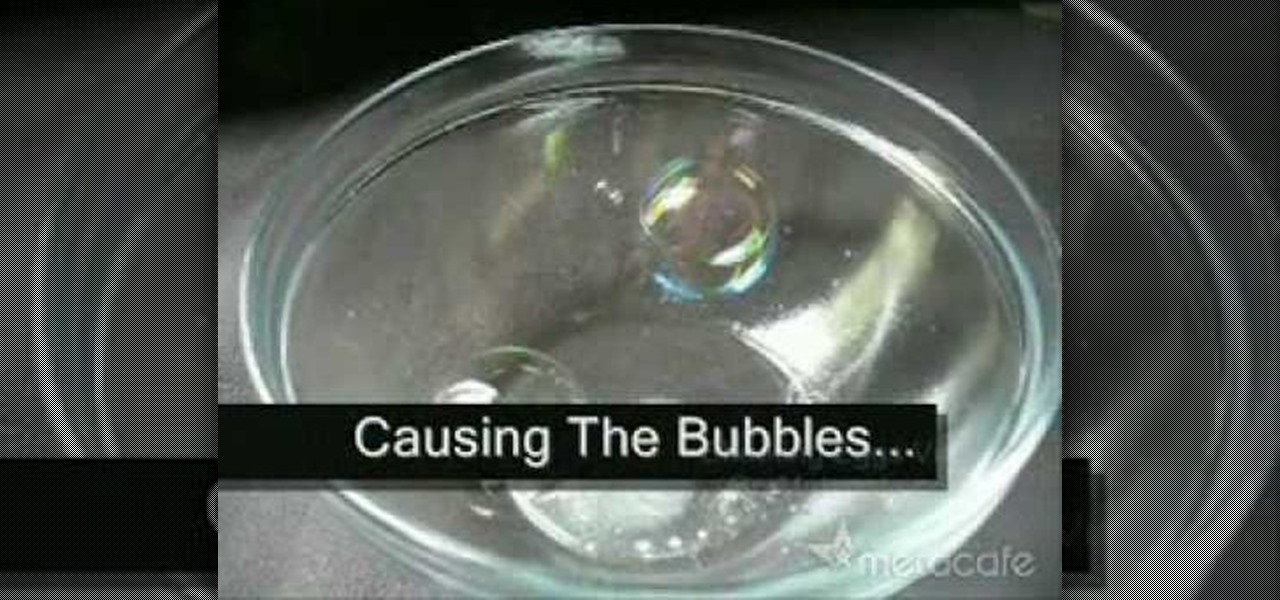
Learn how to make anti-gravity bubbles. Empty lighter fluid into a bowl and then blow bubbles. Watch this video tutorial and start having some bubble fun of your own.

Here is a way to use ice in a creative way. Make a hand cast out of ice and create unique figurines fun for parties and Halloween. This is no Cool Hand Luke but it does come in a close second.

Do your children know how to get out of the house in the event of a fire? The best way to prepare your kids for a potential home fire is to have fire drills at your home. This program will offer ideas on how to make fire drills fun for everyone.

Don't buy those expensive allready made tombstones at your local party store. We will help you with tips on where to buy your supplies and make your own tombstones for your holiday decorating. Its easy and a lot of fun.

Learn how to do basic popping and hitting, hip hop style. Direct and easy, this fun tutorial will get you up and on the dance floor.

Another great video from our Brooklyn homemaker, Sarah McColl. This time, watch and learn how to make no-cook black bean tacos. Simple, fun, and just as delicious as anything that can come out of your oven.

Learn how to make a Thai stuffed omelette, a quick and easy meal, typical amongst street vendors in Thailand. Shot on location in Thailand, this video is fun to watch and easy to follow.

In honor of Breast Awareness Month and his own birthday, William Sledd decides to show us how to make pink cupcakes. This video is a bit silly but fun. (Entitled, Ask a Gay Man...)

Entertain your friends by turning your traditional personal headphones into a mini loud speaker with just an old mint tin and a playing card. This might not be the most advanced or prettiest way of listening to music but sure is a fun way to kill some time.

The entire wireless industry is working overtime to convince the world that 5G, and the higher prices associated with the faster speeds it affords, will not only be worth it but will deliver never-before-seen wonders. But few companies have produced such a stunningly well-done sales job as Three, one of the leading wireless giants in the UK.

The famous Flappy Bird (technically Flappy Droid) game is still around in Android 9.0 Pie. First introduced in 5.0 Lollipop, the game was originally the version number easter egg for the new Android update. But after Android Marshmallow, Google began to hide it from its usual location, and Pie continues this tradition.

Rabbit ears and dog noses are fun and all, but Kay Jewelers is here to class up Snapchat.

Drones are a fairly new craze to hit the nation. While they are accessible to the general population, good drones still typically cost a ton of money and despite all the fun they are, it's sometimes not worth it to actually buy one. If you're one of those people who would love to play around with drones — but don't want to have to buy one — Arcane Reality is developing the app for you thanks to Apple's ARKit.

When Gboard was released on iOS in May of 2016, it gave iPhone users more control over their mobile keyboard experience. Unlike the stock Apple keyboard, Gboard lets you customize the look of your keyboard and search Google directly from the keyboard itself. Now, Google has added even more functionality, by providing users with Google Maps, YouTube, and doodling support — all without leaving your chat.

Full disclosure — I have almost zero Street Fighter experience. The first time I played the game was at Barcade, way back in ... 2017. Yes, to the shame of gamers everywhere, this reviewer is a Street Fighter noob.
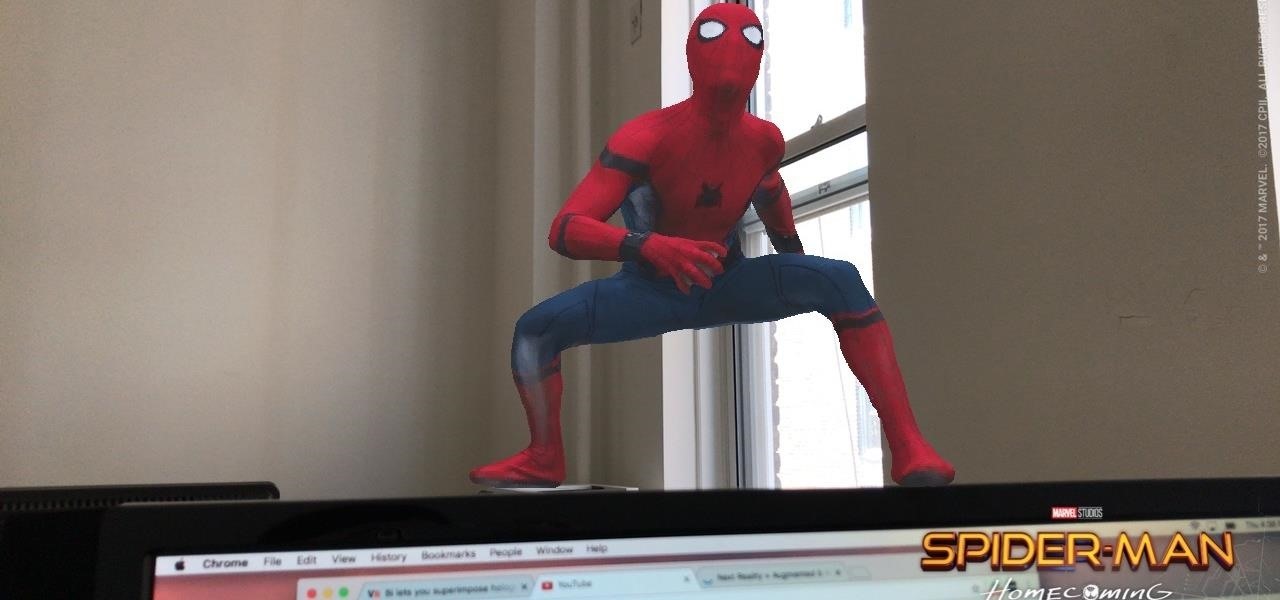
Can't wait till Apple's ARKit is released? Me neither. Luckily, a fun new app launched today that is close to what the ARKit promises to deliver in a few months.

Running diagnostics on your Android phone can be a very tedious process. More often than not, you need to key in dialer codes to see if your device's hardware is functioning properly, though you can also download apps — but these are often hard to understand for a layperson. When a smaller component like a proximity sensor fails, you're often left with no other choice but to take it to a professional.

Snap Inc. is no stranger to augmented reality. In fact, AR has been the Snapchat app's most popular feature, as face filters continue to update and change the way we communicate with each other. But in a new move, Snap Inc. is showing its commitment to improving AR and its real-world integration with its updated world lenses.

Mobile gaming is a huge industry that raked in more than $91 billion in revenue in 2016, and of course, all of the major players get most of the glory. But smaller, independent game developers make some of the most fun and unique games out there — it's just harder to find their stuff because they don't have the promotional budget of studios like Rovio and Gameloft.

Whether you're riding the subway on your way home from work, or stuck in the backseat of the car on a long road trip, there are times when you need to entertain yourself without a mobile data connection. A good mobile game would pass the time perfectly, but not every game works without an internet connection.