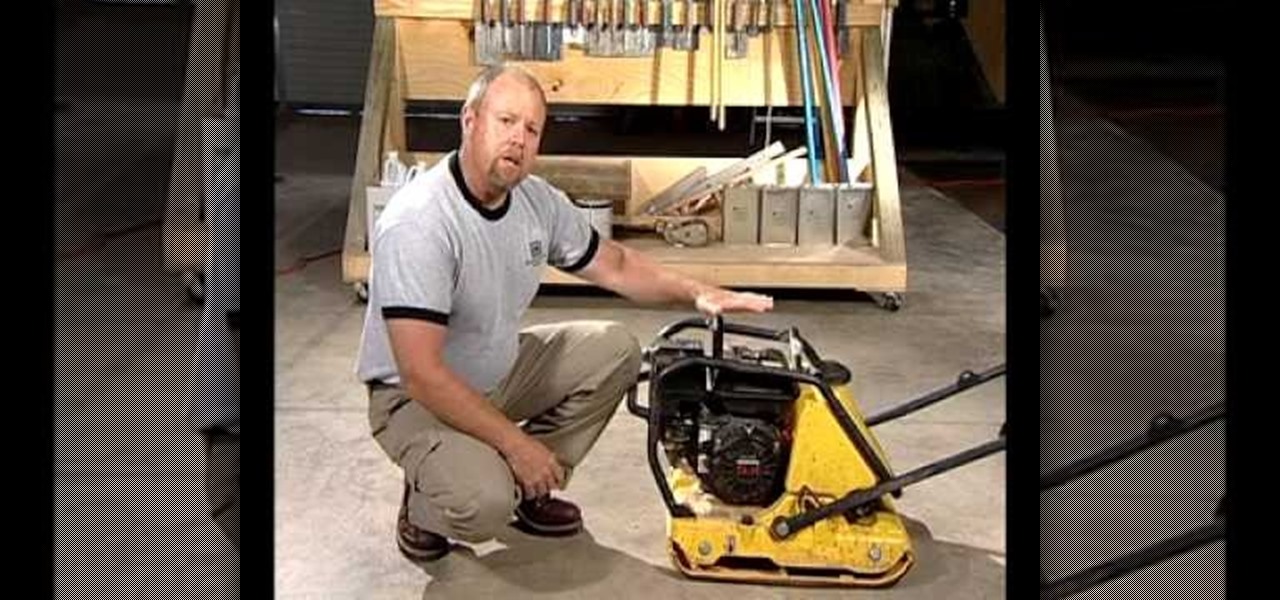BPS golf instructor Steve Bishop discusses how to put your hands on the club properly to form a neutral golf grip. This grip video is different from his first. He goes into more detail about the function of the grip and some finer points not usually discussed.

Watch this video from the Concrete Network to learn proper use and function of concrete grinders on decorative concrete floors.
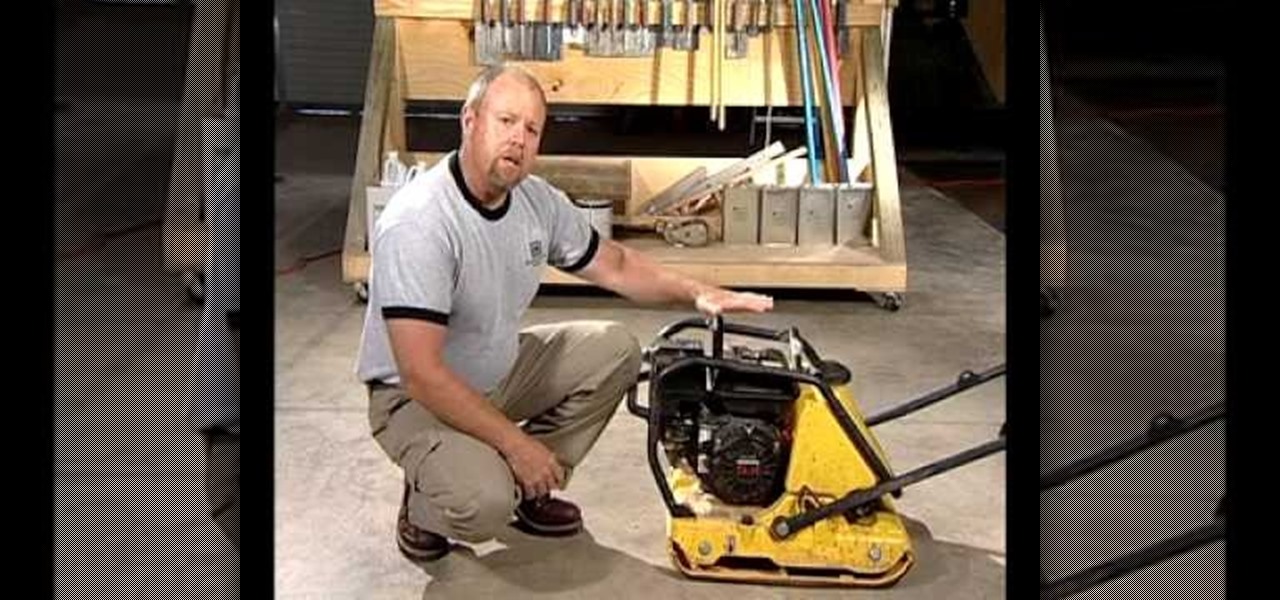
Watch this video fromt the Concrete Network to learn proper function and use of the vibratory plate compactor tool for preparing the concrete subgrade before placing the concrete. This is done to provide a stable foundation for the new slab as well as provide drainage.

Watch this video from the Concrete Network to learn the proper function and use of the moisture test, calcium chloride test, and pH test when pouring a concrete overlay or epoxy.

Watch this video from the Concrete Network to learn the proper function and use of the mix-n-go tool, which is used to mix small amounts of concrete.

Watch this video from the Concrete Network to learn the proper function and use of the laser level or builder's leveling tools for forming a concrete slab.

Watch this video to learn the proper function and use of the HVLP (high volume low pressure) cup gun tool. This is used for staining concrete surfaces to create vibrant colors and intricate designs.

Watch this video from the Concrete Network to learn the proper function and use of the hopper spray gun tool.

Watch this video from Concrete Network to to learn the proper function and use of the gauge rake and smoothing paddle tools used for leveling concrete.

Watch this video from the Concrete Network to learn the proper function and use of the fresno tool.

Watch this video from the Concrete Network to learn the proper function and use of handheld concrete grinders and blades, used for making detailed cuts in concrete.

Matt, the Shirtless Apprentice, follows up his last segment on syncing timecode for a multi-camera shoot with a quick explanation on how to utilize this technique in the edit. Learn how quick and easy multi-camera editing can be when using the multicam function in Final Cut Pro.

Sorting and filtering information in spreadsheets is a vital function. In this tutorial you will see how they work in Numbers '08 and how to apply them to your projects.

Viewing and reading content on websites is inherently harder to do on an iPhone due to the relatively small display. Even if you have an iPhone XS Max or 11 Pro Max, you'll probably struggle sometimes to read through tiny text while browsing online. Thanks to a feature found within Safari's view menu in iOS 13, your eyes can rest a little easier.

Tapping on your iPhone's display to pick up an incoming call can be annoying when your hands are wet or dirty. It might even fail to register and cause you to miss your call. If you have a jailbroken iPhone, however, you can get rid of this problem entirely, thanks to a free tweak that lets you instantly pick up calls without having to interact with your phone's screen.

Hello readers, in this tutorial, we will be discussing how to perform file operations such as reading and writing.

First of all, Merry Christmas and Happy New Year to all Null-Byters that learn and teach in this wonderful site. In this article we will explore the basics of the meterpreter's IRB (Interactive Ruby Shell).

Hi I am a new member of null byte(although I am reading this website from the beginning) and this is going to be my first post.

Hello Hackers/Viewers, It is a new day, and you might be thinking, It is so boring, why not try to be cool with computers in front of my friends? That is why, I have made this tutorial to make fake viruses using notepad to look cool!

Due to their large size and added screen real estate, Apple included a new feature for the iPhone 6 and 6 Plus known as "Reachability." Essentially, this function makes reaching the top part of the display easier by double-tapping the home key to shift the screen down closer to your thumb.

I regularly listen to music on my Nexus 7 while working or playing my Xbox. It's light and easy to carry around, and has basically become an extension of my body. The only thing that bugs me is having to constantly turn the screen on to pause or change music tracks. Even if I can do it from my lock screen instead of the actual music player app—I don't want to.

The Home button on an iPhone does a lot. That's not necessarily news for anyone who's ever owned an iPhone with a Home button, but what you might not know is that it's capable of so much beyond the standard everyday functions. So if you have an iPhone 7, 8, or the new SE model running iOS 13 or later, keep reading to learn about 17 secret Home button tricks you're missing out on.

With the release of iOS 15.4, iPadOS 15.4, and macOS 12.3, Apple unleashed a ton of new features. We saw a preview of one of the most anticipated new features way back in June 2021 when it was announced at WWDC, and now it's finally available for everyone with an iPad and Mac.

Back when I worked in the music industry, I never imagined there would be a day that I'd be able to sit in a room surrounded by virtual album covers while listening to beats, but that day is really here.

EternalBlue was a devastating exploit that targeted Microsoft's implementation of the SMB protocol. Metasploit contains a useful module that will automatically exploit a target, as long as it's vulnerable. But what if we wanted to exploit this vulnerability without Metasploit holding our hand? It can be done using a Python file to exploit EternalBlue manually.

A rainbow table can be thought of like a dictionary, except instead of words and their definitions, it holds combinations of characters on one side and their hashed form on the other. What is a hash and why would you want to know what random combinations of characters are hashed into?

When wearables startup North officially unveiled its Focals smartglasses in October, the stylish frames strongly resembled, in form and function, Intel's canceled Vaunt smartglasses.

One of the neatest tricks available in Google Lens, an app that can identify and interpret real world information, is the ability to copy text from the app's camera view and paste it into a digital document.

Being part of the wild frontier is amazing. It doesn't take much to blow minds of first time mixed reality users — merely placing a canned hologram in the room is enough. However, once that childlike wonder fades, we need to add more substance to create lasting impressions.

When making a convincing mixed reality experience, audio consideration is a must. Great audio can transport the HoloLens wearer to another place or time, help navigate 3D interfaces, or blur the lines of what is real and what is a hologram. Using a location-based trigger (hotspot), we will dial up a fun example of how well spatial sound works with the HoloLens.

It appears a privacy lawsuit that began five years ago is about to come to an end, and you might get some money out of it.

UPDATE: This post is outdated, the latest version with the correct links and updated instructions can be found at my blog, here - https://techkernel.org/2015/12/19/embed-metasploit-payload-in-apk-manually/

Scrolling through my Instagram feed, I inevitably come across an image or video that I genuinely like amongst the countless selfies and plates of food porn. Naturally I want to save this image before it's buried under new posts from the heaps of people I follow, but I'm left stranded with only the ability to take a screenshot.

We've already seen the visual changes that Android 5.0 Lollipop has brought to the table, but Google spent just as much time altering things under the hood. Awesome new functionality and hardware capabilities have been added left and right, and with the OS already out now, it's high time we had a look at some of these tweaks.

With the Power key located on the back of the device, LG included a convenient "double-tap to sleep" function in their G2 and G3 devices. The function allows users to simply double-tap the display to put their device to sleep instead of picking it up and pressing the Power key.

Taking pictures, sharing your location, and making calls are easy enough to do with an Android device, but for the most part, they all require your screen to be on with some sort of swiping and pressing actions. Dedicated shortcut keys are virtually non-existent on any modern day phone, but their utility is something that can be very useful.

Samsung is helping photographers in getting more utility out of their cameras with their new Samsung Smart Camera App. With it, your device becomes a powerful viewfinder for your Samsung camera, allowing you to not only frame shots, but control multiple aspects of the camera, right through your phone.

My obsession with Siri is well documented, and after I jailbroke my iPhone 4 recently, I thought I would finally be able to rekindle our imaginary love. But, when I downloaded the Siri Port, I found that the app was buggy and super slow.

If you have an iOS device, chances are you've spent a decent amount of time in the App Store—without at least a few apps, smartphones are pretty boring. There's an app to do just about anything you could ask for, but the problem is finding them. Searching the App Store sucks.

The video featured in this article demonstrates the function and design of a powerful form of air cannon that operates using a purpose made valve that opens very rapidly. This allows for a massive amount of pressurized air to be released at once to throw a projectile many hundreds of yards. The design of the cannon also allows the barrel and the air chamber to occupy the same space, and so it is very compact and manageable which makes for an enjoyable shooting experience.