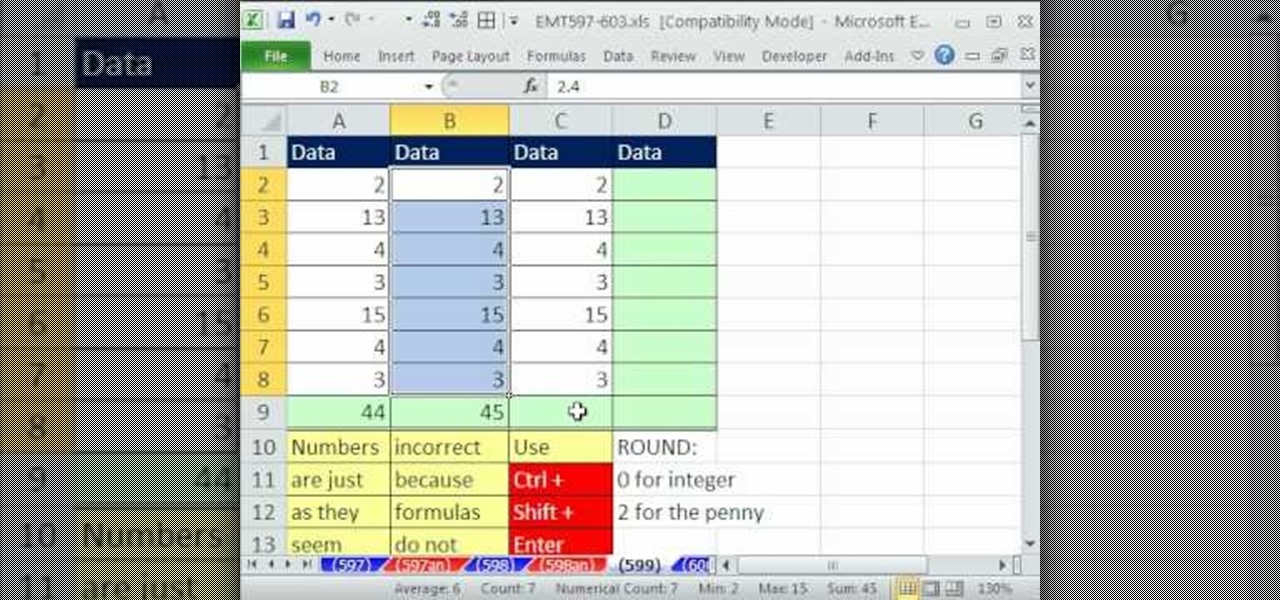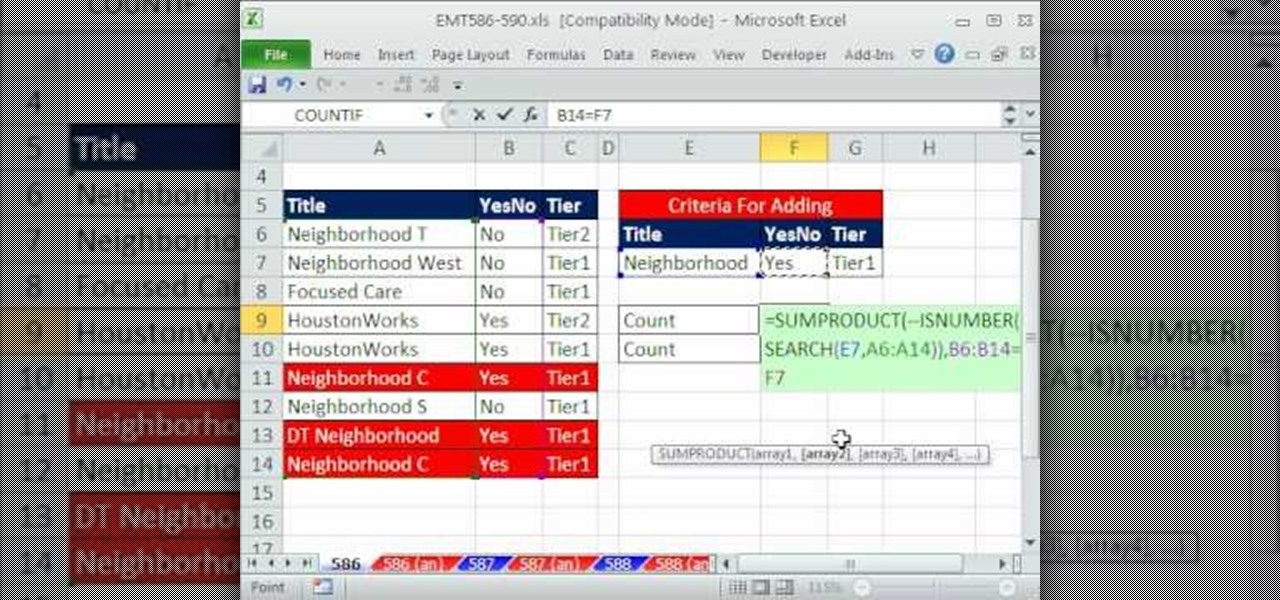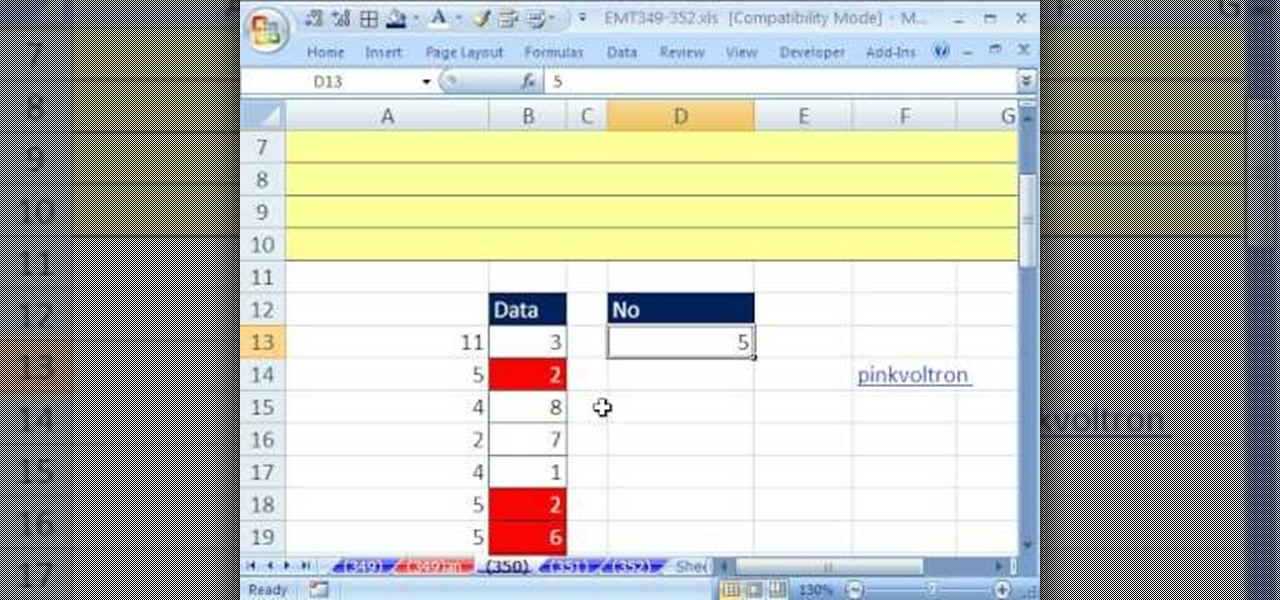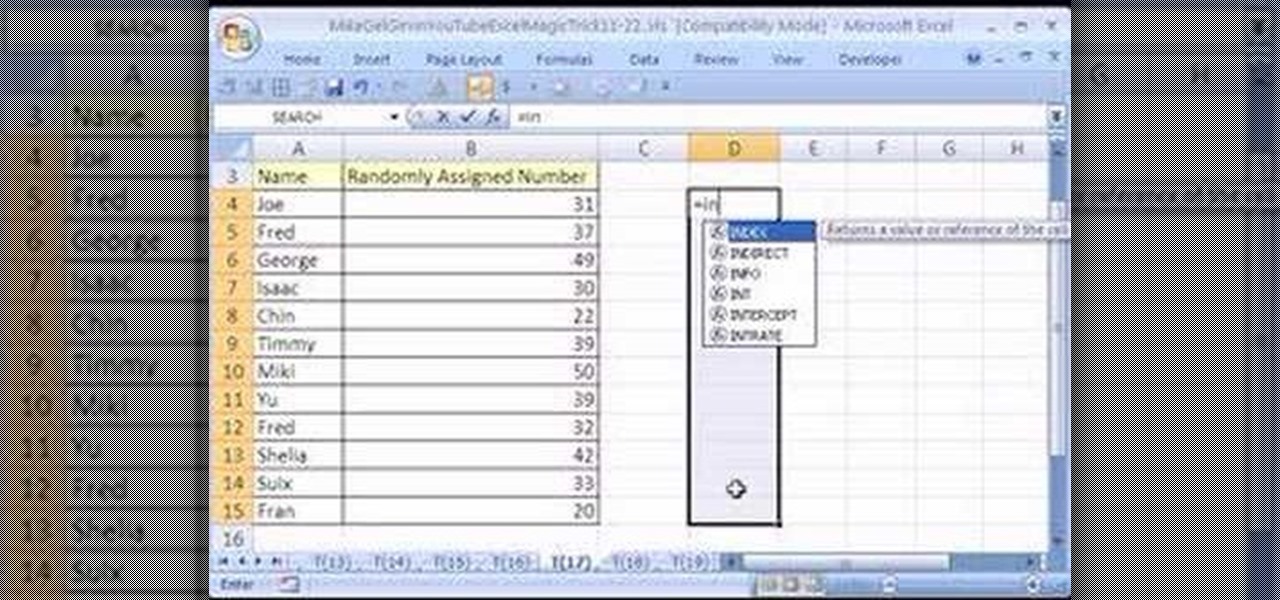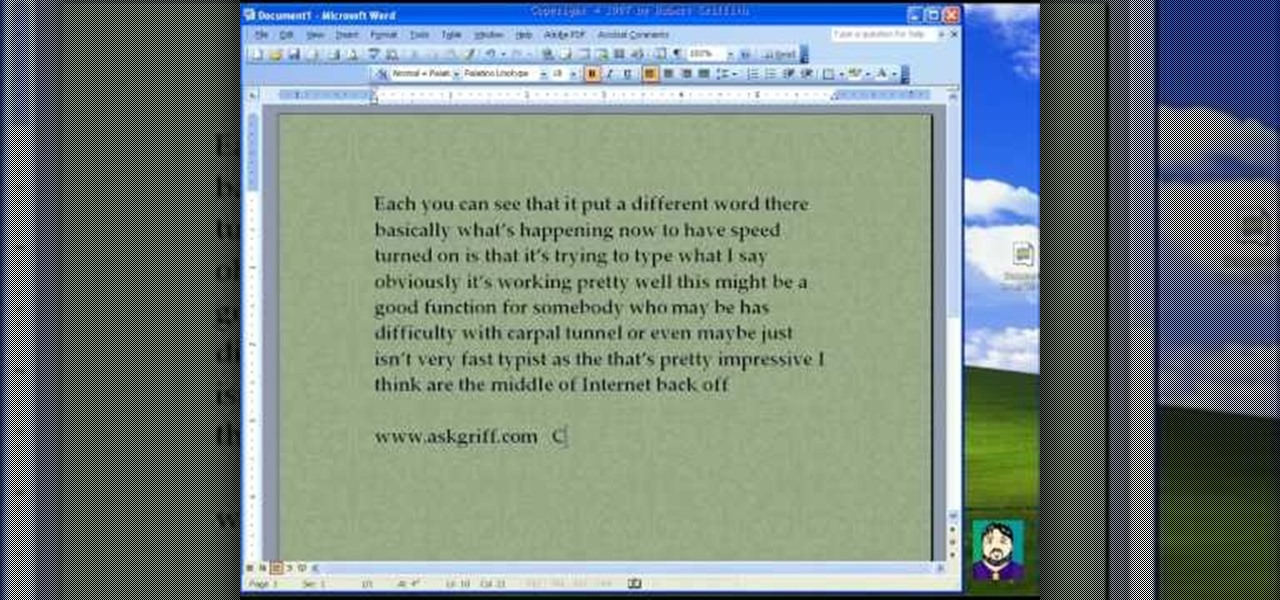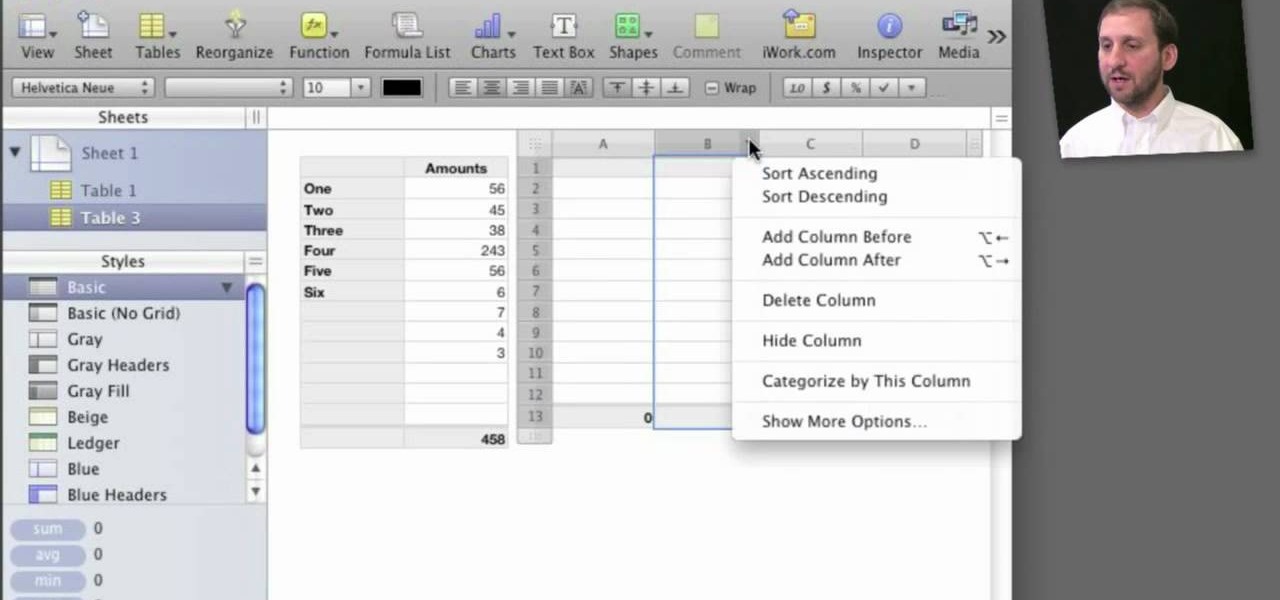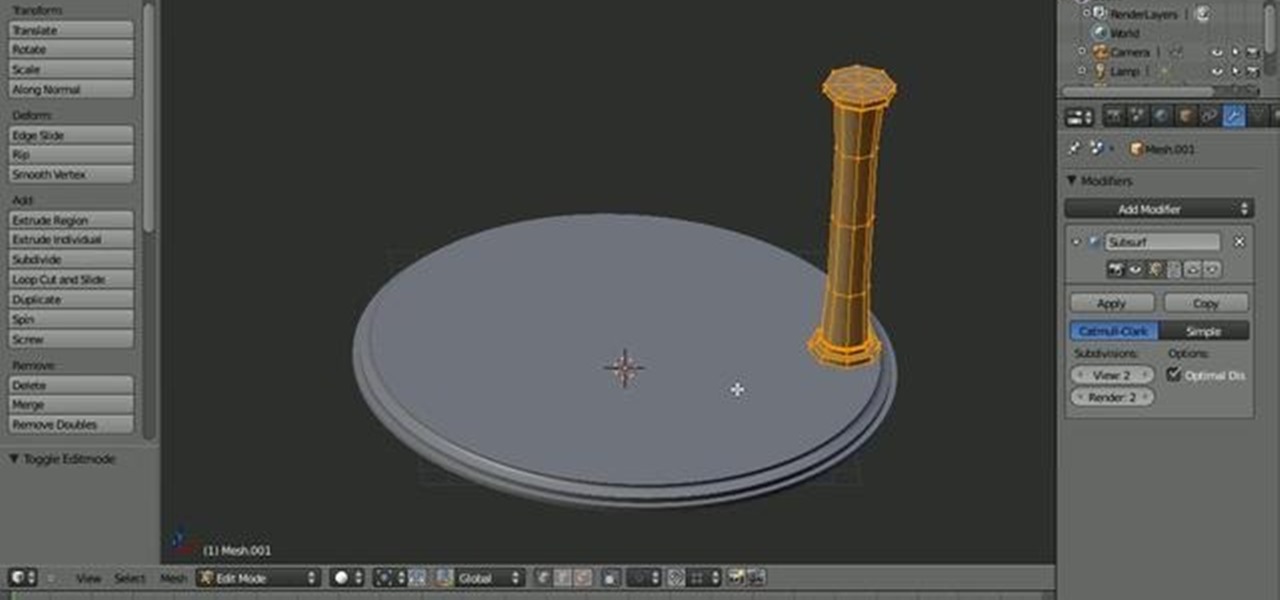If your iPod is broken, don't worry! In this tutorial, learn how to remove and replace the screen on your iPod Touch so that it looks brand new again. This fix will not destroy your iPod if you do it properly and will still function as a heat sensitive touchscreen. Follow along and be careful!

Using Adobe Dreamweaver CS4 to make your website can be an intimating challenge, but will give you really good looking sites if you learn to do it well. This tutorial features instructions on how to map images in the program, as well as use the Ap Div function, which used to be called layers, but Adobe wasn't satisfied with that name for some reason. If you thought that layers were gone completely in CS4 Dreamweaver, this video will help you to find them again.
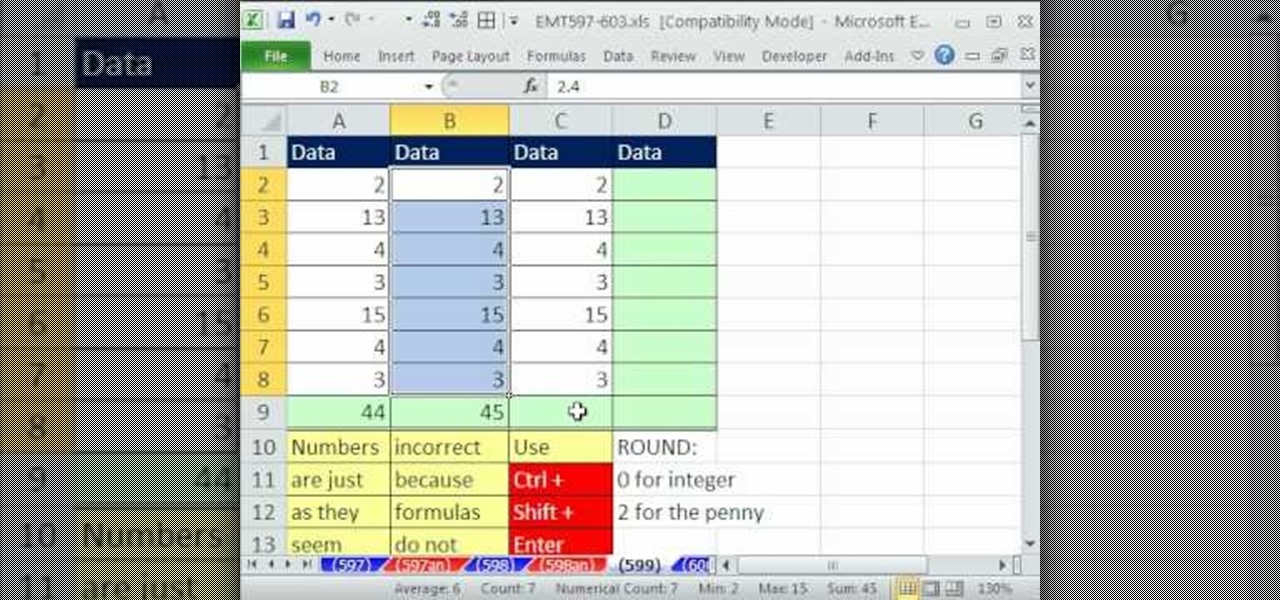
New to Microsoft Excel? Looking for a tip? How about a tip so mind-blowingly useful as to qualify as a magic trick? You're in luck. In this MS Excel tutorial from ExcelIsFun, the 599th installment in their series of digital spreadsheet magic tricks, you'll learn how to ROUND only the total column using a SUM & ROUND function array formula.

New to Microsoft Excel? Looking for a tip? How about a tip so mind-blowingly useful as to qualify as a magic trick? You're in luck. In this MS Excel tutorial from ExcelIsFun, the 593rd installment in their series of digital spreadsheet magic tricks, you'll learn how to add data validation to allow only Monday dates in a cell using the custom option and the WEEKDAY function.

hether you're interested in learning Microsoft Excel from the bottom up or just looking to pick up a few tips and tricks, you've come to the right place. In this tutorial from everyone's favorite digital spreadsheet guru, ExcelIsFun, the 21st installment in his "Highline Excel Class" series of free video Excel lessons, you'll learn how to use the HLOOKUP and ROWS function to retrieve multiple values from a horizontal table.

Whether you're interested in learning Microsoft Excel from the bottom up or just looking to pick up a few tips and tricks, you've come to the right place. In this tutorial from everyone's favorite digital spreadsheet guru, ExcelIsFun, the 37th installment in his "Highline Excel Class" series of free video Excel lessons, you'll learn how to work with MS Excel's SUMPRODUCT function.

If you use Microsoft Excel on a regular basis, odds are you work with numbers. Put those numbers to work. Statistical analysis allows you to find patterns, trends and probabilities within your data. In this MS Excel tutorial from everyone's favorite Excel guru, YouTube's ExcelsFun, the 35.2nd installment in his "Excel Statistics" series of free video lessons, you'll learn how to use Excel's GEOMEAN function to find geometric mean.

If you use Microsoft Excel on a regular basis, odds are you work with numbers. Put those numbers to work. Statistical analysis allows you to find patterns, trends and probabilities within your data. In this MS Excel tutorial from everyone's favorite Excel guru, YouTube's ExcelsFun, the 86th installment in his "Excel Statistics" series of free video lessons, you'll learn how to construct confidence intervals for proportions using NORMSINV function and other formulas.

If you use Microsoft Excel on a regular basis, odds are you work with numbers. Put those numbers to work. Statistical analysis allows you to find patterns, trends and probabilities within your data. In this MS Excel tutorial from everyone's favorite Excel guru, YouTube's ExcelsFun, the 35th installment in his "Excel Statistics" series of free video lessons, you'll learn how to calculate weighted and geometric means and see how to use the GEOMEAN function.

New to Microsoft Excel? Looking for a tip? How about a tip so mind-blowingly useful as to qualify as a magic trick? You're in luck. In this MS Excel tutorial from ExcelIsFun, the 586th installment in their series of digital spreadsheet magic tricks, you'll learn how to enumerate rows that meet 3 using the SEARCH function.

Love Microsoft Excel? This clip contains a tip that just might induce you to. With this free video tutorial from ExcelIsFun, the 103rd installment of his "YouTubers Love Excel" or YTLE series of free video MS Excel lessons, you'll learn how to use Goal Seek to change a formula input number so that the formula is a desired result. Also learn how to use the PMT function.

Love Microsoft Excel? This clip contains a tip that just might induce you to. With this free video tutorial from ExcelIsFun, the 41st installment of his "YouTubers Love Excel" or YTLE series of free video MS Excel lessons, you'll learn how to use a true/false formula with the COUNTIF function to prevent duplicate entries in a list. Learn to love digital spreadsheets more perfectly with the tricks outlined in this free Microsoft Office how-to.

Love Microsoft Excel? This clip contains a tip that just might induce you to. With this free video tutorial from ExcelIsFun, the 47th installment of his "YouTubers Love Excel" or YTLE series of free video MS Excel lessons, you'll learn how to calculate total plate cost for a print shop using the VLOOKUP function. Learn to love digital spreadsheets more perfectly with the tricks outlined in this free Microsoft Office how-to.

New to Microsoft Excel? Looking for a tip? How about a tip so mind-blowingly useful as to qualify as a magic trick? You're in luck. In this MS Excel tutorial from ExcelIsFun, the 350th installment in their series of digital spreadsheet magic tricks, you'll learn how to use conditional formatting and the COUNTIF function to highlight values that are repeated a given number of times.

New to Microsoft Excel? Looking for a tip? How about a tip so mind-blowingly useful as to qualify as a magic trick? You're in luck. In this MS Excel tutorial from ExcelIsFun, the 17th installment in their series of digital spreadsheet magic tricks, you'll learn how to use the RANDBETWEEN function to randomly generate whole numbers as well as how to randomly assign numbers to employees.

New to Microsoft Excel? Looking for a tip? How about a tip so mind-blowingly useful as to qualify as a magic trick? You're in luck. In this MS Excel tutorial from ExcelIsFun, the 203rd installment in their series of digital spreadsheet magic tricks, you'll learn how to create sequential numbers in formulas using the ROWS function.

New to Microsoft Excel? Looking for a tip? How about a tip so mind-blowingly useful as to qualify as a magic trick? You're in luck. In this MS Excel tutorial from ExcelIsFun, the 139th installment in their series of digital spreadsheet magic tricks, you'll learn how to use a data validation list drop-down and the hyperlink function to create a list of links.

New to Microsoft Excel? Looking for a tip? How about a tip so mind-blowingly useful as to qualify as a magic trick? You're in luck. In this Excel tutorial from ExcelIsFun, the 568th installment in their series of digital spreadsheet magic tricks, you'll learn how to use a SUMIFS function to tabulate a monthly running total from transaction data.

In the new Photoshop CS4, there are some minor improvements to the Photomerge function, including the new collage option. Jay Kinghorn goes over the different ways of bringing your images into photomerge, the layout options, and some quick tips for creating better quality panoramas in Photoshop CS4. The following how-to video walks you through the entire process.

This Reason 3.0 tutorial explains use of the Import Midi function and some of ways to use it for practice or remixing a popular song. Also, get tips on spicing up flat MIDI files while learning MIDI remixing and EQing in Reason 3.0

Here is a Final Cut Studio software suite tutorial on how to use the green screen function in Final Cut Pro. Footage that has been shot on a green screen can be brought in and isolated with Chroma Key settings. Once you have your subject removed from the green screen background, you are ready to apply hundreds of effects and transitions in Final Cut Pro.

Final Cut Express makes it easy to convert or capture your videotapes into digital video files. All you need to do is set the desired capture format and destination for your clips. The Final Cut Express menu also provides an Easy Setup function.

Watch this instructional video to learn how to use Google Hacks. Google Hacks is a collection of software that explores Google's search function. Hacks is meant in this definition. "A Hack is a modification of a program or device to give the user access to features otherwise were unavailable to them. Watch this how-to video and find out how to use Google to access free media.

This Microsoft Word tutorial discusses some tips and tricks for speeding up your work and adding extra function to Microsoft Word.

Did you know that you can make a Nintendo Wii Wiimote function as a mouse or joystick on your PC? Here's how you can use your Wiimote as a PC controller using a bluetooth adaptor or card and some specialty software called GlovePie.

iPhones and the entire Apple i-line are incredibly gorgeous. Streamlined, minimalist, and futuristic, they're the epitome of both form and function. But we've always had a bit of a problem with the fact that it seems like every other person walking down the street has the SAME EXACT model as us. Doesn't exactly make us feel unique, you know?

Most of us would love reclining into a steaming, soothing bath of warm water with a glass of champagne and a good romance novel, but let's face it: With all that we have to do these days, we're lucky if we have ten full minutes in the bathroom to ourselves.

Apple's iWork '09 is full of great features, including a simple and elegant way to add up a column of numbers in a spreadsheet. This detailed video shows you just what to do to get down and add up.

In this tutorial, we learn how to adjust the mirrors in a 2010 Prius. The interior rear view mirror will dim automatically if it sense a glare coming into it. You can turn this function on and off by pressing the buttons on the mirror. There are also outside mirrors that have controls to the left of the steering wheel. Press the buttons to adjust the area the lens is at. There is also a defroster that will activate when you turn on the front or rear defroster. This will loosen any ice from th...

A suspended chord is a chord in which the third has been omitted to be replaced by a perfect fourth or a major second. Because there is no minor or major third in the chord, the result is a suspended, or open, sound. This means a previous chord is carried over to the next chord.

New to Microsoft Excel? Looking for a tip? How about a tip so mind-blowingly useful as to qualify as a magic trick? You're in luck. In this MS Excel tutorial from ExcelIsFun, the 671st installment in their series of digital spreadsheet magic tricks, you'll learn how to use the AGGREGATE function to create a formula for extracting records with two criteria. This is a lookup problem where you want to return multiple records from two lookup values. This formula is not an array formula because it...

New to Microsoft Excel? Looking for a tip? How about a tip so mind-blowingly useful as to qualify as a magic trick? You're in luck. In this MS Excel tutorial from ExcelIsFun, the 657th installment in their series of digital spreadsheet magic tricks, you'll learn see howto calculate Invoice Due Dates & Financial Statement Dates using the EOMONTH function including end of the month and beginning and ending dates for each quarter.

These days, with such an intense demand for everyone to be on the go, up, productive, and "happy," it's no wonder we supplement our tired souls with a cup of coffee every morning. In fact, we know of some friends who simply don't function without that first cup...or two.

One of the most obvious perks of using the Clojure is the user community organized around it. With this clip, the fourth installment in Sean Devlin's "Full Disclojure" series of Clojure video tutorials, you'll learn how to use the new constraint system in Clojure 1.1. Constraints are certain pre and post conditions that need to be met in order for a function to execute properly. If you've used D or Eiffel you've worked with constraints before. For more information, including a detailed, step-...

New to Microsoft Excel? Looking for a tip? How about a tip so mind-blowingly useful as to qualify as a magic trick? You're in luck. In this MS Excel tutorial from ExcelIsFun, the 631st installment in their series of digital spreadsheet magic tricks, you'll learn how to add conditional formatting to a transactional record when the date is 90 days past due using the TODAY function and mixed cell references in a logical TRUE-FALSE formula.

New to Microsoft Excel? Looking for a tip? How about a tip so mind-blowingly useful as to qualify as a magic trick? You're in luck. In this MS Excel tutorial from ExcelIsFun, the 632nd installment in their series of digital spreadsheet magic tricks, you'll learn how to create a formula using the SUMPRODUCT and YEAR function to count instances of the year 2009 or 2010 from a list of dates with different years.

New to Microsoft Excel? Looking for a tip? How about a tip so mind-blowingly useful as to qualify as a magic trick? You're in luck. In this MS Excel tutorial from ExcelIsFun, the 633rd installment in their series of digital spreadsheet magic tricks, you'll learn how to create conditional formatting that will highlight the dates within a given year using the Year Function and Mixed Cell References in a logical TRUE-FALSE formula.

Recently purchased a brand new digital SLR? Learn how to use your camera's functions properly by watching this tutorial on how to use your picture control settings on your Nikon digital SLR.

This quick Blender 2.5 video tip demonstrates how to replicate objects with an array modifier in the same way that the Spin Duplicates function works. This techniques maintains the objects edit-ability even after spinning. a while back i posted about having a nasal voice that needs taming (i sound a bit like bob geldolf). 2 suggestions were the beyer m500 and the EV re20. i borrowed a friends re20 and found it very dull sounding. so dull i immediately threw in the towel. duller then my sm57 o...

Whether you're interested in learning Microsoft Excel from the bottom up or just looking to pick up a few tips and tricks, you've come to the right place. In this tutorial from everyone's favorite digital spreadsheet guru, ExcelIsFun, the nth installment in his "Highline Excel Class" series of free video Excel lessons, you'll learn how to create and work with pivot tables (PivotTables) in Microsoft Office Excel. Specifically, this video covers the following topics and examples: