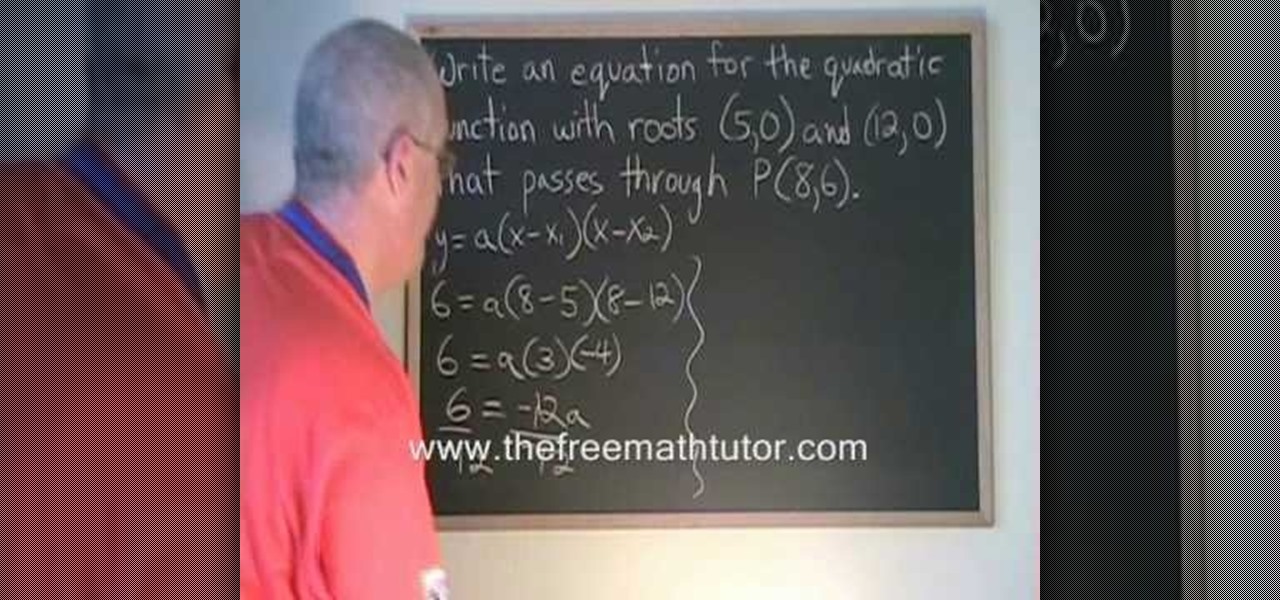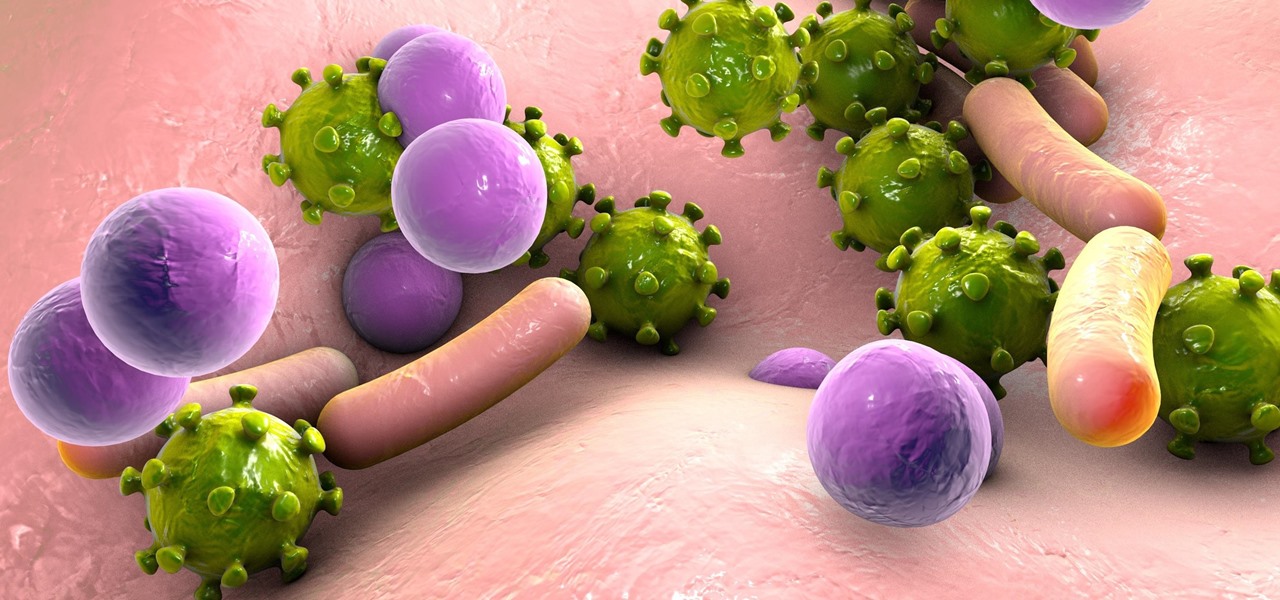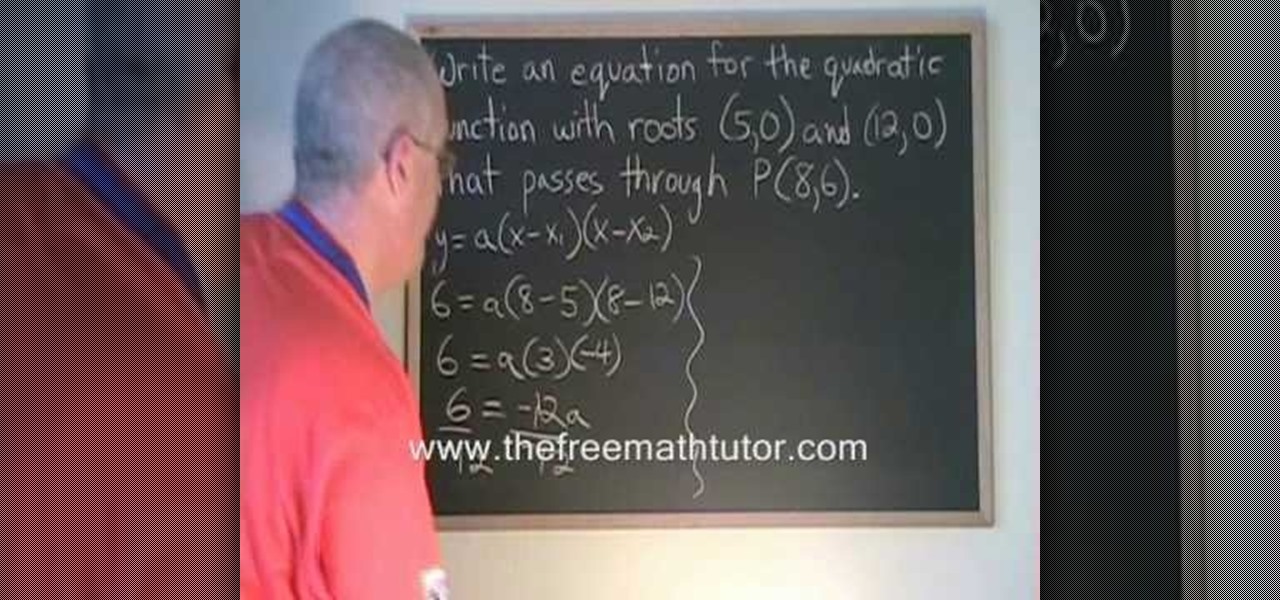
This video shows you how to get the quadratic equation for the quadratic function with roots; (5,0), (12,0) which passes through the point(8,6). It shows a man solving this problem using a black board and chalk to clearly demonstrate the method of plugging in the respective coordinates to arrive at an answer. After watching this video, any person over the age of twelve will know how to use quadratic functions to derive quadratic equations and solve mathematical problems with this particular m...

ExcelIsFun will show you how to use indirect text and substitute in Excel. Select any date and product and create an intersession. Use Vlookup to look up your columns. Use the match function to find the value range. To do the same thing with dates, highlight the dates and names. You then let the name look for indirect. Your space operator tells you two ranges to find the intercept. Take the text and substitute for the dashes. Use the text function on the value and format it.

The Panasonic HVX-200 video camera is capable of high definition recording, but how do you even use it? This how-to video demonstrates the basic functions you'll need to master to operate this advanced piece of electronic equipment. Follow along and learn how to change and charge the battery, select the right media, calibrate the video camera, use the audio, and adjust shooting functions. Watch this video tutorial and learn how to use the Panasonic HVX-200 video camera.

Electrolytes are solutions containing ions usually found in sports drinks that help maintain proper hydration during extreme physical activity. A balance of electrolytes is important for the normal functioning of the cells and organs of our body. The most popular electrolytes are sodium, potassium, chloride and bicarbonate. Try these tips for buying foods rich in electrolytes in this nutrition how-to video.

While we personally like to learn a new software program by playing around with its buttons and various functions, sometimes it's a nice primer to actually read the instruction manual. And when it comes to video editing, knowing the particularities of each and every function is crucial to producing professional-quality results.

Learn how to clean and maintain your car battery posts with these simple tools. Keep your car running safely and efficiently.

This video will show you how to actively get rid of a hangover. Women metabolize alcohol more slowly and less efficiently than men, so they get drunk faster. They sober up more slowly and may well have a worse hangover.

An easy way to view your CSS code of your website is through the Firefox plugin called Firebug. It's really helpful, especially if debugging your code. Just remember, you cannot save anything with Firebug, it's only for viewing code and adding codes for previewing webpages.

There's a direct correlation between the proliferation of augmented reality apps and the demand for 3D content, and PTC just quantified that in dollars.

While hackers adore the command line, working with the GUI (graphical user interface) of an operating system has some advantages. This is especially true when it comes to post-exploitation. When we can control the mouse and keyboard of a remote computer, we can truly say we have complete control over the device. Today, I'm going to introduce to you the PyAutoGUI module, which does just that, and just how much fun you can have with it!

Termite poop and biofuels — what's the connection? New research into termites' intestinal comings and goings describes a process that may speed the development and lower the cost of fuels made from plant matter.

A new study just out reveals that HIV takes hold in the human body with the help of cells that usually work to heal, not kill.

Google is reportedly working on an iOS keyboard that brings key features to the iPhone, including Google's image and text search functions. (GIFs, yay!) According to The Verge, the keyboard has been in development and testing for months, and will act much like the Android version.

Welcome back, everyone. In the previous part of this rapid-fire miniseries, we built the victim portion of the shell. Today, we'll be building the attacker portion. This script will initialize interaction with the victim portion of the shell, send commands, and receive the output.

OK, In my last Tutorial we made a Server for sending Instructions to a Client. This time we will build the Client. Fire up your favourite Python environment and get the Code here.

Hi I am a new member of null byte(although I am reading this website from the beginning) and this is going to be my first post.

Man-in-the-Middle attacks can prove to be very useful, they allow us to do many things, such as monitoring, injection, and recon.

Hi everyone! After messing around a little bit with IDA and Hopper disassemblers and briefly introducing you to memory, registers and Assembly, we are going to understand what happens when a process is running, which variables join the play and especially what happens when a function is called and why is this procedure-logic so interesting and useful along with the concept of stack.

In this video the teacher shows us how to use a TI-84 plus graphing calculator to graph a function, adjust the view window, and determine the values of several types of critical points on the graph such as x-intercept, y-intercept, local maximums, and local minimums. After entering the function in the Y= editor she presses the ZOOM button and selects Z-Standard this adjusts the view window to a range of -10 to 10 on both axis. To find each of the critical points requested the teacher uses the...

The video demonstrates the way of calculating the interest rates for payday loans using MS Excel. The person presenting the video has got his MS Excel sheet with all the formulas and data ready. He first starts with the nominal & effect & future value tab. He gives us an example where you give the lenders a check of $250 that has a date 25 days in future and get $200 loan today. Now he teaches us hot to calculate APR and EAR. HE has got the data ready there, the period of the loan which is 25...

On Yay Math, Robert Ahdoot, founder of Yay Math, will show you some square root functions and some inequalities. He begins with the problem y=x². Then he makes a sketch with two intersecting lines in a t shape. The problem is illustrated by a curved U shape, the U's bottom resting on the horizontal bar, which represents x, while the center takes the vertical line. The vertical bar represents y. This U is directed up because the x² is a positive number. If the number were negative, the U would...

Now that we're feeling the full force of Jack Frost's chill, scarves are the perfect fashion accessory, balancing that fine line between function (keeping our necks warm and toasty) and form (since they're oh so cute). Check out this fashion styling video by Michelle Phan to learn seven different ways to work your neck wrap.

This tutorial uses a title screen from the Kick Ass trailer as its inspiration. Learn how many of the tools, functions and processes work within Adobe After Effects by completing this tutorial. You'll be an AE master by the time you're done.

Wait, a query within a query? This function is possible within the framework of MySQL. Learn how to correctly implement a subquery or sub select in your next database project and avoid a couple perils that will make your program unstable.

Learn the fundamentals of position tracking in After Effects in this informative 5 minute tutorial from Patrick Carter. This video lesson involves attaching a text object to a moving cowboy on screen to demonstrate the basic transform tracking function.

It took all the way until firmware version 4.2 for Apple to add a function to the iPhone that's been present on other phones for years: the ability to set custom ringtones / sounds for text messages from different contacts. This video will show you how quick and easy it is to set this up on the new firmware.

A remote control for a camera? Why not! You won't have to worry about racing the timer function any more! Build a remote control for your digital camera that will take the picture whenever you want. The range is as far as two miles!

In this video tutorial, we learn how to create custom actions to automate repetetive tasks within Adobe Photoshop CS5. Whether you're new to Adobe's popular raster graphics editor or a seasoned designer looking to better acquaint yourself with the new features and functions of the latest iteration of the application, you're sure to benefit from this free software tutorial. For more information, watch this video guide.

In this video tutorial, we learn how to get started using HDR (or high dynamic range) toning in Adobe Photoshop CS5. Whether you're new to Adobe's popular raster graphics editor or a seasoned designer looking to better acquaint yourself with the new features and functions of the latest iteration of the application, you're sure to benefit from this free software tutorial. For more information, watch this video guide.

In this video tutorial, we learn how to to use the Auto-Blend Layers tool in Adobe Photoshop CS5. Whether you're new to Adobe's popular raster graphics editor or a seasoned designer looking to better acquaint yourself with the new features and functions of the latest iteration of the application, you're sure to benefit from this free software tutorial. For more information, watch this video guide.

In this video tutorial, we learn how to use the Auto-Align Layers command in Adobe Photoshop CS5. Whether you're new to Adobe's popular raster graphics editor or a seasoned designer looking to better acquaint yourself with the new features and functions of the latest iteration of the application, you're sure to benefit from this free software tutorial. For more information, watch this video guide.

In this video tutorial, we learn how to use the high-pass sharpening tool in Adobe Photoshop CS5. Whether you're new to Adobe's popular raster graphics editor or a seasoned designer looking to better acquaint yourself with the new features and functions of the latest iteration of the application, you're sure to benefit from this free software tutorial. For more information, watch this video guide.

In this video tutorial, we learn how to create and use custom paint brushes in Adobe Photoshop CS5. Whether you're new to Adobe's popular raster graphics editor or a seasoned designer looking to better acquaint yourself with the new features and functions of the latest iteration of the application, you're sure to benefit from this free software tutorial. For more information, watch this video guide.

In this video tutorial, we learn how to use and work with Smart Filters within Adobe Photoshop CS5. Whether you're new to Adobe's popular raster graphics editor or a seasoned designer looking to better acquaint yourself with the new features and functions of the latest iteration of the application, you're sure to benefit from this free software tutorial. For more information, watch this video guide.

In this video tutorial, we learn how to copy and paste vector graphics (from Illustrator or elsewhere) within Adobe Photoshop CS5. Whether you're new to Adobe's popular raster graphics editor or a seasoned designer looking to better acquaint yourself with the new features and functions of the latest iteration of the application, you're sure to benefit from this free software tutorial. For more information, watch this video guide.

In this video tutorial, we learn how to create two separate exposures for the same image with Camera Raw when retouching a digital photograph in Adobe Photoshop CS5. Whether you're new to Adobe's popular raster graphics editor or a seasoned designer looking to better acquaint yourself with the new features and functions of the latest iteration of the application, you're sure to benefit from this free software tutorial. For more information, watch this video guide.

In this video tutorial, we learn how to use and work with the various layer blend modes available Adobe Photoshop CS5. Whether you're new to Adobe's popular raster graphics editor or a seasoned designer looking to better acquaint yourself with the new features and functions of the latest iteration of the application, you're sure to benefit from this free software tutorial. For more information, watch this video guide.

In this video tutorial, we learn how to use the Pen tool and Paths panel in Adobe Photoshop CS5. Whether you're new to Adobe's popular raster graphics editor or a seasoned designer looking to better acquaint yourself with the new features and functions of the latest iteration of the application, you're sure to benefit from this free software tutorial. For more information, watch this video guide.

In this video tutorial, we learn how to paint or draw on top of a digital photograph in Adobe Photoshop CS5. Whether you're new to Adobe's popular raster graphics editor or a seasoned designer looking to better acquaint yourself with the new features and functions of the latest iteration of the application, you're sure to benefit from this free software tutorial. For more information, watch this video guide.