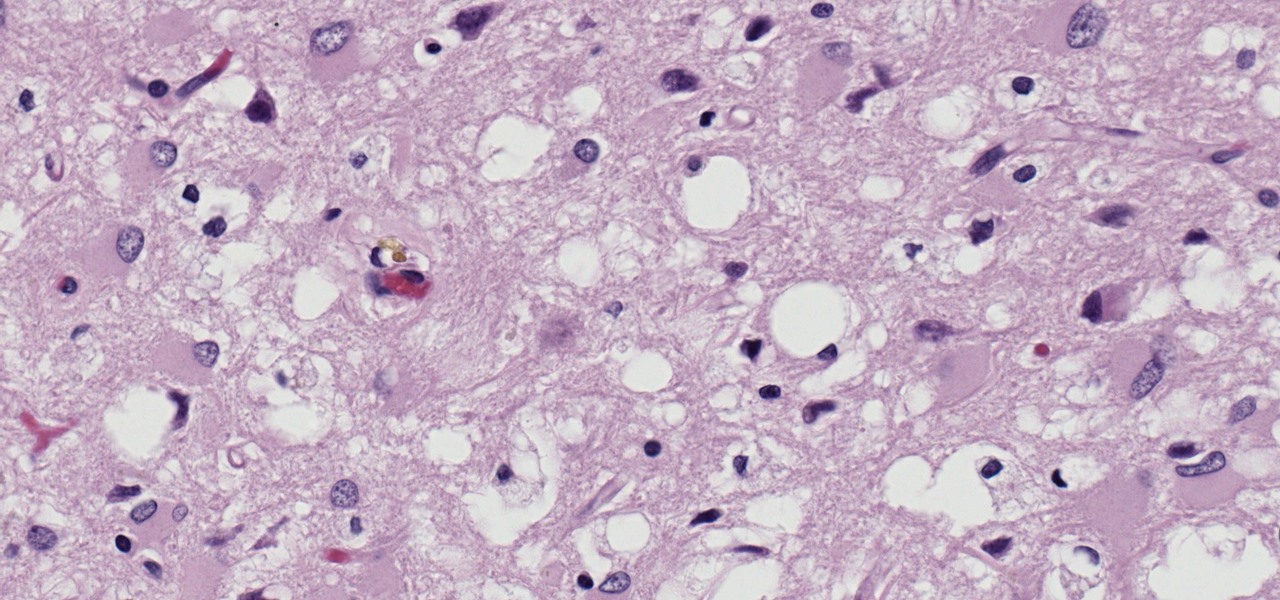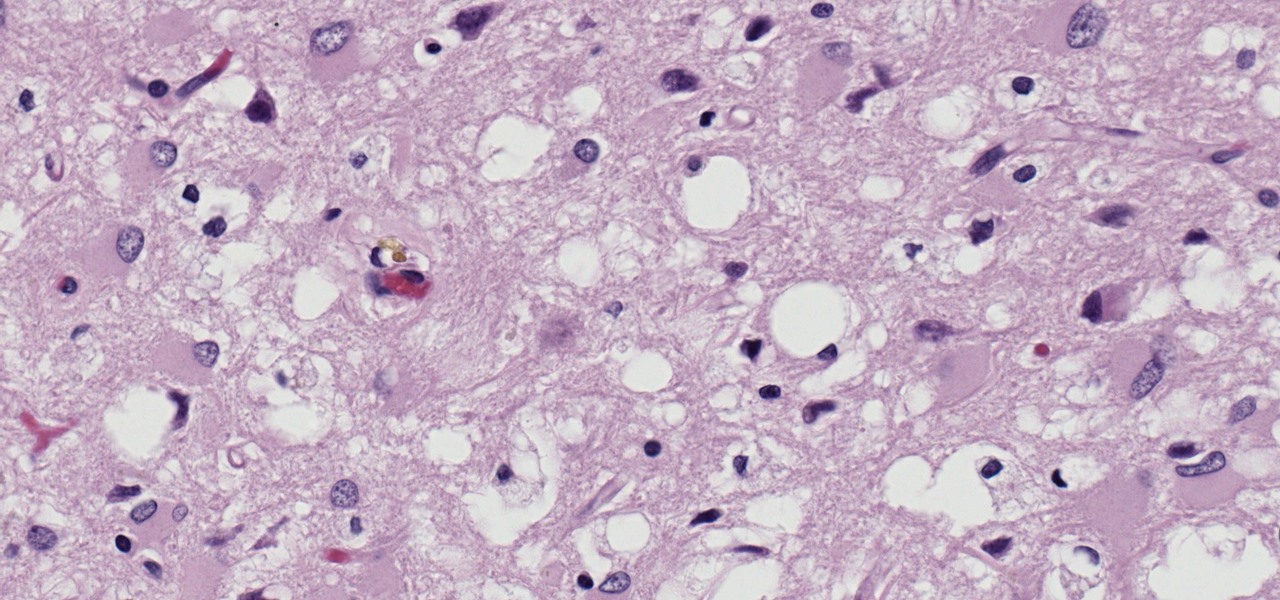
Prion diseases are a group of infectious brain diseases that causes extensive tissue damage, resulting in sponge-like spaces in brain tissue. Prions include Creutzfeldt-Jakob disease in humans, bovine spongiform encephalopathy (often called mad cow disease), and chronic wasting disease in hoofed ruminant mammals.

The coming year promises to be a good one for those of us watching the augmented and mixed reality world. And the Consumer Electronics Show (CES), starting Jan. 5 in Las Vegas, Nevada, for its 50th year, is bringing 2017 in with a bang—we're expecting a ton of great announcements on the horizon.

When the HoloStudy Demo app for HoloLens came out in September, it was a pretty impressive start to what could be a very valuable science tool for education. Now, Moscow-based HoloGroup, makers of HoloStudy, started an Indiegogo campaign to improve their modular teaching app.

I'm starting to wonder if the people at Boston Dynamics have ever watched a Terminator movie. Not just because the robotics company with the oxymoronic name develops machines that are able to move around environments with animal- and human-like agility, but because the people testing them seem to take such joy in openly antagonizing their creations. It's one thing to tempt fate by creating superhuman robots that could potentially end mankind. You've reached a whole new level of hubris when yo...

With the amount of time we spend glued to our smartphones, they could be considered a second job (if only we got paid). I spend a large part of my day scrolling through Reddit, Facebook, Instagram, and countless other apps, and burn through hours and hours without even noticing.

Ask 100 chefs what the most important tool in their kitchen is, and you'll get 100 chefs saying the exact same thing: their set of knives. For home cooks and professional chefs alike, nothing is more important (or exciting) than a good knife. A good knife allows you to work more quickly, more efficiently, more consistently, and more safely. And best of all, they're just a lot of fun.

With only a few days until Apple Watch preorders begin, and just a couple of weeks until its official release, the biggest question in Apple Land seems to be: "Are you going to get an Apple Watch?"

We all know that it's important to drink water regularly throughout the day. After all, it has so many benefits, including flushing toxins out of the body and maintaining kidney health and good bowel movements. Turns out that's only part of the story. While being properly hydrated is key to maintaining overall health, it's also a big component of maintaining and even increasing cognitive ability. Plus, drinking enough water regularly can help you lose weight, if you know when to drink it and ...

It's been done for ages, but for most of us, "regift" entered our vocabulary after the 98th episode of Seinfeld—"The Label Maker." In this episode, Elaine calls Dr. Whatley (played by Bryan Cranston) a "regifter" after he gives Jerry a label maker—the same label maker that Elaine gave Whatley.

Since 2020, you've been free to set your preferred web browser and email app as the default on your iPhone or iPad. Now, four years later, Apple is expanding this flexibility in the U.S., allowing even more apps to be set as defaults for specific actions. Plus, there's now a centralized menu to manage all these default app settings.

The beauty industry has increasingly relied on the powers of augmented reality to drive sales in recent years, and now that virtual "everything" is on trend due to the pandemic, yet another big player is entering the fray.

Due to the apparent lackluster adoption of its Explorer Edition, it can be easy to forget that Google Glass still exists as an enterprise product.

It's all fun and games until the technology is actually put into use and you realize augmented reality is now part of Death Star.

This week, Apple unveiled its own version of Google Lens in the form of Live Text. In response, Google just hit back with a new feature for its visual search tool called Places, a new search category that can recognize landmarks and return information on them within the camera view, which Apple touted as a capability of Live Text during its WWDC keynote.

Since iOS 13, your iPhone's come equipped with a fonts manager that lets you install custom fonts for use in Apple apps and supported third-party apps. To add fonts, you need to use a font provider app that'll load them on your device and register them system-wide, and one of these apps shines above all else.

After tapping Nvidia for its first AR headset, Magic Leap is calling in reinforcement for its future enterprise-focused efforts.

If you're a man and subscribe to podcasts or YouTube channels that cater to masculine interests, then you've almost certainly encountered sponsorships from Manscaped. And that means I don't have to explain what the company is selling you (for the uninitiated, it's a company dedicated to helping you trim your body hair—most notably, your nether regions, in addition to other areas).

If there's anything we've learned during 2020, it's that working and learning from home is going to shift the way we do business. With Microsoft announcing that its staff will be allowed to permanently work from home, expect more businesses to follow suit.

Apps can learn a lot about you just by reading information about your smartphone. They can easily track what device model you have, your phone number, and in some cases, your hardware MAC addresses. Many third-party apps will only track your device values for advertising purposes, but some might be trying to snoop on your data for ill intentions.

I think it was about Day 3 of working on our massive, all-encompassing Pixel 4a root guide for beginners when I realized something: Not everyone needs their hands held through each tiny step. If you just need a quick refresher, some links, and maybe a fastboot command to copy, this Pixel 4a root guide is for you.

Dreaming up the next big business is easy. Running day-to-day administrative tasks is not. The tedious nature of entrepreneurship is the barrier that holds many people back from realizing their full potential.

Bootloops are a risk inherent to rooted devices — with great power comes great destroyability, after all. While custom recovery sometimes provides a quick fix when you flash the wrong Magisk module, with TWRP becoming more challenging to implement thanks to Android 10, the solution is a bit more complicated nowadays.

Google lets you change the system-wide accent color on its Pixel devices, but the options are a bit muted. If you'd like something more vibrant, developer Tulsadiver created a mod that will give you a wide selection of punchier colors.

TWRP has been the king of custom recovery on Android for years now, thanks to device compatibility and core features. But there's a new player in town — at least, for OnePlus devices — and it's got a lot of useful features that might finally get you to ditch TWRP.

OnePlus offers a variety of features that you don't get with some other Android phones. Parallel Apps is one of those standout extras you didn't know you might enjoy until you've tried it. It allows you to clone compatible apps installed on your device, which means you can use the same app with two different accounts, for example.

Wherever life takes you, knowing how to successfully manage both large-scale projects and teams will undoubtedly serve you well. Whether you're eyeing a promotion at work or looking to switch to an entirely different field, having the skills to innovate products, inspire people, and solve problems will make you stand out to your current and future employers.

The only thing better than programming MicroPython is programming MicroPython over Wi-Fi. So once you set up MicroPython on a microcontroller and have it on its own power source, you won't need to use a data cable to connect to it whenever you need to interact with it, program it, upload files, or grab data.

Every single photo you take carries with it a considerable amount of seemingly "invisible" yet important information known as metadata. Although metadata is usually helpful to sort your photographs by location and date, that same information could potentially be used against you, especially if the pictures are taken during a precarious situation.

TWRP is the premiere custom recovery for Android because of how many devices it supports and how simple it is to use. But installing it in the first place hasn't always been the easiest thing to do — until now. With the help of a Magisk module, you can finally use one Android device to flash TWRP on another.

With the Wigle WiFi app running on an Android phone, a hacker can discover and map any nearby network, including those created by printers and other insecure devices. The default tools to analyze the resulting data can fall short of what a hacker needs, but by importing wardriving data into Jupyter Notebook, we can map all Wi-Fi devices we encounter and slice through the data with ease.

The Digispark is a low-cost USB development board that's programmable in Arduino and capable of posing as a keyboard, allowing it to deliver a number of payloads. For only a few dollars, we can use the Digispark to deliver a payload to a macOS computer that will track the Mac every 60 seconds, even bypassing security like a VPN.

In the last decade, the number of people working remotely in the US has increased dramatically, and so has their need for technology and software to supplement that remote work. Whether you work from home or a coworking office space, the requirement for highly compatible and helpful productivity apps is a must if you want to get things done successfully.

With all the talk about privacy concerns recently, Google's name keeps coming up because they are a very data-driven company. As an Android user, they know basically everything about you based on your device usage. That can easily scare some people off who are worried about their privacy and security. You do have some say in what personal data Google controls, but what if you want total control?

Spam calls are one of the most annoying things to happen in the world of smartphones for more than one reason. Not only are they bothersome, but they can also be dangerous to people who don't know any better. Google has come up with a crafty solution known as "Call Screen" to let the Google Assistant handle the call for you while you listen in on the caller like a stealth ninja.

Procrastination is an ugly beast. At first, it seems so innocent to spend five minutes checking Reddit or Twitter. You'll get started on work right after. Next thing you know, it's 1 a.m. and that paper is due in seven hours. Before you start another YouTube video, know you don't have to be like Spongebob. You can be like me, taking control of your productivity with the right app.

For many of us, our work phone and our personal phone are one and the same. Just any old phone isn't going to cut it when you need to meet a deadline — a phone with built-in features that make it easier to get things done is almost a must.

SMB (Server Message Block) is a protocol that allows resources on the same network to share files, browse the network, and print over the network. It was initially used on Windows, but Unix systems can use SMB through Samba. Today, we will be using a tool called Enum4linux to extract information from a target, as well as smbclient to connect to an SMB share and transfer files.

Phishing is the easiest way to get your password stolen, as it only takes one mistake to log in to the wrong website. A convincing phishing site is key to a successful attempt, and tools to create them have become intuitive and more sophisticated. SocialFish allows a hacker to create a persuasive phishing page for nearly any website, offering a web interface with an Android app for remote control.

As part of the iOS 11 update, Apple added a document scanner function that creates high-quality digital copies of physical documents, but it was only available inside the Notes app. With iOS 13, Apple has built its scanner right into the Files app, enabling you to quickly create PDFs with your iPhone and do more with them.

The idea of squeezing your phone might have sounded a bit out there when it was new, but it's now a hallmark feature on Pixel devices. As useful as it is for summoning the Google Assistant, however, it certainly would be nice to be able pick and choose what action is triggered by squeezing the phone. Well, now you can.