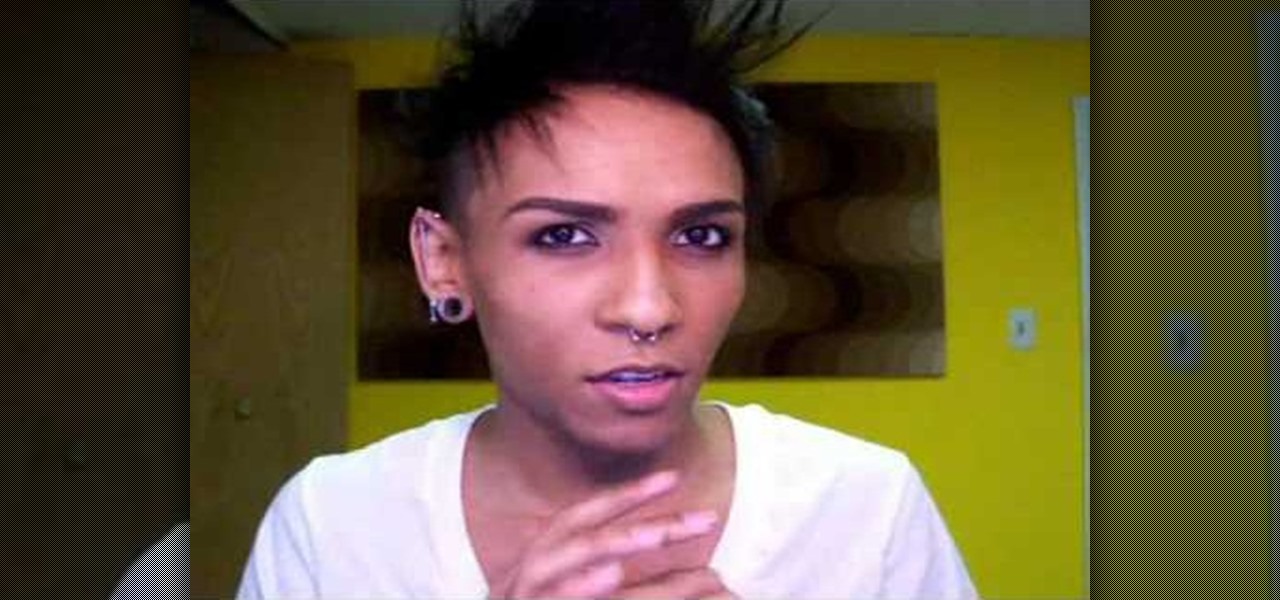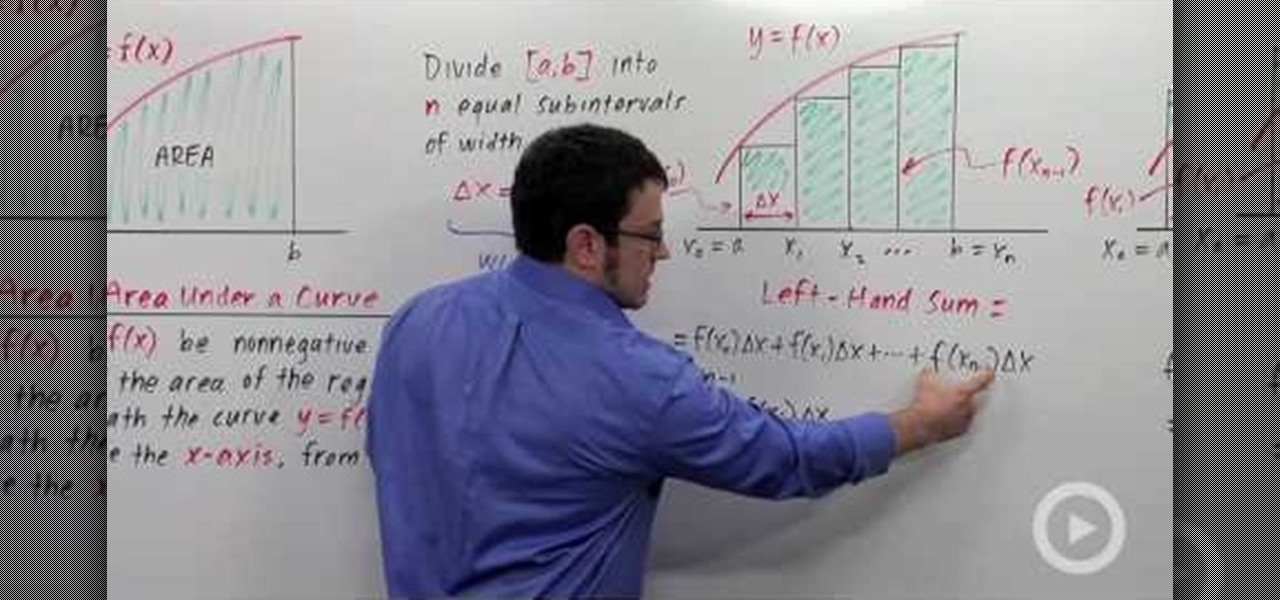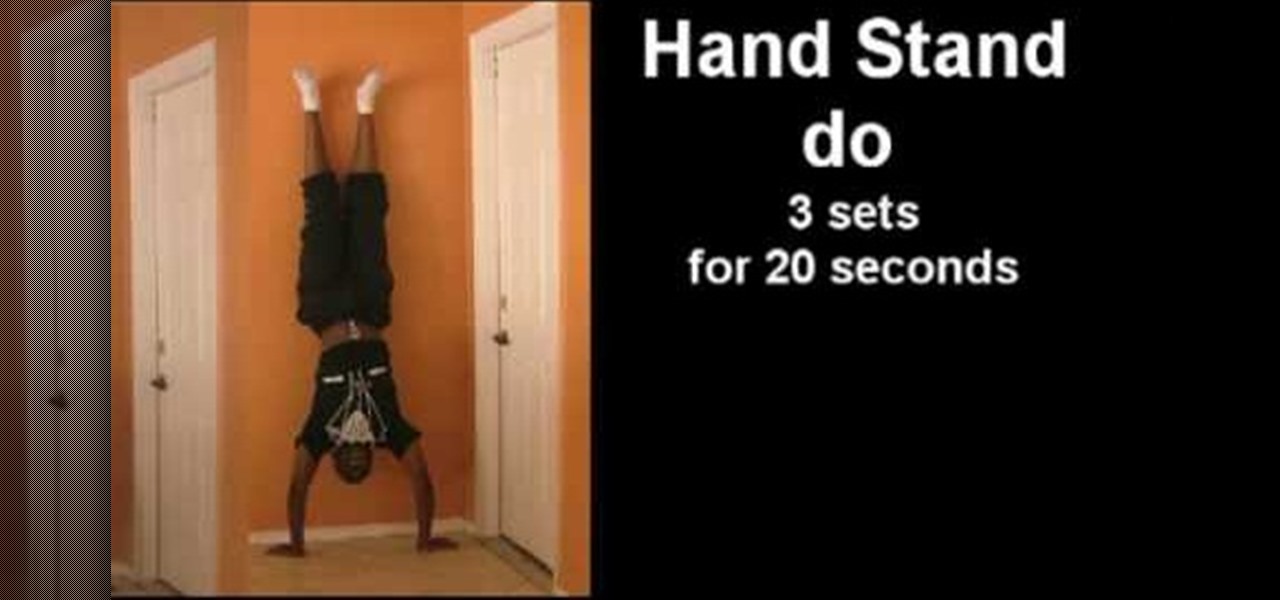Purple cabbage is a natural indicator and this video teaches you how to easily prepare purple cabbage in the comfort of your own home to be used as an acid and base indicator. Take one leaf of your purple cabbage, tear it into smaller pieces and place all the pieces into a beaker or bowl of boiling water for an hour. Collect the liquid from your mixture into a bottle. You’ll notice that the liquid is now dark blue or purple at which point is neutral. It is ready to be used as an indicator. ...

Watch and learn the basics of a salsa dance hand juggle performed by addicted2salsa's Julie and Anthony.

You can use the Canon EOS 7D to shoot digital video at a variety of frame rates and resolutions up to full HD. In this video, see the basics of movie mode and how to use it. This is the best digital SLR camera to film video with.

Hello all of you fellow pool shooters. This video tutorial is designed to help you look like a real pool shooter. There are no pool tricks here, but great and informative basic information on playing pool. This will help you become the accomplished billiards man you've always wanted.

This video from fitforafeast.com teaches us the basics for the Latin samba walk in place. The instructor, Julian, is very easy to understand as he takes us through the basics described below. 1. Stand with your feet together and bend your legs 2. Pull your left leg back and into a lunge 3. Bring your feet back together to form a plie 4. Repeat steps 1-3 using your right leg After Julian takes us through these basics he describes one of the most important moves, which is the bounce. Finally al...

If you never used Adobe Bridge before, learn the basics of the Bridge now! Bridge has been around since CS2, and is a file brewing and organizing piece of software, designed to streamline your workflow using Adobe applications. This video tutorial is geared toward all you new Bridge users, with the hopes of getting you firmly situated and comfortable with Adobe Bridge, as well as understand some of the basic features it has to offer.

Want a cool way to display your digital camera? It just takes a little clay and some time to make something really worthwhile, like this clay kitty cradle.

Learn how to care for your skin with Petrilude. Petrilude (aka Josh) is a guy that does makeup. You may think taking makeup tips from a guy is strange, but Petrilude is a talented makeup artist. If you are looking for party makeup looks, great for going out to the club, check out Petrilude's makeup tutorials. Search Petrilude on WonderHowTo for more amazing beauty looks: party makeup, club makeup, drag queen makeup, halloween makeup, goth makeup, costume makeup, and more.

Learn how to juggle three balls in this video tutorial! Jason Garfield is one of the best professional jugglers in the world, especially when it comes having a disciplined technical form. He has won the advanced ball competition (5 - 7 balls) several years in a row now. This video is good because it will teach you the best posture and techniques for juggling from day one, so you will ready if you want to move to more advanced patterns.

Since its invention in 1974, the Rubik's Cube has become a favorite pastime among geeks, puzzle lovers, and other similarly unique individuals. It is currently available in four basic flavors; Rubik's Mini, Rubik's Cube, Rubiks Revenge, and Professor's Cube. This video tutorial will cover the basic terminology and notation used in solutions for each.

What are the names of basic picks? How do you use them? Check out this instructional con video that provides an overview of the basic pins used in lock picking. All picks can be put into two basic categories, raking picks and single pin picking picks. Learn the names of the various picks and how to use them with this tutorial video. Learn the basics and start lock picking like a pro!

The key to becoming a competent white hat is knowing how the technology that you are trying to exploit actually works. SQL injection is one of the most common methods of attack used today and also one of the easiest to learn. In order to understand how this attack works, you need to have a solid grasp of ... you've guessed it ... SQL.

Learn the fingerpicking technique for a basic blues riff

This tutorial for Sony Vegas teaches you the complete fundamentals for building a simple and short, yet catchy intro. Also explains what metronome is and what it does. This tutorial is for more advanced Vegas users.

Videomaker Associate Editor Tom Skowronski explains how four basic steps can be used to improve the lighting effects for a video and give it a more professional look.

This tutorial covers the ABC's of getting started in Web Development. Mike Lively shows you how to get a server, a free HTML editor, and free FTP Software.

How many stitches does your crochet art have? How can you tell? Why would you even want to know how many stitches are in your crocheted sweater or crocheted hat? Knowing how to count your stitches is a fundamental step in learning to crochet – assuming you want your finished product to be the right size and shape.

The idea of finding the area under a curve is an important fundamental concept in calculus. Consider a function y = f(x). Now the area under the curve is to be calculated. The area under a curve problem is stated as 'Let f(x) be non negative on [a, b]. Find the area of the region lying beneath the curve y = f(x) and above the x-axes, from x = a to x = b. Note that finding the area under a curve will imply that you are dealing with a non negative function. The way to approach is to divide the ...

One of the key fundamentals to playing a successful game of golf is to master your grip on the club. Stand in front of the club with your hands relaxed at your sides and let the club fall into your hands. Next, bring the club around front and set it down. When you position the club to hit the ball you will see two to three knuckles of your left hand. Your right hand will be hanging relaxed at your side. Bring your hand up like you are shaking hands with somebody. When you look down, the V sha...

This video from fitness trainer Yuri Elkaim demonstrates a core workout for the absolute beginner. These exercises are good for people who have never worked out or who have sore back. He explains abdominal bracing, which adds stability to the core and spine, and works the muscles by contracting them. The first exercise is a bird dog. Get on your hands and knees and relax your spine and do an abdominal brace. Clench one fist and put that arm and the opposite leg out to the side, hold for five ...

Mic Sol-O demonstrates how to prepare for and perform a back handspring. • Warm up first! Get a mat and do some simple stretches to start.

Racquetball is not only a fun sport but also a great workout. Learn some important beginning fundamentals of racquetball in this free video clip series.

Learn the procedure for giving a basic eye exam.

An introduction the trigonometry series with a primer of basic concepts.

Learn how to play a basic flamenco guitar.

Learn the fire manipulation basics to heat up your magic routine.

Learn how to do a basic dance leap.

This is an electric guitar lesson featuring some basic blues shuffle patterns in E and A.

A PHP Tutorial about the basics of creating mathematical function.

This tiny video shows you the basics of drum stick spinnology.

This lesson teaches the basics of acoustic guitars and how to choose the proper one to buy

A basic instruction video on how to play the didgeridoo.

Data analytics is crucial to the operations of any modern business these days. This trend is going to continue: in three years, 71% of global enterprises predict a rapid increase in data analytics.

For a new user, Adobe Premier Pro can be overwhelming. There's just so much you can do! So, a little guidance, or shall we say "basic training," is what you'll need to get started editing your own home video or professional film. This five-part series is your basic training, taught by Jordy Vandeput, showing you the basic, need-to-know stuff in Premiere Pro CS3.

Check out this informative video tutorial from Apple on how to use the basics of the Mac OS X Finder. Learn about the Finder basics, the Sidebar, view buttons, and Quick Look. Mac OS X. It's what makes a Mac a Mac.

Learn the hard drive basics of the Red One camera. Mount and boot up the Red Drive.

Learn the Red One Camera basics. Installing, removing, and formating the compact flash cards.

This is the most basic thing, but you gotta learn it. How do I turn the Red One camera on? There is only 1 on/off button and its on the back of the camera.

There are some essentials you need to know when shooting with the Red One camera, here we go over start/stop, SD card, AV connector board, back focus, and installing PL lens.

We love ponytails - for yoga class. They're ridiculously easy to throw together, which is why they're great for on-the-go hair management. But just because the ponytail is a practical, functional look doesn't mean you can't dress it up and wear it to formal occasions like cocktail parties and work.