
How To: Iron your clothes properly
Here's a helpful house and apartment video tip to help you succeed in your home. Watch this tutorial to learn how to iron your clothes properly.


Here's a helpful house and apartment video tip to help you succeed in your home. Watch this tutorial to learn how to iron your clothes properly.

This is a basic drumstick twirl trick. It goes through proper hand placement and finger movement. It's really easy and pretty cool.

This is a parkour or basic gymnastics tutorial on pulling back layouts off walls.

A video to help those who want to link tricks. This is a basic skill for the trampoline. Linking tricks will help you to make a more fluid routine on the tramp.

Watch this video tutorial to find out how to animate in Adobe Fireworks CS3 (Fw). Fireworks was originally developed by Macromedia for those of you who didn't know. Here, you will learn some simple and basic animation in Fireworks, great for just starting out.
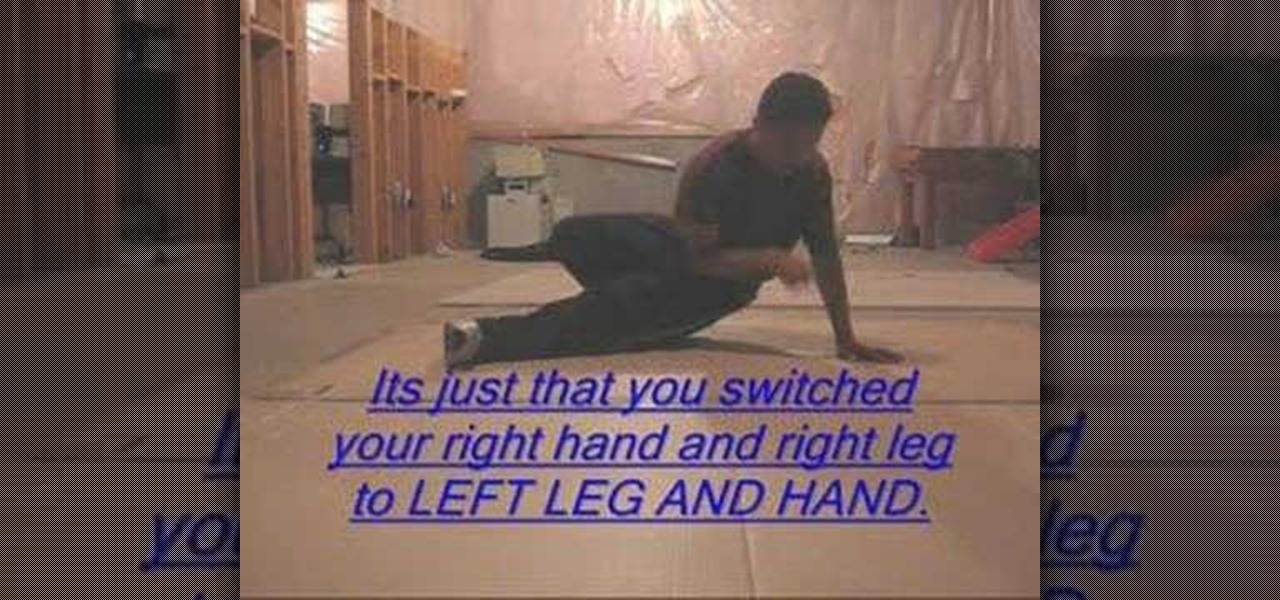
This B-boy breaks down the top 6 moves of break. Breakdancing is a hip floor focused dance that involves lots of gymnastics, acrobatics and core strength. He shows you different moves like the swipe, falre, and basic windmill technique.

Tracy and Kelley from Head Over Heels demonstrate the Jumping Jacks swingout variation. This is a basic step in swing dancing. This is good to transition into Jive dancing and other swing variation of partner dance.

Here is a video of basic glowchuck movements. This is a liquid dance prop dance instructional. Using glowsticks in liquid dance is integral especially for electronic parties and rave nights. It adds a textural element to dancing in crowds.

When the weather outside is frightful, we have a holiday hat your kids will actually want to wear. This video shows how to make a beautiful reindeer hat. Your child will lead the pack in true Rudolph style with this cap whose fanciful antlers are made from a pair of basic knit gloves. This is a fun Christmas craft project! Make it with your kids at their holiday party.

This is an instructional video featuring Doug Prime, founder of the Future Engineers Center at the University of Massachusetts Lowell. Learn the basics of using this craft tool. A glue gun is a great tool to have in a hobby or arts and crafts workshop.

This is part of the How To Big Wall Book. In this segment Chris McNamara demonstrates basic racking when cleaning. This rock climbing technique is important for safe and effective big wall rock climbing. He is climbing El Capitan in this video. You should clean gear in a certain way to make sure you don't break or climb with unsafe carabiners or harnesses.
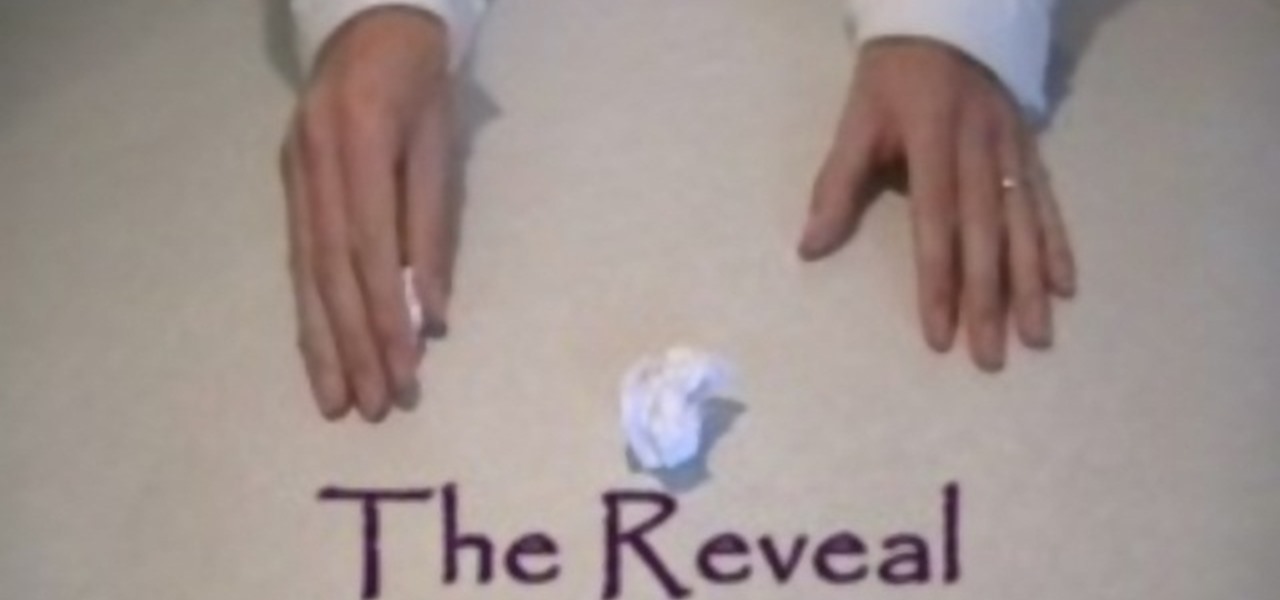
Easy trick that confuses people. You can do it now with a sheet of paper! This is a basic up-close slight of hand magic trick. You can use any prop, but here they use rolled up paper balls. Simply switch the balls and hands you're holding them in and swiftly confuse your onlookers.
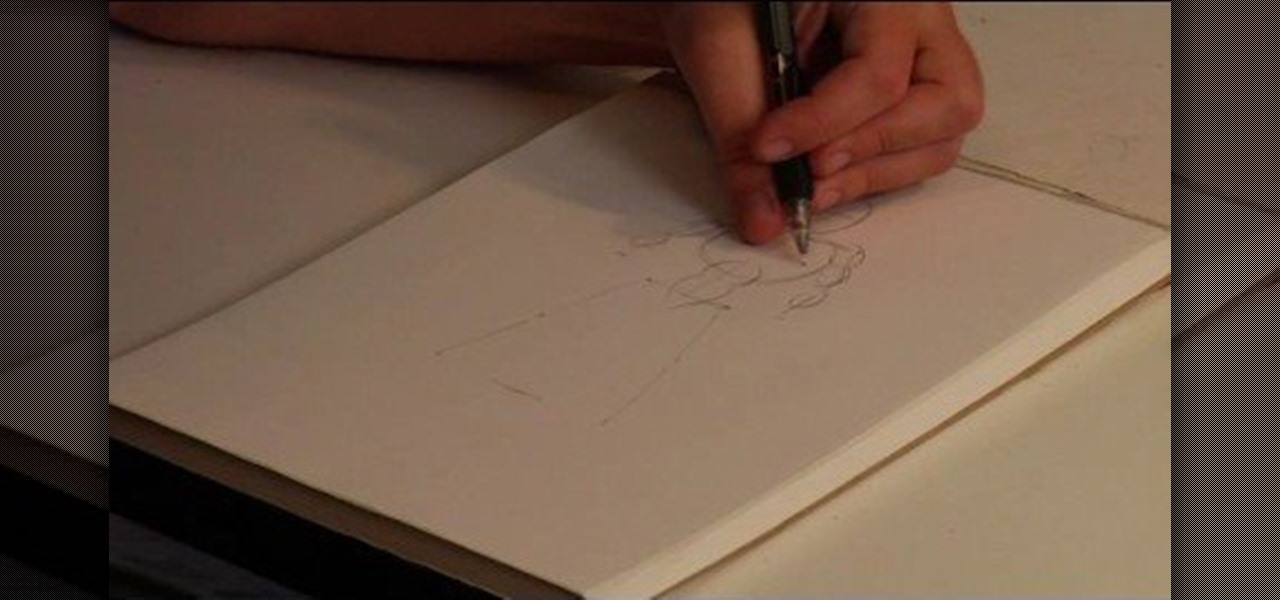
To draw people, proportion is important to maintain a realistic appearance, as well as anatomical details. Draw the basic human form with tips from a professional illustrator in this free instructional video on drawing. Figure or anatomy drawing is an important first step in becoming accomplished at drawing.

Play an acoustic guitar by putting the body of the instrument on top of the legs and using the right hand, if right-handed, to strum across the tops of the strings. Learn to play an acoustic guitar with tips from a professional musician in this free video on music.

Netstat (network statistics) is a command-line tool that displays network connections (both incoming and outgoing), routing tables, and a number of network interface statistics. It is available on Unix, Unix-like, and Windows NT-based operating systems. This video tutorial presents a basic introduction to working with the netstat tool. Determine whether you've been hacked with this how-to.

Adam Roberts gets a grilling lesson from Food Network's web editor. Follow along as this blogger learns the basics of grilling food by cooking up a chorizo burger with a pimento mayonnaise. Delicious! Once you master this burger recipe you'll be able to make grill almost any recipe on a charcoal fire.
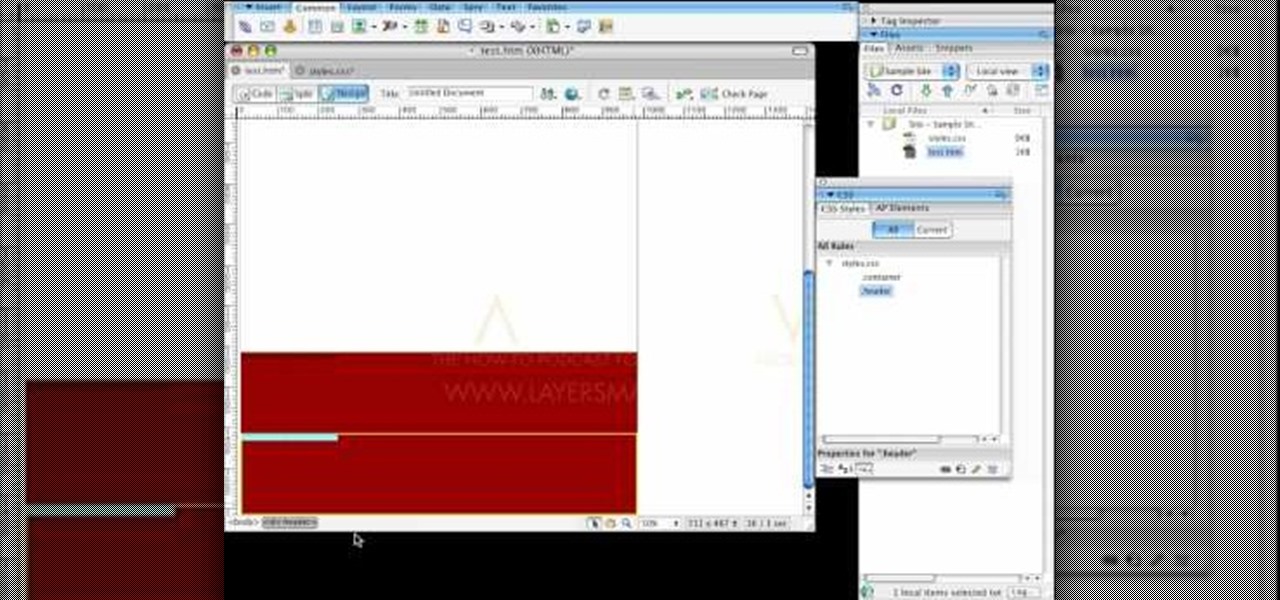
Layers TV Host RC creates a three column layout with a header in Dreamweaver CS3. This Dreamweaver tutorial goes over the basics of setting up classes and inserting DIV tags for layout as well as dumb things that trip you up. If you need help with CSS and DIV tags when working with columns on web page designs, watch this Dreamweaver tutorial for help.

The Microsoft Office Access 2007 relational database manager enables information workers to quickly track and report information with ease thanks to its interactive design capabilities that do not require deep database knowledge. In this Microsoft Access video tutorial, you'll learn about basic form customization. Specifically, this video addresses the adding a few navigation buttons and a label to a form. Simple stuff! Take a look.

The Microsoft Office Access 2007 relational database manager enables information workers to quickly track and report information with ease thanks to its interactive design capabilities that do not require deep database knowledge. In this Microsoft Access video tutorial, you'll learn about basic table setup in MS Access. Several different fields used and lookup wizard used are used in this tutorial. For more information, and to get started creating your own tables in Access, watch this how-to.

The Microsoft Office Access 2007 relational database manager enables information workers to quickly track and report information with ease thanks to its interactive design capabilities that do not require deep database knowledge. In this Microsoft Access video tutorial, you'll learn about basic form design using tables. For more on creating forms in Access, watch this how-to.

Did you know that OnTime includes tools to help you backup and restore your OnTime database? This installment from Axosoft's own series of video tutorials on the OnTime Project Management Suite covers the basics of restoring and backing up a database through the OnTime system. Take a look.

Need some help getting started running reports? This installment from Axosoft's own series of video tutorials on the OnTime Project Management Suite covers the basics of running reports and sending data to those reports. Did you know there are four ways you can manipulate what data is sent to a report without any direct report customization? Take a look!

This how-to video goes over basic surgery techniques for third year medical students. The knot tying demonstrated in this video are vital to any surgical rotation. Follow along and learn how to tie square knots. This square knot presentation is demonstrated by the UMD School of Medicine.

Going to be a nurse? Then one of the many things you'll learn to do is hemodynamic monitoring. Follow along with this nursing how-to video to learn the proper way to carry out hemodynamic monitoring on your patients. Watch and learn the basics of detailed wedge procedures with Swan-Ganz catheter monitoring.
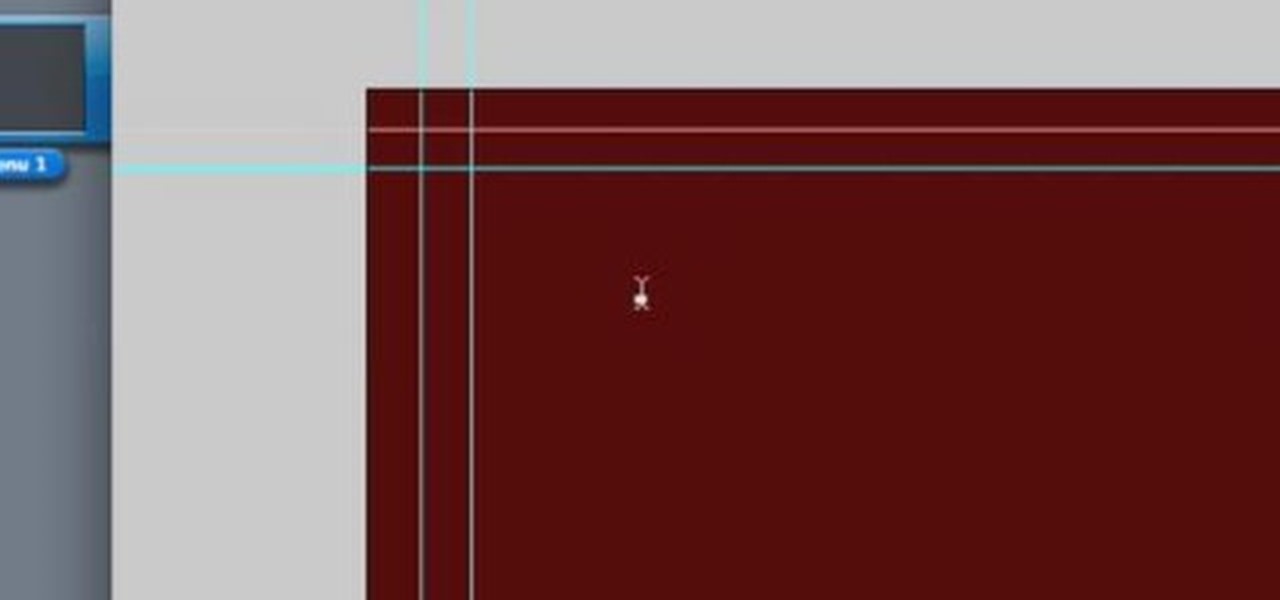
This software tutorial quickly runs through the basics of authoring a DVD in DVD Studio Pro. You will also learn how to build overlay menus in Photoshop and then add them use them in your DVD Studio Pro dvd authoring.

Studying to be a nurse? Then here is a nursing how-to video that teaches you how to properly identify enternal feeding equipment. Every nurse should know the basics of keeping their patient healthy, follow along and see how easy it is to identify enternal feeding tubes. These medical tips are sure to help you pass your nursing exam with flying colors.

That digital video camera is a delicate piece of equipment, you need to treat it right. Check out this how-to video and learn how to properly operate it to ensure good footage and a long camera lifespan. This video guide covers basic camera handling and maintenance, and these general rules are useful for whatever brand video camera you're using.

This Photoshop CS3 tutorial shows you how to create a wedding photography advertisement for a magazine. Using album design techniques in Photoshop, we create a collage-style ad for a bridal magazine. This tutorial is geared towards people who already use Photoshop and have a basic knowledge of the tools and interface.

This software tutorial takes a look at some of the editing capabilities inside of the freeware image viewing application IrfanView. Learn how to use IrfanView to crop, resize and retouch images. If you can't get your hands on Photoshop or a professional image editing software, download and try IrfanView for your basic editing needs.
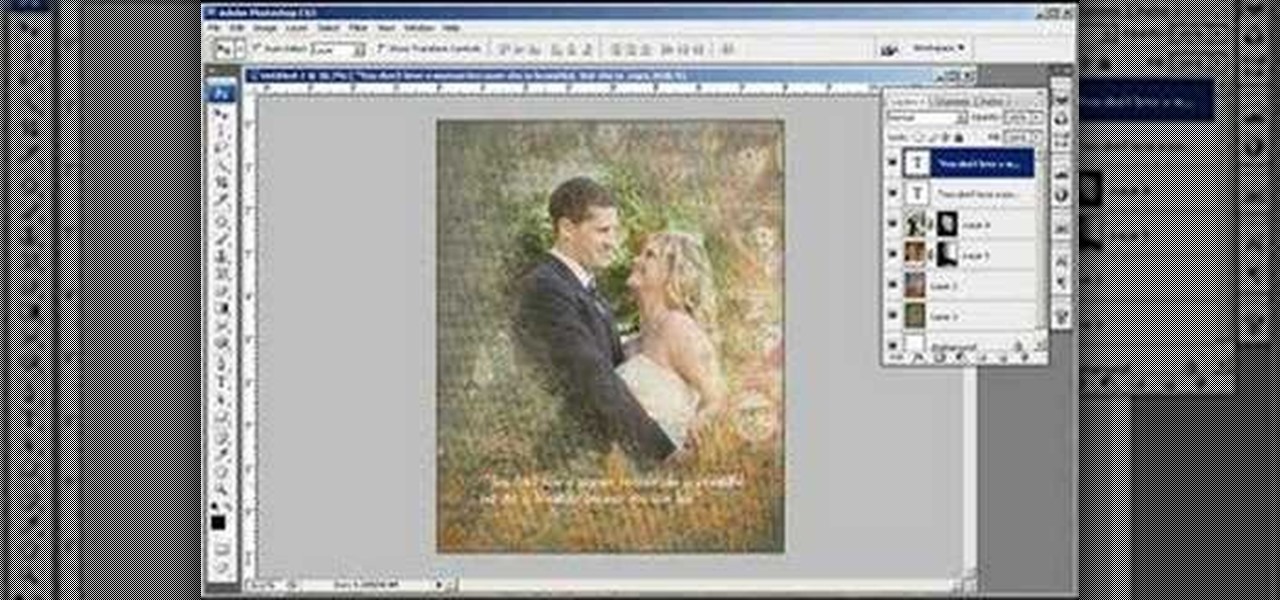
This image editing software tutorial shows you how to create a painterly looking photo montage in Photoshop CS3. See how to create a textured, painterly type photo montage and set it up to be gallery wrapped. This tutorial assumes you know how to use the basics of Photoshop and is geared towards teaching gallery wrapping and painterly effects within Photoshop CS3.

Studying to be a nurse? Then here is a nursing how-to video that teaches you how to administer oxygen therapy with a nasal cannula. Every nurse should know the basics of this technique, follow along and see how easy it is to give your patient oxygen using a cannula and an O2 flow meter. These medical tips are sure to help you pass your nursing exam with flying colors.

Studying to be a nurse? Then here is a nursing how-to video that teaches you how to do passive range of motion a patient. Every nurse should know the basics of this technique, follow along and see how easy it is to to exercise a bed ridden patient with passive range of motion. These medical tips are sure to help you pass your nursing exam with flying colors.

Studying to be a pediatric nurse? Then here is a nursing how-to video that teaches you how to assess a five year old's medical condition. Every nurse should know the basics of this technique, follow along and see how easy it is to read a five year old's vital signs. These medical tips are sure to help you pass your nursing exam with flying colors.

Studying to be a nurse? Then here is a nursing how-to video that teaches you how to choose and put on sterile gloves. Every nurse should know the basics of this technique, follow along and see how easy it is to read the directions on the packaging for donning sterile gloves. These medical tips are sure to help you pass your nursing exam with flying colors.

Studying to be a podiatry nurse? Then here is a nursing how-to video that teaches you how to treat a wound that came as a result of toe nails being cut too short. Every nurse should know the basics of this technique, follow along and see how easy it is to care for a toe nail wound on a diabetic patient. These medical tips are sure to help you pass your nursing exam with flying colors.

Studying to be a nurse? Then here is a nursing how-to video that teaches you how to read waveforms on a monitor. Every nurse should know the basics of this technique, follow along and see how easy it is to read waveforms on almost any monitor. These medical tips are sure to help you pass your nursing exam with flying colors.

Studying to be a nurse? Then here is a nursing how-to video that teaches you how to measure blood pressure (BP) with an automated cuff. Every nurse should know the basics of this technique, follow along and see how easy it is to use an automated cuff for blood pressure readings, temperature and pulse oximetry. These medical tips on reading vital signs are sure to help you pass your nursing exam with flying colors.
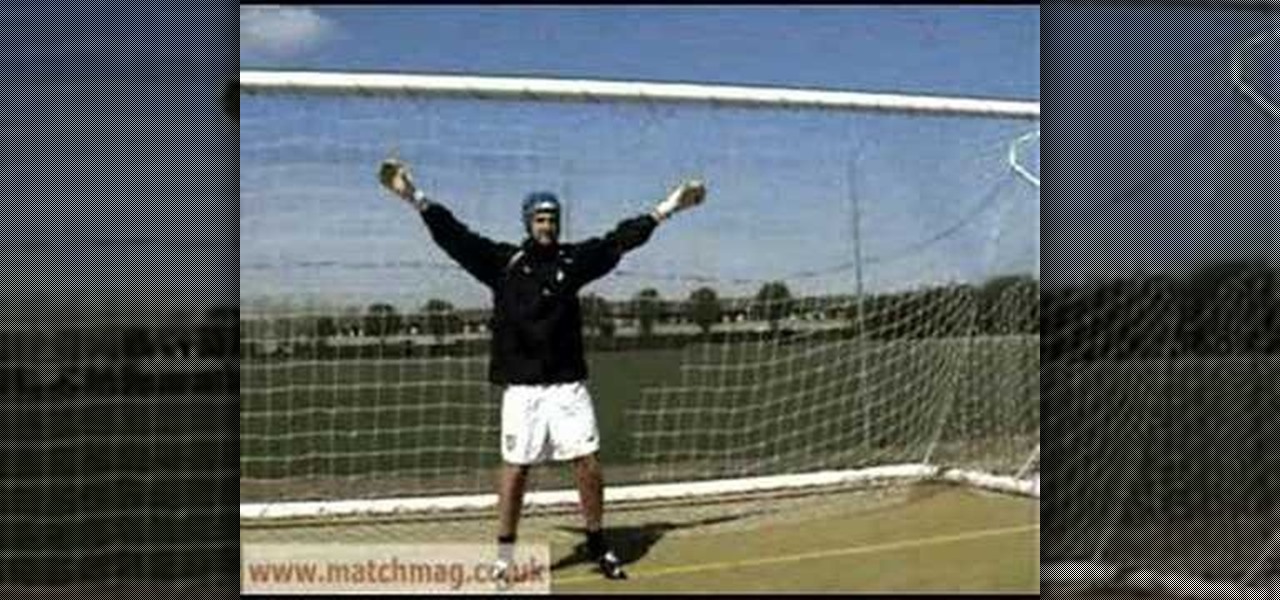
Become a better footballer with Coach King's Skill School from the UK's best-selling soccer magazine, MATCH. This how-to video shows how to save penalties. There's a lot of skill involved in being a good goalie, but this video breaks the basics down into simple steps. Watch this video soccer tutorial and learn how to catch penalty kicks to keep them from getting into the goal.

These guys started with a Honda Rebel junker and a dream - to make a practical, zero emissions vehicle for commuting.

Check out this instructional recording video that demonstrates a few basic steps you need to know to record a drum set. You will learn microphone placement and the 3 to 1 rule. Record better sound quality and learn how to properly record a drum set by following the tips outlined in this tutorial video.