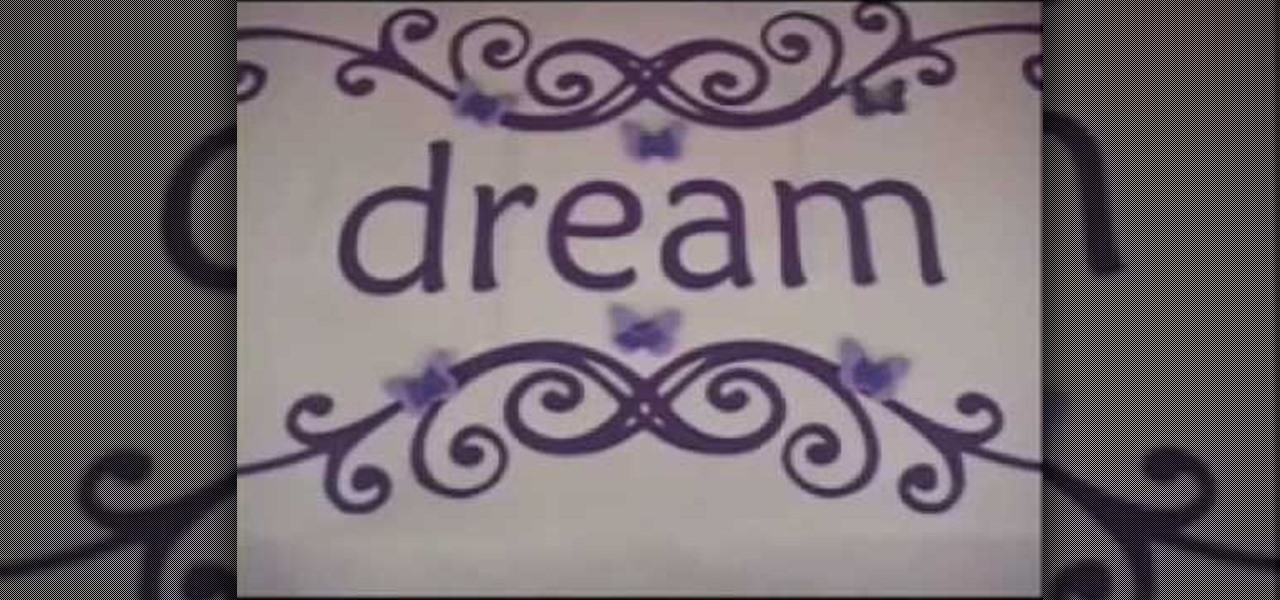In this video I shall be doing a very easy nail design using the sponged gradient technique for nail art designing to get a very effective background for a flakes back nail design pattern over it, which is even easier to create !

In this video , I shall share with you girls a very simple and fun way to go glitter nails to get a gel like effect and a framed look for this glitter ! Check out the video and you will be surprised how easy it is to get these simple and clean lines on the nails !

Here is a Fishnet Nail Art Design with White Bow and cute sparkly sequins video ! To learn this design, check out this nail polish designs tutorial for DIY at home-

Take your mind off the dreariness of winter by crafting for spring! These sturdy and beautiful candy boxes can be made in any color and design you'd like with simple - and inexpensive - scrapbooking paper.

You may have never heard of Banksy, but we're sure you've certainly seen his artwork. A famous graffiti artist, Banksy's spray can streams have graced locales the world over, and he always has something funny or political to say.

In the need of a animated wine glass for your next animation masterpiece? If you have Autodesk 3ds Max, it can be done. As long as you follow the techniques used in this video tutorial on modeling a long-stemmed wine glass in 3ds Max. It's actually a simple design, just enough to get you going on a more detailed, custom design.

Even during the first Halloween celebrations, masks, disguise, and deceit were the focus of the holiday. Commemorate those tender beginnings by dressing up as a masked masquerade attendee. Wear whatever fancy ball gown you want and then check out this Halloween makeup tutorial by Michelle Phan to learn how to create a drop dead gorgeous masquerade look.

You can engrave just about any surface available, as long as you can press your engraving pen over it. Watch this tutorial to learn how to engrave stones from your garden or the beach with gorgeous floral designs or names. If you have a party coming up, you can create stunning party favors or stylish decorations by engraving pretty designs onto common garden or beach stones!

Interested in designing and printing out custom envelopes within MS Office Word 2007? Whether you're new to Microsoft's popular word processing application or a seasoned professional merely looking to pick up a few new tips and tricks, you're sure to benefit from this video tutorial. For complete instructions, and to get started designing your own envelopes and labels in Word 2007, take a look.

Caulk is not the first material you'd think of using when crafting a birthday card, but when guided onto the paper in neat designs as created with the help of brass stencils, caulk motifs can be quite beautiful and tactile.

God knows there are a lot of shabby sandals around today. The only solution to the perfect pair of flip-flops is to mod them yourself. Add a little glamour to your sandals and see how to glam up your flip-flops in this video from GiannyL.

With stores like Lush Cosmetics and Bath and Body Works churning out soap rife with rose petals, glitter, and pretty designs, soaps are no longer just designed for getting clean.

For all you origami fanatics out there... Why not try this project on for size? In this two-part video tutorial, learn how to origami a pretty impressive snowflake designed by [www.origamidennis.co.uk/ Dennis Walker]. For this project, the recommended paper size is a hexagon with a side length of 10cm (approx. 4in).

Jewelry making tips from Addie Kidd. This video gives a step by step detailed guide on how to pierce a piece of metal for jewelry making, using a saw and lubricant. This video shows Addie putting a piece of metal that she has a design drawn on, onto a saw blade and cutting it out, using a synthetic lubricant to keep the saw flowing (you can use bee's wax instead). In this video Addie threads the metal onto a saw blade and uses this to cut out a design she has designed and sawing around to mak...

Adobe Bridge -- why should you use it? That is one of the most frequent questions for Adobe Design users. Most don't even know what it is. This entire video explains some of the great reasons why you should actually use the Bridge. By the end of the video, you should be a die-hard Bridge user. Don't use the plain old regular file browser!

Using GoLive CS2, you'll learn how to create some CSS-based rollovers. This is really an easy way to create some rollovers, using CSS, which is an incredibly useful and powerful way to style and design your website pages. In this GoLive video tutorial, learn how to style not only your links, visited links, and active links using CSS, but you will also see how to give your links a rollover or hover style as well. You will quickly see how much more you can achieve by styling your links using CSS.

If you're the publicity/graphic design person for a fraternity then trust us, you'll be using this Photoshop design A LOT. Wheter you need this realistic looking beer bottle for a banner, invitations, or for decor at a party, it looks very professional.

This is a tutorial on the SPH fluids nodes. This is a particle-based distributed fluid simulator application designed for Hewlett-Packard Scalabe Visualization Array. This application uses volume domain distribution among the nodes.

In this episode of Web Design TV Paul Wyatt shows you how to create a horizontal drop down menu in Dreamweaver CS3 using an Ajax widget. Drop down menus are a huge part of web design and website development, so if you use Dreamweaver to develop your sites, get familiar with Spry Widgets and using them to create drop down menus.

Design your own font characters for windows, using a hidden application in windows xp. Try it now!

This video describes how to create intricate nail painting designs. The first step is to choose a background color. You can either choose a lighter background color so the darker designs you paint over it will stand out, or a darker background color so the lighter-colored designs will stand out. For this specific design consisting of 3 flowers and a few dots, the former will be used. Next, take globbing paper and glob it with some white polish. Use a nail dotter to apply the polish from the p...

This video by Wowzzydot shows us an easy way to silk screen/stencil a garment. Using either a t-shirt or baby onesie, you can decorate it in the style of our choice. She clearly tells you the supplies you will need, embroidery hoop,sheer fabric, such as a curtain panel, paint and stencil brushes, scissors, Mod Podge or any water solvable glue. Also textile paint or ink and of course, the garment to be decorated. The first step is to cut the sheer fabric about an inch larger around than the ho...

There are a lot of things out there in the design world that people have seen and liked, but didn't know how to make. LIke vector lights. Watch this Illustrator video tutorial to take a look at those cool glowing, color changing, fading, bright, neon-like, fanning spread of glowing colors. Maybe there's no specific name for them, but for now, refer to them as 3D Light Ribs. You can use these in photographs, illustrations, composites, print work, web design, and maybe even a logo or two! You w...

We've always thought that supersized everyday items were cool, like a 4 ft. tall pencil or scissors so large they could cut a posterboard in half in one snip. But few of these supersized notions are practical.

In this video tutorial, we learn how to arrange art around a circular grid when designing a CD cover in Adobe Photoshop CS5. Whether you're new to Adobe's popular raster graphics editor or a seasoned designer looking to better acquaint yourself with the new features and functions of the latest iteration of the application, you're sure to benefit from this free software tutorial. For more information, watch this video guide.

To spray paint graffiti, you will need the following: 2 cans of spray paint and a mask. You will need to have an idea of the design you want to paint, before you begin this project, because you will need to work quickly. Put on your safety/protective gear. Paint an outline of your design, first, with one can of spray paint. Then, you will want to strategically fill in the design. One can is primarily for filling it in and achieving light and shadow. Therefore, you will need a dark shade and a...

In this tutorial, we learn how to design Christmas holiday winter nails. First, purchase acrylic nails and paint them a burnt orange or copper color. Now, take a very small and pointed brush and dip it into red nail polish. Draw a candle onto the acrylic nail, then paint green around it to make holly and yellow above it to make a flame. Set this aside and let it dry, then continue to decorate the rest of your nails with either the same design or something else Christmas related. Apply to your...

You know what all the girls are going to be wearing when they start school again this September? Nothing, or a boring, single-hued nail polish if they're up for it. So why not stand out in the sea of griege nails by creating your own fun little nail designs?

If you're looking for a plant that will add color to your landscape as well as work well in smaller areas, a Japanese maple might be what you need. There are a variety of different maples that exist and each one has their own benefits for being planted in a yard.

In this clip, learn how to drape the front and back bodice on a dress form for fashion design. In order to sew your designs properly, you will need to be versed in draping. This video will explain to you exactly how to do this relatively simple process and you will be on your way to becoming the next Tom Ford or Vera Wang.

In this tutorial, learn how to create background images for your comic books using the computer program, Sketchup. Hand drawing is a thing of the past, and computer designing has taken over.

In this tutorial, Emily Dawe, assistant home and crafts editor for Woman's Weekly, demonstrates a simple cross stitch design. Cross stitching is a fun hobby and really helps fill any empty time you may have. If you are looking to start cross stitching, have a look at this video and begin with the basics.

In this video the instructor shows how to format tables in Microsoft Word 2007. To know how to format tables in Word, you will first have to know how to create them. This video assumes that you already know how to create tables. When you click inside a table in Word, a new tab label, Table Tools, appears above the Design tab in the tool bar. In the Design tab there are a lot of options available that can change the look of your table with just a click. To the extreme left there are three chec...

Ilysa Bierer and Kira Slye with Polymer Clay TV demonstrate how to embellish wall decals with polymer clay. Wall decals come in a variety of styles. You can embellish wall decals in a variety of ways to make them your own. Take transfer paper and use parts of the design to incorporate into your polymer clay figures. Cookie cutters are handy ways to cut out polymer clay shapes. After you cut out your shapes with the cookie cutter, you can use the piece of clay with the negative space and place...

This video by KlairedelysArt demonstrates to us how to create a Hello Kitty nail paint design. She does this design by first painting it on plastic using any household plastic bag. She clearly explains all of the supplies needed and the demonstration on how to paint the actual Hello Kitty logo is very thorough. All she uses to make this happen is a plastic bag, white nail varnish, black and fuchsia nail art pens, and clear nail varnish. She paints the Hello Kitty logo onto the bag, lets it dr...

In this video you'll learn how to cast on (or begin to knit) a scarf based on the Möbius strip. The Möbius strip is a mysterious shape discovered in the 19th century by German mathematician August Ferdinand Möbius. While the finished scarf looks complex, it's actually not too hard for beginners to take on.

Check out this video from Sessions on using the color wheel. Better understand color relationships, color schemes and color theory. This is a great lesson for designers, artists, stylists and decorators. Create color harmony using the color wheel. Tutorial video from Sessions Online Schools of Art & Design's "Color Theory" course. Part of Sessions' Graphic, Web, Digital Arts, Marketing, and Multimedia Arts Design certificate programs.

Creating curves with the pen tool in Adobe Illustrator is a good challenge. Check out this video on both drawing and editing with the pen tool. Click once in a place and then drag. This pulls out the direction handles.

Feel and see just what duct tape is capable of! You can practically do anything with duct tape! This video tutorial will show you how to make decorative designs on your duct tape creations. There are two concepts to decorating your duct tape designs with more duct tape, and that's using stripes and squares, and using stenciling. Make all of your duct tape wallets and checkbooks and whatever more beautiful with colors.

A map is a map is a map. Unless, of course, it's a map that you're using to navigate around Left 4 Dead. Having a customized map design lets you quickly find safety points, fellow players, and identify zombie locations so you don't, well, die.