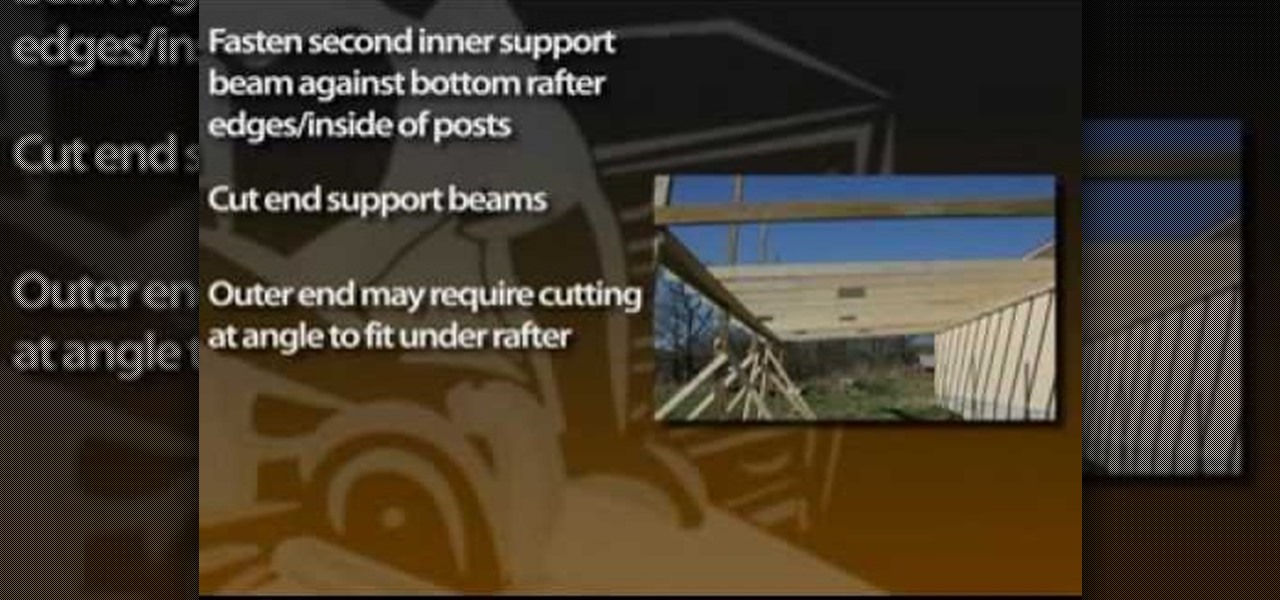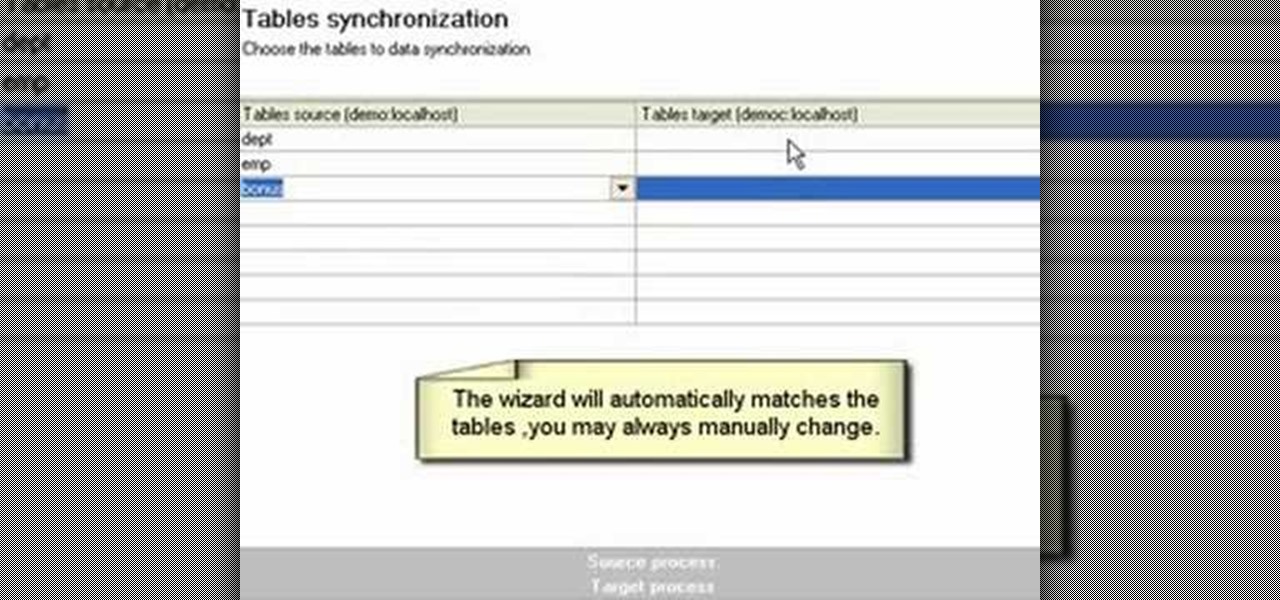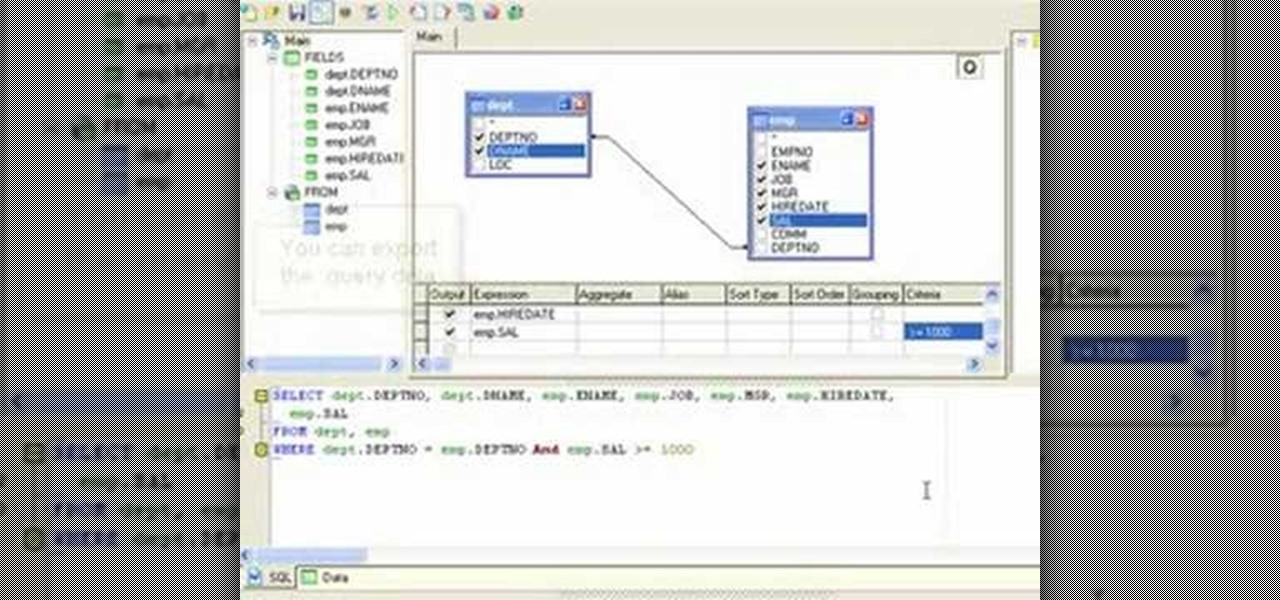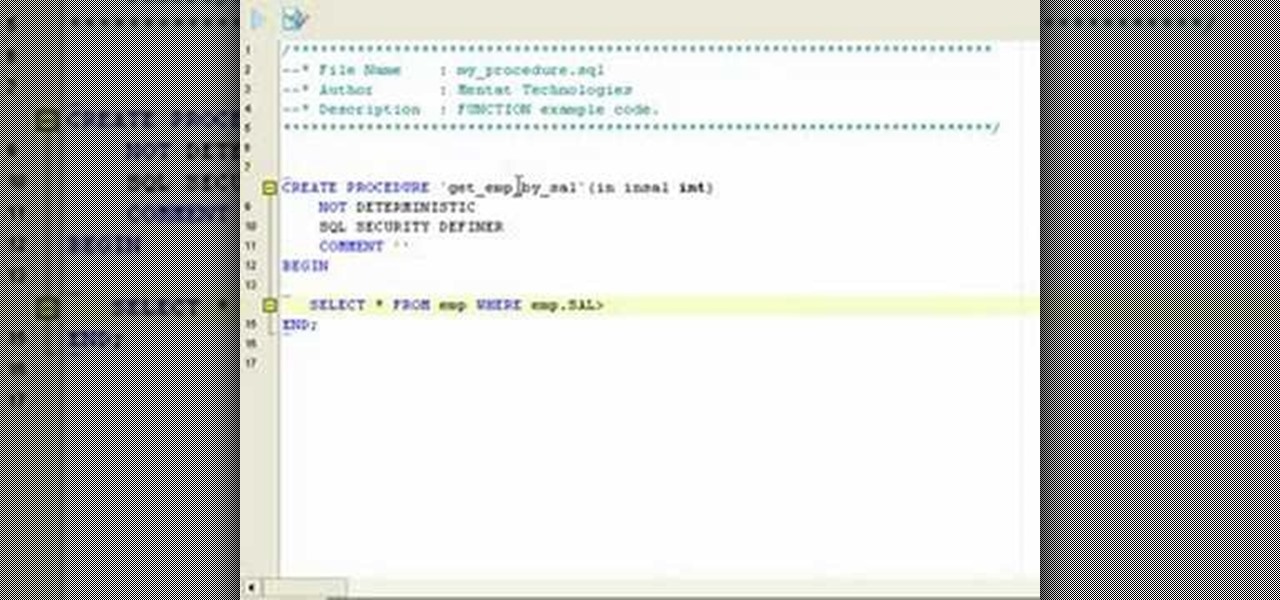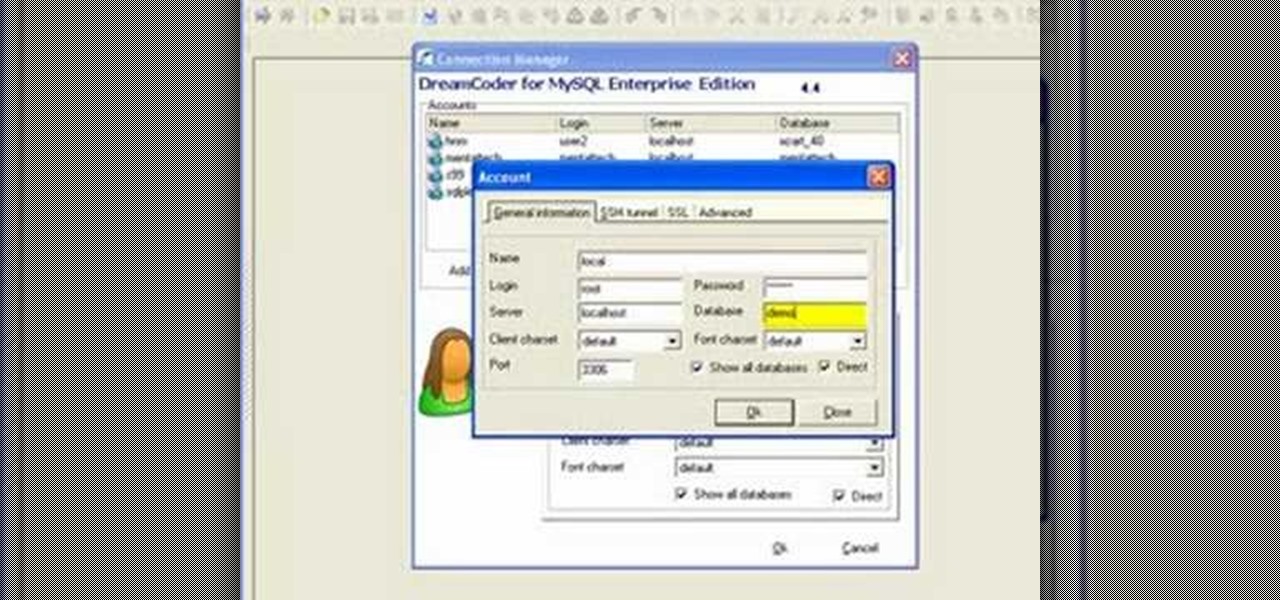Check out this instructional legal video that shows how to handle a conciliation court hearing and helps you prepare for your court hearing. This video goes over the process and how to fill out the necessary forms. This video also covers how to fill out a counter claim form. Learn how to handle a conciliation court hearing with this video.
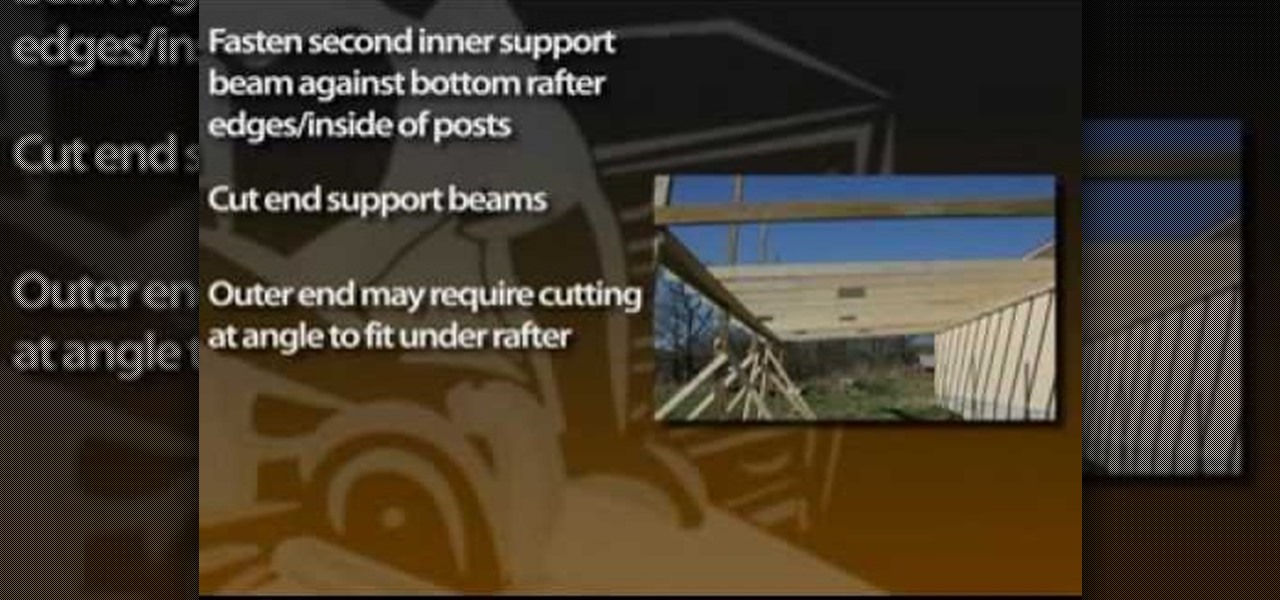
A carport, or lean-to shed, attached to an existing building such as a garage, barn, shed or the side of your house can provide economical shelter for vehicles, garden tractors, boats or other equipment. An attached carport is also fairly easy to construct against the side of another building, if you have enough height under the existing building eave. For a step-by-step look at the carport construction process, take a look at this DIY video tutorial.

Why pay a contractor to do projects that, with a little effort and perseverance, you can do yourself? In this video tutorial, you'll learn how install crown molding in a rectangular room by coping your inside corners. For a step-by-step look at the crown molding installation process for a rectangular room, take a look at this DIY how-to.

Flat tires are inevitable, so it's important to be prepared. Learn some tricks that will simplify the process and save you time. Check out this instructional cycling video that demonstrates how to change a flat tire when cycling. Just follow these simple tips: shift into smallest gears, check for sharp object in tire, use sandpaper to roughen rubber, let glue dry 2-3 minutes before applying patch, make sure tire doesn't pinch tube.

In this video tutorial, you'll be taught a method for installing software packages within the Ubuntu Linux distribution in the simplest and most painless way available. There will be no web searching, downloading, or running, etc., of anything–just three clicks, and 2 minutes of your time! For a video walkthrough of the process, take a look!

Watch this instructional video to make a one part silicone mold. Silicone molding is a simple and accurate process and will forgive many mistakes. You can actually smooth the silicone onto your object as it dries.

Watch this instructional screen printing video to do an emulsion, burn an image, and screen print. These tips are helpful for beginners who want to screen print from a photographic image. If you are taking a screen printing class, this video will remind you of a few key steps and processes for screen printing on your own.

Back braiding, as demonstrated in this how-to video, is used instead of a whipping to hold the strands at the end of a rope together. Back braiding is the simple process of braiding the loose strands of a piece of rope. Watch this video tutorial and learn how to back braid a rope.

This origami video demonstrates how to make origami claws that are great for Halloween props. It is very simple process that allows room for creativity. Children love to make these origami werewolf claws. Happy haunting.

Want to write ColdFusion within Eclipse? If so, you're in luck: In this video tutorial, will walk you through the installation process for both both Eclipse and CFEclipse, a plug-in ColdFusion IDE for Eclipse. To learn more about installing CFEclipse CFML plugin, press play!

Check out this con tutorial video that demonstrates how to make a plug spinner. The purpose of a plug spinner in lock picking is to reverse the lock picking process should you lock pick in the wrong direction. Learn how to make and use a plug spinner and start picking locks like a pro!

If you're new to DreamCoder for MySQL, one of the first things you may want to know how to do is synchronize two remote MySQL database. Happily, this tutorial will walk you, step by step, through the process. If you need to synchronize databases with DreamCoder for MySQL, take a look!

If you're new to DreamCoder for MySQL, one of the things you may want to know how to do is write complex SQL queries. Happily, this tutorial will walk you, step by step, through the process. To learn how to use the DreamCoder Query Builder, press play!

If you're new to DreamCoder for MySQL, one of the things you may want to know how to do is create a stored procedure in a remote MySQL database. Happily, this tutorial will walk you, step by step, through the process. For detailed instructions, press play!

If you're new to DreamCoder for MySQL, one of the very first things you may want to do is know how to backup a given MySQL database. Happily, this tutorial will walk you, step by step, through the backup process. Take a look!

If you're new to DreamCoder for MySQL, one of the things you may want to know how to accomplish is how to exchange information between two remote MySQL databases. Happily, this tutorial will walk you, step by step, through the process. To learn how to transfer data between two MySQL databases simultaneously within DreamCoder for MySQL, take a look!

Draw with a systematic process that combines creative intent with technical ability. Watch this instructional drawing video to cover the key points involved in making a complete looking drawing. A complete drawing is all about intent. For instance, line placement is much more important than line quality. Be aware of the juxtaposition of forms.

If you're new to DreamCoder for MySQL, one of the first things you may want to know how to accomplish is to connect to a remote MySQL database. Happily, this tutorial will walk you, step by step, through the process. To learn how to establish a connection between a given MySQL database and the DreamCoder for MySQL, take a look!

This video demonstrates how to use SSH to connect remotely to your server using its IP address. If you do not have the IP addres of your server, you'll need to obtain it before SSHing into your computer from a remote location. Watch this tutorial for a step-by-step walkthrough of the process.

The more memory your MacBook Pro has, the more it will be able do it once, the faster your MacBook will feel and, presumably, the happier you'll be. This video tutorial will walk you through the mechanical process of removing and upgrading your MacBook Pro's RAM cards. If you're interested in upgrading the RAM in your own MacBook Pro, you would be well served to take a look.

This tutorial will walk you, step by step, through, the process of establishing a connection between Oracle database server and DreamCoder for Oracle using the TCP-IP Direct connection option. To learn more about connecting to an Oracle database without an OCI client, press play!

This how-to video will walk you, step by step, through the process of upgrading the hard drive on your MacBook. More specifically, this tutorial addresses saving your old data by creating a copy, or cloning, your MacBook hard drive with SuperDuper, removing it, and installing the new drive. For precise instructions, press play!

Watch this instructional knitting video to attach a single crocheted half circle ear flap to a single crocheted baby beanie. Use a tapestry needle to thread some yarn. This same process can be applied to adult caps and hats. Just use a larger needle and thicker yarn. It's easy to sew crocheted pieces together with regular yarn for an almost invisible seam.

Part of eating fresh fish involves knowing how to clean and fillet them. This cooking how-to video demonstrates the process for filleting a fresh snapper fish. Watch and learn how easy it is to remove the meaty part of the snapper to make fillets of fresh fish.

Part of eating fresh fish involves knowing how to clean and fillet them. This cooking how-to video demonstrates the process for filleting a flathead fish. Watch and learn how easy it is to remove the fins and spike to make fillets of fresh flathead fish.

So you got a very bad cavity and now you need a root canal. What is a root canal and how is your dentist going to do it? This how to video tutorial walks you through the step-by-step process of the root canal procedure performed my most dentist.

Check out this instructional electronics video that illustrates the simple process of reconnecting the 4th generation iPod hard drive. The hard drive inside a fourth generation iPod can sometimes come loose from the logic board, but it can easily be reattached. Watch as a technician from iPodJuice.com shows you how it is done and start listening to music again!

Check out this instructional electronics video that illustrates the simple process of removing the foam padding of an iPod Photo. In order to get the case to close when installing the battery you may need to remove some of the blue foam padding from the underside of the hard drive. This video from iPodJuice demonstrates how to safely remove the light-blue foam from the bottom of the hard drive on an iPod Photo.

Check out this instructional electronics video that illustrates the simple process of opening an iPod photo. Watch as a technician from ipodjuice.com demonstrates how to open up an iPod Photo using an iPod battery replacement kit. Follow along with this tutorial and start listening to music again!

Having trouble opening the fourth generation iPod? Don't give up! Check out this instructional electronics video that illustrates the simple process of opening a 4th generation iPod. This video from ipodjuice.com demonstrates a technique that can be used to open even the most difficult 4th Generation iPod battery installation. Follow along and fix your iPod so you can listen to music again!

Having trouble opening the third generation iPod? Don't give up! Check out this instructional electronics video that illustrates the simple process of opening a 3rd gen iPod. This video from ipodjuice.com demonstrates a technique that can be used to open even the most difficult 3rd Generation iPod battery installation. Change the battery on your iPod and start listening to music again today!

Check out this instructional electronics video that illustrates the simple process of removing the SIM card from an iPhone. It doesn't take much to pull the SIM card out of an Apple iPhone - just a small paperclip will do the trick. Check out how it's done by a technician in this tutorial video.

Check out this instructional cinematography video to learn how to load 16mm film into the Arriflex SRII magazine. Professor Plow demonstrates the process of loading the Arri SR2 mag. To start loading the feed side, it needs to be done entirely in the changing bag, in a light tight environment. This cinematography tutorial video is ideal for serious film enthusiasts and professionals alike.

Accidents will happen. This brief how-to will guide you through the process of removing the LCD on your 15" MacBook Pro's LCD from the bottom pan without damaging any of the components, the first necessary step of any successful repair. This tutorial will also be of use to those who wish to learn more about the guts of their MacBooks without actually disassembling their units.

Accidents will happen. This brief how-to will guide you through the process of removing the speaker assembly from your 15" MacBook Pro both quickly and efficiently without damaging any of the components, the first necessary step of any successful repair. This tutorial will also be of use to those who wish to learn more about the guts of their MacBook Air laptops without actually disassembling their computers.

Accidents will happen. This brief how-to will guide you through the process of removing the logic board from your 15" MacBook Pro both quickly and efficiently without damaging any of the components, the first necessary step of any successful repair. This tutorial will also be of use to those who wish to learn more about the guts of their MacBooks without actually disassembling their computers.

Accidents will happen. This brief how-to will guide you through the process of removing the fan assembly from your 15" MacBook Pro both quickly and efficiently without damaging any of the components, the first necessary step of any successful repair. This tutorial will also be of use to those who wish to learn more about the guts of their MacBooks without actually disassembling their computers.

Accidents will happen. This brief how-to will guide you through the process of removing the MagSafe board from your 15" MacBook Pro both quickly and efficiently without damaging any of the components, the first necessary step of any successful repair. This tutorial will also be of use to those who wish to learn more about the guts of their MacBooks without actually disassembling their computers.

Accidents will happen. This brief how-to will guide you through the process of removing the AirPort module from your 15" MacBook Pro both quickly and efficiently without damaging any of the components, the first necessary step of any successful repair. This tutorial will also be of use to those who wish to learn more about the guts of their MacBooks without actually disassembling their computers.

Accidents will happen. This brief how-to will guide you through the process of removing your 15" MacBook Pro's CD/DVD SuperDrive both quickly and efficiently without damaging any of the components, the first necessary step of any successful repair. This tutorial will also be of use to those who wish to learn more about the guts of their MacBooks without actually disassembling their units.