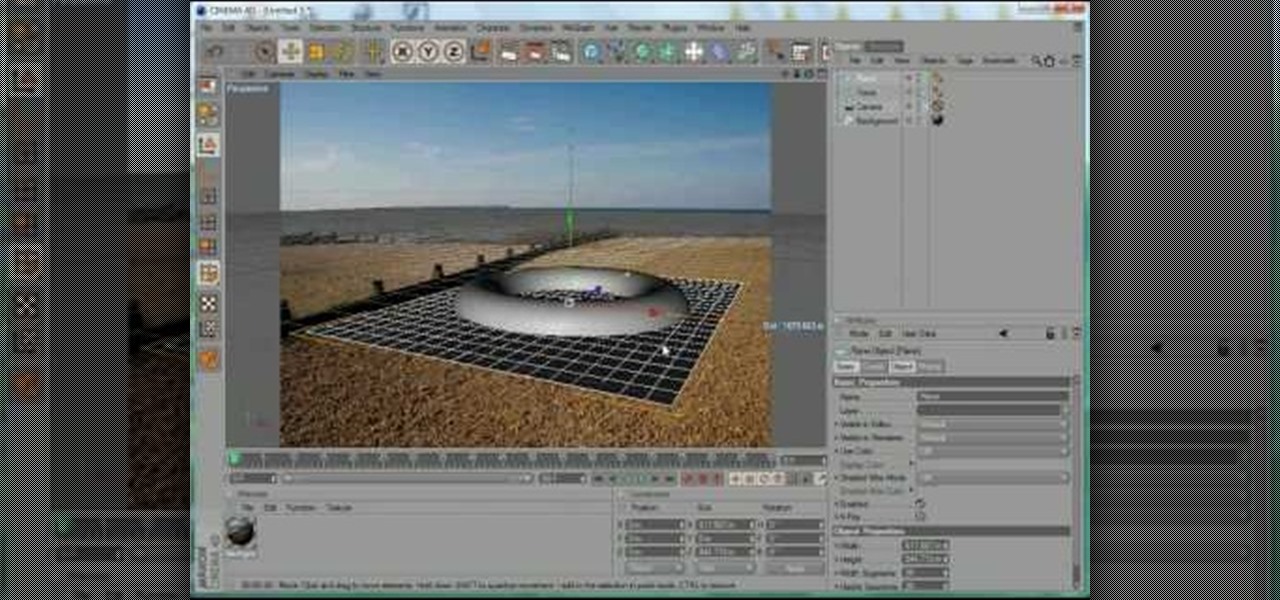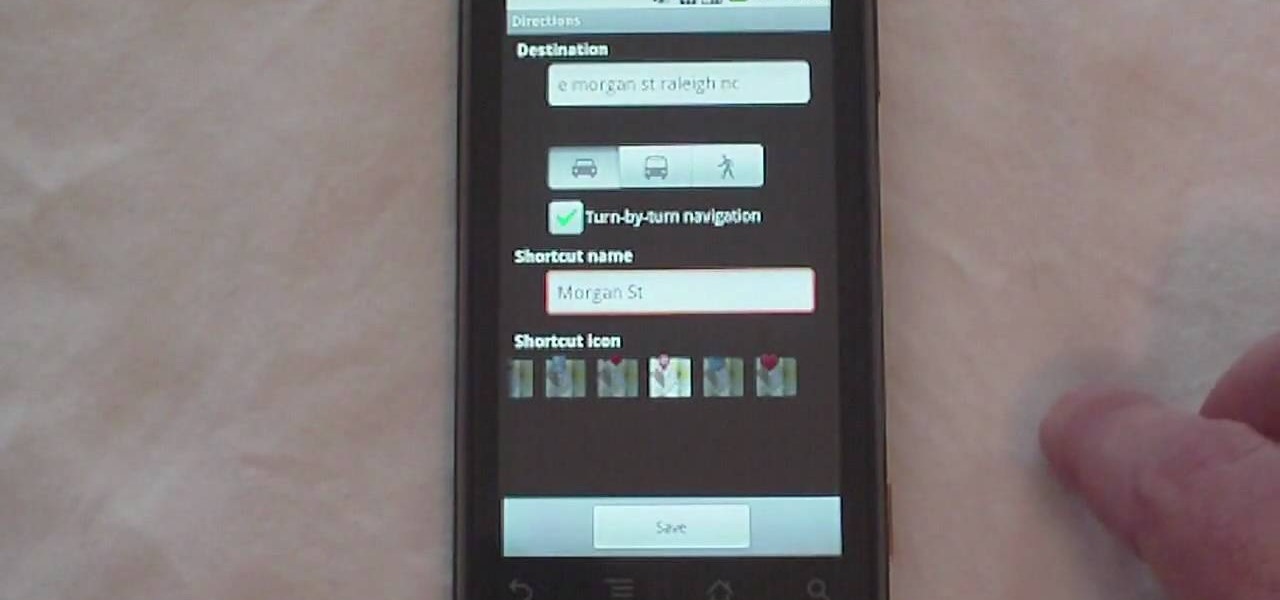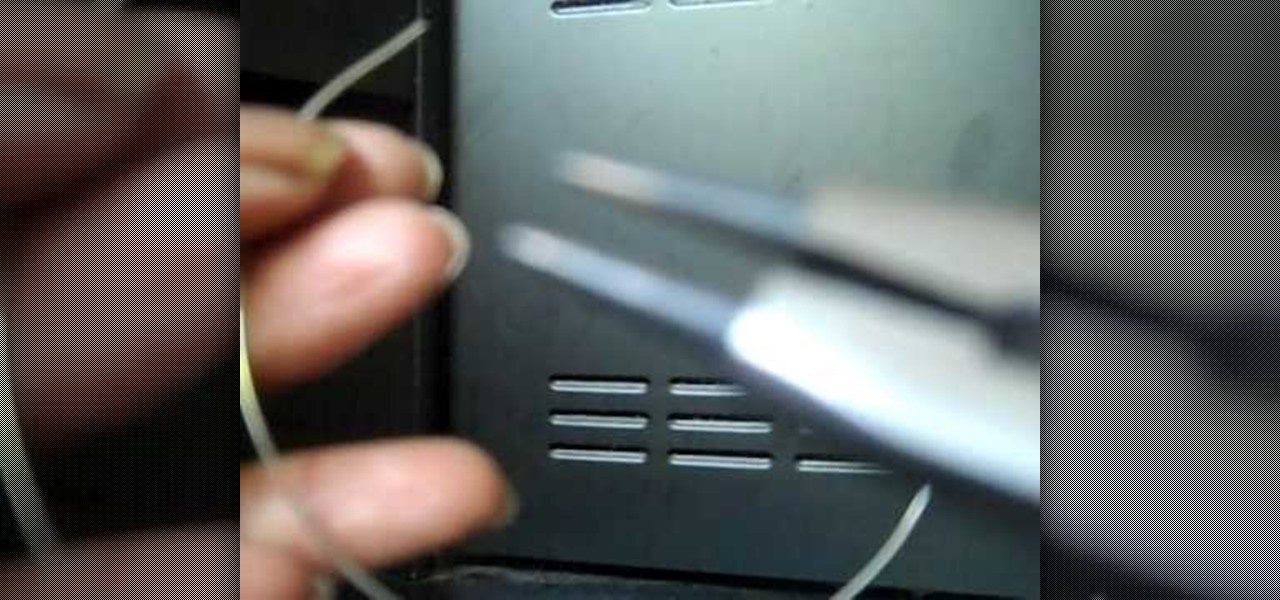Want to create stone-tablet title text within After Effects? Let this video lesson be your guide. Whether you're new to Adobe's popular motion graphics and compositing software or a seasoned video professional just looking to better acquaint yourself with the program and its various features and filters, you're sure to be well served by this video tutorial. For more information, including detailed, step-by-step instructions, watch this free video guide.

In this Final Cut Studio user's guide, you'll learn how to synchronize particle movement to the beat of an audio track within Apple Motion 4. Whether you're new to Apple's popular motion graphics and compositing software or a seasoned video professional just looking to better acquaint yourself with the program and its various features and filters, you're sure to be well served by this video tutorial. For more information, including detailed, step-by-step instructions, watch this free video gu...

Looking for a quick guide on how to utilize date & time functions in your Access queries? You're in luck. Whether you're new to Microsoft's popular data management application or a seasoned MS Office professional just looking to better acquaint yourself with the Access 2007 workflow, you're sure to be well served by this video tutorial. For more information, including step-by-step instructions, watch this free video guide.

Interested in using your Apple iPad as a secondary monitor for a Mac OS X computer? You're in luck. This video guide will teach you everything you'll need to know to do just that. For detailed, step-by-step instructions, and to get started using your own iPad as a secondary monitor, watch this video guide.

Looking for a guide on how to burn CDs and DVDs with the free burn app for Mac OS X? This clip will see to it that you know everything you need to know. For more information, including detailed, step-by-step instructions, and to get started using Burn to burn your own optical media, watch this video guide.

Looking for a guide on how to secure your public Facebook profile? This clip will show you how it's done. Whether you're completely new to the Facebook's popular social networking site or simply require a small amount of clarification on how to perform a particular task on Facebook, you're sure to benefit from this helpful video guide. For more information, including detailed, step-by-step instructions, take a look.

Looking for a quick guide on how to create video borders in Photoshop CS5? This clip will teach you what you need to know. Whether you're new to Adobe's popular raster graphics editing software or a seasoned professional just looking to better acquaint yourself with the program and its various features and filters, you're sure to be well served by this video tutorial. For more information, including detailed, step-by-step instructions, watch this free video guide.

Want to create a Facebook account? This guide will teach you the ropes. Whether you're completely new to the Facebook's popular social networking site or simply require a small amount of clarification on how to perform a particular task on Facebook, you're sure to benefit from this helpful video guide. For more information, including detailed, step-by-step instructions, and to get started making your own Facebook page, take a look.

If you want to speed up your torrent transfers using uTorrent then the first thing you'll want to do is run the speed guide. This clip will show you how it's done. It's easy! So easy, that this video tutorial can present a complete, step-by-step overview of the process in about two and a half minutes. For more information, including detailed, step-by-step instructions, watch this video guide.

iTunes lets you use a variety of file formats for ripping CDs or converting music. Learn about each one: AIFF, WAV, MP3, AAC and Apple Lossless. Decide which format might work best for your music collection with this video guide from the folks at MacMost. For more information, and to get started mastering iTunes myriad file formats yourself, watch this video guide.

This video offers a lesson in how to plan and lay out a small container garden for maximum yield. It's easy! So easy, in fact, that this gardener's guide can present a complete overview of the process in just under five and a half minutes' time. For more information, including step-by-step instructions, watch this video guide.

In this C4D-user's guide, you'll learn how to apply a 2D bitmap file as a background in Cinema 4D. Whether you're new to MAXON's popular 3D modeling application or are just looking to get better acquainted with Cinema 4D and its various features and functions, you're sure to enjoy this free video software tutorial. For more information, including complete instructions, watch this 3D modeler's guide.

In this C4D user's guide, you'll learn to model and render a simple 3D chair within Cinema 4D. Whether you're new to MAXON's popular 3D modeling application or are just looking to get better acquainted with Cinema 4D and its various features and functions, you're sure to enjoy this free video software tutorial. For more information, including complete instructions, watch this 3D modeler's guide.

In this C4D-user's guide, you'll learn how to create simple 3D dice. Whether you're new to MAXON's popular 3D modeling application or are just looking to get better acquainted with Cinema 4D and its various features and functions, you're sure to enjoy this free video software tutorial. For more information, including complete instructions, watch this 3D modeler's guide.

This eight-minute guide presents an overview of how to create and export images for use on the Internet in Adobe Photoshop CS5. Whether you're new to Adobe's popular raster graphics editing software or a seasoned professional just looking to better acquaint yourself with the program and its various features and filters, you're sure to be well served by this video tutorial. For more information, including detailed, step-by-step instructions, watch this free video guide.

Looking for a guide on how to disable push notifications on your iPhone 3GS? You've found it. Whether you're the proud owner of an Apple iPhone 3G or perhaps just considering picking one up second hand, you're sure to benefit from this free video tutorial. For more information, including a detailed overview, watch this iPhone user's guide.

See how to use Apple iPhone or iPod Touch to read eBooks with this video guide from CNET TV. Whether you're the proud owner of an Apple iPhone or iPod Touch or perhaps just considering picking one up second hand, you're sure to benefit from this free video tutorial. For more information, including a detailed overview, watch this Apple mobile device user's guide.

Had enough of cookie-cutter cookie cutters? Make your own! It's easier than you'd think. So easy, in fact, that this DIY guide from Threadbanger can present a complete overview of the process in about three minutes' time. For complete instructions, and to get started a-makin' your own cookie cutters, watch this video guide.

Need some help figuring out how to put your Apple iPod Classic into diagnostic mode? It's easy! And this iPod user's guide will show you how it's done. It's so easy, in fact, that this video guide can present a complete, step-by-step overview of the process in under four minutes. For details, and to get started testing and troubleshooting your own iPod, take a look.

This quick AE user's guide presents a lesson in light wrapping and edge blurs in After Effects. Whether you're new to Adobe's popular motion graphics and compositing software or a seasoned video professional just looking to better acquaint yourself with the program and its various features and filters, you're sure to be well served by this video tutorial. For more information, including detailed, step-by-step instructions, watch this free video guide.

Learn how to achieve a slo-mo effect within RealFlow with this video guide. Whether you're new to RealFlow's popular fluids and body modeling software or are just looking to get better acquainted with the application its various features and functions, you're sure to enjoy this free video software tutorial. For more information, and to get started using this trick in your own RealFlow projects, watch this 3D modeler's guide.

This After Effects user's guide offers an overview of how to color correct and grade footage within AE by using the staturation, curves and levels tools. Whether you're new to Adobe's popular motion graphics and compositing software or a seasoned video professional just looking to better acquaint yourself with the program and its various features and filters, you're sure to be well served by this video tutorial. For more information, including detailed, step-by-step instructions, watch this f...

This AE user's guide provides a basic introduction to the concept of text layers. Whether you're new to Adobe's popular motion graphics and compositing software or a seasoned video professional just looking to better acquaint yourself with the program and its various features and filters, you're sure to be well served by this video tutorial. For more information, including detailed, step-by-step instructions, watch this free video guide.

After creating your own custom Photoshop brushes, you may want to share them with the world. This guide from Brusheezy will show you how to do just that. Whether you're new to Adobe's popular graphics editor or a seasoned design professional looking to get better acquainted with the industry-standard app, you're sure to benefit from this free software tutorial. For more information, watch this designer's guide.

Ever wanted to create your own custom brushes for use in Adobe Photoshop? This guide will show you how to do just that. Whether you're new to Adobe's popular graphics editor or a seasoned design professional looking to get better acquainted with the industry-standard app, you're sure to benefit from this free software tutorial. For more information, watch this designer's guide.

Interested in creating a cracked wall texture in Photoshop but aren't quite sure how to go about doing it? See how it's done with this quick guide. Whether you're new to Adobe's popular graphics editor or a seasoned design professional looking to get better acquainted with the industry-standard app, you're sure to benefit from this free software tutorial. For more information, watch this designer's guide.

This quick guide well help you get started using effects and presets when editing video in Adobe After Effects CS4. Whether you're new to Adobe's popular motion graphics and compositing software or a seasoned video professional just looking to better acquaint yourself with the program and its various features and filters, you're sure to be well served by this video tutorial. For more information, including detailed, step-by-step instructions, watch this free video guide.

Can't quite figure out how to import SWF Flash files into Dreamweaver CS4? See how it's done with this video guide. Whether you're new to Adobe's popular WISYWIG HTML editor or a seasoned web development professional just looking to better acquaint yourself with the CS4 workflow, you're sure to be well served by this video tutorial. For more information, including a step-by-step overview, watch this free video guide.

Changing your engine's oil yourself isn't just great for your car, it's great for your pocket book. This DIY auto maintenance guide presents an overview of the standard method for changing a car's oil, a method which applies for most modern automobiles. For a detailed walkthrough, and to get started changing your own car's oil, watch this home mechanic's guide.

Looking for a guide on how to play the introductory riff to Ozzy Osbourne's "Crazy Train" on your electric guitar? You've found it. While this tutorial is best suited for intermediate players (advanced ones should be able to figure out the song themselves), beginning guitarists should also be able to play along given a little time and effort. Play "Crazy Train" à la Randy Rhoads with this video guide.

Looking for a guide on how to move music from your computer to your Motorola Droid smartphone? Learn how to do just that with this free video guide. For specifics, including step-by-step instructions on how to move MP3 and other audio files from a computer to a Droid smartphone, watch this handy how-to.

Looking for a guide on how to use one-touch navigation on your Motorola Droid smartphone? It's simple! So simple, in fact, that a complete walkthrough of the process can be presented in just over two minutes' time. For the specifics, and to get started running using one-touch navigation on your own Motorola Droid phone, watch this handy cell phone guide.

Want to draw a cartoon goldfish splashing in its fishbowl? Look no further: This free drawing lesson presents a complete step-by-step guide to the process and will have you drawing your own carassius auratus auratus in no time flat. For more information, watch this cartoonist's guide.

Ready to bring your digital photographs into the world of tangible objects? Before you do, you'll need to understand a thing or two about aspect ratios and image cropping within Adobe Photoshop. Fortunately, this guide will tell you everything you need to know. For a complete overview, and to get started cropping your own images for printing, watch this free video guide.

Seeking relief from a cold? There's more to using a neti pot than just pouring a saline solution down your nasal cavity – or is there? Find out with this how-to, which presents a complete guide to properly using a neti pot to relieve nasal congestion. Breathe easy with this free video guide.

Interested in crafting a pair of elegant hoop earrings? It's easy! So easy, in fact, that this video guide can present a complete overview of the fabrication process in just over four minutes' time. For complete instructions on how to make your own custom hoop earrings, watch this DIY jewelry maker's guide.

Before you make that extended trek out into the wild, there are a few things any self-respecting camper should know how to do. And one of those things is how to feed oneself. With this free video guide, you'll learn how to safely and efficiently cook food when backpacking. For more information, watch this free video guide to camp cooking.

Want to remotely connect to your iPhone or iPod Touch from your Mac OS X computer? With an SSH client, it's easy. So easy, in fact, that this 4-minute guide can present a complete overview of the process. For the specifics, and to get started transferring and manipulating data and applications on your iPhone & iPod from your primary computer, watch this free video guide.

Goodness gracious—miniscule balls of fire! This video presents a guide to preparing small combustible balls of fabric — fireballs that, if you have no regard for your personal safety or that of those around you, can be held in the palm of your hand! For a complete overview of the process, watch this free video pyromaniac's guide.

This Outdoor Recreation video tutorial shows how to spool a line on a deep sea spinning reel. This video is from marktheshark. First get the end of the line, put it through the guide at the top end of the rod, and then pass the line through all the guides making sure that you don’t miss a guide. Open the bell, go around the spool twice, twist the line six times, put a knot and tighten the knot fully. Cut off the excess. Close the bell and now add line to the spinning reel by rotating the spoo...