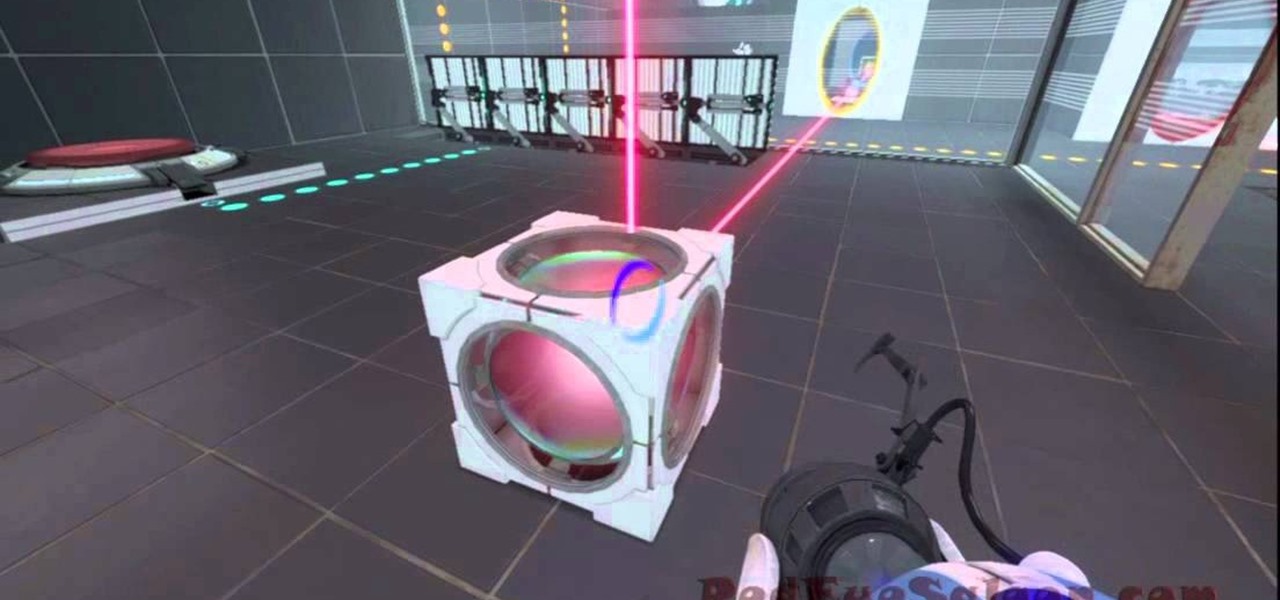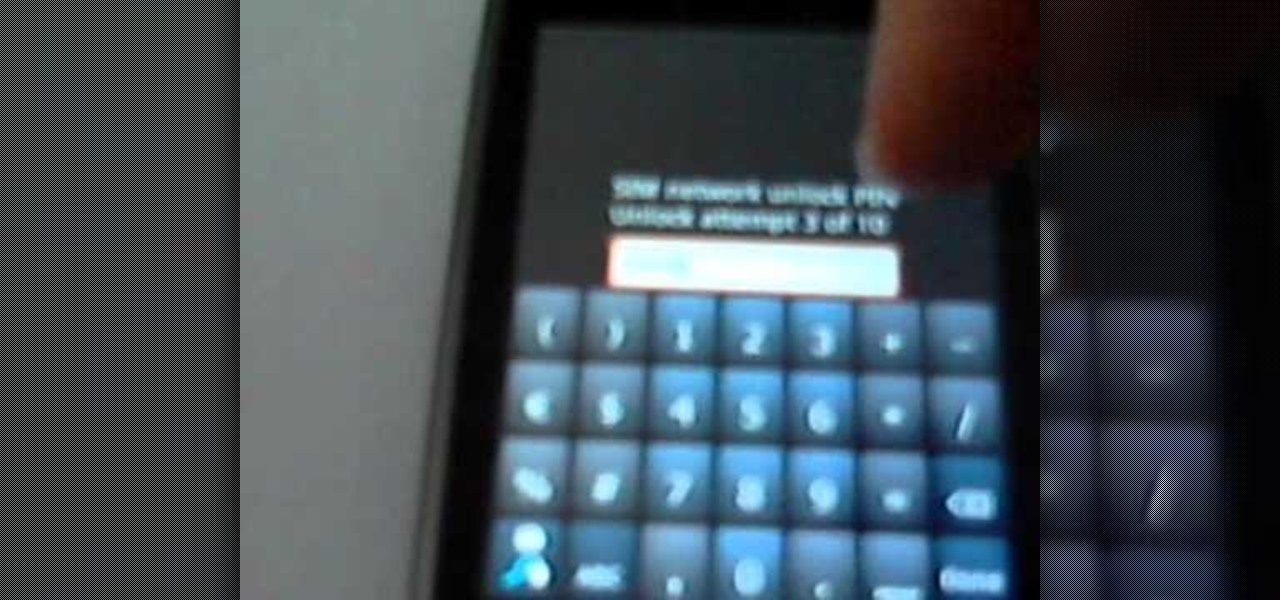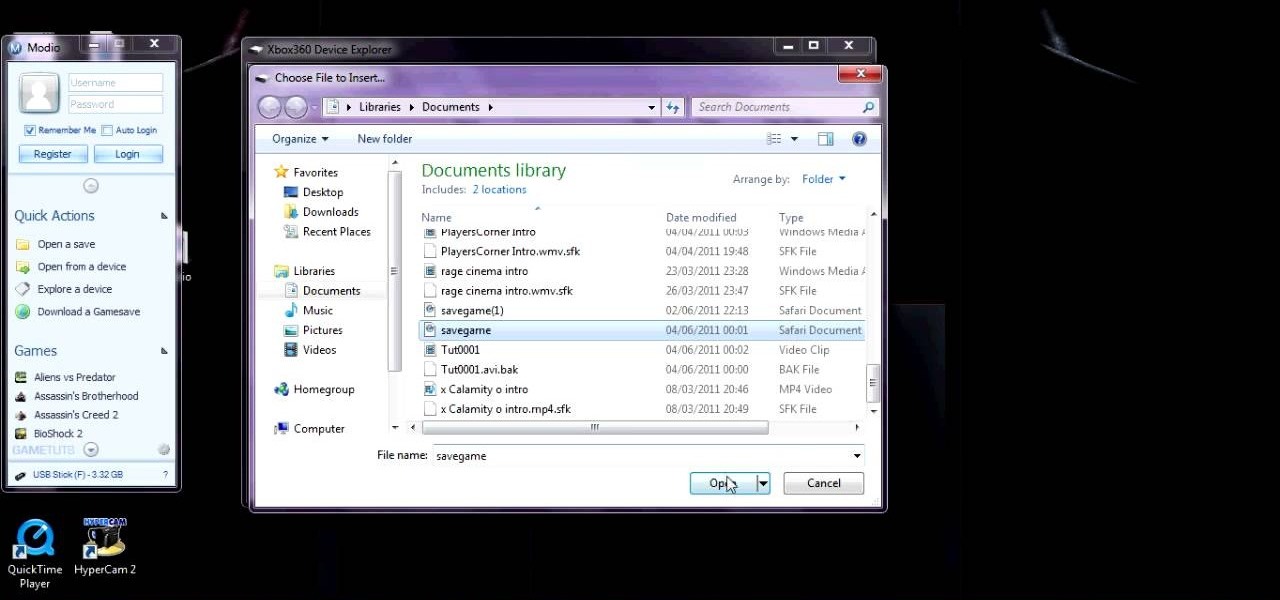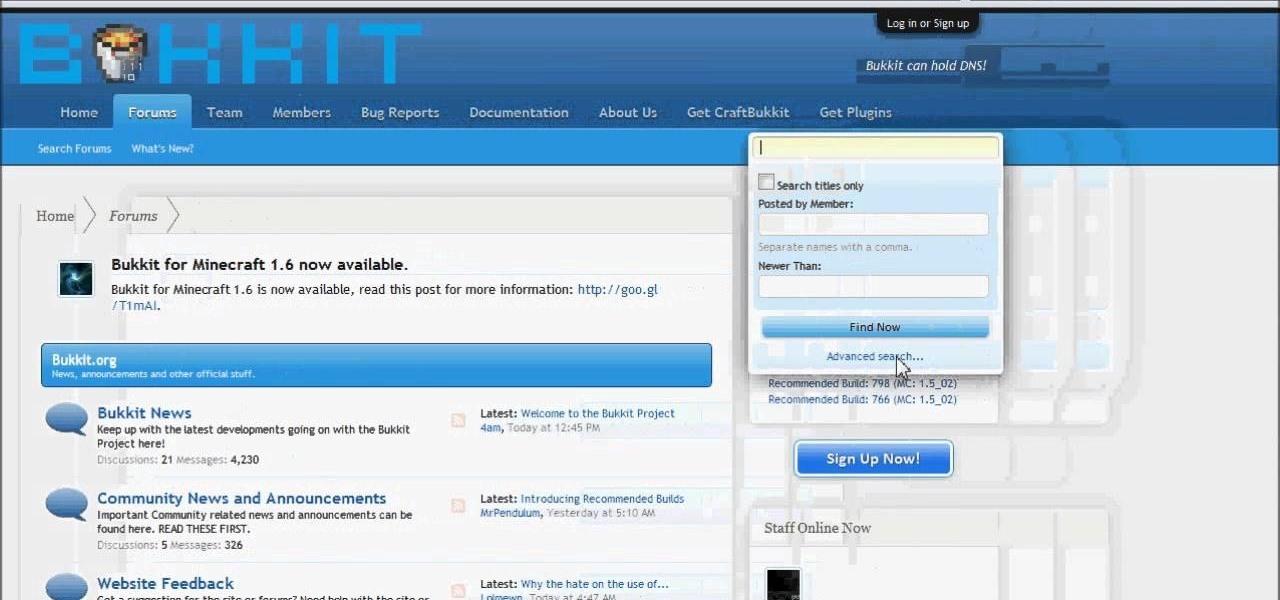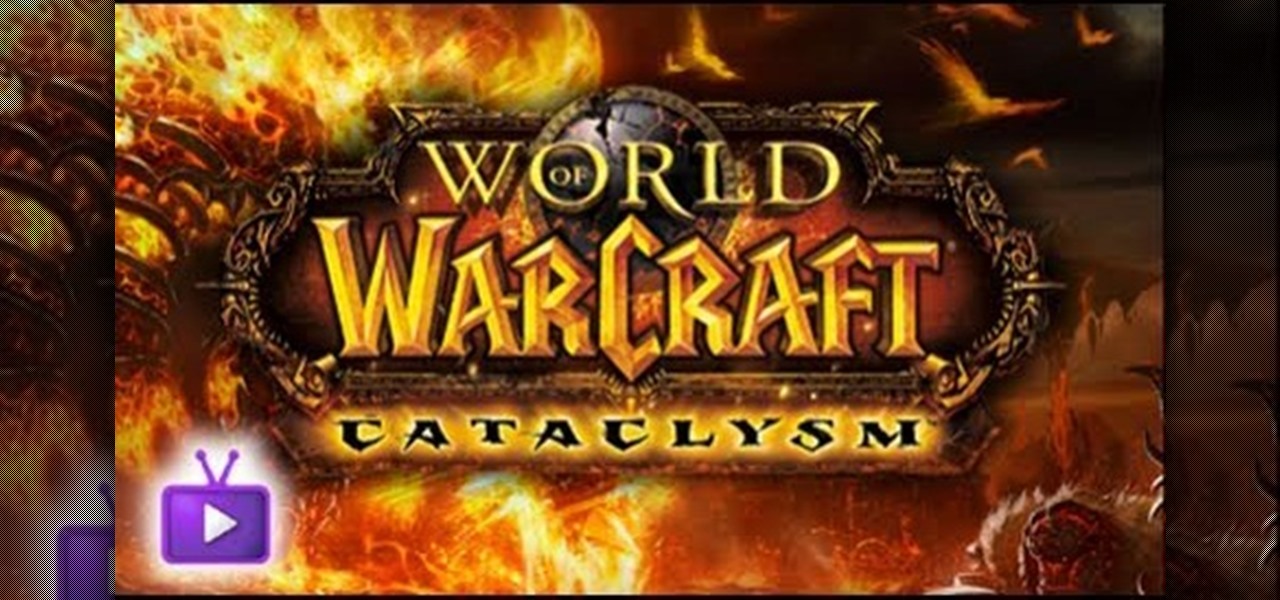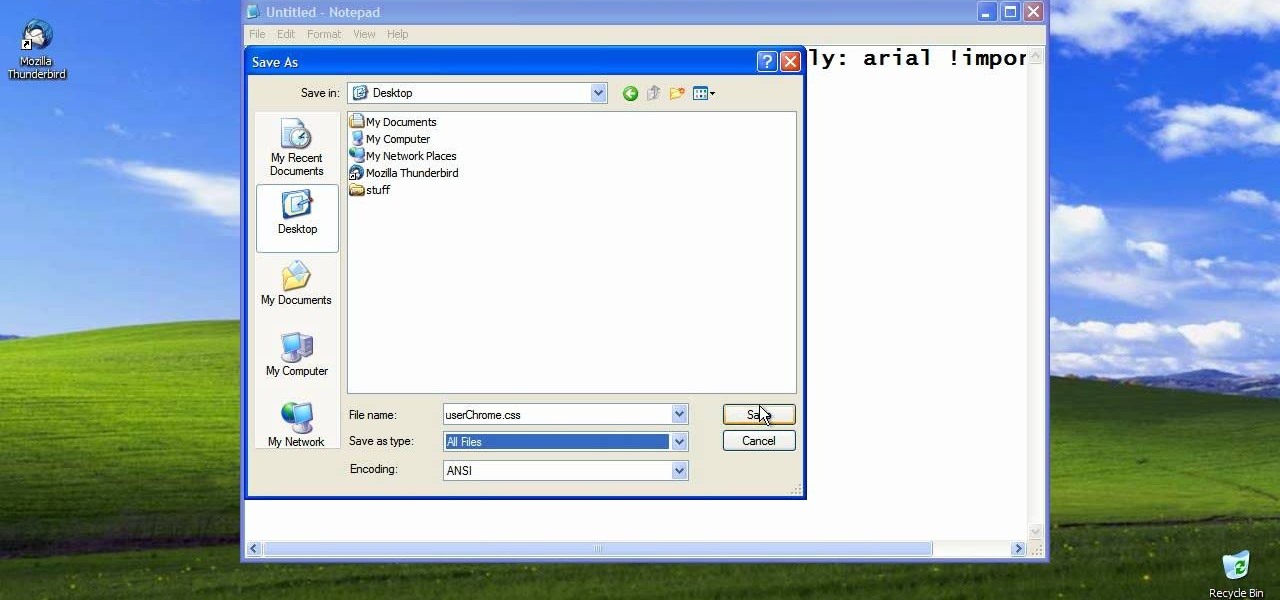If you are looking to hotswap your Xbox 360 slim, this is the video for you. Watch this hotswapping guide to learn everything you need to know about pulling off an Xbox 360 slim hotswap. You'll need a USB drive for this.

Trying make your own Terraria Let's Play? Worried about lag disturbing your video quality? Watch this video and learn how to use Fraps to record Terraria with no lag. This Terraria guide presents a simple solution to a common problem.

Imagine being able to walk into your living room and have your Xbox 360 recognize your face and sign into your Xbox live account. Actually, don't imagine it- watch this Kinect ID video guide and learn how to make it happen today.

It's time to set sail for adventure on the high, well completely flat actually, seas of your Minecraft world. Watch this Minecraft building guide video to learn how to craft a boat and a chest. Explore your Minecraft world from a whole new perspective.
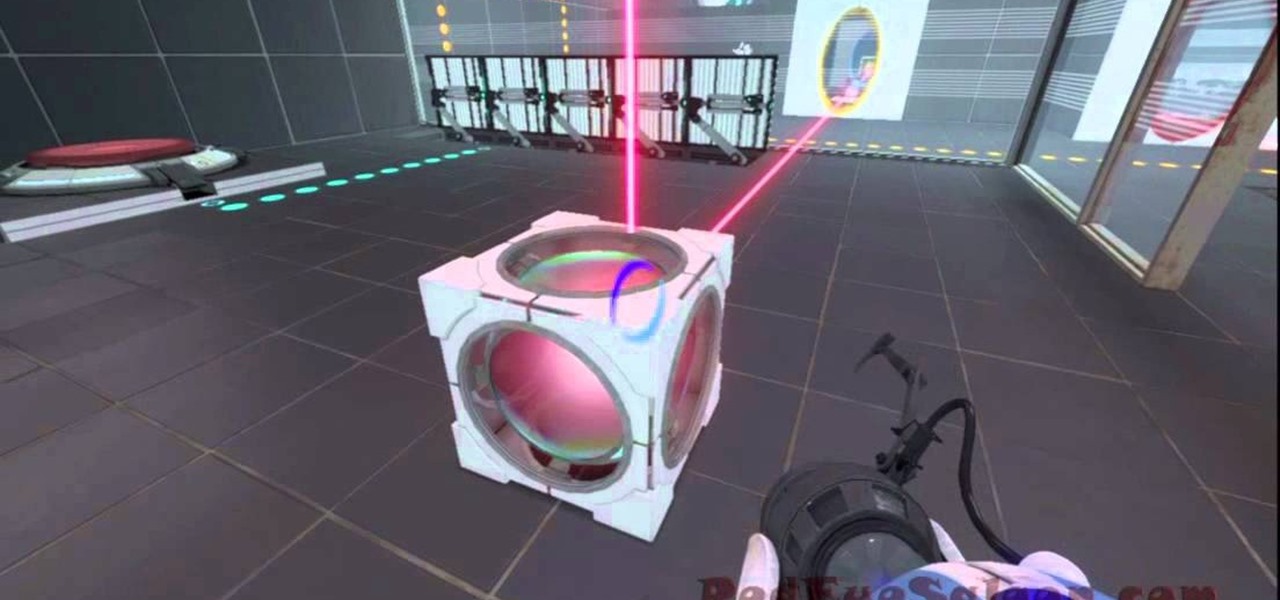
Watch this video walkthrough to learn how to earn the Team Building achievement in Portal 2. If you are playing co-op mode and want to learn how to earn this achievement, pay attention to this Portal 2 guide video and follow along.
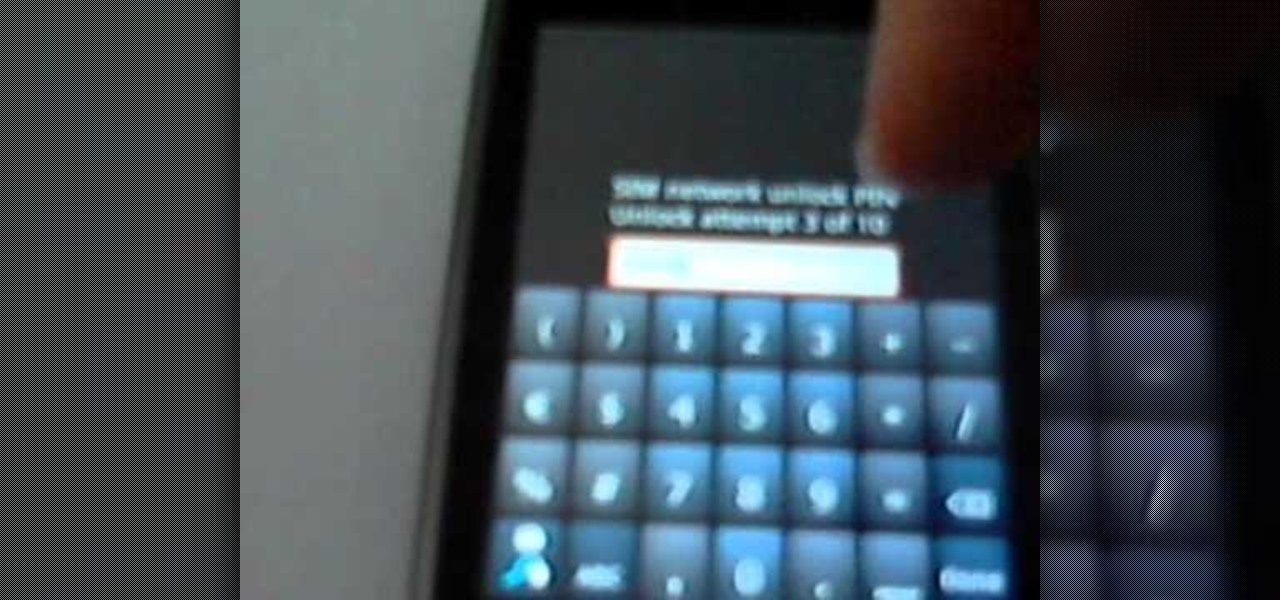
Check out this video to learn how to use Unlock to Talk to unlock the LG Optimus T phone. Sign up with Unlock to Talk to get your codes, after watching this video guide to unlocking the LG Optimus T.

Wondering how to mod Call of Duty: World at War? This video guide will show you how to use a USB flash drive to mod your Xbox 360 game. Be efficient by killing Nazis and Zombies at the same time.

Watch this video to learn which materials to use to craft an ivy whip at an anvil in Terraria. The ivy whip is similar to a grappling hook but provides its own advantages. This Terraria guide will show you how to get your own ivy whip.

Had enough of Skeletron? This video will show you how to beat this frustrating Terraria boss with basic equipment. Watch this Terraria guide video and learn how to take down the flailing arms and floating head of the boss Skeletron.

Want to know the secret to getting all of the NPC's in Terraria? Well, it's no secret, this video will show you how to get them. Check out this Terraria guide to learn how to get all of the NPCs in Terraria.

Keep up with the latest Minecraft update. Watch this video to learn how to get your server working for Minecraft beta 1.6.6. Visit Craftbukkit and Bukkit to follow along with the instructions in this helpful Minecraft video guide.

This video is your guide to beating the last two bosses in Blackwing Descent, Onyxia and Nefarion. Watch this video to get the setup and strategy that are sure to take these bosses down. Your raid will succeed if you watch this World of Warcraft video.

Check out this helpful video guide to learn how to use hellstone ore and a pick axe to craft hellstone brick. You'll also get the recipe for crafting a thorn chakrum for the underground jungle. Watch this video and put your Terraria craft bench to use.

This is your video guide to the newest additions to Minecraft Beta that comprise Minecraft 1.6.2. Watch this video to learn what maps and trap doors are, how to build them, and what to do with them. Minecraft beta has updated, don't lag behind.

If you're wary of using Gmail but love the aesthetics of the interface, check out this video guide to learn how to make Mozilla Thunderbird look just like Google Gmail. Don't put up with annoying ads when your email can have the same look without them.

When you're playing Terraria, you're on your own in the wilderness. That's dangerous, so it would help if you had someone around to look after you. Check out this video guide to learn how to attract a Nurse to your house in Terraria.

This video will show you how to get started playing the incredibly popular sandbox game Minecraft. This is a handy guide that will take you from the first screen all the way through your first full day of gameplay. Learn how to play Minecraft!

Here's a handy guide to unlocking all of the alternate costumes available from the Krypt in Mortal Kombat 9, on the Playstation 3 and Xbox 360 consoles. Expand your Mortal Kombat wardrobe by exploring the Krypt and purchasing the alternative costumes for your favorite characters.

If you are looking to replace your old microwave with a new one, or making your first foray into the world of microwave cookery, this video can be your guide to installing you microwave in the wall. The Panasonic NN-SD277WR is used as an example.

This is a step-by-step guide to removing and installing the front wheel bearing hub on a 1993-2004 Dodge Intrepid. The tools you will need are a jack and jack stands, wrenches, sockets, ratchets, a screwdriver, a hammer, a C-clamp, a torque wrench, and a breaker bar.

If you have really pale skin it can be really hard finding makeup colors that flatter your skin tone without looking too harsh. Luckily, this video will guide you through all you need to know about creating a soft, shimmery look that emphasizes the frosty undertone of your skin.

Need some help figuring out how to navigate the physical features of your C6-01 phone? It's easy and this clip will teach you everything you need to know. For all of the details, including complete, step-by-step instructions, watch this brief, official C6-01 owner's guide from the folks at Nokia!

Learn how to use the touch screen to perform different actions and see how to control your device by tapping, scrolling, swiping or dragging. It's easy and this clip will teach you everything you need to know. For all of the details, including complete, step-by-step instructions, watch this brief, official C6-01 owner's guide from the folks at Nokia!

Learn how to access Nokia's Ovi services by creating a Nokia account. It's easy and this clip will teach you everything you need to know. For all of the details, including complete, step-by-step instructions, watch this brief, official C6-01 owner's guide from the folks at Nokia!

Learn how to add several mailboxes and access them directly from the home screen. It's easy and this clip will teach you everything you need to know. For all of the details, including complete, step-by-step instructions, watch this brief, official C6-01 owner's guide from the folks at Nokia!

Learn how to access your mailboxes directly from the home screen. It's easy and this clip will teach you everything you need to know. For all of the details, including complete, step-by-step instructions, watch this brief, official C6-01 owner's guide from the folks at Nokia!

Learn how to start using Social application: sign in and add multiple services (such as Facebook or other). Also learn how to see your friends' status updates and to post your own status update. It's easy and this clip will teach you everything you need to know. For all of the details, including complete, step-by-step instructions, watch this brief, official C6-01 owner's guide from the folks at Nokia!

Learn how to set your camera to automatically record the location to the pictures you take. Also learn how to edit the pictures you have just taken. It's easy and this clip will teach you everything you need to know. For all of the details, including complete, step-by-step instructions, watch this brief, official C6-01 owner's guide from the folks at Nokia!

Learn how to upload pictures to social networking services. It's easy and this clip will teach you everything you need to know. For all of the details, including complete, step-by-step instructions, watch this brief, official C6-01 owner's guide from the folks at Nokia!

Learn how to find different places with Ovi Maps and save your favourite ones. It's easy and this clip will teach you everything you need to know. For all of the details, including complete, step-by-step instructions, watch this brief, official C6-01 owner's guide from the folks at Nokia!

Learn how to plan your route with Ovi Maps on the web and save it as your favourite before syncing the route to your device. It's easy and this clip will teach you everything you need to know. For all of the details, including complete, step-by-step instructions, watch this brief, official C6-01 owner's guide from the folks at Nokia!

Learn how to capture images and zoom in and out with your C6. Learn how to modify capture and recording settings and how to use the captured image as a wallpaper. It's easy and this clip will teach you everything you need to know. For all of the details, including complete, step-by-step instructions, watch this brief, official C6 owner's guide from the folks at Nokia!

Learn how to subscribe to sharing services and share images and videos online, straight from your device. It's easy and this clip will teach you everything you need to know. For all of the details, including complete, step-by-step instructions, watch this brief, official C6 owner's guide from the folks at Nokia!

Learn how to set up a new mailbox on your Nokia C6. It's easy and this clip will teach you everything you need to know. For all of the details, including complete, step-by-step instructions, watch this brief, official C6 owner's guide from the folks at Nokia!

Want to customize the home screen on your Nokia C6? It's an easy process. And this clip will teach you everything you need to know. For all of the details, including complete, step-by-step instructions, watch this brief, official C6 owner's guide from the folks at Nokia!

Learn how to insert the SIM card and battery. It's an easy process. And this clip will teach you everything you need to know. For all of the details, including complete, step-by-step instructions, watch this brief, official N97 owner's guide from the folks at Nokia!

Get familiar with the keys and parts of the Nokia N97, and with the elements on the home screen. It's an easy process. And this clip will teach you everything you need to know. For all of the details, including complete, step-by-step instructions, watch this brief, official N97 owner's guide from the folks at Nokia!

Learn how to personalize the home screen: add widgets and applications, and your favourite contacts to the home screen. It's an easy process. And this clip will teach you everything you need to know. For all of the details, including complete, step-by-step instructions, watch this brief, official N97 owner's guide from the folks at Nokia!

Learn how to set up your email account and how to add the E-mail widget to the home screen.It's an easy process. And this clip will teach you everything you need to know. For all of the details, including complete, step-by-step instructions, watch this brief, official N97 owner's guide from the folks at Nokia!

Want to transfer your digital music collection to your N97? It's an easy process. And this clip will teach you everything you need to know. For all of the details, including complete, step-by-step instructions, watch this brief, official N97 owner's guide from the folks at Nokia!