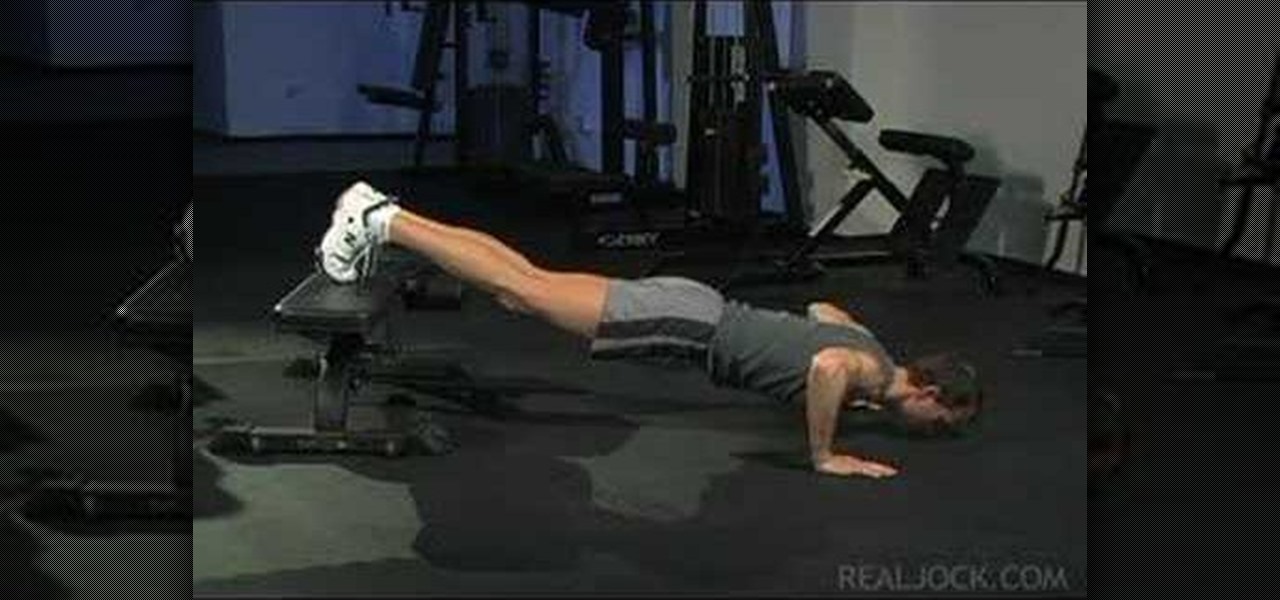Are you searching for a homemade cat repellent solution? This article will cover natural indoor and outdoor deterrents for every scenario where cats are causing trouble. The first part will cover home remedies for training cats to stay away from furniture and other restricted areas inside your house. The second part will cover outdoor repellents for keeping cats away from your garden, plants and yard. Step 1: Indoor Repellents for Training Cats

This video demonstrates how to set your Mac up to accept VNC connections.First we open up the "system preferences". Double click on Sharing and then go down to remote management and check this. We can see some options . Check the options Open and quit the application, Change settings, Delete and replace items, Send text messages, Restart and shutdown and Copy items. Then select "OK". Over here we can see "allow access for" and check "only these users". Remote management is now On. We can mana...

Want to know how to get 4000 gourmet points per dish in Restaurant City? Cheat Engine, that's how. With Cheat Engine, it's super easy to hack RC for gourmet points, so see for yourself.

First download Cheat Engine 5.5. Once you have CE 5.5, you're ready to hack Restaurant City experience. EXP is hard to earn, but not with Cheat Engine… hack it.

With this Restaurant City hack, you'll find the Gourmet King and get a choice between the following rewards; raisins, met platter, or vanilla. It's pretty simple to do, as long as you have Piaip's RC Hack v2.22.

Restaurant City is a Facebook game that allows you to create and manage your own virtual restaurant. Watch this video tutorial to learn how to hack Restaurant City money (11/12/09). You need Cheat Engine 5.5 and the hex is: 00000039840FD285.

Make your cat happy by giving them a sturdy scratching post. They'll sharpen their claws – without tearing up your furniture.

Learn how to reduce your risk of allergies. Transform your home into a sanctuary for your eyes, nose, and throat by reducing the risk of allergies.

You want the best quality photos you can get, and the Canon EOS 7D digital SLR camera makes perfecting your pictures easy. There is a range of technologies to enhance image quality. This video shows you the many options you can use.

The World Wide Geek demonstrates how to format an external hard drive for Mac OS X. External hard drives are usually formatted for windows. To change the format, you will need to use the disk utility option. Access the disk utility by going to finder and clicking on applications. Next, click on the utilities folder. Then, click on the disk utility option to open it. You can also search for disk utility in spotlight. Select your external hard drive in the options to the left of the disk utilit...

Your Epson driver controls your printer to your computer. You can change options to more suite your work. This video will demonstrate how to use the Epson priter driver.

This how-to video is about how to use the Ribbon and Backstage view in Microsoft Office Excel 2010.

In this Business & Money video tutorial you will learn how to read a balance sheet in accounting. Yu can learn to read it quickly and easily as to where the company’s came from, where it went and where it is now. There are four main financial statements; balance sheets, income statements, cash flow statements and statements of shareholder equity. In the balance sheet, under assets are listed things that the company owns that have value. Liabilities are amounts of money company owes to other...

Begin with starting the program Picasa. If the program has been opened, choose an image for editing. Double click on one of the images and it will open. On the left of the screen there is an editing toolbar. The next option after this is to Crop the picture. Click "Crop Picture". Then choose the format you want the picture to be cropped to. Then hit Enter.The next option is "I'm Feeling Lucky". With this option you can give the picture the best color possible.Following with Redeye Repair. Cho...

In this video Andrea Osterkorn demonstrates how to stage your home for sale. It is not a comfortable process to transform your home into a home for sale. The entry way should be inviting because first impressions are important. Closets should be cleaned out. Consider renting different furniture for the living area to make it more open and inviting, and move it around to create an impression of space. Add accessories and let natural light in. Try to depersonalize the room and remove clutter so...

The video is a description of how to refurbish a brass door frame, and door knob that has gone dull due to the lacquer. Purchase lacquer and metal polish at a hardware store. Before beginning work, remove the circulate at the back of the door knob with circulate pliers. Take the component parts of the door knob apart and set the spring and clip aside to be replaced later. Take a clean cloth and put metal polish on it. Using the cloth, polish the knob. It may take a while to get all the grime ...

Removing the cookies from Firefox and Internet Explorer is explained in this how-to video. First let's see how to delete cookies from Firefox browser, just follow the following steps:

This is the RC Pointer Coin Hack for Restaurant City. You can keep getting coins and coins and coins… it just depends on how long and how far you are willing to go.

It's not too uncommon for your basement to become extraordinarily messy, as that is where unused items tend to migate.

Restaurant City is a Facebook game that allows you to create and manage your own virtual restaurant. Watch this video tutorial to learn how to hack millions on Restaurant City (11/15/09).

Spread the word: It's easy to reduce energy consumption! By sharing these tips, you'll help friends and family use less energy and save money.

A few handy tricks can turn your school cell into a cozy suite. You Will Need

Glass mosaics create beautiful decorative art pieces and are great for interior design and sprucing up a wall, walkway or even a piece of furniture in your house. Learn how to make a glass kitchen backsplash mosaic in this free art project video series.

Learn how to do incline push-ups and sculpt your body without weights. Presented by Real Jock Gay Fitness Health & Life.

Learn how to do flat bench push-ups and sculpt your body without weights. Presented by Real Jock Gay Fitness Health & Life.

Learn how to do POP push-ups and sculpt your body without weights. Presented by Real Jock Gay Fitness Health & Life.

Developers options is one of the first things tinkerers unlock on a new phone. However, even the less tech-savvy users will find some benefits to revealing this hidden menu, as it enables features such as GPS spoofing and faster animations.

On Monday, with just days left before Christmas, Lowe's dropped a surprise augmented reality treat in everyone's lap: a brand new Magic Leap One app.

One the leading game developers for the PlayStation 4 and Oculus Rift platforms, Insomniac Games, is finally releasing its first major augmented reality title: Seedling for the Magic Leap One.

In this video tutorial, viewers learn how to disable the quick fill handle and drag and drop option in Microsoft Excel. This task is very easy, simple and fast to do. Begin by clicking on the Office button and click on Excel Options at the bottom. Then click on the Advanced tab and deselect "Enable fill handle and cell drag and drop" option under Editing Options. Finish by clicking on OK. This video will benefit those viewers who use Microsoft Excel for their work, and would like to learn how...

Go to the Menu and click the Start button. Now select Control Panel. In the Control Panel, you can see the Option Programs. Now you can see Uninstall Programs in small letters below the Programs option. Click on Uninstall Programs. Here you can see the list of programs installed, when they were installed, what is the size of the program, and which version of program is installed. To uninstall a program, simply click on the program you wish to uninstall. Some options get displayed above the ta...

This is a fantastic video, which guides us how to adjust auto play setting in our laptops. It shows systematic moving snapshot demonstration of the auto settings procedure of Windows 7. The speaker tells us to go to the start menu and then click on the control panel. Inside the Control Panel click on the Hardware and sound menu, which will open a new window, and then click on the Auto Play option? The window that opens now gives us several options to choose when we insert different types of d...

In this video the instructor shows how to format tables in Microsoft Word 2007. To know how to format tables in Word, you will first have to know how to create them. This video assumes that you already know how to create tables. When you click inside a table in Word, a new tab label, Table Tools, appears above the Design tab in the tool bar. In the Design tab there are a lot of options available that can change the look of your table with just a click. To the extreme left there are three chec...

In order to secure a PDF with a password when opened in Adobe Acrobat 9 Pro, press the secure button and go into password security settings. Here you can change on what versions of this software the file will run on, the next option asks which portion of the document is to be encrypted when a password is placed. Further below here is where you actually choose the password, this ensures that only people who know the password will be able to see the contents of the document. Below this is the d...

Microsoft Word 2010 prevails with new advancements. New options such as Backstage view allows the user to work efficiently and utilize new abilities when managing documents. It succeeds with new abilities that will allow the user to complete tasks quicker than before. Working with the newly enhanced ribbon allows the user to navigate with an easy, more personal customized environment. Now with more options and commands at your fingertips, it is evidently shown that Microsoft is gifting users ...

This how-to video is about how to darken an over exposed image in Photoshop.

Having a hard time finding those endermen and creepers in the deep, dark caves of your Minecraft world? This guide will help you adjust the brightness settings in the Minecraft 1.8 pre-release and help you access the different world options.

Learn how to manage your network connections through the Mobile Network Options pane on a BlackBerry phone. This clip will show you how it's done. Whether you're the proud owner of a BlackBerry smartphone or are merely considering picking one up, you're sure to be well served by this video guide. For detailed information, including step-by-step instructions, take a look.

There are a couple of options available to you when it comes to navigation on your new HTC EVO 4G. In this clip, you will learn how to use the two most popular options: Sprint Navigation and Google Navigation. These apps are similar but each have their own pros and cons, so check out this clip before you choose so you can make an informed decision.

Whether you're new to Adobe's Creative Suite or a seasoned graphic design professional after a general overview of Adobe Illustrator CS5's most vital new features, you're sure to be well served by this from the folks at Lynda, which presents a detailed, step-by-step overview of how to use Illustrator's 9-slice scaling options.