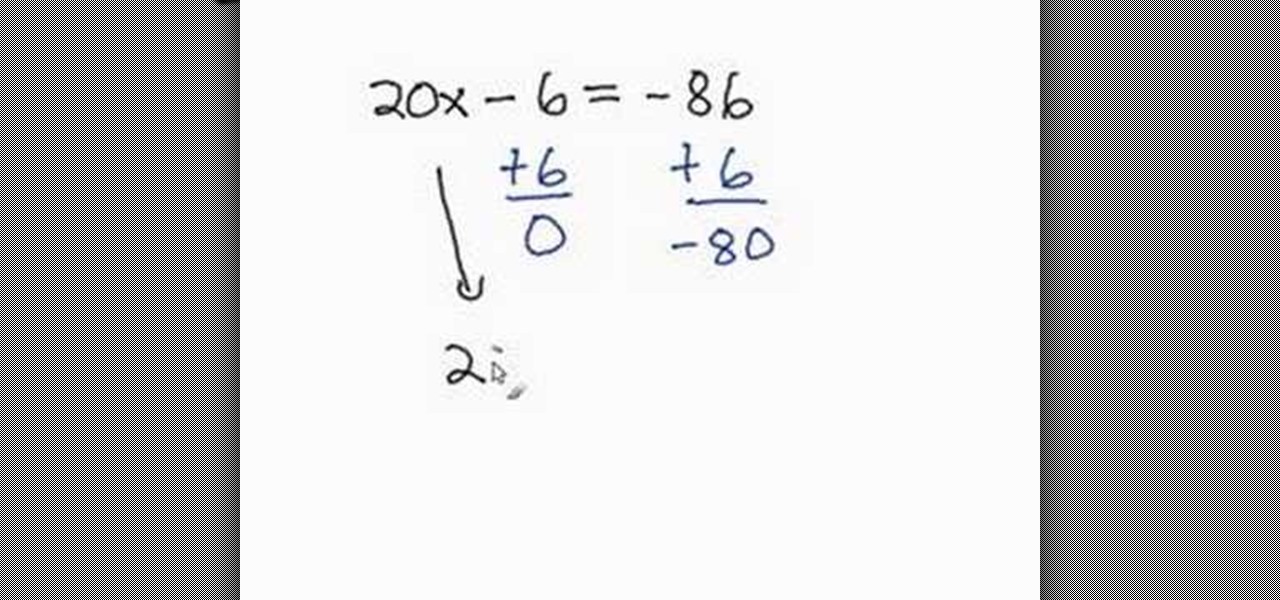In this video, we learn how to strengthen weak knees. The first exercise you can do is a shallow squat. This is where your feet will be facing forward and knee width apart. Grab onto a pole in front of you and squat down slightly squatting through your skills. Next, you can hold a stick while standing on one leg with your legs forward. Hold this pose for as long as you can while balancing on a pole if you cannot stand by yourself. Both of these exercises can help strengthen your knees with ti...

If you want to lock your iPhone's screen position in one place to make it easier to read when laying down or whatever you're doing, you can actually do it. This video will show you the steps to locking your Apple iPhone's screen in place. You need to open up Cydia and search for "Rotation Inhibitor". Simply install Rotation Inhibitor, restart the SpringBoard, then open up Cydia again and click on "Future Packages" and install "SBSettings". Then re-Spring again.

This is a video tutorial that is showing its audience how to utilize the website LinkedIn after you graduate from college. The first step is to go online to the website. Then you should make a profile. Make your profile polished and professional so that you future boss can easily search for your name and look at your wonderful profile. The next step is to include at least three past positions in your profile, a photo, and what schools that you have attended. You should also be aware of your p...

For all you future RC fans out there, if you're having trouble setting the Nitro engine gear mesh up on your RC vehicle, do we have the video for you. This tutorial will give you about 8 whole minutes of how to properly set up this easy task. Although it says it is for Nitro, it can be used with others as well. Enjoy!

Don't overpay for a marked up baby blanket at a department store or fancy boutique? You can make a beautiful blanket for your newborn and future family heirloom right at home. All you need are some basic sewing materials and your imagination. This video will show you how to sew a dream catcher baby blanket.

In this Home & Garden video tutorial you will learn how to test lawn irrigation systems. John White presents this video. This is done by a simple can test. Take a few cans of the same size with vertical walls and flat bottom. Place them around the sprinkler head at different distances and make sure they are horizontal. This will show whether the sprinkler is spreading water evenly. Then you can time it and measure the amount of water. This way in future, you will know how long to run the syst...

If your computer is working slow--or not at all, there could be some unsavory programs running amok in your system. Trojans, malware, viruses, and hacks are dangerous to the health of your operating system. This video tutorial demonstrates the measures to take in order to rid your PC of malicious programs. Stop being bullied by harmful applications and use such programs as AVG Antivirus and Malwarebytes to protect your computer. Once you've cleaned up your system, be sure to configure your se...

When conducting covert mobile surveillance with video it is vital to have a good bag that will contain and allow you to get footage in an inconspicuous manner. Always take into consideration the lighting and distance you’ll be at.

Predicting the future is always cool.. what if you could do it with just a piece of paper? With this tutorial, learn how to fold an origami fortune teller and at least pretend you can predict what will happen! All you need is a single sheet of paper and some pens or markers to record your fortunes and you are on your way. This is a great little thing to make anytime you are bored with friends - work, school, on the bus, anywhere!

In this video David Rivers shows that the conversation look of Excel 2010 has greatly improved. Tracking and managing related emails, saves your inbox space to enable you to manage large number of emails effectively. By default, the conversations are arranged by date. Email interactions will have an arrow displayed. You can easily expand and collapse the conversation. The major improvement is the function of ignoring or clearing up conversation with just a few clicks. The future conversations...

This video is a detailed step by step explanation as how to solve a two step equation. The video provides an example of how to go about a two step equation problem and the steps necessary in order to solve for the value of one of the variables. This video uses very simple mathematical terminologies, therefore, most people should be able to understand and learn the concept easily. The video is very helpful and recommended to anyone who plans on taking algebra in the near future.

Looking for a pumpkin pie recipe with exact directions for making it? Here's the video you have been looking for! Exact steps are given, begin with precise ingredients. Next you will get a list of utensils needed. A nice feature of this video is not only to watch the steps in the video, but the directions are also written on the screen, making it easy to write the steps and ingredients down for future reference. This is a made from scratch recipe, so fresh pumpkin is used. Holiday traditions ...

In this video by Dogmantics, dog trainer Emily Larlham goes over some beginning exercises on how to teach your dog not to bark while on a walk.

4v3 Moving Defenders drill is a great drill to get defenders and attackers on their toes for Australian rugby. It is important to match up fast on this drill as offense / attackers strike quick and defense doesn't want to be caught on their heels.

A side effect of the COVID-19 pandemic is that small businesses are suffering from forced closures and social distancing, but game developer Niantic has a solution.

How much screen time is too much for a child? Should you let your children have a smartphone or tablet? What age is appropriate to introduce them to technology?

You're reading this so you're probably already safely huddled up in your house or apartment, watching as the entire planet grapples with the unfolding coronavirus health crisis. But unlike some others, you're lucky enough to already have a couple of weeks of supplies and now it's just about what you can do to entertain yourself and your family as you weather the current situation.

While Apple's AR wearables development continues clandestinely, its mobile ecosystem is laying the foundation for the software side of its smartglasses, with Apple Arcade serving as the latest example.

We've been predicting the rush of augmented reality wearable makers from China for a couple of years, and now it looks like it's in full swing, with one of the most promising entrants coming from startup Pacific Future.

Sure, it's the giving season, but sometimes you've just got to treat yourself to some cosmetics. If you're shopping at Walmart, L'Oreal just made that a shade easier when shopping for Garnier hair color products with an assist from Google Lens and the Modiface AR platform.

Another major retailer is putting all its chips in on the relentless rise of selfie culture. Sally Beauty is rolling out kiosks to try-on "some of its best" hair dyes in 500 of its stores throughout the US. The in-store augmented reality-powered kiosks invite you to view yourself on video, overlay a punky (or otherwise) hair color, and snap a selfie on the screen to share your #glowup with friends.

Halloween is barely in the rearview mirror, but Coca-Cola is ready to bypass Thanksgiving altogether to accelerate the arrival of Christmas, and the brand has enlisted augmented reality as an accomplice.

Just as Apple, Snapchat, and other tech giants are working on augmented reality wearables in the race to replace smartphones for the future of mobile computing, so is Samsung.

The worlds of augmented reality and virtual reality are closely linked in many ways. That means it's smart for AR insiders to keep a close on new developments in VR. If you have been paying attention, you know that Oculus CTO John Carmack is one one of the most important thinkers in the VR space.

Imagine sitting on your patio, scrolling through your phone's photos, reminiscing about the past. Now imagine being able to see those photos floating in the air, at the exact vantage point from where they were taken a year ago.

Increasingly, cutting-edge platforms like blockchain technology and augmented reality are overlapping, forging new digital frontiers that promise to change the way we interact with the virtual and the real world.

It was a long time coming, but we finally have a meaningful conclusion to the legal case against augmented reality startup Meta Company.

The augmented reality cloud will probably be one of the most important pieces of digital real estate in the next few years, and China has no intention of being left out of the virtual land grab.

Historically, patents have never been a rock-solid source for uncovering the future of a company's product pipeline. However, sometimes, the images you find in the patent application search archives are so convincing you have to pay attention.

With the latest version of ARKit and a new set augmented reality development tools set to arrive this Fall with iOS 13, Apple has taken an unprecedented step in recruiting Chinese developers to fill the App Store with mobile AR apps now, likely with an eye to the future.

A new profile on Apple's exiting design chief Jony Ive, the man behind many of the company's most successful products, paints a fuller picture of what led to his departure.

Months ago, we showed you some of the powers of Spatial, the HoloLens app that allows groups of workers to collaborate in augmented reality using 3D avatars.

Just weeks after revealing plans to port one of its most vital augmented reality products from HoloLens to the smartphone world, Microsoft has finally opened the mobile software floodgates to the public.

The hype for HBO's Game of Thrones reached proportions as epic as the series itself this week with the latest release of the final season's official trailer, but it's a Snapchat promotion that will truly make fans at SXSW bend the knee.

This week, the recurring theme in augmented reality can be summed up fairly succinctly: content is king.

If you're looking into buying shoes from DSW on Black Friday, then you can save an extra 20% — but only if you smile more.

With HoloLens and its enterprise-focused software offerings, Microsoft continues to make an impression on companies looking to adopt augmented reality, with Toyota Motor Corporation among the latest.

After a little more than a year at motion tracking technology maker Leap Motion, Keiichi Matsuda has resigned his position as vice president of design and global creative director, the company announced on Wednesday.

Departing from the long string of entertainment-focused partnerships released in recent weeks and months, a new, enterprise-focused Magic Leap app has finally emerged in the form of Onshape.

Augmented reality productivity software maker Upskill has expanded the reach of its Skylight platform with support for Microsoft HoloLens.