
News: Drone Prix Finishes as First AR Game for DJI Drones
Augmented reality software developer Edgybees has launched Drone Prix. The new mobile app immerses DJI drones and their pilots in more than 30 augmented reality obstacle courses.


Augmented reality software developer Edgybees has launched Drone Prix. The new mobile app immerses DJI drones and their pilots in more than 30 augmented reality obstacle courses.

The first augmented reality hardware and software functional requirements guidelines have been released today by UI LABS and the Augmented Reality for Enterprise Alliance (AREA).

For all of its drama, Uber's driverless program has states like Arizona excited for the future of self-driving vehicles. But it's not Arizona alone that supports the driverless craze; the Illinois House of Representatives will hear a bill that would allow driverless cars on the road with or without human operators.

Augmented reality seems to be the talk of the town lately, with everything from glasses to furniture stores prepping to implement exciting, new AR technology. Well now, it looks like even our food is getting a makeover for the augmented reality future.

Apple just pushed out the iOS 10.3 update to everyone on March 27, so if you haven't installed it yet, make sure to do so by going to Settings -> General -> Software Update. Trust us, you'll want to.
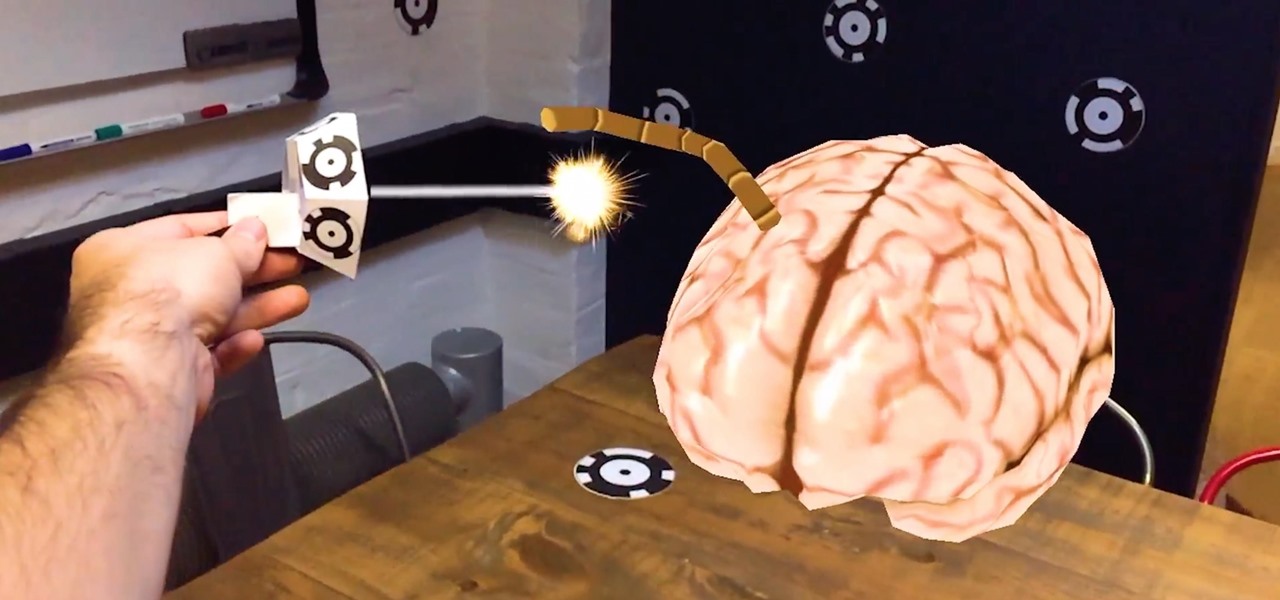
In December of last year, UK-based Zappar successfully raise $84,356 for their ZapBox mixed reality headset—over $50,000 more than their goal. Well, they just blew that sum out of the water when they announced this morning that they've closed a Series A round of funding with $3.75 million.
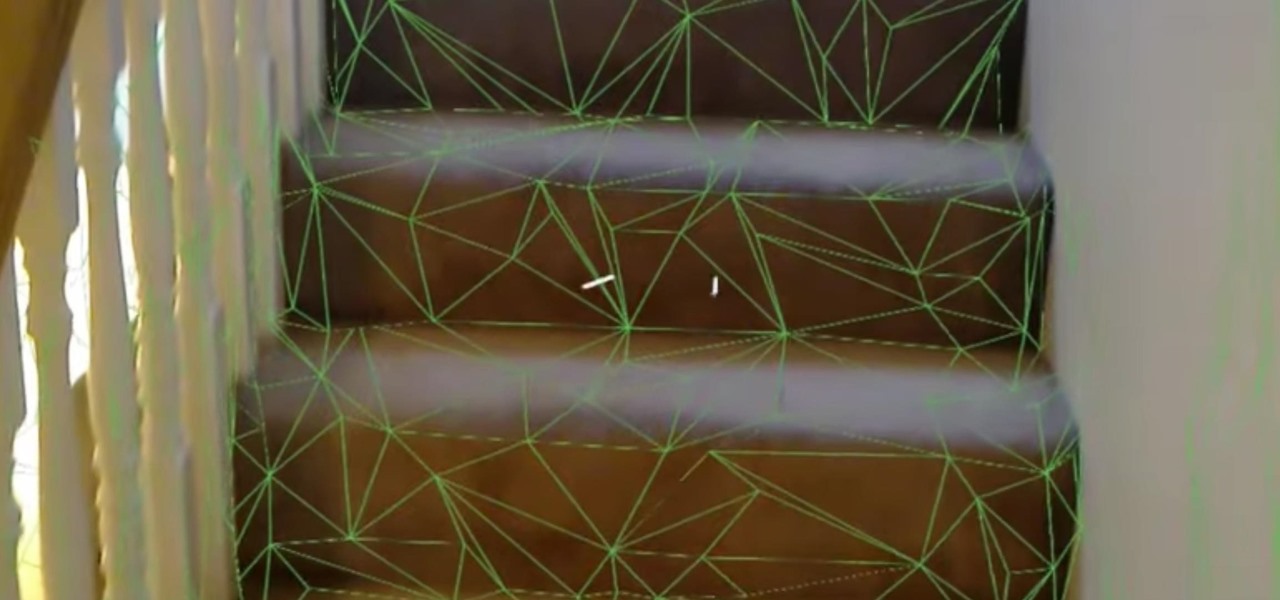
We live in a marvelous age, a time where technology is driving us forward as a species at a rapid pace, and tech-driven miracles are becoming more and more commonplace. While the human race may not be focused on building the largest wonders of the world, as it once was in history, the current order of wonders are much smaller in scale—even internal.

Locking individual apps on your Android device gives you an added layer of security by safeguarding app data from unwanted attention. I personally prefer using an app locker over a standard lock screen because my kids play with my phone, and they've completely disabled it after inputting the wrong PIN. So app lockers give me the right balance between giving my children access to my device, and the security of locking down my data from would-be intruders.

Smartphone manufacturers do their best to keep you tied down to their ecosystem, but the reality is that there's not much keeping you from switching. Transfer some files, install a few apps here and there, and all of a sudden, you're knee-deep in a new operating system.

We're already glimpsing the future when we look at mixed reality through a headset, but is the real evolution of this technology something that will exist as part of our bodies? As intense as that may sound, TechCrunch's Jay Donovan offers compelling reasons why it's not such a crazy idea:

Augmented reality began on smartphones but technical limitations have prevented further development. Google's Tango (formerly Project Tango) aimed to change all that, and with Lenovo's help, they now have their first device.
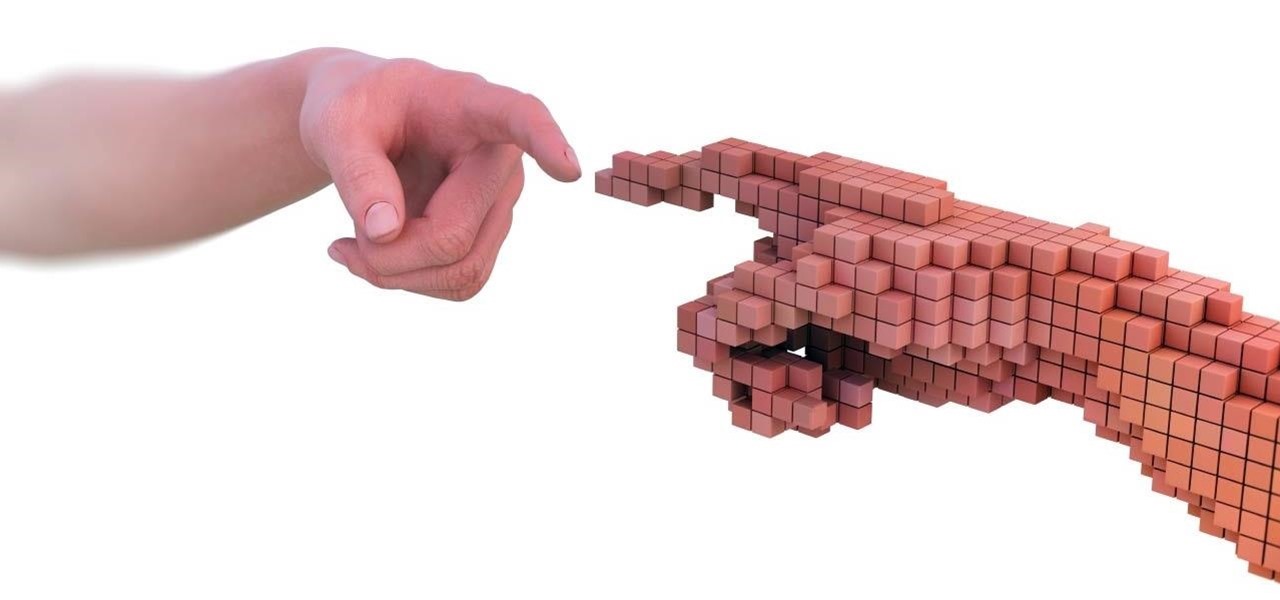
Augmented reality (AR) holds much promise for how we'll interact with technology in the future, but we still have many hurdles to clear before that dream fully comes to fruition.

Google I/O is right around the corner, and everyone's expecting new virtual and augmented reality news. Here's what to expect from this week's announcements.

Welcome back, my novice hackers! You have probably heard of the Panama Papers hack by now. This was a hack of the servers at Mossack Fonseca, a major law firm in Panama. This law firm specializes in assisting the rich and powerful to hide their wealth from taxes and scrutiny by creating tax havens overseas.

The Google Now on Tap feature puts the power of Google Search inside each and every application on your Marshmallow-powered device, allowing you to retrieve contextual results based on the content on your screen.

The only mail I like getting comes in the form of an Amazon package, but when I go to my mailbox, it always ends up being a pile of credit card offers and catalogs I could never see myself ordering from. Those pieces of junk mail usually end up in the trash, which is horrible when you think about all the trees that had to get cut down in order to produce them.

Big box stores love to sell gift cards, and as consumers, we snap them up almost as quickly as they can be printed. This industry has become rather profitable, though, because portions of the gift card balances often go unused.

Happy hour is a great way to wind down after a long day at work or school, to relax with friends and enjoy a well-deserved drink. While the experience of this on-the-cheap imbibing promotion is great, the hours usually aren't.

If you've ever taken apart an electronic device that uses physical buttons, you already know why these types of input methods are destined to fail. The rubberized contacts used in physical press-and-release buttons like those of a gamepad or keyboard are incredibly frail and can easily wear out over time.

By now, nearly everyone with any type of media access is aware that Sony Pictures Entertainment was hacked on November 24th. Although there can be many interpretations and lessons drawn from this audacious act, there is one indisputable conclusion: it and its ripples across the globe underlines how important hacking has become in our all-digital 21st century. As I have emphasized so many times in this column, hacking is the discipline of the future. From cybercrime to cyber intelligence to cy...

If you're struggling with freeing up space on your iPhone thanks to your massive collection of photos and videos, there's a feature in iOS 8 that could help you get some of that much-needed internal storage back while giving you more room in the future.

While most of us don't think twice about dragging a pattern or using Touch ID to open our phones, or entering a password in for our email and bank accounts, these features are there to protect some of our most private information. Only problem is, they don't do a good job of it.

Welcome back, my rookie hackers! Now that nearly everyone and everyplace has a computer, you can use those remote computers for some good old "cloak and dagger" spying. No longer is spying something that only the CIA, NSA, KGB, and other intelligence agencies can do—you can learn to spy, too.

I'm a textaholic, as I've said many times before, but even textaholics forget to respond sometimes. When I'm watching a YouTube clip or devouring delicious snacks in Candy Crush Saga, I'll often ignore incoming texts and forget to respond later.

Running out of storage space on your iPhone is annoying, but trying to free some up is downright aggravating. Until they figure out a way to throw a terabyte of flash memory in there, you're going to have to do some spring cleaning every now and then, especially if you're trying to update to iOS 8.

The number of passwords I have for different websites and emails is easily in the triple digits. And if I had to actually remember all of those individual passwords, I would be locked out of accounts on a daily basis.

The creation of private browsing was brought upon by the backlash against ad tracking and other ways that sites and agencies take away users' privacy online. People were tired of getting spammed with ads for Vitamin C pills simply because they visited WebMD. Private browsing is now built into all of the major browsers and is used frequently. While private browsing is more infamously known as the "Porn Portal," and does prove to be a great way of keeping racy content out of the sight of others...

Gmail makes life easier when it comes to adding attachments to your messages. When composing a new email, most probably use the "Attach a file" option to add attachments, such as pictures, videos and document files. But there's a simpler and less time-consuming way to add those files, and it's as easy as dragging and dropping them. Check out this video for the how-to on doing this Gmail trick.

In order to set up your email in Outlook Express IMAP, you will need open Outlook. In accounts, enter your user name in the box above: "for example John Smith". Switch the incoming mail server to IMAP. Fill in your server and outgoing mail SMTP.

This MS Office software tutorial gives tips and tricks on integration between Access and Outlook. Access is Microsoft's database software and Outlook is the email software. So if you need to work with your database and email at the same time, check out this tutorial on integrating Access 2007 with Outlook 2007.

In this video from AppleGenius0921 we learn how to create a free .mac account and AIM account to use with iChat. Go to iChat and go to Preferences. Click the plus sign in to bottom left. An account setup window will pop up. Click get an ichat account. It will redirect you to apple's site where you can create an apple ID. After you complete that step, go to the plus button again, and set up your new .Mac account that you just created within ichat.

This session is about page view sharing. Click collaborate, send collaborate live. It works with Acrobat. It opens a live chat session. Log in with Adobe ID. You can invite others to collaborate. Click to select name, attach a file and send an email. File can be saved on Acrobat. Access can be restricted to those who are invited. Collaborate live panel opens. You can open the invitees computer. Invitee needs to sign in. You have the ability to chat. Start page sharing. Pages are synchronized....

In order to block websites on your computer, you will need the address for the website that you want to block. Gather that information first. Then, click on Start. Then, go to Run. Next, type in the following: c://windows/system32/drivers/etc. Click OK.

This video tutorial from Mark Dusting shows how to create and edit wiki page in Wikispaces. To start, open internet browser and go to www.wikispaces.com.
For creating a custom avatar first you need to go to the website FACE YOUR MANGA. There you can find an option named click create to start. Then you click on the create button. Then select male or female. Then you will get a default dude. you can see options like face, nose, eyes, mouth, ears etc on the right side. You can give colours according to your wish. And make whatever changes you want. Once you are done click finish and you will find a pop up box saying that yu are about to download ...

Here the New Boston shows you some tips about using the Spry Validation Text Field. To begin you will go to the Spry Validation Text Field, on Dreamweaver CS4. Looking at the bottom of the page notice the various options that are available for Properties. You find drop-down boxes for Type, Pattern, Minimum or Maximum values, Required, Enforce pattern, Format, Validate on, Blur or Change and Preview States. You can see the types of text available for validating by left mouse clicking the Type ...

This video shows how to encrypt files with OpenSSL in Debian Linux. First we check if open SSL is installed on the system. If not, install it using packet manager. Next create the file going to be encrypted. Now encrypt the file. In this case AES algorithm in ypher block chaining mode is used. AES is US-government standard and can be considered secure. Now we are prompted for a password. In order for the encryption to be secure, we need to choose a strong password. Now we can delete the origi...

This video demonstrates how to use Skype to make calls. The best thing about it is that it is free. You only need a computer, a microphone and a web camera. To use Skype, you first have to download the Skype software. This can be done through the website of Skype. Then install the Skype on your computer. Next you need to have an account created. For this you have to provide a screen name and also your email address. You need to type a password for your account too. Once your account is create...

1. On the browser, type www.weebly.com. If you are a new user, then sign up. Write your username, email, password, and click on Sign Up and Start Creating.

It might seem easy to a few, but some of us out there grew up with email and consider "the letter" an artifact. However, writing a letter is the ultimate in class and shows someone you took the extra time to get in touch with them. Whether you are writing a business letter or a friendly letter, these tips will guide you in properly writing that letter to a special someone, friend, or client.