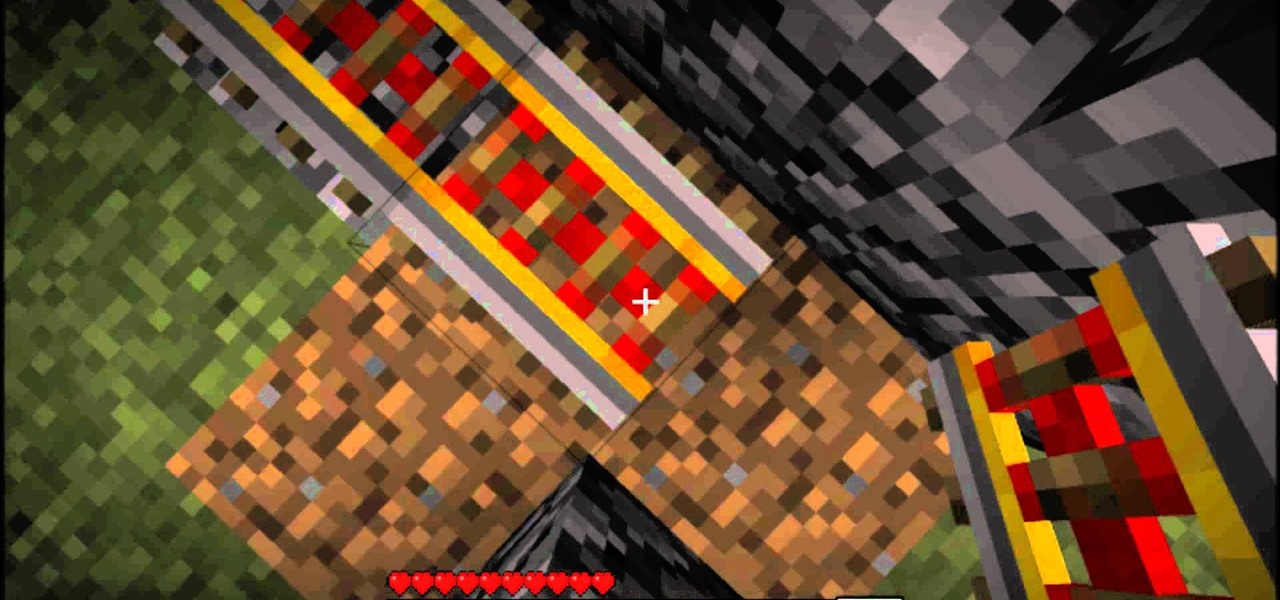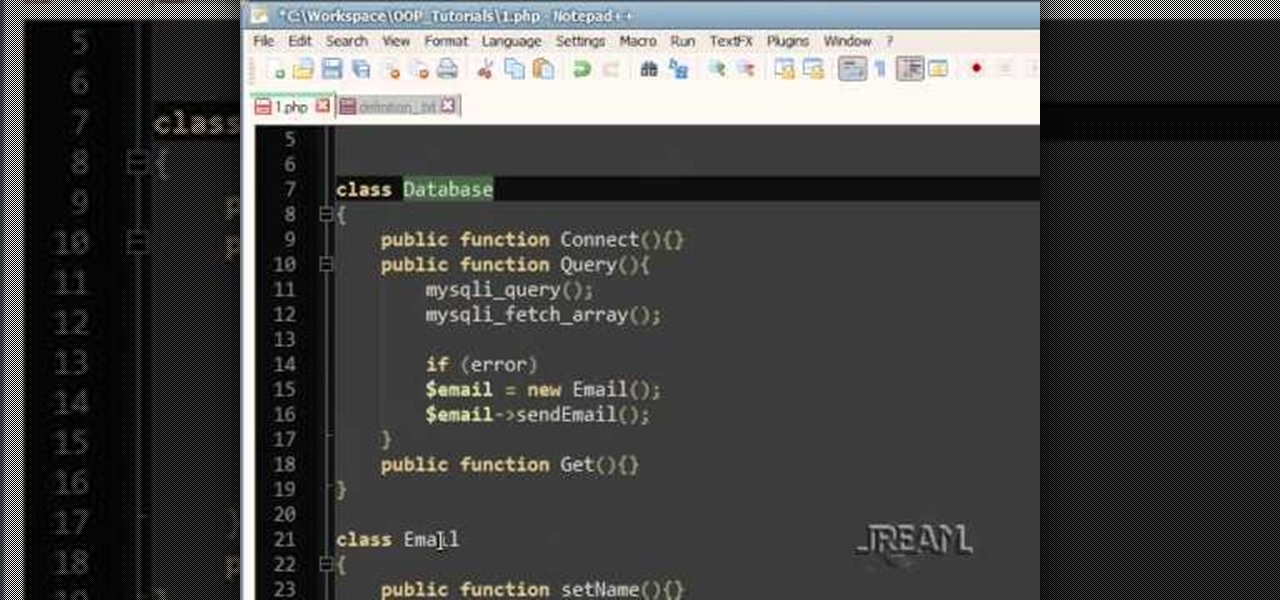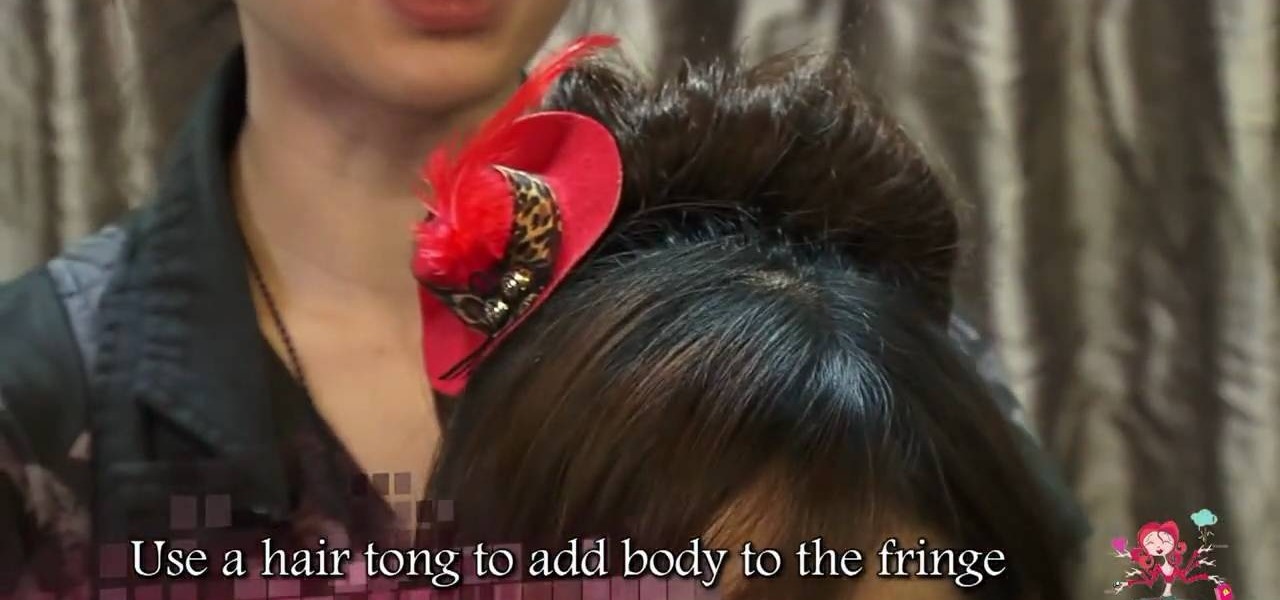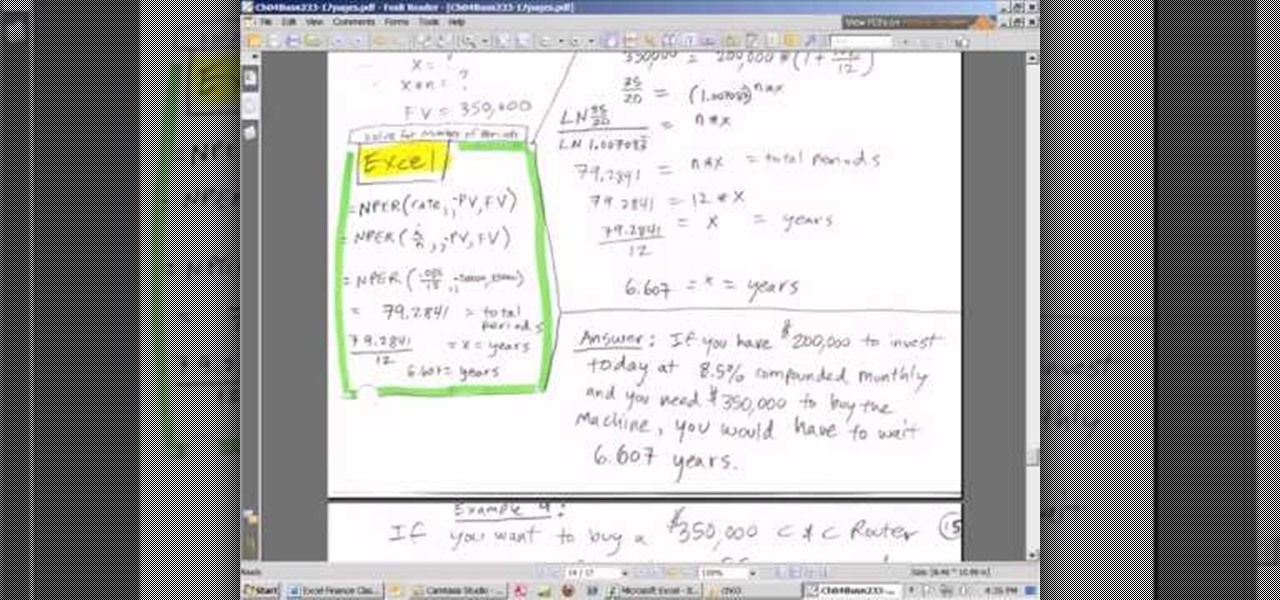They are after you from all over the globe. Looking for ways to exploit you. Ways to hurt you. Not political terrorists, but rather "info terrorists." Each month thousands of websites get hacked into and have hidden links inserted into the pages by people wanting their spam sites to rank highly in the search engines.

If you've ever dinged your car—or worse, a friend's or parent's car—and caused a dent, you know how expensive it can be to fix. A two-second mistake can end up costing hundreds of dollars, but you can save yourself repairs costs and a headache with just a couple of household items.

One of Android's headlining strengths has always been how it handles notifications, and things have only improved with each new update. More recently, Android has improved notification permissions, so you'll have a choice of whether to receive notifications as soon as you first open an app. It's easy to permit or deny these permissions, but it's just as easy to reverse your decision.

In a departure from Apple's newer iPhone models with Face ID technology, the 2020 iPhone SE goes back to the old days where the Home button ruled, and Touch ID was the biometrics method. But if you've never owned an older iPhone with a Home button, something as simple as shutting down and restarting the iPhone SE could elude you.

The 2020 iPhone SE had been through the rumor mill for a long time, but Apple finally unveiled the second-generation iPhone SE on Wednesday, April 15. While it doesn't sport the 4-inch design of the original SE, it combines a small form-factor with modern specs. The big question, of course, is when and how you can get your hands on one.

Though more well known for their OLED displays and advanced cameras, Galaxy phones like the S8, Note 10 & 10+ and S10 series are a force to be reckoned with when it comes to audio. In fact, flagships from the S9 on up feature AKG-tuned stereo speakers, along with a slew of software enhancements that make listening to music a truly pleasurable experience.

Long before the HoloLens or the Magic Leap One, a California-based team of independent filmmakers envisioned what the future of augmented reality might look like.

Group chats on WhatsApp are great for getting your friends all in one place, but the bigger the group, the more notifications you'll probably get. Needless to say, it can get annoying real quick. You can mute notifications for all your conversations, but that's not practical if some are important. However, there is an option to mute group chats themselves and even leave them when needed.

Say you're sending a snap to a friend at a restaurant, bar, store, what have you, but you're curious about the song that's playing in the background. You could leave the app to Shazam it, or you could ask screen-hogging Siri or Google Assistant what the track is, but why not just have Snapchat do the work for you? With its built-in scanner, you can discover a song without ever leaving the app.

When your iPhone goes missing, it's serious business. Depending on your usage, your whole life might be connected to your iPhone, not the least of which includes debit cards, credit cards, and Apple Pay Cash stored in Apple Pay. While it's nearly impossible for someone to use your money with Apple Pay, it's still a good idea to disable it until you find your iPhone, just in case.

While most kids his age are busy playing Fortnite, 11-year-old Yumo Soerianto is developing augmented reality games. Kids like Soerianto are the future of the augmented reality field — they'll likely be coming into their own as professional developers right as AR technologies become lightweight and powerful enough to be contained in a pair of sunglasses.

This week, Next Reality published its annual feature on the leaders in the augmented reality industry, the Next Reality 30. So it's no coincidence that the companies represented in the top four spots of the NR30 also made business headlines in AR this week.

If there's one strength of Apple's that iOS and Android fans can agree on, it's the company's dedication to user privacy. With each new iteration of iOS, Apple builds upon these foundations, enhancing and increasing each iPhone's ability to protect its user's data. In iOS 12, Apple has added many new features to Safari, most of which have their own unique way of keeping you safe online.

Innovation Congress starts tomorrow, but its creator, Jason Keath, spoke to Next Reality today about the future of augmented reality.

There are many impressive features in the new iOS 11 for iPhones, and the Maps app got a lot of love from Apple. This means it's finally about time you stop relying on Google Maps for all of your navigation needs, since Apple Maps is not only more accurate than it used to be, but it's way more helpful overall.

Not content with bringing the first untethered mixed reality headset to market, Microsoft wants to expand their Windows Holographic operating system beyond HoloLens into vastly more robust technologies.

Ever watched Netflix on your phone only to realize an hour later that you forgot to turn Wi-Fi on? That's a whole lot of data used.

Public transportation is the way of the future. Don't let your Minecraft world fall behind! Watch this video to learn how to build a subway in your Minecraft world. The subway is a simple build and a great way to get around.

Need some stripes in your knit-work? Judy's going to lend you her expertise and show you how to make stripes of two rows. She starts out adding a row of red yarn above previously knitted gray row, to make her stripes. Just follow her guidelines for stitching and you should have no problems knitting stripes in your future projects.

OK, don't use this video to propose to your future wife, but DO try this video to impress your friends and family. You'll need a ring and an audience and you'll be able to show them how the ring jumps off one finger to another. It's magic!

The future is here! Your Android phone can respond to a wide variety of voice commands - and not just to call people, you can use voice commands to send e-mail, search for directions or find the nearest gas station!

One of the things you'll need for a successful future in programming is a great re-usable library of code. In order to achieve that you'll need to practice strict organization and consistency with your coding. This tutorial shows you how to do both, and help up your PHP proramming potential.

Surf the web on your HTC HD7! This clip will teach you how to use the phone's built-in web browser. Whether you're the proud owner of an HTC HD7 Windows Phone 7 smartphone or are merely toying with the idea of picking one up in the near future, you're sure to be well served by this official video guide from the folks at T-Mobile.

Set up a Microsoft Exchange email address on the HTC HD7! This clip will teach you how. Whether you're the proud owner of an HTC HD7 Windows Phone 7 smartphone or are merely toying with the idea of picking one up in the near future, you're sure to be well served by this official video guide from the folks at T-Mobile.

Can't quite figure out how to insert the SIM card and/or battery into the HTC HD7? This clip will teach you how. Whether you're the proud owner of an HTC HD7 Windows Phone 7 smartphone or are merely toying with the idea of picking one up in the near future, you're sure to be well served by this official video guide from the folks at T-Mobile.

Signing into Windows Live from a HTC HD7 is easy! This clip will teach you how. Whether you're the proud owner of an HTC HD7 Windows Phone 7 smartphone or are merely toying with the idea of picking one up in the near future, you're sure to be well served by this official video guide from the folks at T-Mobile.

Buy apps and media for your Windows Phone 7 smartphone with the Windows Marketplace! This clip will teach you how. Whether you're the proud owner of a WP7 smartphone or are merely toying with the idea of picking one up in the near future, you're sure to be well served by this official video guide from the folks at T-Mobile.

Make calls and send text messages and emails with voice commands on your T-Mobile G2! This clip will teach you how. Whether you're the proud owner of a a T-Mobile G2 Google Android smartphone or are merely toying with the idea of picking one up in the near future, you're sure to be well served by this official video guide from the folks at T-Mobile.

Use Google Voice to transcribe voicemails received on your T-Mobile G2! This clip will teach you how. Whether you're the proud owner of a a T-Mobile G2 Google Android smartphone or are merely toying with the idea of picking one up in the near future, you're sure to be well served by this official video guide from the folks at T-Mobile.

Use all of your web apps on your T-Mobile G2! This clip will teach you how. Whether you're the proud owner of a a T-Mobile G2 Google Android smartphone or are merely toying with the idea of picking one up in the near future, you're sure to be well served by this official video guide from the folks at T-Mobile.

Use all of your favorite Google apps on your T-Mobile G2! This clip will teach you how. Whether you're the proud owner of a a T-Mobile G2 Google Android smartphone or are merely toying with the idea of picking one up in the near future, you're sure to be well served by this official video guide from the folks at T-Mobile.

Control your myTouch 4G with your voice! This clip will teach you how to use the myTouch 4G's Genius Button. Whether you're the proud owner of a T-Mobile myTouch 4G Google Android smartphone or are merely toying with the idea of picking one up sometime in the near future, you're sure to be well served by this brief, official video tutorial from the folks at T-Mobile. For complete instructions, watch the video!

Find and download new apps to a myTouch 4G with the Android Market! This clip will teach you how. Whether you're the proud owner of a T-Mobile myTouch 4G Google Android smartphone or are merely toying with the idea of picking one up sometime in the near future, you're sure to be well served by this brief, official video tutorial from the folks at T-Mobile. For complete instructions, watch the video!

Use the myTouch 4G's Gallery app to browse between captured pictures and videos! Whether you're the proud owner of a T-Mobile myTouch 4G Google Android smartphone or are merely toying with the idea of picking one up sometime in the near future, you're sure to be well served by this brief, official video tutorial from the folks at T-Mobile. For complete instructions, watch the video!

Sprinkler Daddy's Sean Stefan explains automatic sprinkler systems in a nutshell. You'll see how to better install automatic sprinkler systems with a little sprinkler knowledge. It's a lot easier to envision yourself installing your own underground sprinkler system if you know basically what's involved. So, to make your landscaping needs less in the future, and your grass beautiful and greener than ever before, just watch this educational piece.

Floor cleaner? Really? Indeed! All you need are some clear glass ornaments, some Pledge Future Clean floor cleaner and your favorite fine glitter. Mix the floor cleaner and glitter together in the ornament, then let it dry and you have your own collection of glittery glass Christmas tree ornaments!

If you or someone you love is undergoing heart surgery in the near future, it's important that you have a solid grasp of the potential complications such that you can do everything in your power to avoid them. In this brief medical-minded tutorial from ICYou, you'll learn about a few of the most common complications including bleeding, infection, damage to blood vessels, heart damage, heart attacks or strokes.

This Japanese inspired bun harks both to the past and the future. A high bun fanned out at the top and adorned with a red floral flourish, this bun is reminiscent ever so slightly of geisha headwear. However, the loose, touseled bangs in the front are undeniably modern and bohemian.

Combine the power of gymnastics with the flexibility and smoothness of dance by performing this split-roll dance move. These future Olympic gymnasts will show you how to perform this dance move like a pro.

As you might guess, one of the domains in which Microsoft Excel really excels is finance math. Brush up on the stuff for your next or current job with this how-to. In this tutorial from everyone's favorite digital spreadsheet guru, YouTube's ExcelIsFun, the 23rd installment in his "Excel Finance Class" series of free video lessons, you'll learn how to solve for the total number of periods when the present and future values are known to you.