
How To: Practice small explosive steps soccer drills
Perform the Small Explosive Steps Drill with a friend in order to improve movement and rhythm on the field. This drill is designed for soccer goalies.


Perform the Small Explosive Steps Drill with a friend in order to improve movement and rhythm on the field. This drill is designed for soccer goalies.

This video shows you how to perform the quick feet drill if you're a soccer goalie in order to improve movement and rhythm on the field.

Learn the four square drill in order to add movement and different angles to a passing workout for soccer.

Watch these powermetric drills in order to enlist maximal force and explosion. Great for track, basketball, football, or other sports requiring jumping and explosive movements.
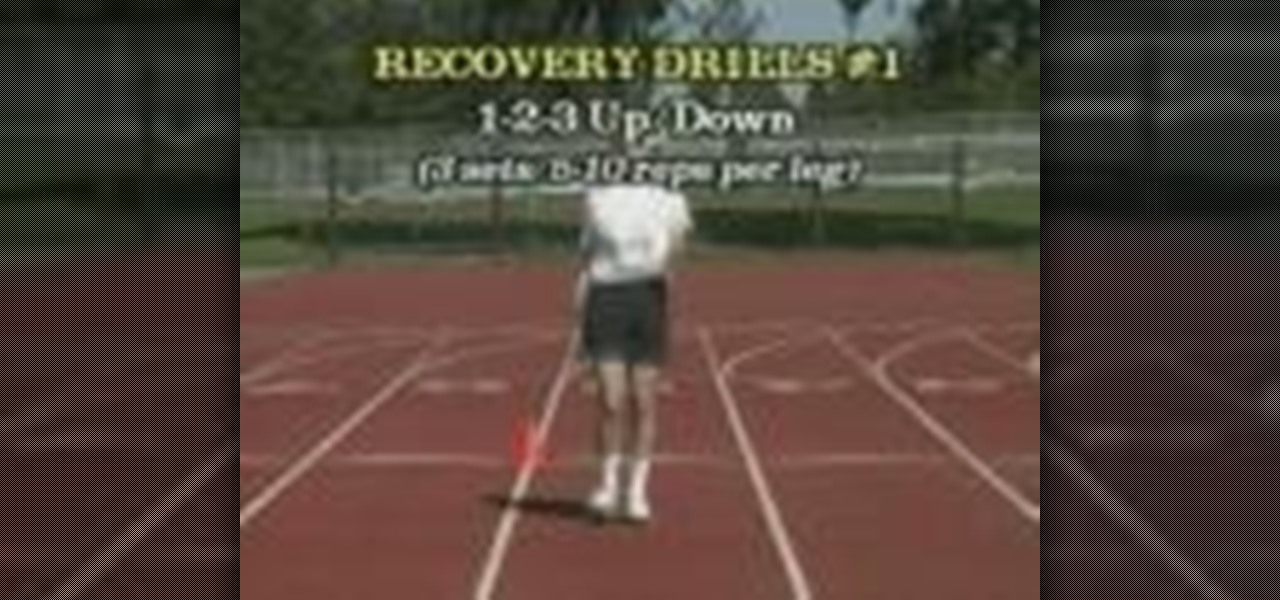
Learn some recovery drills that help develop explosive movements in your legs. By remembering to concentrate on downward motion as well as upward motion, you will increase your speed even more.

Here's a trick to control your fader movement with the settings from the PFL video.

This video is a demonstration of proper shifting technique on the cello. Learn the different hand shifting methods: The underhand and the overhand. Each movement is broken down and explained in detail.

A blinky bug is a small electro-mechanical insect that responds to stimulus, such as movement, vibrations, or air current, by blinking its LED eyes. This video will show you how to make a blinky bug for under 6 dollars and without having to solder.

All of us remember "Twinkle Twinkle Little Star" for a reason. As a fond part of our childhood, it was a song that taught us about the wonders of the sky while also connecting us with our parents, who learned the song from their parents before them. Continue the tradition by teaching your kids how to sing "Twinkle Twinkle Little Star."

For preschoolers the popular Five Little Pumpkin rhyme is done with hand movements and counting skills are incorporated.

If you want to learn how to do the Water Polo Position Drills this is for you. The water polo swimming position is important because it allows you to quickly and easily change your support in the water with little head movement. When you are swimming make sure that you are high in the water. When swimming make sure that there is a 180 degree parallel cycling. When the entry hand is about to enter the water the exiting hand should be about to exit. When the entry hand enters the water the exit...

The first part of the dance routine to Every Little Step is to step to the right and bring your left foot to your right. Now do a step to the left and bring your right foot to your left. Repeat. The next step is to take your right foot and move put it in front of you. Now take the same foot and move it behind you. Next, make a circle going counter clockwise using only three steps. Repeat these moves from the time you stepped foward. Now repeat the four steps you made going from side to side t...

First of all you have to loose the altitude by taking a circle or two around in the air. On the final turn make a good straight approach to runaway and don't use too much ‘ailerons’ then. Just use the controls ‘rudder’, ‘elevator’ and ‘throttle’. Also watch for the cars or the traffic where you are going to land. Keep constant low ‘throttle’. You have to maintain good ‘idles speed’. You might want to adjust and remember the trim settings. After touch down, don’t pull on elevator. Just cut the...

Steps to make Sprite animation in Photoshop are:1. Open a spreadsheet of your own choice; in this case we are going to take running animation.2. Once your spreadsheet is loaded, zoom-in until you get a four page, for ease of use.3. Zoom-in to the required movement, after zoom, select the image and open File and from that click New File and click OK (Dialog Box), and you will get a work space to work on with your selected image. The feature makes it simple for one character animation (work).4....

A CNC router machine is probably the most useful tool a hobbyist can own, but the price for a CNC machine on the market is way more than the average hobbyist is willing to spend. You can build your own CNC with very basic tools, little knowledge of machinery, mechanics, or electronics, but be warned, these machines are inherently dangerous, so wear the proper protection and use common sense. At the very least, read the instructions and precautions on every tool you use.

Learn how to do single arm pec decks. Presented by Real Jock Gay Fitness Health & Life. Benefits

Learn how to do standing cable curls. Presented by Real Jock Gay Fitness Health & Life. Benefits

Learn how to do single arm cable reverse pulls. Presented by Real Jock Gay Fitness Health & Life. Benefits

Learn how to speed tube curls. Presented by Real Jock Gay Fitness Health & Life. Benefits

Learn how to do alternate side lunges with shoe taps. Presented by Real Jock Gay Fitness Health & Life.
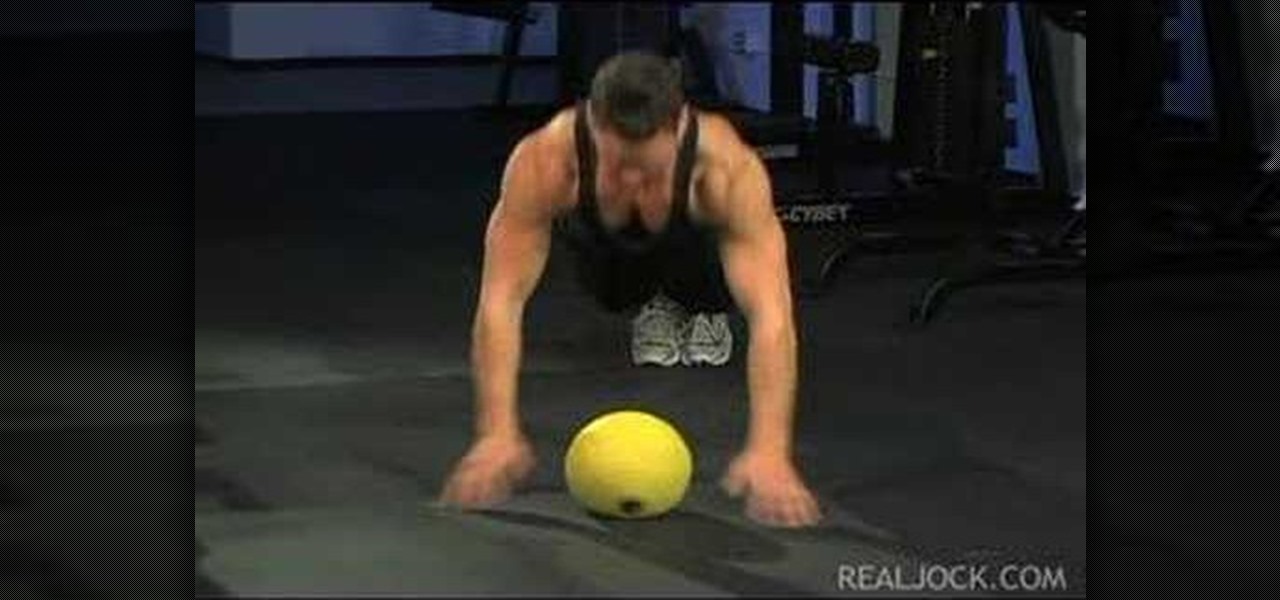
Learn how to do plank hop ups and down on a medicine ball. Presented by Real Jock Gay Fitness Health & Life.

Learn how to do hands and toes walk out and backs. Presented by Real Jock Gay Fitness Health & Life.

Learn how to do medicine Ball situps on stability ball. Presented by Real Jock Gay Fitness Health & Life.

Learn how to do stability ball push-ups and knee tucks. Presented by Real Jock Gay Fitness Health & Life.
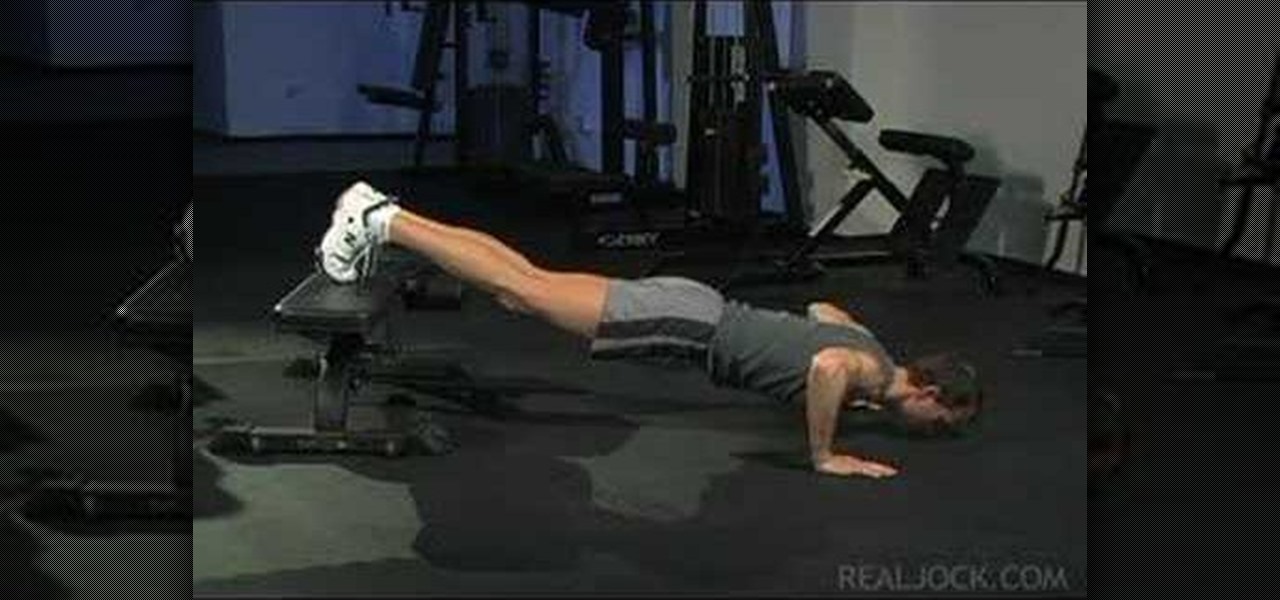
Learn how to do incline push-ups and sculpt your body without weights. Presented by Real Jock Gay Fitness Health & Life.

Facing mixed reviews for the Magic Leap One, Magic Leap has already returned to the lab to improve on the device's successor.

It's been months since Leap Motion, the hand-tracking interface startup, announced the hiring of Keiichi Matsuda as the VP of design and global creative director based in London. Since then, Matsuda's normally active social media stream has been fairly quiet — until now.

With an eye toward future iPhone X-focused augmented reality functions, Apple's new investment in one of its components vendors will increase production capacity for the technology behind its TrueDepth camera, but could also apply to its future AR ambitions.

A camera app demo that uses Apple's ARKit has been blowing up on Twitter recently and it very well might be the future of how we take pictures with our iOS devices.

In a video released Tuesday, Microsoft arguably began to position the HoloLens and Windows Mixed Reality as the future of education. A smart tactic meant to coincide with their other education-related announcements made on the same day.

It's impossible to predict the future, but it's fun to try. Adapted from Daniel H. Wilson's short story of the same name, filmmaker Giacomo Cimini's short film "The Nostalgist" shows a futuristic world where mixed reality serves as an escape from a less-desirable physical world.

If we go by the timeline set forth in Back to the Future Part II, Nike's new HyperAdapt 1.0 with adaptable lacing is at least a year late. But HyperAdapt will do more than just automatically tighten your laces—sensors in the sole of the shoe will provide a "tailored-to-the-moment" custom fit to maximize comfort and function while you jog, play sports, or navigate through hordes of aloof morons clogging the lanes at your local Trader Joe's.

The first video is a demonstration or throwing punches i bunches while staying on balance! The second video is a example of how a coach or trainer should spar with his/students.

In this video I talk about inking with various brands that manufacture ink pens. Pentel pen brush, Neopiko line 2 BBL, and Molotow one4all black.
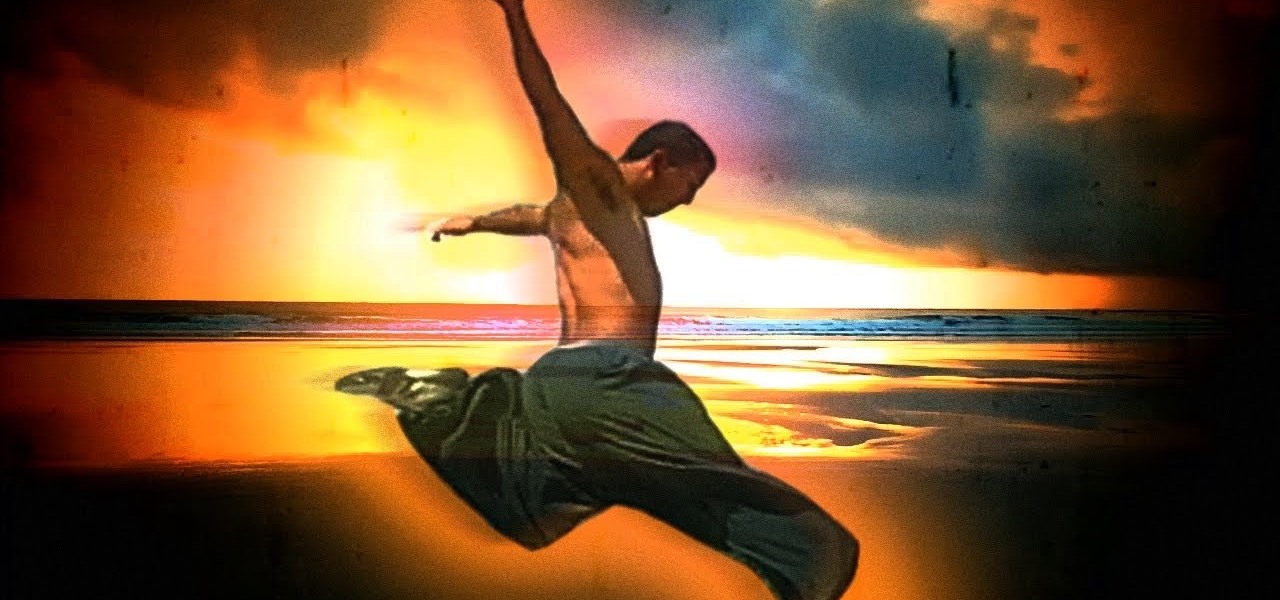
This guys has been doing free running, parkour and tricking for more than 6 years. This video has some simple but very cool and flowing movements. Enjoy!

The pilates teaser exercise is tough. This pilates how-to video demonstrates some prep exercises to help you master this challenging exercise. Do the prep work for the teaser on a regular basis to work your way up to the full version of the teaser movement.

In this incredibly simple exercise you will learn how to take control of your fingers and stop them flying off the fingerboard. This technique is very easy and useful for minimal movement. Watch this how to video and you will be playing with control in no time.

Forget about art imitating life; abstract and caricaturized expression is the way to go (and definitely the wave of the future).

The bone tool is one of the most important tools in Flash for creating basic animations. It allows you to give your characters virtual bones which you can manipulate to make them move. This video tutorial will show you how to use the bone tool to create a simple animation of a dancing cartoon cow. It is very cute, and this tool will be the basis of many of your future, more cinematic works.

Mmm..red peppers, delicious! Roasted peppers can be used in everything from stir fry to pasta sauce. In this two part tutorial, learn how to roast your own tasty peppers and can them for future use to save a few minutes next time.