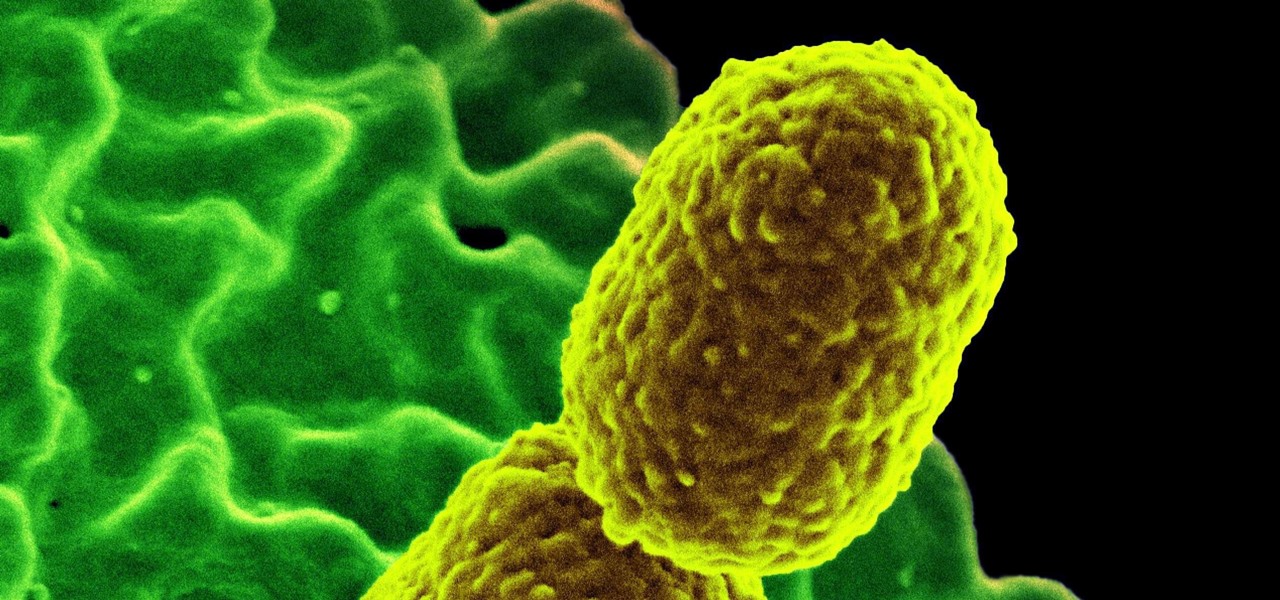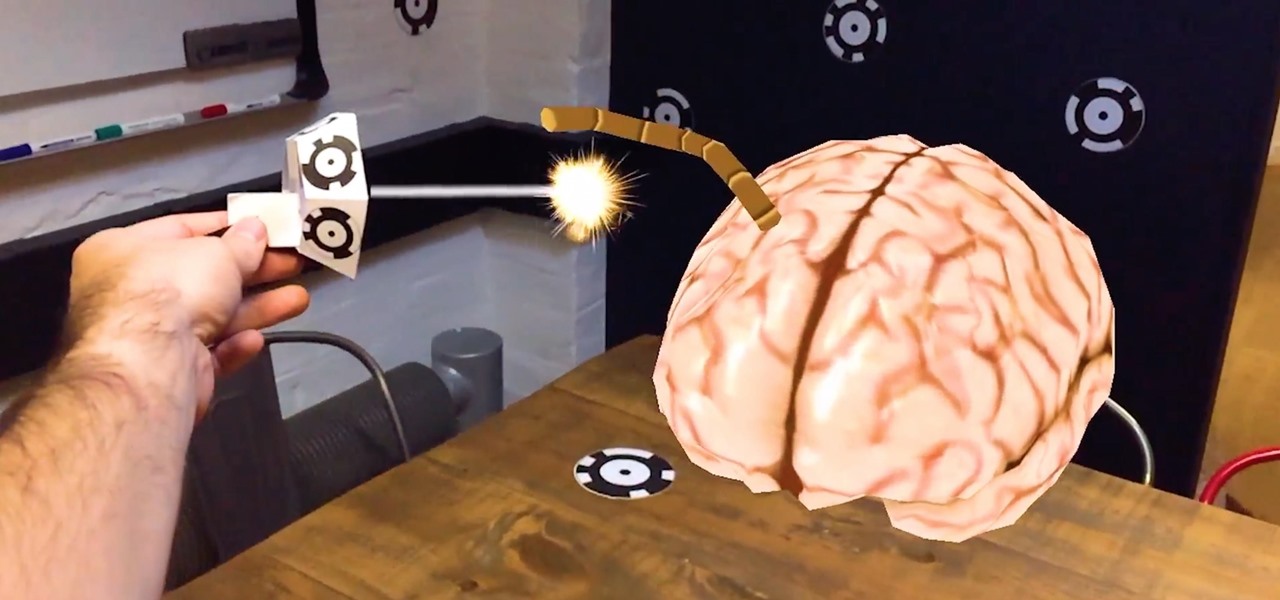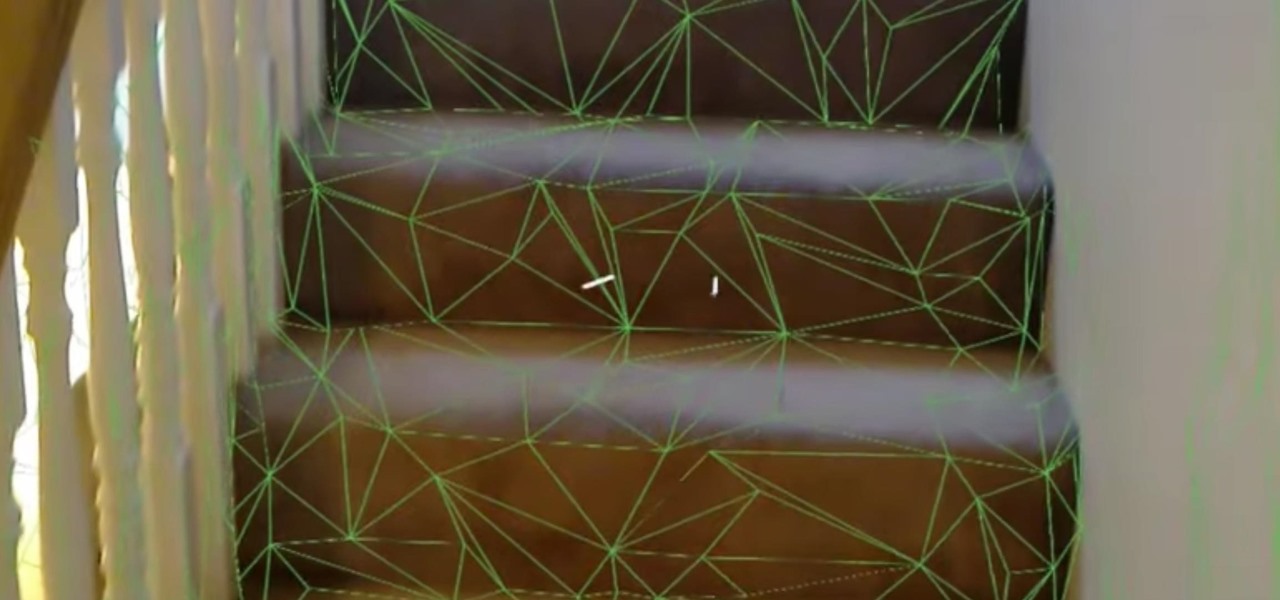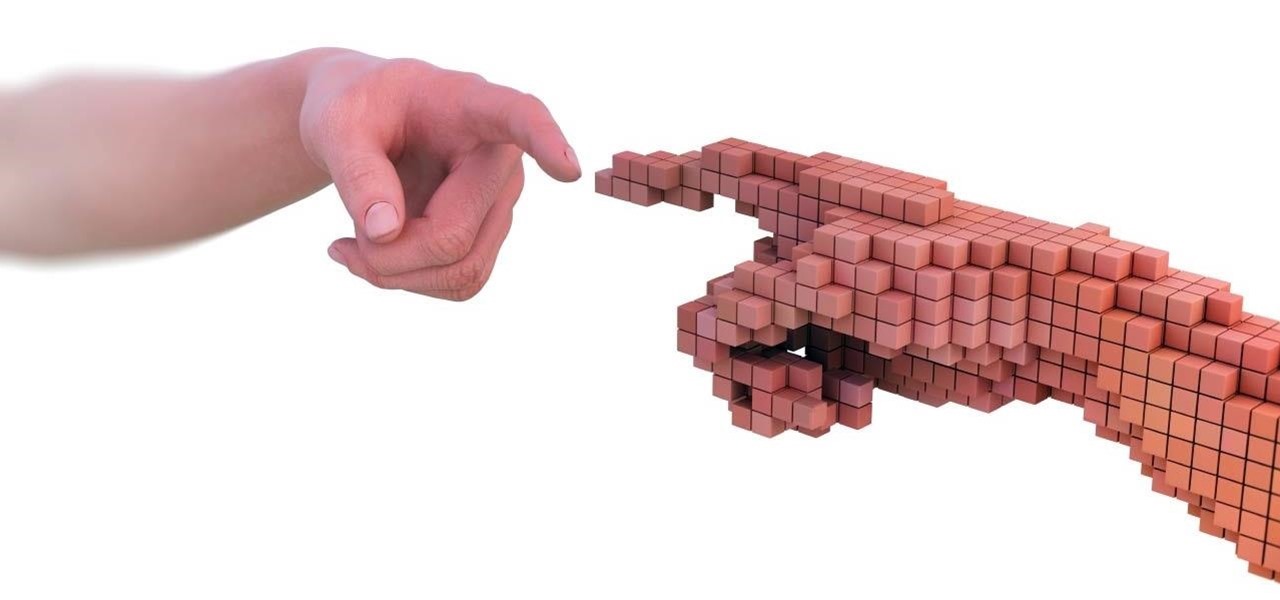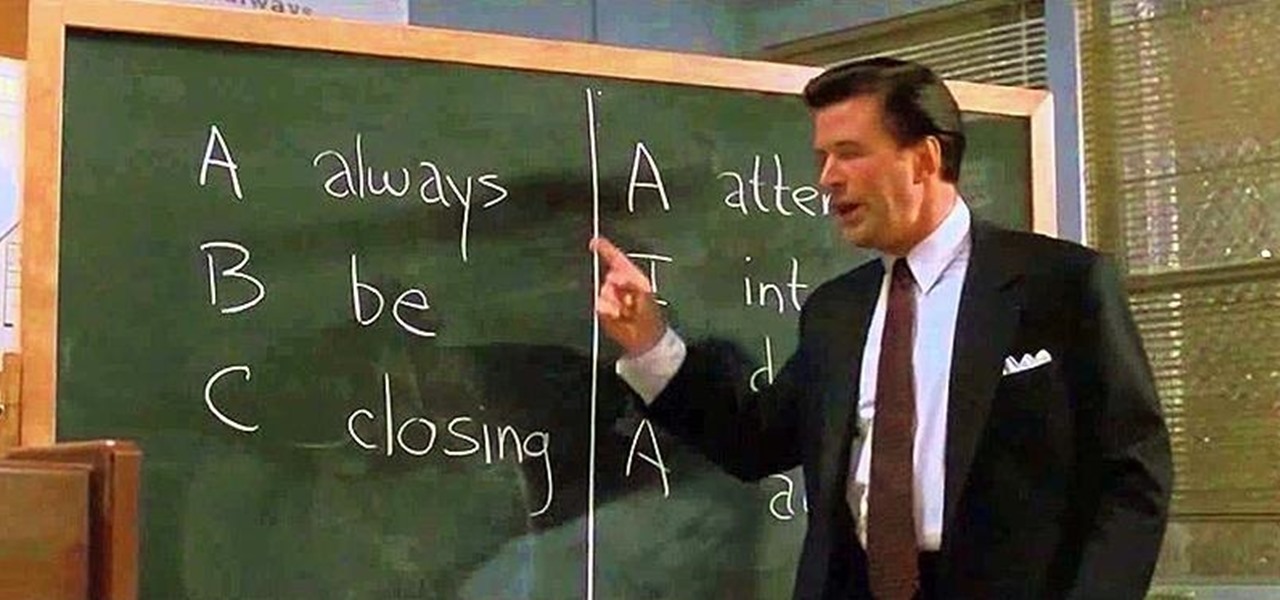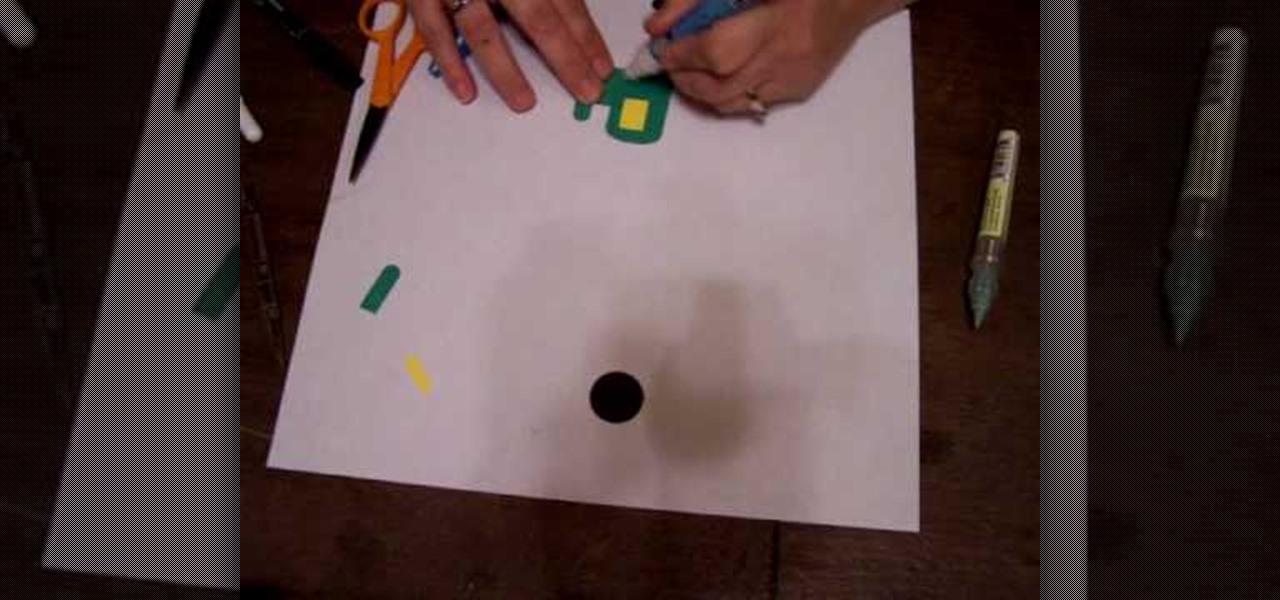Current-generation mobile augmented reality apps offer users numerous opportunities to punch up photos and videos with 3D content, but there's surprisingly few options for users to express themselves using virtual characters.

After a little more than a year at motion tracking technology maker Leap Motion, Keiichi Matsuda has resigned his position as vice president of design and global creative director, the company announced on Wednesday.

Over the years, Magic Leap's long-cultivated shroud of mystery led some onlookers to buy into the company's dream before even trying the device, while for others, the secrecy seems to have stoked the kind of resentment and overcorrecting critique usually reserved for the mighty Apple.

People say that money makes the world go 'round. And it's no different in the world of augmented reality.

Snapchat has officially unveiled its Visual Search service for Amazon (teased a month ago), a tool the company began testing on Monday.

Any little bit of new light shed on Apple's rumored augmented reality plans is irresistible, and the latest comes from a fairly powerful source — a former Apple engineer who worked on the iPhone.

There are more ways to finding your missing iPhone than using Apple's own "Find My iPhone" tool in iCloud. If you just need help tracking down your iPhone in your home or at a friend's house, Find My iPhone isn't necessarily the most convenient thing to do when you've got these other options to try out first.

The Microsoft HoloLens has a fairly passionate, yet relatively small group of users pushing the developer-centric device forward, mostly spreading the word about the device through word of mouth and meetups. But this weekend, during the annual NBA All-Star festivities, we got a look at how Microsoft may be planning to market the device if it ever goes truly mainstream.

Master director Steven Spielberg's virtual reality epic Ready Player One is coming to theaters in just a few weeks, but you can get an early look at some of the best parts the latest trailer, "Come With Me," which was revealed on Thursday.

These days, location-based augmented reality gaming pioneer Niantic is best known as the developer behind Pokémon Go, but the uber-popular mobile game was not its first foray into the AR gaming genre.

Apple CEO Tim Cook told us that augmented reality would change everything, and now we have a better idea of exactly what he meant.

ARKit and ARCore generate excitement among various segments of the tech industry for spurring adoption of augmented reality with consumers via mobile devices.

As we have seen previously with the likes of SethBling's Mar I/O videos and other examples, video games seem to be a great source for training AI neural networks. Augmented reality and machine learning are part of a collection of technologies that seem to be growing toward a point of maturity, and that will likely cause them to be intertwined for the foreseeable future. As developers, machine learning will definitely change the way we create software in the coming future. Instead of going lin...

Apple has sprung a massive AR following since the announcement of their ARKit, with users waiting to see what exactly the tech giant will do next.

After laying off 40% of its staff this month to cut costs, SoundCloud appears to be struggling to stay afloat. While blog posts from the company have assured fans that the music platform is not in danger of shutting down, some people aren't so sure this is the truth. Internet Archive — a non-profit dedicated to preserving websites and services — announced today that they will be conducting a partial backup of SoundCloud to safeguard the site's content in case of closure.

Drive.ai (a startup founded by Stanford University graduates), Waymo, General Motors, and serial entrepreneur and author Vivek Wadhwa are featured in today's top news.

Quanergy CEO and founder Louay Eldada is, by any standard of measure, a pioneer in the development of LiDARs for driverless vehicles.

The bacteria Klebsiella pneumoniae is a bad actor known for being antibiotic-resistant and causing a variety of serious infections in hospitals, including pneumonia, surgical site wounds, and meningitis. K. pneumoniae is something you do not want to encounter if you have a compromised immune system.

According to Alex Kipman, HoloLens inventor and futurist at Microsoft, the smartphone is already obsolete. In an interview with Bloomberg, Kipman boldly stated that the HoloLens will eventually replace the smartphone and drive society right into a new augmented normal.

The first augmented reality hardware and software functional requirements guidelines have been released today by UI LABS and the Augmented Reality for Enterprise Alliance (AREA).

For all of its drama, Uber's driverless program has states like Arizona excited for the future of self-driving vehicles. But it's not Arizona alone that supports the driverless craze; the Illinois House of Representatives will hear a bill that would allow driverless cars on the road with or without human operators.

Augmented reality seems to be the talk of the town lately, with everything from glasses to furniture stores prepping to implement exciting, new AR technology. Well now, it looks like even our food is getting a makeover for the augmented reality future.

In December of last year, UK-based Zappar successfully raise $84,356 for their ZapBox mixed reality headset—over $50,000 more than their goal. Well, they just blew that sum out of the water when they announced this morning that they've closed a Series A round of funding with $3.75 million.

We live in a marvelous age, a time where technology is driving us forward as a species at a rapid pace, and tech-driven miracles are becoming more and more commonplace. While the human race may not be focused on building the largest wonders of the world, as it once was in history, the current order of wonders are much smaller in scale—even internal.

We're already glimpsing the future when we look at mixed reality through a headset, but is the real evolution of this technology something that will exist as part of our bodies? As intense as that may sound, TechCrunch's Jay Donovan offers compelling reasons why it's not such a crazy idea:

Augmented reality began on smartphones but technical limitations have prevented further development. Google's Tango (formerly Project Tango) aimed to change all that, and with Lenovo's help, they now have their first device.

Augmented reality (AR) holds much promise for how we'll interact with technology in the future, but we still have many hurdles to clear before that dream fully comes to fruition.

If you're struggling with freeing up space on your iPhone thanks to your massive collection of photos and videos, there's a feature in iOS 8 that could help you get some of that much-needed internal storage back while giving you more room in the future.

Have you ever fallen victim to a clever Jedi mind trick? Don't worry. It happens. There are evolutionary reasons as to why our brains sometimes give into the oldest tricks in the book. Fortunately, the more you understand the tricks of a salesman, the easier it is to avoid their gripping psychological influence. Clue #1: Too Much Specificity

Love taking pictures with your phone on the go? Many people do, especially because it's difficult carrying around a bulky camera everywhere they go. But how do you transfer these images to your computer, where you can store them for future use or for Facebook photo albums?

In this tutorial, we learn how to make a monkey with Stampin' Up punches. First, you will need to punch out all the appropriate punches that you need to make this. Once you have them, start to assemble by starting with the head. Place the eyes and the mouth on the appropriate spots, then use a black pen to add in further details on the face. As you continue, make sure to glue the different pieces together until you reach the bottom. Once you are done, add any additional details with the black...

In this tutorial, we learn how to make a Tractor using Stampin' Up punches. First, you will need to punch out a black scallop circle, another black circle, two yellow circles, a yellow square, and four green square shapes. After you have these cut out, you will glue the black scallop circle to the yellow circle so it's underneath. Then, take the green piece and glue it with the other yellows to create the shape of the tractor. Glue the circles at the bottom to make the wheels, then save this ...

In this video, we learn how to keep resumes timely with transferable skills. You have to keep up with the changes in technology, so don't keep doing things the old way. You are going to have to keep up with people who have a fresh skill set. Don't wait for your employer to send you to school, do it yourself and get ahead of the game. Start to network with people and build your career and future by yourself. You will benefit from this, so take the time and make sure your skills are current and...

In this video, we learn how to strengthen weak knees. The first exercise you can do is a shallow squat. This is where your feet will be facing forward and knee width apart. Grab onto a pole in front of you and squat down slightly squatting through your skills. Next, you can hold a stick while standing on one leg with your legs forward. Hold this pose for as long as you can while balancing on a pole if you cannot stand by yourself. Both of these exercises can help strengthen your knees with ti...

If you want to lock your iPhone's screen position in one place to make it easier to read when laying down or whatever you're doing, you can actually do it. This video will show you the steps to locking your Apple iPhone's screen in place. You need to open up Cydia and search for "Rotation Inhibitor". Simply install Rotation Inhibitor, restart the SpringBoard, then open up Cydia again and click on "Future Packages" and install "SBSettings". Then re-Spring again.

This is a video tutorial that is showing its audience how to utilize the website LinkedIn after you graduate from college. The first step is to go online to the website. Then you should make a profile. Make your profile polished and professional so that you future boss can easily search for your name and look at your wonderful profile. The next step is to include at least three past positions in your profile, a photo, and what schools that you have attended. You should also be aware of your p...

For all you future RC fans out there, if you're having trouble setting the Nitro engine gear mesh up on your RC vehicle, do we have the video for you. This tutorial will give you about 8 whole minutes of how to properly set up this easy task. Although it says it is for Nitro, it can be used with others as well. Enjoy!

Don't overpay for a marked up baby blanket at a department store or fancy boutique? You can make a beautiful blanket for your newborn and future family heirloom right at home. All you need are some basic sewing materials and your imagination. This video will show you how to sew a dream catcher baby blanket.

In this Home & Garden video tutorial you will learn how to test lawn irrigation systems. John White presents this video. This is done by a simple can test. Take a few cans of the same size with vertical walls and flat bottom. Place them around the sprinkler head at different distances and make sure they are horizontal. This will show whether the sprinkler is spreading water evenly. Then you can time it and measure the amount of water. This way in future, you will know how long to run the syst...

If your computer is working slow--or not at all, there could be some unsavory programs running amok in your system. Trojans, malware, viruses, and hacks are dangerous to the health of your operating system. This video tutorial demonstrates the measures to take in order to rid your PC of malicious programs. Stop being bullied by harmful applications and use such programs as AVG Antivirus and Malwarebytes to protect your computer. Once you've cleaned up your system, be sure to configure your se...