
How To: Practice side on tackle variations in Australian rugby
Practice Side On Tackle variations in from Ford Rugby Academy in Australia. The side on tackle is a good defense move in rugby.


Practice Side On Tackle variations in from Ford Rugby Academy in Australia. The side on tackle is a good defense move in rugby.

This is an instructional video featuring Doug Prime, founder of the Future Engineers Center at the University of Massachusetts Lowell. If you want to make a homemade switch watch this video on using solder to tie the wire. Use sandpaper to clean where you will solder.

This 3D modeling software tutorial shows one approach to breaking a picture frame created through the follow-me tool into the actual pieces that would be used to build it in Google SketchUp.

RyanIsHungry has put together a nice video of Mikey Sklar and Wendy Tremayne making papercrete at their future hotel Green Acre in Truth or Consequences, New Mexico. This is an eco-friendly construction compound made from garbage. This is an insulation compound. It's kind of like industrial grade paper mache.

Learn how to export a web layout made in Photoshop and build an editable website layout in Dreamweaver, then convert the page to a template for future use and ease of editing.

This video creates glossy/glassy plastic looking shapes in Photoshop CS2. See how Al Ward experiments with the layer style to get different effects. Learn also how to create custom styles for use later in the future.
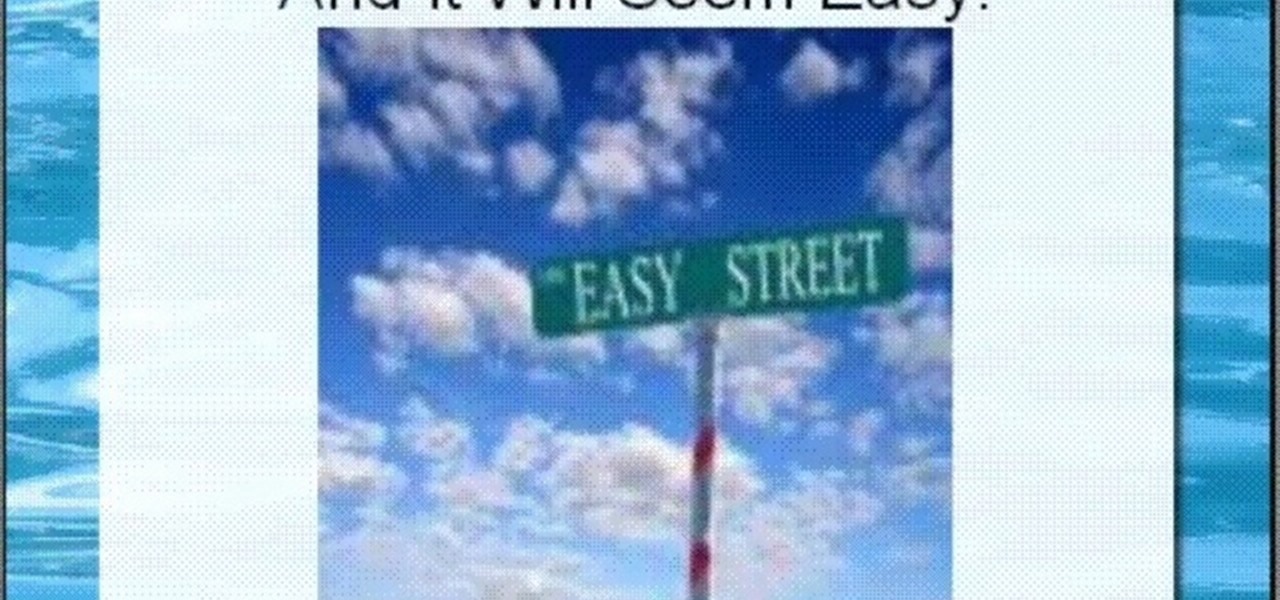
This video is about how to use visualization to get a girlfriend. First, you have to wake up visualizing her. This will help you believe that you are capable of finding a girlfriend. Then you make a "My Girl" list. On this list, write down the qualities you would like to see in your future girlfriend. Next you imagine the qualities that your future girlfriend expects of a man. Slowly develop yourself into this guy. After your mind adapts itself to thinking these thoughts, you will find your i...

The startup JigSpace, which was among the first apps to support ARKit and LiDAR for iPhone augmented reality apps, has capitalized on its early mover status by innovating within the space.

Former soccer star and current celebrity David Beckham has the augmented reality abilities of Facebook and Instagram as allies in the effort to eradicate malaria from the world.

Long before the HoloLens or the Magic Leap One, a California-based team of independent filmmakers envisioned what the future of augmented reality might look like.

Beloved toy maker Lego is returning to the realm of augmented reality, this time with an experience that explores supernatural fun.

WaveOptics, makers of diffractive waveguides, has inched closer toward getting products featuring its technology to market through a production partnership with a consumer electronics company whose clients include Google, Microsoft, and Sony.

Augmented reality content makers often position the technology as a new storytelling medium. And who loves stories more than children?

While most kids his age are busy playing Fortnite, 11-year-old Yumo Soerianto is developing augmented reality games. Kids like Soerianto are the future of the augmented reality field — they'll likely be coming into their own as professional developers right as AR technologies become lightweight and powerful enough to be contained in a pair of sunglasses.

Google and Apple are working to enable augmented reality content for the web, but startup 8th Wall has managed to launch a web AR platform that works on mobile browsers now.

Using Netcat to backdoor a macOS device has its short-comings. If the compromised Mac goes to sleep, the Netcat background process will occasionally fail to terminate correctly; This leaves Netcat running infinitely in the background and the attacker with no new way into the device. As an alternative, we'll use the lesser-known Tcl shell which can handle abrupt backdoor disconnections.

In the weeks following Google's AR toolkit launch last month, the availability of quality ARCore apps has been somewhat limited. That changed on Tuesday, as a flurry of new and updated apps arrived on the Play Store, including some AR experiences available exclusively on Android.

Nowadays, with the convenience of online shopping, brick-and-mortar retailers and malls have to work harder to draw shoppers to stores. This year, many of them are turning to augmented reality for assistance.

So, it's Halloween time, and you feel like playing around with some augmented reality apps? Well, you've come to the right place — if you have an iOS device.

This week's Brief Reality is led by a pair of stories with an eye to the future of the augmented reality industry, first in terms of standards for the industry, then with regards to its future applications in the automotive realm. Finally, one company looks to boost its future sales with an executive hire.

Beginning in November, National Football League (NFL) fans visiting New York's Times Square can come as close as any civilian can to stepping onto a professional football field. All for less than the price of a pair of cleats.

Virtual reality, along with its siblings, has the opportunity to profoundly change the way we interact with all things digital. As a visual medium, we often don't think about the impact on audio, but it plays a significant role nevertheless. When it comes to music—and music videos—the possibilities are enormous.

Not content with bringing the first untethered mixed reality headset to market, Microsoft wants to expand their Windows Holographic operating system beyond HoloLens into vastly more robust technologies.
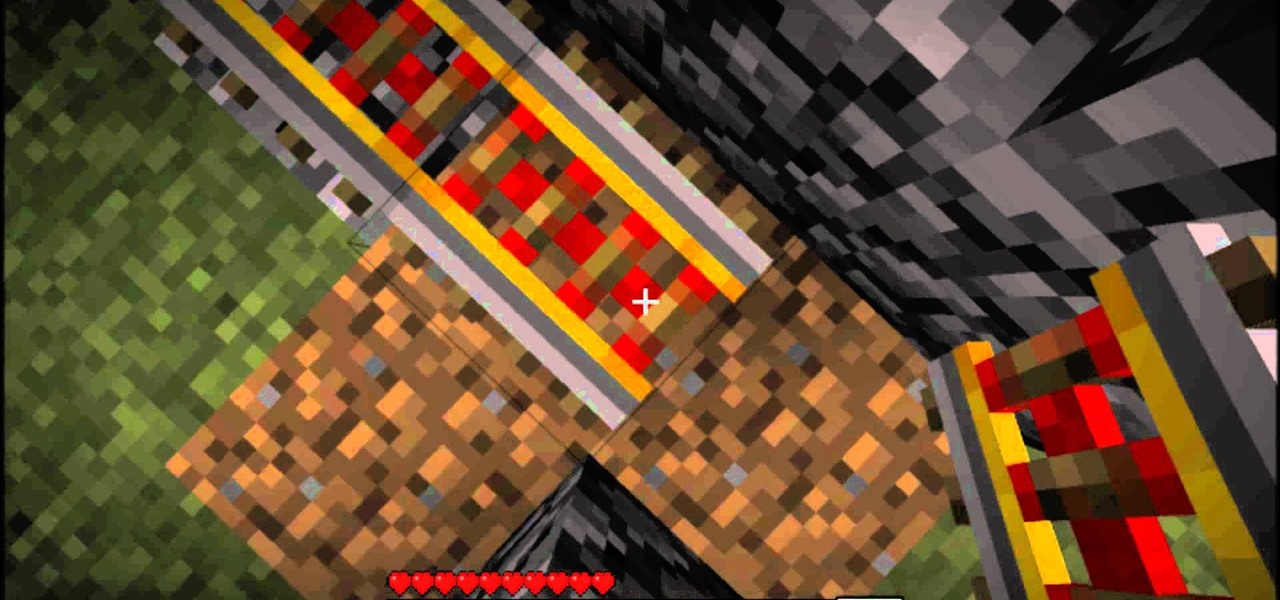
Public transportation is the way of the future. Don't let your Minecraft world fall behind! Watch this video to learn how to build a subway in your Minecraft world. The subway is a simple build and a great way to get around.

Need some stripes in your knit-work? Judy's going to lend you her expertise and show you how to make stripes of two rows. She starts out adding a row of red yarn above previously knitted gray row, to make her stripes. Just follow her guidelines for stitching and you should have no problems knitting stripes in your future projects.

OK, don't use this video to propose to your future wife, but DO try this video to impress your friends and family. You'll need a ring and an audience and you'll be able to show them how the ring jumps off one finger to another. It's magic!

The future is here! Your Android phone can respond to a wide variety of voice commands - and not just to call people, you can use voice commands to send e-mail, search for directions or find the nearest gas station!
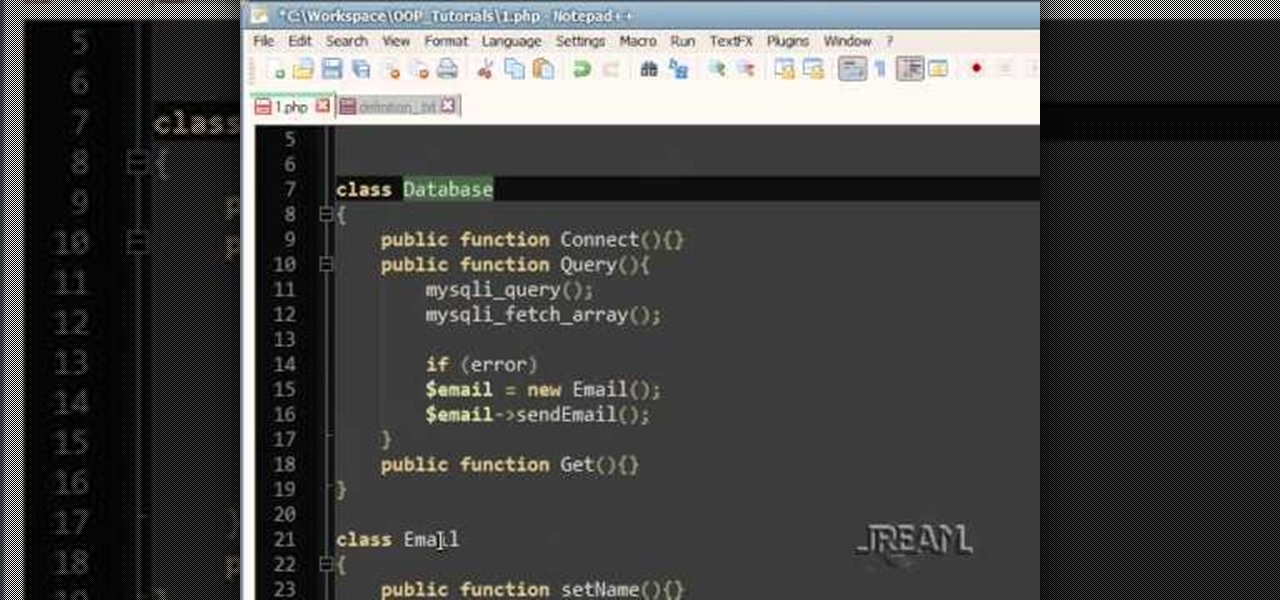
One of the things you'll need for a successful future in programming is a great re-usable library of code. In order to achieve that you'll need to practice strict organization and consistency with your coding. This tutorial shows you how to do both, and help up your PHP proramming potential.

Surf the web on your HTC HD7! This clip will teach you how to use the phone's built-in web browser. Whether you're the proud owner of an HTC HD7 Windows Phone 7 smartphone or are merely toying with the idea of picking one up in the near future, you're sure to be well served by this official video guide from the folks at T-Mobile.

Set up a Microsoft Exchange email address on the HTC HD7! This clip will teach you how. Whether you're the proud owner of an HTC HD7 Windows Phone 7 smartphone or are merely toying with the idea of picking one up in the near future, you're sure to be well served by this official video guide from the folks at T-Mobile.

Can't quite figure out how to insert the SIM card and/or battery into the HTC HD7? This clip will teach you how. Whether you're the proud owner of an HTC HD7 Windows Phone 7 smartphone or are merely toying with the idea of picking one up in the near future, you're sure to be well served by this official video guide from the folks at T-Mobile.

Signing into Windows Live from a HTC HD7 is easy! This clip will teach you how. Whether you're the proud owner of an HTC HD7 Windows Phone 7 smartphone or are merely toying with the idea of picking one up in the near future, you're sure to be well served by this official video guide from the folks at T-Mobile.

Buy apps and media for your Windows Phone 7 smartphone with the Windows Marketplace! This clip will teach you how. Whether you're the proud owner of a WP7 smartphone or are merely toying with the idea of picking one up in the near future, you're sure to be well served by this official video guide from the folks at T-Mobile.

Make calls and send text messages and emails with voice commands on your T-Mobile G2! This clip will teach you how. Whether you're the proud owner of a a T-Mobile G2 Google Android smartphone or are merely toying with the idea of picking one up in the near future, you're sure to be well served by this official video guide from the folks at T-Mobile.

Use Google Voice to transcribe voicemails received on your T-Mobile G2! This clip will teach you how. Whether you're the proud owner of a a T-Mobile G2 Google Android smartphone or are merely toying with the idea of picking one up in the near future, you're sure to be well served by this official video guide from the folks at T-Mobile.

Use all of your web apps on your T-Mobile G2! This clip will teach you how. Whether you're the proud owner of a a T-Mobile G2 Google Android smartphone or are merely toying with the idea of picking one up in the near future, you're sure to be well served by this official video guide from the folks at T-Mobile.

Use all of your favorite Google apps on your T-Mobile G2! This clip will teach you how. Whether you're the proud owner of a a T-Mobile G2 Google Android smartphone or are merely toying with the idea of picking one up in the near future, you're sure to be well served by this official video guide from the folks at T-Mobile.

Control your myTouch 4G with your voice! This clip will teach you how to use the myTouch 4G's Genius Button. Whether you're the proud owner of a T-Mobile myTouch 4G Google Android smartphone or are merely toying with the idea of picking one up sometime in the near future, you're sure to be well served by this brief, official video tutorial from the folks at T-Mobile. For complete instructions, watch the video!

Find and download new apps to a myTouch 4G with the Android Market! This clip will teach you how. Whether you're the proud owner of a T-Mobile myTouch 4G Google Android smartphone or are merely toying with the idea of picking one up sometime in the near future, you're sure to be well served by this brief, official video tutorial from the folks at T-Mobile. For complete instructions, watch the video!

Use the myTouch 4G's Gallery app to browse between captured pictures and videos! Whether you're the proud owner of a T-Mobile myTouch 4G Google Android smartphone or are merely toying with the idea of picking one up sometime in the near future, you're sure to be well served by this brief, official video tutorial from the folks at T-Mobile. For complete instructions, watch the video!