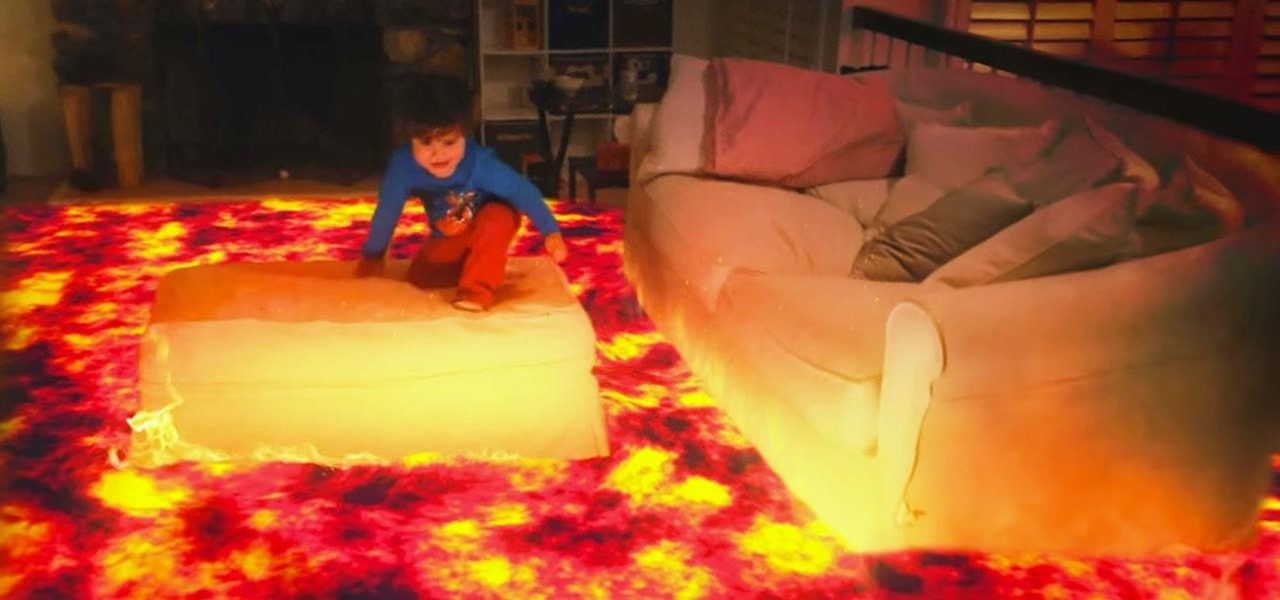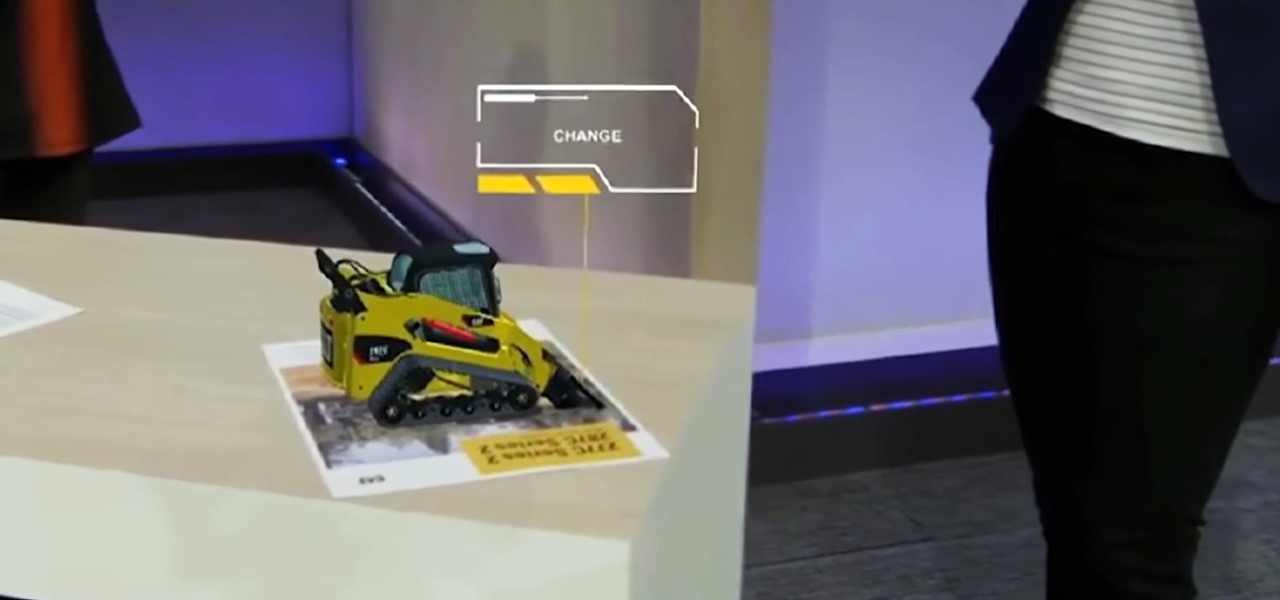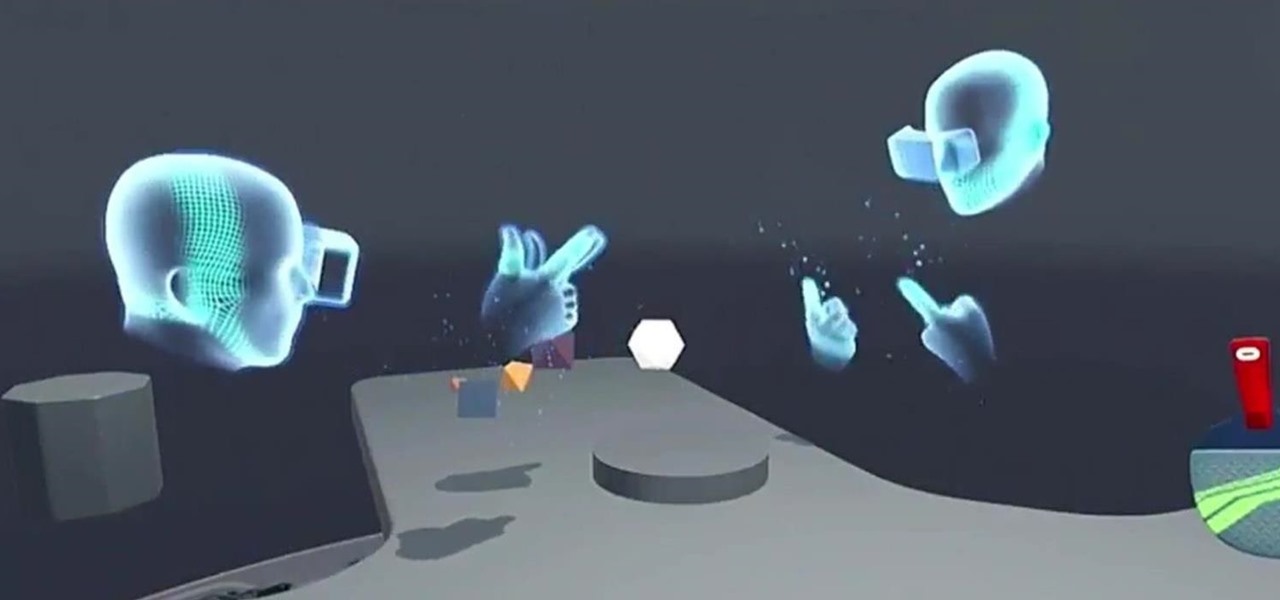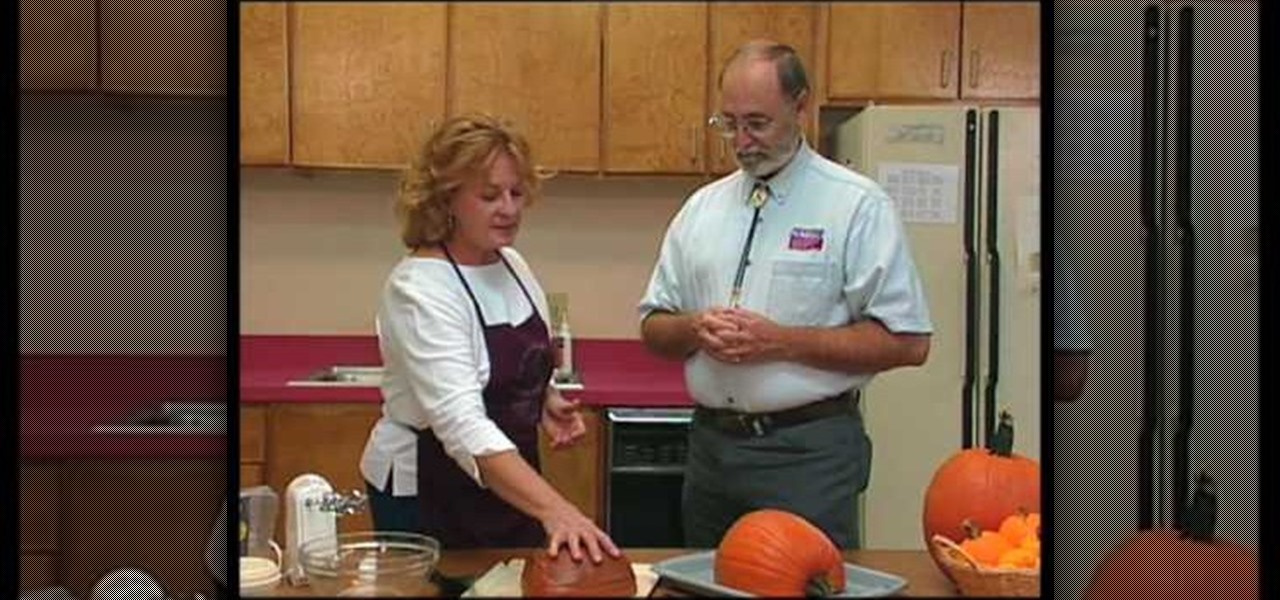The dream of Google Glass lives on via North's stylish and normal-looking smartglasses that bring text messages and navigation prompts into the user's field of view and Amazon Alexa integration for voice-activated assistance.

Applicants looking to attend Magic Leap's first annual L.E.A.P. conference next month in Los Angeles have begun receiving their confirmation invitations, and now we have more detail about some of what will happen at the event.

For the curious, here are a number of close-up shots of the Magic Leap One's optics and the magnetic attachment that can be swapped out for a version with lenses matching your glasses prescription in the near future.

In keeping with its focus on loading the Magic Leap One with content at launch, Magic Leap has inked a creative partnership agreement with augmented reality production studio Square Slice Studios.

The spirit of Google's Tango augmented reality platform lives on at Vivo, a China-based company that has developed its own 3D sensor for mobile devices.

A new set of APIs for Unity promise to make it easier for developers to publish apps that support both ARKit and ARCore.

Waveguide manufacturer DigiLens has closed a $25 million Series C round of funding from automotive technology company Continental, which uses the technology in its heads up displays.

Usually, when the public gets to see and hear Microsoft's Alex Kipman expound on the future of immersive computing, it's because the company has a new product to show off. But on Tuesday, April 24, Kipman was in the spotlight for an entirely different reason: an award nomination.

Space might be the final frontier, but NASA is making a detour into augmented reality first. The Spacecraft AR app, developed by NASA's Jet Propulsion Laboratory (JPL) in collaboration with Google, debuted exclusively for Android this week (an iOS version is also in the works).

The oldest Zen temple in Kyoto, Japan, is now firmly rooted in the future with the launch of the MR Museum on Thursday.

Soon, kids young and old aspiring to imitate Iron Man will only need to learn how to duplicate Tony Stark's snarky wit, because Hasbro will now supply the augmented reality helmet.

Last week, we told you about one of the first pairs of augmented reality smartglasses to get Amazon Alexa functionality, and now we're finally getting a look at how it works.

On Monday morning, secretive augmented reality startup Magic Leap revealed a collaboration with Icelandic music group Sigur Rós. But the story detailing the app didn't reveal anything more than a still image of the interactive Tónandi app, leaving most of us to use to our imaginations in terms of visualizing how it worked.

Earlier this year at WWDC, Apple made a big show of featuring augmented reality as a central part of iOS moving forward. But since then, other than comments from the company's CEO, Tim Cook, we haven't seen much direct promotion of augmented reality from the company. Until now.

Map apps, while incredibly helpful in our technology-centric world, can often be a source of frustration. No maps app is perfect, and things can get confusing fairly quickly when trying to navigate GPS mapping. iOS developer Andrew Hart has experimented with a new way of mobile mapping using Apple's ARKit that could make finding your way so much easier.

This is one of the coolest applications of Apple's ARKit that we've seen so far. The 3D software product studio gradientspace has created a Minecraft 3D scanner using ARKit.

Since its release into the arms of waiting developers, Apple's new ARKit is already making waves in the augmented reality scene. Only a week out and there are already a hefty number of videos appearing on the web showing off various demos with iPhones and iPads.

Ford's appointment of Jim Hackett as its new president and CEO reflects how the company is largely pinning its long-term survival hopes on its driverless business. Following his previous role as head of Ford's Smart Mobility division, which overseas Ford's autonomous driving activity, Hackett will help the company take a more self-driving direction as a whole.

Volvo is joining the autonomous vehicle race. In a video released Tuesday, the company showed off its concept for a driverless garbage truck, adding themselves to a growing list of manufacturers pledging to work in the self-driving field.

The displays on all of our devices are getting better and better. TVs, smartphones (Infinity Display, anyone?) — any modern device you use, the screen looks great. So we should expect our content to live up to these fantastic displays. Netflix is attempting to do that, by implementing HDR video for LG G6 users.

With the British exit from the European Union looming, the UK is looking to the auto industry to help boost their economy and secure jobs through the upcoming years. Today, Business Secretary Greg Clark and Transport Minister John Hayes announced the government investment of $136.7 million (£109.7 million) across 38 different automobile projects, as a part of the Plan for Britain.

HoloMaps, an application by Seattle-based Taqtile, is available for free on the Windows Store. Taqtile, whose Vice President of Product Management was Microsoft's former Director of Business Development, is one of the few partners currently in the Microsoft HoloLens Agency Readiness Program. This interactive 3D map they have created, powered by Bing, offers more than just a top-down view of the world on the HoloLens.

Unless you had a master of visual effects for a parent, you had to imagine the floor was actually lava when playing the classic furniture-hopping game. With a Microsoft HoloLens, however, you don't have to imagine anything.

The Microsoft HoloLens mixes the digital world with the physical one, allowing you to coexist with holograms of your choosing. But those worlds won't fully blend until we can experience it all together and create for each other. Vuforia could make that possible in the near future.

You've likely seen light-up musical keyboards that teach you how to play a song with visual cues, but few of those devices exist and have a limited number of songs you can actually learn. But Karl Baumann and his HoloLens Hackathon team figured out that in mixed reality, you can learn music with visual cues with any piano.

With most augmented and mixed reality devices, you wear a purchased headset and use it alone, in a place of your choice—but not this one. Ben Sax decided to reinvent the binoculars to create a mixed reality experience that anyone can walk up to and try for free. He calls it the Perceptoscope.

Facebook announced at its F8 Developer's Conference on April 12th that, in addition to the VR-ready Oculus Rift we have today, it plans to bring Augmented Reality (AR) into the fold of their social machine.

If you're using an up-to-date version of Google Maps on your Android device, there's a little-known feature you can use to apply stickers to saved places, making them visually easier to find while you're looking at the map.

Welcome to the first coding tutorial on SQL here on Null Byte. Typo:

Being fixated on all of the great additions to Android 5.0 Lollipop, it can be a little difficult to take notice in the features that went missing. For instance, lock screen widgets. It's speculated that the lack of practical use for lock screen widgets and the implementation of the revamped Lollipop lock screen may have lead to their departure, but some of us want them back!

You may not have noticed it, but Google snuck a new feature into Glass recently. Called Notification Glance, this feature lets you view new notifications by simply looking up at the screen.

Over the past decade, touch screens have changed the way we interact with our electronic devices. Gone are the days of clicking and pecking at keyboards, with these gestures replaced by swipes, taps, and long-presses on most of our newer devices. From the early years spent swapping out vaccuum tubes and reading light indicators, human interaction with computers has been constantly evolving. Can Qeexo's FingerSense usher in the next era in manual input?

Facial, voice, and hand gestures are the way of the future for controlling our devices, and even gaming consoles like the Xbox One have incorporated them. Unfortunately, our Nexus 7 tablets have not. We're currently limited to using soft keys for most actions, but we can inch closer to the future by replacing one critical action with a simple touch gesture—going back.

Learn how to setup up a basic structure for a HTML web design document, define the HTML version, open and close HTML tags and learn how to apply the proper file extensions when saving document in notepad. This web design tutorial is by no means a complete structure for HTML coding and is only a brief introduction to HTML web design. This video will only go over a brief introduction to the structure of an HTML document and in a future tutorial we will go over additional components that are nee...

While there is definitely no shortage of video game emulators in the Android Market, it lacks in modern gaming consoles. Nintendo 64, Game Boys, and Sega Genesis are all accounted for, but what about emulators for some of the gaming consoles that have come out in the, let's say...past decade?

Learn how to relieve constipation naturally. When ya gotta go, ya gotta go. But what if you can't? Unburden yourself with these tried and true natural remedies, which really get things moving.

In this video, Curtis Smith from Southwest Yard & Garden is joined by Bernadillo County Home Economist Patricia Aaron to talk to us about cooking with pumpkins. There's probably no vegetable that anounces the arrival of fall like a pumpkin. When you're using a pumpkin to make piesm cakes, and so forth, you want to choose a medium-sized one. Smaller pumpkins can make good side dishes. Bear in mind, it takes a bought a half pound of cooked pumpkin to make one serving. Here, we're using a nice m...

The video shows you how to calculate capital budgeting with a Texas Instruments BA2+ financial calculator. Capital budgeting will help you determine cash flows for given investments for a certain number of years in the future, thus helping you determine if the investment is worthwhile. The buttons you will use are the CF (cashflows) button, the NPV (net present value) button, and the IRR (internal rate of return) button. The video uses the example of a $10,000 investment that will return $5,0...

In this video we learn how to find your IP address with the Command prompt. First, go to the start menu on your desktop. Then, find the run box and type in "cmd". After this, hit "enter" and then a black command prompt will show up on your screen. Next, type in "ip config" and then hit the enter button again. Now, a list of information will appear on the black screen. Look down the list to find the IP address listed on the page. Once you have this, you should write down your IP address and th...

Got a formal job interview coming up but don't think your future boss will be impressed by the gaping finger-width holes in your earlobes? Then there is a way to look professional without having to take out your piercing and crossing your fingers that your skin grows back again.