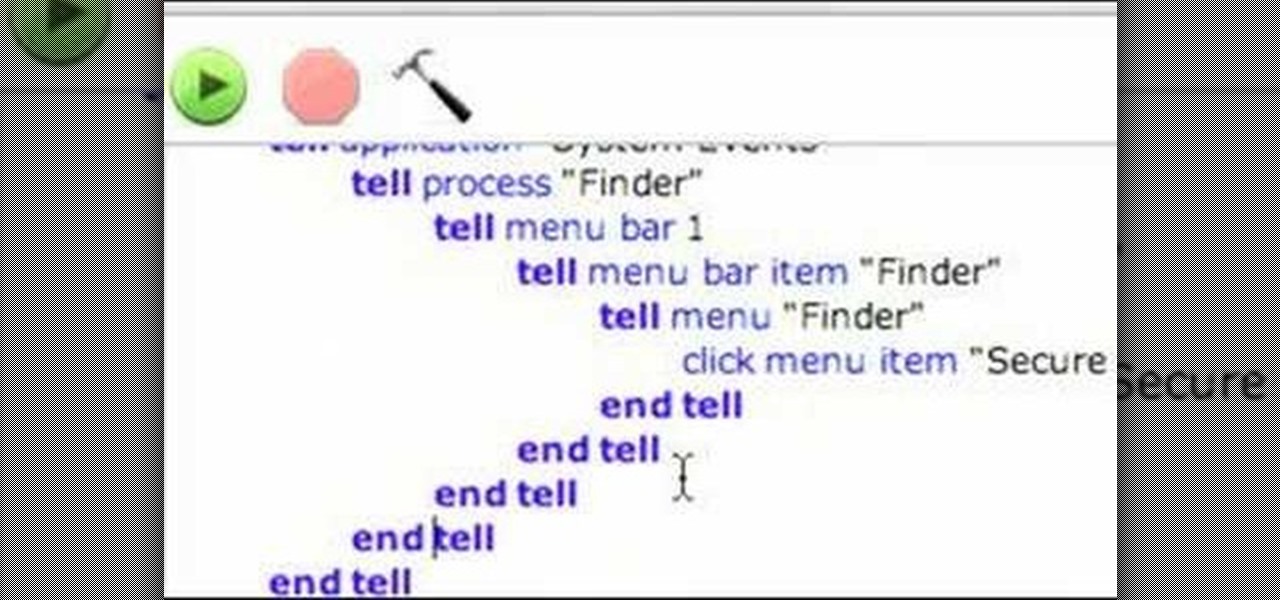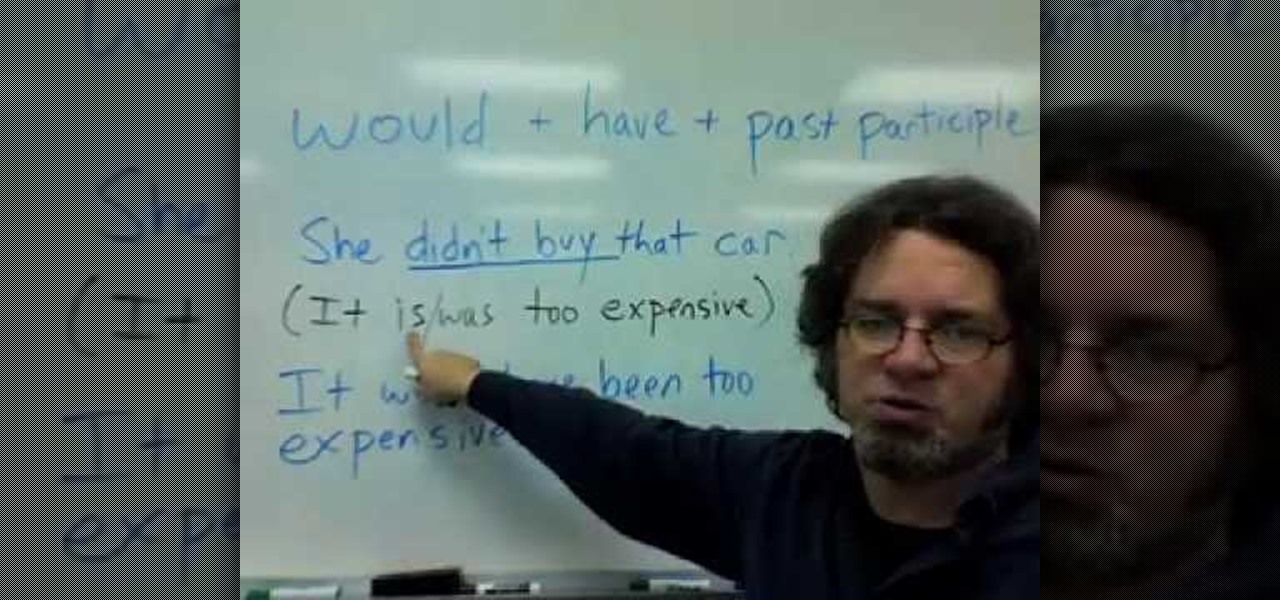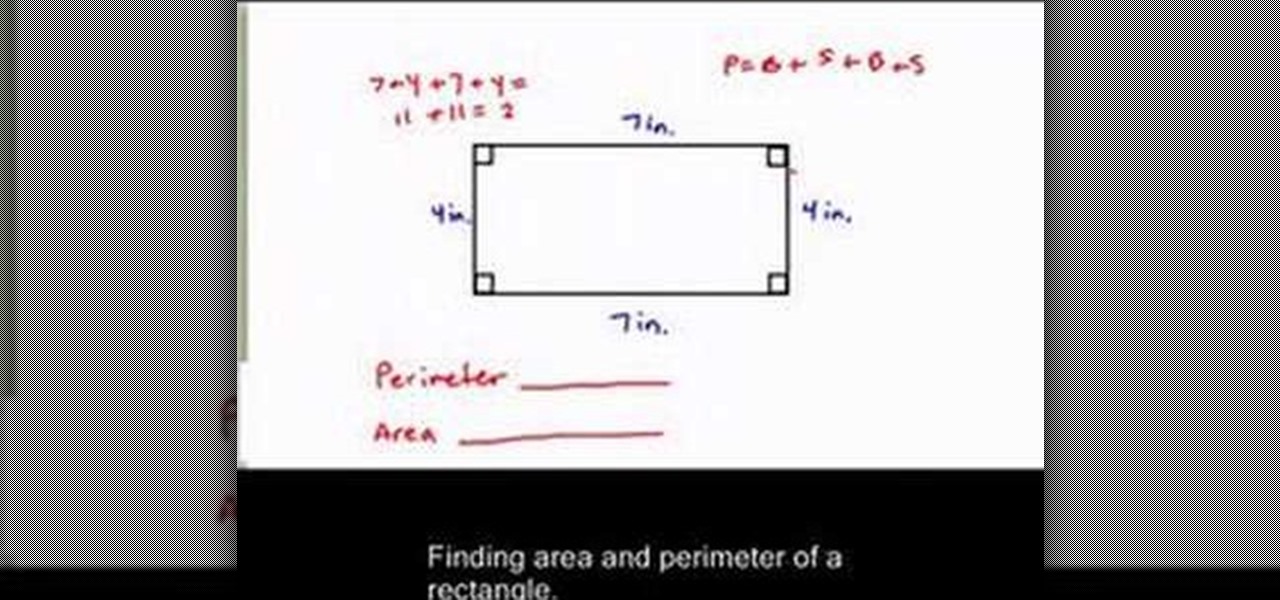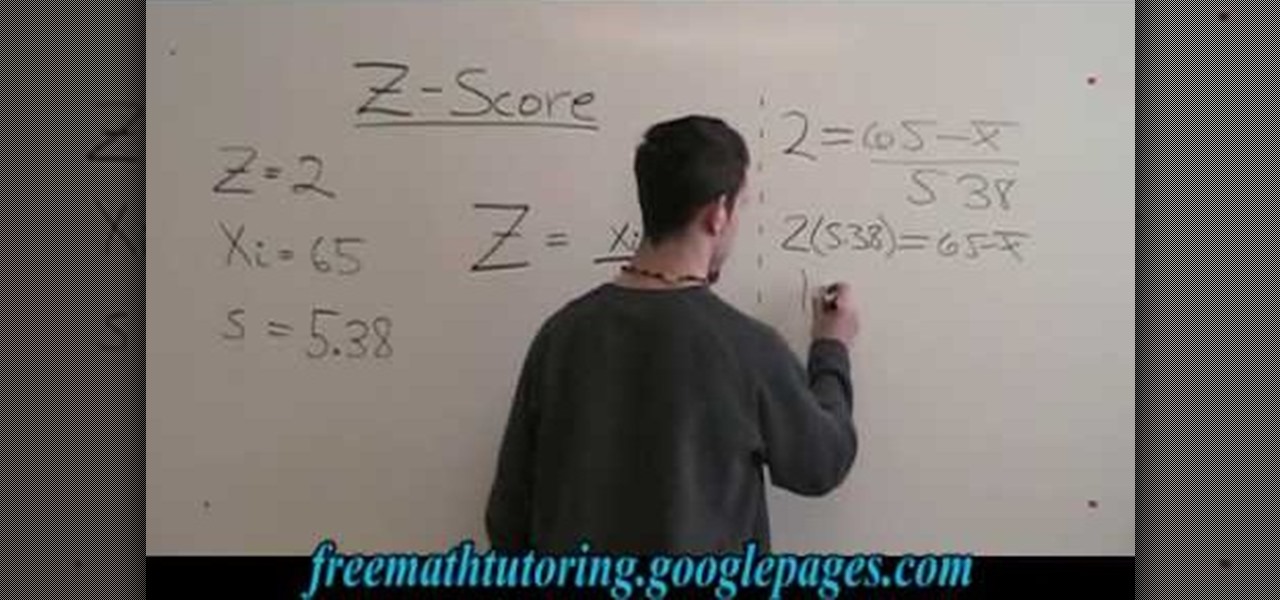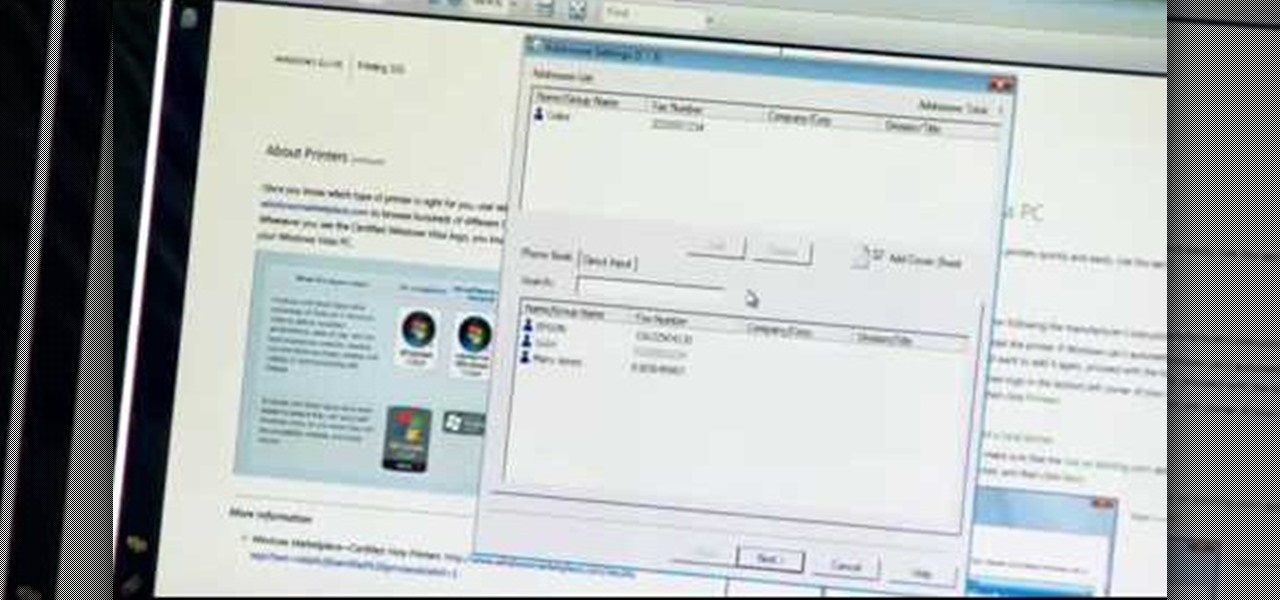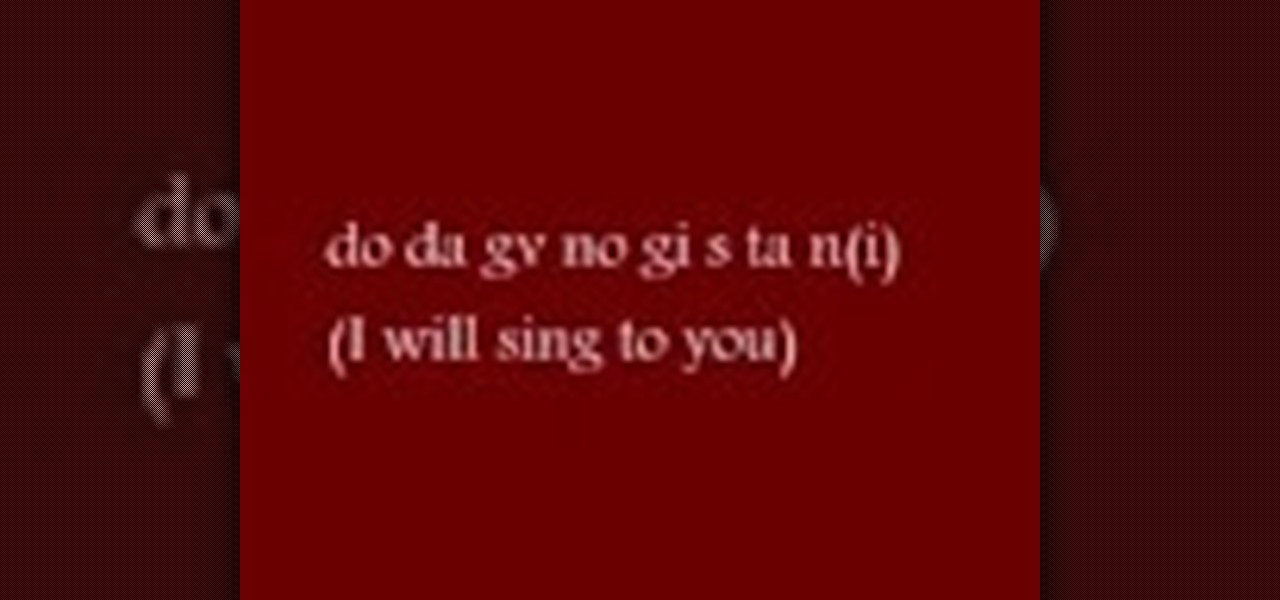As you might guess, one of the domains in which Microsoft Excel really excels is finance math. Brush up on the stuff for your next or current job with this how-to. In this tutorial from everyone's favorite digital spreadsheet guru, YouTube's ExcelIsFun, the 2nd installment in his "Excel Finance Trick" series of free video lessons, you'll learn how to use the FV function. See the math formula for calculating future value and for calculating the effective interest rate. Also see long hand how c...
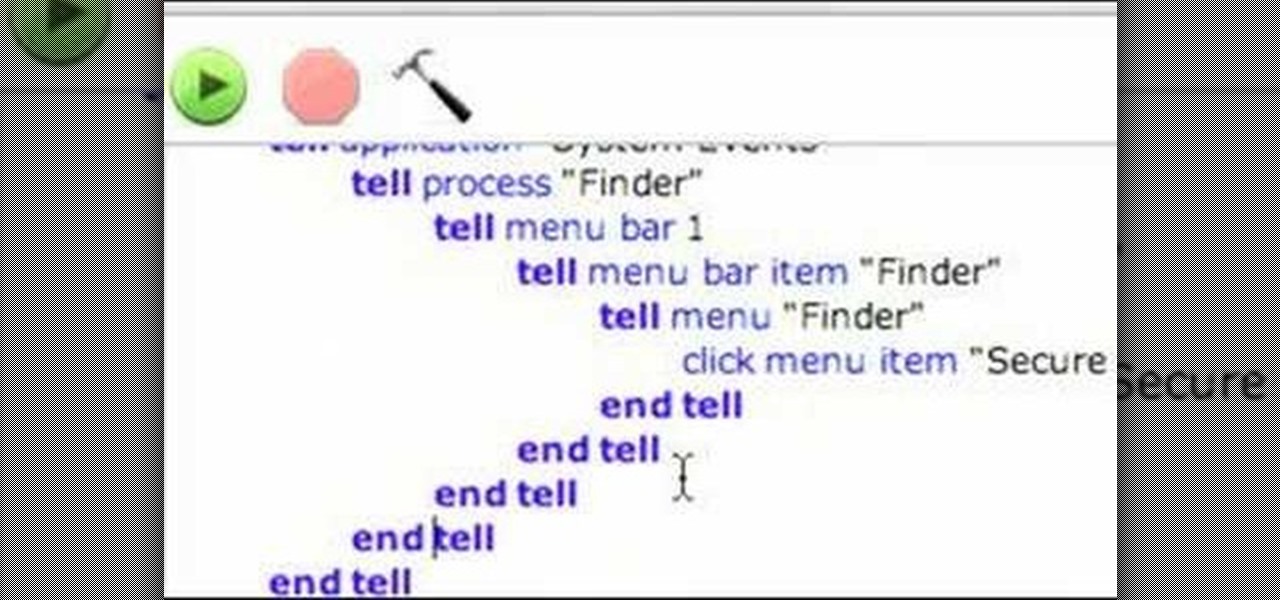
It's important to go through your computer and clear any kind of file that is not needed. This helps ensure that you have enough disk space in your computer to save other files in the future. This tutorial will show you how to create a workflow in your Mac finder send it to the trash and securely empty the trash. It's easy to do and can be done by anyone. Good luck and enjoy!

How to take screen captures on a PC with the Print Screen key

Salt dough can be used like clay for craft. This video demonstrates how to make salt dough. The ingredients required to make salt dough are a cup of salt, two cups of flour, a cup of water and food coloring. Make sure to cover your working surface with old newspaper and use a painting apron as this can get messy. Add the salt and flour in a bowl and mix with a spoon. Then measure one cup of water and add quite a good amount of food color to get the desired color and mix it into the salt-flour...

Kids are one of the most precious things that this world has to offer. Not only can they shape the future of this world, but they can continue carrying on a legacy or family for years and years. So why not keep them entertained and thinking at an early age? This tutorial will show you how to do just that, by allowing them to think and be creative. Sit back and see what it takes to make a recycled napkin holder with your kids. Enjoy!

In this video, we learn how to change the color of dark hair in PhotoShop. First you will want to open up PhotoShop and open up the picture you want to change, zooming in so you can see the hair up close. Next, open up the mask tool, then use the brush to color the hair. This will only highlight the hair to change the color in the future. Use different sized brushes when you need to. Once you've done this, click on the mask tool to create the selection. Now, select the marquee tool and click ...

Some savings plan pays interest 365 days in a year but you make deposit monthly. You can use Excel functions to calculate the maturity value of the of the monthly plan. To do this you have to use the nominal and effect functions before using the future value functions. First enter the know data like the monthly payment, the number of years of payment, the number of days in a year, and the annual percentage rate. First take the nominal rate and calculate the effective rate with the help of eff...

After you set up live TV on your HP Touchsmart PC, tap the house icon and open the live TV title. In this menu, you can browse different categories and programs of TV, as well as future programs. However, you can't watch one program while you record another. To go into full screen mode, tap the square in the top right of the screen, where several controls are available. To record a program, tap the record button, which is a small red circle. If you want to schedule a recording, go to the "On ...

Graham Potter shows how to stylize cork bark oak. The main way to stylize is to avoid the carving of the bark, but to carving the branches. Its recommended to start carving when the branches are young. First you will start removing all the branches you have no use for (e.g.. shortening branches to about 4 to 5 leaves). Graham says while trimming the branches, do not worry about the immediate image of the branches, but of the image of what it will look like in the future when it fully grows. G...

In this video tutorial, viewers learn how to create a System Restore point on a Windows XP computer. Begin by clicking on the Start menu and go to All Programs. Open the Accessories menu and select System Tools. Go down the menu and select System Restore. Check Create a Restoring Point and click Next. Now type in a description for the restoring point and click Create. You will then create a restoring point for you to access whenever you want to restore back to that point. This video will bene...

In this video tutorial, viewers learn how to use Remote Desktop on Windows Vista to connect to another computer over a network connection, specifically Windows XP. You can get access to your Vista applications or data stored on a remote computer from your XP PC.

We are shown by a nursery manager how to grow Paper White Narcissus. While not hardy outdoors they are simple to grown indoors. We are shown how to grow in a vase or pot. For the vase, pebbles are placed on the bottom then about two inches of water. The bulbs are put tips up roots down, then a little more pebbles on top. The potted version is filled with a moist soil and water mixture. The bulbs are placed identical with soil lightly on top. With the pot a flowering support structure is place...

Learn how to create an automator workload that will upload pictures to your Flickr account in this video tutorial. Simply Google "automator Flickr." Upload it to Flickr to allow access to your Flickr account. This means you will have to sign into Flickr and allow for the application to have access to your account. Every time you use the application, you will have to give the photo a title as well as tags. You will then save the photo as an application with whatever title you want. Anytime you...

Dave Watkins from the Wakefield Sports Clinic demonstrates how to perform a specific type of ankle taping. This basket weave taping is very common for people who have previous ankle injuries. This taping technique provides great support for all athletes. The taping is done by taking two strips, one little and one larger. Pull the tape from the outside of the ankle all the way across to the inside of the foot going underneath the foot. Next take straight strips and tape them from the base of t...

This video shows the viewer how to rejuvenate damaged hair with a few simple techniques. The first stage is to not let the hair get damaged in the first place. One of the most common causes of damaged hair is excess use of heat on the hair – either through a blow drier, straightening iron or a curling iron. Another cause of damaged hair is allowing the hair to become matted. This can be sorted out by simply combing the hair. If the hair has become damaged the recommended approach is to get it...

David Wygant discusses how to flirt with women and make yourself rejection proof. If a man does everything right and a woman doesn't respond, don't have a temper tantrum. If you do that, you will not realize that your dividend may pay off in the long run and have instead shot yourself in a foot, which the woman will notice. As an alternative, kill her with kindness. Walk away and retain your power. You may run into her later and have a different outcome. Be okay if the attraction isn't escala...

This video shows us how to describe the situations that are opposite of the future perfect tense. Here it is shown how to describe the situations that did or did not happen in the past using would, have and past participle. He gives us 3 very good examples that are describing such situations. In these examples he describes a situation which happened in the past which is actually a negative and uses a fact that is described in the present tense to give the reason why that situation ended in a ...

This video starts out with a basic view of a rectangle and its dimensions. The base is 7 inches while the sides are 4 inches. It then displays the formula for finding the perimeter of the rectangle which is the addition of both bases and both sides. After the substitution of the values into the formula you can quickly come up with the perimeter. Then moving on the area, the formula is the base multiplied by the side. In this case, the base being 7 inches and the side being 4 inches you come o...

In this video tutorial it shows you how to find the x-bar by using the Z-score formula. In the beginning of this video the formula is displayed on the right, while the values that you need to plug in are on the left. Once you plug in the values and do the cross multiplying, all you have to do is get x-bar by itself on one side of the equation. This is a simple problem on using the z-score formula to find x-bar, it can help you solve more complex problems in the future.

In this video Chef Jason Hill of Cooking Sessions shares his southwest sauce recipe which is used on burgers, sandwiches, salads and dips. For the southwest sauce you will require 1/4 cup of cilantro leaves, 1/2 a tomato, 1/4 onion, 1 Serrano pepper, 1/2 a teaspoon of cumin, 1/2 a teaspoon of kosher salt, 1/4 teaspoon of cayenne pepper, a cup of mayonnaise, a cup of sour cream and a clove of garlic. Add the ingredients into a food processor and grind it to a puree as shown. After that add the...

This video demonstrates an Easter egg on the iPhone that enables you to take a screenshot of the iPhone. First, navigate to the website or menu page that you need to capture as a screenshot and capture the screenshot by pressing the buttons as shown in the video. That is it, the captured screenshots can be found in your camera roll. Make sure to have your iPhone in the desired orientation before taking the screen-shot. This can be used for capturing web pages for future reference as well.

AntiVirus Live is a fake antivirus software which comes onto your system and asks you to buy it. It doesn't provide any security to the computer. Here is the procedure to remove it: (1) disable the proxy server for your LAN in Internet Explorer. 2) download the process explorer from ms technet. 3) locate and kill the sysguard.exe. 4) finally remove AntiVirus Live. After following all these steps reboot the computer. Protection against future intrusion is mentioned. You should be aware of the ...

In this video the instructor shows how to do a ice breaker by offering to palm read. He shows you the figure of a palm with various curves and labels them with different names. He claims that these various lines relates to the facts of our life and we can easily read them. He points to the various lines like Lifeline line, success curve, love line and other kind of lines. He further explains in depth about these various lines and how to interpret them. This video shows how to palm read someon...

This video shows you how to easily update your Motorola Droid using near-future updates. The first thing you have to do is to download the Update from: Motorola Droid , unzip it to your PC, rename the folder to 'update' and copy it to your Droid root folder. Then, turn your phone off. Next, you have to press the power button and do not let it go until the screen shows you a triangle with a "!" in it. Next, hold the volume up button and then the camera button. Hit the right D-pad button once a...

This video shows you how to easily download and install Adobe Shockwave Player on Internet Explorer 8 or 8+. The first thing you have to do is open up Internet Explorer, type in the address bar: http://get.adobe.com/shockwave/ and hit Enter. Scroll down the page, uncheck the "Also install Free Google Toolbar" box and click on the "Agree and Install now" button. Wait for the Shockwave Player to install. Click "Allow" in the future windows and wait for the install confirmation screen. Restart y...

This is the future, where you can fax not only from a piece of paper, but directly from your computer, too. Whether you have a PC or a Mac, Epson All-in-One printers allow you to send a fax right from your computer.

This is a Cheat Engine guide on how to hack this flash game - B29 Assault. Kongregate Acheatment shows you how to hack B29 Assault with Cheat Engine (09/23/09). This B29 Assault cheat will give you infinite nukes and an invincible hack.

Hak5 isn't your ordinary tech show. It's hacking in the old-school sense, covering everything from network security, open source and forensics, to DIY modding and the homebrew scene. Damn the warranties, it's time to Trust your Technolust. In this episode, see how to get free WiFi by tunneling through DNS.

Think about how many times a day you touch your keyboard... ready to clean it yet? Check out this Howcast video tutorial on how to clean a computer keyboard.

This is an instructional video featuring Doug Prime, founder of the Future Engineers Center at the University of Massachusetts Lowell. Strip the wire and make sure the wire is tied on tightly before soldering. Don't drip balls of solder. Make sure the tip is clean. Then hold it on the joint to be soldered for 4 seconds. Then poke the solder on the surface and it will melt with the heat.

Check out this instructional language video to learn how to speak Cherokee! In this lesson, learn how to conjugate the verb "To Sing" in the imperative (the command form), the future tense, and the present continuous verb tense. This is in the Eastern (Giduwa) Cherokee dialect. This video is great for beginners who want to improve their Cherokee language skills. Practice your Cherokee by learning to conjugate the verb "To Sing." Here is the list of forms:

Phil and Charlie explain how its done in space. Each Space Shuttle has a toilet that can be used by both men and women. Designed to be as much as possible like those on Earth, the units use flowing air instead of water to move waste through the system.

Forex— what is it? Any investor could tell you a complicated description of what Forex is, but the basics of the FX currency markets is— an over-the-counter financial market for trading currencies. The foreign currency exchange market has no central exchanges like the stock market and little regulatory oversight. With this beginner’s guide, learn the trading basics.

The increasingly important world of white hat or "ethical" hacking is getting competitive. Thanks to growing salaries and opportunities for talented and trained coding pros who can infiltrate servers and safeguard networks against digital threats, demand for intrepid cyber warriors is through the roof, and it shows no signs of slowing down any time soon.

Though Microsoft has had trouble keeping up with the demand for HoloLens 2, the company has been able to supply modified headsets to the US Army.

The world of CES, the annual technology conference in Las Vegas, usually brings a few surprises, but few expected Samsung to fire off its first real augmented reality salvo at the event.

With big-name tech companies like Apple and Facebook gearing up to push out their own smartglasses in the coming years, engineering conglomerate Bosch has been working on the optical components that could help the competition catch up.

After drawing attention from nostalgic Gen Xers for its Motorola Razr reboot with a foldable screen, Lenovo has a new augmented reality smartglasses concept that the company hopes will also turn some heads.

Rumors are what Apple dreams are made, so most of the time it's best to ignore the juicy ones -- but some Apple rumors demand a least a little attention.

Over the past year, Magic Leap has teased its cross-platform vision of the AR cloud, which it dubs the Magicverse. While the company shared a timeline for its debut next year, it also served up new developer tools for the present.