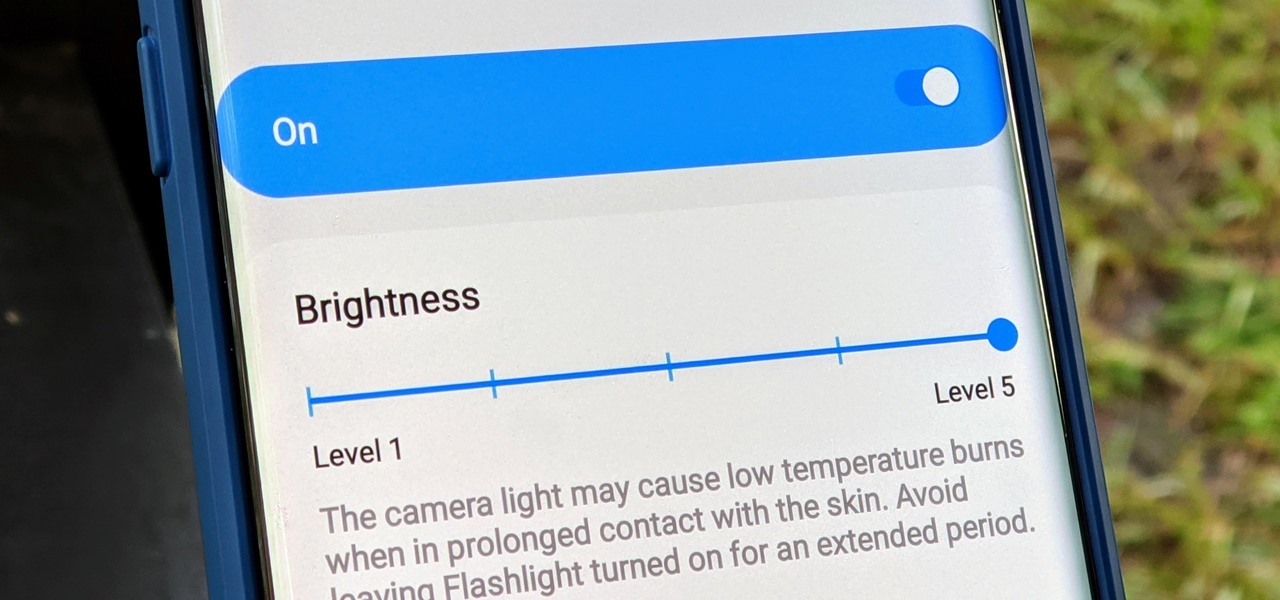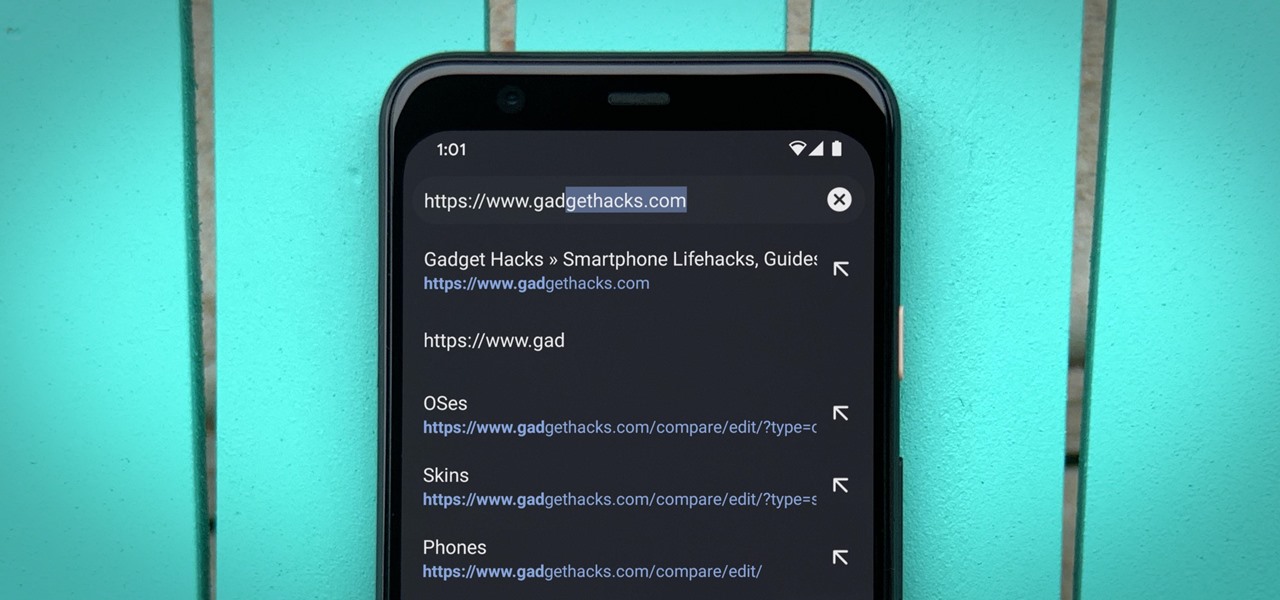This extended period at home due to COVID-19 is the perfect time to try out new apps in the Play Store. But instead of buying premium versions, Google Play Pass will give you unlimited access to paid apps and games for about five bucks. And there's an even better deal now to help with coronavirus.

You might know that you can increase text size on your iPhone by digging around in Settings. But you also have the ability to text size with a quick toggle so you can use a larger font only when you need it.

Facebook's mobile app lacks many features from the desktop site. Even if you open Facebook in your phone's browser and request the desktop version, all that does is basically resize the mobile app. But there's a simple workaround that will force Facebook to appear in all its desktop glory on your mobile browser of choice.

For the Pixel 4's face unlock feature to work in the dark, Google had to add a front-facing IR camera. If you download a specific app, you can actually see a live feed from this camera. It's true night vision for your phone, and it's completely free.

On a computer, you have keyboard shortcuts like cmd+b and ctrl+i to bold, italicize, or underline text. But how exactly do you this on your iPhone?

Copying and pasting is even more important on a phone since there's no mouse and keyboard. And like on a computer, copying is usually limited to one item at a time — but with the Samsung Keyboard app, you have the ability to copy multiple sets of text.

Most people are aware that you can reply to messages within notifications. The "Reply" button has been a feature in Android since 7.0 Nougat, saving precious seconds needed to open the app and respond there. But did you know the convenience doesn't stop there?

The awkward silence when you're adding someone's name and number to your contacts is worse than usual since you're meeting a new person and this is part of their first impression of you. So don't get labeled as clumsy or slow before you even get a chance to network with your new contact — just whip out your phone and confidently showcase this trick instead.

Apple got rid of the iPhone's home button and assigned its long-press action (Siri) to the power button. Since it now did more than sleep and wake the screen and bring up the power off dialog, they renamed it the "Side button." Well, Samsung just removed the Bixby key, and they're taking the same approach.

Your iPhone's "Announce Messages with Siri" feature is pure Apple. If you have a pair of connected AirPods (2nd generation or newer), Siri can read your messages to you as they come in, and you can say "Reply" to send one back. However, that natural flow is disrupted once Siri reads back your drafted text — but you can disable it to make the process smooth all the way through.

When Google first launched the Pixel 4, it was and still is the only phone in existence that uses a radar system for motion gestures. Yes, that radar — the same kind of motion-sensing technology used in the military for years — is available on our phones. The Pixel 4 did come with a gesture to let you change songs without touching the phone itself, but you can now pause your music just the same.

The iPhone's ingenious trackpad function offers an intuitive way to place the cursor where it's needed. Not to be outdone, Samsung phones like the Galaxy S20 have a similar feature baked in. If you're running One UI 2, it's even enabled by default.

Have you ever been to a hip restaurant with horrible lighting? You need your iPhone's flashlight just to read the menu. Of course, sometimes the light comes off too bright, blinding the people next to you. But don't settle for a flashlight that's too bright. You can choose from four different brightness levels instead, to perfectly fit your situation.

Binging on YouTube these days can be just as fulfilling as Netflix or Hulu, but sometimes you just need to skim through a video. Whether you want to skip over a long-winded intro or you want to show your friend the best part in the middle, YouTube has a great gesture for you.

Selecting multiple pictures or videos in Google Photos can be tedious. Usually, you'd long press on the first image to select it, then tap on other pictures one by one to select them as well. But there is a much easier and faster way to do this.

While Samsung's three-tabbed gesture controls are pretty intuitive, there's still a learning curve. By removing the buttons, you seemingly lose the ability to jump between apps with the quick switch gesture. I say seemingly since there's still a way, it's just not very obvious.

With the updated Files app in iOS 13, iPhone users finally have decent file browser. But, as with any file browser, it can easily become crowded, making it hard to find the files you want.

Your Galaxy's built-in flashlight is handy, but if it takes you more than a split second to turn it on, it's not as useful as it could be. Thanks to One UI 2, you're now just a swipe away from instantly lighting up the room.

Whether it's to delete a few photos or share a bunch with another app, there are times when you need to select several pictures at once. This would usually be annoying since you'd have to tap every picture you wanted to select, but there's a much faster way to batch select.

The new gestures in iOS seem, at first, to replace the old way of doing things. Rearranging and deleting apps from your home screen is totally different now, right? Well, not really. You can still do it the old way, if you know how.

While One UI 2 comes with a slew of improvements like native screen recording and more intuitive gestures, it also includes some redundant features such as button shortcuts for "Media" and "Devices" that many of us can do without.

I love my iPhone 8 Plus, but the allure of modern iPhone gestures is sometimes more tempting than I care to admit. I imagine many of you with a home button iPhone feel the same. What if I told you, however, that your iPhone is capable of iPhone X-like gestures? In fact, you can use a gesture to switch between apps. Welcome to the future.

Smartphone photos look a lot better when you keep the camera steady, but selfies by nature make you do finger gymnastics to hold the phone while keeping your thumb free to hit the shutter button. If you have a Galaxy phone like the S10, however, there's an ingenious feature you can use to help ensure perfect selfies on the first try.

If you need to call someone back in a hurry, don't bother redialing the number. In fact, don't bother digging through your phone app to tap on the number in the call log. Instead, use this simple trick to quickly redial the number, whether you have an iPhone or Android.

I think everyone with an iPhone should be making every purchase they can with Apple Pay. I also think everyone who uses Apple Pay should open the Wallet app ahead of time, instead of simply tapping their iPhone to the card reader. But there's a much faster way to open Wallet than slogging through the sea of apps on your iPhone. You can open it right from the lock screen.

By default, Gmail organizes your inbox into multiple categories to make it easier for you to avoid spam and other unwanted mail, and get to the email that matters. But as it stands, to access these folders, you need to open Gmail, open its side menu, then select the inbox you want.

Anytime you want, you can long-press the home button on an Android phone to bring up the Google Assistant. Or if you're using Android 10, you can swipe in from one of the bottom corners. But if you don't use Google Assistant that often, you can change the app that opens with these gestures and get a lot more usage out of it.

Your iPhone's name matters more than you might think. It shows up when AirDropping files to other Apple devices, when keeping tabs on your devices' locations via Find My, and when syncing with your computer. While "Jake Peterson's iPhone" gets the job done, I'd rather give the phone I spend all my time with a proper name.

Having your phone's display suddenly dim and black out while reading is an annoyance we've all had to live with. If you have a Samsung Galaxy like the Note 10, however, there's a simple setting you can enable to take care of this problem once and for all.

Samsung Internet makes it easy to close your browser tabs thanks to intuitive controls, but this also means it's easy to accidentally close a tab. Fortunately, you can recover recently closed tabs on your Galaxy in just a few taps.

When your bootloader is unlocked, your phone shows a screen that tells you the bootloader is indeed unlocked and how software integrity can't be verified. But if you're the one who unlocked the bootloader in the first place, all this message does is slow down the bootup process dramatically.

Something entirely new for many people is where the future of navigation is headed — gestures. Gesture navigation not only gives you more screen real estate, but it allows for a seamless experience without needing to lift your finger as much. OnePlus knows you want to tap less and do more, so they added a quick camera gesture you should be aware of to make your experience that much better.

Smartphones have made us all photographers in a sense, and with the sheer amount of pictures we take, it's become too easy for memorable moments to be overlooked. Thankfully, a feature in Google Photos makes it easy to revisit forgotten images and recordings.

When an app like Instagram won't let you save an image, your best bet is to take a screenshot. But then you're stuck with the rest of whatever was on your screen, so you have to go in and crop it down to just the image. Starting now, your Samsung device can do this for you automatically.

Fullscreen isn't always fullscreen, especially on your smartphone. As screens get taller and bezels get slimmer, more phones end up with an aspect ratio that doesn't match most YouTube videos. Luckily the video-sharing app has a nifty workaround to fill your screen.

Before all the fancy night mode settings in phone cameras, we used the LED flash to take low-light photos. While it's not used for pictures as much anymore, the LED on the back of your Galaxy is still pretty handy as a flashlight. But did you know there's an easy way to adjust the brightness of this flashlight?

Most Android phones have a Google search bar somewhere on their home screen. But did you know you can replace this with a different widget that actually functions as the address bar in your Chrome browser?

Even if you're totally familiar with all the routes you can take to go home or work, you'll still want to use Google Maps to find the fastest route in current traffic conditions. If you're on Android, there's an extremely fast way to do this.

When an app is acting up, the first thing you should do is head to its App Info page. Here, you can force stop the buggy app or delete its data and cache. It even lets you manage permissions and notifications, quickly uninstall the app, and more. So you should definitely know about the easy new way to get to this page.

If there's one tool at your photo editing disposal to instantly dramatize a picture, it's the vignette. It shades away the corners of a photo, which highlights the center of the image without any effort on your part. In the past, you'd have to look outside the Photos app on your iPhone to achieve such a result, but with iOS 13, a vignette is within immediate grasp.