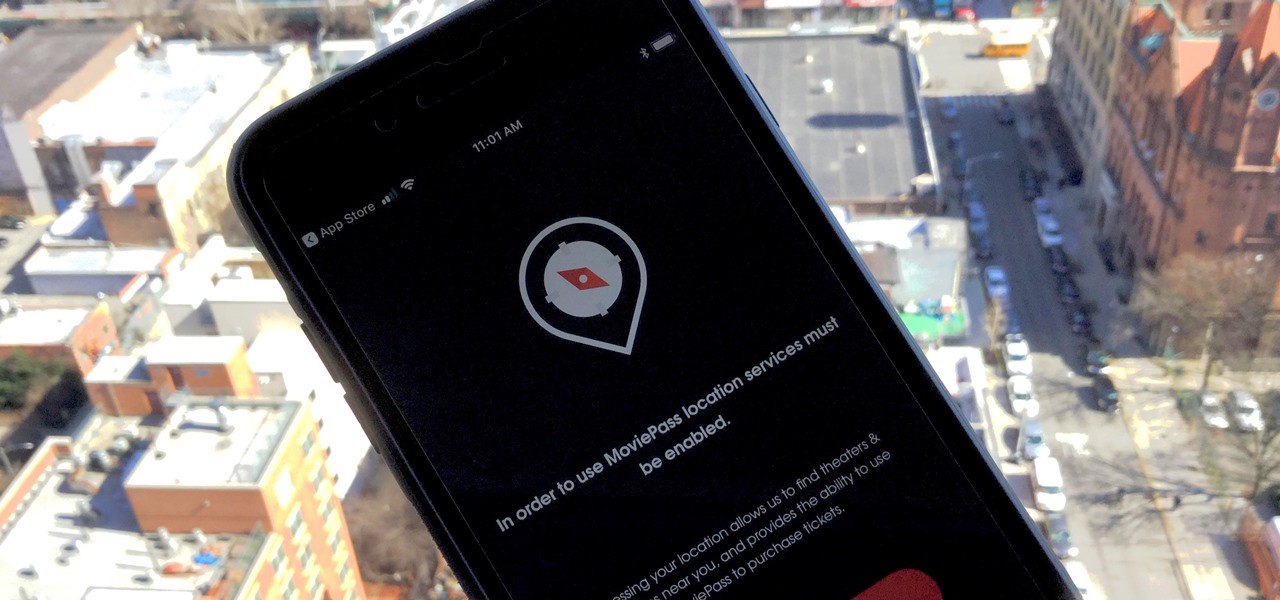
MoviePass may be popular with filmgoers on a budget, but it might not be with those of you who are concerned about your privacy, since MoviePass may be logging your location data even when you don't expect the app to do so.

As the first Animal Crossing game on mobile devices, it's clear that Nintendo had a more social experience in mind for Pocket Camp, and I'm not talking about all the animal friends you can make. You can add other players to your list of human friends, and they're incredibly useful for a wide array of tasks.

Market boxes are an integral part of the player experience in Animal Crossing: Pocket Camp, but using them effectively can be a tricky task. The item-trading tool between human friends is the locale for both junk and diamond-in-the-rough deals, and it can greatly increase the number of bells you earn if you play your cards right.

While Animal Crossing's emphasis has always been on making friends with the animals that populate your world, each subsequent game following its initial release has stressed relationships with human players more and more. In Animal Crossing: Pocket Camp, making human friends is a crucial part of the process with the inclusion of market boxes, Shovelstrike Quarry, and giving "kudos."

Besides its extensive collections of add-ons for Android, Firefox's mobile browser apps have many built-in features that you won't see in other mobile browsers. One feature in particular, available for both Android and iOS versions, makes it easy to switch back and forth between search engines for any query.

There are over 3 million apps in the Google Play Store, all optimized for the small screen in your hands. While that number sounds staggering, there are still many online tools and websites that require you to use a mobile browser since app development is expensive. However, that's where Progressive Web Apps (PWAs) come into play, a cost-effective way to turn websites into mobile apps.

You might be proficient at sending your family and friends money using Apple Pay Cash on your iPhone, but what about when you need some digital currency in your wallet to buy in-app purchases or to get back the money you spent on someone's lunch? Requesting some Apple Pay Cash can be done a few different ways, none of which are hard.

After recently being in the news for collecting PII (personally identifiable information) for analytics and after-sales support, OnePlus has another security problem. An individual going by the name Elliot Alderson discovered an app in OnePlus devices that can enable root access with one command.

Because of the way Google Play works, Android has a "bad app" problem. Google allows any developer to upload an app to the Play Store, regardless of if it works, how it looks, or whether or not it can harm users. Malware scanning happens primarily after apps are uploaded, and though Google has recently taken steps to safeguard users with its Play Protect program, you don't have to depend on them.

When it comes to Hi-Fi music streaming services, Jay-Z's Tidal is one of your only choices. But as you can imagine, true High Fidelity audio requires faster download speeds than your average music service. So the question becomes, how do you listen to Hi-Fi tracks on Tidal when a speedy internet connection isn't available? Offline music is the answer.

Two-factor authentication has been around since iOS 10. It's a handy option that adds an extra layer of security to your iPhone and makes its almost impenetrable security even stronger. This feature has remained intact in iOS 11 and iOS 12, and thanks to the straightforward nature of iOS, is relatively easy to enable.

Remember the live fish wallpapers from iOS 9? They may be a fading memory at this point since Apple removed them all from the iPhone in iOS 11, but there is a way to get those fishies animated on your device again. They'll be live photos for your lock screen, which is as good as it will get until Apple lets us use all its live wallpapers, new and old, one day, which will probably never happen.

SoundCloud is a great place to gather all your different tastes in music and display them as representations of who you are. You can display things like your own tracks, albums, manually-curated playlists, liked tracks and playlists, and reposted content all from within your profile page.

Siri can definitely be helpful when you need it, but you may not want the entire world hearing Siri's responses in certain situations. If you're in a library, meeting, class, or another scenario where your iPhone's voice assistant would do more harm than good, there's a way to keep Siri silent ... but it's tricky.

Full disclosure — I have almost zero Street Fighter experience. The first time I played the game was at Barcade, way back in ... 2017. Yes, to the shame of gamers everywhere, this reviewer is a Street Fighter noob.

Brace yourselves, because Siri has a trick up its sleeve that iPhone users have wanted for some time. Yep, that's right, I'm talking about the ability to use Siri without having to talk out loud for the whole world to hear. It's great for privacy, Siri-ing on the down-low when you're not supposed to, or ... you know ... if you have a speech disorder.

When I booted up my second Sega Forever title, I wasn't sure what to expect. Sonic 1 was fun, but the controls weren't great. Touch screen controls can be excellent when the game is designed for them, but retrofitting a game designed for a physical controller to be played on a smartphone, well, sometimes is a bit disastrous.

There are a lot of exciting improvements in store for Siri in iOS 11. Apple showed off some of the highlights at WWDC, but there are five changes in particular that you don't want to miss.

We're all looking to meet someone, and in this day and age the easiest way to do that is through one of the various dating apps out there. But we can all admit it can get disheartening swiping through all of those people for the frustration of someone not answering your messages after matching. The fact is, we could be missing out on great people just because they don't have time in their busy lives to answer their dating apps every day. Not to mention the fact that we as a society are becomi...

One of the most exciting features in iOS 11 was the fully revamped Control Center, which improved the overall interface visually, made it one page only, and finally made it possible to customize what controls actually appear within it. Customizable controls was previously only available to jailbreakers, but now it's available to anyone running iOS 11 or iOS 12.

Since its debut 9 years ago, the iOS App Store has always had roughly the same functionality: Featured apps, categories, top charts, a search function, and a place to update your apps. But starting with iOS 11, that's all changing — drastically.

Everyone's been talking about Samsung's new Galaxy S8 and S8+, but not all of the chatter is positive. The fingerprint scanner is in an awkward location, the North American variant is simply not as smooth and fluid as the international model, and Samsung Experience is nothing more than TouchWiz with a bow on it. But perhaps worst of all, user reports are starting to roll in that indicate the Galaxy S8 may have a serious problem with premature screen burn-in.

Update Feb. 2020: Google has removed the feature flag to move the address bar to the bottom of the screen. We've out to see if they have plans to bring it back, but received no comment. In the meantime, you can use the new Chrome Duet bottom bar instead.

The Easter Bunny is about to get his first experience with mixed reality. Virtual Reality Los Angeles (VRLA) will host its third annual expo in April, and this year's attendees will get to experience a fun Easter egg hunt sponsored by AfterNow and VRLA, in partnership with mixed reality king, the Microsoft HoloLens.

When you're an audiophile, managing music is a labor of love. Metadata, like artist names, album thumbnails, and genres, is attached to many digital audio files, though some of the songs in your library might not have such tags, and others may have missing or incorrect information.

The modern age of techno-dating has made an interesting landscape for social interactions when there is some modicum of romance (or lust). For those of us born before the internet evolved into the prolific monster it has become, we first met our love interests face to face. Today, however, apps like Tinder have changed the introductory stage, for better or worse.

Android is Google's project, so of course you can see the search giant's fingerprints all over the operating system. Aside from the obvious user-facing apps, there's Google Cloud Messaging, Google Connectivity Services, and the much-maligned Google Play Services running in the background, to name a few.

Now that Android Nougat lets you add your own custom Quick Settings tiles, your pull-down menu is probably getting a lot more crowded than it used to be, with all sorts of new and useful toggles. But the trouble is, you can only add up to nine entries before your Quick Settings tiles spill over into a second pane that you have to access by swiping, and that's not exactly "quick."

When you want to see something far away with a little more clarity or you're having a hard time reading small letters right in front of you, you can point your iPhone's camera at the subject and "pinch" to zoom for a better look. But there's actually something built into iOS for the exact purpose of magnifying objects, and it goes above and beyond the normal camera features.

Apple's MacBook line of laptops is quite famous for their extensive battery life, thanks to various technologies that Apple has utilized. However, all things must pass, and over time your MacBook's battery will degrade. Certain use scenarios can accelerate the degradation of the battery—from excessive usage to high temperatures to overloading the system—and this can all lead to the untimely obliteration of your battery.

Facebook just keeps coming up with more and more diversions to help you ignore your responsibilities. At least this diversion is a little more intellectual than most of the other things that can easily distract you on Facebook.

If you're reading articles in bed or scrolling through Facebook before trying to fall asleep, you'll spend much less time on your iPhone before drifting off into slumber as long as you're using the right display mode.

For most people, the font that Apple uses in iOS is just perfect, but some of you may think it's too big while others with poor vision may have a hard time reading it. Whether you're having a hard time seeing text on your iPhone or just want something different, there are actually three things you can do to adjust how text is viewed.

When I first moved to Los Angeles, I rented a bed in a tiny studio. I was too broke to afford my own place, so all I had was a mattress in someone else's apartment. Unfortunately, this person had no interest in cooking, and therefore no kitchen equipment whatsoever. To make matters worse, there wasn't even room for my kitchen equipment. Needless to say, I ate a lot of tubs of Trader Joe's hummus, and frequented a lot of taco trucks.

There's a whole world of wallpapers out there. Apple always includes a selection of stock wallpapers, some unique to every iPhone model you have. Of course, sometimes, stock wallpapers don't cut it. Sometimes, you want to add your own style to your home screen and lock screen. In these cases, using an app to find the best wallpapers out there can be just what you need.

We're big champions of exotic and surprising ingredients, but we'd be the first to admit that they're not necessarily for everyone, especially people with timid palates.

Third-party keyboards have been available for iPhone ever since iOS 8, but which ones are worth checking out? There have been many options over the years, and if you want keyboard features like swipe-typing and themes, you're going to have to put Apple's stock QuickType keyboard on the backburner and try out these top hits.

Apple definitely wasn't first to the widget game, but any iPhone running iOS 8 or higher can add widgets to their Today View found via a swipe down from the top of the screen when on the home screen or in any app. There's even access to widgets on the lock screen via the same swipe down on iOS 8 and iOS 9 (on iOS 10, iOS 11, and iOS 12, all you have to do is swipe right on the lock screen).

It's been a minute since Michael Bay released his tragedy of a remake of Teenage Mutant Ninja Turtles. As a huge fan of the cartoon and the movies from the '90s, I have made it a point to not watch the latest this franchise has to offer—I'm certainly not in the business of ruining my childhood. But the awfulness of the remake aside, the TMNT resurgence means I'm celebrating the comeback of everybody's favorite teenage reptiles. Thankfully, Todd's Kitchen has a tutorial for mutant ooze that's ...

If you're using iOS 10 or lower, there is no built-in way to record an iPad, iPhone, or iPod touch screen, and Apple doesn't allow any third-party apps to screen record either. If malicious, an app could theoretically continue recording even after you think it's off, allowing it to capture account and password information that you enter on your device. This changes in iOS 11, which introduces native screen recording, but what do you do if you're still running iOS 10 or lower?







































