
How To: Groom a poodle dog
Dog grooming your poodle may seem like a difficult task but with the right tools and information it can be easy! Learn how to groom a poodle with tips from a dog groomer in this free pet care video series.


Dog grooming your poodle may seem like a difficult task but with the right tools and information it can be easy! Learn how to groom a poodle with tips from a dog groomer in this free pet care video series.

Watch this instructional dog video on how to groom your poodle for show days. Mix a shampoo and water solution. Use a cleaning shampoo and a reconstructive shampoo. Follow these grooming guidelines to give your poodle a fashionable look.

Watch this video to learn how to make a poodle balloon. This tutorial will teach you a more advanced variation of the dog balloon animal design.

Balloon artist Ori Livney shows you how to create a poodle from your inflated balloons.

If you have some looming skills when it comes to knitting, then this scarf should be a great project to try out! It's a poodle scarf, called that because of its use of Pomp-a-Doodle yarn from Red Heart. It's an exceptional scarf that you can loom-knit in virtually no time! You can design it any way you want it, with whatever colors you'd like. Mikey used one ball of Pomp-a-Doodle yarn for this scarf.

This beauty video demonstrates how to do rockstar makeup photoshoot style.

This beauty video demonstrates how to create a dark fairy Halloween makeup look.

This beauty video demonstrates how to create a bright, summer makeup look.

Don't you just love Lucy? I know I do, especially that hair of hers. This video will show you exactly how to get that "I Love Lucy" signature hairstyle.

Learn the correct way to carefully clip your poodle's dog nails and shave its tail.

Your dog doesn't care how much you spend on their toys – they just want to play! Here's how to provide some homemade fun.

Stuck with the gadgets in Windows 7? Need a little bit of help from an expert? Then this video is for you! In this video you will learn how to add, remove, and edit different gadgets. Did you know you can drag a gadget to your desktop for easier access? This short video will have you using gadgets like a pro in less than a minute and a half! There is also a gadget bar included in Windows 7 for an organized easy way to access your gadgets. If you feel the gadgets you have are not good enough f...

Most people have tons of gadgets laying around the house these days, and they all need to be charged. Let the Wood Whisperer take you through the process of building a gadget station for all your favorite electronics. From laptops to cell phones, this gadget station will hold them all. Be sure to watch the entire 12-part tutorial from beginning to end for the whole experience.

A step-by-step guide to building a Google Gadget.

Much like Mac OS X's Dashboard, which contains Widgets, Windows 7 has developed their own uniqued version, which they call Gadgets. This quick tip video from Microsoft will help you understand where and what Gadgets are, and how to use them to best suit your needs.

The SOFLAM is a gadget that you can use in Battlefield 3. It is a team based gadget that you deploy and use to laser target. It is different than a mortar and can be a little hard to use. This guide will show you how to get the most out of a SOFLAM so that you can tear up the other team.

Learn the correct way to professionally shave your poodle to prepare it for the summer. After you shave the body, you'll need to trim the head - this is covered in the second video.

The concept of desktop gadgets has been around for quite some time, and Microsoft officially introduced them in Windows Vista to much fanfare. Desktop gadgets offered the ability to view various information at a glance, play mini-games, and more. Unfortunately, Microsoft decided to kill this beloved feature after Windows 7, citing security reasons.

This video slide show tutorial gives a step-by-step guide to scissoring a poodle topknot. 1. After clipping the face against the grain with a close blade, the line is first scissored from the outside corner of the eye to the top of the base of the ear.

In this short demonstration, see how a Gmask is made for a cell phone. A Gmask is a DIY skin for your gadget (such as a cell phone or iPod), that could last and protect your electronic device for up to 7 years if made correctly. The Gmask at times covers your gadget's corners, edges, screen and even keypad in some cases.

Check this PopSci 5-Minute Project out to see how you can make your very own gadget charging station.
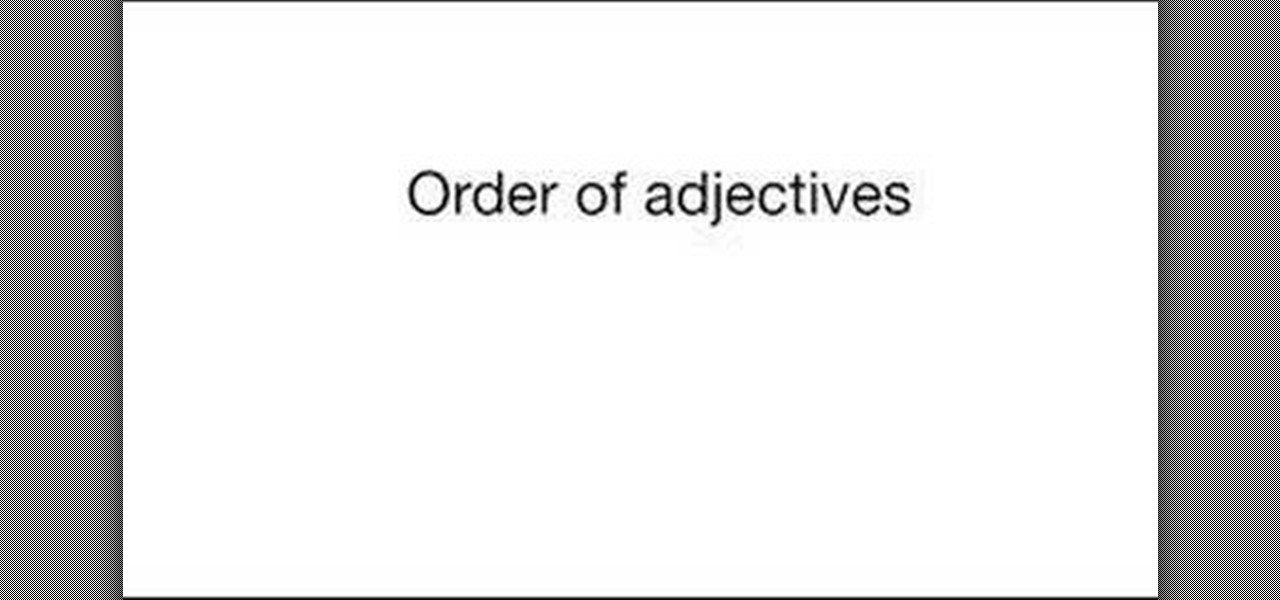
In this episode learn how to describe high tech gadgets in the English language. In this case the order of adjectives are discussed. This video is great for advanced, intermediate, and beginner learning to speak the English as a second language (ESL).

This video will help you how to set and customize desktop gadgets in your PC. Change the feel and look of the gadget according to your choice. Watch the video and follow all the steps to employ it yourself.

The Nokia Booklet 3G netbook is capable of utilizing GPS when the 3G network connection is active. If you want to find your location and see a map of the area around you, try out the Maps gadget available as part of the Ovi Suite.

While you can always view traffic information by visiting Google Maps, wouldn't it be better to be able to see what the traffic is like in your area all the time, simply by glancing at your desktop?

In this how-to video you'll learn all the tricks and tips to getting yourself through airport security quickly and easily, even if you have electronic gadgets. Some companies produce travel gear that the TSA will let pass through without having to remove your laptop or electronics. Timesaver! Watch this video and you'll soon be cruising through the "Expert Traveller" line.

The bad thing about Christmas and Birthdays, is the fact that with new gifts, means old junk. Old iPods, video game consoles, and televisions can;t be just thrown away like that. They contain dangerous parts that can be toxic and bad for the enviornment. So in this tutorial from Cnet, you'll find out how to properly dispose of old electronic gadgets. Good luck and enjoy!

A stethoscope, often considered the symbol of a doctor's profession, but also used by safe-crackers and auto mechanics to hear sounds that otherwise couldn't be heard. Well, it's time to make a high-tech electronic spy stethoscope with Kip Kay in this gadget video tutorial, for only twenty-five bucks! You can hear and record heartbeats with this spy gadget, or even listen through walls!

RainMeter is an awesome desktop gadget / widget program that lets you put all sorts of cool displays on your desktop regardless of your OS. This video will show you how to install and configure it to get video creator ItzLupo's popular clock widget.

In this clip, Adam MC from UrbanCurrent gives you a detailed and easy walkthrough on how to perform super high wall ups. A wall up is basically climbing up a flat, vertical wall like Spiderman without any support or gadgets. This move can be done really well with practice. Check out the clip and try it!

If you're out in the wilderness with only one or two other people, it's easy to get separated. Even worse, if you planned for the trip to be "all natural" and decided not to bring any electronic gadgets like TVs and cells phones, then there are no lines of communication between you and your buddies.

This video includes a disassembly slideshow for the Microsoft XBox. Intended to be instructional in nature, the disassembly guides at http://www.takeitapart.net help users to better understand and maintain their favorite gadgets.

Setting up bluetooth in your vehicle is an easy task that anyone can complete. Bluetooth is a great and useful gadget that enables drivers to have conversations on their phone, without ever having to lift it from their dash. It's also a vital gadget to have in some states, since texting and calling while driving is becoming illegal. So in this tutorial, you'll be finding out how to setup bluetooth in a 2011 Hyundai Sonata. Good luck and enjoy!

Technology nowadays, helps make life easier for people by providing them with gadgets that can be used during any time of the day. One gadget that all drivers cannot be without, is a gps or navigation system. These nifty little devices help people get to and from location that they couldn't even find on a map. They're easy to use and can even be pretty fun to program. So check out this quick tutorial on how to use the navigation system in a 2010 Ford Sport Trac. Enjoy!

Kip "Kipkay" Kedersha is known for his intriguing and clever how-to and prank videos, even when he teams up with MAKE Magazine. He will show you how to tweak, hack, mod, and bend any technology to your hacking needs. No electronic device, gadget, or household item can stand the test of Kipkay's hacks and mods.

You might notice that there's been a few changes around here. All of us here at WonderHowTo have been working hard to create fun new spaces and topic areas to dig our heels into. We've created a few brand new websites, spiffied up our design, and today we're launching the WonderHowTo network.

Windows 7 has a ton of new features available, and a lot of them are accessible right from the desktop! With features like Aero Shake, Peek and Snap, it's easy clear a cluttered desktop. There's cool wallpapers to add, a newer and more efficient taskbar, improved gadgets, and more. See for yourself.

In this clip, learn how to repel those pesky mosquitos with a bunch of ideas from Lynn Yuen. Lynn will walk you through the best sprays, candles and gadgets that will keep those annoying bloodsuckers away from your bare skin no matter where you are. So, the next time you go fishing or camping, make sure you pack up these supplies and stop that itch before it begins!

If you're a geek, then this power pack will give you a total techgasm. The power pack allows you to charge pretty much anything you can fit into a 12 volt power jack in your car (where the cigar/lighter receptable goes). The power pack is a portable battery, so no need for charging your gadgets - like your cell phone - at home first before you head off to work.

See how to make a USB motion detector with KipKay and MAKE Magazine! Find out how to turn your PC into an ambush multimedia presenter! Kipkay loves his gadgets! This is combination of a motion detector, a USB interface cable, and a laptop computer.