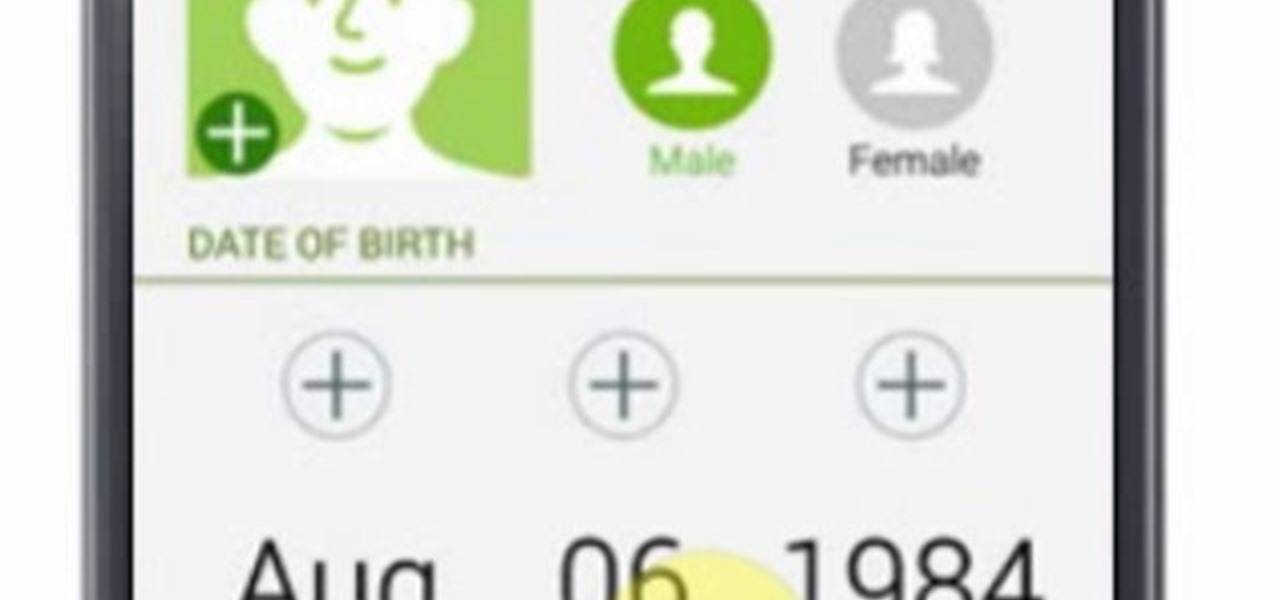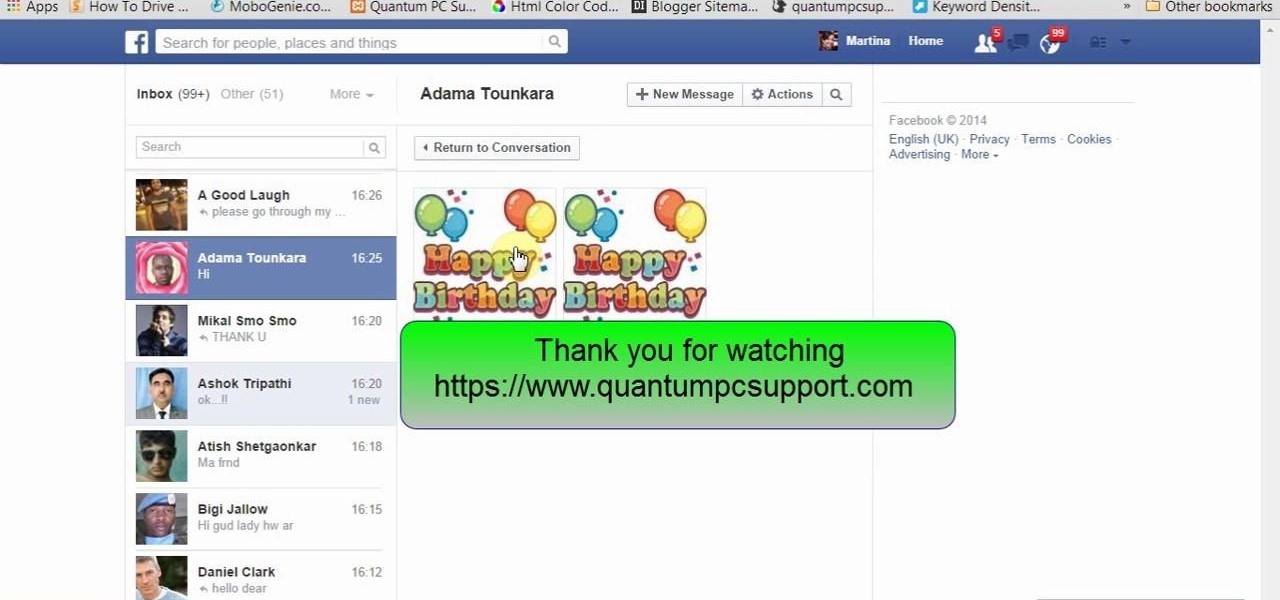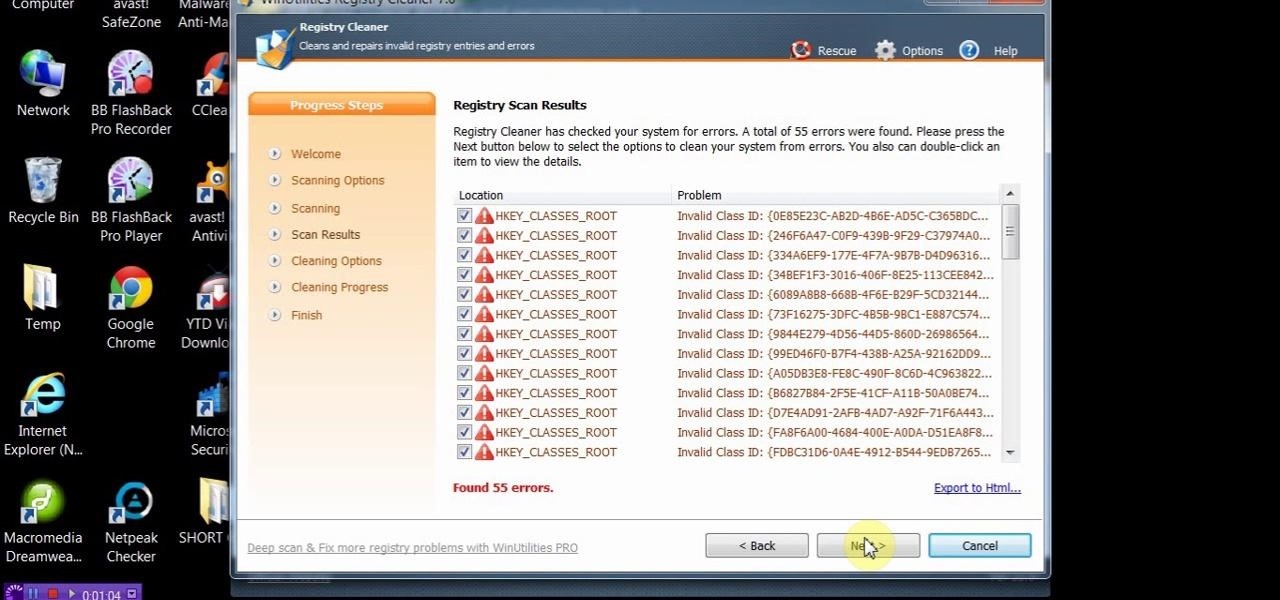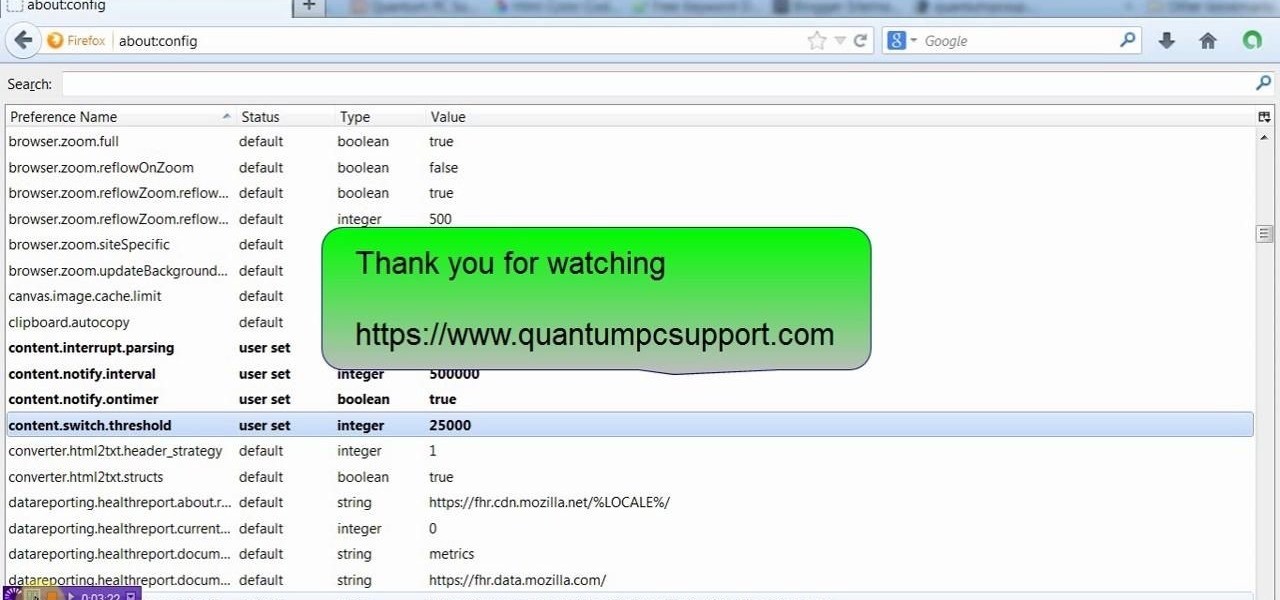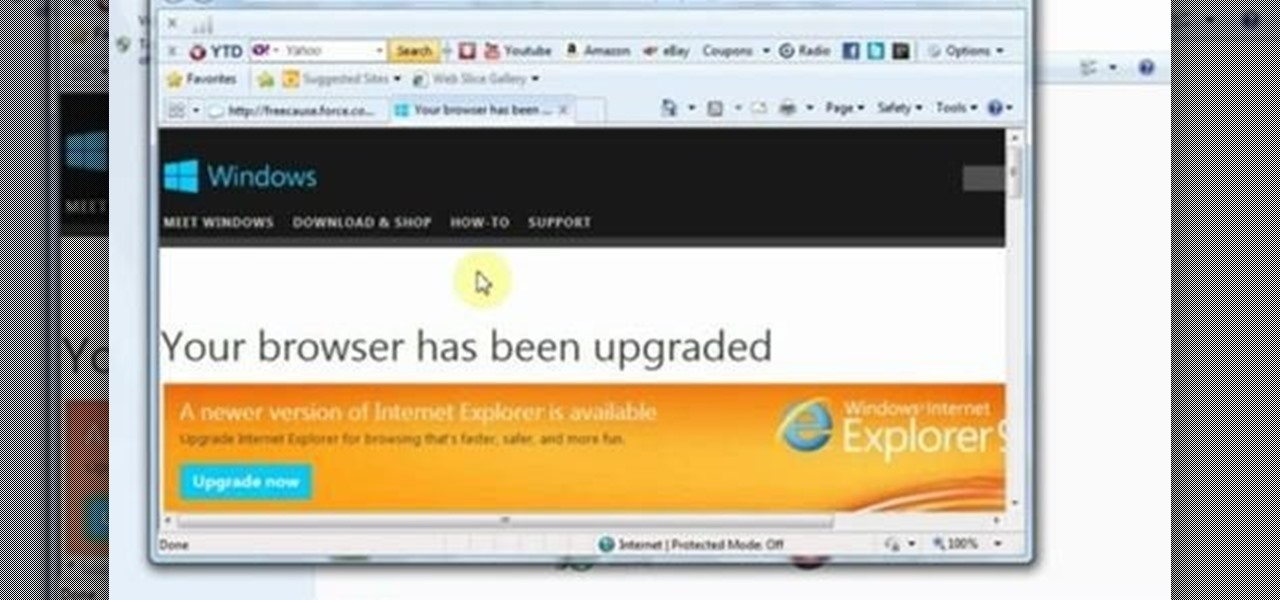This video gives an insight not only into planting a beautiful Japanese Maple Tree, but also other tree's as well. Learn how to dig a proper hole, fertilizer suggestions, mulching and burying. Be sure to watch carefully! Featuring Arborist Gary Overton.

This is a short video on how to wash a patient's hair in bed. Vivian shows you how to properly and carefully carry this out, making sure the patient is comfortable throughout the process.

Change the stickers of your Rubik's Cube into tiles! You're going to have to separate those cubes, that way it's easier to glue. Make sure that the tiles you will choose are durable. Be sure to glue the tiles at the center of each peace carefully because once it is glued you will not be able to move it in the exact center of the piece.

Video shows how to tie a tie using a Windsor knot. Each step is explained and demonstrated carefully in this video. Watch for best results.

Citrus segments make refreshing additions to salads and desserts, but the bitter white pith and chewy membranes sometimes detract from the deliciousness. To make citrus segments -- sometimes called "supremes" -- the only tool needed is a sharp paring knife. Cut the top and bottom off the fruit, then carefully cut away the peel and pith, leaving as much of the fruit as possible.

The concept of desktop gadgets has been around for quite some time, and Microsoft officially introduced them in Windows Vista to much fanfare. Desktop gadgets offered the ability to view various information at a glance, play mini-games, and more. Unfortunately, Microsoft decided to kill this beloved feature after Windows 7, citing security reasons.

This video will show you how to set up a connection with wifi network in your Samsung Galaxy S5. So please watch the video and follow all the steps carefully. Employ the technique in your Samsung Galaxy S5 phone and enjoy a wifi environment.

This video will show you how to block or unblock someone from calling and sending your messages in your iPhone or iPad. So please watch the video and follow all the steps carefully. Employ the technique in your iPhone or iPad.

Samsung Galaxy S5 has an exciting feature through which you could measure your heart bit. So this video will show you how to measure your heart rate with Samsung Galaxy S5. Watch the video and follow all the steps carefully. Employ the technique in your Galaxy S5 phone.

This video will show you how to download apps and games in Samsung Galaxy Note 3. Enjoy new apps and games in Samsung Galaxy Note 3. So please watch the presentation and follow all the steps carefully. Employ the technique to download new app and games on your device.

If you accidentally deleted a few contacts in Gmail, don't worry. You could still restore or find those email ids. This video will show you how to recover those contacts and bring back to your contact list. The process of recovering those contacts is quite easy. So please watch the video and follow all the steps carefully.

This tutorial video will show you how to watch all images in a Facebook chat together. Now you could gather or organize all images exchanged with a friend all together. So please watch the video and follow all the steps carefully. Employ the technique in your Facebook account.

This video will show you how to cancel or undo a sent mail and preview mails in inbox. If you sent an incomplete mail or to a wrong person you could undo your action. Gmail will provide you few second to cancel the send operation. Watch the video and follow all the steps carefully.

This video will show you how to change downloading location from Google Chrome. If you download a special type of file often then you have to visit default downloading folder and move them to your preferred location. But you could set the downloading location to your preferred folder from chrome. Watch the video and follow all the steps carefully.

This tutorial video will show you how to install the PC tool Winutilities and clean your PC for faster computing. This will help you to speed up your PC. Watch the video and follow all the steps carefully. Employ the technique in your PC.

This video will show you how to disable face unlock if you don't want the feature no long in your Samsung Galaxy Note 8. Face unlock will be a problem then to open your tab. So you have to unlock the feature to make your tab available for you close relations. Watch the video and follow all the steps carefully.

Clearing cache and cookies often solve many small problems in your phone. This video will show you how to clear cache and cookies from your Samsung galaxy s5 android phone for a faster browsing experience. So please watch the video and follow all the steps carefully.

This video will show you how to create slideshow from Facebook images online. Many users want to see those photos at a time as a slideshow. You may also download the slideshow for offline use. So please watch the video and follow all the steps carefully.

This video will show you how to protect others from accessing saved password on Google Chrome. Saving account passwords in browsers are useful for time saving as well as threatening for malicious activity. This is dangerous for security. So you must protect your accounts detail from others to secure your browsing. Watch the video and follow all the steps carefully.

This video will show you how to search on twitter using parameters without Signup. You don't need to be sign up for twitter search. Anyone could use this twitter search feature and utilize parameter. Watch the video and follow all the steps carefully.

This video will describe you how to take your Gmail backup on your PC or MS Outlook express. By connecting Gmail with MS outlook a copy of each email from Gmail account will be received in MS outlook on your PC. So from now you could access your Gmail offline. Watch the video and follow all the steps carefully.

This video will show you how to install and clean your PC with PC clean tool winutilities. This will help you scan your PC for deleting temporary files and make your computer faster.

This video will show you how to open multiple Google accounts in one chrome browser. But Google introduced an add-on which will let you do your multiple accounts job at the same time. Watch the video and follow all the steps carefully. Employ the technique in your PC.

This tutorial video will provide you few advanced tricks to speed up your Firefox browsers. You can employ it yourself. Watch the video and follow carefully before implementing in your browser.

If you delete data by using Hardwipe tool, then it can't be regained by any means. The file or data will be deleted permanently. Watch the video and follow all the steps carefully. Employ the technique in your own PC.

This video will provide an idea how to create 3D effect object in ms word. Create 3D effect with the help of this video. So please watch the video and follow all the steps carefully. Employ the technique in your PC.

This video will show you how to simulate Firefox OS for Smartphones in your PC. But you could feel the OS in Smartphone by simulating it in your PC. Watch the video and follow the steps carefully. Employ the technique in your PC.

This video will show you how to add Social and Custom links in YouTube Channel Banner. You can employ it yourself. Watch the video and follow the steps carefully.

This video will describe you how to hide your important files, system files and folders hidden from common users in windows 7

This video will help you how to uninstall Dog pile toolbar from your browser or PC. Here the video will show you how to remove it in few simple steps. Watch the video and follow all the steps carefully.

This video will guide you how to personalize your desktop or icon in your PC. You can employ it yourself. Watch the video and follow all the steps carefully.

This video will provide an idea how to stop default beep in your PC. The procedure is applicable in both windows 7 and windows 8. Watch the video and follow the steps carefully. Employ the technique to disable start up beep in your PC.

This video will provide an idea how to display weather information of a particular place in Google calendar. You could see the present date weather and coming 3 days forecasting. Watch the video carefully and employ the technique.

Video: . This video explains how to install Android OS on a PC using VirtualBox. How to install Android OS on a PC Using VirtualBox.

Spread several sheets of wax paper on cookie trays, side-by-side. Using a butter knife, spread a teaspoon of peanut butter on each Ritz cracker. Set aside.

With such a vast selection of music genres available, it's easy to build up a massive list of stations in Pandora that can make your go-to playlists harder to find. Fortunately, the app lets you easily remove unwanted stations to streamline your experience and listen to your favorite tunes in the fewest taps possible.

Users on Instagram have taken the app's new "Questions" sticker and run with it — it's tough to find a story in your feed that doesn't proudly sport "Ask me a question." However, it appears there's some confusion when it comes to the anonymity of your answers to these questions. News flash — your username is attached to every response.

Samsung has made curved displays a signature element of their flagship phones, but the Edge Screen, as it's called, has proven to be a magnet for accidental touches. Fortunately, Samsung has developed a little known app to help prevent this problem.

It's the end of an era. Facebook's WhatsApp just announced that older Android devices equipped with the Gingerbread operating system will no longer be able to use the messaging app as of February 1, 2020.

Volunteer project Standard Ebooks strives to enhance some of the work available from Project Gutenberg and other public domain text sources, making them easier on the eyes.