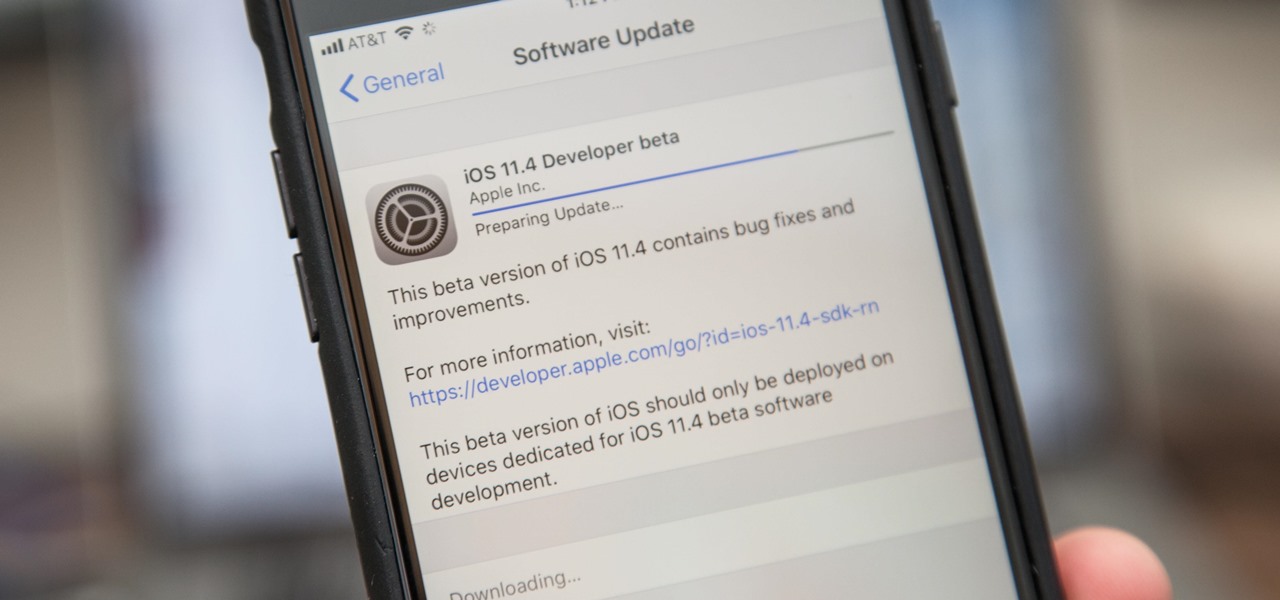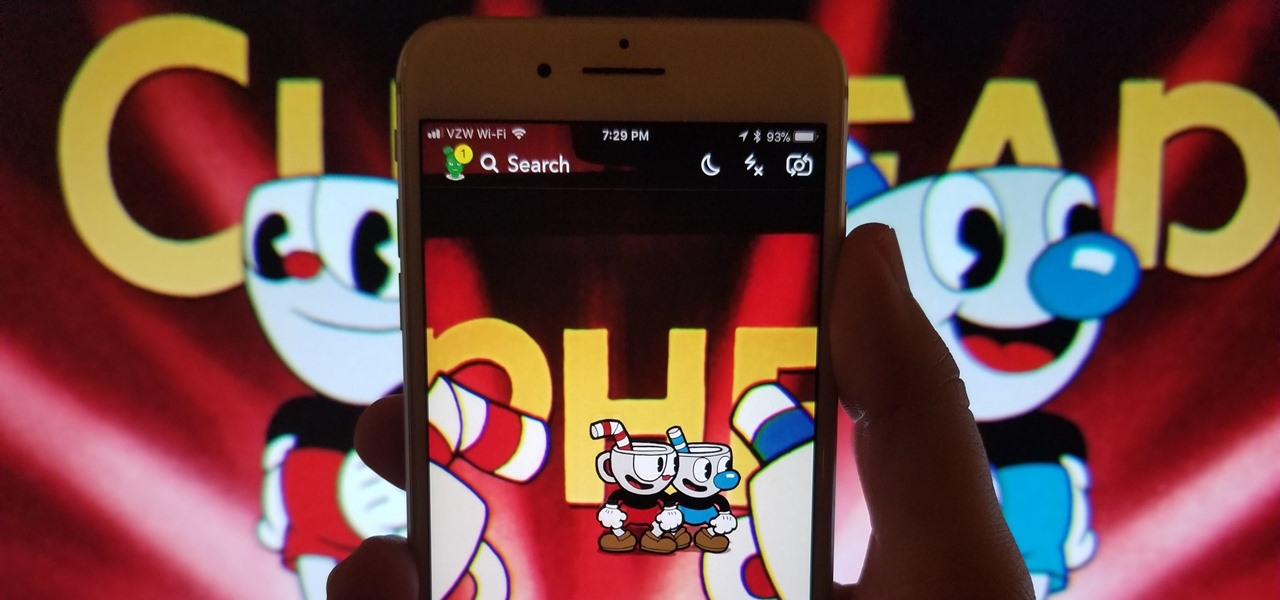Customizing the lock screen, status bar, and other aspects of your Galaxy's UI usually requires root. Thankfully, Samsung has reintroduced a well-regarded app that gives you the freedom to tailor parts of your Galaxy's interface in just a few simple steps.

Kings of Soccer recently soft launched in the Netherlands and a few other countries, garnering positive reviews from the mobile gamers who've experienced it. With the 2018 FIFA World Cup now in full swing, we wanted to let you in on a little secret: You can play Kings of Soccer right now ahead of everyone else, regardless of where you live.

Apple released the second beta for iOS 11.4.1 on Monday, June 11. The company seeded the update 12 days after the release of the first 11.4.1 beta on May 30. The initial beta brought no new features to iOS 11, just bug fixes and stability updates, and beta 2 appears to be the same case.

When you first update to iOS 12 on your iPhone, notifications on the lock screen and in the history will be grouped automatically into stacks based on a variety of factors for each app. For example, articles from Apple News will be stacked together based on sites. But you can also change this so that all alerts from a particular app will be grouped in one bundle, not separate ones.

Apple's digital health initiative in iOS 12 includes Screen Time, a settings menu that shows you how much time you spend playing games, reading news, and whatever else it is you do. This menu also lets you schedule downtime away from your iPhone, set time limits for your apps, and more. While this is all great, it's hidden inside the Settings app — but there's a faster way to access this data.

Nokia's calling card used to be camera quality, a small bright spot compared to the black hole that was Windows Mobile. Since Microsoft discontinued the rarely-used operating system, Nokia phones began to run Android — and now, they're getting back to their camera-driven roots with their Pro Camera mode. What's more, you can experience their camera app on any Android phone.

Adding Stickers to your Instagram Stories is a great way to spice up your story, giving it another dimension that bare pictures don't have. Those who use Snapchat know that platform features stickers as well, and you can even pin them to your Snaps. Fortunately, Instagram lets you do the same.

Apple released iOS 11.4.1 beta 1 to developers on Wednesday, May 30, just one day after the official release of iOS 11.4, which brought Messages in iCloud and AirPlay 2 to the public for the first time. There does not appear to be any new features in this first iOS 11.4.1 beta, instead focusing on "bug fixes and improvements" only.

Google's MVNO carrier, Project Fi, can save you a ton of money in the right circumstances, but it's always had a limited selection of supported phones. Because the service uses Sprint, T-Mobile, and US Cellular towers as its backbone, you could only use Project Fi with a Pixel, Nexus, or the Android One Moto X4 until now.

Futureplay has soft-launched Battle Bombers Arena, giving mobile gamers a refreshing twist on MOBA by infusing it with simple but addicting gameplay based on the console classic Bomberman. Though only available in select European countries, this game can be played on your iPhone right now, regardless of where you live.

Despite the abundance of sci-fi titles in the iOS App Store, very few of these mobile games ever have the staying power keep us glued for more than a few hours. Enter Space Pioneer, an awesome space exploration game that soft-launched in Canada ahead of a worldwide debut. With a little spoofing, you can experience the game yourself right now.

Taking a cue from the smash hit Super Mario Maker, Bandai Namco has soft launched PAC-MAN Maker in Canada ahead of a worldwide release. This is welcome news for mobile gamers, as you won't need a console to enjoy this classic arcade game when it finally touches down stateside. But if you want to give PAC-MAN Maker a shot right now, we've got you covered.

With tons of titles to choose from on the iOS App Store, you'll never be lacking when it comes zombie shooters. Unfortunately, the same can't be said if you're more interested in base-building and defending against the undead. PlayStack aims to change this, and they've soft-launched Survival City in the Philippines for further development. With a simple hack, you can try the game yourself right now.

While Huawei smartphones haven't always been the best choice when it comes to custom ROMs, one thing that has always been accessible is the ability to unlock the bootloader. An unlocked bootloader is the first step into the magical world of rooting, but after May 24, Huawei will stop offering this service.

We're starting to see more WhatsApp integration with apps that Facebook also owns. We got our first glimpse last year with the ability to share Instagram posts directly to WhatsApp contacts. Now, the same is being tested on the Facebook app itself, so users will be able to share statuses, videos, photos, and more to WhatsApp.

When you've had enough of someone's annoying baby videos or cat photos on Instagram, you would have to either unfollow them or even block them outright. Now, you don't have to cut ties with them completely — you can just mute them instead, a feature that Instagram's parent company, Facebook, has allowed on its platform for some time.

Snap Inc. added stickers back in 2016 to its Snapchat app, and it has been building on that functionality ever since. Now, you can add Bitmojis and even GIFs from Giphy to your photos and videos. Even better, you can pin any of these stickers to background items or moving subjects when sharing videos. That means stickers aren't pinned to the screen itself but to a real-world location.

NBA 2K18 has been out for the iPhone for months, but its $7.99 price tag put it out of reach for many mobile gamers. There's light at the end of the tunnel now, as a free-to-play version is in the works as a soft-launch in New Zealand. If you can't bear the wait, you can play the free NBA 2K Mobile right now in any country.

We've been able to download our Facebook data onto our computers for a while now, but now you can do so right from the comfort of your iPhone or Android phone. With it, you'll be able to integrate your data into other apps that support it or even just download it before you deactivate your account.

While I love Spotify, I don't like it devouring my data plan when streaming music away from a Wi-Fi network. If you have the foresight or time to download Spotify tracks for offline playback later, great. For those of you who like to listen to your music more randomly like I do, based on your current mood, streaming is the only way to go, and there are settings you can tweak to use up less data.

Instagram integrated Stories back in 2016, and it flew right by Snapchat as a whole, becoming a bigger success itself than the whole entire Snapchat app. Still, the constant bombardment of information can be tiring in Instagram, so much so that you may want to mediate what Stories are shown to you. Fortunately, there's a way to do just that — without unfollowing accounts or hashtags.

One downside to iOS 11's awesome built-in QR code scanner in the Camera app is its only been live for a short while. In its short life, there has already been a security vulnerability discovered that was an issue for at least the last 4.5 months, but Apple has finally patched this weakness with its iOS 11.3.1 update.

Scavenging for weapons and supplies in PUBG adds to the element of excitement and dread of the unknown. But this feeling can quickly turn into annoyance as you attempt to swap your weapon for a better one on the ground, only to automatically pick up the gun you just dropped again.

The Android version of Google Chrome only shows a home button on some devices. Unfortunately, this feature isn't available to all Android phones due to several factors. But thanks to a simple workaround, you can now enable this button and set a home page regardless of what device you have.

With PUBG and Fortnite dominating the gaming scene, other companies are making royale-themed games to get in on the trend. Futureplay is no different, as they've soft launched Battlelands Royale in Finland, Poland and Ukraine to iron out bugs before its worldwide debut. If you don't live in one of those countries, you can try this game right now with a quick workaround.

Apple released the second beta for iOS 11.4 on Monday, April 16. Its release comes eighteen days after the company pushed the first 11.4 beta to iPhones, as well as the official build of iOS 11.3. This beta fixes issues with AirPlay, Music, and Keychain, and it also adds a new wallpaper.

Mobile gamers who grew up on J.K. Rowling's fantasy epic have yet another reason to rejoice, as Jam City's Harry Potter: Hogwart Mystery is slated to touch down on both iOS and Android on April 25. But if you can't bear the wait, there's a little hack you can do to give the game a try right now.

Instagram is no stranger to stealing features from Snapchat. Stories, originally a Snapchat invention, feels more at home with Instagram today. Now, Instagram is attempting to repeat this feat with nametags, a way to quickly add new friends akin to Snapchat's Snapcodes.

Apple has introduced a special edition iPhone 8 and 8 Plus to bring attention to the ongoing worldwide battle against AIDS. As the second iPhones to carry the (PRODUCT)RED name, these rare iPhones may quickly sell out when preorders open up on Tuesday, April 10, at 5:30 a.m. (PDT), so we'll go over some tips to help you secure a red iPhone before it's gone.

There's a fine line between order and chaos in group chats. With all the cross-talk, threads can easily devolve into a random mess that has nothing to do with the original discussion topic. WhatsApp group chats certainly aren't immune to this problem, but they've recently taken a step in the right direction.

It's no secret that iOS 11 is one buggy piece of software. Remarkably, even after three major updates, we're still seeing issues with our iPhones. This time, the glitches have come for 3D Touch on iPhones running the new iOS 11.3 update.

Less than a week after iOS 11.3 was released to the public, iOS 11.4 beta dropped for developers on April 2, then became available for public beta testers the following day. If you're an iPhone user, there doesn't seem to be much to love about iOS 11.4 just yet, since its mostly geared toward education uses for iPads, but Messages on iCloud is back, as well as AirPlay 2.

Netmarble has released a new MMORTS game called Firstborn: Kingdom Come to go up against competing games like Lords Mobile. Unfortunately, the game seems to be stuck in development as a soft launch in select countries, limiting its exposure to gamers worldwide. But don't let this hiccup deter you — we've found a simple workaround to play the game on your iPhone right now.

Epic Games just released update v3.4 for Fortnite Battle Royale on all four platforms. This new version brings a number of UI changes, performance improvements, and bug fixes, but the addition that will get the most players excited is a new weapon: the Guided Missile.

Three months after its promise, Apple has pushed out an iOS update that gives you important information about the health of your iPhone's battery. This means you no longer need tools such as Geekbench and Battery Life to determine whether or not you need a replacement battery.

With ultra competitive games like Fortnite Battle Royale and PUBG taking the mobile world by storm, gamers are looking for ways to get a leg up on the competition. One of the biggest advantages you can give yourself is the ability to aim and shoot while on the move, but that's not exactly easy with a touchscreen.

When I'm with my friends on the weekend, we always end up Snapping shots of one another, adding in whatever stickers and lenses we've accumulated over the last week. But these filters are fleeting, so it's always a challenge to keep up with the best new ones. If you want to get a leg up on the competition, this is your one-stop-shop.

It's always a pleasure when your activity syncs across all of your devices. Herein lies another reason to use Samsung Internet — the app natively syncs with your open tabs on desktop Firefox. Anything you do on your computer can be easily accessible from your smartphone.

To help keep potential drama at bay, WhatsApp lets you delete questionable messages before the other person even sees them. If you're on the receiving end and you're curious about the deleted text, however, there's an Android app that lets you view erased messages.

Samsung's Galaxy S9 is a powerhouse, driven by the Snapdragon 845. Still, this SoC lags behind the A11 Bionic chip that's inside the iPhone X — meaning you'll need a few tricks in order to squeeze out some extra performance from your phone. Fortunately, there's an app made by Samsung that will help you do just that.