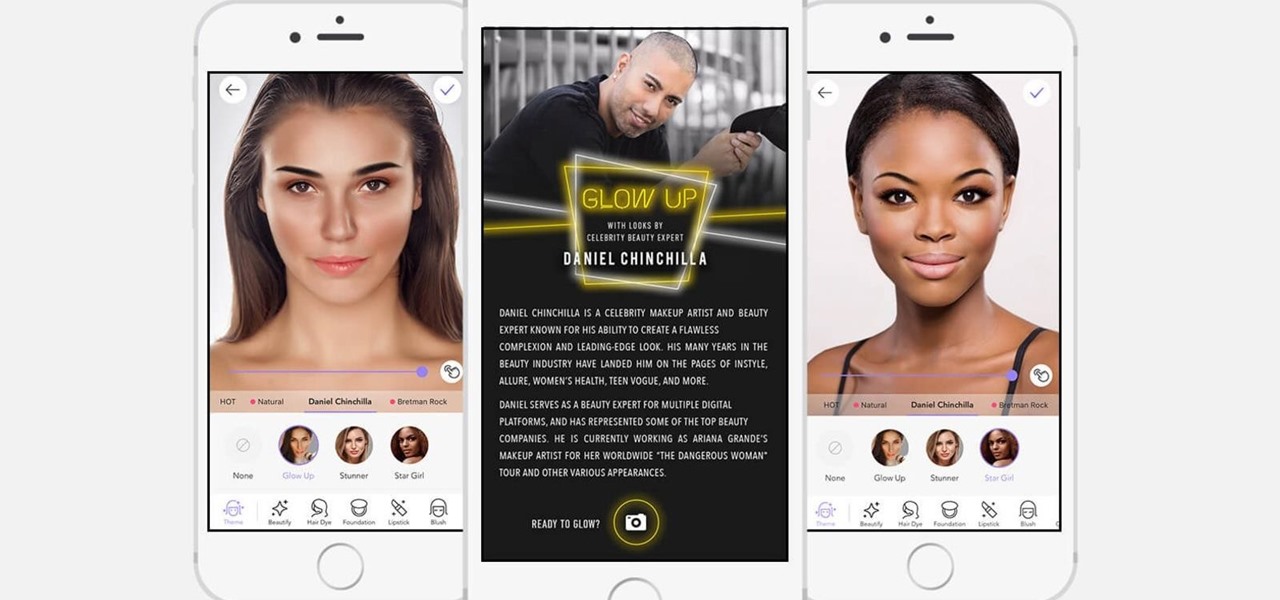If bezel-less was the goal of OEMs in 2017, 2018 seems to be the year of the notch. Thanks in no small part to Apple's iPhone X, more and more smartphone manufacturers are designing their displays with this polarizing cutout. While many are frustrated with the trend, it's worth taking the time to consider what each phone gains with the unique design.

Deleted bank statements and private photos are still within an attacker's grasp, so don't think that emptying your recycling bin is enough to keep your files from coming back to life. It's possible for a hacker to recover compromising files and images from a backdoored computer completely without the victim's knowledge.

Alongside the usual collection of holiday-themed Lenses, Snapchatters received an extra-special treat from Snapchat over the weekend—a world-spanning Easter egg hunt.

All the Android fans out there undoubtedly remember the squeeze gestures introduced with the HTC U11. Google continued the trend by bringing the gestures to the Pixel 2 and Pixel 2 XL. Thanks to a brand new app, you can now enable similar squeeze actions on your Galaxy S9 or S9+, and even some older Samsung phones.

In the weeks following Google's AR toolkit launch last month, the availability of quality ARCore apps has been somewhat limited. That changed on Tuesday, as a flurry of new and updated apps arrived on the Play Store, including some AR experiences available exclusively on Android.

Not content to just be a provider of rugged smartglasses for enterprise users, DAQRI has made the jump into the AR software side of the industry with its new Worksense productivity suite.

In one of the worst-kept secrets of the upcoming Mobile World Congress, Google has officially released ARCore on the Play Store for owners of the latest flagship Android smartphones.

HBO's Westworld has touched down on iOS as a mobile game, giving players the chance to manage their very own futuristic theme park set in the wild west. Unfortunately, the game is currently only available in select countries as a soft launch until its fully developed. But if you'd like to try out this game right now, there's a simple workaround to get Westworld on your iPhone.

Local port forwarding is good when you want to use SSH to pivot into a non-routable network. But if you want to access services on a network when you can't configure port-forwarding on a router and don't have VPN access to the network, remote port forwarding is the way to go.

The latest cosmetics brand to launch its own augmented reality try-on tool is Cover Girl, which introduced its browser-based experience this week.

Super Bowl LII will bring millions of football and non-football fans together to watch the big game on the big screen. But without a cable subscription, this process can be a little daunting. Luckily, the Google Play Store and the iOS App Store offer a few ways to accomplish this — no cable contract required.

A new survey of game developers paints a somewhat less than rosy future for augmented reality gaming, but there's still some hope for its long-term prospects.

When traversing the web, you'll regularly come across websites that require you to create an account. With the majority of these accounts, protection is limited to a simple password. Despite this, many people are still using weak passwords such "123456." For these reasons, you really need a password manager, and our research has shown that LastPass is still your best bet.

In just a few months, Binance has experienced explosive growth, overtaking its rivals to rank among the top three cryptocurrency exchanges in the world by trading volume. Without a doubt, Binance is now among the best sites for trading alt-coins like Ripple (XRP), Stellar (XLM), and NEM (XEM) to name a few.

Binance, a China-based cryptocurrency exchange, is rapidly gaining popularity thanks to the sheer selection of digital currencies you can purchase — Ripple (XRP), Tron (TRX), IOTA, and Stellar (XLM), to name a few — using both Bitcoin (BTC) and Ethereum (ETH). Binance has an iOS app, and there are a couple ways to install it. Either way, you can trade cryptocurrency from your iPhone today.

This year, two new OEMs are trying to enter the crowded smartphone space. The first was Essential, and now Razer has entered the market with the Razer Phone. Utilizing the team they acquired from Nextbit in January, Razer has created a powerhouse of a device designed for gamers. Coincidentally, Razer announced their new device a day before Apple's biggest revision to the iPhone was released.

A few months ago, we gave you a small peek at a new entrant in the race to deliver augmented reality smartglasses to the masses, and now the device is finally ready for the public. ThirdEye Gen is now accepting preorders for its X1 Smart Glasses, which will also provide users with an AR-centric app store.

When most people first become aware of Kodi (formerly known as XBMC), they hear about its ability to stream illegal content. But the real Kodi community knows that it's much more than just a haven for pirated material — it's an all-in-one media player that addresses the majority of home theater needs, particularly for those that decided to cut the cord.

Google just bought a huge chunk of HTC for $1.1 billion. They're bringing in around 2,000 employees, mostly from the hardware division, and these folks will presumably work under hardware chief Rick Osterloh. There's a massive patent portfolio involved, too, so stop me if you've heard this before — Motorola, anyone?

Sports gaming company ePlay Digital, Inc. is looking to capitalize on the fall launch of iOS 11 and ARKit with an augmented reality fantasy sports app.

An update to the iFramed social media gateway app for iOS adds an augmented reality feature called JuxImage that gives its users Snapchat-like photo and video effects.

When you have an infection, a doctor prescribes antibiotics to make the bacteria that causes it disappear. Sounds like a good idea, but the disappearance of microorganisms that have inhabited humans for millennia could be driving rising numbers of serious illness and debilitating conditions.

A new study shows the Zika virus is present in saliva — but it may not be enough to make you sick. The Centers for Disease Control and Prevention notes there is "no evidence that Zika can be transmitted through saliva during deep kissing." Given the results of research published in the journal, Nature Communications," the agency may need to revise its guidance.

The augmented reality productivity app market for is a crowded space, so differentiation can be an advantage. Atheer is doing just that this week with their AiR Enterprise application.

If it's not official by now, it really should be: if you're going to sell cosmetics, you need an augmented reality app. Of course, that's not all augmented reality is good for. It can be used to animate medical models and engage sports fans. Read on below…

You may not know this, but the Spotify app will let you add a bit of personal touch to all the music you stream. Unlike many other music streaming services, Spotify actually has fantastic equalizer support on both iOS and Android.

Though not quite as agile as the world famous plump plumber Mario, Toad, the lovable fungus, is still one of the most fun characters to use while playing Super Mario Run. Thankfully, he is also by far the easiest character to unlock in the game, requiring no special tasks to complete.

When you first set up an iPhone, you'll be prompted to create a six-digit passcode to unlock your screen and access certain system settings. If you skip this step, you can always go back and create one, which we highly recommend. Without a passcode, everything on your iPhone is accessible by anyone who gets their hands on it — nosey friends, hackers, thieves, local law enforcement, the FBI — and you don't want that, do you?

We continue to field stories underscoring the strong trends of Investment in augmented reality in various sectors. This week, one company strengthens their offerings to the enterprise sector, while two other companies capitalize on the promise presented by augmented reality to consumers – specifically, in gaming.

It seems like there's a cyber security scare every day. Consumers are growing increasingly concerned about the safety of their accounts, and they have reason to be. Hackers will maliciously attack you anywhere — and we mean anywhere — they can to get your private information.

Some types of bacterial infections are notoriously tough to treat — and it's not all due to antibiotic resistance. The bacteria themselves are rugged and hard to penetrate with drugs.

Supercell's highly anticipated Brawl Stars has soft launched in Canada, with gamers worldwide salivating at the prospect of a full debut around the corner. Unbeknownst to many, this game can be played on your iPhone right now, regardless of where you live.

With so many apps being cloud-based, cached data has started to become a problem. This is particularly true if you're low on storage, so developer Dhi decided to do something about it.

Get ready to step up your game, explorers! Google Maps is releasing an update for its gamified program to encourage reviewing of businesses and other locations within the Google Maps app.

Meta Company filed suit today against a former employee and his startup DreamWorld USA, Inc. for the misappropriation of trade secrets and confidential information.

Crazy Taxi continues to be a favorite among gamers of all ages, from those who played the game in late-'90s arcades to those who discovered the game later on consoles. This weekend, Sega announced their mobile version of Crazy Taxi would now be available for free. What a time to be alive. So does the arcade classic still hold up in 2017? Let's find out.

With chips in four out every five PCs made since 2010, few companies are as pervasive in modern computing as Intel. That's why an advisory released Monday, May 1, confirming a remotely exploitable vulnerability in all non-server business hardware made in the last seven years has sent shockwaves through the technology world.

Updated 5/2/17: CultofMac reports analysts at Deutsche Bank are confirming the delays. The analysts believe the delays are due to "component shortages and technical challenges." This would corroborate the rumors listed below. We here at Gadget Hacks will bring you more on this story as it develops.

How can bacteria that lives in the throat of 10%–35% of people—without causing an infection—cause life-threatening meningitis and sepsis in others?

The ride-sharing company Lyft has managed to secure $500 million in funding, which will certainly help its ongoing competition with Uber. According to recent reports, the cab firm is currently valued somewhere between $6.9 billion and $7.5 billion, but this still pales in comparison to Uber's estimated $70 billion valuation.