
How To: Get the New GS4 Weather Widgets on Your Samsung Galaxy S3
Now that the Samsung Galaxy S4 is becoming increasingly available, we're going to begin seeing many more of its software features leak out.


Now that the Samsung Galaxy S4 is becoming increasingly available, we're going to begin seeing many more of its software features leak out.

The new navigation gestures in Android 10 let you ditch the three buttons along the bottom edge for a truly full screen experience. In the buttons' place, you now get an inconspicuous little line, but even that can be hidden with a setting in One UI 2.

When you try to install third-party applications (meaning apps not found in the Google Play Store) you'll be met with a warning that notifies you that your device currently blocks installations not obtained from the Play Store. Enable Unknown Sources
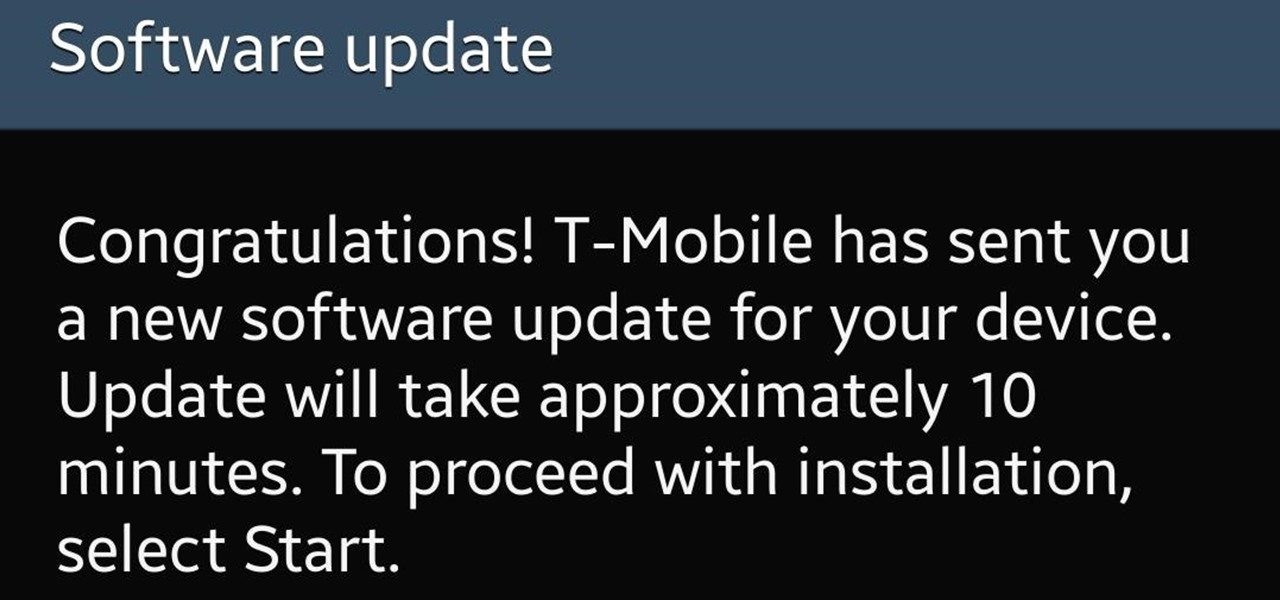
Starting today, T-Mobile has begun rolling out the Android 4.4.2 KitKat update to their Galaxy S4s. The roughly 390MB update brings the standard KitKat fare to your GS4, including:
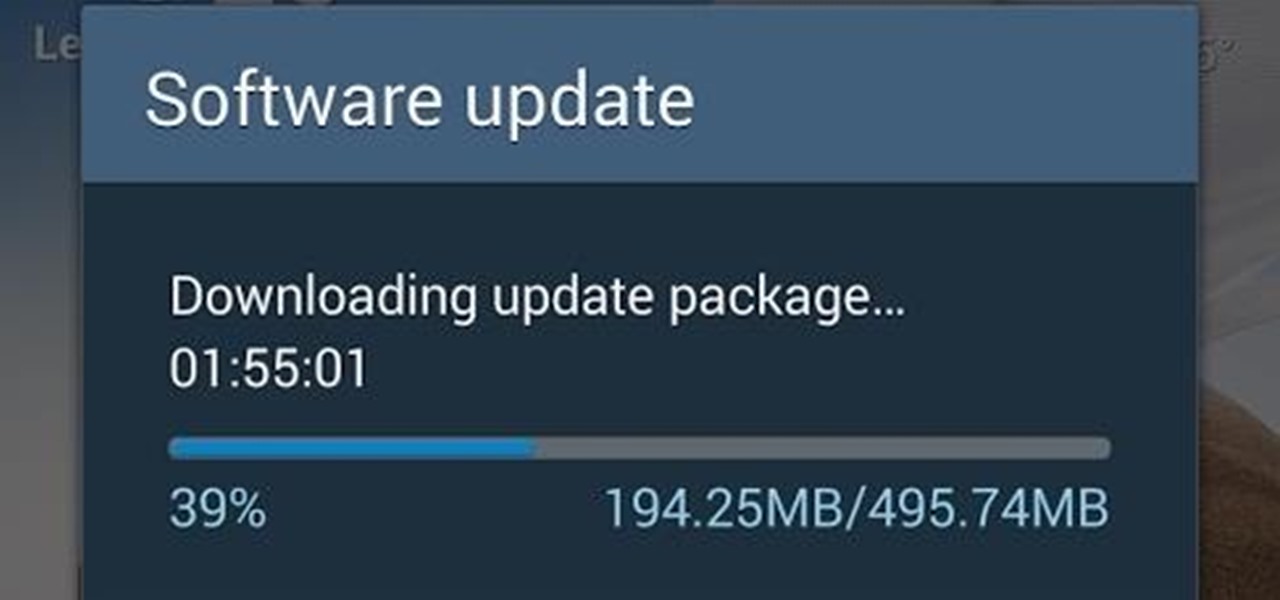
As reported by member Rick, the Android 4.4.2 KitKat update is rolling out right now for the T-Mobile variant of the Samsung Galaxy Note 3, matching the Sprint and US Cellular updates from last week. While we don't have any specifics from T-Mobile regarding the update, it can be assumed that it brings the standard KitKat features such as immersive mode, transparent status bar, lock screen upgrades, and cloud printing support.

Falling in line with tradition, Samsung is ever-so-subtly teasing their big Galaxy S5 reveal at an event dubbed Unpacked 5. Just like with previous releases, we've seen a steady stream of information leak about Samsung's next flagship, from possible UI elements to more detailed hardward and software information. Now, we've got a date to look forward to, on the first day of Mobile World Congress no less.

With each passing year our technology gets better and better. We've come a long way from the NES that I gamed on as a kid with the release of the PS4 and Xbox One, and cell phones have come just as far—if not further—and Samsung is proud to show their evolution. Particularly, they're pretty fond of their displays, and released this infographic highlighting the progress, from the SH100 back in 1988 all the way up to their newest device with the best touchscreen—the Samsung Galaxy Note 3.

Many people all around the world have been using Korean Anycall Galaxy S (SHW-m110s), because the price is reasonable and easy to used. But after they buy this phone they always saw two clocks in the front screen while the phone locked, one is Local clock and the second is Seoul clock. The most of the user always want to remove it but they can’t do it, now I’ll show you how to remove it step by step. Step 1: Go to Settings Step 2: Wireless and Network Step 3: Mobile Networks Step 4: T Roaming...

Smartphone photos look a lot better when you keep the camera steady, but selfies by nature make you do finger gymnastics to hold the phone while keeping your thumb free to hit the shutter button. If you have a Galaxy phone like the S10, however, there's an ingenious feature you can use to help ensure perfect selfies on the first try.

When an app like Instagram won't let you save an image, your best bet is to take a screenshot. But then you're stuck with the rest of whatever was on your screen, so you have to go in and crop it down to just the image. Starting now, your Samsung device can do this for you automatically.
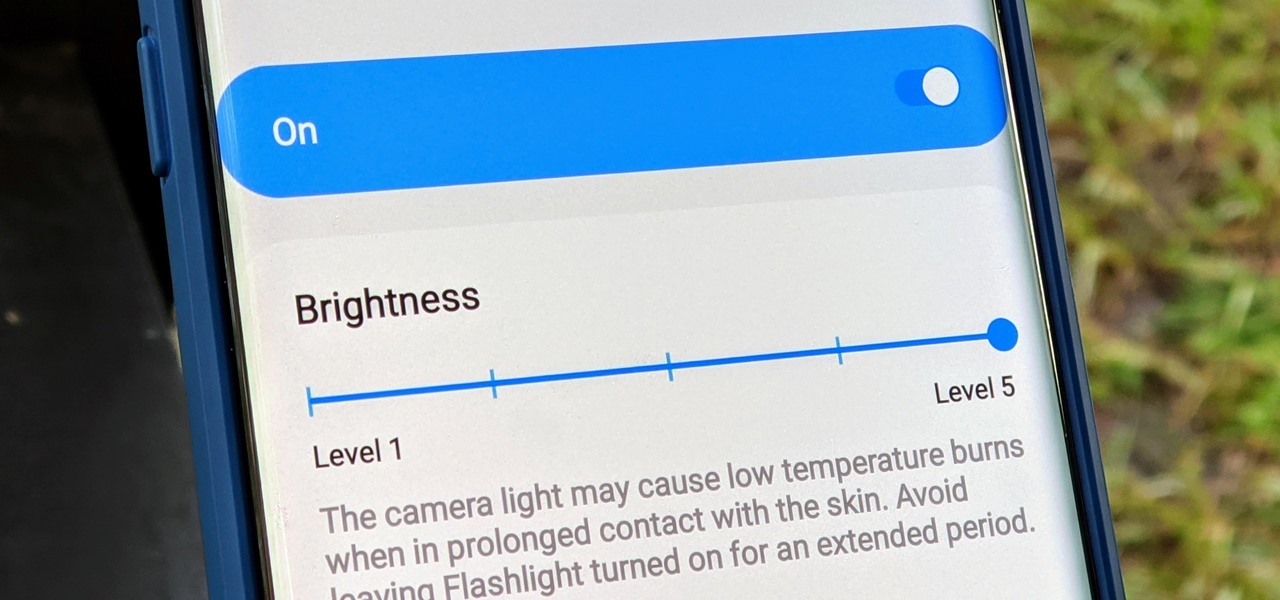
Before all the fancy night mode settings in phone cameras, we used the LED flash to take low-light photos. While it's not used for pictures as much anymore, the LED on the back of your Galaxy is still pretty handy as a flashlight. But did you know there's an easy way to adjust the brightness of this flashlight?

QR codes are like smart little cubes of data. To unlock this data, you will need a QR reader. These are annoying because you typically have to download a third-party app, and some of these apps are shady. Luckily your Samsung Galaxy running One UI has a hidden QR scanner built right in.

Right now, the over-the-air update for the AT&T variant of the Samsung Galaxy S3 is available for download and install. If you haven't yet received a notification to update, tap through Setting -> More -> About device -> Software update -> Check for updates to initiate a manual check. This comes a little over a month after the Sprint variant received its update. Keep in mind that OTAs are staged out, so if you haven't received yours, it's coming. And of course, if you have an unlocked bootloa...

Chainfire, the renowned Android dev who brought us tools like CF-Auto-Root and 500 Firepaper, among many other apps and tools, has done what he always seems to do, which is root devices before they hit the shelves, this time for the Samsung Galaxy S5.

The guys over at @evleaks continue their slow trickle of leaks about Samsung's upcoming flagship device. The first drop is simple enough, a confirmation that Samsung will continue its branding strategy, naming their next device the Samsung Galaxy S5. These next two are a little more interesting, despite their graphical shortcomings—screenshots of two APKs, or application files, from an "official" Galaxy S5 system dump.

Mobile World Congress is just around the corner, and if patterns stay consistent, Samsung will be unveiling their newest member of the Galaxy line, the Galaxy S5.

Leaks everywhere! Recently we saw the international Galaxy Note 3 (model SM-N9005) receive a new build of Android 4.4.2 KitKat. While that build wasn't quite ready for the S4, Samsung dropped a new piece of software which indicates that a final build for our devices may come sooner rather than later.

Vibrate is not as inconspicuous as one might think, which means silent mode is usually the option that many stick to when in class, at work, or anywhere that forbids loud noise.

As is the case with most smartphones, the Samsung Galaxy Note 2's screen turns on whenever you receive a text or picture message. While having the screen turn on when you receive a notification is handy to have (especially when the phone is on silent), it isn't always preferable. Having your screen turn on for every notification can be quite the distraction, especially at work or school. I find myself watching the screen turn on from the corner of my eye, then rushing over to it and see who t...

If you've got a Samsung Galaxy S3 or Galaxy Note 2, you probably either love or hate the Social Tag feature. Using facial recognition, much like Facebook does, it scans your photos and lets you tag a name to a face. If your device recognizes the face by itself, it will automatically tag it for you. If the person is in your contacts, it will give you the option of calling, texting, or emailing them. While it's a great feature for some, it doesn't always work perfectly. If the flash from the ca...

So, you finally got the Jelly Bean update on your Samsung Galaxy S III, but one little problem—you've got some red glow around the edges of your screen now. Is your phone messed up? No, it's just a tiny glitch that some users have been reporting after updating their Galaxy S3s to Android 4.1.1, and there are a few quick ways to get rid of it.

If you ever consider modding your Galaxy Note 20 or Note 20 Ultra, you'll need to know about recovery mode and download mode. Even if that isn't your thing, knowing how to how to boot into these modes can help save your phone from a soft brick.

Samsung Internet makes it easy to close your browser tabs thanks to intuitive controls, but this also means it's easy to accidentally close a tab. Fortunately, you can recover recently closed tabs on your Galaxy in just a few taps.

On all Samsung Galaxy models, certain messaging and social media applications provide red badges on their home screen icons that indicate the number of notifications you've received. If you're like me, you probably don't appreciate these indicators. But thankfully, they're easy enough to get rid of. You just have to know where to look.

Your phablet's large screen is perfect for viewing movies and music videos wherever you are, but as gorgeous as the Note 3's screen is, holding it gets old and you can't always find something to prop it up at a decent movie-watching angle.

As reported by Android Geeks, the Verizon variant of the Samsung Galaxy S4 will finally see its update to Android 4.4 KitKat. Based on the leaked image of an internal Verizon document, the update (OTA) will be released on May 2nd. This comes about two months after all other U.S. variants have seen their much maligned update, including AT&T, Sprint, and T-Mobile.
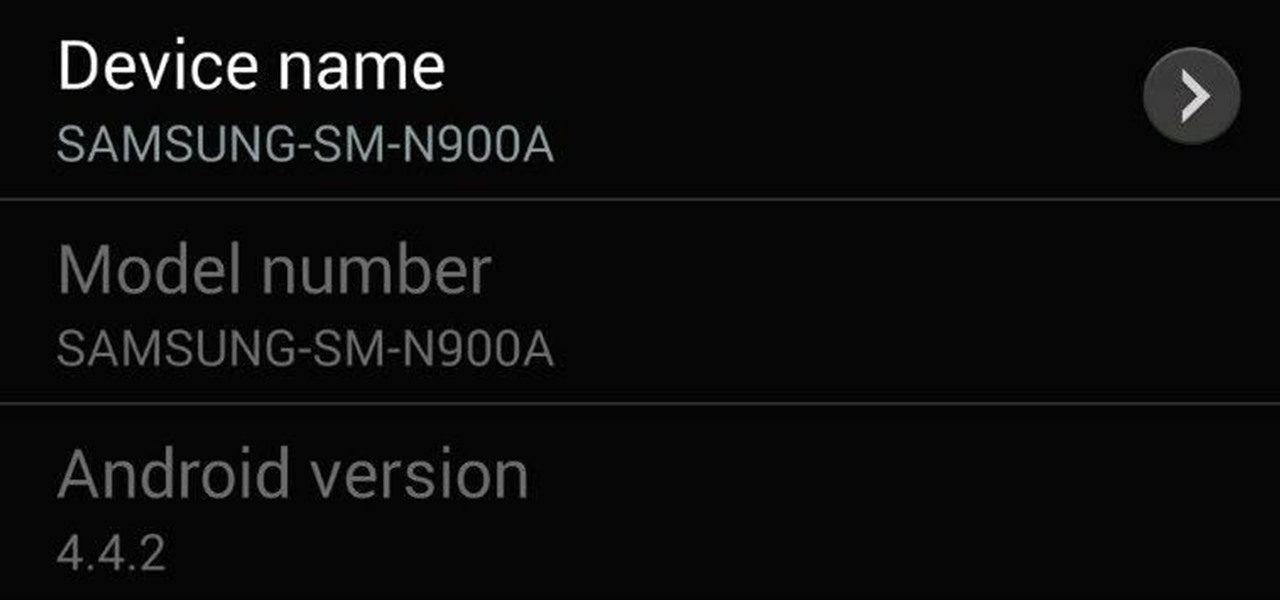
After leaks and rollouts from rival carriers, AT&T has finally released their official Android 4.4.2 KitKat update for the Galaxy Note 3. If you haven't received your update notification, force a manual check by going to Settings -> More -> About Device -> Software Update -> Check for Updates. Make sure you're connected to Wifi and have at least 50% battery remaining. This update includes:

Rolling out right now are the latest KitKat updates to both the Exynos (SM-N900) and Snapdragon (SM-N9005) variants of the Galaxy Note 3. These over-the-air (OTA) updates will be staged out, beginning with networks in India, South Korea, and Switzerland. As reported by @lalithbhaskar, and confirmed by Sammobile, the latest update brings Android 4.4.2 to Samsung's current flagship device. If you reside in one of the mentioned regions, you can force a manual check by going to Settings -> About ...

We've already covered how to remove the Home button lag on the Samsung Galaxy S4, now let's take a look at how to speed up a few more key areas on your new device. This GS4 is already blazing fast, but let's squeeze every ounce of speed we can from it by making a few basic tweaks. This is a really simple hack, and all you'll need is to have Developer Options enabled.

There is something about being reminded about something you already know that is annoying beyond belief. It's like someone telling you that your shoes are untied while you are kneeling down to tie them. That same logic goes for our smartphones as well.

One of the features on the Samsung Galaxy Note 2 that has created quite a bit of buzz is Multi Window, which adds split-screen functionality and allows you to simultaneously task through two applications. This feature can be toggled through a menu that appears on one side of the screen and only works with a few selected applications (unless you mod your Note 2). Thanks to a new hack from XDA Developers, you can now turn the Multi Window task menu transparent, so you can still see what's under...

By default, when there's a new event in Samsung's Calendar app, it pops up with an obnoxious full-screen window to let you know. Thankfully, there's a way to turn these into regular notifications.

New wallpapers for new smartphones are basically a tradition at this point. That tradition doesn't change with the Galaxy Note 20 and Note 20 Ultra — Samsung is introducing five fresh wallpapers for the new devices. Of course, Samsung would like these wallpapers to remain Note 20-exclusive, but that's not how we roll. Here's how you can get them on your iPhone or Android right now.

The next time you need to build some IKEA furniture or assemble a shelf in the bathroom, bring your Samsung Galaxy S20. It has a hidden feature that replaces one tool you will need for the job.

I can't begin to tell you of the many times my friends and I get into arguments that eventually lose any semblance of structure, becoming shouting matches where we just lob the stupidest, meanest insults we can fathom.

One of the best things about Android phones is that they are much more readily customizable when compared to the iPhone, but for newcomers and recent iOS defectors, Android can be a bit overwhelming.

When downloading any application on an Android device, you will always be prompted by the following... Whether it's Angry Birds, Shazaam, or Chrome, every application will ask for permissions. If you try and deny these permissions, it won't install, leaving you with no other option but to accept. So what can you do?

The iPhone's ingenious trackpad function offers an intuitive way to place the cursor where it's needed. Not to be outdone, Samsung phones like the Galaxy S20 have a similar feature baked in. If you're running One UI 2, it's even enabled by default.

Coming out of a slump in 2014 (to put it nicely), Samsung has announced the release of their long-waited Galaxy S6 flagship for 2015. With the recent announcement and various photo leaks of the device, Android and Samsung enthusiasts are eager to get their hands on a system dump of the device itself.
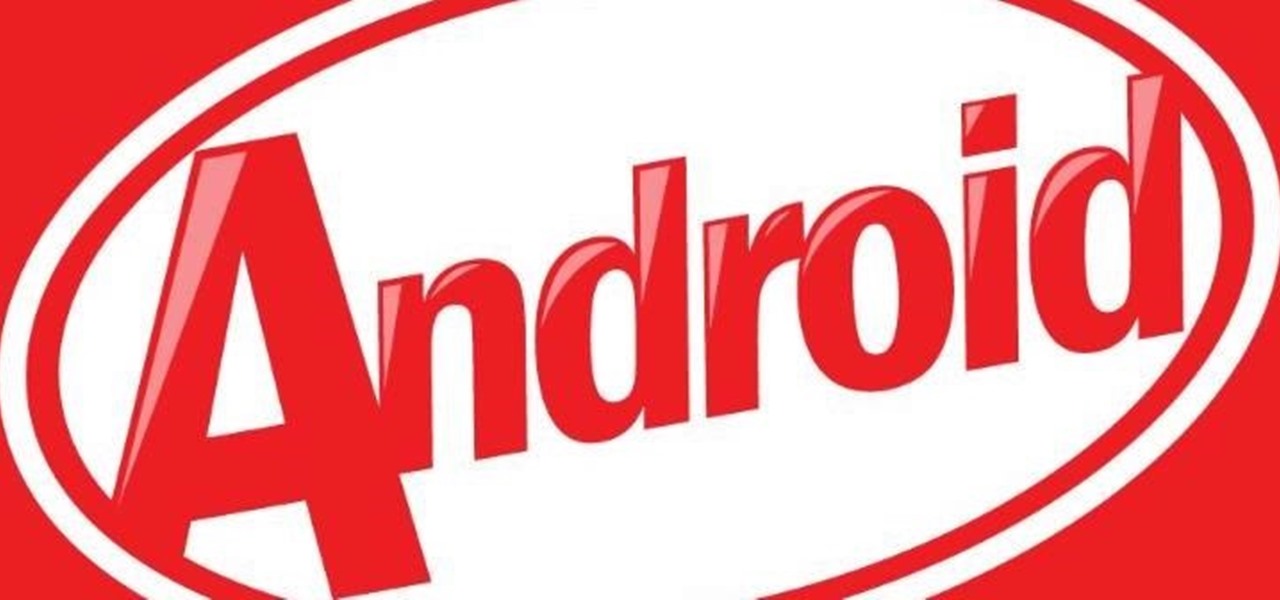
Per an anonymous leak yesterday and an official announcement today, the latest version of Android, KitKat (4.4), is rolling out right now for Sprint's variant of the Galaxy S4.