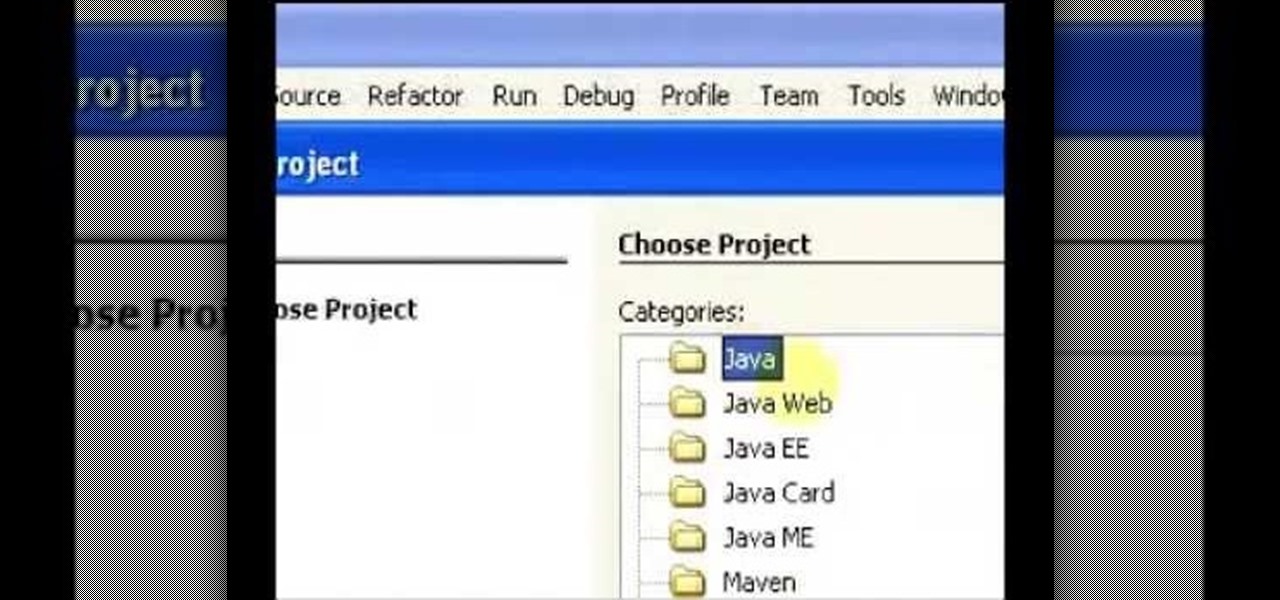While TouchWiz as an Android skin isn't a favorite among many, Samsung Internet is a fantastic web browser that S9 owners should be happy to have preinstalled out of the box. But you don't need to buy Samsung's latest flagship to try their browser — Samsung Internet is available to all compatible Android phones.

While Apple launched ARKit to enable developers to build augmented into mobile apps, Mozilla, the company behind the Firefox browser, is taking advantage of the platform to advocate for browser-based AR experiences.

AR.js is a new JavaScript solution that offers highly efficient augmented reality features to mobile developers. With HoloJS released back in December, there is a potential that the free AR.js, developed by Jerome Etienne, one of Next Reality's 50 people to watch in augmented and mixed reality, could work with the Microsoft HoloLens as well.

When it comes to news, updates, and arbitrary nonsense, it's hard to find a better source than Twitter. And for some of us, the best way to consume Twitter is through the web (versus a mobile app). But as much as I prefer the standard browser version, it's easy to make it better, faster, and more convenient using a few Chrome extensions—and here are my favorites.

Welcome back, my tenderfoot hackers! Now that we have begun this trip down web app hacking lane, we need to first address target reconnaissance. Like any hack, reconnaissance is critical. (Are you tired of me saying that yet?)

Welcome back, my hacker novitiates! In an earlier tutorial, I had introduced you to two essential tools for cracking online passwords—Tamper Data and THC-Hydra. In that guide, I promised to follow up with another tutorial on how to use THC-Hydra against web forms, so here we go. Although you can use Tamper Data for this purpose, I want to introduce you to another tool that is built into Kali, Burp Suite.

An app with overabundant features can make it more customizable, but too many options can also be overwhelming, even on a mobile web browser. If you're tired of Safari or Chrome on your iPhone, try out Frameless from developer Jay Stakelon, a simpler web experience using just the essentials.

A huge chunk of my life revolves around my computer, and whenever I'm on my laptop and get a text message notification on my phone, I find it extremely distracting to stop whatever I'm doing to hunt it down. That's why I'm a big fan of text messaging via my computer.

This video will show you how to block flash auto play in a web page. These videos not only consume bandwidth but, also irritates. Here first showing this for Google Chrome Browser. Through this tutorial you could get rid of that. Watch the video.

Welcome back, my greenhorn hackers! Earlier in this series, I showed a you a couple of different ways of fingerprinting webservers. Probably the easiest way, is to use netcat and connect to port 80 and pull the webserver banner.

How to Henna Your Hair Tutorial Pt.2 Please Dont forget to Watch Pt. 1

Video: . How to Henna Your Hair Tutorial #1

I have made a video to show how we can add an applet into web application. It is shown in two parts. The applet can communicate with database too.

In this web design tutorial you will learn the differences between matching colors vs. not matching colors, changing speech bubble colors and renaming named colors.

This web design Tutorial will walk you through process of linking to files on your computer. You can link file types including but not limited to Microsoft Word, PowerPoint, PDF, Videos and so on for download on your website.

In this web design tutorial learn how to repel text around objects. This Professional website design tutorial will also explain why it is important to have the objects in proper order for the repel function to work properly.

In this Web Design Tutorial you learn how to convert the mouseover state into a navigation menu. Once the navigation menu is created you will be able to use the navigation bar properties to make additional modifications to your website menu.

This HTML web design tutorial will explain what HTML is and how it can benefit you rather you are looking to build a website from the ground up or you are planning on using a combination of automated software and HTML Design and need the flexibility to still make fine tune edits to your website. From a simplistic view the primary purpose of HTML design is to interpret and display text based content in a given web browser. For example when you read articles online from places like wall-street ...

In this web design tutorial learn how to create a mouseover state using mouseoff and mouseover layers. The mouseover state will allow more interactivity. Basically when a user places their cursor over the mouseoff object the mouseover object will be revealed. Common uses of this feature is to create a color highlight or texture change.

Learn to use text area, text column, spell check, dictionary tool, font-faces and font-size and text justifications. Many other text attributes are covered as well. Their are some other features available for the text tool but they will not be covered until a much later tutorial. If you have any questions or tutorial request just leave a comment.

There are a number of reasons why you might want to trick a web server into thinking you're on a different operating system (OS) or web browser. One might be that you want to test the mobile version of your website from your computer. Or perhaps for some reason a website is restricted to a certain OS or browser and you wish to circumnavigate that barrier. Today's guide shows you how to do just that!

If you're writing a college essay or report, your bibliography is a painful, yet necessary part. And thanks to all of the information available on the World Wide Web, most colleges and universities accept websites as resources in your bibliography. But citing websites can be confusing when using the MLA citation format. This video will breakdown the process.

So, you're browsing the web on your iPhone using Safari, and you come across a picture you really want to keep forever and ever… what do you do? You can save it directly to your phone! But how do you download that web image? Best Buy has answers. The Best Buy Mobile team explains how simple it is to save web images from Safari on your Apple iPhone.

If your not sure how to steam your media files to your Playstation3 this video will explain three different ways to achieve just this. Your options will include using a thumb drive, a personal web server or get the appropriate software.

The video shows us how to create bevels in Xara web designer. Firstly using the rectangle tool hold down the Ctrl key to create a square. The problem with the Xara web designer is that it hasn't got a convert to edit the shape features which actually means that you cant select individual nodes with the shape editor tool which may create some other line. However you can select individual nodes by going to arrange/combine shapes/add shapes with selecting the rectangle. And by doing changes the ...

So, you've downloaded Boxee... Experience TV in a brand new way! This video will help you get started.

This video tutorial is in the Computers & Programming category where you will learn how to use caret browsing. Caret browsing is a method of selecting text on any web page. You can activate caret browsing by pressing the f7 button on your computer. It is available in Internet Explorer and Firefox browsers. Normally, for selecting text on a web page, you highlight the text by clicking and dragging the cursor and then you can copy and paste it in to a text editor. While doing this, if there are...

Need a general introduction on how to get started creating your own Flex-based web applications in Adobe Flash Builder 4? This clip will show you what to do and introduce you to the general architecture of Flex apps. Whether you're new to Adobe's popular Flash IDE (previously titled Adobe Flex Builder) or simply wish to become better acquainted with the program, you're sure to find benefit in this free video software tutorial. For more information, including specific, step-by-step instruction...

Needing to load website content with AS2 into Flash? You've come to the right place. In the following video, learn how to load text from a text file sitting on a web server and display it in Flash using dynamic text and Actionscript 2.0. Also taught? How to load a jpg, gif, png, and/or swf file using Actionscript 2.0. All files loaded into the flash movie within this video will be loaded from an external web server.

Envious of web 2.0-style websites and their fancy backgrounds? Want to learn how to make your own? You're in luck. Whether you're new to Adobe's popular image editing software or simply looking to pick up a few new tips and tricks, you're sure to benefit from this free video tutorial from TutVids. For more information, including step-by-step instructions on how to create fancy web page backgrounds, watch this graphic designer's guide.

To create custom HTML elements to your facebook fan page or business page, first create a new fan page, and then click on the "boxes" tab. Now, right on the top of the page there's a grey bar, click on the button that says "fbml". Search for the application called "static fbml" and add it to your page. Go back to the homepage of your fan page, and click on "edit page" Find the fbml application and click edit. You'll now have a section where you can put html codes in to create custom web pages...

In this video, Gary from MacMost gives some tips on how to set up a new printer with your Mac. Some printers don't work for Macs, so make sure it's compatible before purchasing it, by checking the internet. Check if a USB cable comes with a cable and buy one if necessary. Ignore the CD that comes with the printer, because it probably doesn't have the correct Mac drivers. Leopard or Snow Leopard systems will find the correct drivers for you automatically most of the time. You might need to dow...

One of the cool things in Windows 7 is the new start menu. It is now possible to add an internet search area to your Start Menu. Instead of searching your computer, you can select a separate option called Search the Internet.

Foundstone Hacme Shipping is a web-based shipping application developed by Foundstone to demonstrate common web application hacking techniques such as SQL Injection, Cross Site Scripting and Escalation of Privileges as well as Authentication and Authorization flaws and how they are manifested in the code. Written in ColdFusion MX 7 using the Model-Glue framework and a MySQL database, the application emulates the on-line services provided by major shipping companies. This video will get you st...

How to Use Your Mac as a Server: Turn your Mac Mini into a server! Yes, that's right, with a little know-how and a little spunk, you can turn an inexpensive Mac Mini computer into a server to provide services over you network. You won't even need the Mac OS X Server, just the Mac OS X Client, so there is no extra software to buy, just the Mac Mini and it's operating system.

This video series is designed specifically for individuals who are interested in learning the basics of how to create dynamic Web applications using ASP.NET 2.0 and Visual Web Developer 2005 Express Edition with the Visual Basic programming language. In this lesson, you will begin to see the creation of the Quiz Engine. This will allow you to exercise the skills developed in the earlier videos.

A Membership Provider allows a web application to store and retrieve membership data for a user, and the standard ASP.NET Membership Provider uses pre-defined SQL Server tables. In this video tutorial, Chris Pels shows how to create a custom membership provider that uses custom SQL Server tables separate from the pre-defined tables used by the standard provider. The principles covered in the video will apply to creating custom membership providers using other databases such as Access or Oracl...

In this video tutorial, Chris Pels will show several aspects of defining and using master pages in an ASP.NET web site. First, see how to create master pages declaratively using the ASP.NET master page model and learn what information is best suited to a master page compared to an individual content page. Next, see how to programmatically assign master pages on-the-fly in an individual content page. Also learn how to create a base page class which assigns a master page programmatically for al...

In this video tutorial, Chris Pels will show how to extend a standard ASP.NET server control and customize it for a specific purpose. Specialized controls provide an convenient way to implement standardized user interface elements for multiple web sites for individuals or teams of developers. In this example, see how to extend the DropDownList control to create a special purpose year selection control. Learn how to add properties for custom attributes that control the behavior of the range of...

In this video, we learn how to delete browsing history, cache, and cookies. First, go to your internet browser and click on "tools". After this, go to the internet options, then go to "delete". After this, you will see different sections of things you can delete on your computer, with brief descriptions underneath all of them. If you want to delete it all, click on the bottom on the bottom of the window, then it will start to load and when finished you can exit out of the window. After this, ...