
News: Sea Shepherd's Web-Based Augmented Reality Experience Spotlights the Damage Done by the Fishing Industry
Augmented reality's status as a new storytelling medium has already led to the reinvention of filmmaking and journalism.


Augmented reality's status as a new storytelling medium has already led to the reinvention of filmmaking and journalism.

Google Images, TinEye, and other reverse image search engines can help you find where images appear on the internet. You can discover what TV show or movie an image comes from, who took a photo, and if the profile picture of someone you're talking to online is really them, among many other uses. And there's a shortcut for iOS that makes running a reverse image search easy.

Along with rebranding Magic Leap 1 for enterprise customers, Magic Leap has gifted its developer community with some new toys with a tease of more to come in 2020.

Sure, Tony Stark was able to build the original Iron Man suit in a cave with a box of scraps, but can the average do-it-yourselfer replicate the EDITH smartglasses from Spider-Man: Far From Home in a similar fashion?

Cosmetics augmented reality specialist ModiFace appears to be really benefiting from the brand power of L'Oréal, which acquired the company last year.

Your Google history is mostly a binary choice — either you enable it fully, taking advantage of all its features while letting Google record your activity, or you disable it, staying incognito but also missing out on some fun stuff. But now, Google will let you auto-delete your history, allowing you to utilize all the perks that come with recording your history while maintaining some level of privacy.

Before attacking any website, a hacker or penetration tester will first compile a list of target surfaces. After they've used some good recon and found the right places to point their scope at, they'll use a web server scanning tool such as Nikto for hunting down vulnerabilities that could be potential attack vectors.

When you want to install a new tool or game on your iPhone, you go straight to the App Store to do so — but it's not the only place you can get apps from. Some developers use back alleys to get their apps to you, while others can trick you into installing them without giving it much thought. This can lead to malicious software running on your iPhone, software you'll want to get rid of asap.

Snapchat and Snap Camera aren't the only augmented reality apps available for couples to use on Valentine's Day.

So, you're on the way back from a restaurant and realize you left your iPhone there, but you're late for a meeting and can't go back yet. You may as well kiss that iPhone goodbye, right? Not yet, as long as the right person gets their hands on it first. But that potential do-gooder won't know to contact you, and that's where Find My iPhone's "Lost Mode" comes in handy.

If you're looking into buying shoes from DSW on Black Friday, then you can save an extra 20% — but only if you smile more.

The ability to execute system commands via a vulnerable web application makes command injection a fruitful attack vector for any hacker. But while this type of vulnerability is highly prized, it can often take quite a bit of time to probe through an entire application to find these flaws. Luckily, there is a useful tool called Commix that can automate this process for us.

Amazon Web Services is calling up an age-old tactic of the tech industry — the hackathon — to drum up excitement and encourage the development of apps built on the Amazon Sumerian AR/VR platform.

A new app for iPhones and iPads gives developers a sandbox for testing their AR experiences and sharing them with the world.

You want whales? Ok, you'll get whales! That seems to be the unspoken message from Magic Leap via its latest update in the form of several new experiments posted inside its Helio app.

While there are a variety of privacy-focused search engines available like StartPage and DuckDuckGo, nothing can offer the complete trust offered by creating one's own search engine. For complete trust and security, Searx can be used as free metasearch engine which can be hosted locally and index results from over 70 different search engines.

If you have a Mac, you can use Apple's Handoff feature to open one of your Safari desktop tabs in Safari on your iPhone. But if you prefer to use Google Chrome as your desktop browser, whether or not that's because you have a Windows PC, you can't "hand off" open tabs from Chrome desktop to Safari on your iPhone. There is a cool workaround, however.

Configuring onion services for the first time can be tricky. A surprising number of system administrators make seemingly trivial mistakes that ultimately lead to catastrophic cases of de-anonymizing supposedly anonymous sites on the dark web. OnionScan is a tool designed to identify common misconfigurations in onion services and aid us in understanding how to fix them.

Proxies can be quicker to use than a VPN for specific applications, like web browsers or torrent clients. Both services will hide your true IP address, but a VPN is slowed down because it encrypts all data through a VPN network, while a proxy just acts as a middleman for fetching and returning requests from a server on your behalf. When speed is needed, go proxy.

In many ways, the latest version of the MakeSpace iPhone app, now updated with ARKit, makes it the bizarro world IKEA Place; instead of measuring your living space for new furniture, it measures your furniture so you can move it into storage.

The Google Assistant is an incredibly useful tool that's now available for both Android and iOS. You can use plain English to send voice commands that range from turning off your smart lights to answering almost any question — but many of these features won't work properly if you have certain Google activity controls disabled.

About a year ago, a certain watershed mobile augmented reality game based on a familiar video game franchise was released into the wild. Today, a number of imitators and emulators have introduced their own location-based games with hopes of similar success.

More video content is making its way to Facebook as the social network relentlessly tries to get its video platform up to par with YouTube. Now, they seem to be making more of an effort to improve their video tab, as new features have started to appear on some Android phones.

Mobile augmented reality developer Blippar has escalated the augmented reality advertising arms race, introducing a new rich media ad format that enables augmented reality experiences without a dedicated app.
If you're tired of Google tracking you, but love how Chrome works, CyanogenMod has you covered. Their browser is called Gello, which is based off Chromium, Chrome's open-source counterpart. It's basically a souped-up version of Chrome—without all of the intrusive Google stuff. So if you're uncomfortable with Google displaying personalized ads based on your browsing history, or using your location to bring the "Physical Web" to your phone, you won't have to worry about any of that with Gello.

Without explicit cooperation between Apple and the US government, authorities could still be monitoring Apple users. According to The Information, Apple is worried the servers it has been using might be bugged. We already know the NSA intercepts equipment to install backdoors, so this is a legitimate concern.

In this how-to we will be sending an email with an image we get from a php script after running some fishy code. What you'll need
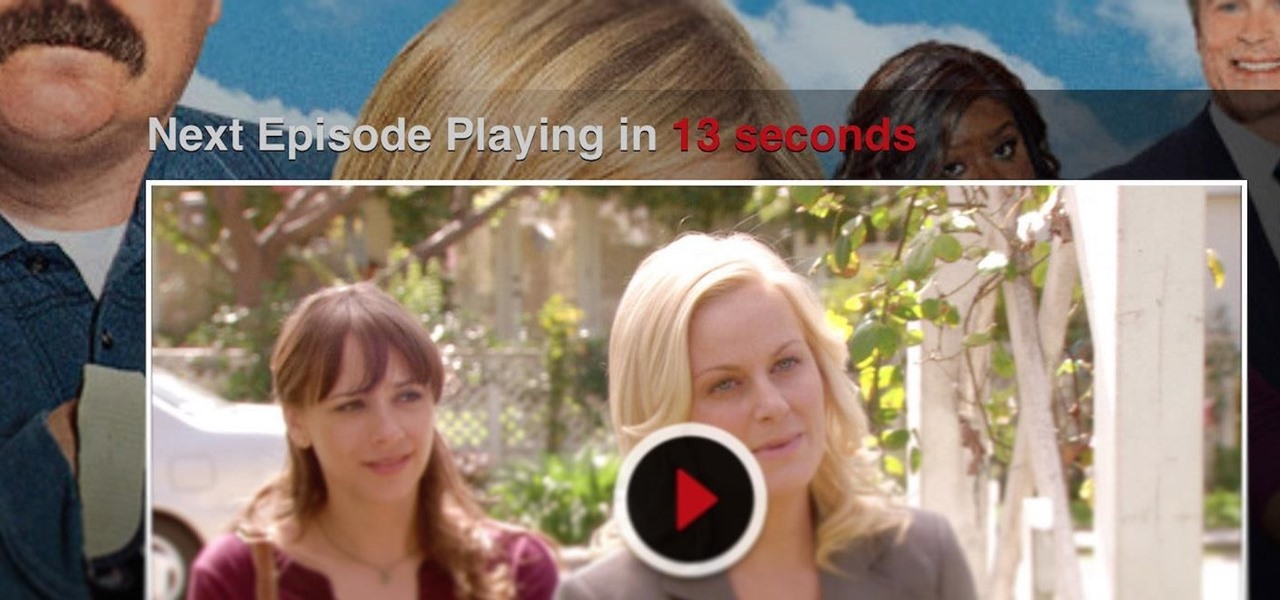
Cord cutters are changing everything about TV—the more of us that sever ties with cable, the more changes we start to see. In fact, viewing habits have already changed so drastically that waiting a week to see the next episode in a series is no longer acceptable, as binge watching has completely eclipsed this old-fashioned format.

I have gotten comments from my last tutorial on not being able to do anything because of a lack of a monitor. In order to address this problem I'm gonna show you how to connect and control the Rasberry Pi through a SSH client on Linux, Mac, Windows, and Chromebook computers. This will probably we a long tutorial so please bear with me. Anyway, lets get to work.

If you've been visiting websites of ill repute, or if you've been Christmas shopping and don't want to spoil the surprise, it would be a disastrous situation if anyone were to come across your browsing history. Visited sites, cookies, and cache can paint a very clear picture of your recent internet activity, and depending on the situation, you may only have a few seconds to delete your history before someone else barges in.

Welcome fellow Null-Byters! I would suggest you watch reading my last tutorial before we begin. In our last adventure, we began making a simple, ugly website. If we want it to make it look good, we should add some styling. But first, we need to understand the basics.

INTRODUCTION Hello dear null_byters here we go again with our third part of this serie.

Since I first announced the new Null Byte recognition for excellence a few weeks ago, several of you have written me asking, "How can I study for this certification exam, and what material will be covered on the exam?" Now I have an answer for you. The White Hat Hacker Associate (CWA) will cover 14 domains or areas. Everything you need to know is here on Null Byte. There will be no questions that are not covered here on this site, guaranteed.

I'm lucky enough to have internet access on my laptop practically everywhere I go because of my mobile hotspot plan. All I have to do is enable the personal hotspot feature from my iPhone and I can surf the web on any Wi-Fi enabled device. But of course, there's a catch.

Recently, I've been experimenting with BeEF (Browser Exploitation Framework), and to say the least, I'm hooked. When using BeEF, you must "hook" the victims browser. This means that you must run the script provided by BeEF, which is titled "hook.js", in the victims browser. Once you've done that, you can run commands against the victims browser and cause all kinds of mayhem. Among these commands, there is an option to use the victims webcam. This is what we'll be doing here today, so, let's g...

Unless you've been living under a rock or ignoring recent news headlines, Ashley Madison, the dating site for married people (or individuals in a committed relationship) has recently been hacked. Millions of their users are shitting their pants, and for good reason, as all of those accounts have just been leaked.

This past weekend, one of the most notorious hacker organizations in the world, Hacking Team, was hacked by some unknown organization. The Hacking Team is an Italian company that sells it software and services to companies and governments (yes, my rookie hackers, there are legitimate companies who sell their services to governments—Vupen, being one of the most famous and lucrative).

Do you remember the last time we used BeEF? Well, now we get to use it again, but this time with MITMf! We are going to auto-inject the hooking script into every webpage the victim visits!

On an Android device, you can download almost any file type into a neat and tidy "Downloads" folder, and those files can then be accessed with an appropriate app, shared via email, or transferred over to your computer. On an iPhone, there is no such folder, and saving files from Safari is almost impossible unless you're jailbroken.

Google's Chrome browser is evolving into a very powerful platform. Not only can it be used to view your favorite website or mirror tabs to your Chromecast, but now that it has an App Engine, more powerful tools can be run within Chrome.