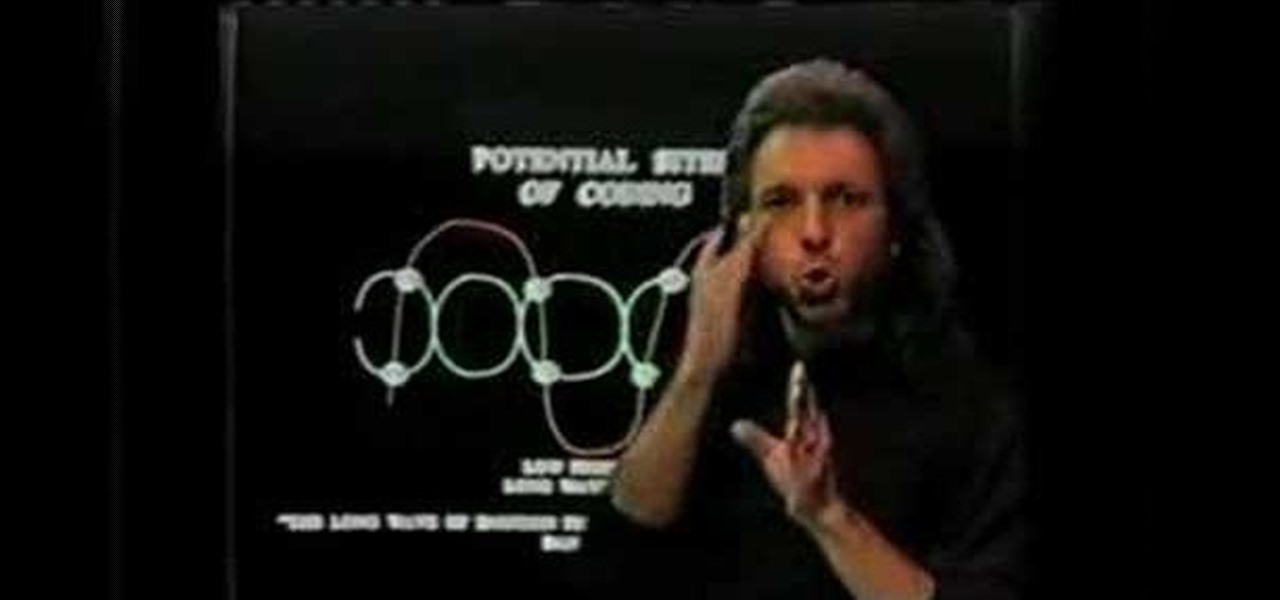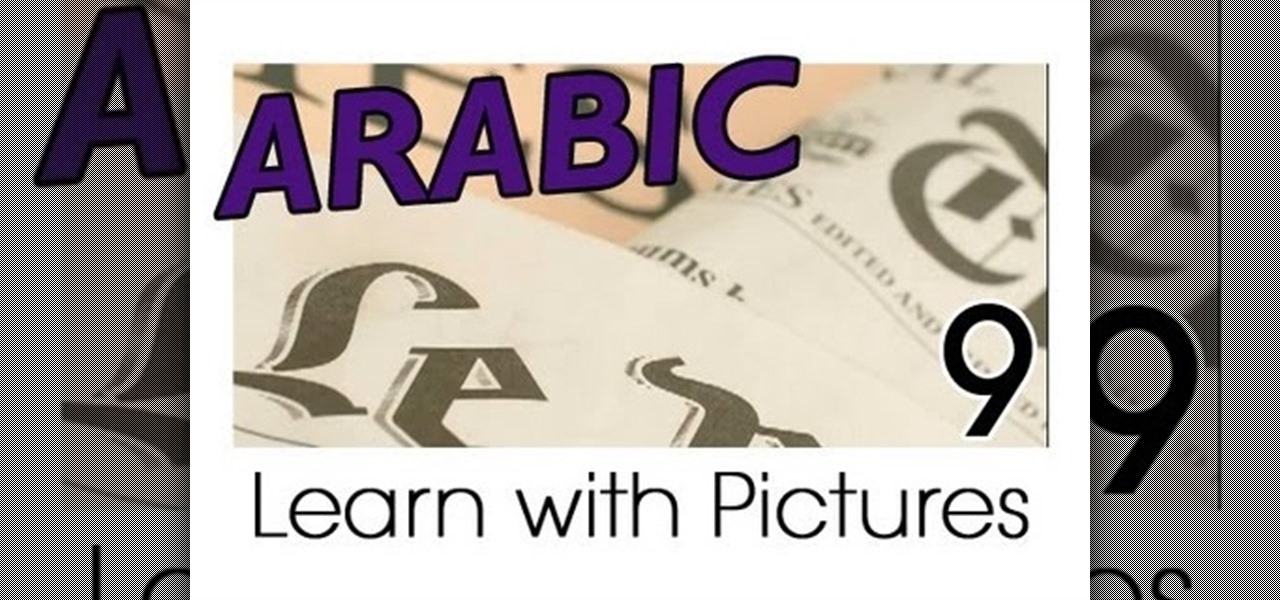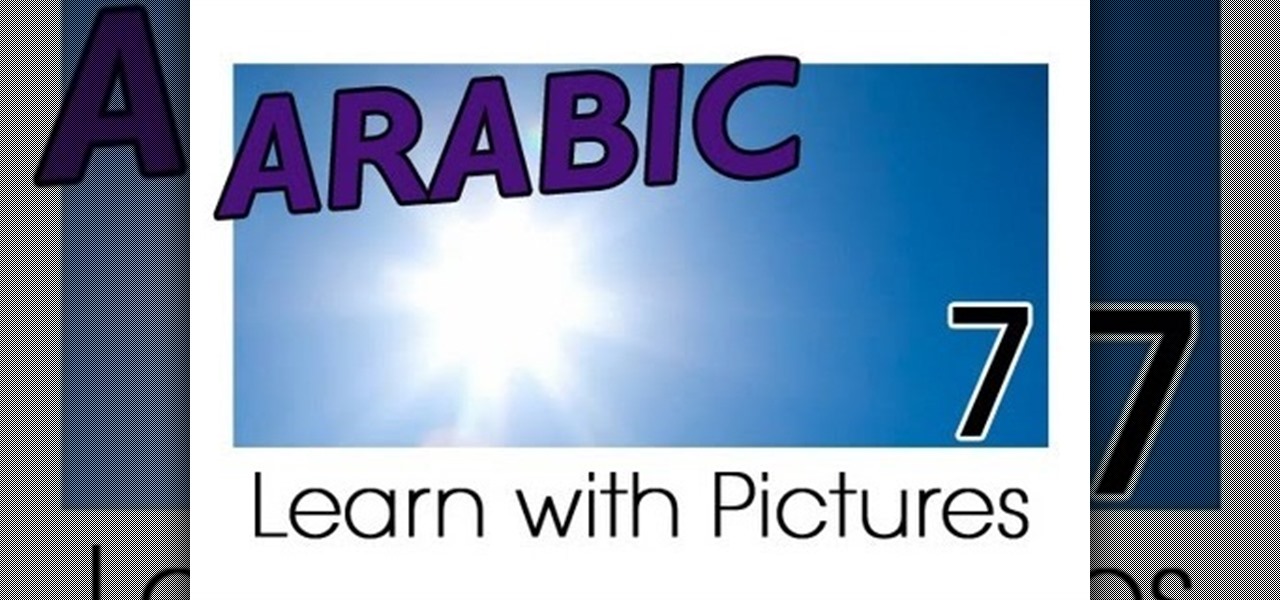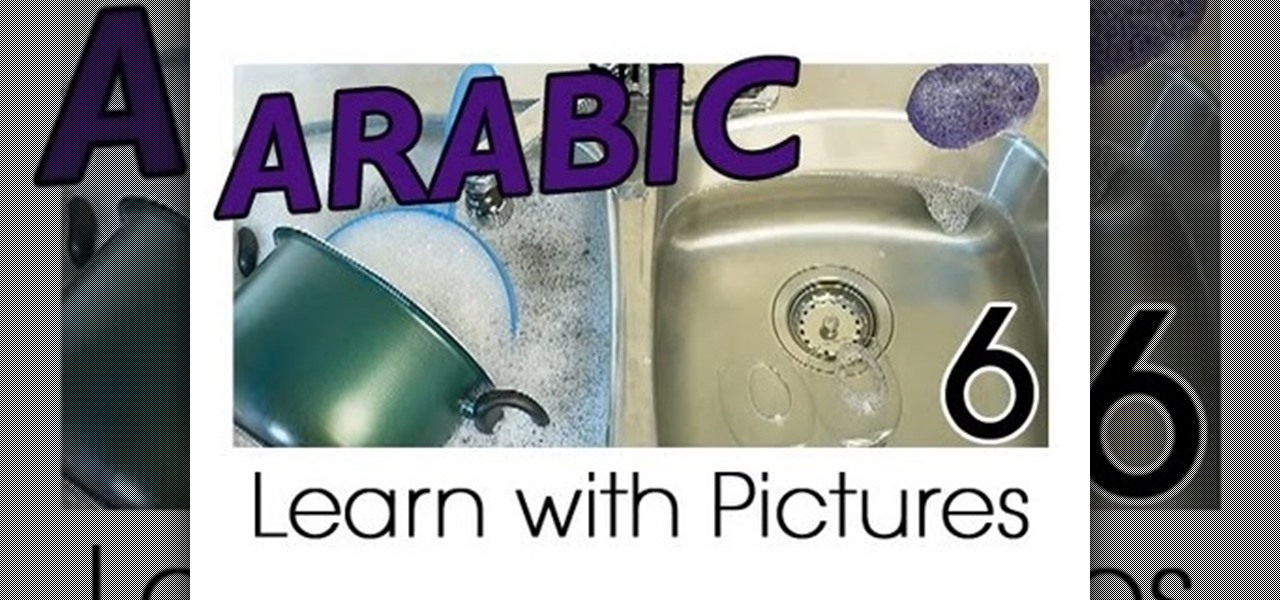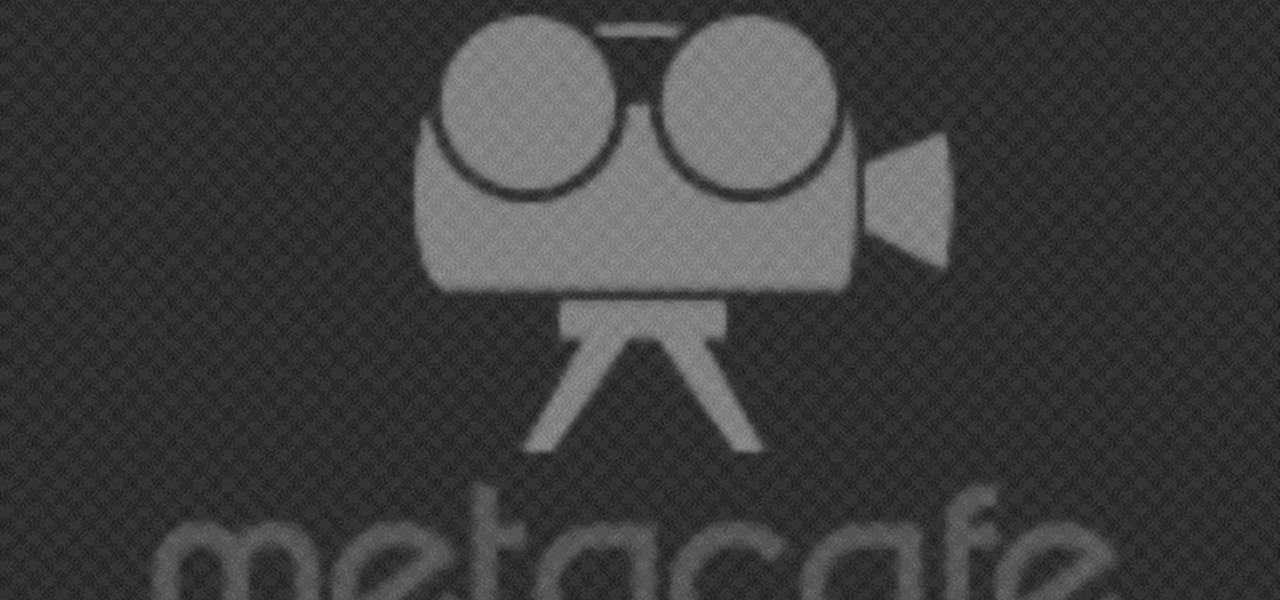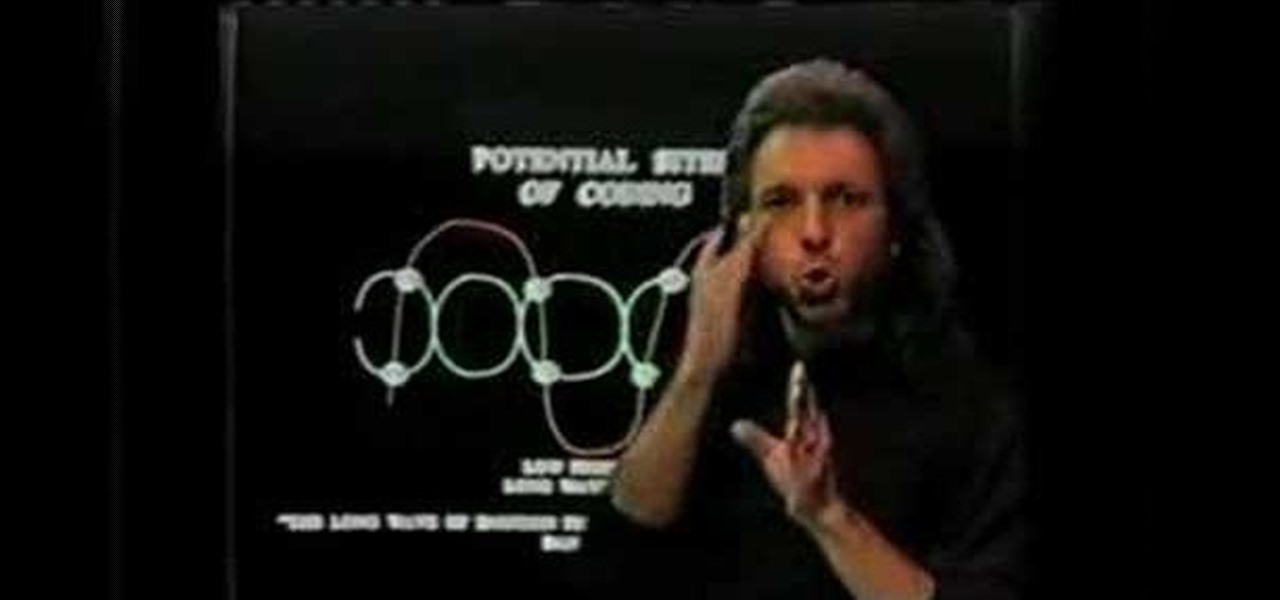
A short video dedicated to the DNA Phantom Effect and how it might be related to human emotion. The DNA Phantom Effect is a questionable discovery by Russian scientist and "father of Wave Genetics", Peter P. Gariaev. In 1985 the very first evidential proofs of DNA being able to maintain wave/field type memory were found. That same year, the "DNA Phantom Effect" was given its name after observations made by Gariaev stated that physical DNA somehow attracted and manipulated light in a vacuum ch...

Learn Arabic words using the Learn Arabic with Pictures series from ArabicPod101.com. Beautiful images clearly show Arabic vocabulary divided into units by topic.

Learn Arabic words using the Learn Arabic with Pictures series from ArabicPod101.com. Beautiful images clearly show Arabic vocabulary divided into units by topic.
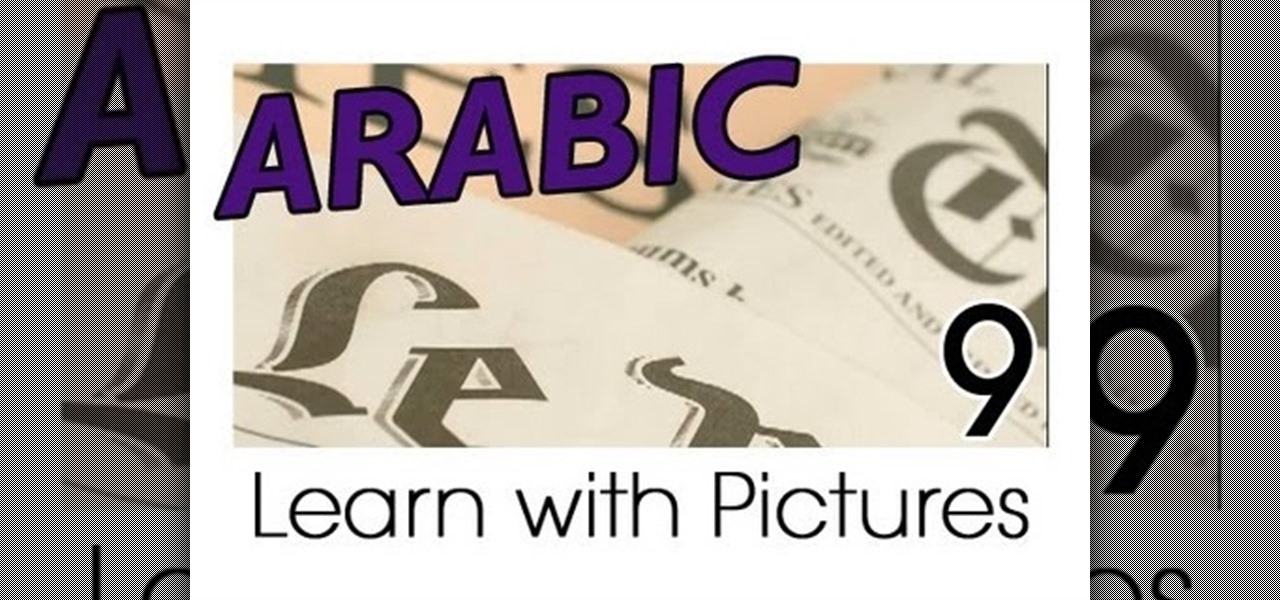
Learn Arabic words using the Learn Arabic with Pictures series from ArabicPod101.com. Beautiful images clearly show Arabic vocabulary divided into units by topic.
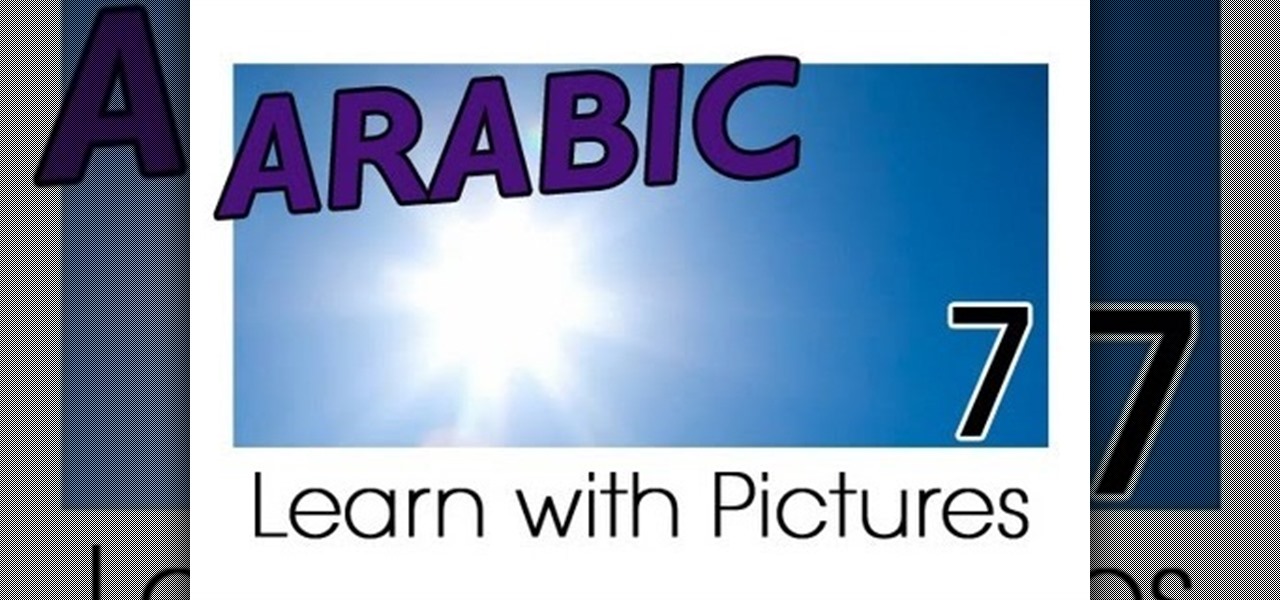
Learn Arabic words using the Learn Arabic with Pictures series from ArabicPod101.com. Beautiful images clearly show Arabic vocabulary divided into units by topic.
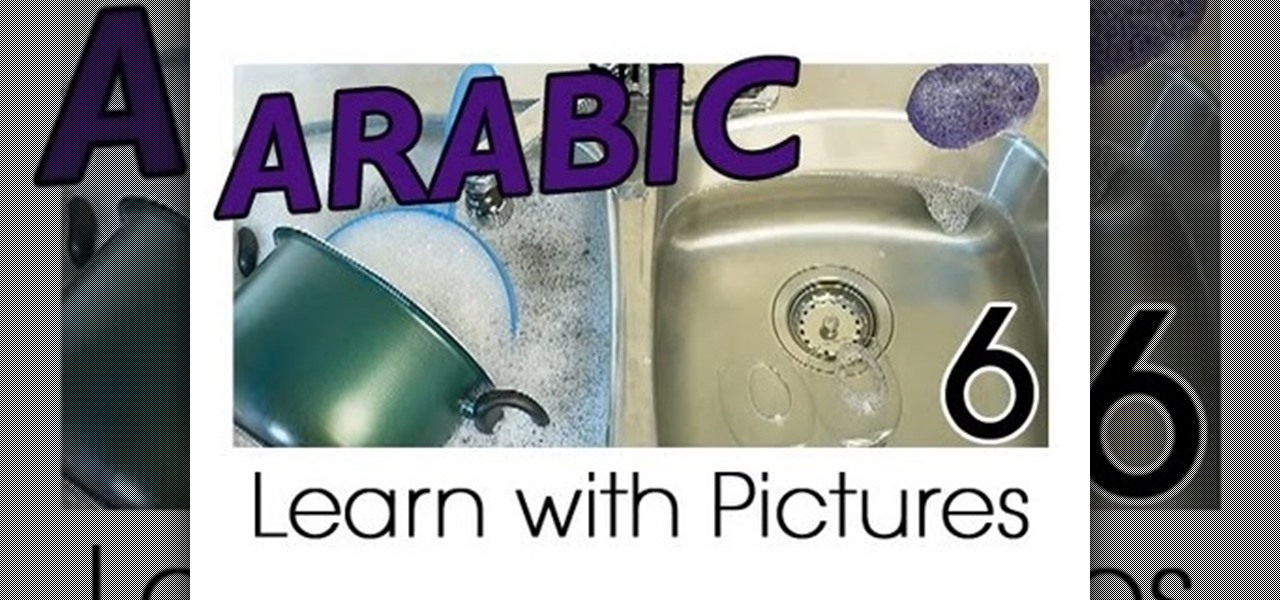
Learn Arabic words using the Learn Arabic with Pictures series from ArabicPod101.com. Beautiful images clearly show Arabic vocabulary divided into units by topic.

While any form of gambling is set up to make you lose, there are some tips and tricks, shown in this how-to video, to help even the playing field. Penny arcade slots are a reasonable place to start, as the stakes aren't too high, so neither side (you or the arcade) has that much to lose. Watch this video conning tutorial and learn how to beat an arcade penny slot machine.

Take a look at this instructional video and learn how to analyze how a process or other area is actually performing by connecting data to the shapes in your diagram with Microsoft Visio 2007. You can also add different visual effects based on the data values. For example, you can link sales data from an Excel workbook to the shapes it relates to. When a phase of the sales process takes longer than guidelines recommend, the shape for that phase changes color or shows an icon that alerts you to...

In this video tutorial, Chris Pels will show how to group items when displaying data in a ListView control. First, see the basics of item layout in the ListView control with the LayoutTemplate and the ItemTemplate. Then, learn how the GroupTemplate relates to the LayoutTemplate and ItemTemplate within a ListView to establish a group of data. See how to use floating DIV elements to create a flexible tabular layout since any of the templates used with the ListView can contain any HTML. This pro...

In this video tutorial, Chris Pels will show how to use the aspnet_merge.exe utility to combine assemblies that have been compiled using the aspnet_compiler.exe utility. First, view the output of the ASP.NET compilation process to learn what assemblies are created. Next, learn the mechanics of using the aspnet_merge.exe utility to merge assemblies from the compilation of a web site, first seeing how to control the compiled assembly names with the –prefix option. Then see how to merge all the ...

This is a four part video where I simply talk about the business-related aspects of teaching English to private students.

This gambling video show you some of the worst bets to make on a craps table and how to avoid them.

The Galaxy S8, with all its new features, is shining in the news right now as one of the best phones of the year. However, users in the US may be at a disadvantage to those overseas, as it seems that the Snapdragon 835-powered S8 models underperform variants with Exynos processors in almost every category.
Hello and Welcome back to another How-To on the Xbox Community Ambassadors World! In this How-To, I am going to tell you and kinda show you how to deal with or avoid angry Xbox Customers.

Humans in general are great at keeping things about themselves private, from feelings to personality traits. While smartphones and social networks are making these secrets more open, narcissists have and always will love being out in the open with everyone's attention on them.

In this tutorial, we learn how to winterize your boat with Bill Sisson. First, you need to make sure everything that moves stays moving. You can help this by adding some oil and cream to the parts that need to stay moving. Anything that is related to the fuel system should be treated as well. The fuel system needs to be treated or else it won't work properly when you start your boat up again in the summer. Make sure you have a good fuel stabilizer in the fuel and treat the filter as well. Jus...

In this video tutorial, viewers learn how to completely uninstall a program on a Mac computer. There are 2 ways to uninstall applications. The first way is to drag the application into the trash bin. With this method, users will also have to drag the related, numerous preference and supported files. The second ways is to download an application called App Zapper. With this program, users just need to simply drag the application into the App Zapper program to completely uninstall it. This vide...

You may have a lot of videos uploaded to your YouTube channel, and a lot of those videos might be similar or related somehow. In that case, it's a good idea to create a YouTube playlist for easy viewing and sorting. Anything that makes the user experience easier is better overall. But sometimes, you may not actually want to show those created playlists… this video will show you the steps required to either enable or disable those YouTube playlists.

Leek's are related to the onion family. They are sweet like onions when they are cooked, but unlike onions make your eyes water when you cut them, they have long straight white stalks with tough green leaves. Select white fresh stalks with bright looking green leaves, and avoid damage. To prepare the soup cut the stalk of the green leaf and reserve them to make stock and trim the surface of the base.Under running water cut the leek for two halves and wash thorughly between the layers. Slice t...

In this video, we learn how to dress chic like a geek! Dressing like a geek is becoming one of the hottest ways to dress! Some of the modern geek fashions are shirts with binary on them, old school video game shirts, geek shirts and many others. You can visit websites including ThinkGeek, which has a section dedicated to geek clothing. They also have shirts that relate to computer geek information and talk. Zeestuff is an apparel site that has game wear apparel for gaming geeks. There are als...

This video relates to cooking rice in a pressure cooker in 5 minutes. We start with basmati rice, which is famous world wide. First, put one and a half cups rice in the pressure cooker and add 2 tablespoons of olive oil. Turn on the heat, add cumin seeds, and wait for the good smell. After a good smell, add 2 cups of water and salt. Then, check the height of the water, which should be 2 inches. Turn on the heat and wait for the whistle. As the pressure goes away, your rice is ready. This will...

In this video, Tara Stiles explains how to move from one yoga pose to another. She says that rather than stopping one pose and starting another, it's good to treat the whole yoga class as one continuous pose. She says that we should try to do the same thing in life; rather than quitting one thing and starting another, we should treat life as one continuous way of being, to help even out the ups and downs of life. To practice this, have the awareness of this to help you be in the moment, and b...

The first augmented reality hardware and software functional requirements guidelines have been released today by UI LABS and the Augmented Reality for Enterprise Alliance (AREA).

Pokémon Go takes the popular franchise and brings it into the real world through augmented reality, allowing us to play the game while exploring our physical environments at the same time. It doesn't just put pocket monsters into a more realistic context, but it changes the game in some major ways that may delight some players... and upset others.

There are some practical jokes that are funny and will give everyone a good laugh including the person being prank, There there are those pranks that will annoy and infuriate anyone. These 5 pranks will do just that, especially the last one which involves 2 matches and a pen, then again we have a condom inside a water bottle prank. There just too funny and mean to describe, you'll just have to watch the video tutorial to find out how to pull them off. The best part is that they're all househo...

Being in your twenties is tough. You're not a child anymore, but also not quite a full-fledged "adult" yet. Sure, you do adult things like cook asparagus sometimes, but you're also sweating about securing enough likes on your social media posts.

This Windows 8 tutorial, I will show you how to change the name of groups, and rearrange groups and applications in the Windows 8 start menu metro interface.

Captioning your YouTube videos not only makes them more acessable for the hearing impaired, but they also make the contents of your video more accessible to YouTube. Once YouTube knows exactly what is being said it your video you will be more likely to rank when people search for related words or phrases.

How to drill a hole in a ceramic wall tile. How to tile.Wall tiling. Bathroom wall tiling.

In this video series, our expert will teach you how to write and pronounce the Chinese symbols for words related to house rental. Learn about the derivation of words like landlord, rent out and apartments. Get tips on writing and pronouncing the Chinese word for expensive, utilities, and transportation with expert tips in this free language lesson video series.

Harry Potter: Wizards Unite has gained quite the fan base since its launch, but not without a few bumps along the way. Niantic, the game's developer, has a long-running history with trying to block all root users on Android. The methods will vary for each game, but this time around with Wizards Unite, they appear to have a new detection feature at play from the recent 2.9.0 update. Let's find out what's going on.

You really can't go wrong with Samsung Health when it comes to staying on top of fitness-related data. Its features help you keep track of workouts, track calorie and nutrition intake, and monitor your heart rate, just to name a few. And if you start exhibiting symptoms you've never had before, you can even use the app to find out more about what's wrong with you.

We covered how to upload your library to Google Play Music, but now it's time to delve deeper into the platform. In this article, we'll discuss how to discover new music through a myriad of methods, by using your existing library as a foundation.

Antibiotic-resistant infections that usually occur only in hospital settings are spreading in communities, increasing hospital stays—and danger—for young children.

Ever since Skynet took over the world in the Terminator film franchise, a large segment of the world's population has feared artificial intelligence.

While The New York Times' augmented reality section has largely been dormant in 2019 (so far), USA Today has continued to crank out AR news stories.

The legal travails of Magic Leap appear to have no end in sight, as a lawsuit filed by an ex-employee further threatens to dampen the startup's 2018 launch.

It couldn't be any easier to remove apps from your iPhone — simply do a long-press on the app's icon, then tap on the delete button once it pops up. However, when it comes to removing unwanted tweaks and apps from a jailbroken iPhone, the process is often a little more involved.

Regarding foodborne pathogens, eating fish is not as hazardous as it was a few years ago — but if fins are on the menu, it's good to have a heads-up about what's good and what's bad these days.

The ride-sharing firm Lyft and Faraday Future, a troubled electric carmaker and potential Tesla competitor, have quietly appointed new top executives, but like the rest of the industry, they struggle to find talent for their driverless programs.