
How To: Hack Icy Tower with Cheat Engine (06/12/09)
It's Christmastime, so what better of a game to play than the winterized Icy Tower? And what better game to hack with Cheat Engine?


It's Christmastime, so what better of a game to play than the winterized Icy Tower? And what better game to hack with Cheat Engine?

The Wizard101 Test Realm. You can play in it, but beware of scammers, beggars, and spammers! There's nothing worse than getting bombarded with these annoying requests.

Modern Warfare 2 is considered to be one of the best FPS games of all time, so its no wonder why you are interested in how-to videos for it! Released for the Xbox360, Playstation 3, and PC, Modern Warfare 2 provides an excellent gaming experience for action lovers. Whether you are new to the game or have completed it on Veteran, there's a good chance you'll find some useful information in some of these how-to videos.

This week: a rigged game of skill & a simple sucker bet! Check out this video if you want to learn how to beat anyone in a simple game that can be played anywhere with coins and a napkin. Some might call it magic, others call it skill.

Get the inside scoop on Wizard101 hacks, cheats, tricks, tips, and walkthroughs! Watch this video tutorial to learn how to find the Wizard101 chessboard bug (09/23/09).

Get the inside scoop on Wizard101 hacks, cheats, tricks, tips, and walkthroughs! Watch this video tutorial to learn how to find the Yardbirds in Wizard101.
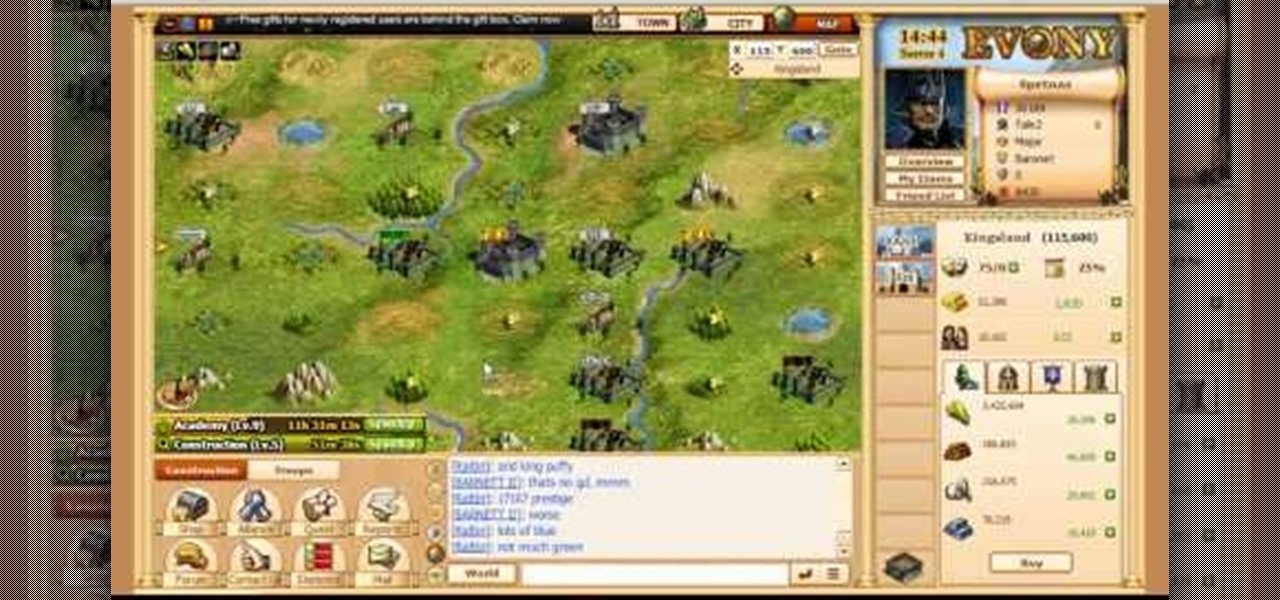
Learn everything you could possibly want to know about the internet, multiplayer game Evony with tutorials from EvonyTutorials. Watch this video tutorial to learn how to play Evony - military domination. See exactly what the game Evony is!

Crazy Taxi is a Facebook game that allows you to drive crazy in a cab. Watch this video tutorial to learn how to cheat and remove the traffic on Crazy Taxi (08/17/09).

Character rigging is important. Advanced Rigging makes it easier to animate your character. View joints and nerves so that you may easily select parts of the character.

Check out this hurling videos that covers common errors and how to correct them when players learn to strike the ball on the ground while on the run.

Check out these hurling drills for practicing the lift and striking directly off the hurley.

This video shows you how to correct common errors made when striking the ball from the hand in hurling.

This is a Tinkernut video cast. This video shows you how to control your computer (mainly games and miscellaneous programs such as Google Earth) using your webcam.

Tutorial on one of the hardest tricks in the game. A chest flick is also hard in real life. So it's appropriate that they make it hard on the Playstation 3. FIFA 09 is the best soccer game yet. Check out this chest flick juggling move today! All the controller sequences are spelled out.

Whether your scavenger hunt is for group competition or just fun, add a tech twist and let the games begin.

Do you like chess? How about Japanese chess? Aren't there different chess variants in Japan though? Maybe, but this specific chess variant is called Shogi. The chess-like game Shogi is won by capturing the king, just like chess, but defeat is conceded at mate, or when mate becomes unavoidable.

Watch this instructional violin video to learn how to play the "Lost Woods" song from the Zelda: Ocarina of Time video game on the violin. This tutorial video is great for violinist enthusiasts who love the video game. Find the sheet music for this song in the Downloads section of this user's personal website.

Grandmaster Alexandra Kosteniuk shows you in this chess video tutorial how to checkmate your opponent in just three simple moves. This mate in three moves problem is by Carlo de Grandi.

This chess lesson will show you the most common first moves made by White and Black in Master level games. Not quite a master? Well, that doesn't mean this won't make you better.

Do you know what a "double attack" is in a chess game? Well, the "knight fork" is basically the same thing; a simultaneous attack of one piece against two opponent pieces. Don't let your opponent win! Use this.

Having trouble with your chess game? Well, try this "double attack" method to do a simultaneous attack of one piece against two opponent pieces. This is also referred to as the "fork."

Are you in the endgame of your chess game? Are you chasing that king around with a couple rooks and your king? Just can't get a checkmate? Well, use this basic checkmate pattern to end the game quick.

You know the basics of moving the game pieces on the board and capturing, now you need to know the special moves of the chess pieces, such as Pawn Promotion, Castling, and En Passant.

How to play your Import Gamecube games on a Nintendo Wii with the use of a Freeloader or any other kind of mod chip or swap disc.

This new video shows you step-by-step on how to make a Warhammer gaming board. Stop by your local hardware store and pick up a sheet of 1/2 inch plywood. They usually come on 8'x4' sections, so you may need them to cut the sheet in half.
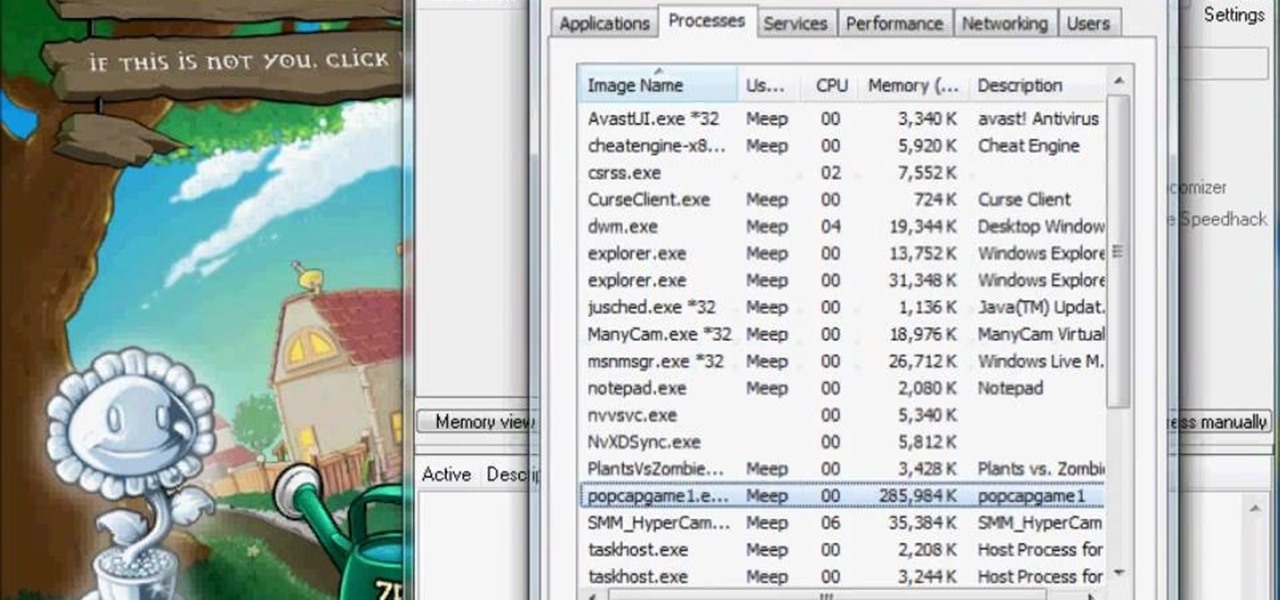
Give yourself more health, more sunshine or make the zombies move slower! This quicky and easy video tutorial shows you how to use the free game hacking program Cheat Engine to alter your game stats when playing Plants vs Zombies.
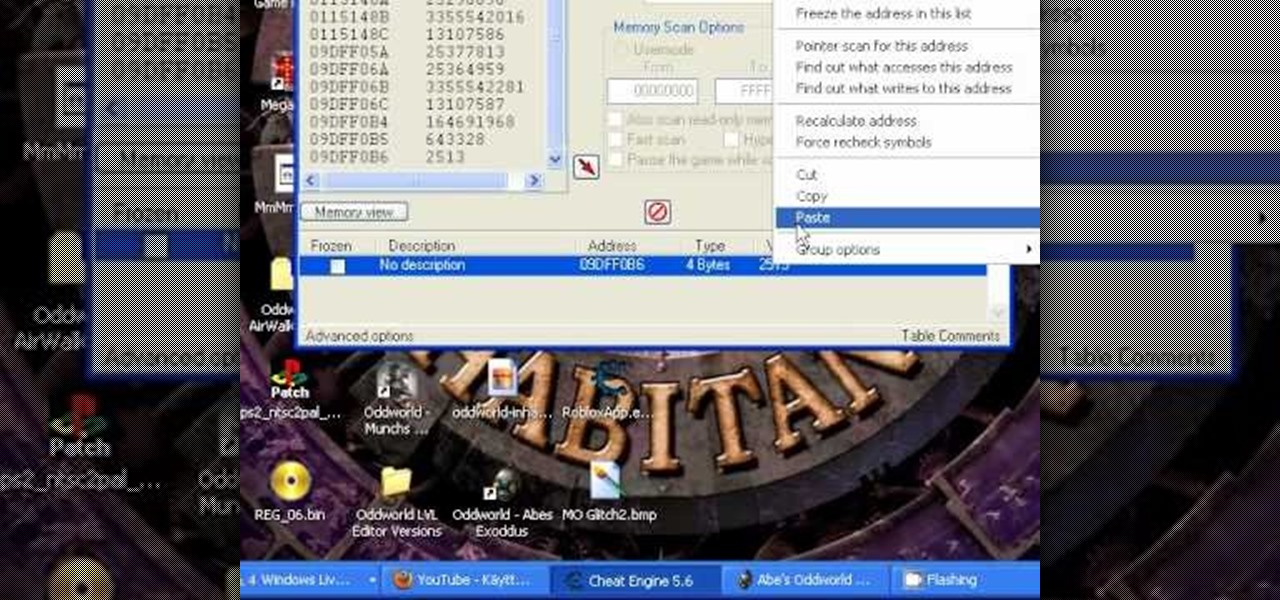
This is a quick and easy tutorial that shows you how to find out your character coordinates in a 2D game using the free game hack program Cheat Engine. It's not very difficult, just follow along with the steps in the video!

Even if you haven't heard of Facebook's new game "Snake" before, you've probably played it at one point or another on your cell phone or computer.

Want more credits, tokens, gold coins or other forms of virutal currency that you use and trade in your online games? MetaRL is a site that can help you get more currency for these games, and it's free to sign up. This tutorials shows you how to use it.

If you love the processing power of your personal computer, but prefer an Xbox controller to a keyboard and mouse, this tutorial is for you! You can set up your home gaming system to let you play games on your computer with an Xbox 360 controller!
Code a retro style video game using old school sprites or other animated .gifs. This tutorial shows you how you can take a small character and animate him to walk across the screen. Make your own homage to Mario or a nostalgia-fueled video game or animation!

In this video, we learn how to hack coins on the Facebook game Bite Me. First, go to Cheat Engine and the game you are playing. Now, go to the stop section of the Bite Me game, then open up Cheat Engine in the same window. Where it says "hex" type in "2125" then scan it. Now you will be able to buy as many as you want of the item that you are on. Continue to go through the different weapons and items that are on the game. Do the same trick for all of them, then you will have an unlimited numb...

In this tutorial, we learn how to use your Mac screen as a gaming display. First, you will need to plug a USB cable into your computer that also has a source to place in a cable to your television. After you have connected these, the program will start automatically. To change this to view on your computer, change the controls to go onto your computer instead of the television. Now, turn on your game console and you will hear the start up noise on your computer, then see the game load onto yo...

This next tutorial is for the Xbox Live Arcade game Hydro Thunder Hurricane. This game is a remake of the popular game Hydro Thunder, that was released originally for the Playstation and Sega Dreamcast consoles.

The runaway chainsaw family of glitches for Gears of War 2 enable the player to chainsaw a target to death instantly, without having to wait through the tedious process of watching their victim being sawed in half vertically. This video will teach you how to use the glitch in multiplayer, whether hosting or not. Like most of the game's glitches, this isn't all that useful in the game, but if you've finished all the other content, it's time to turn to the glitches!
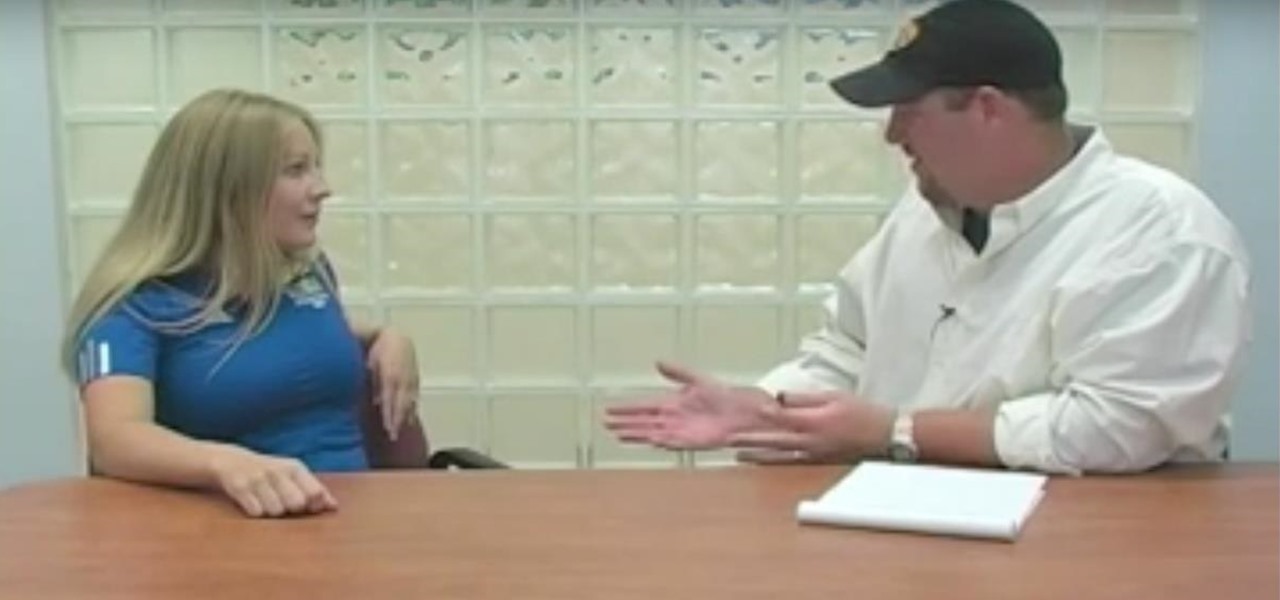
Learning what foods are best for athletes can be difficult, especially when you're dealing with young athletes. There diet is entirely different than a older player's nutrition needs. As a parent, you need to know what's bet for you child when game day is approaching, and for a coach, you might be responsible for that child's diet when playing a game away from home, so it's your responsibility to know their nutritional needs as well. Watch this video to learn the proper nutritional content of...

Pre-game eating… what's best for young sports players? For early morning games, the goal is to provide enough food for the child to prevent him/her from getting hungry and distracted, and to something that will give the child enough energy to make it through the game. It could be as simple as a glass of chocolate milk or a piece of toast with orange juice. Watch and learn the rest of the pre-game meal plan tips for child sports players.

Once you've spent the time to mod your Xbox 360, likely voiding the warranty in the process, now you need some game image files to burn to dual-layer DVD's so that you can start playing. This video shows you one way to track down the .iso files for Xbox 360 games that you need to burn, then how to burn them in such a way that they will work on your modded 360. Enjoy!

If you want to beat the worlds hardest game in a few seconds this is for you. The first step is to load the worlds hardest game. After the game is loaded right click on the pane and scroll down to the settings tab. Select the settings tab. After the setting tab is selected click the picture of the microphone located in the window pane. After this right click on the arrow using your mouse. To make this work loop and play must be ticked. After the game scrolls through all of the levels click th...
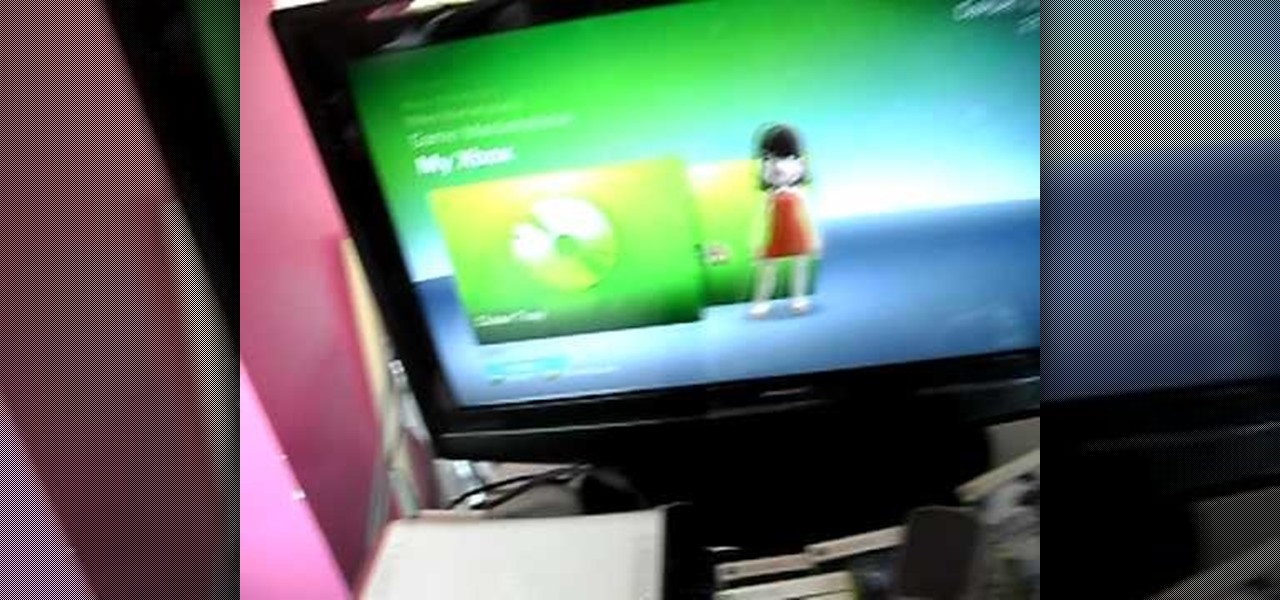
A common XBox problem is a malfunction that causes a circular groove in your CDs and games. In this tutorial, learn how to fix that horrible circular scratch at home, and hopefully play your game normally again. This fix could save you a bunch of money, since Microsoft won't replace any damaged discs. This video will show you an easy way to fix this annoying problem.