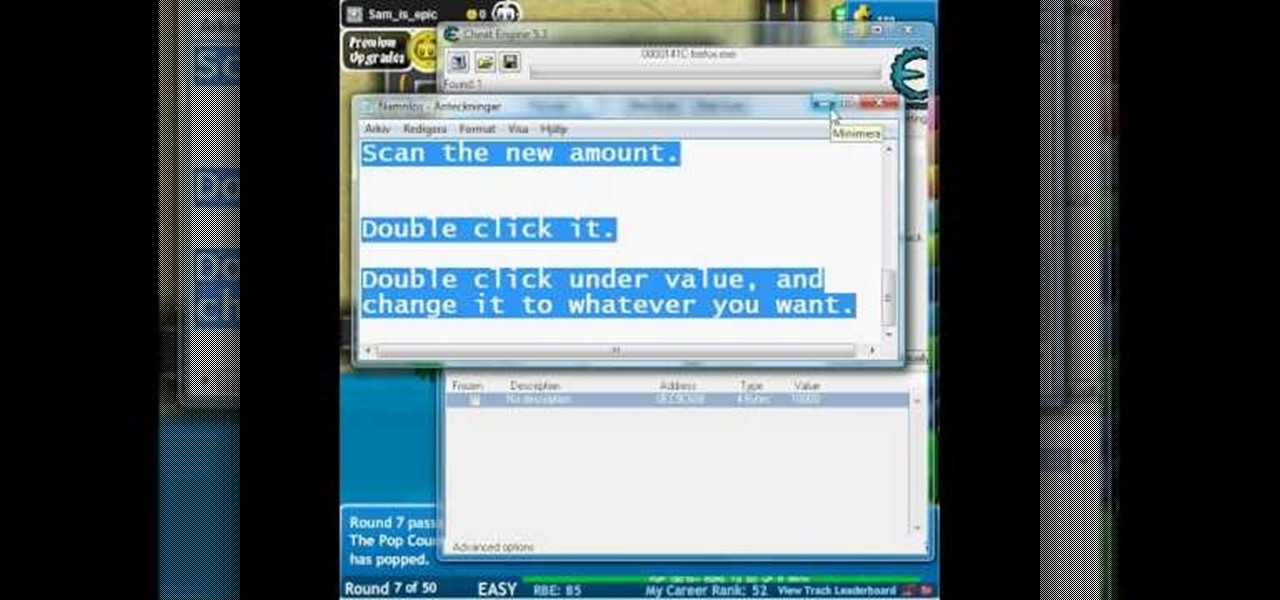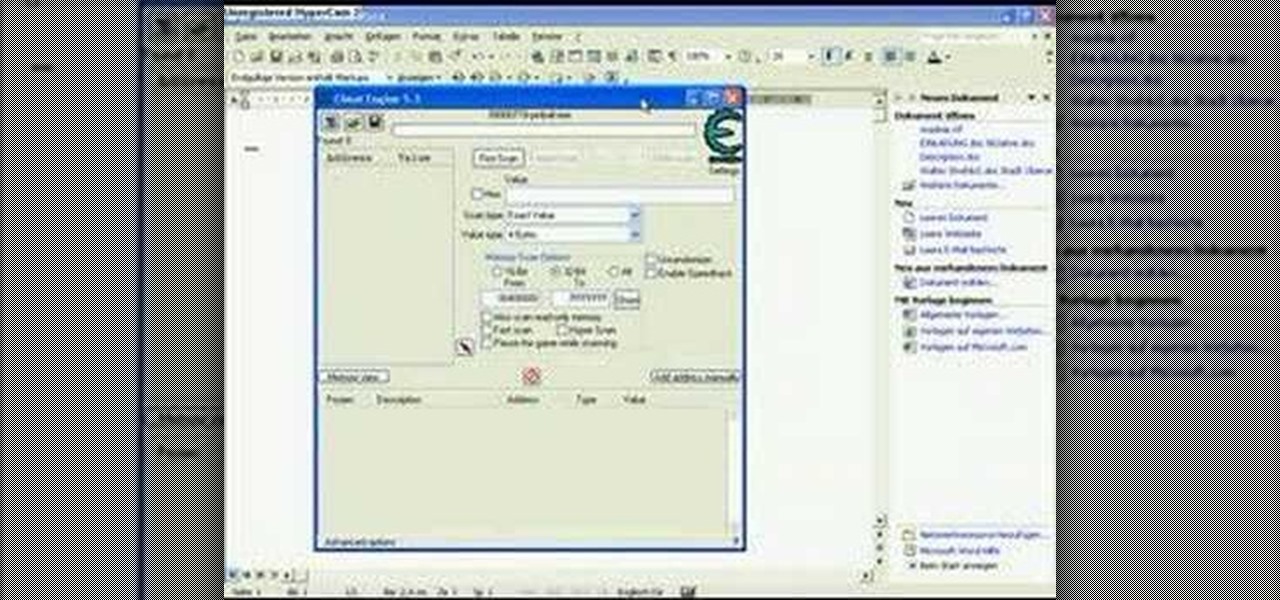Club Penguin is a flash-based website with an a virtual world of online games for kids to play. Learn how to hack Club Penguin with tricks and cheats. Watch this video tutorial to learn how to cheat Club Penguin: padlock pin hack (09/25/09).

A tutorial on how to turn your laptop or desktop PC into a Wii, for under $50, and in less than 10 minutes. Note* this will not play actual Nintendo Wii games but will allow you to use the Wii modality to play PC games and games made specifically for this setup.

Why throw snowballs the normal way when you could throw them super fast in Club Penguin? Get you snowballs up to super speed.

Use Cheat Engine to hack into the popular Bouncing Balls game. It's as easy as that. It's not too hard to use Cheat Engine if you've never before, then… flash game hacking everywhere!

In this video, we learn how to use the Warcraft III version switcher. First, go to Garena Forum and download the version switcher through the site. Next, place your Warcraft folder into the new software you just downloaded so it can find the file when it starts to load. Now, open up the link that is on your desktop, and the game should come up. This is a very easy way to use the version switcher and play the game you want to! Enjoy playing this and pass on this tip to others for future use.

Mr. Trailer gives instructions on how to play a fun game called Farkle. Players will need five dice. He recommends casino dice which come in a pack of five. First roll the dice to see who goes first. The objective is to get ones, fives, triples, or straights. You have to get 650 to get on the board. Keep score on paper to keep track. Once you get on the board you can "stay" or roll again. Triples are 100 x the number. For example three 6's would be 600, a 1 would be 100, etc. Mr. Trailer has ...

This is a video tutorial on how to take apart an XBox 360 gaming console. First, take off the face plate and the bottom as well as the top of the console. Then unclip the console from the front and back. Undo all the screws to open up the main console processor. To unscrew the screws, you need a 10 torx screwdriver. After unscrewing the screws, turn the console upside down and remove the top part. This will reveal the inside of your XBox 360. The video will show you how to take apart the cons...

They say cheaters never prosper, but how will your know for sure if you don't give it a try? By a little repositioning of the blindfold and some spacial awareness you can be the master at this classic party game.

You look up the screen and see those smiling faces, those excited fans and think, that should be me. Well, it can! Anyone can get a little camera time at football game. You can let it be up to fate or you can get proactive and improve your chances of the camera finding you.

This walk-through video tutorial shows you how to install the Netfront on your PSP. First open your browser and download Netfront from the link provided in the description. After the download is completed extract the files from the compressed folder using winrar as shown. (If you haven't got winrar use the link in the description to download it.) After the extraction place the folder in the PSP game folder as shown and disconnect the PSP. Start the PSP go to the game menu and launch Netfront ...

Are you a secret shopper? Well, you could be in Wizard 101. You have to earn the Secret Shopper badge to be one, and if you don't know how, you're in luck.

Hack your way into unlimited money in Bloons TD! It's as simple as using Cheat Engine and playing the game. Just swap out a few numbers here, a few numbers there, and your ready for boundless money.

This glitch is a simple one on Killzone 2 for PS3. To do this glitch, you'll need to perform the medic technique Just watch the whole video walkthrough to find out how to find the Radec Academy Glitch.

On this map, you can do this great glitch on Killzone 2 for PS3. There's a lot to do on this map, so there's sure to be many more glitches, but you'll have to figure that out yourself. Just watch the whole video walkthrough to find out how to find the Outside Pyrrhus Rise Glitch.

Learn everything you could possibly want to know about the internet, multiplayer game Evony. Watch this video tutorial to learn how to max out prestige growth in Evony.

When Penguins Attack - TD hacks, cheats, glitches. How to hack the flash game When Penguins Attack - TD. Defend the human race against the onslaught of evil penguins. Watch this video tutorial to learn how to hack When Penguins Attack - TD with Cheat Engine (09/27/09).

If you don't want to shell out the money to rent a dedicated server in order to host a Left 4 Dead game server, follow this tutorial on how to create one on your home computer. Keep in mind that if you intend on letting other people play it, you will need a fast connection to prevent lag.

How to hack Yoville! Yoville cheats, tricks, hacks. Watch this video tutorial to learn how to find the widget factory in YoVille (09/25/09).

How to hack Yoville! Yoville cheats, tricks, hacks. Watch this video tutorial to learn how to hack costumes with Yoville pals (09/12/09). This is how to use filters and how to put costumes on with your own skin.

Hack mybrute with this mybrute cheat. MyBrute hacks, cheats, tricks. Watch this video tutorial to learn how to mirror fight on MyBrute to gain experience (09/12/09).

How to get 199 energy on yoville. How to hack Yoville! Yoville cheats, tricks, hacks.

How to hack Yoville! Yoville cheats, tricks, hacks. Yoville is a game that can be played on Facebook or MySpace. In the words of Yoville's Facebook app, YoVille is a world where you can buy new clothes for your player, purchase items for your apartment, go to work, and meet new friends. Yoville is a city building simulation game.

How to hack Yoville! Yoville cheats, tricks, hacks. Yoville is a game that can be played on Facebook or MySpace. In the words of Yoville's Facebook app, YoVille is a world where you can buy new clothes for your player, purchase items for your apartment, go to work, and meet new friends. Yoville is a city building simulation game.

Hack mybrute with this mybrute cheat. MyBrute hacks, cheats, tricks. Watch this video tutorial to learn how to cheat MyBrute for a bear (07/25/09).

Hack mybrute with this mybrute cheat. MyBrute hacks, cheats, tricks. Watch this video tutorial to learn how to hack MyBrute for a bear and level cheat (07/16/09). You can get to level 3 on any new brute!

Hack mybrute with this mybrute cheat. MyBrute hacks, cheats, tricks. Watch this video tutorial to learn how to hack MyBrute for EXP and higher levels (07/15/09). You can get to level 5 instantly!

Hack mybrute with this mybrute cheat. MyBrute hacks, cheats, tricks. Watch this video tutorial to learn how to hack MyBrute for double EXP (08/03/09).

Restaurant City is a Facebook game that allows you to create your own restaurant. Watch this video tutorial to learn how to hack cash in Restaurant City (07/02/09).

Hiddenstuff.com has great tips and tricks for the massive, multiplayer, online, role-playing game, World of Warcraft. Their guides and strategies for WoW are bound to help you out, outlining some of the most important tactics in the video game. This video tutorial will show you how to duplicate gold in World of Warcraft.

This video teaches how to stack fields in Facebook's Flash game Farm Town. Just watch to learn how to stack fields or crops in Farmtown.

How to hack Yoville! Yoville cheats, tricks, hacks. Watch this video tutorial to learn how to get 9999 speed/energy/drunk in Yoville (01/30/09) with WPE Pro.

Watch to learn how to hack a brute in MyBrute (05/13/09). Hack mybrute with this mybrute cheat. MyBrute hacks, cheats, tricks.

Watch to learn how to become a god in MyBrute (05/15/09). Hack mybrute with this mybrute cheat. MyBrute hacks, cheats, tricks.

If you play 3D Pinball on your Windows operating system, then you might be happy to know this hack. This pinball game, officially called 3D Pinball for Windows: Space Cadet, was available on Microsoft Plus! 95, and everything up to Windows XP. It was dropped from Vista.

The Tanooki demonstrates how to instantly stream Netflix onto your Wii. You must have a Netflix account to use this feature. To stream instant Netflix on the Wii gaming system, first select your desired disc channel. The Netflix streaming option will open. Click the start button. The Wii will now connect to the Netflix server. Use your game controller to select your desired categories and controllers. When you select your desired video, you can then choose to play it from the beginning or res...

The game in golf includes pitch shots, chip shots, and sand shots. To improve your short game the first thing to do is to learn how to vary the position of the ball in your stance. In a longer Bermuda grass down south the further the ball is to the right in the stance of a right handed golfer the cleaner the strike will be when you swing. Putting the ball to the right also creates more spin which helps to stop the ball sooner. If you are up north with short grass you can put the ball more in ...

To create a simple game in flash select the first frame and open the action bar where you will write "stop[];". Next you will make a start or begin button. Convert this button to a button. Then you can open the action bar and write "on(release) {gotoAndPlay(2)}". Afterward use F7 to insert a blank key frame and turn on onion skin. Next draw a path starting from the (onion skin) Begin button, make sure to draw the outer lines too, then color the area outside your path. Convert the colored area...

When hitting a fade shot in a golf game, it is important to remember this is only for shots that are about five to eight yards. Ten through twenty yards would be a slice. When you're coming to the impact area, the face of the club should be just slightly behind your hands. Fades seem to land more softly on the fareway and has more carry to it than the hook. The club should be slightly open when it comes in contact with the ball. If the club passes your hands on impact, the ball is going to drop.

How to install custom themes in your PSP gaming unit. First go to Google and search "Free PSP themes" and then click first link.

This video is about a particular pool or snooker game shot technique called "Shooting or Going around the Angles." The presenter, with a alias name of 'Forcefollow', first describes a particular 9-ball pool game situation that would require this technique, using a computer generated picture image to show an overhead view of the pool table, with the pool balls in question placed at certain locations within the table and showing the various angle trajectories paths of the desired ball to be str...