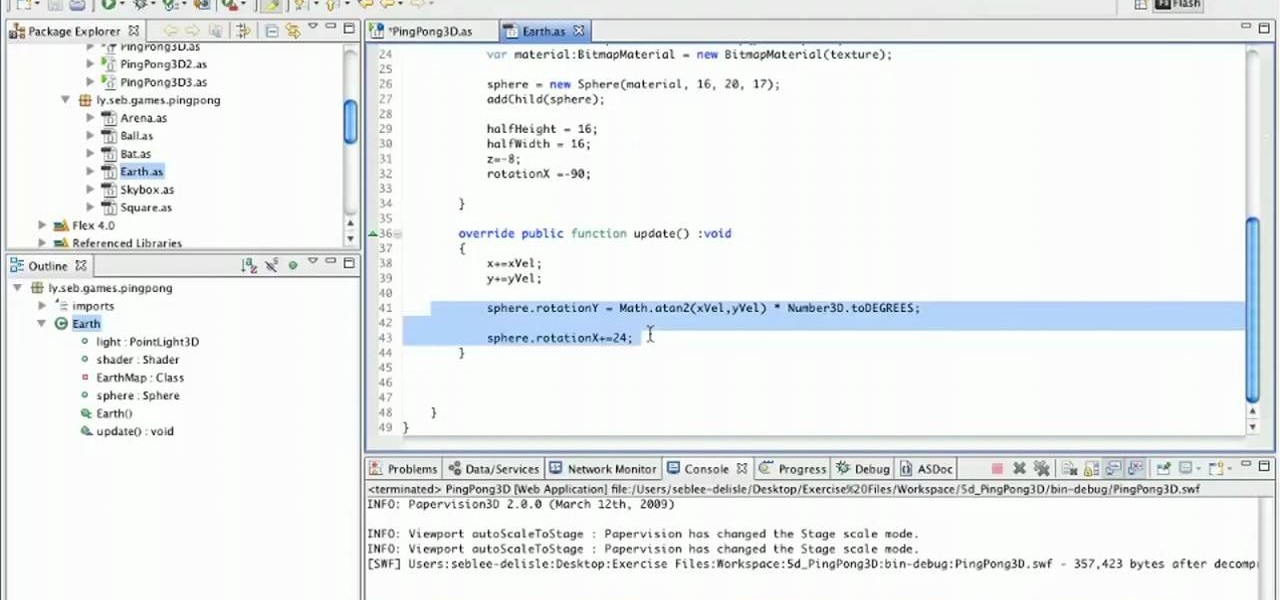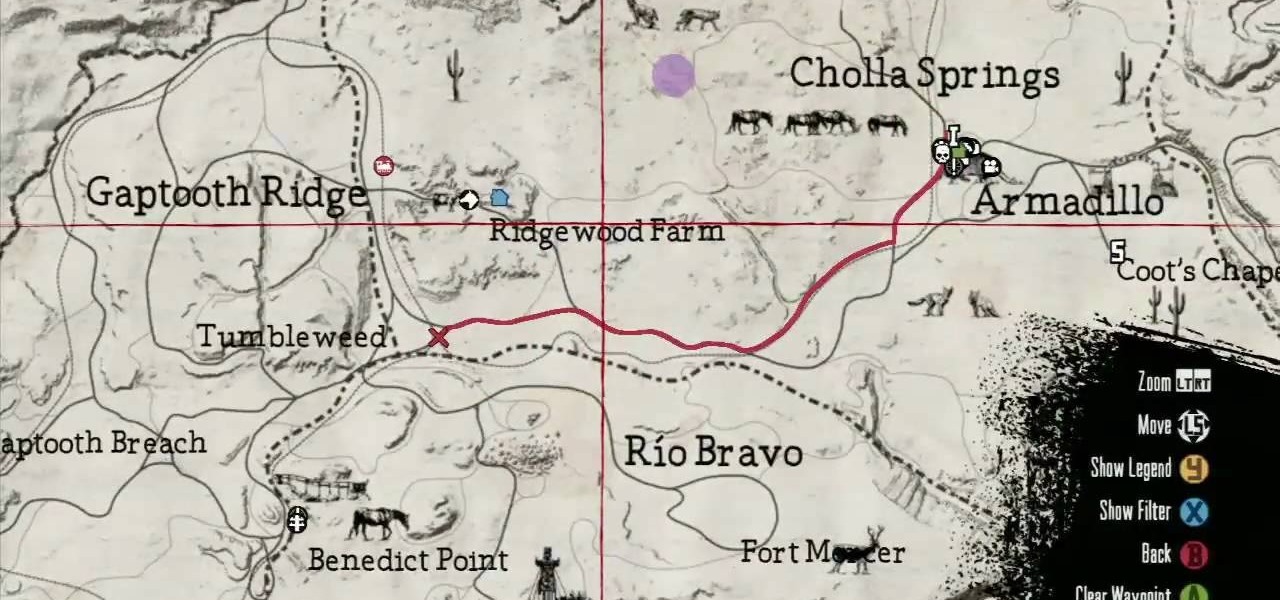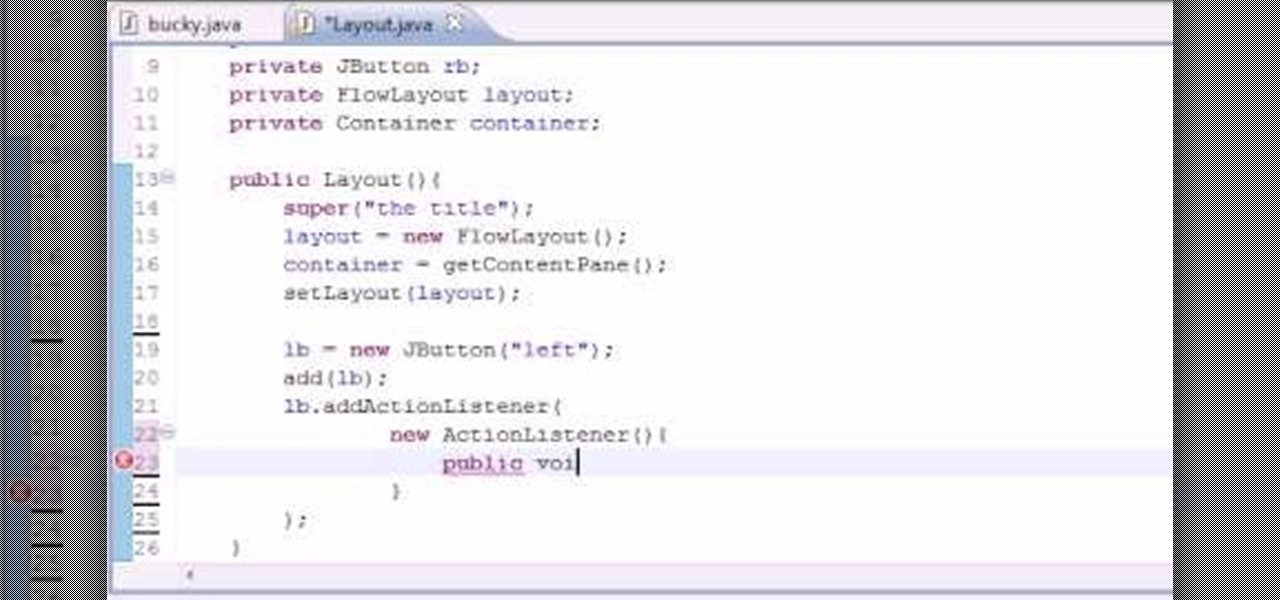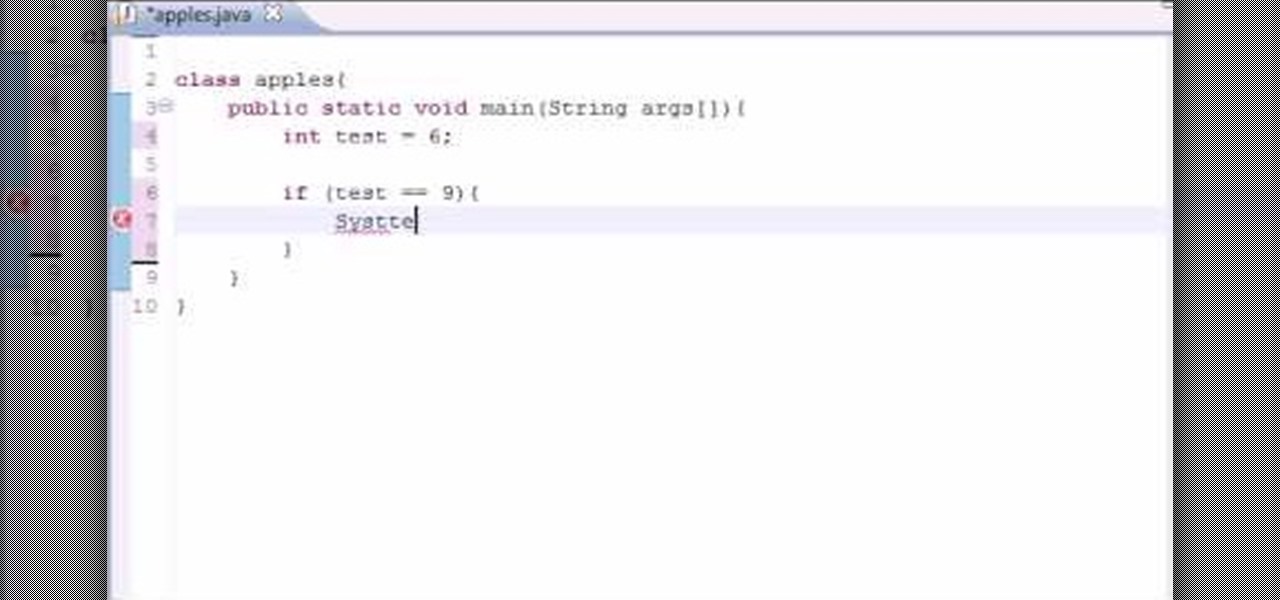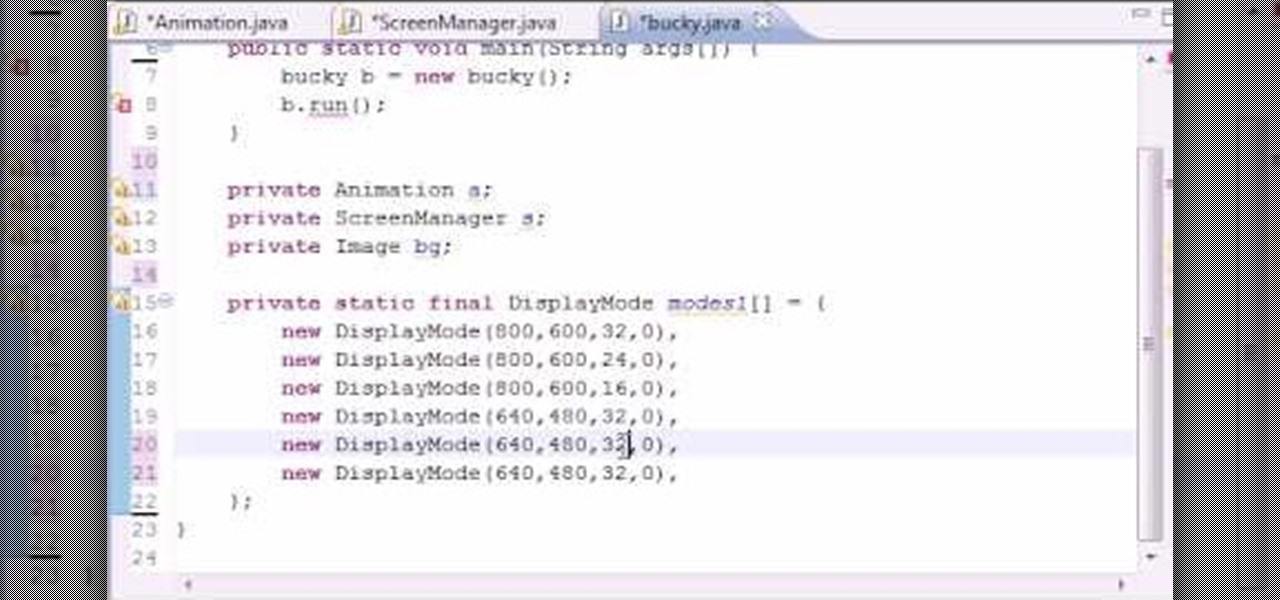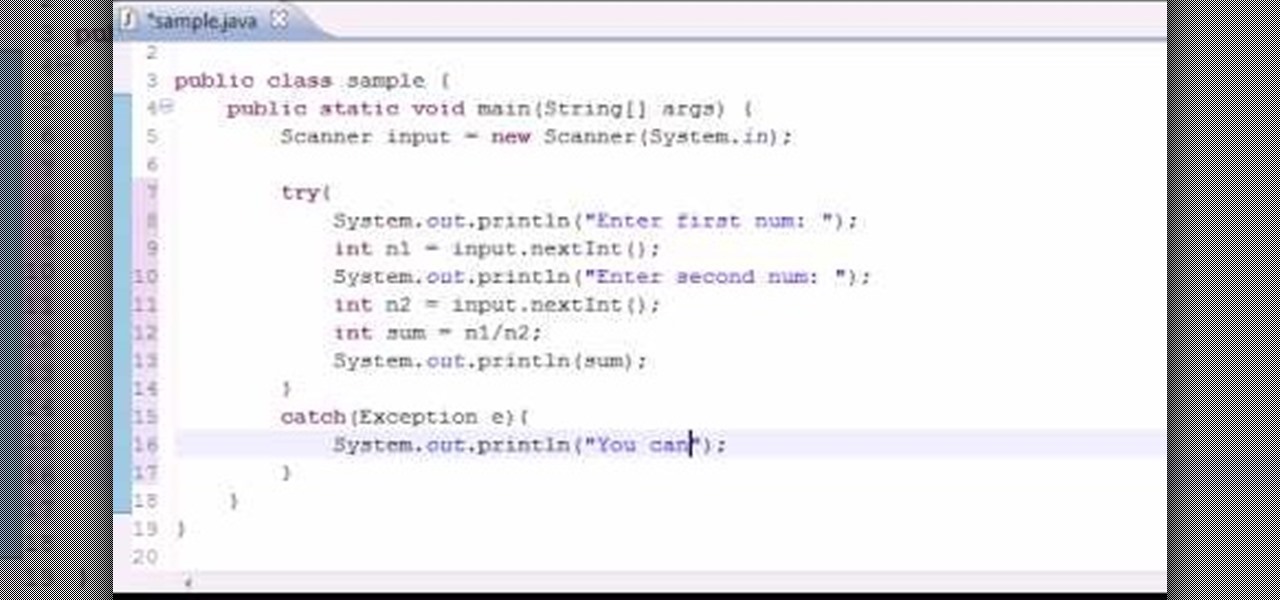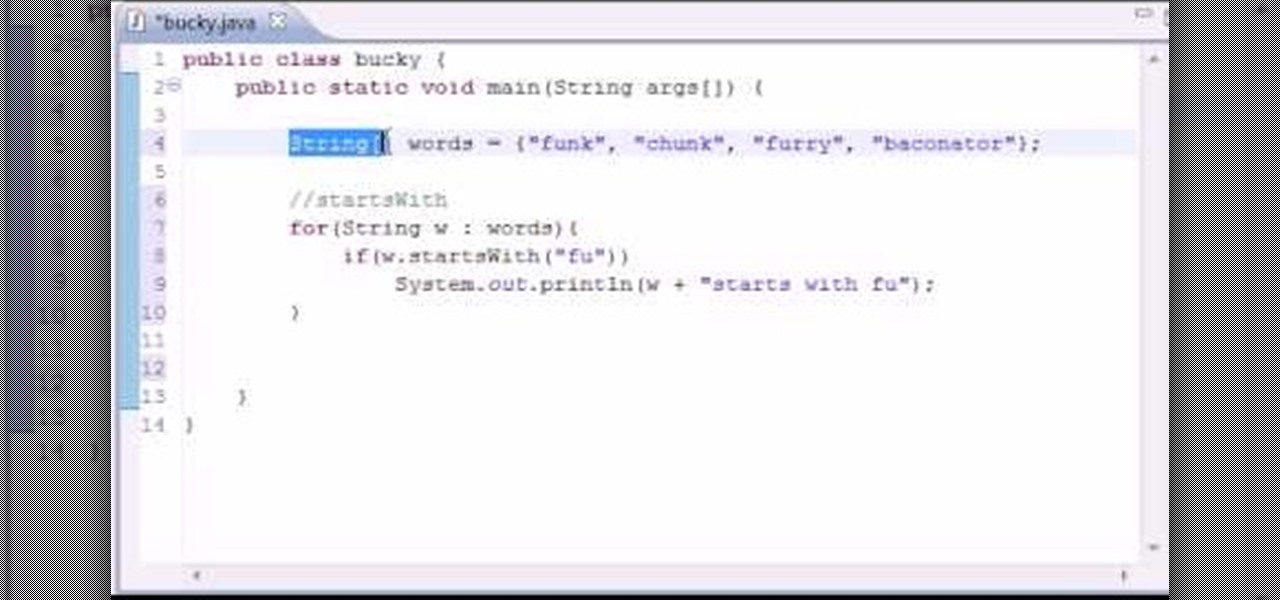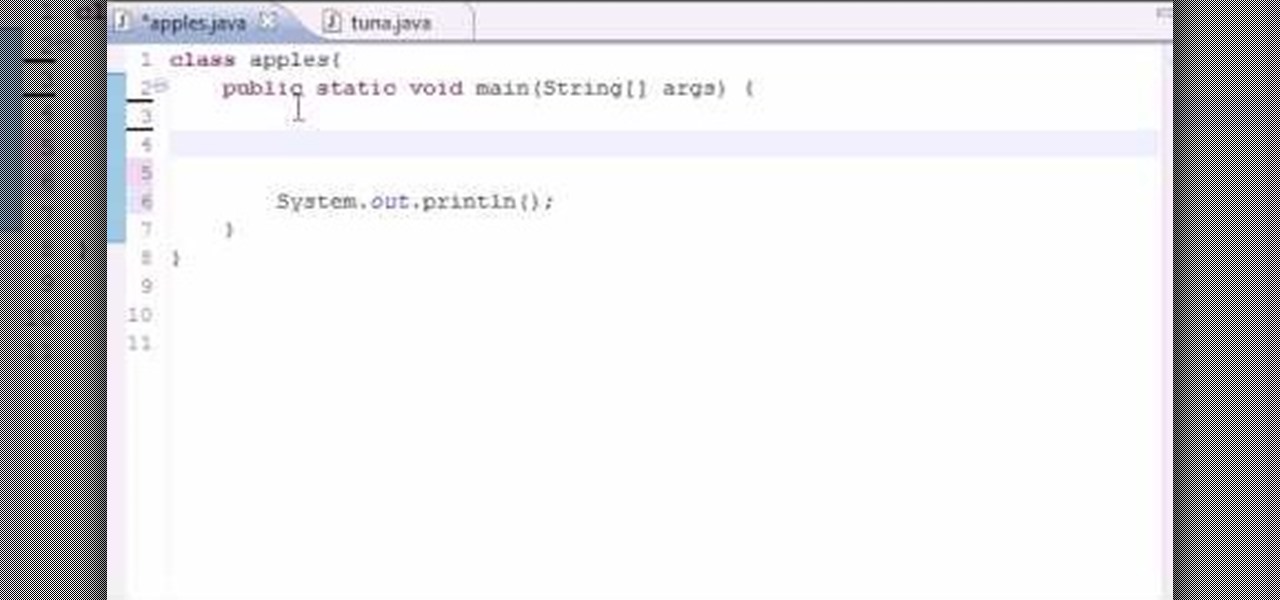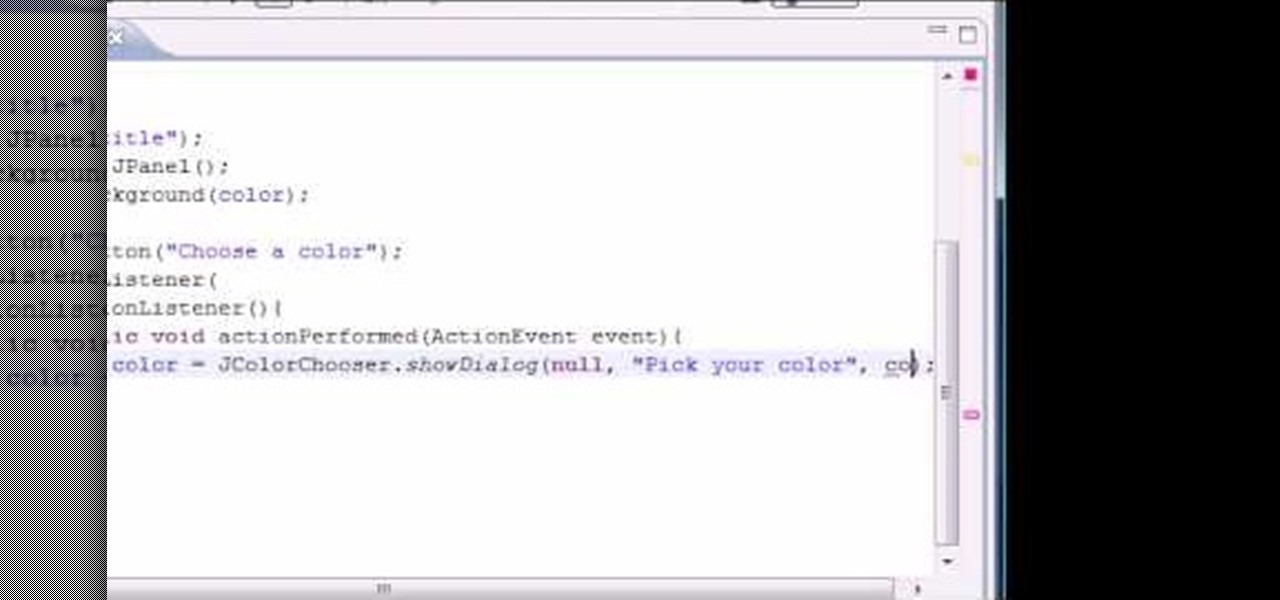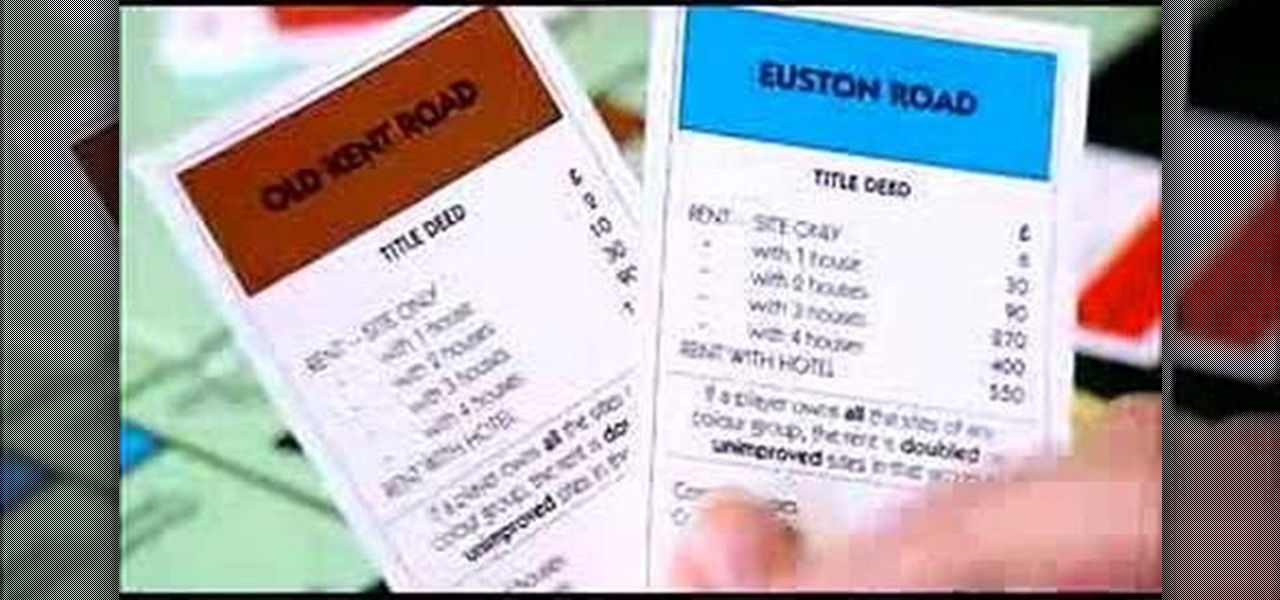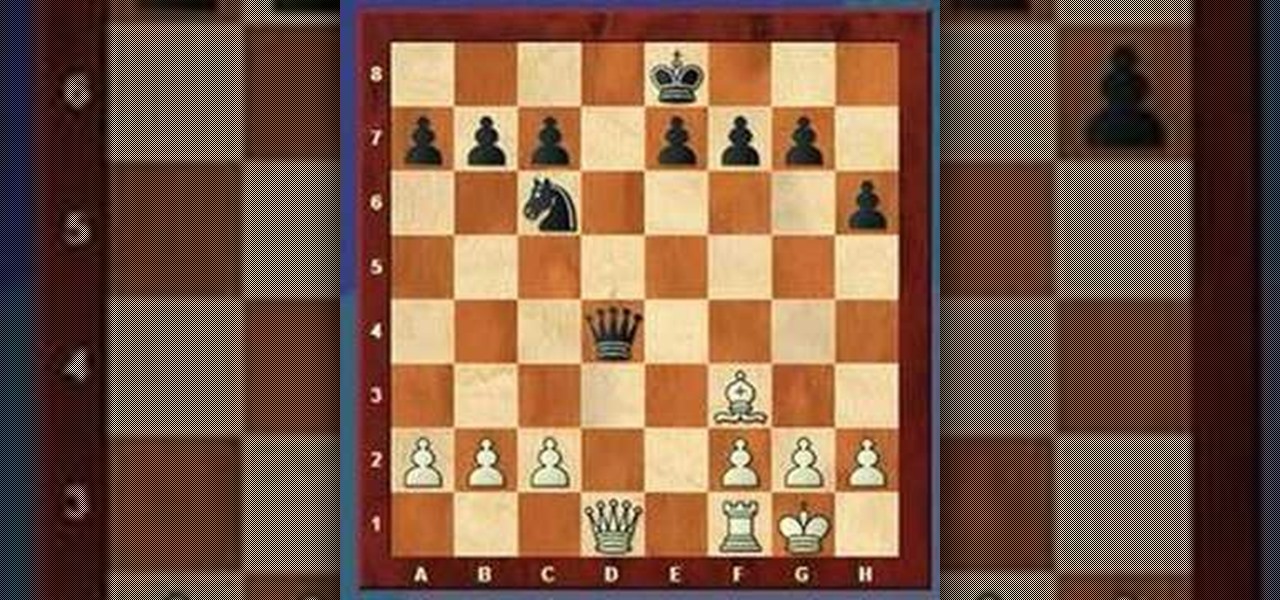This one's a good one. Besides learning about the "Mutant Overlord" achievement in Left 4 Dead 2 on the Xbox 360, you'll also be learning how to get that cute little gnome avatar award. If the gnome avatar is new information to you, then you can't pass this gaming tutorial up!

So, you know how to stop a Zerg baneling bust, but what's the build order for one? This video will show you the secret behind the Zerg baneling bust in StareCraft 2: Wings of Liberty. Learn how to pull off this build order. There are a few renditions of how to pull this off, but this is one good example - and it's in an actual game.

In this 35-minute clip, you'll learn how to take advantage of the Camera RAW feature in Adobe Photoshop CS4 and CS5. Whether you're new to Adobe's popular raster graphics editor or a seasoned designer looking to better acquaint yourself with the new features and functions of the latest iteration of the application, you're sure to benefit from this free software tutorial. For more information, watch this video guide.

Need to make two recorded audio parts sound identical? Use the Match EQ feature in Sountrack Pro. Whether you're new to Adobe's popular motion graphics and compositing software or a seasoned video professional just looking to better acquaint yourself with the program and its various features and filters, you're sure to be well served by this video tutorial. For more information, including detailed, step-by-step instructions, watch this free video guide.

This tutorail presents an overview of C4D's various NURBS modeling features (including Hyper NURBS, Extrude NURBS, Lathe NURBS, Loft NURBS, Sweep NURBS and the Bezier NURBS tools). Whether you're new to MAXON's popular 3D modeling application or are just looking to get better acquainted with Cinema 4D and its various features and functions, you're sure to enjoy this free video software tutorial. For more information, including complete instructions, watch this 3D modeler's guide.
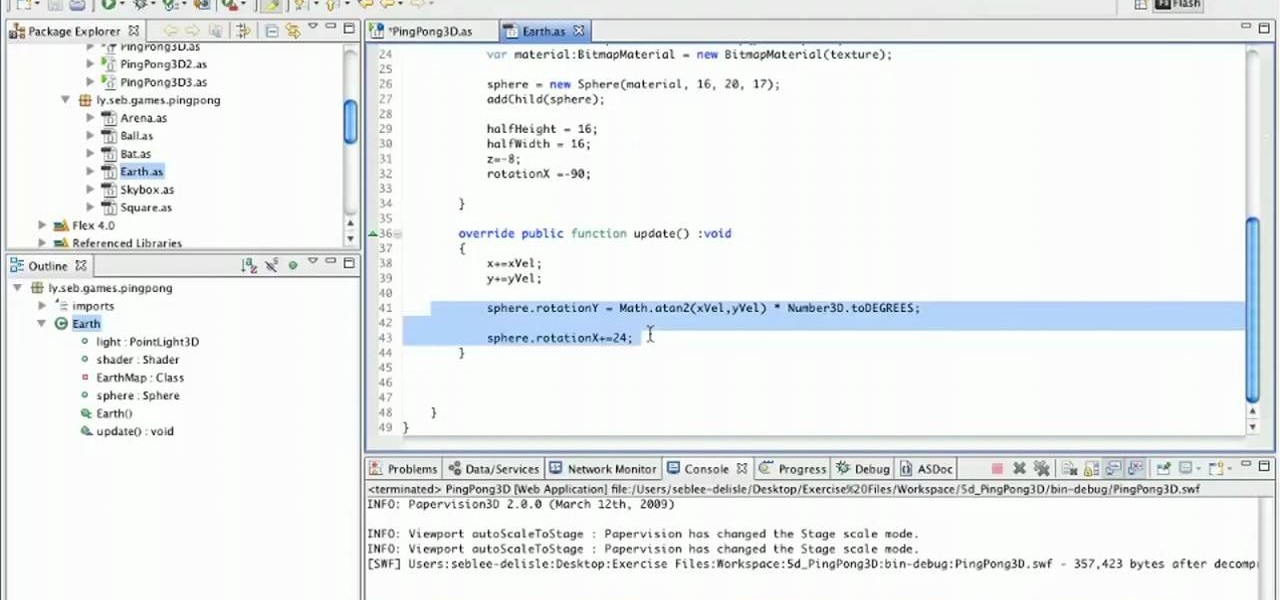
See how to create a three-dimensional outer-space environment for your Flash games in Papervsion3D. Whether you're entirely new to 3D Flash design or a seasoned developer merely looking to better acquaint yourself with Papervision3D, you're certain to be well-served by this free video tutorial from the folks at Lynda.

Your new Canon EOS 7D camera will come with a free remote shooting option. In this video, learn all about this shooter and how to control it on your laptop. You will get a step by step walkthrough as well as an explanation of the feature's pro's and con's.

Video game controllers can get pretty grimey. The more greasy hands that come into contact with your Xbox, the grosser your device will get. In this tutorial, learn how to clean your controller using gloves, water and dishsoap. Follow along and make sure you know what you are doing so that you don't ruin your controller.

It's time to go hunting! In this tutorial from the guys at Achievement Hunter, you'll be finding out how to find all the Own the Spots challenge in the Xbox 360 game, Skate 3. It may be a little difficult to find, but this video gives you a great understanding of where each one is and how to beat them. So good luck and happy skating!

Check out this clip from IGN and learn some key strategies for the new video game, Just Cause 2. In it, Jessica Chobot tells you how to turn your vehicle into a wrecking ball, fall a thousand feet and make pinatas our of your enemies in this achievement hunting guide.

Check out this video and learn how to get the most out of your characters in Final Fantasy XIII. Each character has a different focus when it comes to fighting. In this clip, you will get a quick overview of what each character is good at so you know how to best level them up as you go through the game. Follow along and keep track of your team's strengths and weaknesses so you can dominate FFXII.

In the Godfather II you will need every advantage you can get to climb your way to the very top of your own criminal empire. These strategies from the experts at IGN should help you take over crime rings with ease. This video includes multiple tips and tricks in order to get going on your trip to becoming the number one Don.

With Adobe Photoshop CS5, it's easier than ever to work with HDR or high dynamic-range images. This video tutorial presents an overview of some of the bigger enhancements. Whether you're new to Adobe's popular image editing software or a seasoned graphic design professional just looking to better acquaint yourself with the unique features of Photoshop CS5, you're sure to find something of value in this free video tutorial. For more information, and to get started taking advantage of Photoshop...

Learn how to take advantage of Adobe Photoshop CS5's much undervalued Scrubby Zoom tool with this video tutorial. Whether you're new to Adobe's popular image editing software or a seasoned graphic design professional just looking to better acquaint yourself with the unique features of Photoshop CS5, you're sure to find something of value in this video tutorial. For more information, and to get started using CS5's Scrubby Zoom feature yourself, watch this video lesson.

Want to run Windows Vista or 7 on your Apple computer? With Bootcamp and OS X Leopard (or Snow Leopard), it's easy. So easy, in fact, that this free video tutorial from CNET can present a complete overview of the process in just over three minutes and a half. For detailed instructions, and to get started running your favorite Windows apps and games on your Mac, watch this handy how-to.

Buckle up your saddle and make sure you have plenty of ammo, you're heading back to the wild west. In this video tutorial, you'll be after the "Dastardly" achievement in the Rockstar game Red Dead Redemption for the Xbox 360. So if you're having a hard time getting it, or didn't even know about it, the guys at Achievement Hunter are here to lend a helping hand. So good luck and enjoy RDR!

Want to program your own Java games and applications but don't know beans about object-oriented programming? Never you fear. This free video tutorial from TheNewBoston will have you coding your own Java apps in no time flat. Specifically, this lesson discusses how to work with the FlowLayout class when writing code in the Java programming language. For more information, including detailed, step-by-step instructions, watch this helpful programmer's guide.

Want to program your own Java games and applications but don't know beans about object-oriented programming? Never you fear. This free video tutorial from TheNewBoston will have you coding your own Java apps in no time flat. Specifically, this free discusses how to use if statements Java programming language. For more information, including detailed, step-by-step instructions, watch this helpful programmer's guide.

Want to program your own Java games and applications but don't know beans about object-oriented programming? Never you fear. This free video tutorial from TheNewBoston will have you coding your own Java apps in no time flat. Specifically, this lesson discusses how to build a list of display modes. For more information, including detailed, step-by-step instructions, watch this helpful programmer's guide.

Want to program your own Java games and applications but don't know beans about object-oriented programming? Never you fear. This free video tutorial from TheNewBoston will have you coding your own Java apps in no time flat. Specifically, this lesson discusses how to to troubleshoot errors and exceptions when writing code in the Java programming language. For more information, including detailed, step-by-step instructions, watch this helpful programmer's guide.

Want to program your own Java games and applications but don't know beans about object-oriented programming? Never you fear. This free video tutorial from TheNewBoston will have you coding your own Java apps in no time flat. Specifically, this lesson discusses how to use common string methods when writing code in the Java programming language. For more information, including detailed, step-by-step instructions, watch this helpful programmer's guide.

Want to program your own Java games and applications but don't know beans about object-oriented programming? Never you fear. This free video tutorial from TheNewBoston will have you coding your own Java apps in no time flat. Specifically, this lesson discusses how to to create and use arrays when writing code in the Java programming language. For more information, including detailed, step-by-step instructions, watch this helpful programmer's guide.

Want to program your own Java games and applications but don't know beans about object-oriented programming? Never you fear. This free video tutorial from TheNewBoston will have you coding your own Java apps in no time flat. Specifically, this lesson discusses how to create a class to store objects when programming in Java. For more information, including detailed, step-by-step instructions, watch this helpful programmer's guide.

Want to program your own Java games and applications but don't know beans about object-oriented programming? Never you fear. This free video tutorial from TheNewBostonian will have you coding your own Java apps in no time flat. Specifically, this lesson discusses how to implement and use the JColorChooser control pane when writing code in the Java programming language. For more information, including detailed, step-by-step instructions, watch this helpful programmer's guide.

Want to program your own Java games and applications but don't know beans about object-oriented programming? Never you fear. This free video tutorial from TheNewBostonian will have you coding your own Java apps in no time flat. Specifically, this lesson discusses how to easily generate a text (txt) file from within a Java application. For more information, including detailed, step-by-step instructions, watch this helpful programmer's guide.

Want to program your own Java games and applications but don't know beans about object-oriented programming? Never you fear. This free video tutorial from TheNewBostonian will have you coding your own Java apps in no time flat. Specifically, this lesson discusses how to work with logical operators in Java. For more information, including detailed, step-by-step instructions, watch this helpful programmer's guide.

The Sony PSP is one of the most useful little pieces of video game technology to hit the market in some time. It has pretty sweet graphics, can play music, and store some of your favorite videos. In this tutorial, the people from cnet will show you how to convert videos from your computer to play in your Sony PSP. Good luck and enjoy!

Whether you're new to Adobe After Effects or a seasoned video editor after a general overview of CS5's most vital new features, you're sure to be well served by this official video tutorial from the folks at Adobe TV. In it, you'll learn how to use the newest version of the Mocha 2.5D planar motion tracking software.

In this video tutorial, learn how to add your Playstation 3 activities to your Facebook newsfeed. By doing this, you can share three things on Facebook: Your Playstation trophy information, purchase information, and game event information... all while you compare yourself to those friends on Facebook that are signed up as well. Get your PS3 on Facebook and let the world know how you're kicking Playstation's ass.

Thinking of buying the new Apple iPhone 3GS? This video tutorial straight from Apple is an iPhone 3GS guided tour, which takes you through a demo of the features of the fastest, most powerful iPhone yet. iPhone 3GS features video recording, video editing, voice control, up to 32GB of storage, a digital compass, mms messaging, internet tethering, voice memos, and more.

A lag switch allows you to cheat in online games or on XBOX LIVE by disabling the flow of data to your console or PC. We will show you how to build one.

This is a rugby tackle tutorial from RugbyDevelopment.com Video to prepare your players for a scrum session. The scrum is how play starts in rugby.

One of the best features of Final Cut Studio is the sound design feature Soundtrack Pro. With it's royalty free professional instrument loops and sound effects, you can easily compose music and edit audio for your indie film, or maybe even a professional movie.

Here are some examples of brickwork for dioramas or war game terrain. Create a fine grit coating for foam carvings using a mixture of white glue, paint and fine sand. Press in brick patterns into foam, or if working in smaller scale, you can coat cardboard with a thin coat of plaster. Find old pieces of dry flat wood to create miniature slats of wood for sides of a barn or haunted house.

Check out this clip courtesy of National Geographic Channel's new series, What Would Happen If? You could be a master of the board game Monopoly (or at least the UK version of Monopoly) just by watching this video tutorial. Money and hotels and jail spells fun!

This two-part chess lesson will get you up to date on the opening terms of the game, along with the positional concepts. This is perfect if you are in need of perfecting your skills.

Want to "remove the guard" in your chess endgame? Well, look no further, you are saved. Watch this to see how to do the great chess move. An enemy piece may become undefended or underdefended if the piece (or a piece) guarding it is removed (e.g., captured, forced to move away, etc.).

Want more firepower for your Nerf guns? Here's an instructional video that shows a simple mod to make your foam darts fly! Increase their range by 25%. Watch this video tutorial and improve your game playing, but please, use caution!

How to create a character for Mugen - the custom PC game engine - using Fighter Factory.

Anytime you purchase a game for the Xbox 360, you know there's going to be achievements that need to be collected. That's true as well for one of their Xbox Live Arcade games, Hydro Thunder Hurricane. This racing game features explosions, boosts, and a whole lot of water.