
How To: Beat the A Game Flash game Crazy Craft
Crazy Craft is an awesome puzzle game on A Game where players have to maneuver a, well Crazy Craft across platform levels. This video series will show you how to beat it.


Crazy Craft is an awesome puzzle game on A Game where players have to maneuver a, well Crazy Craft across platform levels. This video series will show you how to beat it.

Creating a game using Flash CS4 and Actionscript 3 is a great way to start the gamemaking career you've always dreamed of. If you want a game company to hire you, it will really help if you have at least one simple, creative game in your portfolio. If you want help with this undertaking, this seven-part video series will teach you how to create a simple spaceship shooting game from start to finish. The first three videos cover physics topics like acceleration, friction, and velocity, the adju...

Creating a modern video game is a mammoth undertaking, especially if you are working alone. Hopefully, this video will make it a little bit easier. It will teach you how to create a custom class for your game's hero character using Flash CS4 and Actionscript 3. Doing so will make your main character react in predetermined ways to a variety of actions, which is very useful if you want the character to react consistently throughout the game.

So you want to make your own video game using Flash CS4 and Actionscript 3. We applaud your chutzpah. This video will walk you through what should probably be your first steps: importing a sprite character, making them move around in response to keyboard inputs, and making them animate depending on how they are moving. Once you have this established, you can move on to creating enemies to fight, environments to wander, and all the other elements that make a good game.
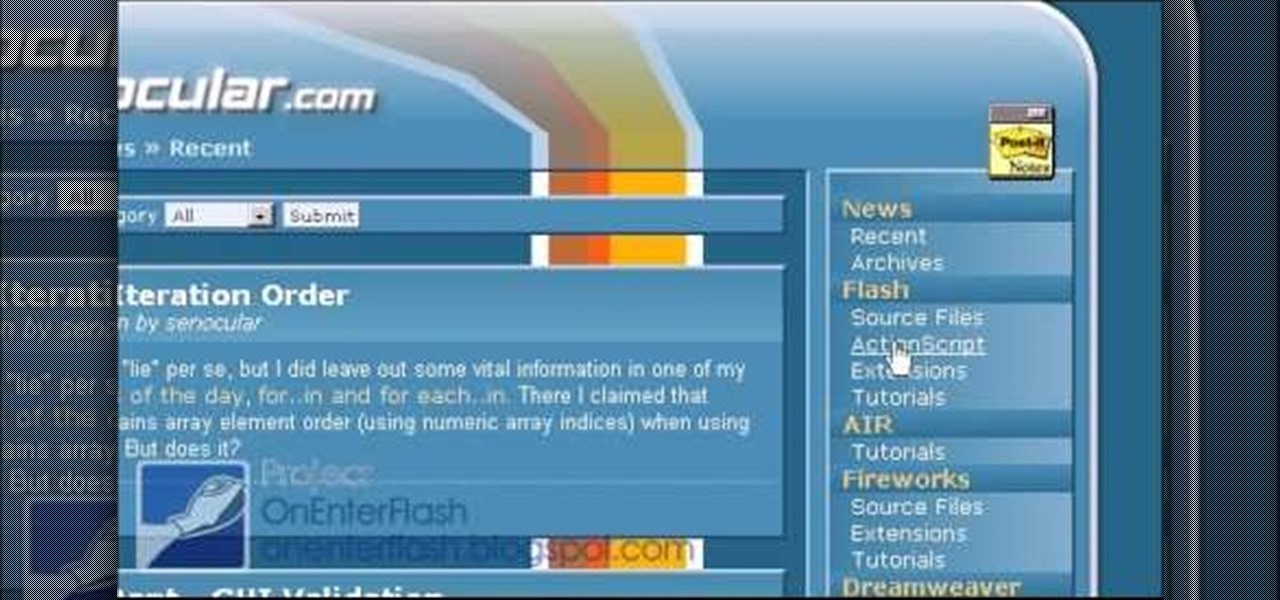
One of the first daunting tasks that confronts most aspiring gamemakers is a simple one: making a character jump and land predictably. If you're gotten to this point and wonder what to do, you're in the right place. This video will teach you how to use Actionscript 3 in Flash CS4 to make your character jump like Mario (or Sonic if you prefer) making your game much closer to being the playable, fun entity that it will soon be.

Holiday Sim is a kooky little text-based adventure game on GameShot where you try to have as much fun on your vacation as possible. This video will show you how to get all 4 of the game's achievements, finishing it completely.
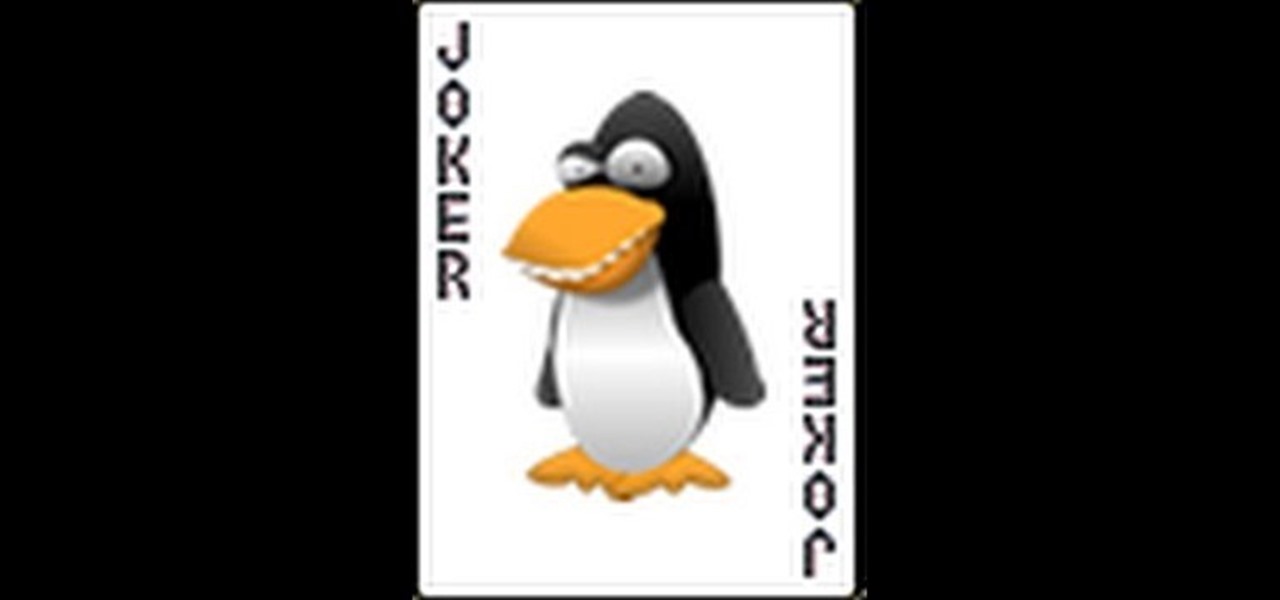
Learn how to create your own card game using Adobe Flash and ActionScript 3! This tutorial shows you how to code a Flash version of blackjack, but you'll be able to expand on the principles taught in this tutorial to make your own card game in any style.

The Perkins Brothers from AllThingsAdobe show you how to create Nintendo Wii games using Flash. Also, Todd shows you how to play your Flash games from your Wii.

Aspiring to be a game maker? You can get your start here. In this episode of the "All Things Adobe" hosted by the Chad and Todd podcast, co-host Todd Perkins tells you how to make Wii games in Flash! In this tutorial, you'll also learn how to play those games on your Wii after they're made.
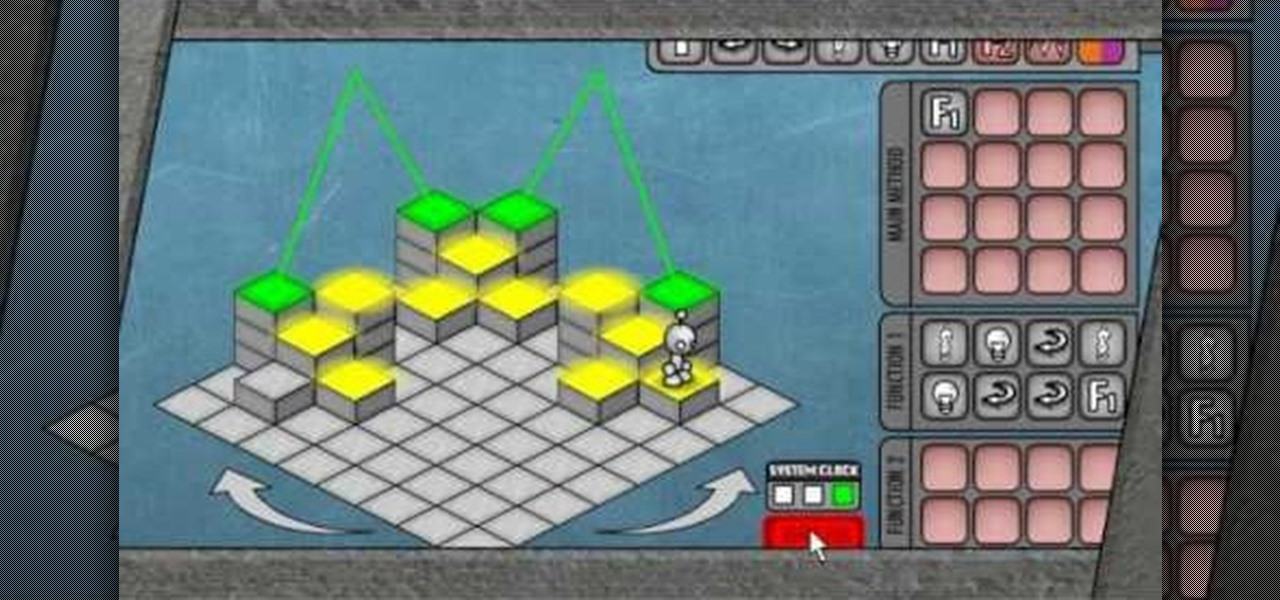
LighBot 2 is a great little puzzle game from Armor Games, and this video will show you how to beat all 24 levels in the smallest number of moves possible, 310.

Achievement Unlocked 2 is a puzzle-platformer on armor games where you have a dizzying 250 achievements to complete in as little time as possible. This video will show you how to do it in 12:41.

A video that demonstrates the use of Adobe Flash for creating sprites for use in animation in games.

Want to play Nintendo Wii games from a USB hard disk or thumb drive? If you have a soft- or hard-modded, you can. You'll need to install [WBFS Manager http://wbfsmanager.codeplex.com/Release/ProjectReleases.aspx?ReleaseId=26808] and download a copy of Wii Flowa. For a detailed, step-by-step overview of the process, watch this gamer's guide.

All versions of flash contain hidden games and this video will show you where to play them and yes they are FREE :)

If you want to create a space arcade game, then you won't want to miss this! In this video tutorial you will learn to create your own scrolling game background using Macromedia Flash. By moving the background you can create the feeling of moving forward - just what you'll need for a space arcade game!

Google, like Apple before them, no longer supports mobile Flash, but clearly there's plenty of Flash content still available on the web. From games to videos, it can be frustrating to get the most out of your mobile browsing experience without Flash functionality.

Google may have decided to back HTML5 for YouTube, but much of the internet still relies heavily on Adobe Flash content. While the Chrome browser for Android is unable to play Flash-based content like Amazon Instant Video streams, some third-party browsers will.

Nope, this isn't a flash game version of SCRABBLE. There's already one of those (and a multitude of imitations) for the Apple iPhone, iPod, and Facebook. This is an electronic game, and it's not a "handheld" game like the SCRABBLE Pocket Pogo Touch Screen Game (pictured right). It's an entirely new way to play everybody's favorite word game, and it's called SCRABBLE Flash (BOGGLE Flash outside of the U.S. and Canada).
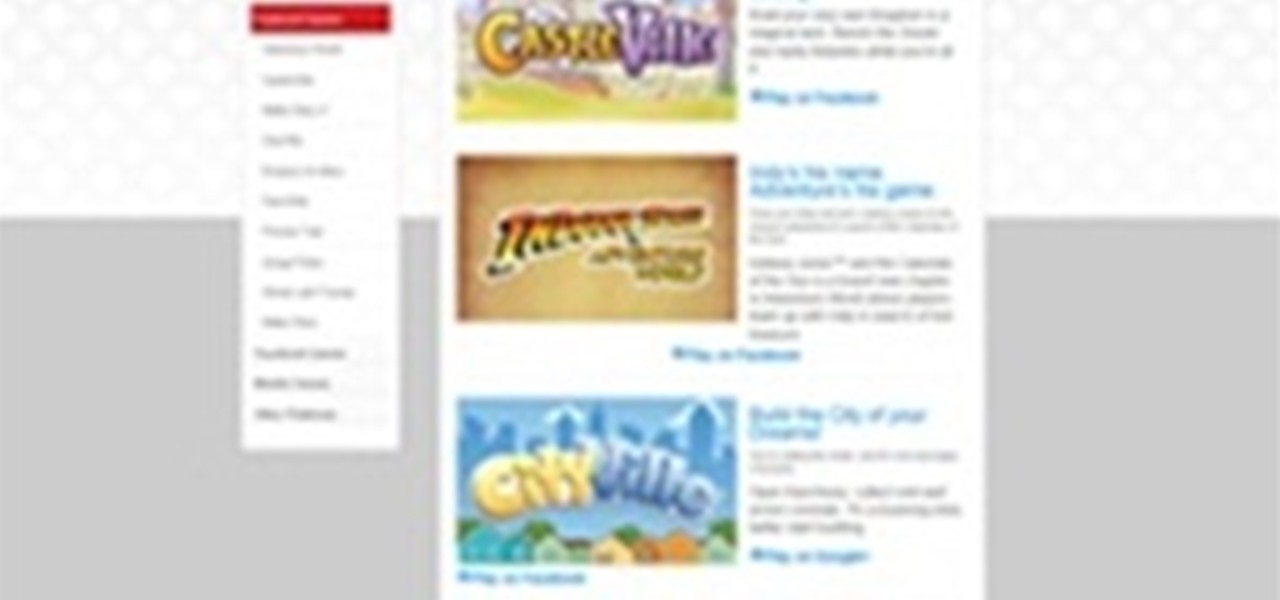
How To Stop The Weirdness Lag, Pauses Etc...In FaceBook/ Zynga Games Via Flash! How-To Topics » Facebook, games, facebook games, online games, zynga

There's a million web games spread throughout the internet now, and if you like to play them, you probably want to play them all the time. And if you play one flash game, you probably play another, maybe 10 or 20. But what if you don't have an internet connection one day? What if you can't play those web games anymore? Well, you can, and all you have to do is download them to your computer. Watch to see how to download and play web-based flash games on your computer without web access.

Household Hacker demonstrates how to hack flash games. To get started, you need:

Grow Valley is an educational but fun flash game where you develop a valley with all the niceties of modern life, from cars to dams.

Aimed at Flash developers who like making games or other applications, this tutorial shows you how to use keyboard mapping so users can control the game using specific keys. This is also useful for photo galleries or slide shows, so users can navigate using their keyboard.

You want to know how to get extreme scores in the flash game Pool Practice? This is how. Watch this video tutorial to learn how to cheat in the flash game Pool Practice (01/01/10).

Topsy Turvy is a Flash game on CandyStand where players platform in a universe that can rotate at any time. This video will show you how to beat levels 1-15.

Learn how to create a high score table for Flash games using Armorbot.com Part 1 of 2 - How to Create a high score table for Flash games.

The second game in the The Scene of the Crime series of Flash adventure games, The Scene of the Crime: Golden Doll is a cool film-noir mystery experience. This video will show you how to beat it.

Ninja-Pi-Ro is a point-and click adventure game on PencilKids where you play as the ultimate geek character: a shapeshifting ninja-pirate-robot. This video will walk you through the entire game.

The Color Picker component lets users change colors of a designated item - like choosing red lilies or white lilies in a Flash-based game. This tutorial demonstrates how to construct your items in ActionScript 3 and then attach them to the Color Picker function in Adobe Flash.

Epic War 4 is an action strategy game on Kongregate where you lead massive fantasy battles. This video will show you how to get all four achievements and beat the last level.
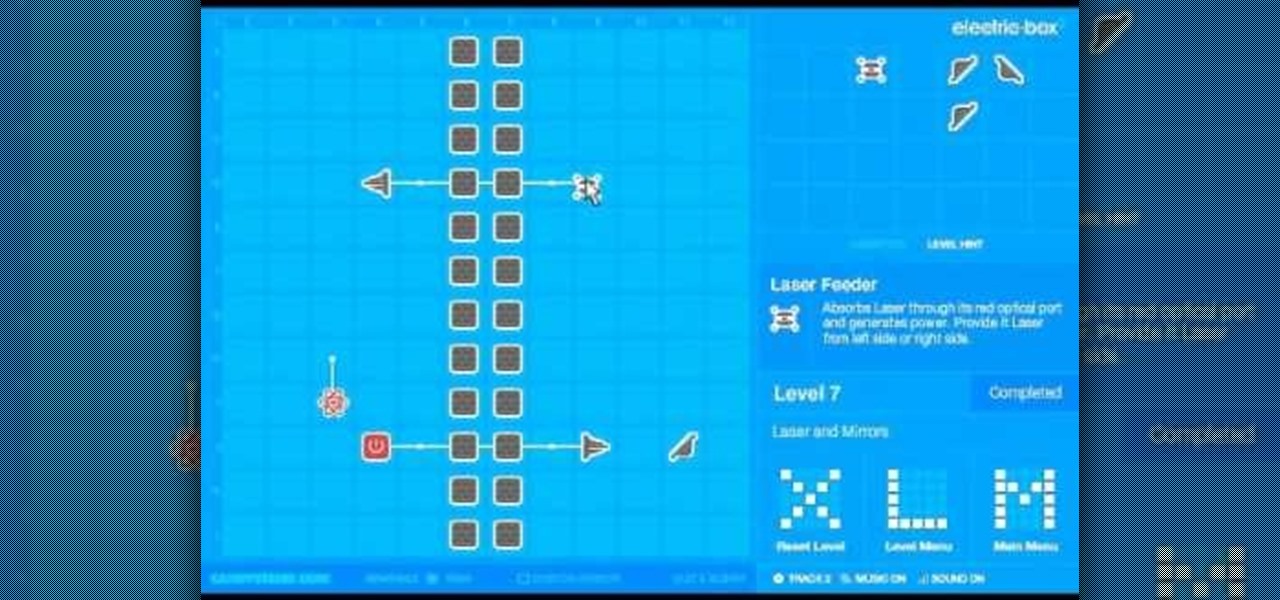
Box 2 is a fun and educational Flash game on Candystand that teaches people about the joys of renewable energy generation in increasingly complex puzzles. This series of videos will show you how to beat all 40 levels, including the alternate level 38 in it's own section.

Shrink It: Falling is a Flash game on BubbleBox where you control the size of a ball and try to make the smiley block fall in each level. This video will walk you through all 20 levels.

Pipol Smasher is a fun little Flash game where the player tries to kill as many people as possible with their car without driving off a cliff. This video series will show you how to beat the first 30 levels.
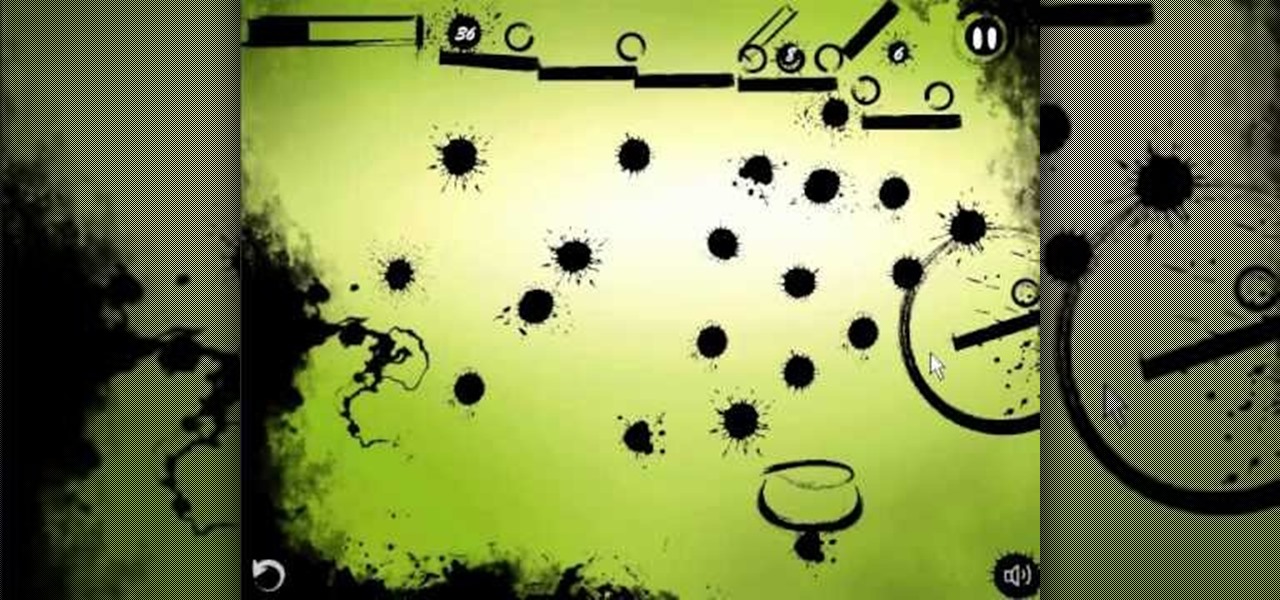
Ink Ball is a puzzle game on Bubblebox where you navigate small balls into bowls. Pretty simple. This video will show you how to beat the whole game.

Build the Bridge is a puzzle game on A Game where the player tries to build the right bridges to allow their train to pass over obstacles. This video will walk you through levels 1-24.

Check out this new flash game. It's called Continuity and it just came out. If you can't seem to defeat this perplexing puzzle of a web game, then all you need to do is watch these two videos for a walkthrough of winning at Continuity. See all the levels (Levels 1-32) defeated.

This is a tutorial on how to put a flash game on the PSP even if there is no download link.

How to hack games on a Mac using iHaxGamez. This is useful for any of the facebook/myspace games. How to hack flash games, using a Mac. Recently, Household hacker made a tutorial on how to do this for PC, I thought I'd show the world how to do it on a mac.

Bug War 2 is a great Flash strategy game where you control one type of bug against all the others. This video will show you how to beat the game easily.

Most Flash games have holes in their programming that can be exploited if you have the right program - the right program in this case being Cheat Engine. Learn how to use it to cheat or hack nearly any Internet game.