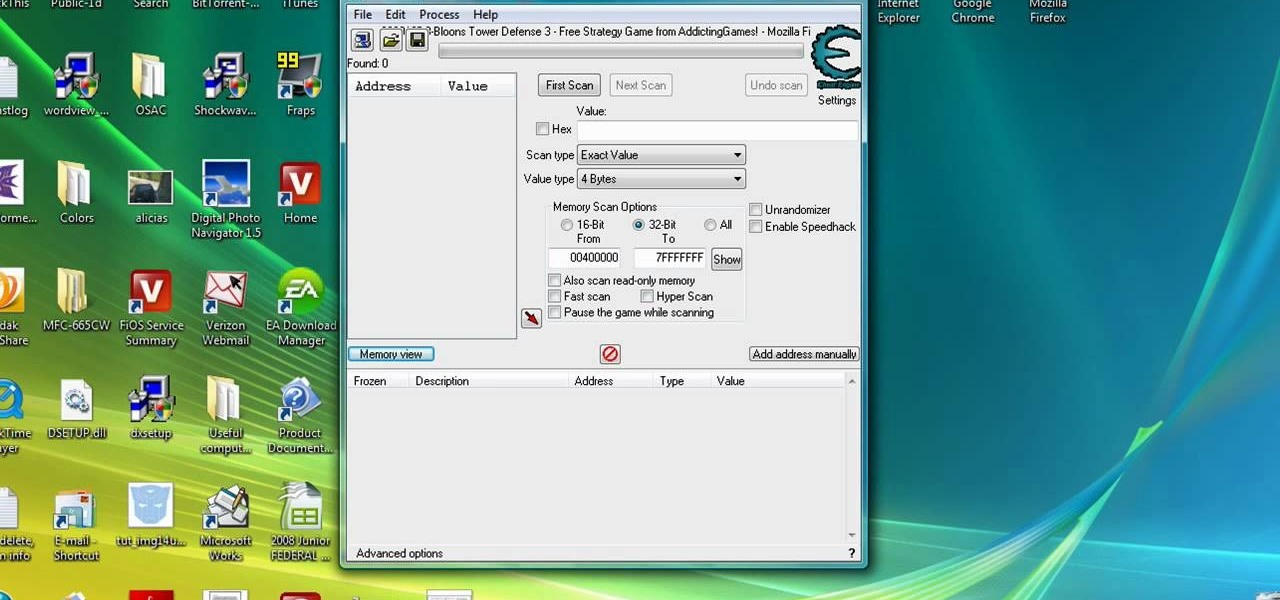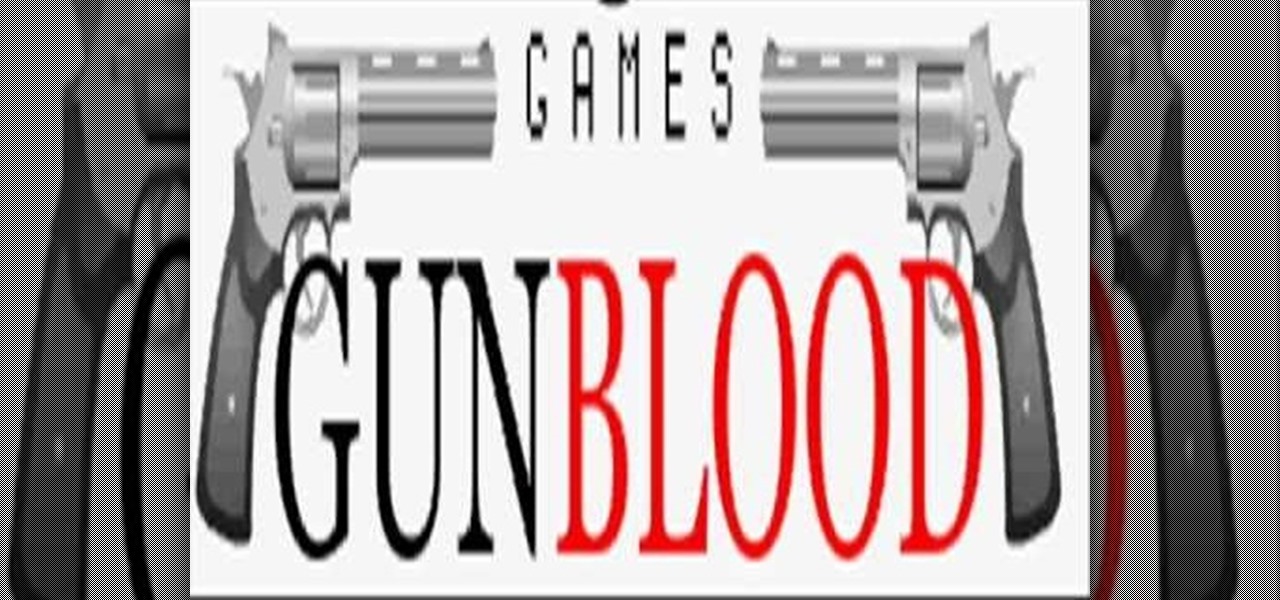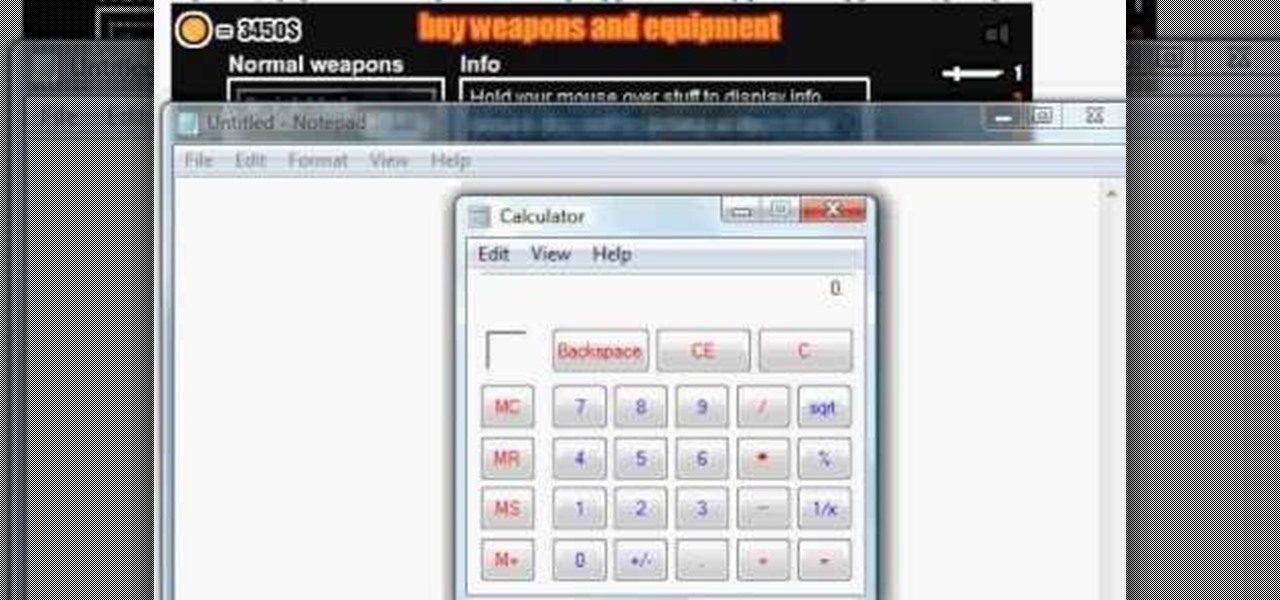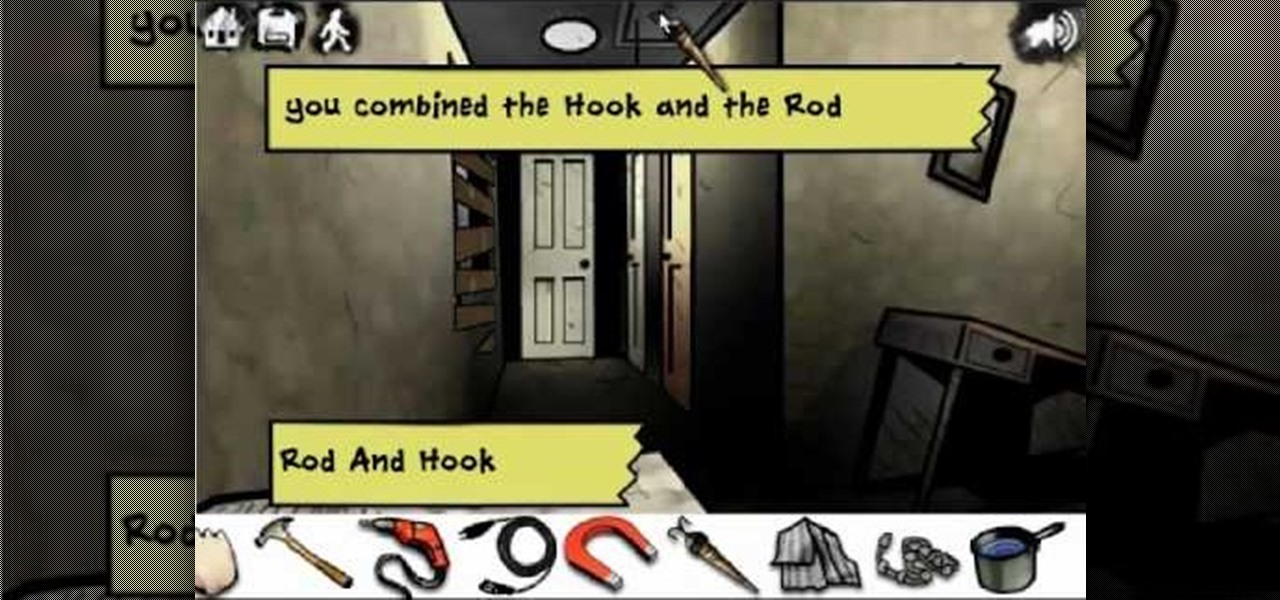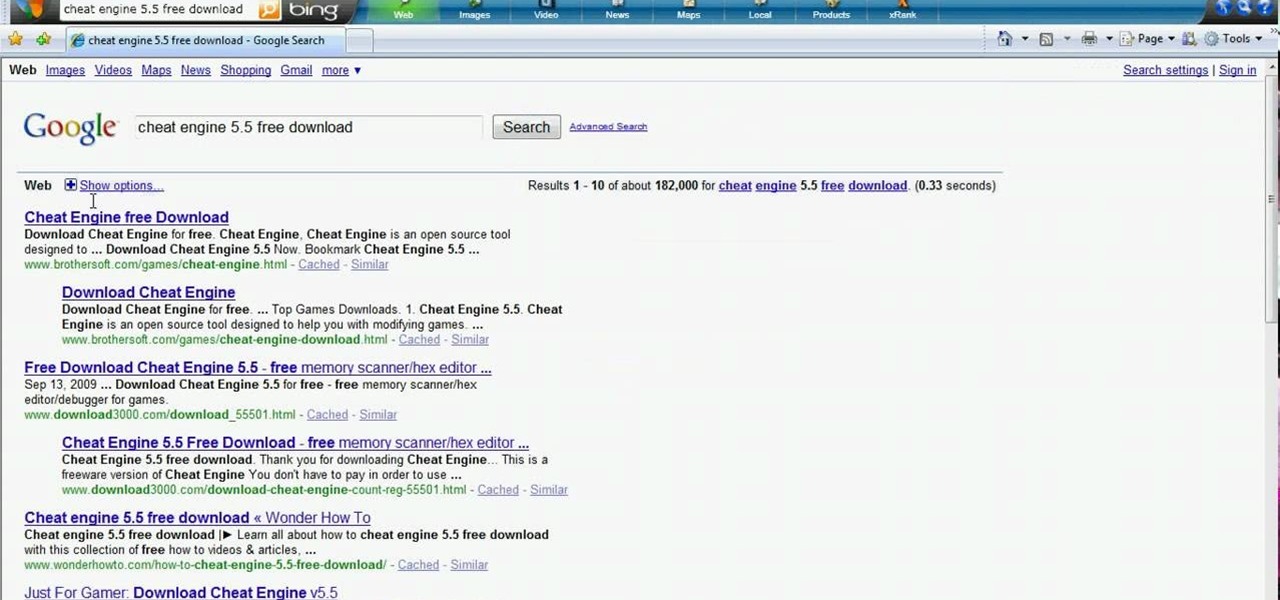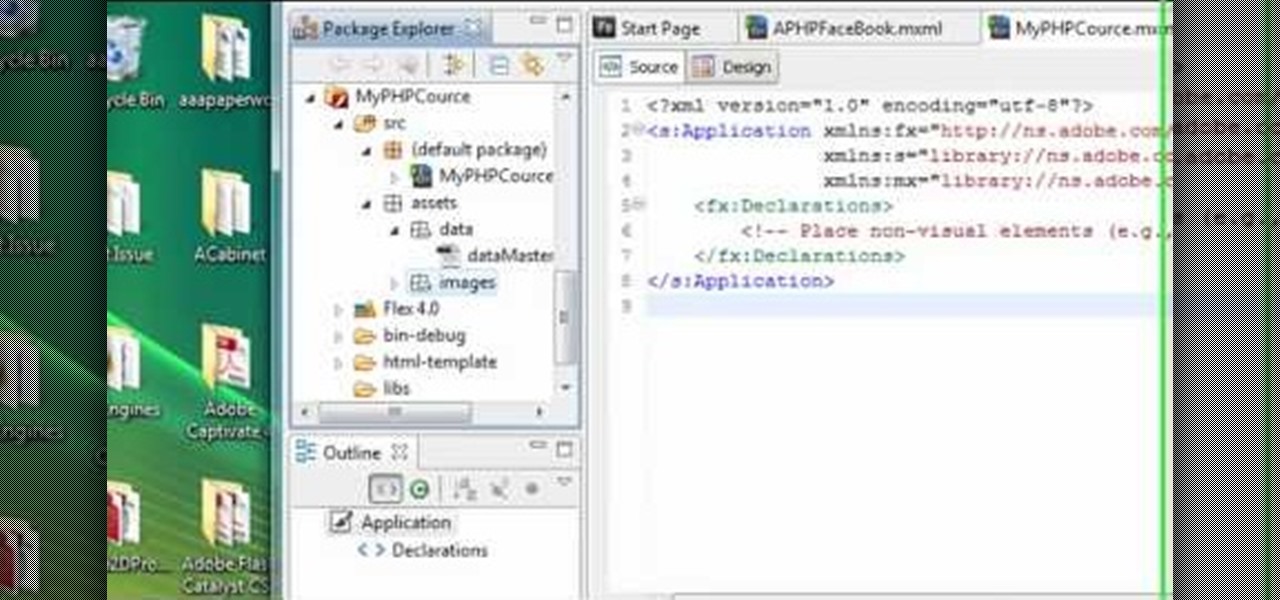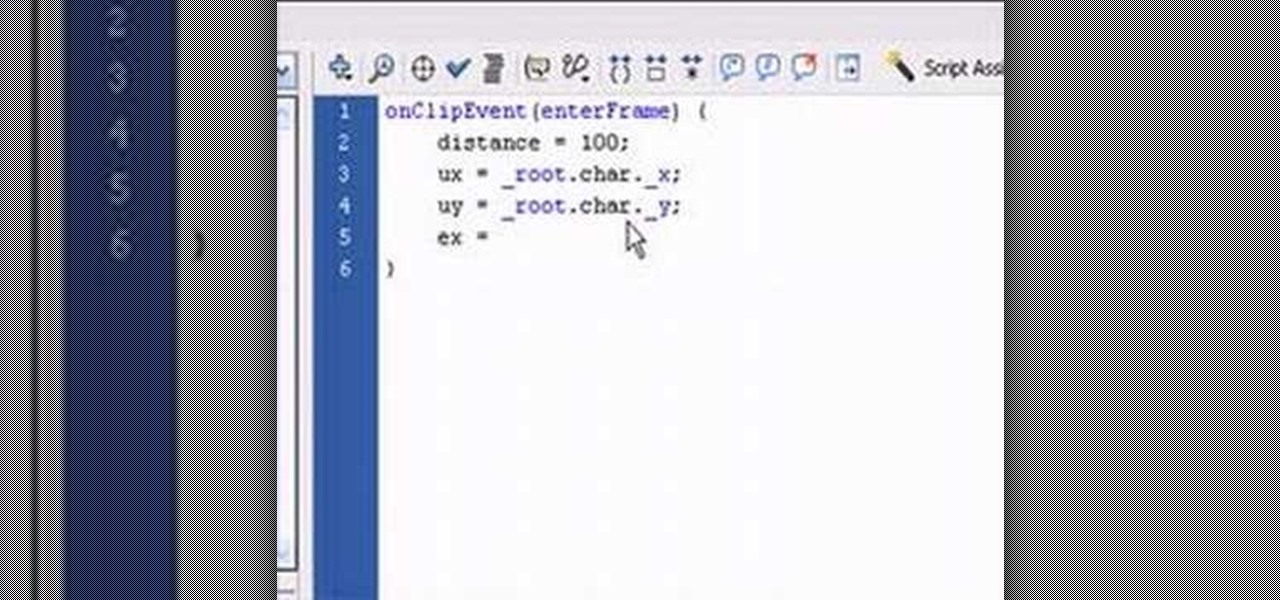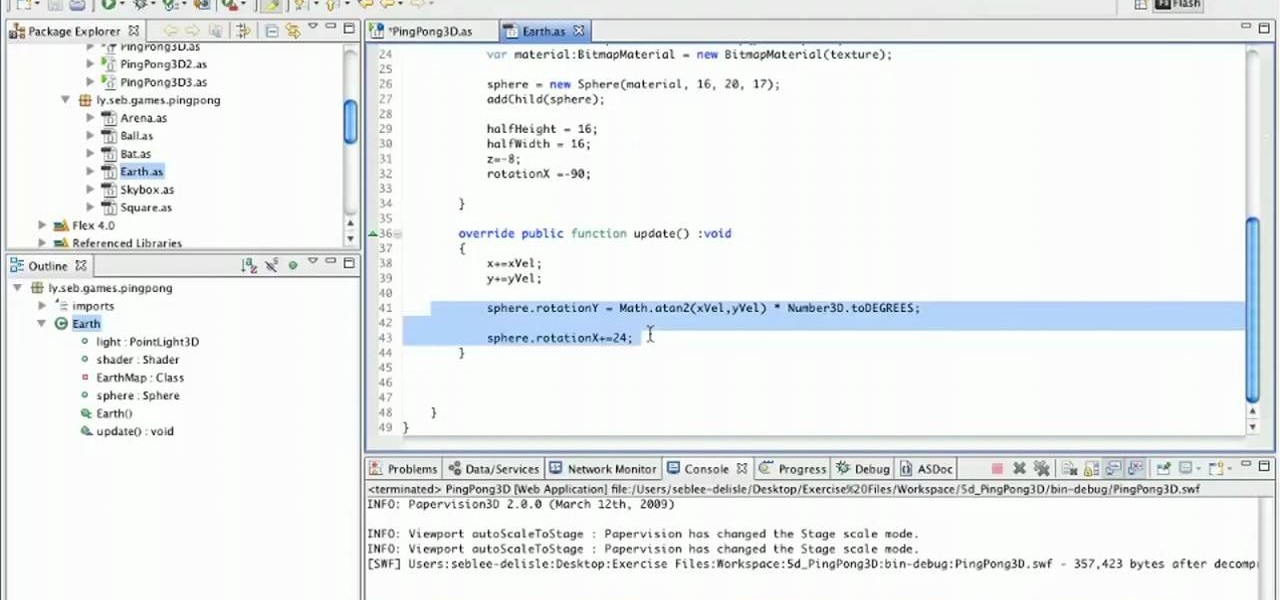Gun Blood is a fun Flash game where you and your opponent fight Wild West style pistol duels. This video gives you a few hints and shows you the best way to get a high score when you're playing this game.
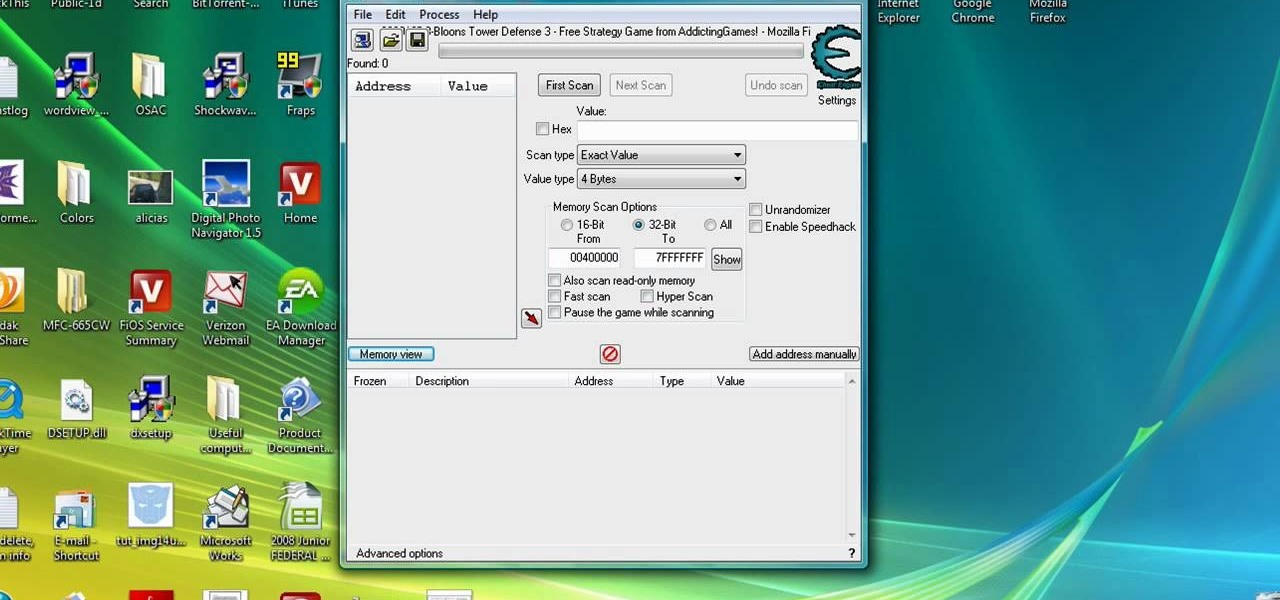
The uses to which you can put Cheat Engine are numerous, and this tutorial shows you how to use version 5.5 to hack into various online Flash games. The following principles will work for many games that have stats you can manipulate.

In this demonstration video, learn how to make flash games using My Game Builder. This program will allow you to create your own games for yourself and your friends. The program is free to use at My Game Builder. Once you launch this web page, you will be able to do three things: Play games, browse other users' games, or make games. Under Play Games, you will find different game types as well as featured games. Under the Browse feature, you can see how other people are creating games. Lastly,...

You can use the cheat codes "fastfire," "moreammo," "pointer," and "nohit" to get you a higher score when you're playing Gun Blood, a simple Flash game about gun duels. There are more codes, though, so watch the video and see what you like best!
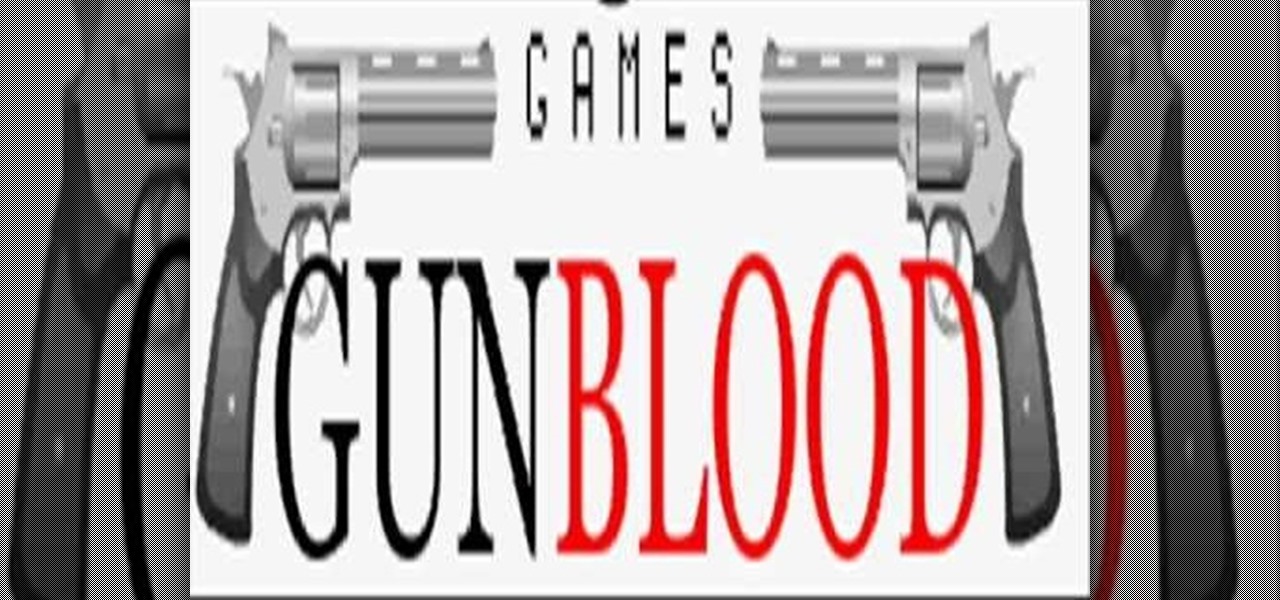
Become the most feared gunslinger in the West! This Flash game is quite easy - just exchange six-shooter shots with your enemy. The video shows you several cheat codes you can enter for extra ammo, life or other goodies in Gun Blood.

In this video, we learn how to win the Grow Cube flash game. First, make a square shape on the lower right hand side of the square. After this, start to make a line going from this, up to the top and going down to the side. Next, you will start digging on the lower left hand side, then use a tube to help you get to a new level. Keep digging in this same spot, then you will see a door appear. Use the first on the top to get a level up, then continue digging down in the same spot and you will w...

Blind is a Limbo-like platformer on A10 Games where the player must platform through 2D environment that is largely concealed to them. This video will walk you through all of the game's 21 levels.

Ever wonder how so many people can blow you away at all of those Facebook games or other flash games? Well, there secret isn't good play, it's cheating... it's hacking... it's Cheat Engine.

Cheat Engine is a free program you can download that will allow you to hack into any web or Flash game and alter the code so you can cheat. While many tutorials show you how to do one or two things with Cheat Engine, this tutorial focuses on how to use it in general.

An explanation on how to download flash games onto a PSP.

In this video, we learn how to walk through the flash game "I Remain". First you will go through the main floor and pick up the basement key, which you will use to go into the basement. In here, you will pick up a box of nails and return to the main floor. From here, you will go into the bathroom and pick up the extension cord. Go back into the main floor to the guest room, then pick up any tools you see in this room. Next, go to the main room and place the fuse in the fuse box. Continue to g...

Once upon a time, Flash games reigned as some of the best entertainment the internet had to offer. But then came the smartphone, which quickly overtook this genre with similar games that you could play no matter where you were. If you yearn for the good old days, though, you'll be happy to know that you can still use the Puffin browser to safely play old favorites and discover new gems.

Tass is here to show viewers a video walk through for the game Horror Plant, revealing both endings. The focus of this game is to set up victims for a meat eating plant to devour along the journey. Starting fires, setting up gruesome traps and fooling poor souls is the name of the game. The horror plant is also revealed to be something of a hero to other non-human comrades as it saves and even shares meals with them along the way. One ending shows how adding certain ingredients to another vic...

So, you've finally scored the coveted upgrade to chocolaty KitKat deliciousness, or you've managed to get your hands on a Nexus 5, the freshest thing from LG and El Goog. Satisfied with your new lease on life, you direct your phone's web browser to catch up on your Amazon Instant Video library, but not all is well—there are errors to be found. Much of the internet utilizes Adobe Flash, and Amazon Instant Video (who does not have an Android app) is just one such example. It simply won't work u...

In this video, you will be walked through the game Foreign Creature. There are human characters in this one, with word clouds, in an office setting with bulletin board, desks, rolling shelves, and tack boards. In another scene of the game, you will see a hospital setting with nurses, surgery table, patient, medical equipment, and doctors. In this setting, the patient is a foreign creature who blacks out the medical staff and proceeds to stalk the hospital. Police try to capture the humanoid-l...

Enter the game and select Stage 1. Click on the rock above you to make a snake come out. Click on the cactus and drop it on the snake to make a hat. Stage 2: Click and drag the trash to the right and click on the lamp. Click on the taxi that will appear to pass Stage 2. Stage 3: Click and drag the brick to the glass above to break it, open the door, and turn on the lamp. Grab the antenna and put it in the black hole on the edge of the building. Stage 4: Click on the boat and then click on you...

Chrome has some built-in Flash support, which is great, but sometimes it just doesn't work—and it doesn't work for everything. Unfortunately, the Flash Player plugin was discontinued by Adobe back in the days of Ice Cream Sandwich (Android 4.0), and you can't get it on Google Play.

This is a tutorial showing you how to easily hack flash (.swf) games! You only need two things:

This has been something a few people have been messaging me about on my Youtube account so this tutorial shows you how to download Flash games. It is really easy and requires no coding. Just follow the steps and you will be on your way.

This one's for all you cheaters! Those who enjoy getting free money in flash games will certainly enjoy this video.

How to cheat flash games using CheatEngine.

There's no better way to cheat a flash game on the internet than with Cheat Engine. Everybody's using it to hack their favorite games on Facebook, MySpace, and all of the other popular gaming sites. Everybody's hacking… except you! Because you don't know where the Cheat Engine 5.5 download is. Well, it's really easy. Just Google it! You just need to go to http://www.cheatengine.org or go directly to the download section to get the Cheat Engine 5.5 download. Then, hack away.

You're one step away from hacking your favorite flash game on the web. You're almost ready to start cheating Facebook games. You're just about ready to call yourself a hacker… but wait… where in the heck do you get this so-called hack app at? Cheat Engine. It's the mother of all hack programs. And the easiest way to find it is to Google it. It's the first result at the top. You just need to go to http://www.cheatengine.org or directly to the downloads section to download Cheat Engine 5.5 for ...

To create a simple game in flash select the first frame and open the action bar where you will write "stop[];". Next you will make a start or begin button. Convert this button to a button. Then you can open the action bar and write "on(release) {gotoAndPlay(2)}". Afterward use F7 to insert a blank key frame and turn on onion skin. Next draw a path starting from the (onion skin) Begin button, make sure to draw the outer lines too, then color the area outside your path. Convert the colored area...

Big news from the world of game development engines. For several years, Unity3D has been the free 3D game development engine of choice for aspiring and indie game designers around the world. While it isn't as powerful as Unreal Engine 3 or CryEngine, it's free and much easier to use. Now, according to an announcement made by Unity yesterday, Unity 3D is about to unleash a huge weapon that neither of those other engines can claim: Flash compatibility.

Last year, Hasbro unveiled Scrabble Flash, an electronic version of the popular word game which consists of five SmartLink letter tiles that can communicate with one another using near field communication (NFC) to spell and score words. It's an interesting (and fun) way to build your Scrabble vocabulary for words ranging from two to five letters, but that's about it.

Hacking flash games is the new coolest thing these days... now hackers can be anywhere, ever expanding, all thanks to a little cheating program called Cheat Engine. Check out this video tutorial to learn how to download and install Cheat Engine to hack flash games.

This video shows you how to get all sorts of flash games and cartoons into your Sony PSP. The video quality is pretty bad, but if you listen you can figure it out.

Learn how to animate sprites (like characters from video games) that you can download using Adobe Flash

Have a great idea for a Flash-based Facebook game that will be the next Farmville? This tutorial shows you how to use Flash Builder to create your own Facebook-compatible game or application that will run in Adobe Flash Player.

Do you enjoy making your own Flash RPGs (role playing games)? Then it may help the gameplay of your game tremendously to create a health bar, which can tell you how alive you are (the lower the health bar, the less health you have and the closer you are to dying).

A two-part tutorial series on creating artificially intelligent characters for your Flash-based games.

Flash CS4 is an incredibly powerful tool for creating all sorts of animated content like games, movies, and websites. This series of videos is meant as a introduction to some of the many tools available to the Flash CS4 user. It moves slowly, is very easy-to-follow, and after watching you should be much better prepared to use this powerful software.

Creating cool animations is the bread and butter of Flash. This video will help you get started making them yourself for your website, video game, or movie. It explains how to animate objects, making them move around however you wish and form the basis of your animation. No source files needed, just make some circles and get started!

Virtual cameras enable you to add all sorts of cool effects to your animations by making it seem like they were filmed with a camera that could move and focus. This video will show you where to acquire and how to use the vcam software plugin for Flash CS4 to create all of the aforementioned effects and more! This can also be useful for video games.

Sunbursts are very cool looking, both psychedelic and evocative of the Japanese cultural elements that are so popular in modern America. This video will teach you how to create your own sunburst effect using Flash CS3, which you can then use in your Flash website, game, or movie. Don't make it spin too fast or your audience might pass out!

Learn how to animated sprites from a sprite sheet for creating video games or video game-style cartoons using Flash.

Radio buttons let you build quizzes, surveys and polls which you can incorporate into your website, game, animation or other Flash-based project. Follow this short tutorial, which explains how to code radio buttons and then customize their appearance in Adobe Flash CS4.

Add lists to your Flash-based website, game or other project. This tutorial shows you how to use Action Script 3 and Adobe Flash CS4 to create custom lists with interactivity features, like music playlists, and incorporate them into your project.

See how to create a three-dimensional outer-space environment for your Flash games in Papervsion3D. Whether you're entirely new to 3D Flash design or a seasoned developer merely looking to better acquaint yourself with Papervision3D, you're certain to be well-served by this free video tutorial from the folks at Lynda.